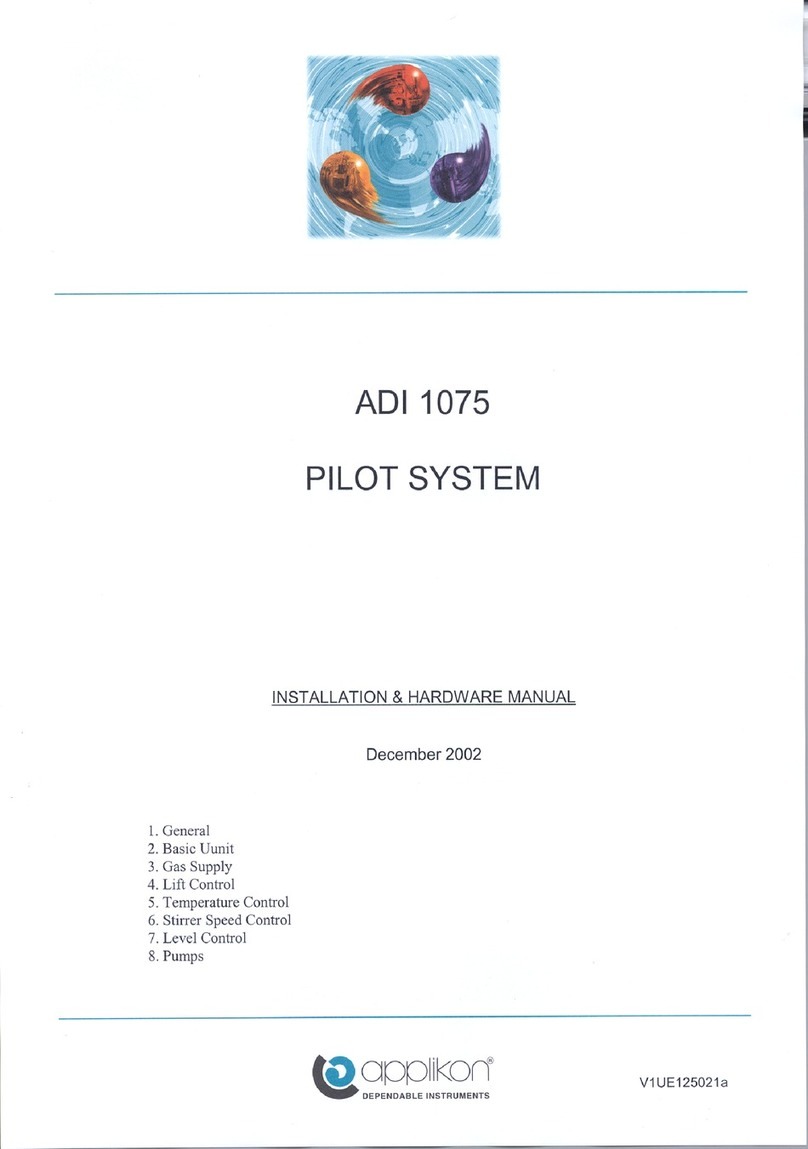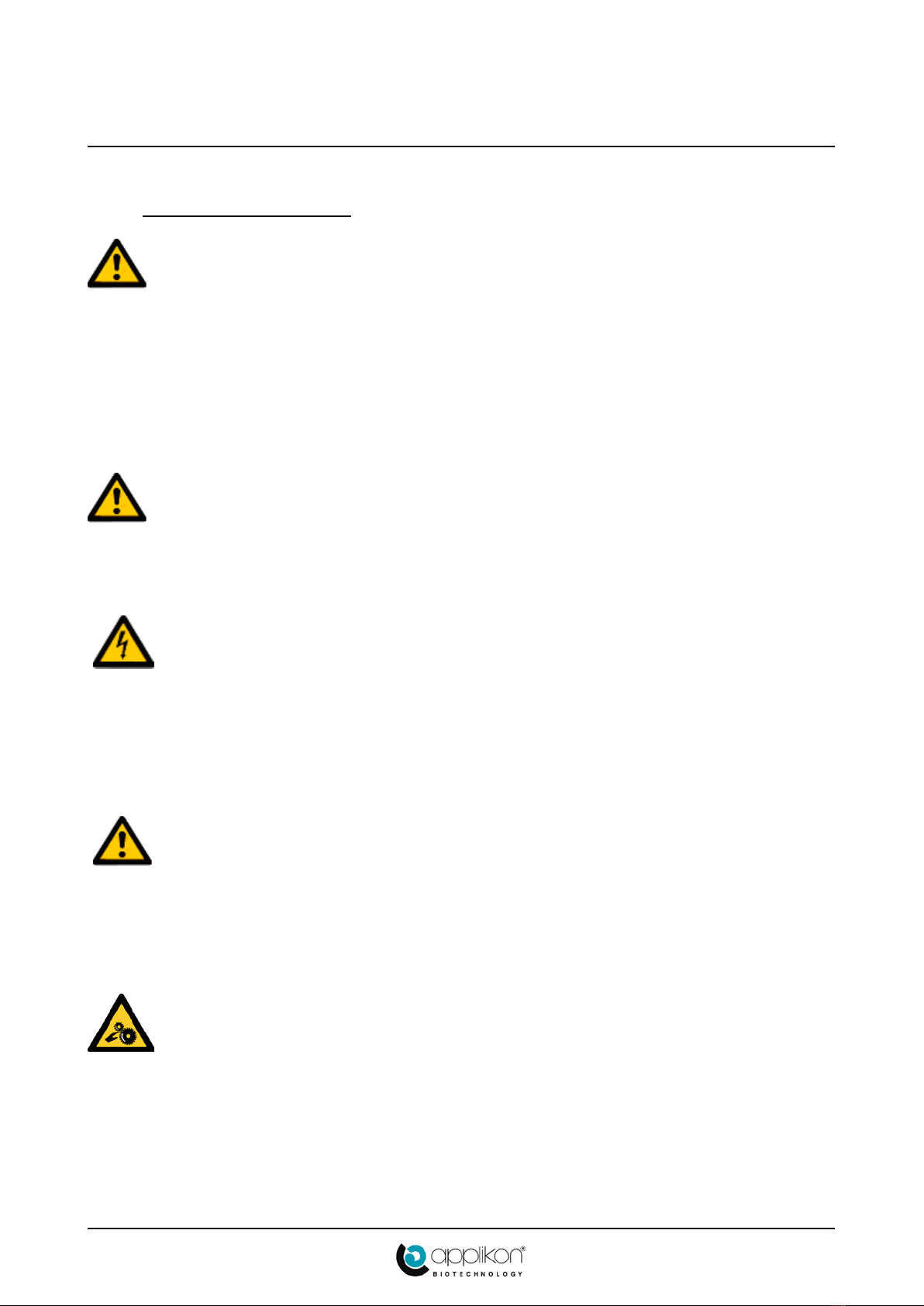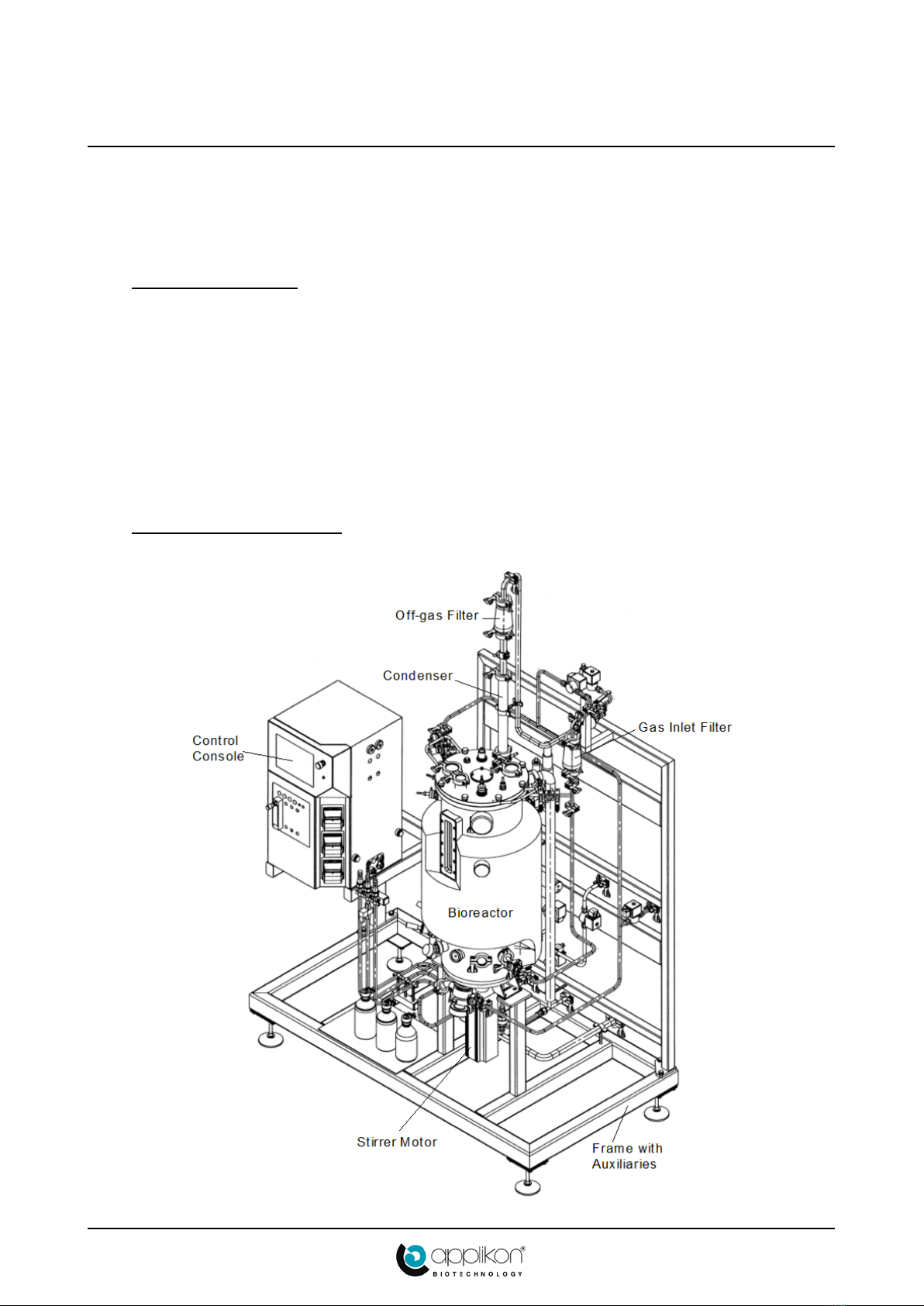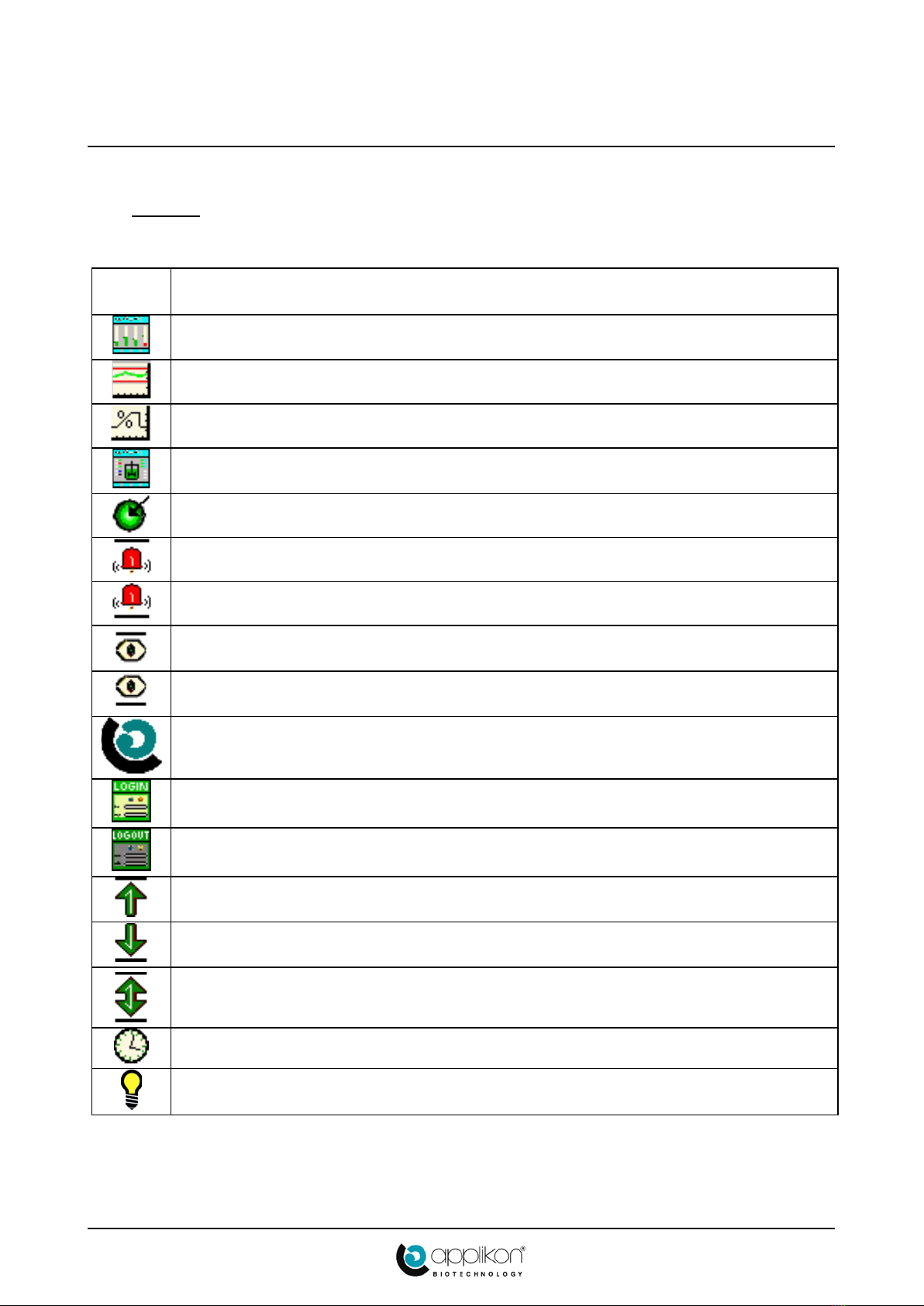OPERATOR MANUAL
CONTENTS ez-Control for In Situ sterilizable Bioreactors
Project 310420; PS70 IST (AU)
TABLE OF CONTENTS
1GENERAL SAFETY .................................................................................................................................4
1.1 Safety Symbols..................................................................................................................................4
1.2 Safety Warnings ................................................................................................................................5
2GENERAL .................................................................................................................................................7
2.1 Introduction.......................................................................................................................................7
2.2 System Overview...............................................................................................................................7
2.3 Home Screen .....................................................................................................................................8
2.4 Icons................................................................................................................................................10
2.5 Keypad and Keyboard.....................................................................................................................11
2.6 Bar Graph and Trend View Screens................................................................................................12
2.7 Set-Points ........................................................................................................................................13
2.8 Configurable Outputs......................................................................................................................14
2.9 Related Manuals..............................................................................................................................14
3GENERAL PREPARATIONS.................................................................................................................15
3.1 General............................................................................................................................................15
3.2 Preparing for a New Process ...........................................................................................................15
3.2.1 Calibrate the pH Sensor.....................................................................................................15
3.2.2 Check the DO Sensor ........................................................................................................16
3.2.3 Other Sensors.....................................................................................................................16
3.2.4 Other Hardware .................................................................................................................16
3.2.5 Prepare Supplies................................................................................................................17
4PRESSURE TEST AND STERILIZATION............................................................................................18
4.1 Pressure Hold Test...........................................................................................................................18
4.2 Sterilization Routine........................................................................................................................18
4.3 Sterilization Settings........................................................................................................................26
4.4 Actuator Activity Matrix .................................................................................................................27
4.5 Execution of the Sterilization Routine.............................................................................................30
4.5.1 Start ...................................................................................................................................30
4.5.2 Initialization.......................................................................................................................30
4.5.3 Pressure Hold Test.............................................................................................................30
4.5.4 Phase 1...............................................................................................................................31
4.5.5 Preheating..........................................................................................................................31
4.5.6 Phase 2...............................................................................................................................31
4.5.7 Sterilization........................................................................................................................32
4.5.8 Natural Cooling .................................................................................................................32
4.5.9 Cooling 2...........................................................................................................................33
4.5.10 Cooling 3...........................................................................................................................33
4.5.11 End ....................................................................................................................................33
5CULTIVATION.......................................................................................................................................34
5.1 Preparing for Cultivation.................................................................................................................34
5.1.1 Prepare the Sensors............................................................................................................34
5.1.2Connect Addition Fluids....................................................................................................36
5.1.3 Activate the Control Loops................................................................................................37
5.2 Start Cultivation by adding Inoculum..............................................................................................38
5.3 Drain Valve.....................................................................................................................................39