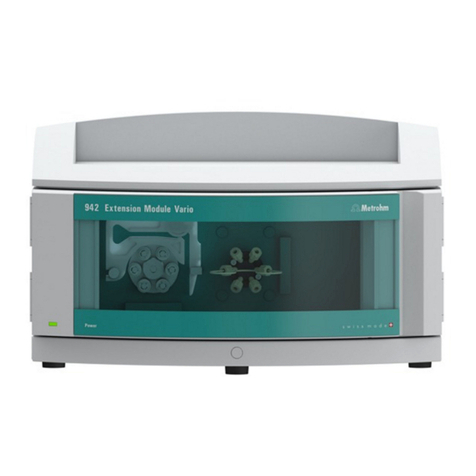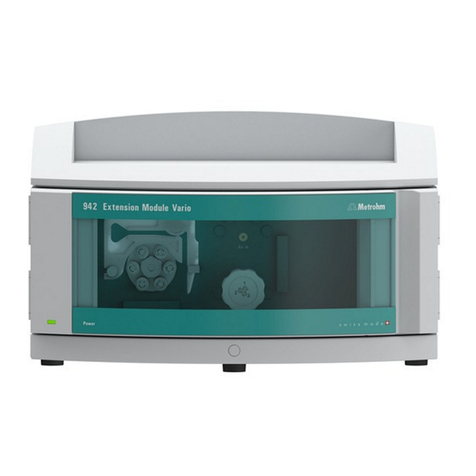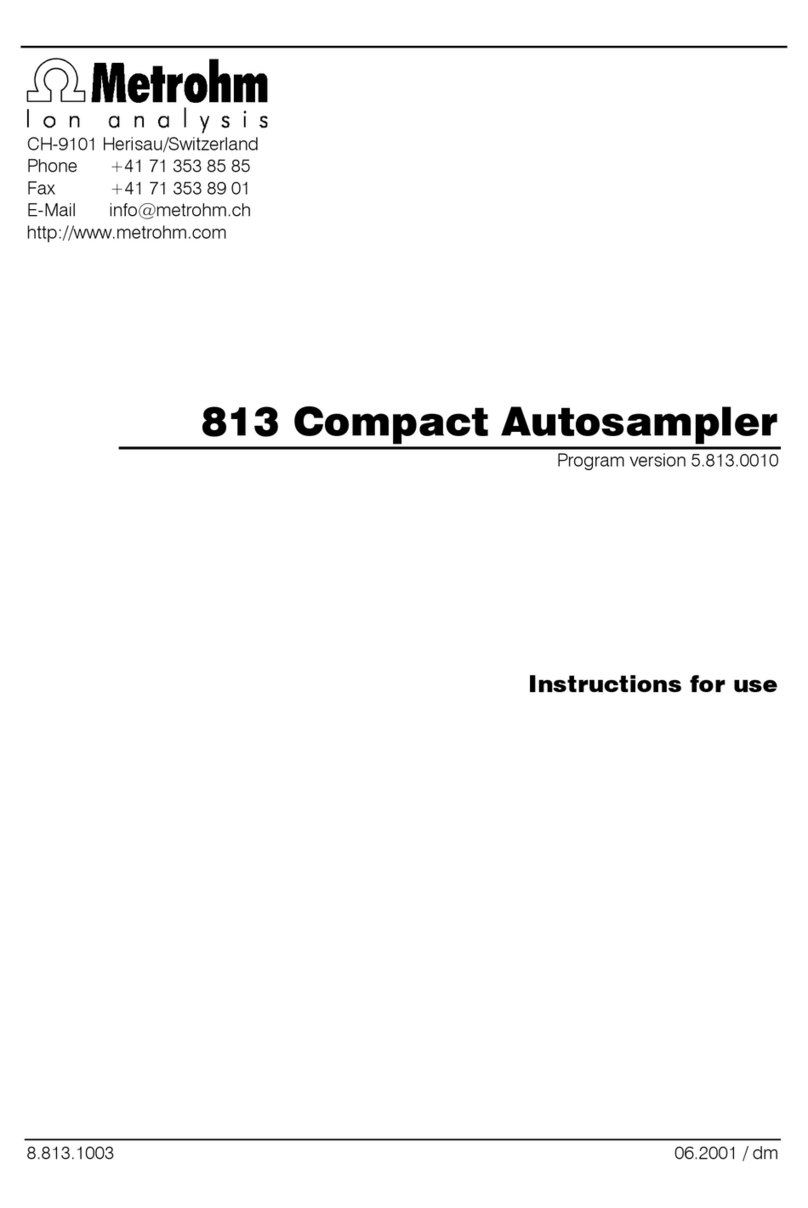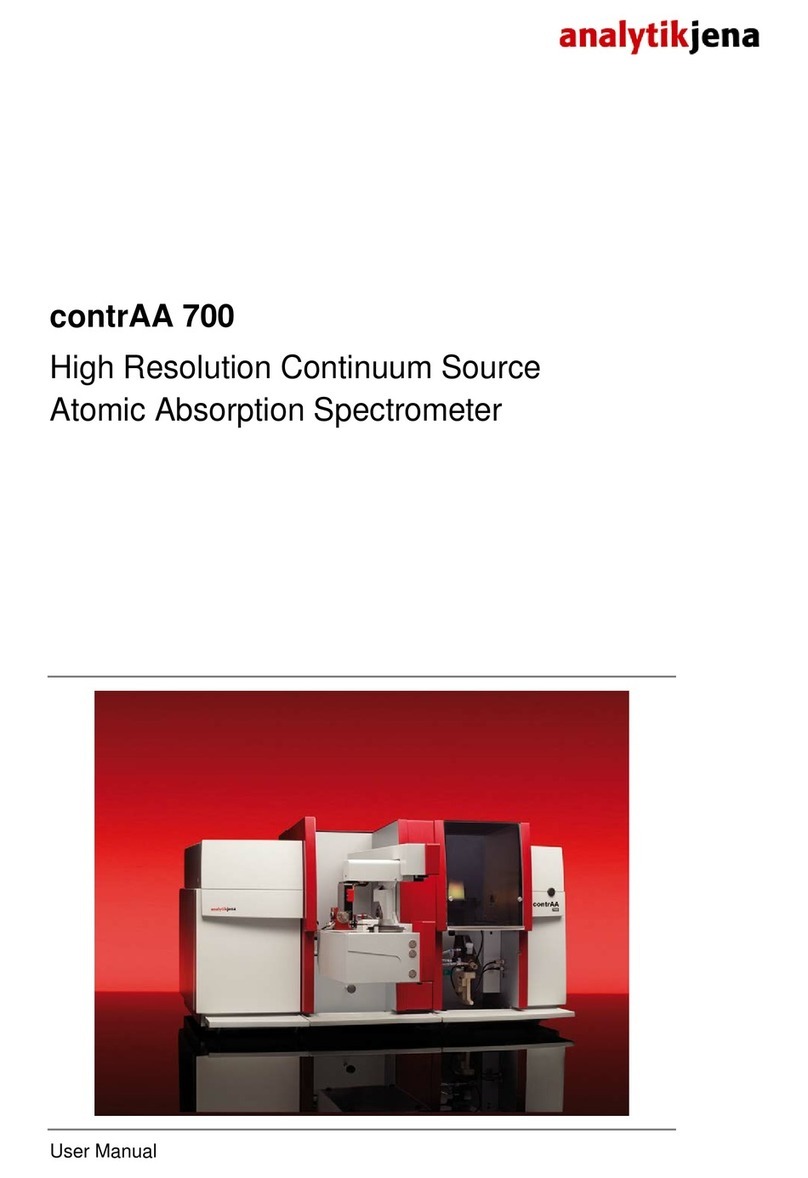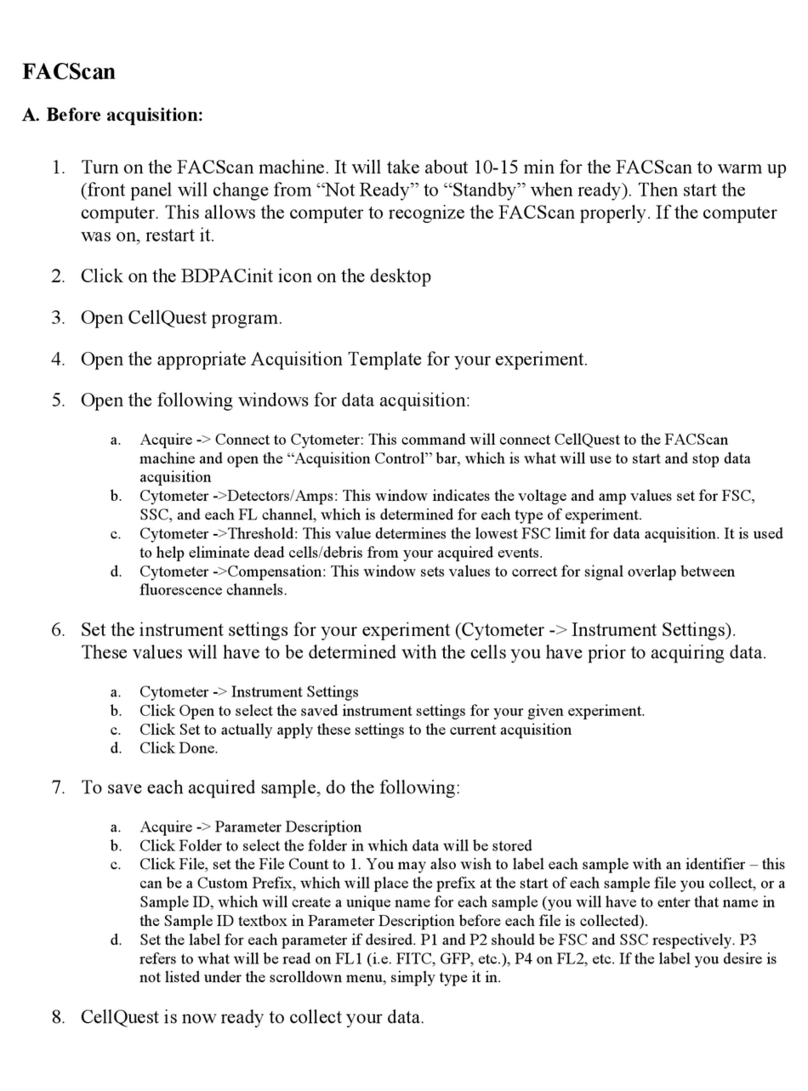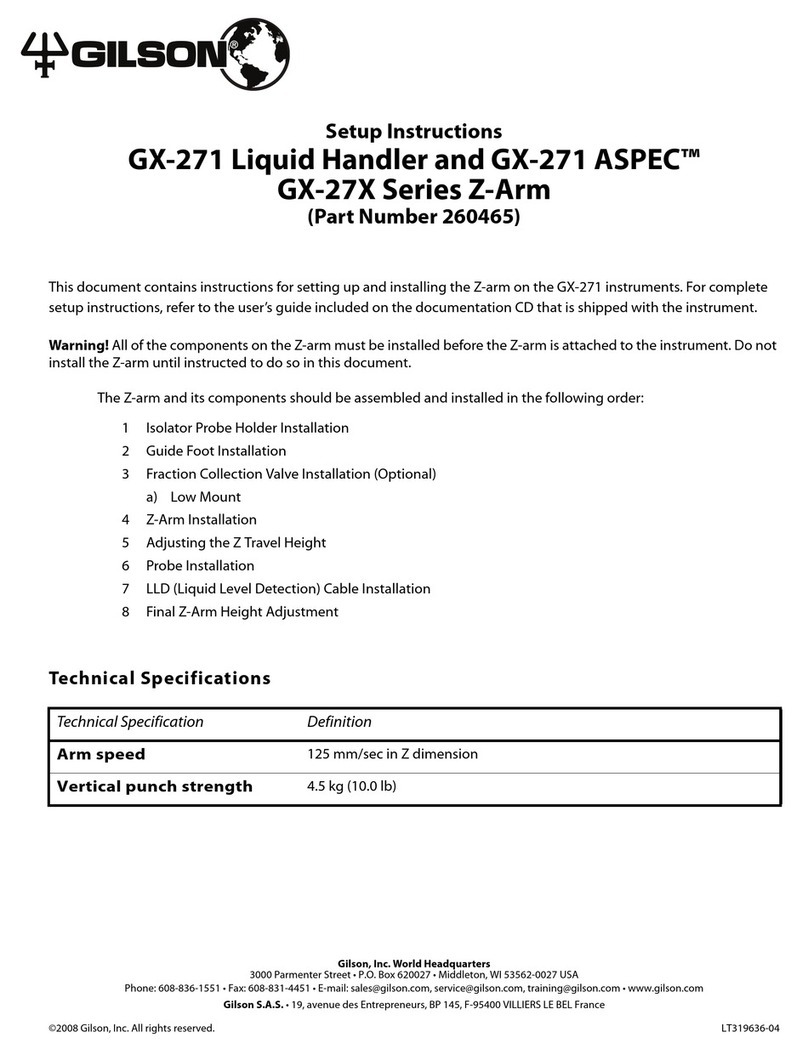Table of contents ■■■■■■■■■■■■■■■■■■■■■■
X■■■■■■■■ 916 Ti‑Touch
29.2.5 Control instrument .............................................................. 318
29.2.6 Sensor ................................................................................. 318
29.2.7 Dosing device ...................................................................... 320
29.2.8 Stirrer .................................................................................. 321
29.3 Endpoint titrations (SET) .................................................. 322
29.3.1 Start conditions ................................................................... 322
29.3.2 Control parameters .............................................................. 323
29.3.3 Titration parameters ............................................................ 327
29.3.4 Stop conditions ................................................................... 328
29.3.5 Conditioning ....................................................................... 329
29.3.6 Cell ...................................................................................... 331
29.3.7 Control instrument .............................................................. 331
29.3.8 Sensor ................................................................................. 331
29.3.9 Dosing device ...................................................................... 333
29.3.10 Stirrer .................................................................................. 334
29.4 STAT titrations (STAT) ...................................................... 335
29.4.1 Start conditions ................................................................... 335
29.4.2 Control parameters .............................................................. 336
29.4.3 Titration parameters ............................................................ 339
29.4.4 Stop conditions ................................................................... 340
29.4.5 Monitoring .......................................................................... 342
29.4.6 Control instrument .............................................................. 348
29.4.7 Sensor ................................................................................. 348
29.4.8 Dosing device ...................................................................... 349
29.4.9 Stirrer .................................................................................. 352
29.5 Manual titrations (MAT) ................................................... 353
29.5.1 Dosing parameters .............................................................. 353
29.5.2 Control instrument .............................................................. 354
29.5.3 Sensor ................................................................................. 355
29.5.4 Dosing device ...................................................................... 355
29.5.5 Stirrer .................................................................................. 358
29.6 Measurements (MEAS) ..................................................... 359
29.6.1 Measuring parameters ......................................................... 359
29.6.2 Control instrument .............................................................. 361
29.6.3 Sensor ................................................................................. 362
29.6.4 Stirrer .................................................................................. 363
29.7 Calibration of sensors (CAL) ............................................ 364
29.7.1 Calibration parameters (CAL pH) .......................................... 364
29.7.2 Control instrument .............................................................. 368
29.7.3 Sensor ................................................................................. 368
29.7.4 Stirrer .................................................................................. 369
29.8 Electrode test for pH electrodes (ELT) ............................ 370
29.8.1 Electrode test parameters .................................................... 371
29.8.2 Control instrument .............................................................. 372
29.8.3 Sensor ................................................................................. 372
29.8.4 Stirrer .................................................................................. 373
29.8.5 Additional information ......................................................... 374