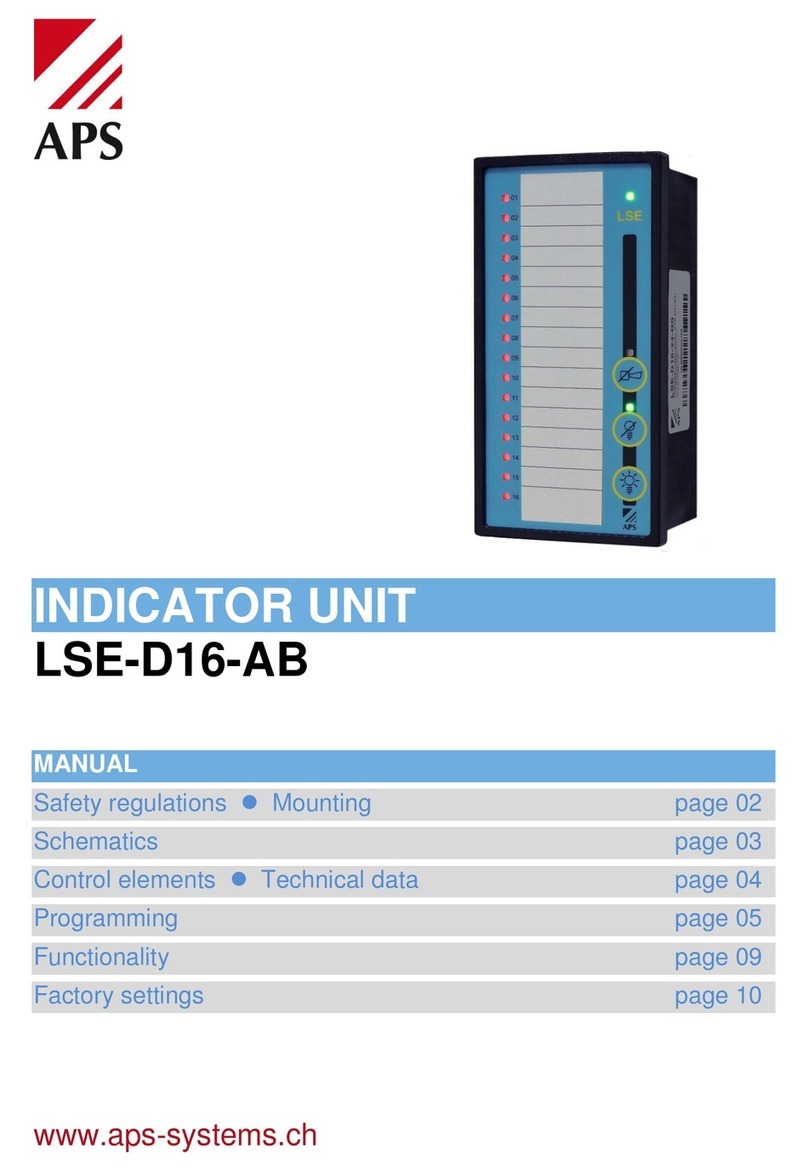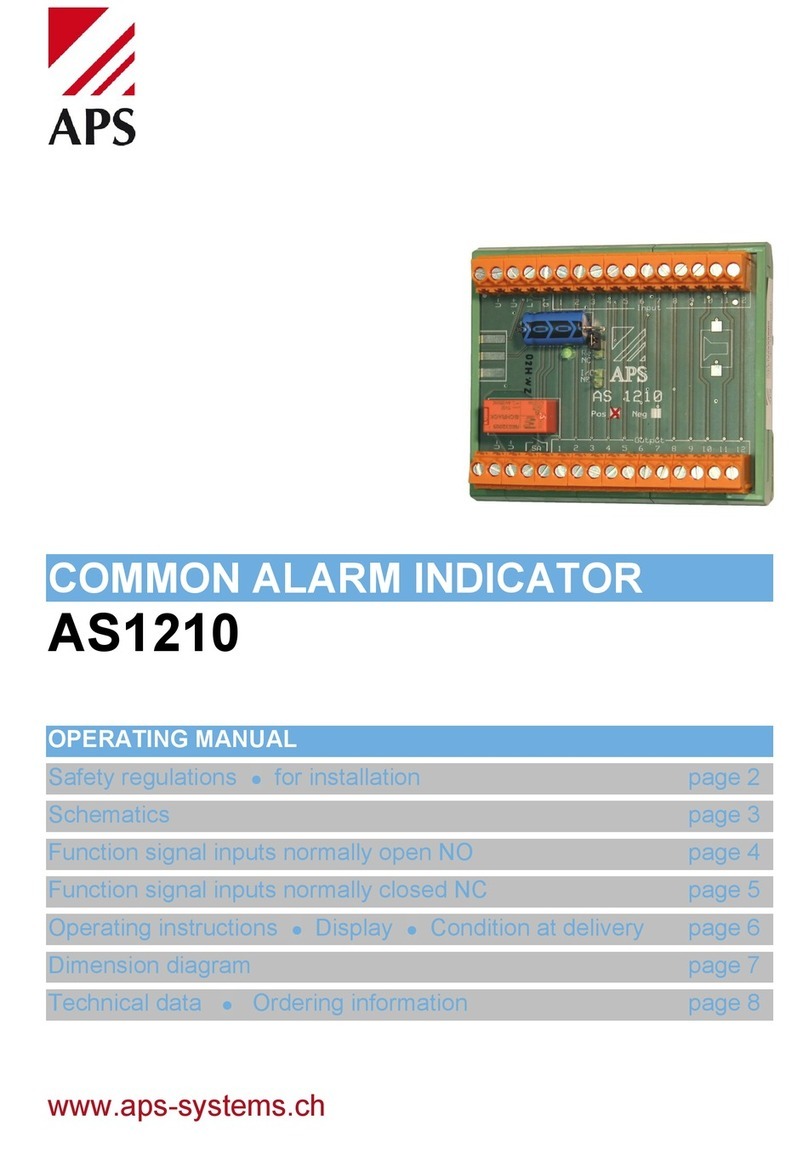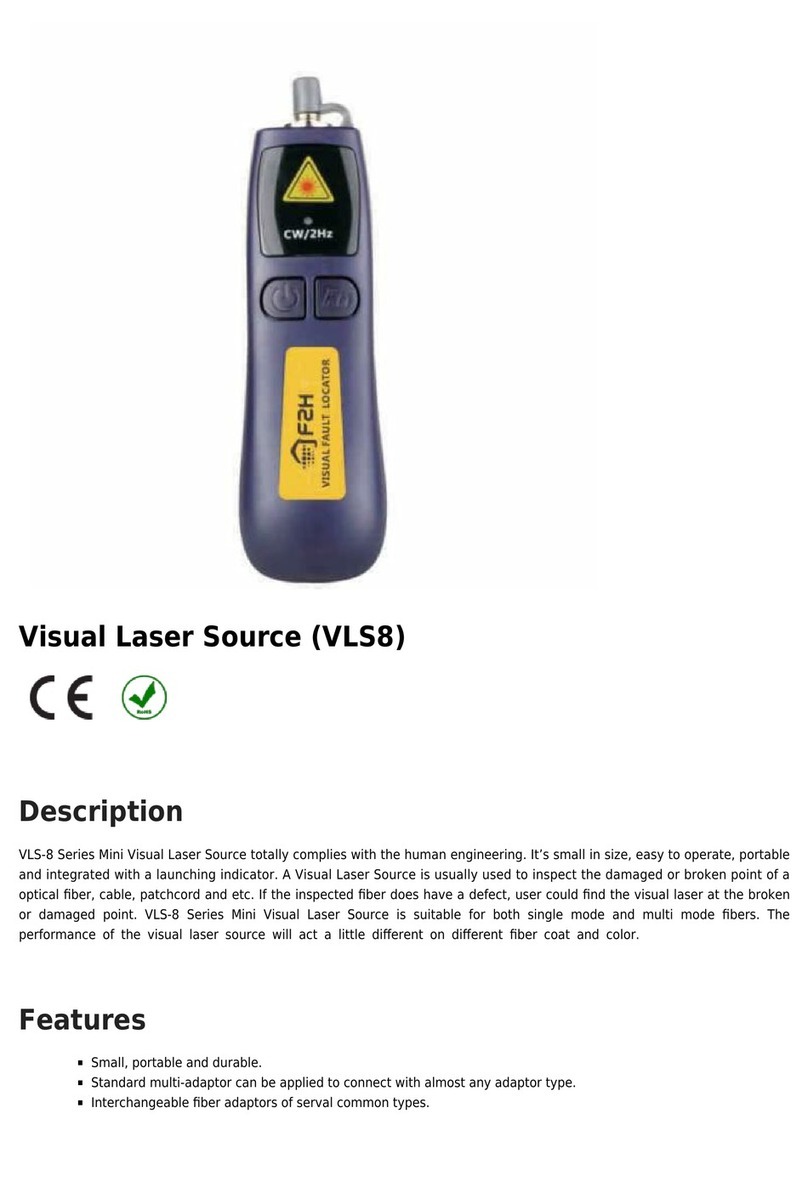2
LSC
Content
Safety and installation........................................................................................3
Installation:............................................................................................................................3
Fitting:...................................................................................................................................3
Supplementary power:..........................................................................................................3
Wiring:...................................................................................................................................3
Connection principle: ............................................................................................................4
System features.................................................................................................5
System components..........................................................................................5
System expansion capability..............................................................................5
Installation .........................................................................................................6
Setting the module ID-address: ............................................................................................6
Factory settings:....................................................................................................................7
CAN-Bus:..............................................................................................................................8
Installation check list..........................................................................................9
Basic Module BM.............................................................................................10
Application & Characteristics ..............................................................................................10
Function:.............................................................................................................................10
Technical data:....................................................................................................................10
Wiring diagram:...................................................................................................................11
Relay Module RM............................................................................................12
Application & Characteristics ..............................................................................................12
Function:.............................................................................................................................12
Technical data:....................................................................................................................12
Wiring diagram:...................................................................................................................13
Panel Module PM............................................................................................14
Application & Characteristics ..............................................................................................14
Function..............................................................................................................................14
Technical data.....................................................................................................................14
Wiring diagram:...................................................................................................................15
Bus connector CIM..........................................................................................15
Application & Characteristics ..............................................................................................15
Additional information......................................................................................16
Programming......................................................................................................................16
Order overview................................................................................................16