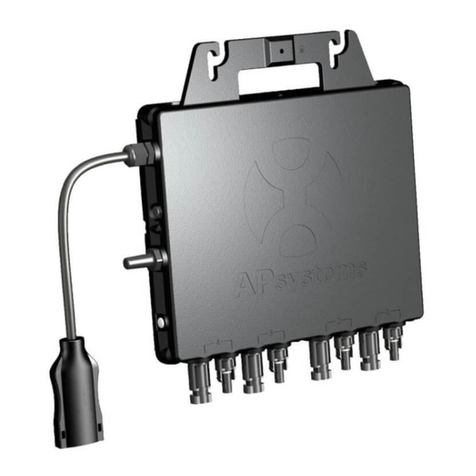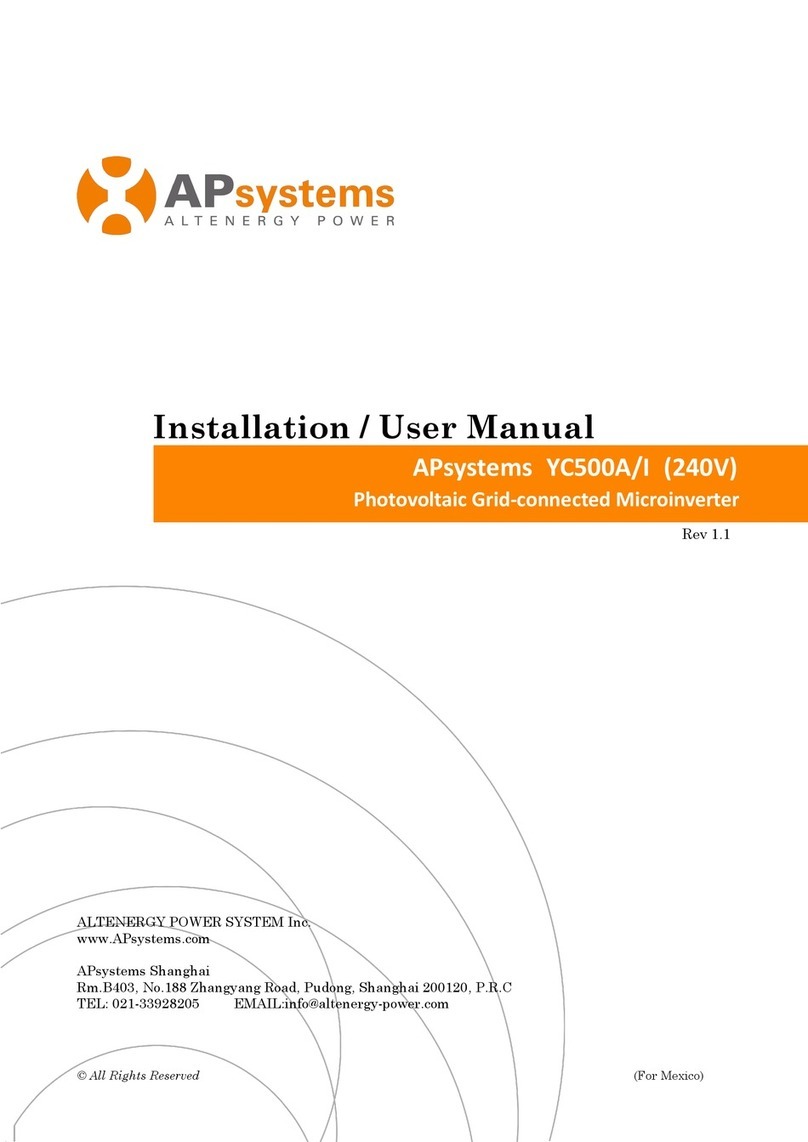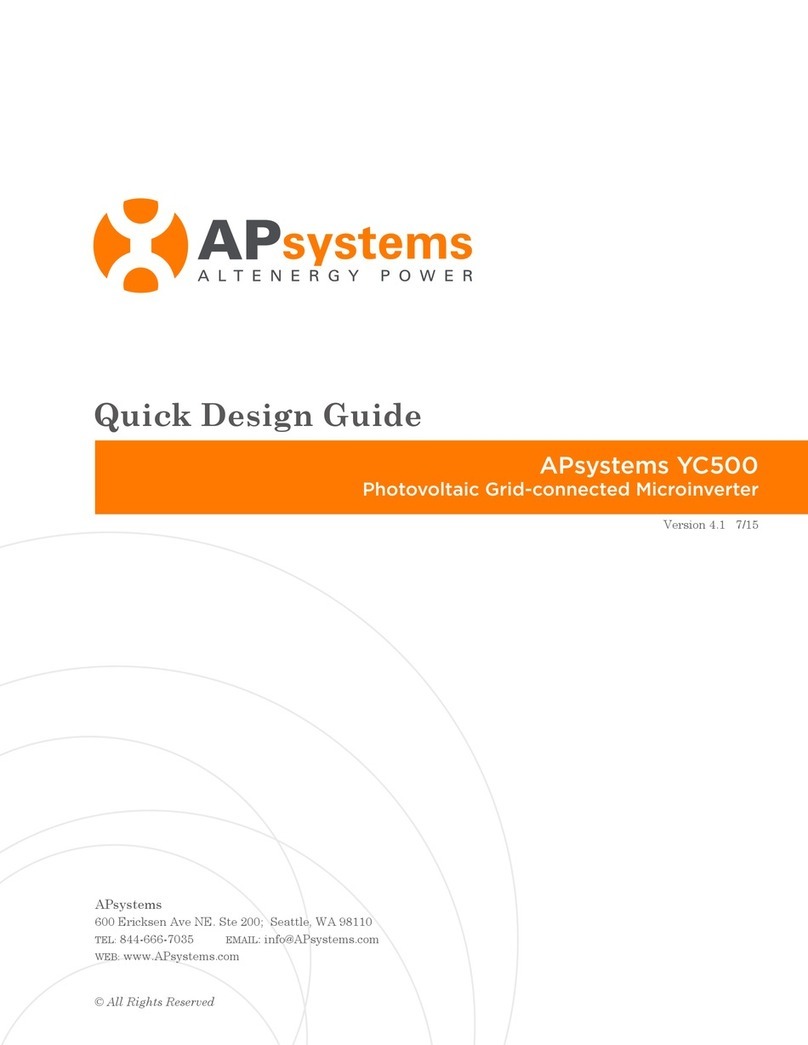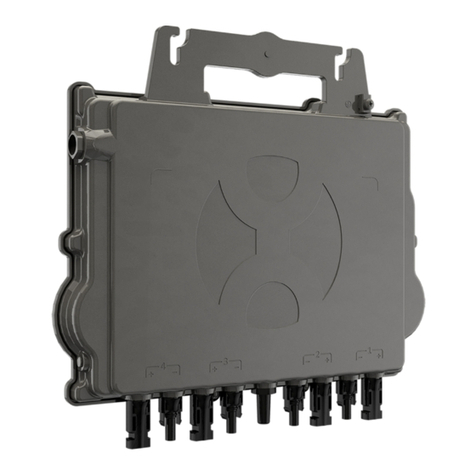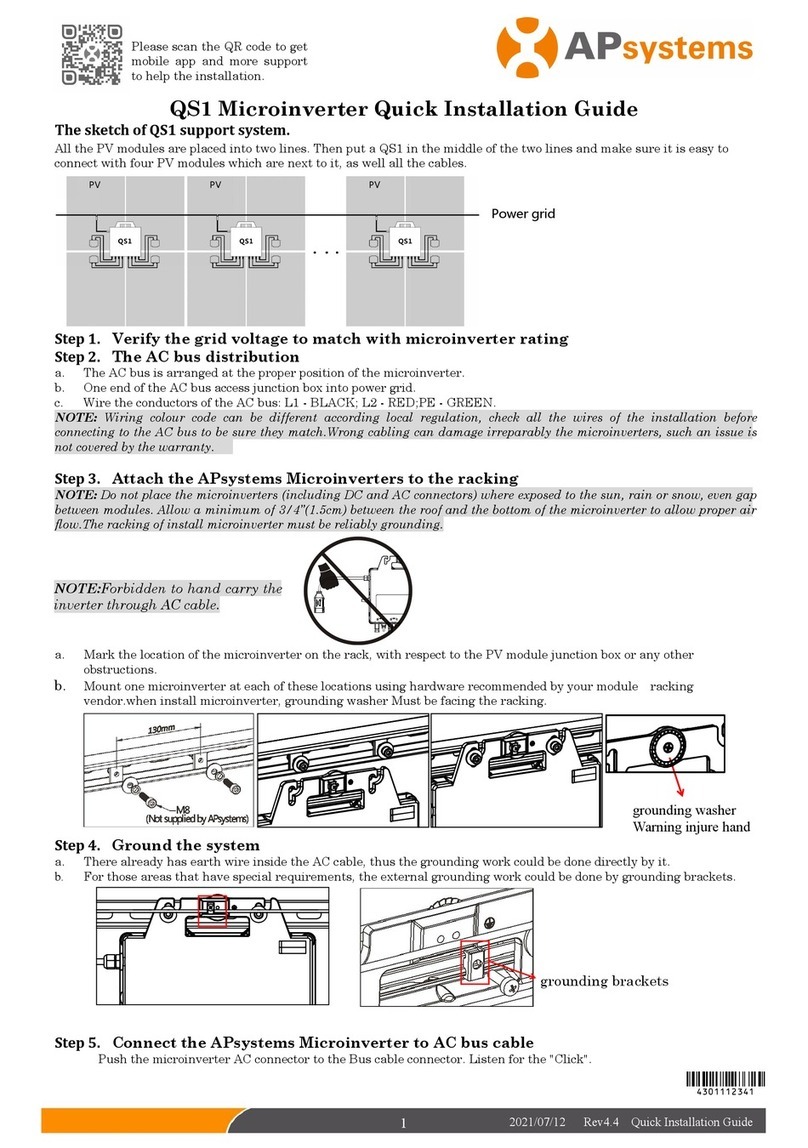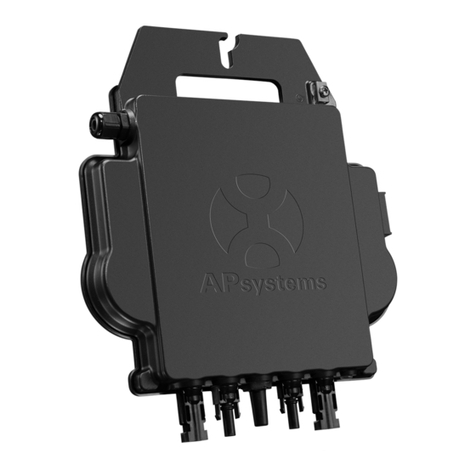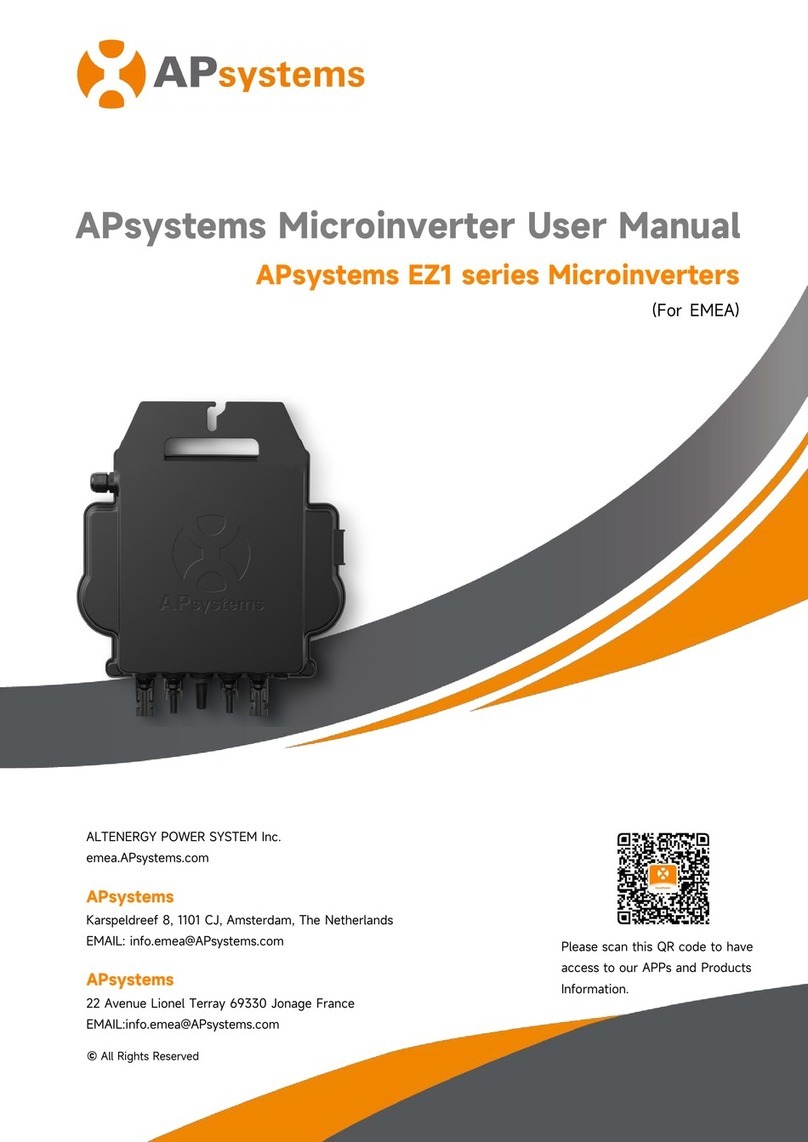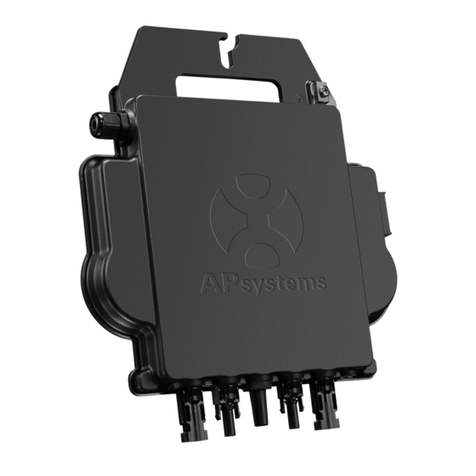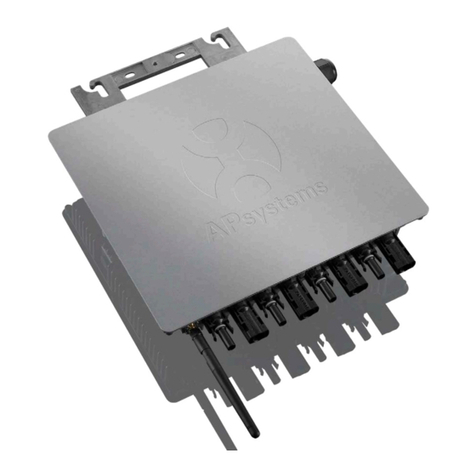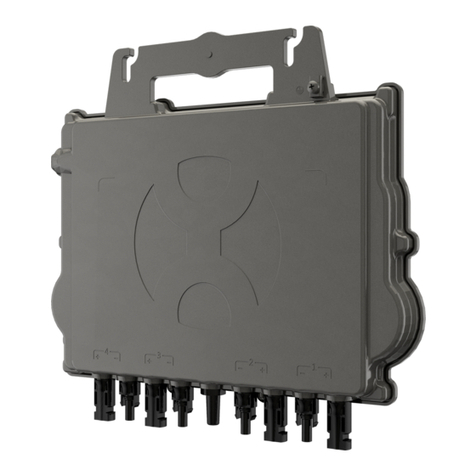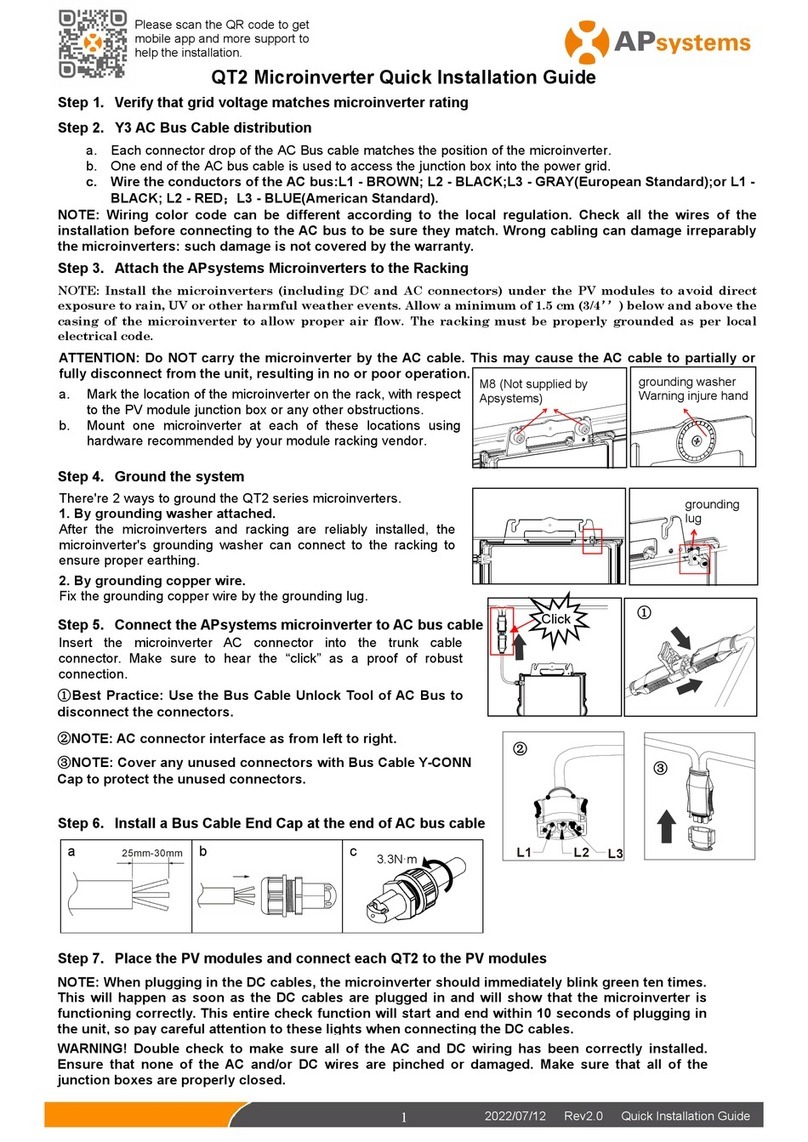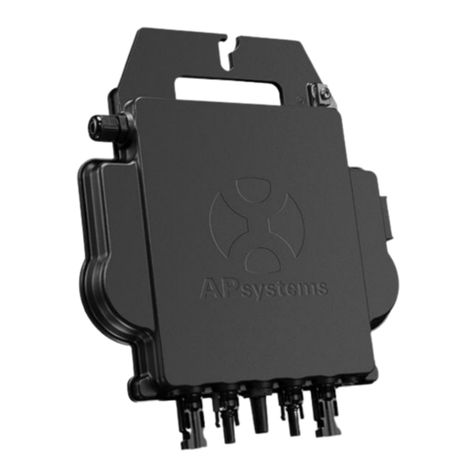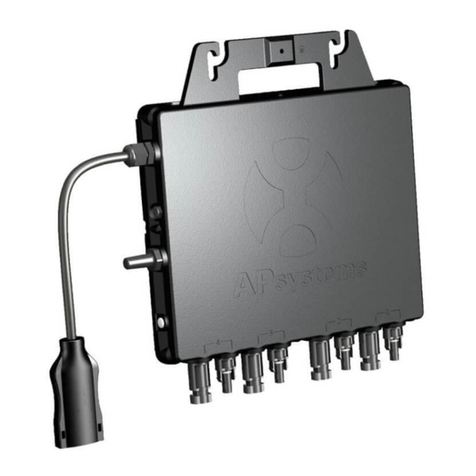Table of Contents
Important Safety Instructions..............................................................................................................2
Radio interference statement...............................................................................................................................2
Safety Instructions................................................................................................................................................ 3
APsystems YC1000-3 System Introduction..........................................................................................4
APsystems Three-phase Microinverter YC1000-3............................................................................... 6
APsystems Microinverter System Installation.................................................................................... 7
Additional Installation components from APsystems..........................................................................................7
Required Parts and Tools from you...................................................................................................................... 7
PV Rapid Shut Down Equipment.......................................................................................................................... 8
Installation Procedures......................................................................................................................................... 9
Step 1 - Lay the AC bus according to the arrangement of APsystems Microinverter.................................. 9
Step 2 - Attaching the APsystems Microinverters to the Racking................................................................ 9
Step 3 - Connecting the APsystems Microinverter Cables to the AC bus cable.........................................10
Step 4 - Connecting APsystems Microinverters to the PV Module............................................................ 11
Step 5 - Install a Bus Cable End Cap at the end of AC bus cable................................................................ 11
Step 6 - Installing the AC Branch Circuit Junction Box............................................................................... 12
Step 7 - Completing the APsystems Installation Map................................................................................ 13
APsystems microinverter system operating instructions................................................................. 13
Troubleshooting................................................................................................................................. 15
Status Indications and Error Reporting...............................................................................................................15
Troubleshooting a non-operating APsystems Microinverter............................................................................. 16
Replace a microinverter.....................................................................................................................17
Technical Data.................................................................................................................................... 18
YC1000-3-208 3-Phase Microinverter Datasheet............................................................................................... 19
YC1000-3-480 3-Phase Microinverter Datasheet............................................................................................... 20
Wiring Diagram.................................................................................................................................. 21
Sample Wiring Diagram - 120V/ 208V Three Phase........................................................................................... 22
Sample Wiring Diagram - 277V/ 480V Three Phase........................................................................................... 23
YC1000-3 Accessory........................................................................................................................... 24
Wiring Diagram................................................................................................................................................... 24
Accessories Summary......................................................................................................................................... 25