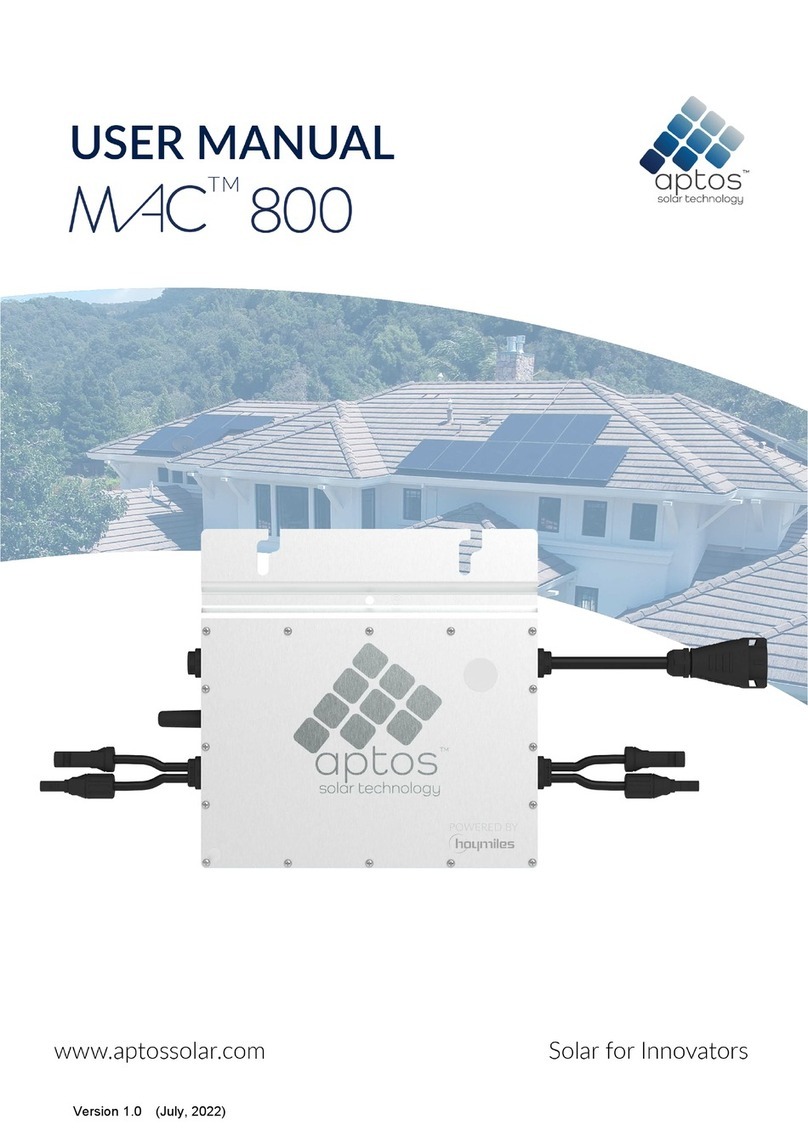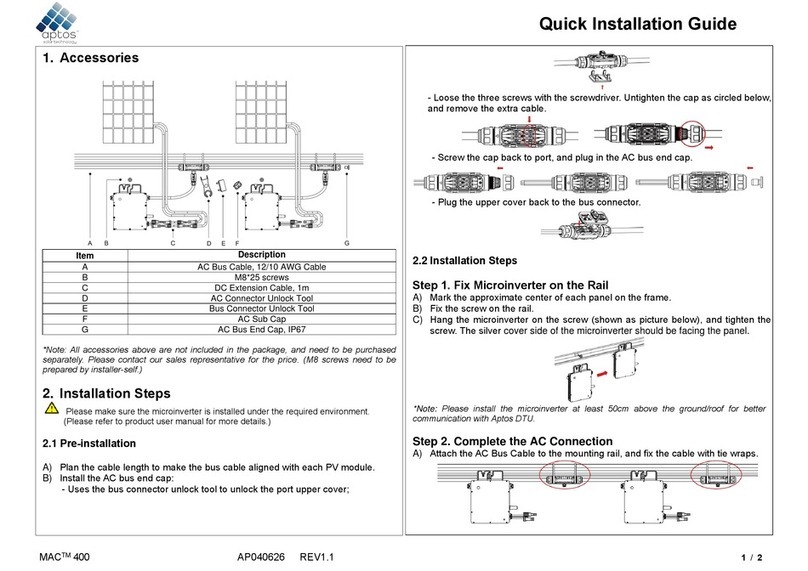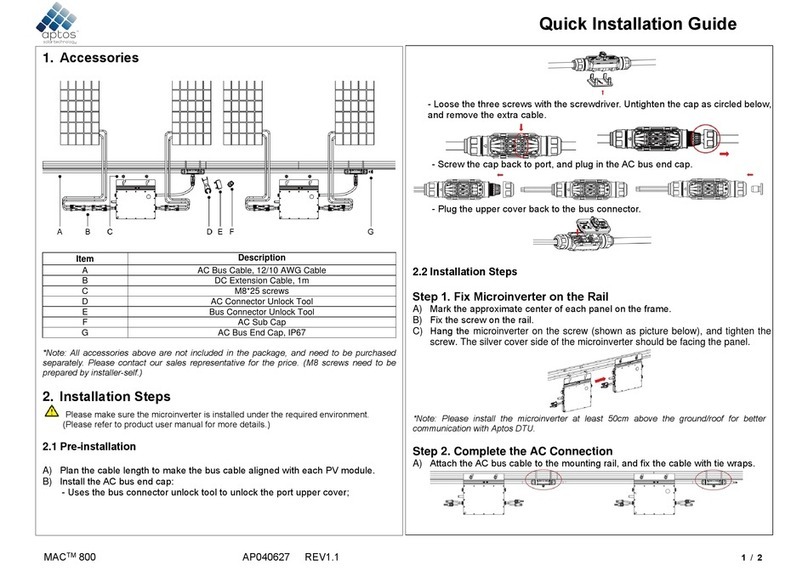Quick Installation Guide
MACTM 800RAP040240 REV1.2 1 / 2
AC End Cable (Female), 2m 12AWG Cable
*Note: All accessories above are not included in the package and need to be purchased
separately. Please contact our sales representative for pricing. (M8 screws need to be
prepared by installer-self.)
2. Installation Steps
Ensure that microinverter is installed in the required environment.
(Refer to product user manual for more details.)
Step 1. Fix Microinverter on the Rail
A) Mark the approximate center of each panel on the frame.
B) Fix the screw on the rail.
C) Hang the microinverter on the screw (shown as picturedbelow). Tighten the screw.
The silver cover side of the microinverter should be facing the panel.
*Note: Install the microinverter at least 50cm above the ground/roof for better
communication with the DTU.
Step 2. Connect AC Cables of Microinverter
A) Plug the AC connector of the first microinverter with the connector of the second
microinverter to form a continuous AC branch circuit.
*Note: The length of AC cable on microinverter is around 2.06m. If the distance between two
microinverters is more than 2.04m, please use the AC extension cable between two inverters
(As picture indicated below).
B) Install the AC end cap on the open AC connector of the last microinverter in the AC
branch circuit.
Step 3. Connect AC End Cable
A)Make the AC end cable.
1. Disassemble the AC port into 4 parts: