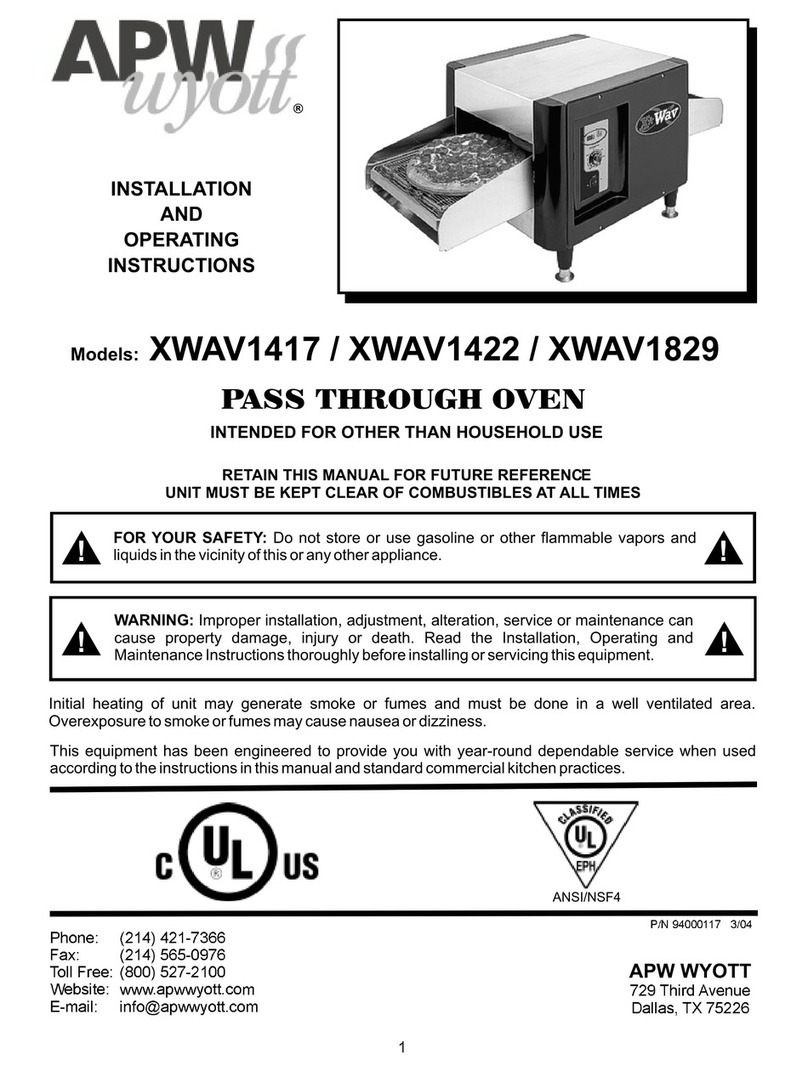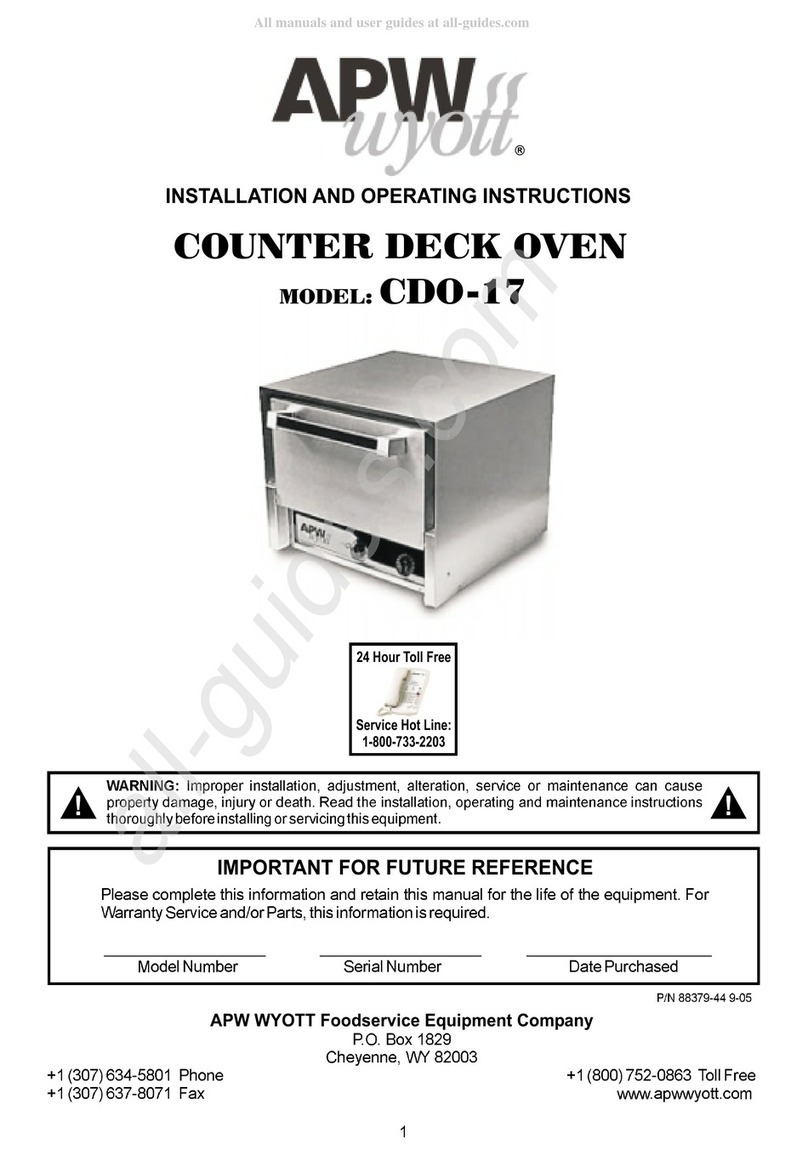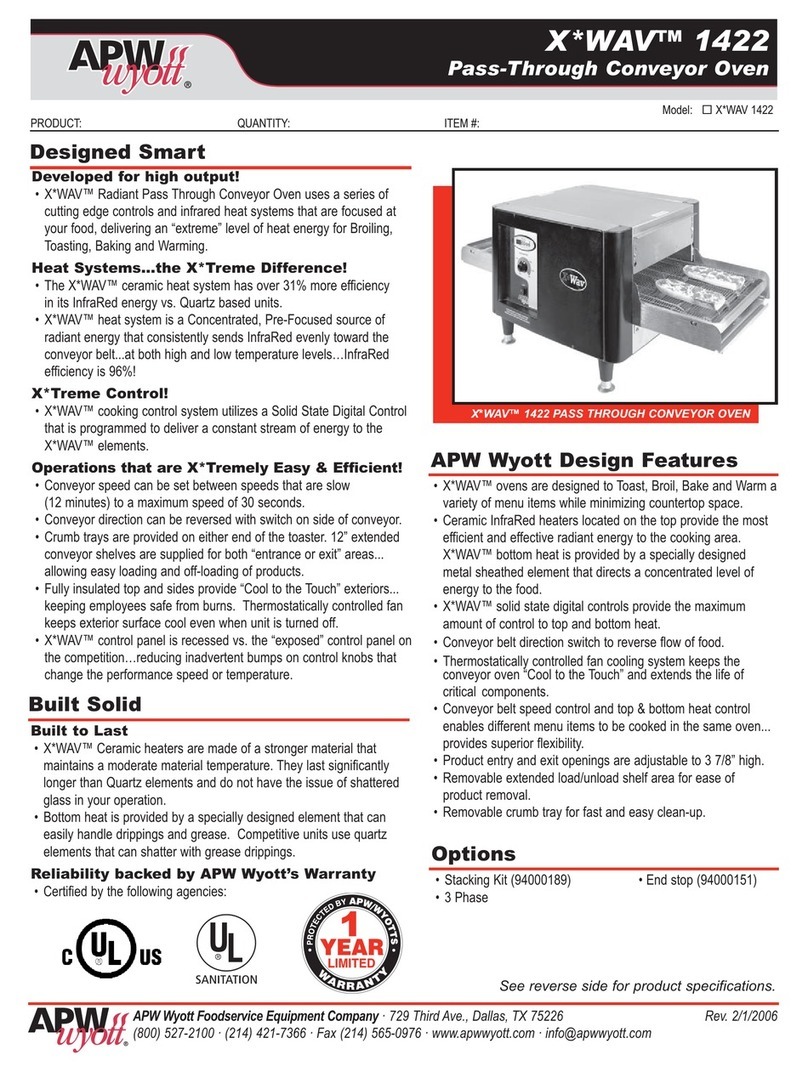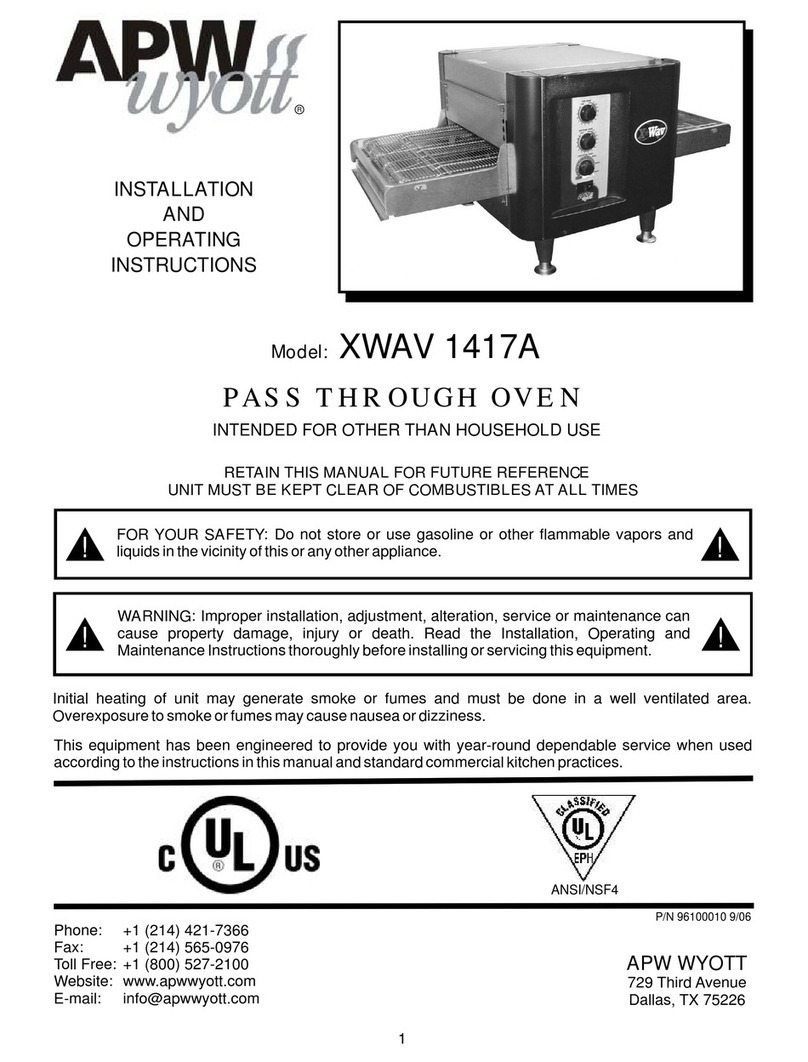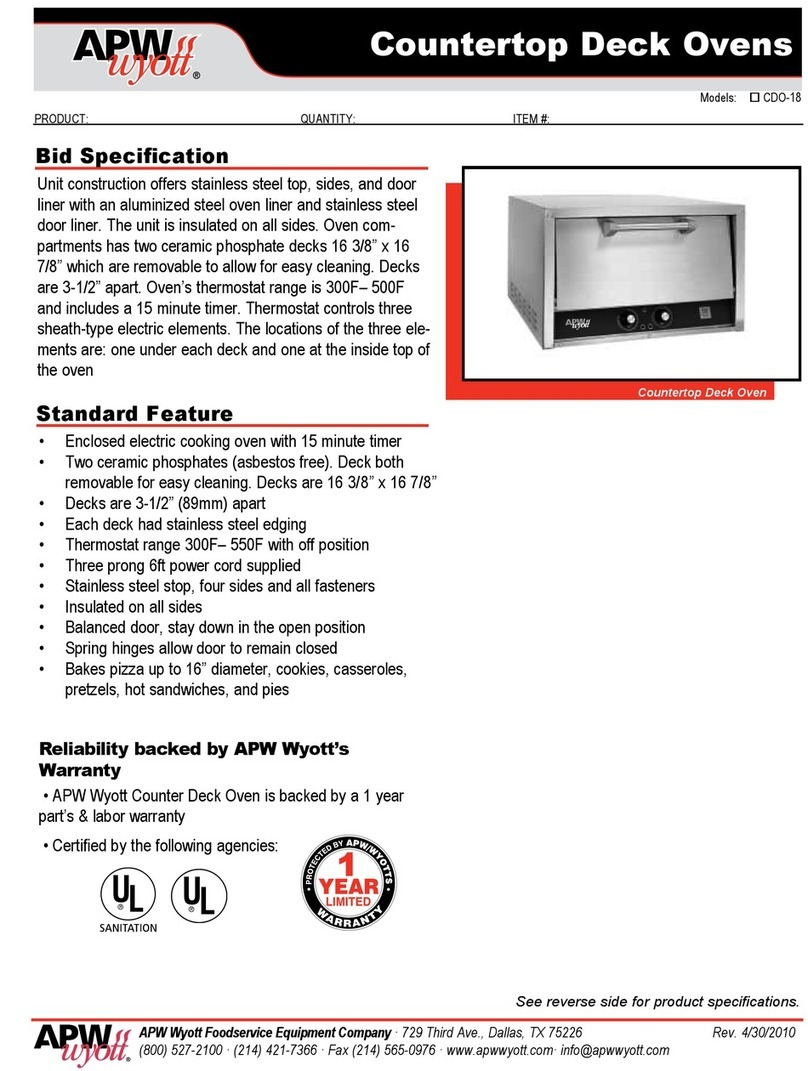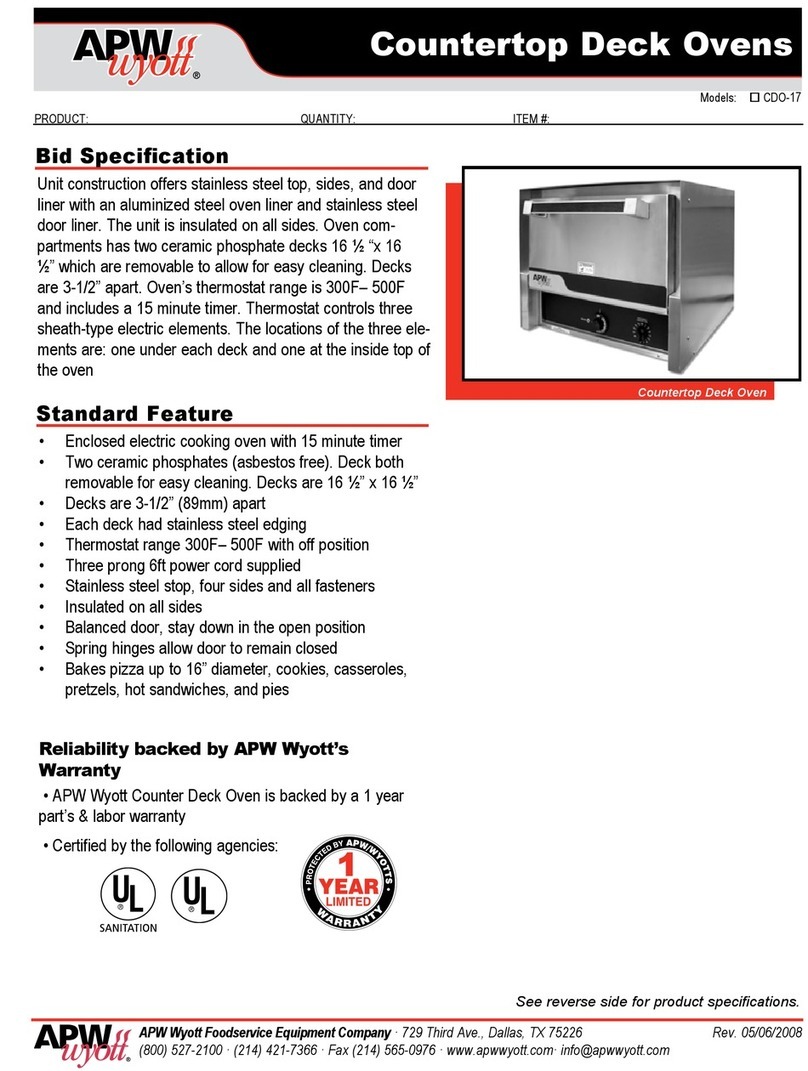8
4. The display will display “sped” then the current speed setting numeric value.
5. Pressing the “DARKER” button will increase the numeric value, increasing the conveyor speed.
Pressing the “LIGHTER” button will decrease the numeric value, which will decrease the conveyor
speed.
6. Pressing the “MUFFIN” button again will advance to the next parameter Top element power level.
The display will display “top” then a numeric value between 0 thru 5. Setting the value 0 will turn the
element “OFF”. A 1 would be the lowest heat setting and a 5 would be the highest heat setting. The
factory default is 4.
7. Pressing the “MUFFIN” button again will advance you to the next parameter bottom element power
level. The display will display “bot” and a numeric value 0 thru 5. Setting the value 0 will turn the
element “OFF”. A 1 would be the lowest heat setting and a 5 would be the highest heat setting. The
factory default is 1.
8. Press the “MUFFIN” button again will save the settings and return to the “IdLE” or energy saver
mode.
Other Button (Continuous on) (In Early Models this button is labeled “PROGRAM”)
1. Press and hold the “LIGHTER” and “DARKER” buttons simultaneously for 20 seconds.
2. The display will display “PROG”.
3. Press the “OTHER” Button.
4. The display will display “pset”, and then the preset temperature. Use the “LIGHTER” button to
decrease the temperature and the “DARKER” button to increase the temperature.
5. Press the “OTHER” button again to advance to the next parameter.
6. The display will display “tinc” then the time the unit will operate in this mode before returning to the
“IdLE” or energy saver mode. The time is displayed in hours and minutes. EXAMPLE: 2:35 is 2
hours 35 minutes. (Note the unit can be taken out of the continuous toast mode at any time by
pressing the “E-SAVE” button when in operation)
7. Use the “LIGHTER” button to decrease the time and the “DARKER” button to increase the time.
8. Press the “OTHER” button again to advance to the next parameter.
9. The display will display “top” and then the duty cycle for the top element. Use the “LIGHTER” button
to decrease the duty cycle or lower the heat and the “DARKER” button to increase the duty cycle or
increase the heat.
10. Press the “OTHER” button to advance to the next parameter.
11. The display will display “bot” and then the duty cycle for the bottom element. Use the “LIGHTER”
button to decrease the duty cycle or lower the heat and the “DARKER” button to increase the duty
cycle or increase the heat.
12. Press the “OTHER” button again to save and return to the “IdLE” mode or energy saver mode
7) CLEANING
Insure the appliance has been turned off and has had sufficient time for all surfaces to cool down before
cleaning. Use only mild soap and water to clean this appliance. Appliance cleaning should be performed daily.
NOTE: DO NOT USE ABRASIVE CLEANING SOLUTIONS ON THIS APPLIANCE.
Daily Cleaning
•NEVER DIRECTLY SPRAY THE TOASTER WITH CLEANING CHEMICALS, SOLUTIONS, OR WATER.
ALWAYS APPLY CLEANING SOLUTIONS TO A CLEANING TOWEL OR CLOTH.
•Remove the crumb pans and wipe out debris with a damp rag and mild soap solution.
•Using a damp rag with mild soap and water, wipe down the exterior surfaces of the appliance.