Aqara T1 User manual
Other Aqara Accessories manuals

Aqara
Aqara Vibration Sensor User manual
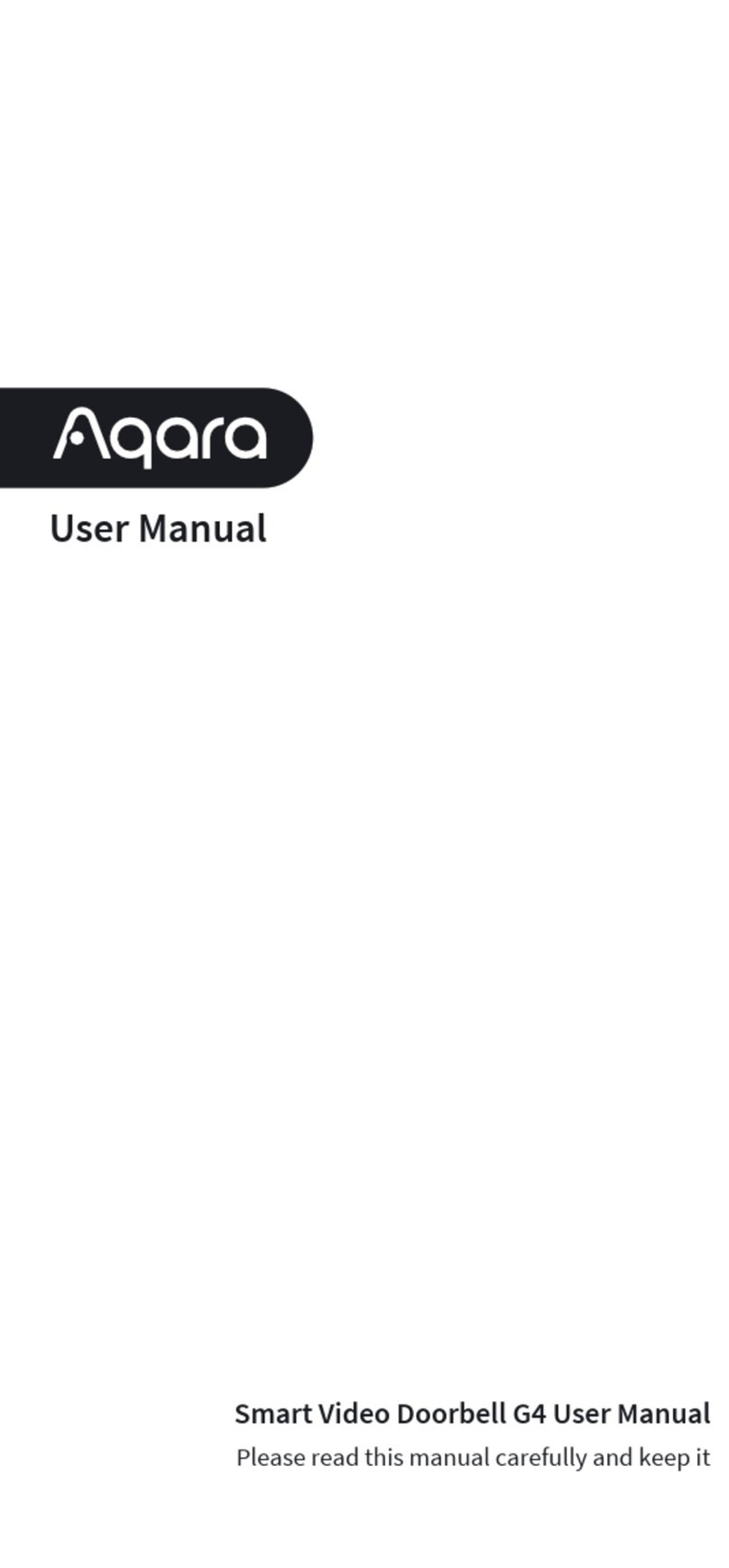
Aqara
Aqara G4 User manual

Aqara
Aqara FP2 User manual
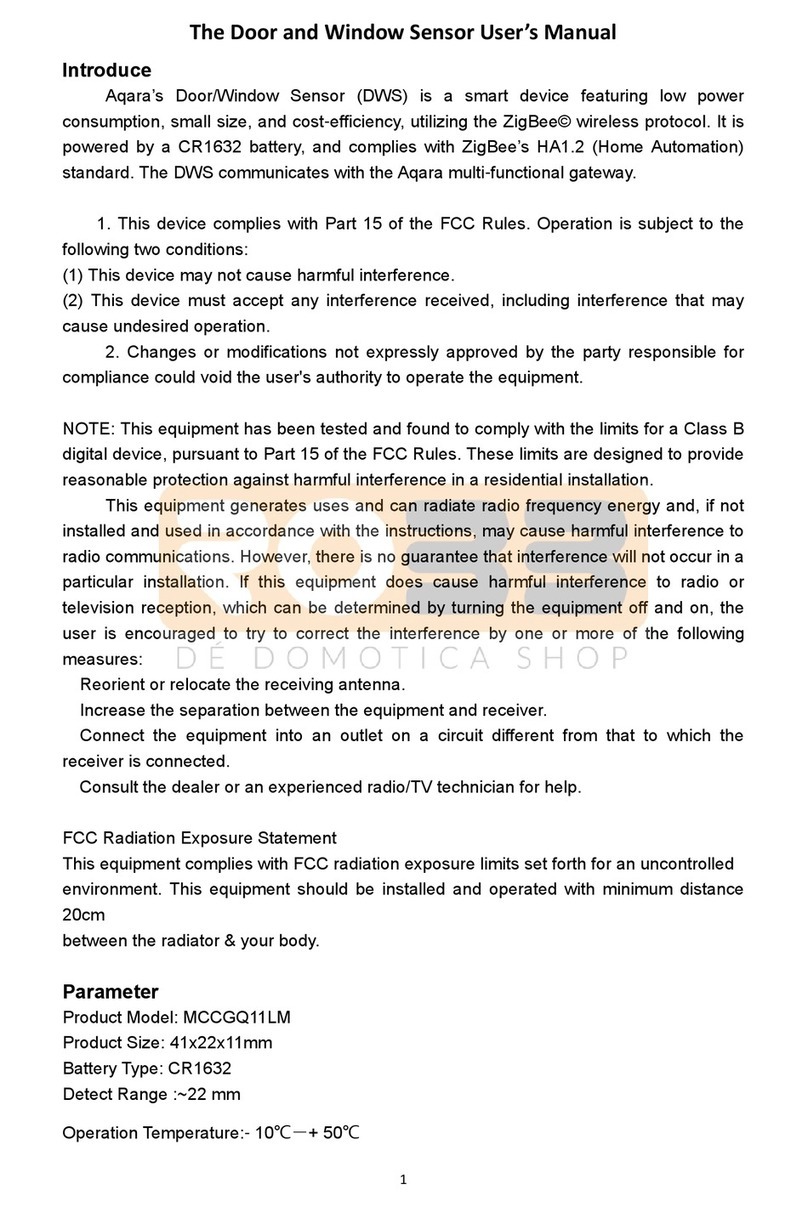
Aqara
Aqara MCCGQ11LM User manual

Aqara
Aqara Door and Window Sensor User manual

Aqara
Aqara Water Leak Sensor User manual

Aqara
Aqara WSDCGQ11LM User manual

Aqara
Aqara SJCGQ11LM User manual

Aqara
Aqara FP2 User manual

Aqara
Aqara Temperature and Humidity Sensor User manual






























