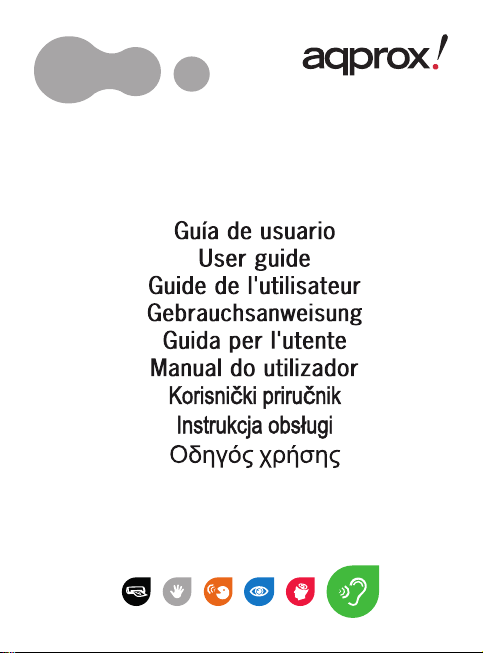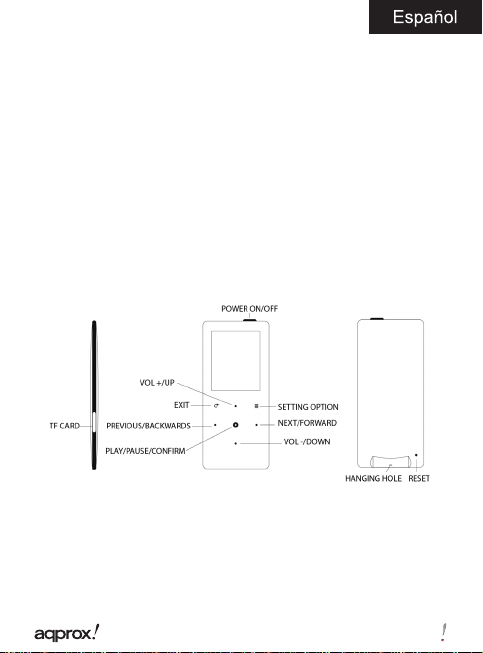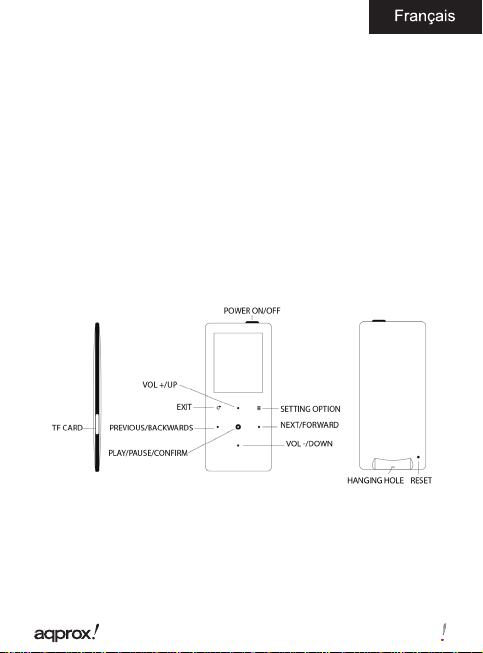1
Capítulo 1. Introducción y descripción del producto
1.1 Descripción del producto
Gracias por elegir el Reproductor MP4 APPMP4014GBx/
APPMP4018GBx.
Reproductor MP4 de varios colores. Compacto y ligero además de
poseer unas características técnicas muy completas a pesar de su
reducido tamaño. Su teclado táctil y pantalla TFT de alta calidad hacen
de su manejo una autentica diversión. Posee una batería recargable
de aproximadamente 10 horas de funcionamiento que te permitirá
disfrutar de toda tu música, video, imágenes, documentos, radio, etc.
¡Todo el poder multimedia al alcance de tu mano!
Capítulo 2. Contenido del embalaje
• APPMP4014GBx/APPMP4018GBx (dependiendo de la capacidad)
• Guía rápida de instalación
• CD que incluye:
±Software de edición de video
±Guía rápida de instalación en múltiples idiomas
Nota:
Asegúrese de que su embalaje contiene los elementos
descritos arriba. Si encuentra que falta algún elemento o está
dañado, por favor, contacte con su distribuidor.
Capítulo 3. Requerimientos del sistema
• 1 Puerto USB 2.0
• Windows WINSE/ME/2K/XP/VISTA/7 y WIN 98 que requiere
Drivers.