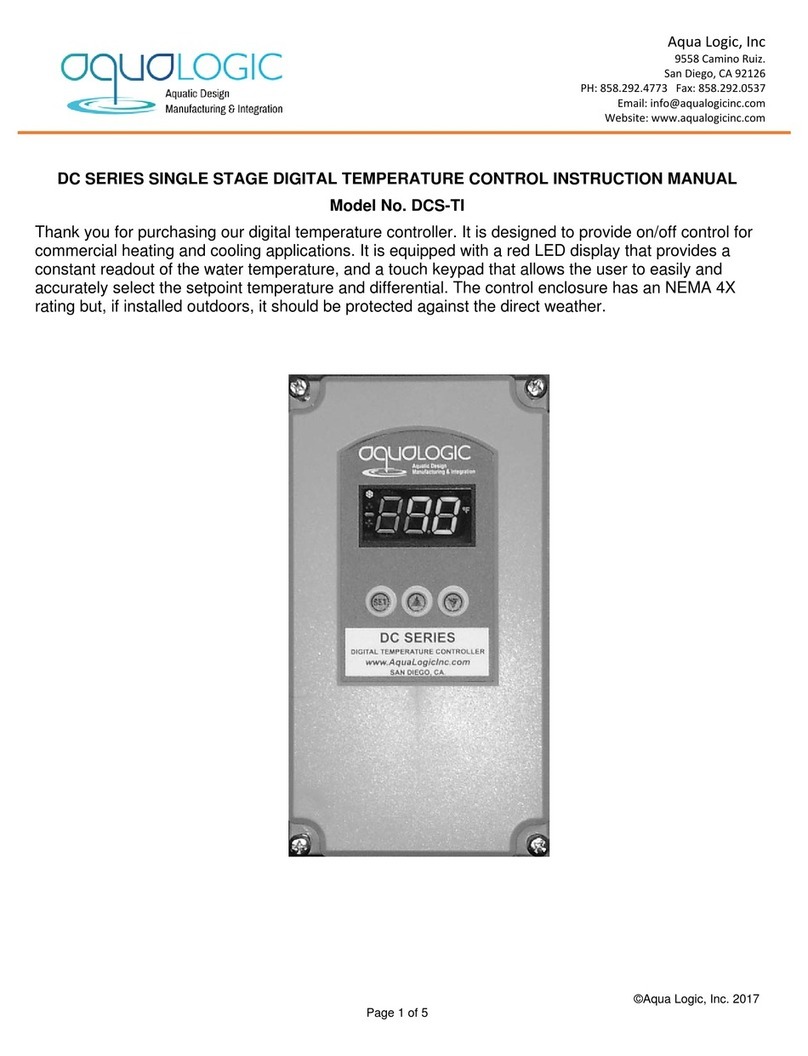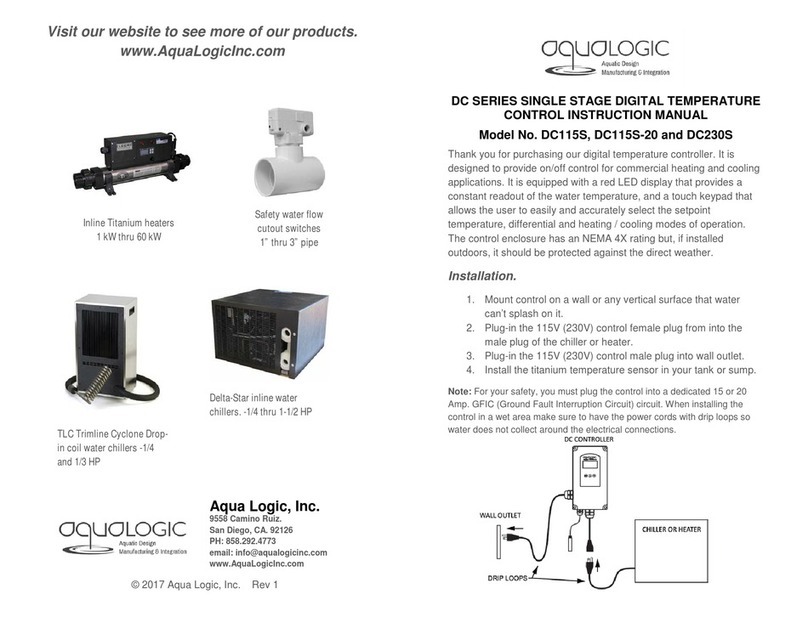Limited Warranty
This controller has a one (1) year limited warranty.
Aqua Logic, Inc. warrants this temperature controller to be free of
defects
in materials or workmanship for a period of one (1) year from
the date of purchase. In the event of a defect or failure of this product,
RETURN THE CONTROLLER WITH PROPER PACKAGING along
with pre
-authorized issued RMA number, proof of purchase and / or a
copy of the original bill of sale to the address below, freight prepaid.
COD shipments will be refused. After inspection, to ascertain that
there is a defect due to material or workmanship and that the product
is still under warranty, Aqua Logic will repai
r or replace the product at
our discretion and return ship the unit, Our liability is limited to the
cost of defective materials. In no case will Aqua Logic assume liability
for consequential damage resulting from any failure. Not covered by
this warranty
are damage due to corrosion, abuse, accidental,
alterations, unreasonable or improper use. Aqua Logic is not liable for
payment or field repair work without prior written authorization.
Call or email Aqua Logic for a RMA number.
info@aqualogicinc.com
Return the controller to this address below with a copy of the RMA
inside the box within 30 days to:
n: Return Dept. RMA# (put your number here)
Temperature Differential:
When the water has reached the set point temperature, the chiller or
heater
will switch off and will not switch back on until the wa
ter
temperature has changed by
1 °F.
This value is known as the
temperature
differential between on and off cycles. Refer to
the
temperature control parameters table
to change the settings.
and Program Parameters
If the displayed water temperature on the control
is different from the
system water temperature,
than an adjustment to the control can be
The easiest way to calibrate the control is to press and hold the
"Set" button for 8 seconds. The parameter “O
” will be displayed. Wait
4 seconds. Then press the
“SET” button and the “SP1” will be
▼or up ▲ arrow until you see the menu
parameter "P1". Then press the “SET
” button one time. The display
will show “0”. Press the up or down arrows to adjust to the
temperature offset. Once you have set the correct temperature offset,
press "SET" button one more time and then wait 1 minute
or press
▼arrow buttons at the same time to quit
display
should return to the water temperature.
The display
should read correct water temperature readout.
page 3 “TEMPERATURE CONTROL PROGRAMMABLE
TERS TABLE” to change other settings
To adjust other parameters in the control contact Aqua Logic, Inc. for
help.
email: info@aqualogicinc.com