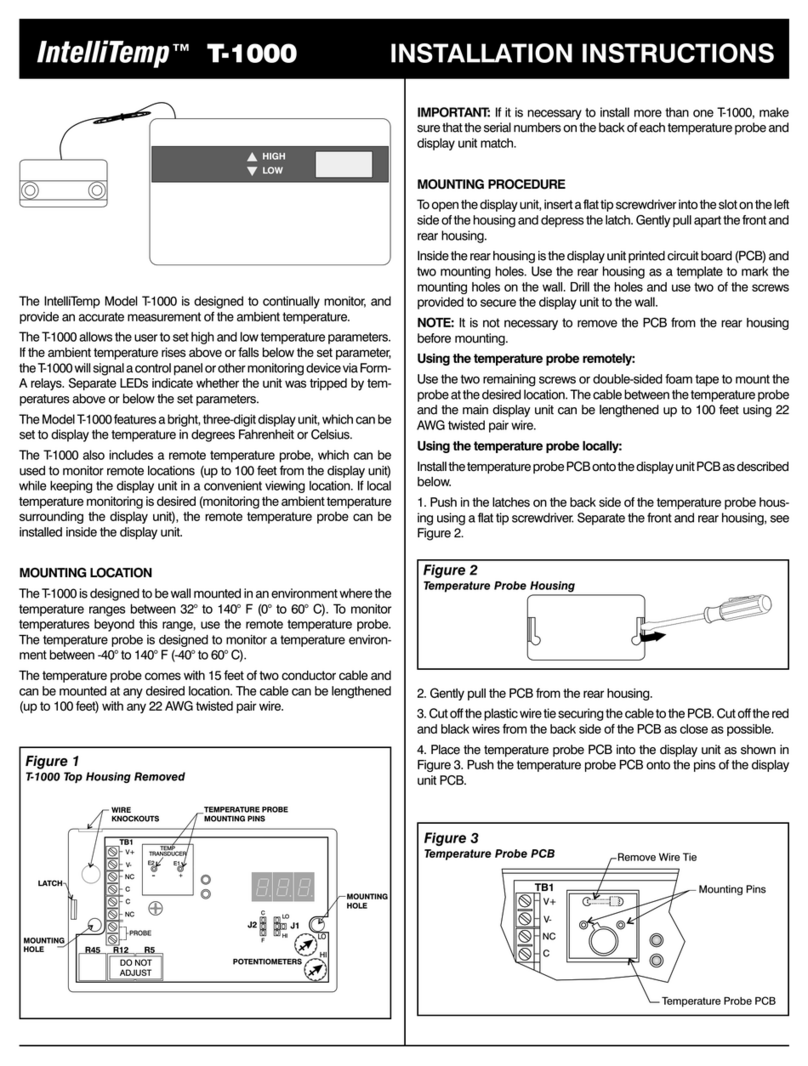Refer to Figure 2.
The HIGH and LOW relay outputs can be combined, or used separately
(if two monitoring loops are available).
To connect the relays to a single monitoring loop, place a wire jumper
between the two common terminals. Connect the remaining NC
terminals to the monitoring loop.
To use the temperature probe remotely, connect the red wire to the (+)
input and black wire to the ( ) input.
Note: Wireconnectiontotheterminalstripisnotnecessaryforlocaltemperaturemonitoring
(whenthetemperatureprobePCBisinstalledonthedisplayunitPCB).
TEMPERATUREDISPLAY
TEL: (502) 266-5019
(800) 437-2002
FAX: (502)266-5259
2171 Watterson Trail
Louisville, KY 40299
PrintedinHongKong
5-051-246-00 RevB
Copyright1992IntelliSenseSystems,Inc.
IntelliSenseisatrademarkofIntelliSenseSystems,Inc.
AllRightsReserved
Wiring (Continued)
The T-1000 can display the temperature in degrees Fahrenheit or
Celsius. It is factory-set to display the temperature in degrees
Fahrenheit.
To change the display to degrees Celsius, perform the following steps
(refer to Figure 2):
1. Remove the front housing of the T-1000 display unit.
2. Remove jumper J2 and place it to cover the middle pin and the pin
labeled "C".
7. Replace the display unit front housing.
SPECIFICATIONS
Input voltage:
8.5 - 16 VDC
Input current:
35 mA
Operating temperature:
32o- 140oF (0oto 60oC)
Temperature sensing range:
Local: 32oto 140oF (0oto 60oC)
Remote: -40oto 140oF (-40oto 60oC)
Accuracy:
±2oFahrenheit (±1.1oCelsius)
Display:
Three 7-segment displays
Alarm LEDs:
2 red LEDs indicating HIGH or LOW alarm
Relays:
2 Form-A relays
Relay contact rating:
30 VDC , 100 mA
TEMPERATUREADJUSTMENT
To set the HIGH and LOW temperature parameters, perform the
following steps: (Refer to Figure 2.)
1. Remove the front housing of the T-1000 display unit.
2. To set the HIGH temperature parameter, remove the horizontal J1
jumper, and replace it vertically to cover the middle pin and the pin
labeled "HI."
3. With a screwdriver, turn the potentiometer labeled "HI" until the
desired "high" parameter appears on the temperature display.
4. To set the LOW temperature parameter, remove the J1 jumper,
and replace it vertically to cover the middle pin and the pin labeled
"LO."
5. With a screwdriver, turn the potentiometer labeled "LO" until the
desired "low" parameter appears on the temperature display.
Note: The two trip temperatures must be at least 2 degrees
(Fahrenheit) above and below the ambient temperature.
6. When both the HIGH and LOW temperature parameters have
been set, replace the jumper J1 back in its original position
(horizontally over the middle and side pins).
7. Replace the display unit front housing.
NOTE: This equipment has been tested and found to comply with the limits for a Class A digital device, pursuant to Part 15 of the FCC Rules. These
limits are designed to provide reasonable protection against harmful interference when the equipment is operated in a commercial environment. This
equipment generates, uses, and can radiate radio frequency energy and, if not installed and used in accordance with the instruction manual, may
cause harmful interference to radio communications. Operation of this equipment in a residential area is likely to cause harmful interference in which
case the user will be required to correct the interference at his own expense.
Warning: Changes or modifications to this unit not expressly
approved by the party responsible for compliance could void the
user's authority to operate the equipment.
This digital apparatus does not exceed the Class A limits for radio noise emissions from digital apparatus set out in the Radio Interference Regulations
of the Canadian Department of Communications.
Le présent appariel numérique n'émet pas de bruits radioélectriques dépassant les limites applicables aux appareils numériques de la class A
prescrites dans le règlement sur le brouillage radioélectrique édicté par le Ministère des Communications du Canada.
Sellerwarrantsitsproductstobeinaccordancewithitsownplansandspecificationsandtobefreefrom
defectsinmaterials andworkmanshipunder normaluseand servicefor18 monthsfromthedate
stampcontrolontheproduct;orforproductsnothavinganIntelliSenseSystemsdatestamp,for12
monthsfromthedateoforiginalpurchase,unlesstheinstallationinstructionsorcataloguesetsforth
ashorterperiod,inwhichcasetheshorterperiodshallapply.
Seller'sobligationshallbelimitedtorepairingorreplacing,atitsoption,freeofchargeformaterialsor
labor,anypartwhichisprovednotincompliancewithSeller'sspecificationsorprovesdefectivein
materialsorworkmanshipundernormaluseandservice. Thiswarrantyisvoidiftheproductisaltered
orimproperlyrepairedorservicedbyanyoneotherthanIntelliSensefactoryservice:2171Watterson
Trail,Louisville,KY,40299.
THERE ARE NO WARRANTIES, EXPRESS OR IMPLIED, OF MERCHANTABILITY, OR FIT-
NESS FOR A PARTICULAR PURPOSE OR OTHERWISE, WHICH EXTEND BEYOND THE
DESCRIPTION ON THE FACE HEREOF. In no case shall Seller be liable to anyone for any
consequentialorincidentaldamagesforbreachofthisoranyotherwarranty,expressorimplied,or
uponanyother basis ofliabilitywhatsoever, even iftheloss or damageiscaused by Seller'sown
negligenceorfault.
Sellerdoesnotrepresentthatitsproductmaynotbecompromisedorcircumvented;thattheproduct
willprevent anypersonalinjuryorproperty lossby burglary,robbery,fire,orotherwise; orthat the
productwillinallcasesprovideadequatewarningorprotection. Buyerunderstandsthataproperly
installedandmaintainedalarmsystemmayonlyreducetheriskofburglary,robbery,orfirewithout
warning,butitisnotinsuranceorguaranteethatsuchwillnotoccurorthattherewillbenopersonalinjury
orpropertyloss asaresult. CONSEQUENTLY,SELLERSHALLHAVENOLIABILITYFORANY
PERSONALINJURY,PROPERTYDAMAGE,OROTHERLOSSBASEDONACLAIMTHATTHE
PRODUCT FAILED TO GIVE WARNING. However, if Seller be held liable, whether directly or
indirectly,foranylossordamagearisingunderthisLimitedWarrantyorotherwise,regardlessofcause
ororigin,Seller'smaximumliabilityshallnotinanycaseexceedthepurchasepriceoftheproduct,
whichshallbefixedasliquidateddamagesandnotasapenalty,andshallbethecompleteandexclusive
remedyagainstSeller.
ThiswarrantyreplacesallpreviouswarrantiesandistheonlywarrantymadebyIntelliSenseonthis
product. Noincreaseoralteration,writtenorverbal,oftheobligationofthis warrantyisauthorized.
LIMITED WARRANTY