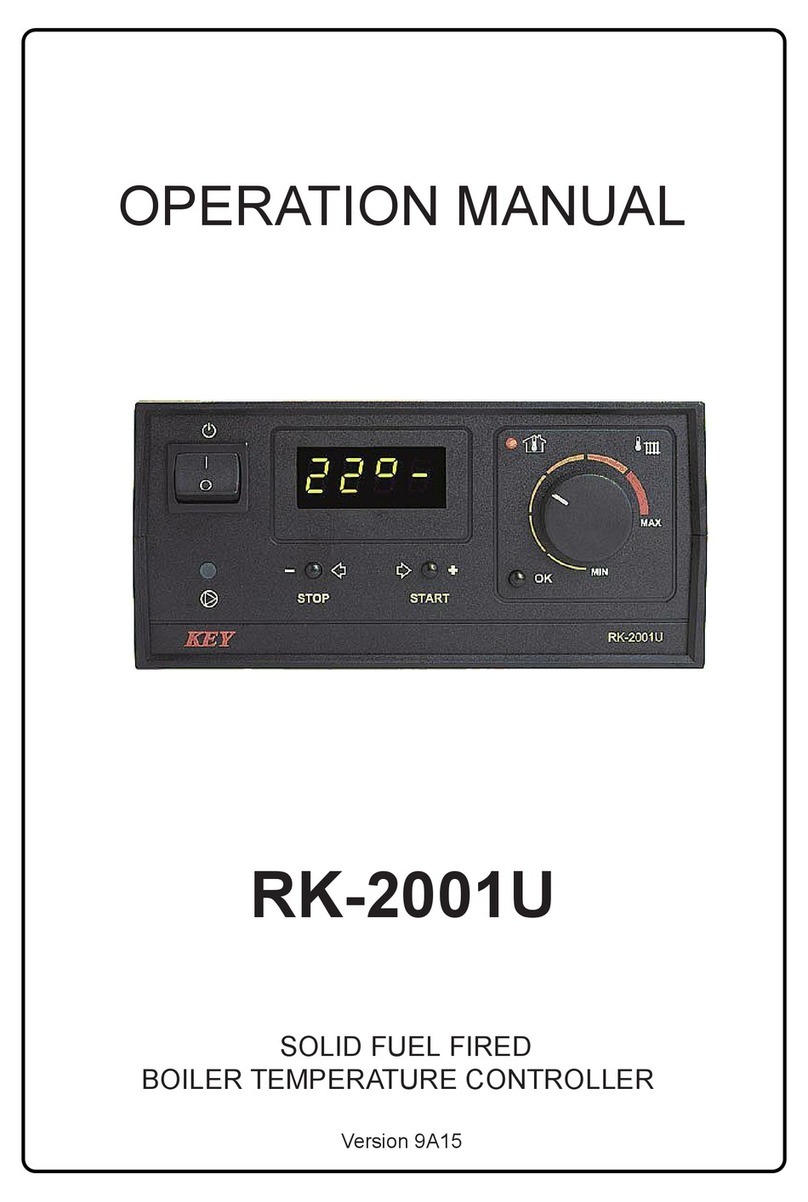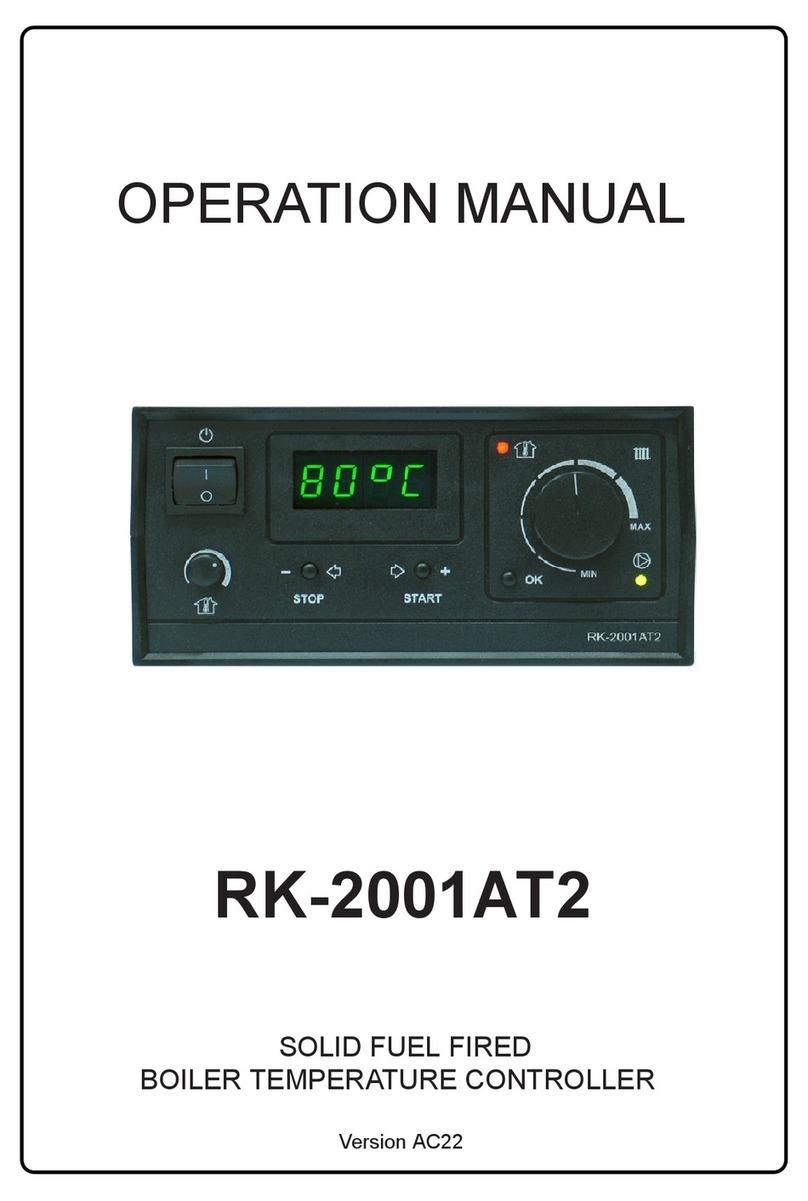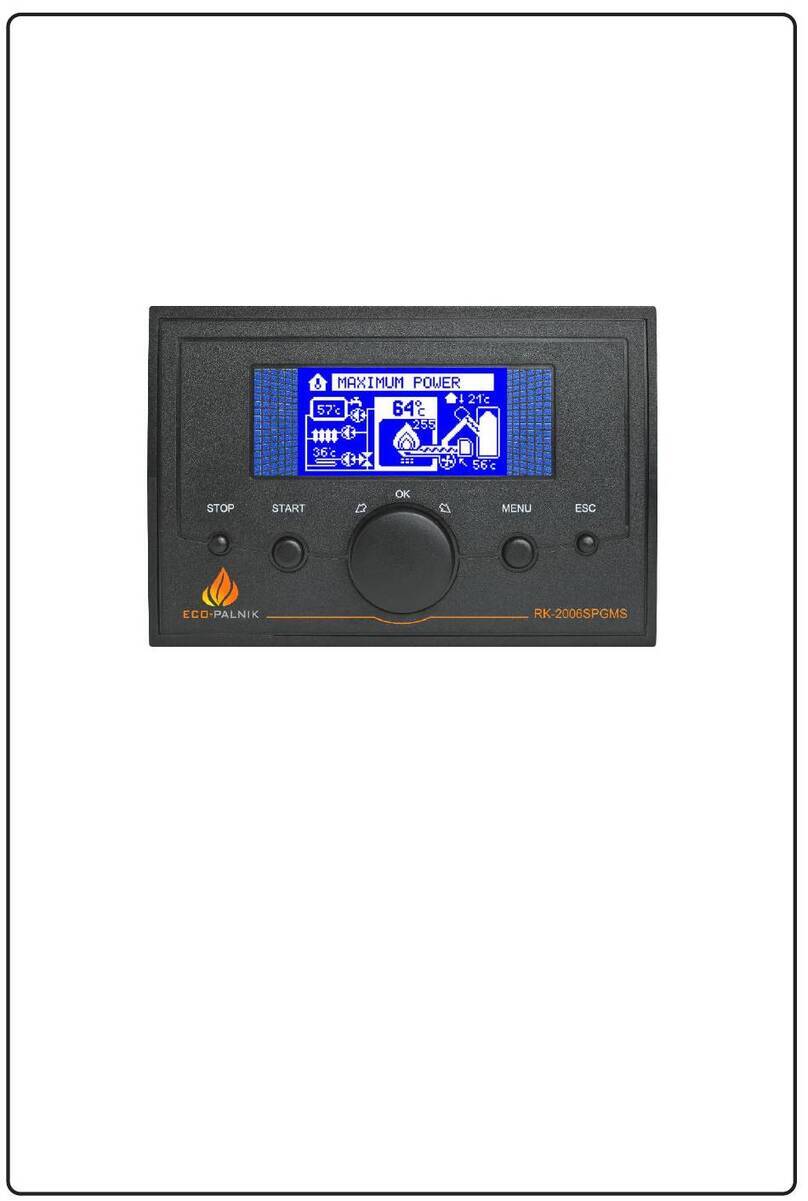8
3. Program edition (PRG1, PRG2, PRG3, manual program).
Within the group of parameters three different week time scheduled programs can
be defined according to the user's own needs. Pressing the knob when editing a
group, e.g. "Program 1 edition" will result in displaying all the parameters of the
group that can be changed. The user can determine the hours between which the
night and daytime temperature will be fulfilled. There will be shown on the display:
day of the week, the hour showing the marker position, edited program number as
well as time range with days of the week displayed for the given program. Once the
knob is pressed, one of the two ( ) ( ) symbols will be shown by the empty middle
marker above the scale. By turning the knob the marker can be relocated between
particular hours of each day of the week. The symbol of the sun fills in the empty
field above the scale, whereas the symbol of the moon cancels the marking. For
instance, when there is an empty field above the time limit from 21.35 to 7.15, the
controller during this time will operate under the night mode. However, when the field
above the time range from 7.15 to 21.35 is filled in, the controller during this period
of time will operate under the daytime mode.
Selecting with the OK button the marker itself allows the user to move the marker
between the particular days of the week without introducing any changes. This is
extremely practical, as at any moment the user can return to any given day of the
week and make a correction without cancelling the parameters set earlier. Pressing
the MENU button will result in displaying the window: "Save program changes?"
Select "YES" and press the knob to confirm changes, next press the MENU button
and the controller will resume its regular operation. Selecting "NO" will result in
recovering the earlier saved program, and pressing the MENU button will close the
question window and the controller will return to the program edition mode.
Enforcing the change in the mode of work when under time scheduled
program.
When the controller is under one of the three time scheduled programs defined by the
user and it operates in the daytime mode of work, the night mode can be temporarily
turned on. The same, when the controller is in the night mode of work, the daytime
mode can be switched. After switching from the daytime to night mode, instead of the
symbol of the sun ( ), the sign of ( ) the moon will be visible by the programmed
temperature, and the ?current (e.g. PRG1) program number will blink alternately.
There will appear the symbol of the moon in place of the displayed program. The
change will remain active till the end of the current time limits under which the
controller has been operating before the introduced changes.