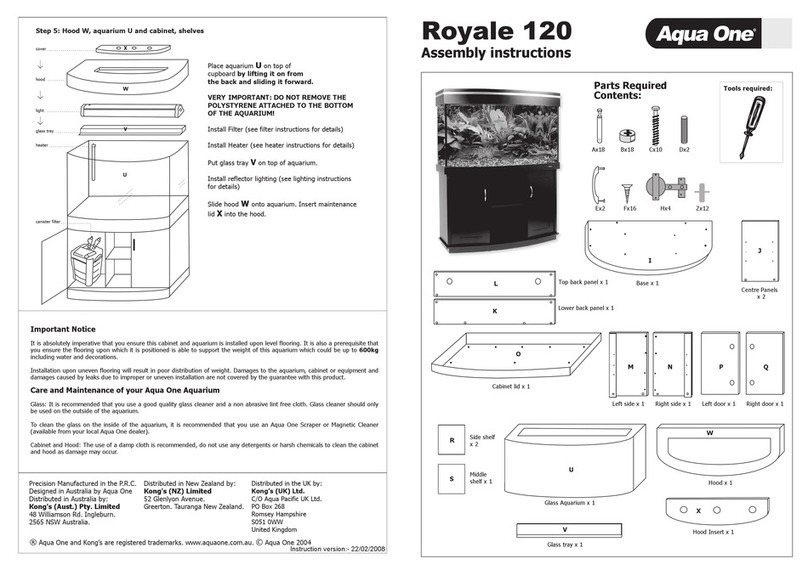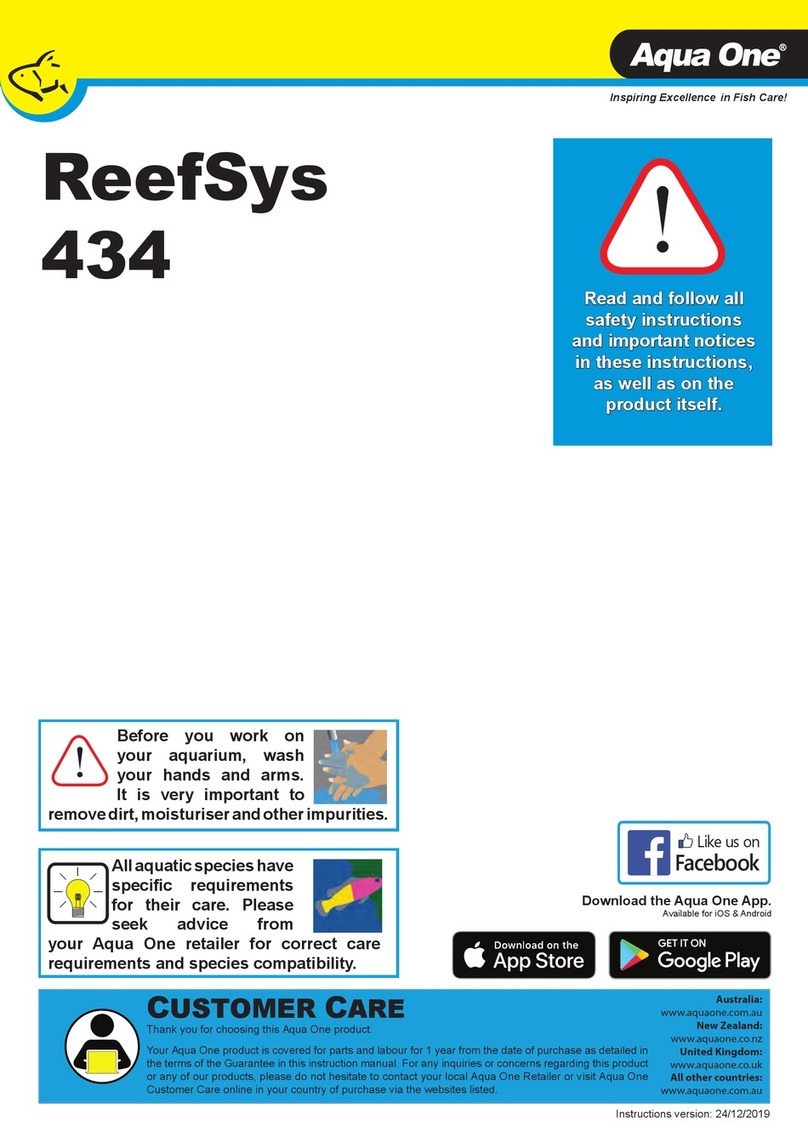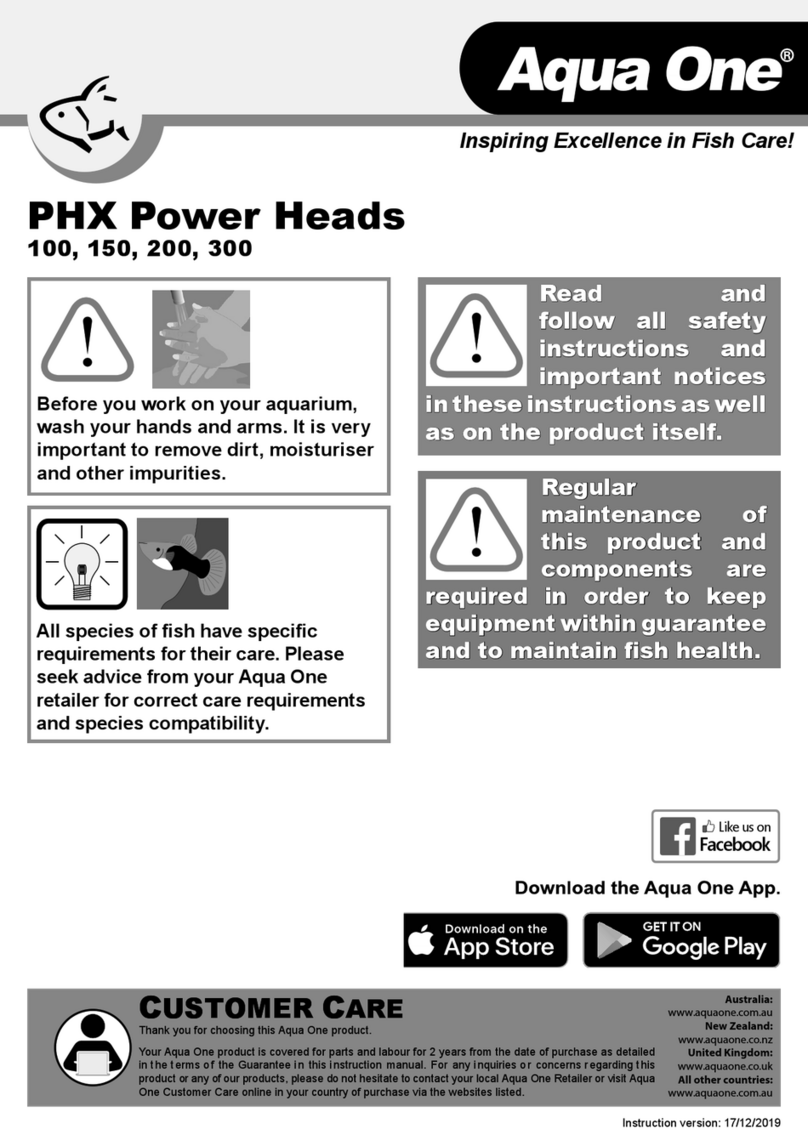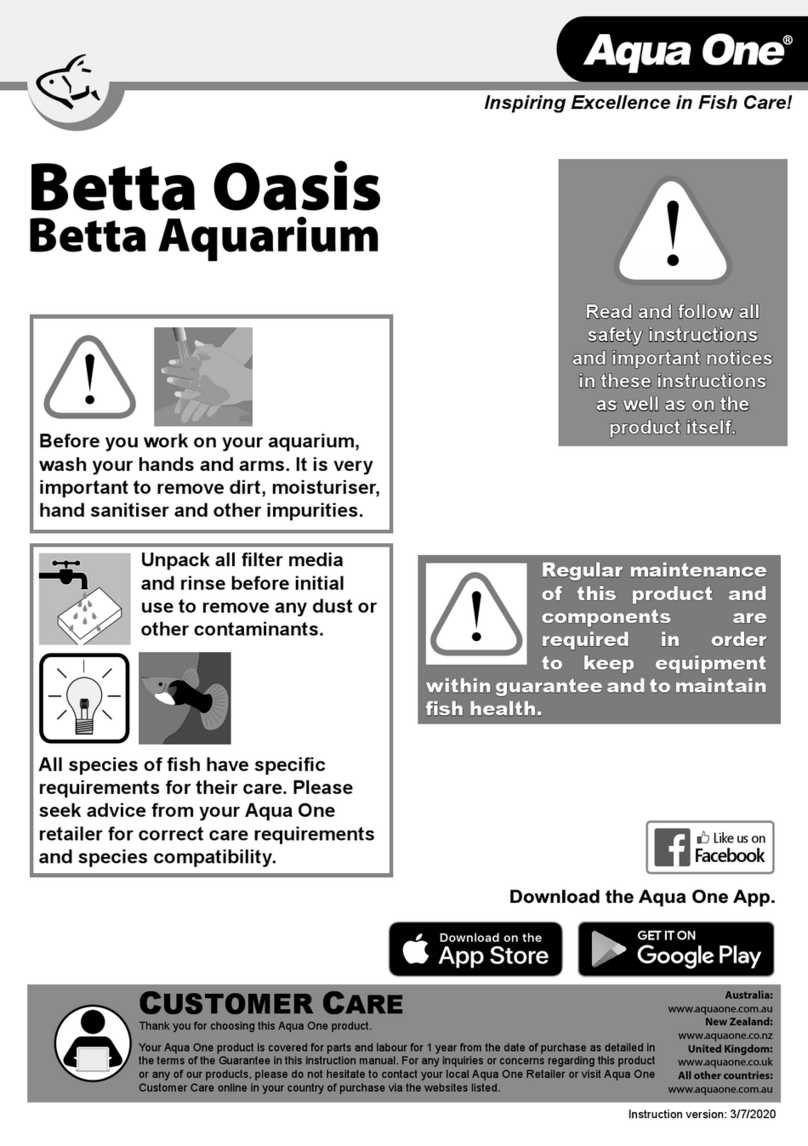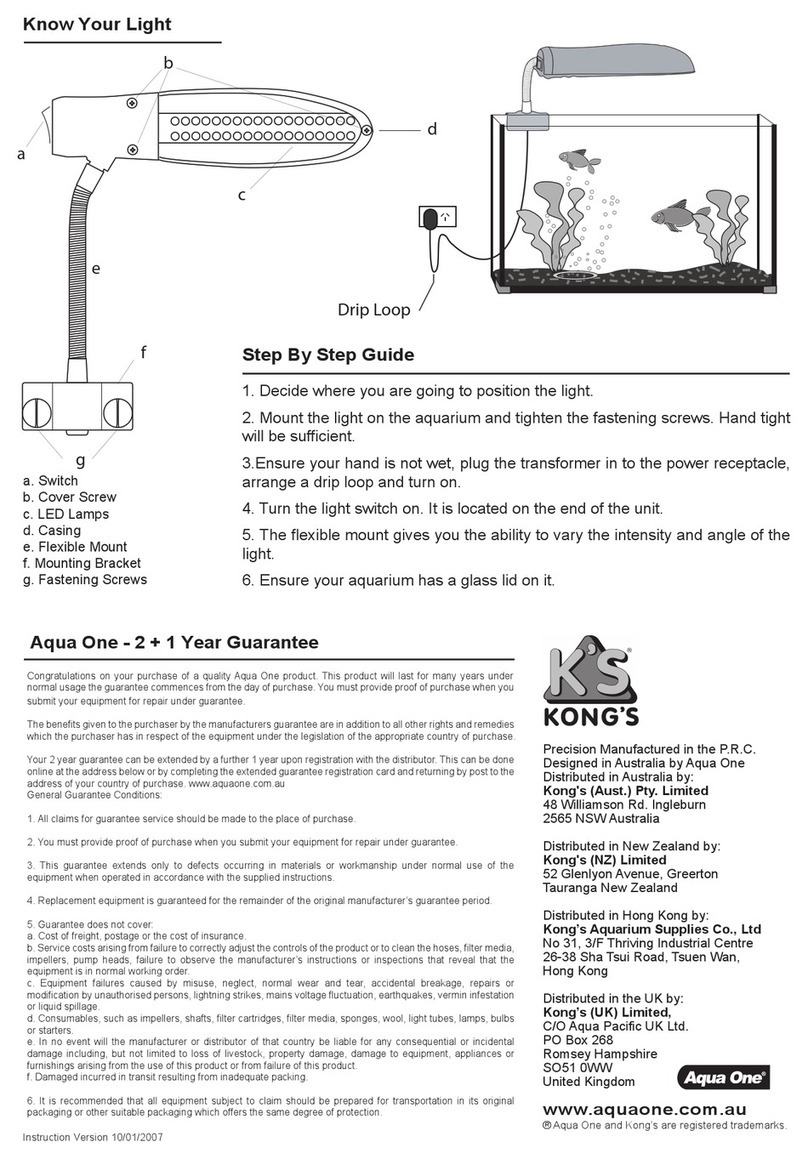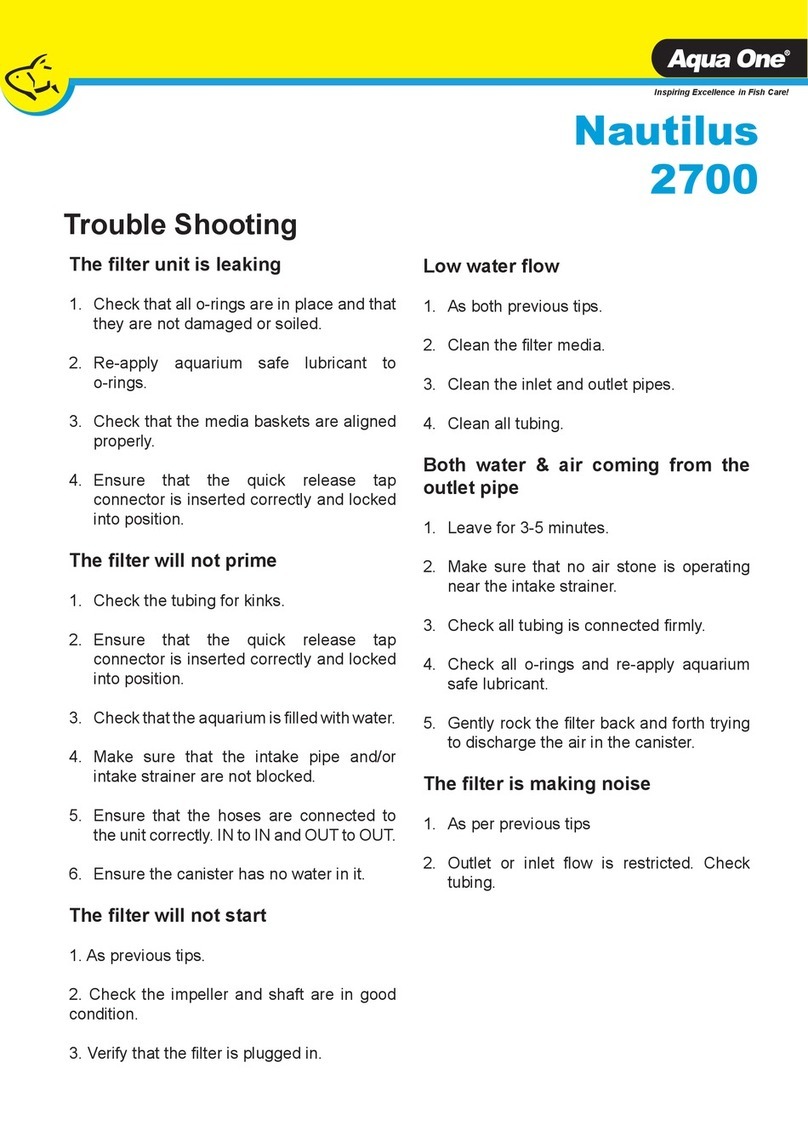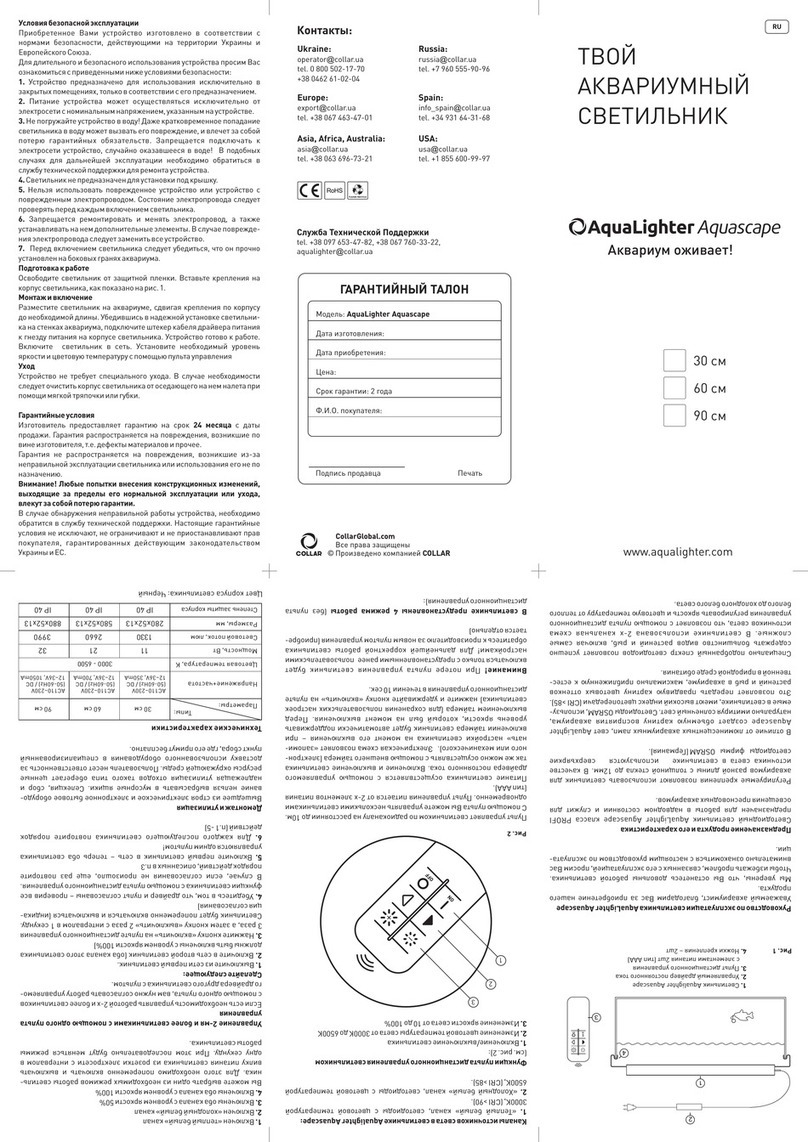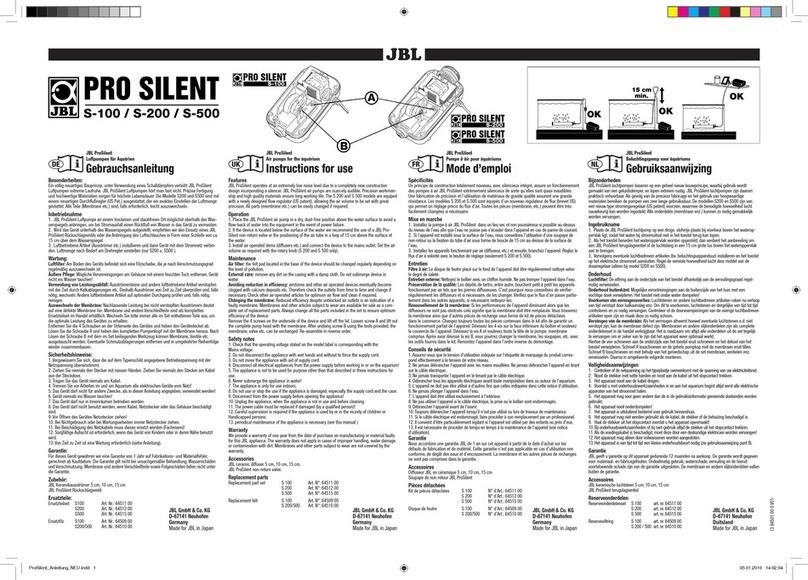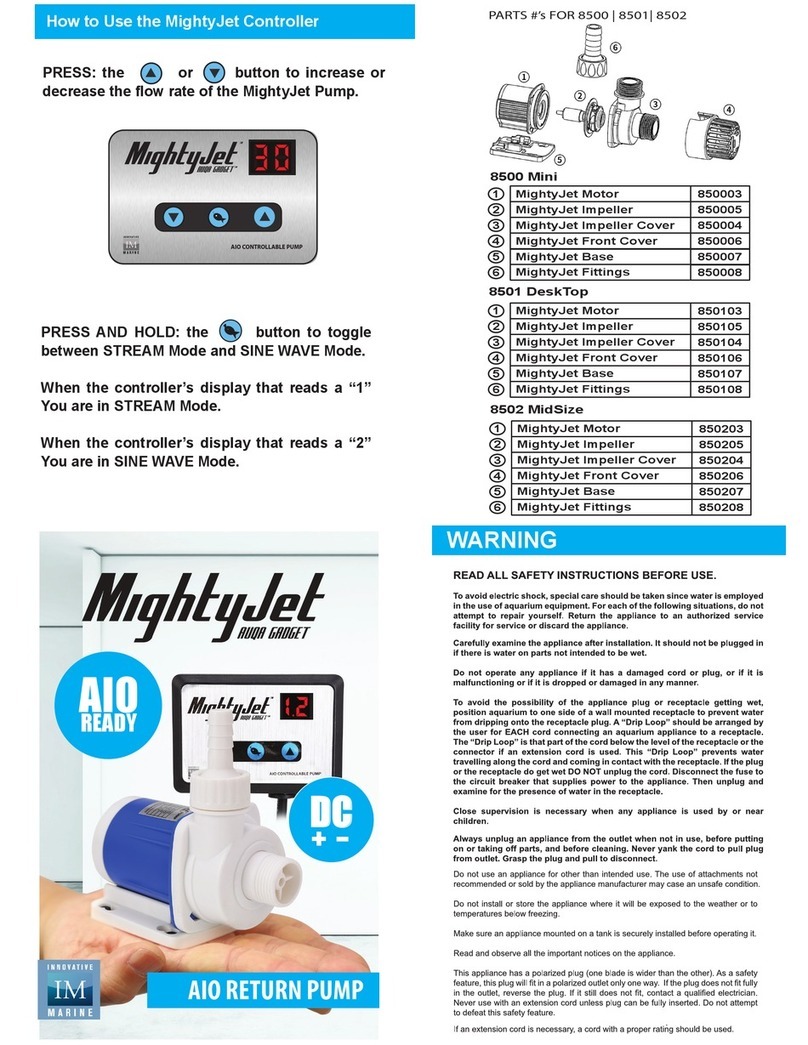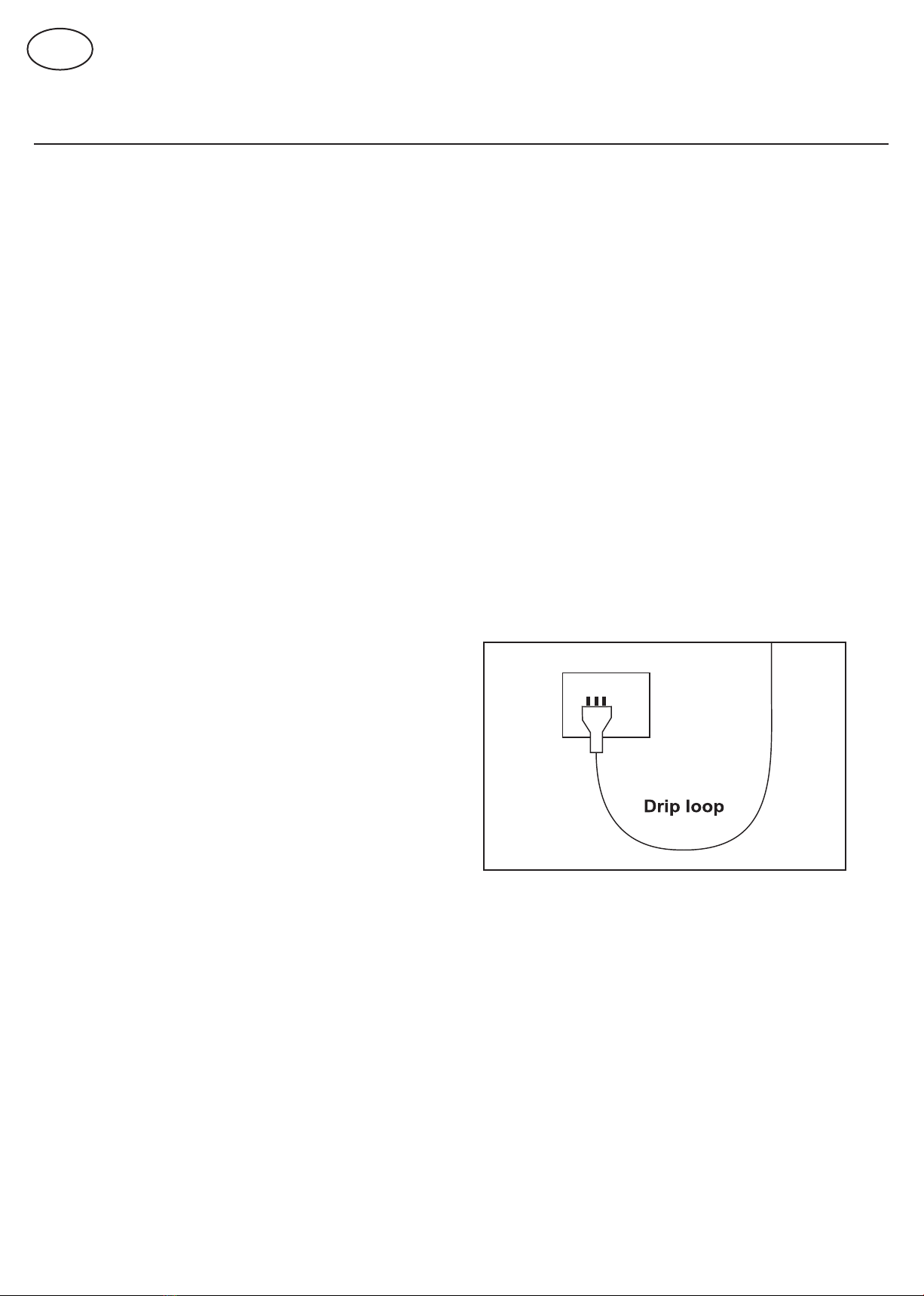Important Safeguards
To guard against injury, basic safety precautions
should be observed, including the following:
1. Read and follow all safety instructions and important
notices in these instructions as well as on the product
itself.
2. This appliance is not intended for use by children
or inrm persons without supervision. Young children
should be supervised to ensure that they do not play
with the appliance.
3. To avoid possible electric shocks, special care
should be taken since water is employed in the use
of aquarium equipment. For each of the following
situations do not attempt repairs yourself. Return the
appliance to an authorised service facility for service or
discard the appliance.
a. If the appliance or any electrical component of the
appliance (non-immersible equipment only) falls into
the water or gets wet, do not reach for it. Unplug it and
then retrieve it.
b. If the appliance shows any sign of abnormal water
leakage, immediately unplug it from the power source.
c. Carefully examine the appliance after installation. It
should not be plugged in if there is water on parts which
are not intended to be wet.
d. Do not operate the appliance if it has a damaged
cord or plug, or if it is malfunctioning, or dropped or
damaged in any manner.
4. A “drip loop” (see graphic) should be arranged for
each cable connecting an aquarium to a power supply.
The drip loop is the part of the cable below the level of
the power supply. It prevents water travelling down the
cable and coming into contact with the power supply. If
the plug or the socket does get wet, do not unplug the
appliance. Disconnect the fuse or circuit breaker that
supplies the power to the appliance, then unplug and
examine for presence of water in the socket.
5. Always unplug the appliance from the electrical outlet
when not in use, before putting on or taking off parts,
before any type of maintenance or cleaning.
6. Never yank the cable to pull it from the socket. Pull
the plug carefully to disconnect.
7. Do not use the appliance for reasons other than
the intended use. The use of attachments that are not
recommended or sold by the manufacturer may cause
the product to be unsafe. This is not recommended.
8. Do not install or store the appliance where it will be
exposed to weather or temperatures below freezing.
9. Make sure any component mounted on a tank is
securely installed before operating it.
10. Ensure input voltage is the same voltage as your
local power supply.
11. If an extension cable is used it should have the
proper rating. Care should be taken to arrange the cord
so that it will not be tripped or pulled.
12. A G.F.C.I (Ground fault circuit interrupter) & surge
protector is recommended for all electrical appliances.
13. Ensure your hands are dry when turning the power
switch on/off and when inserting/removing the power
cable from the socket.
14. If you are in any doubt about the electrical installation
or safety of this product you must consult a qualied
electrician.
15. This produt is intended for indoor use only.
For Guarantee Conditions, please refer to the
Guarantee form that is enclosed with this product.
All products are supplied with tted plugs. This plug
should not be tampered with in any way or removed.
Removal or tampering with the plug invalidates our
guarantee offered with this product.
For UK a 3 pin adaptor is supplied with the product and
this must be used.