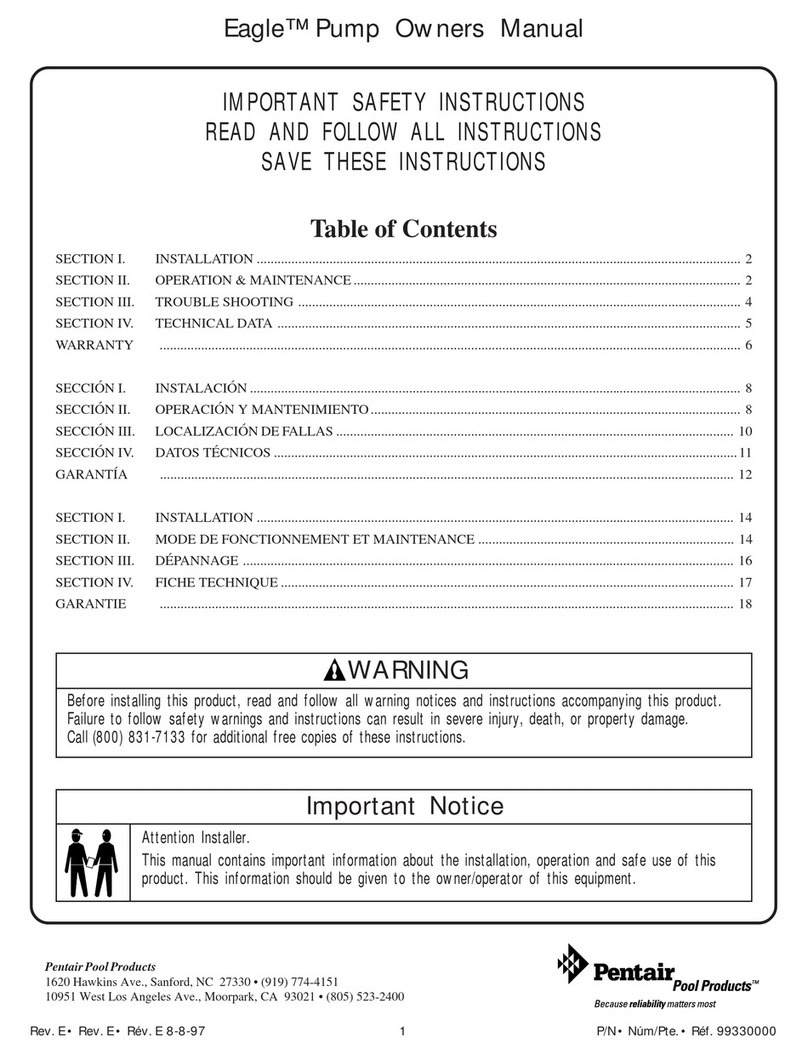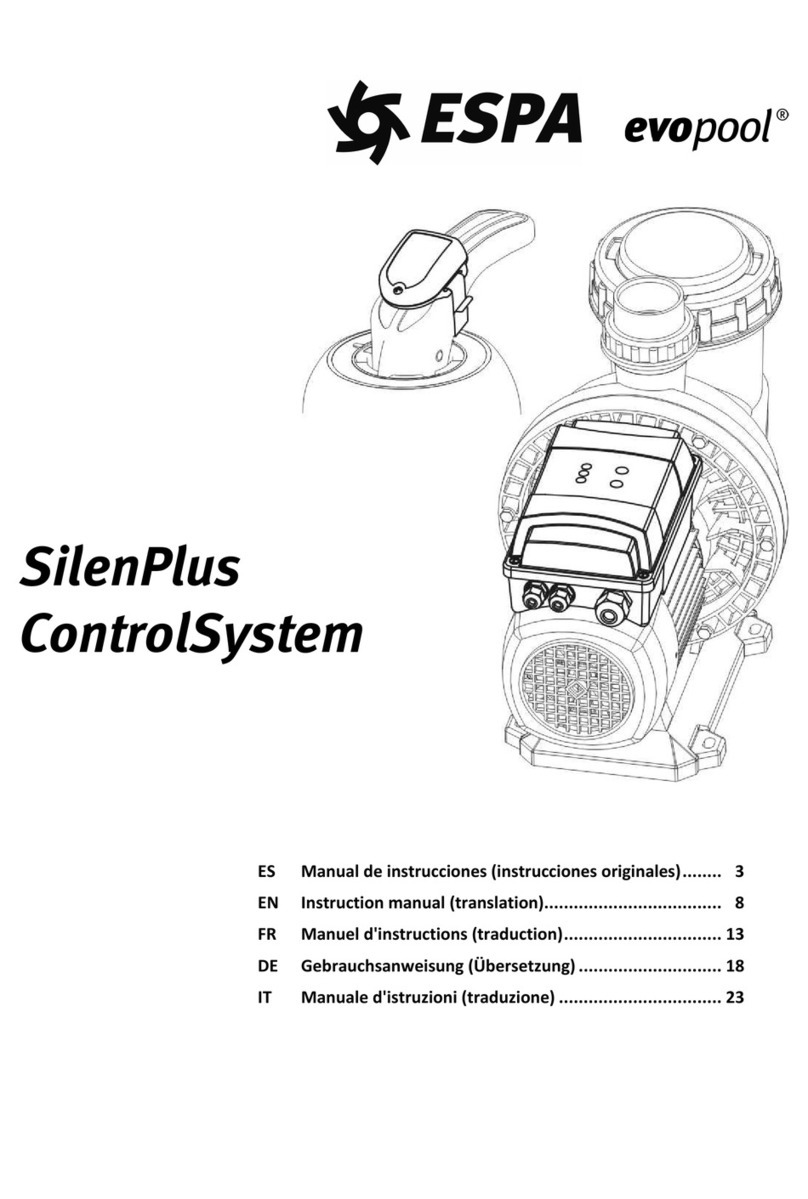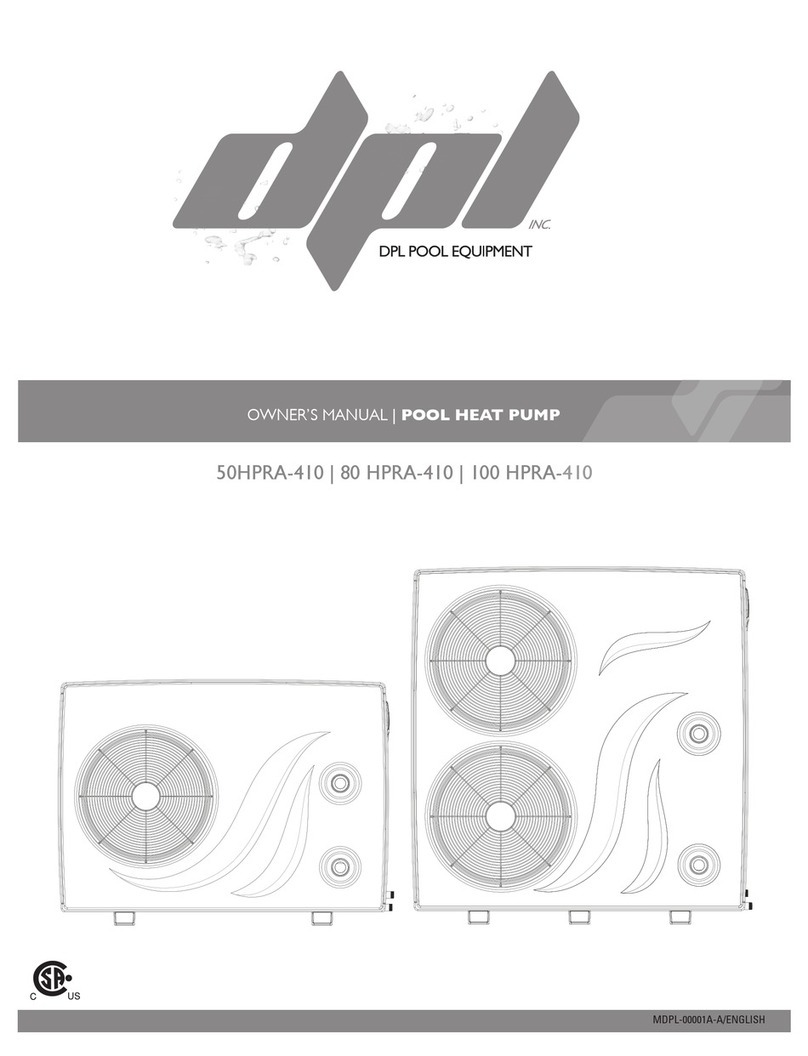AquaStar Pool Products - Pipeline Pump Instructions 9
ATTENTION USER
SUCTION-RELATED HAZARDS:
Hair Entanglement: When the hair tangles or knots in the drain cover, trapping the swimmer
underwater. This hazard is present when the VGBA flow rating of the drain cover is too small for the
pump or pumps.
Limb Entrapment: When a limb is sucked or inserted into an opening resulting in a mechanical
bind or swelling. This hazard is present when a drain cover is missing, broken, loose, cracked or not
properly secured.
Body Entrapment: When a portion of the body is held against the drain cover trapping the
swimmer underwater. This hazard may be present when the drain cover is not VGBA certified,
installation instructions were not followed, or is missing, broken or the cover flow rating is not high
enough for the pump or pumps.
Evisceration/Disembowelment: When a person sits on an open pool (particularly a child wading
pool) or spa outlet and suction is applied directly to the intestines, causing severe intestinal
damage. This hazard may be present when the drain cover is missing, loose, cracked, or not properly
secured.
Identifying VGBA-2017 Compliant Drain Covers. Products compliant with ANSI/APSP/ICC-16 2017
standard will be permanently marked VGBA-2017. This U.S. Consumer Product Safety Standard applies to all
drain covers manufactured or imported into the United States on or after the law’s May 24, 2021 effective
date.
Drain covers compliant with the previous version of the U.S. Consumer Product Safety Standard may also be
used in compliance with the VGBA (those manufactured or imported before May 24, 2021) provided they
were installed according to their installation instructions and have not exceeded their installed service life.
Drain covers compliant with the previous version of the standard will be marked with one or more of
the following; ANSI/APSP-16 2011; VGB-2008, or ASME/ANSI A112.19.8 - 2007, 2008a, or 2009b.
Drain covers with no markings and those marked with “ASME/ANSI A112.19.8M” are not VGBA
compliant and should be replaced.
Drain Cover Service Life. REPLACE OLD DRAIN COVERS BEFORE USING THIS PUMP. Drain covers have a
limited service life, losing important strength over time because of sunlight and chemicals. They should be
replaced before they expire, and they must be replaced if missing, broken, loose, or are not certified to one
of the VGBA drain cover standards identified above. VGBA compliant drain covers will also be marked with
a service life designation, e.g., LIFE: 5 YEARS. This is to help assure drain covers are strong enough to protect
users from the pump’s suction over time.
DRAIN COVER INSTALLATION NOTES:
_________________________________________________________________________________________
_________________________________________________________________________________________
_________________________________________________________________________________________
1.3 USER SAFETY INSTRUCTIONS CONTINUED