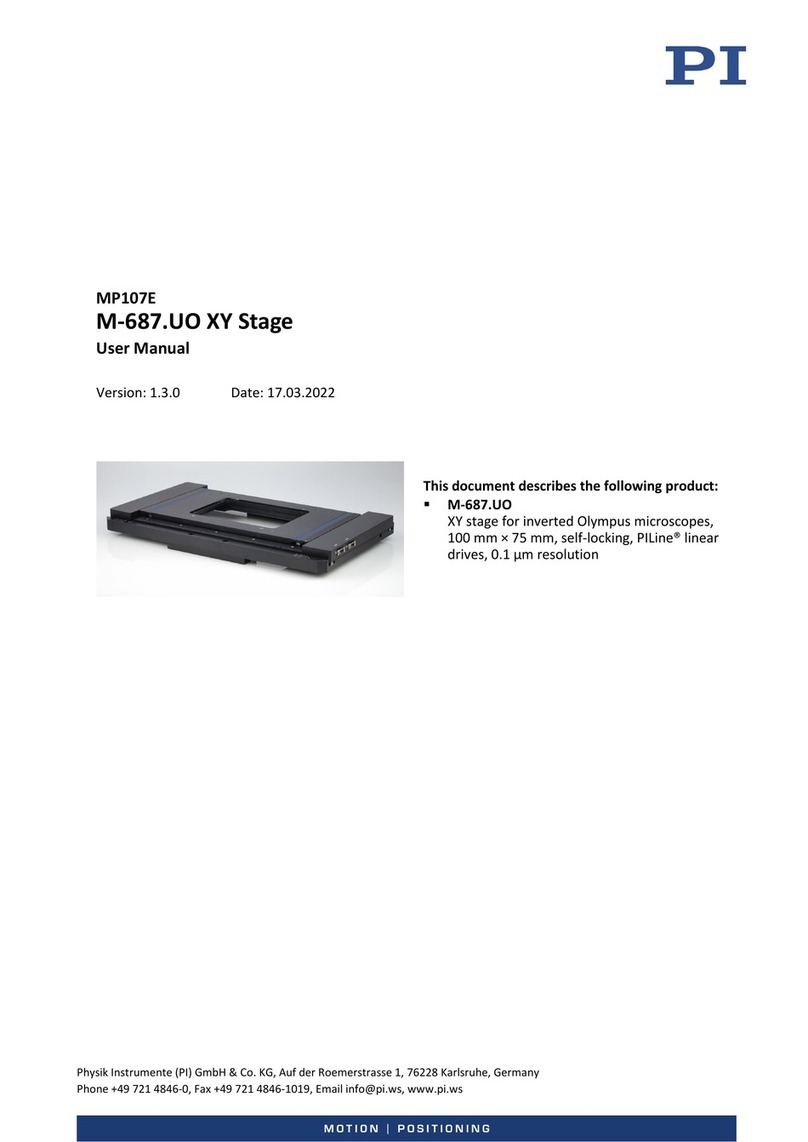Aquila Biolabs LIS User manual







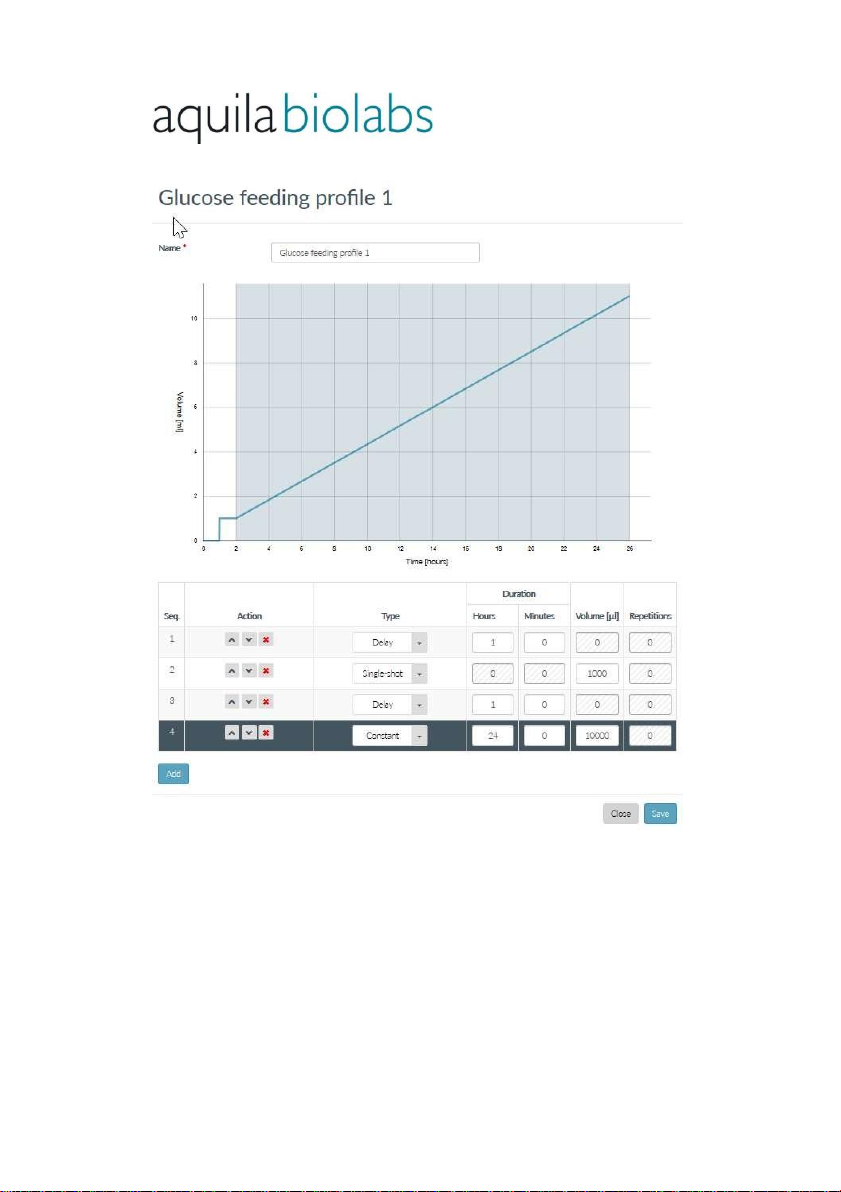


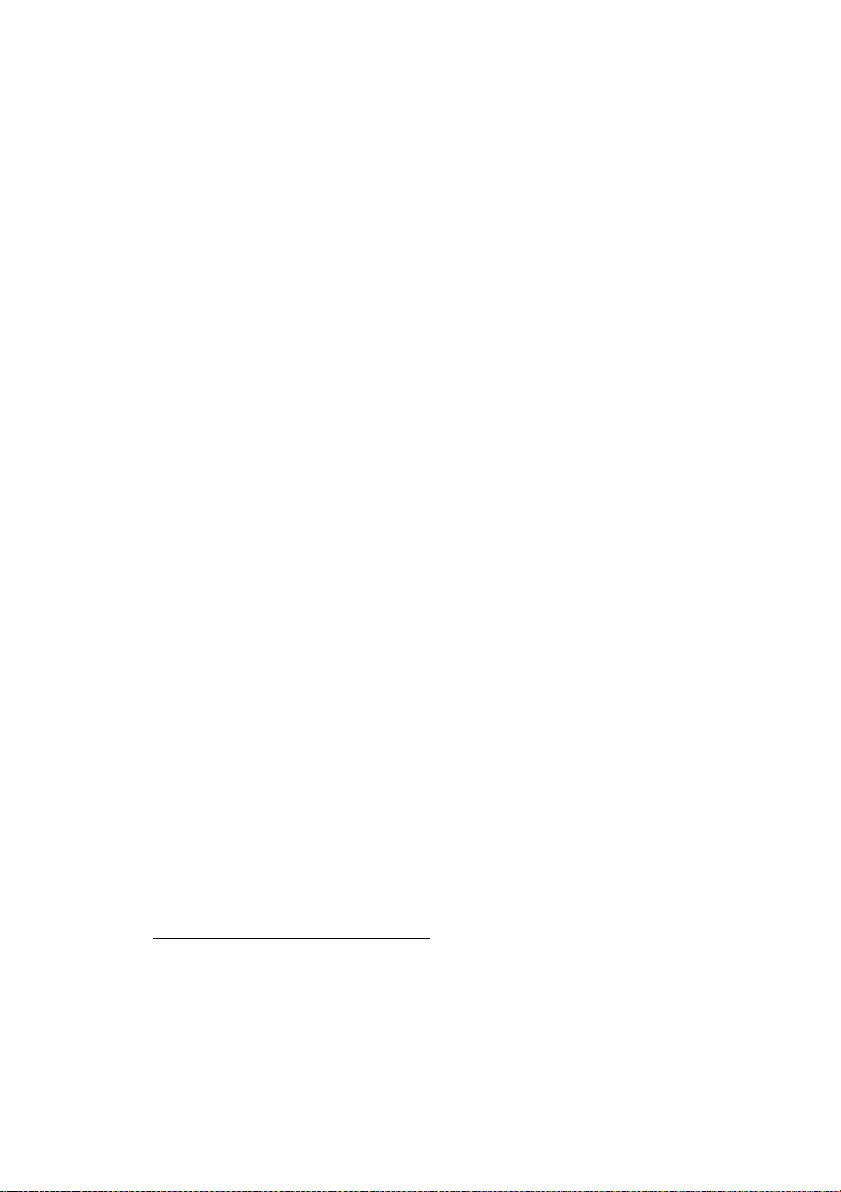



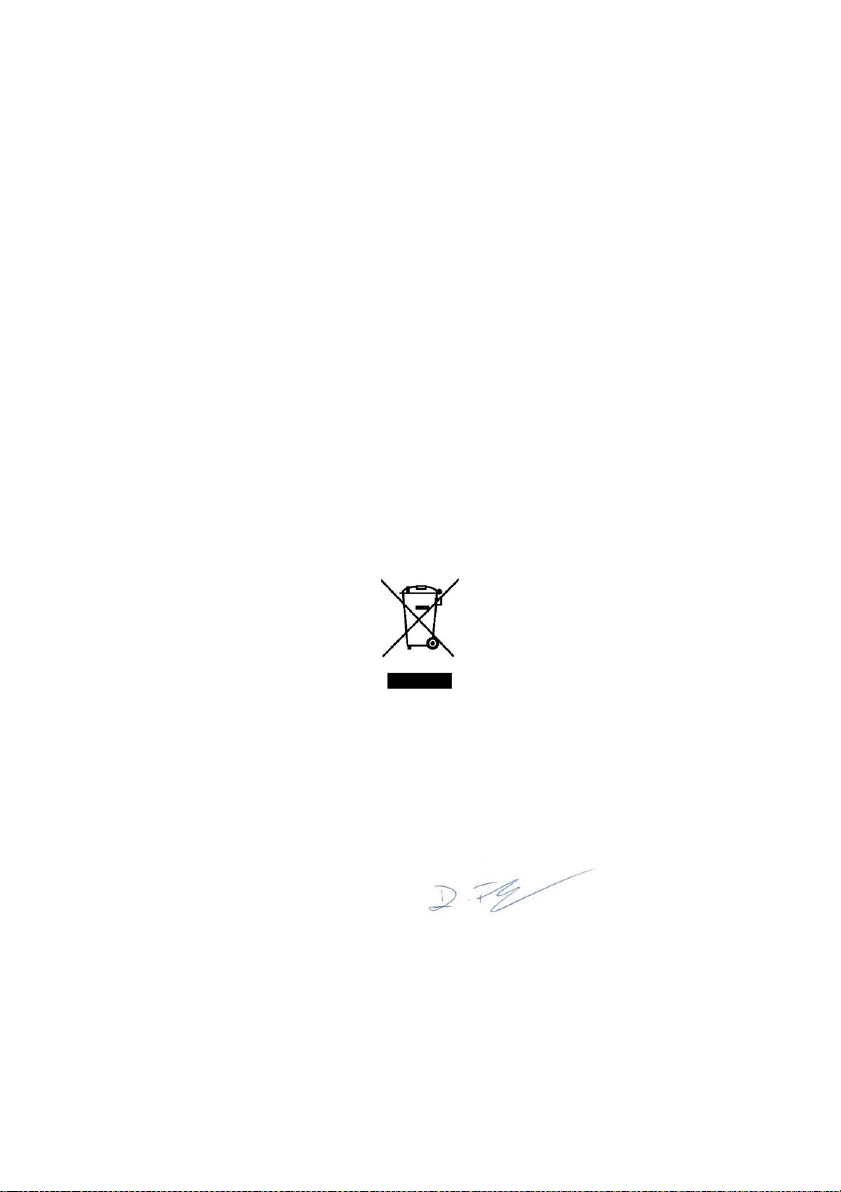





Table of contents
Other Aquila Biolabs Laboratory Equipment manuals
Popular Laboratory Equipment manuals by other brands

HARVEY
HARVEY Hydroclave MC8 Owner's and operator's manual

Bullard
Bullard TI Commander user manual

PCE Health and Fitness
PCE Health and Fitness PCE-MSR 50 user manual

Markes International
Markes International BioVOC-2 Instructions for use

Yamato
Yamato NeoCool Circulator CF301 instruction manual
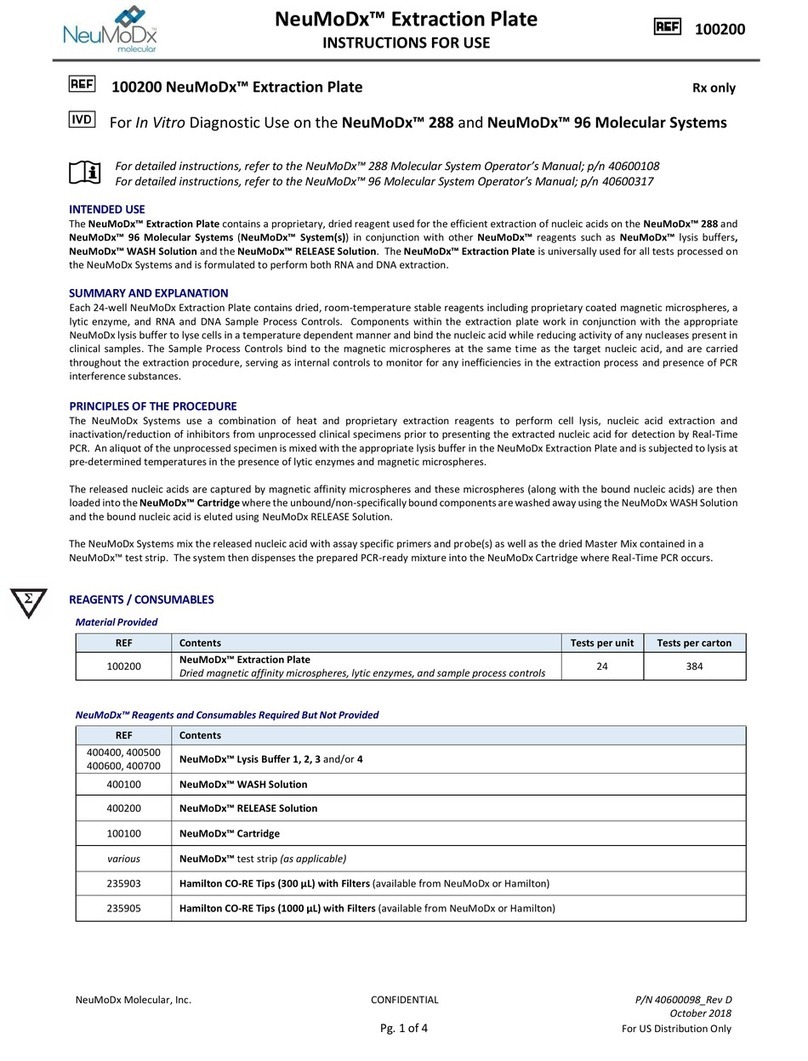
NeuMoDx
NeuMoDx 100200 Instructions for use
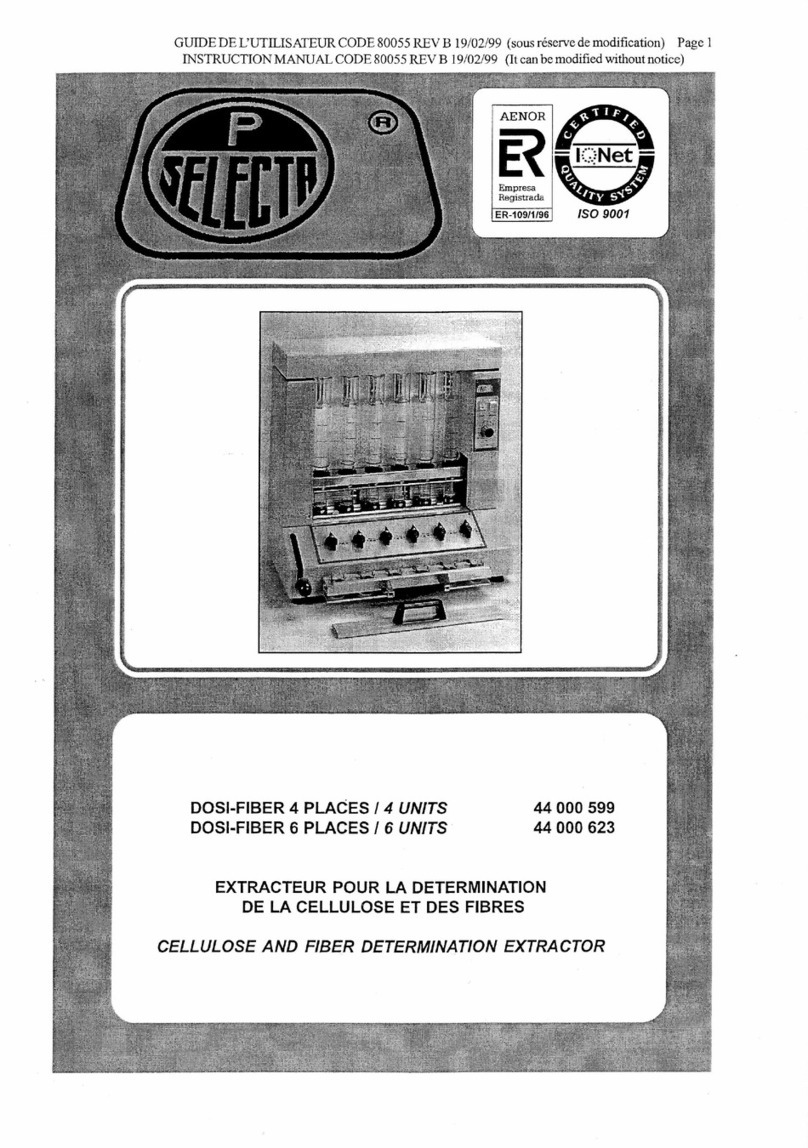
Selecta
Selecta 80055 instruction manual

Koehler
Koehler KV4000 Installation, operation and instruction manual

Cascade Sciences
Cascade Sciences CVO-5 Installation and operation manual
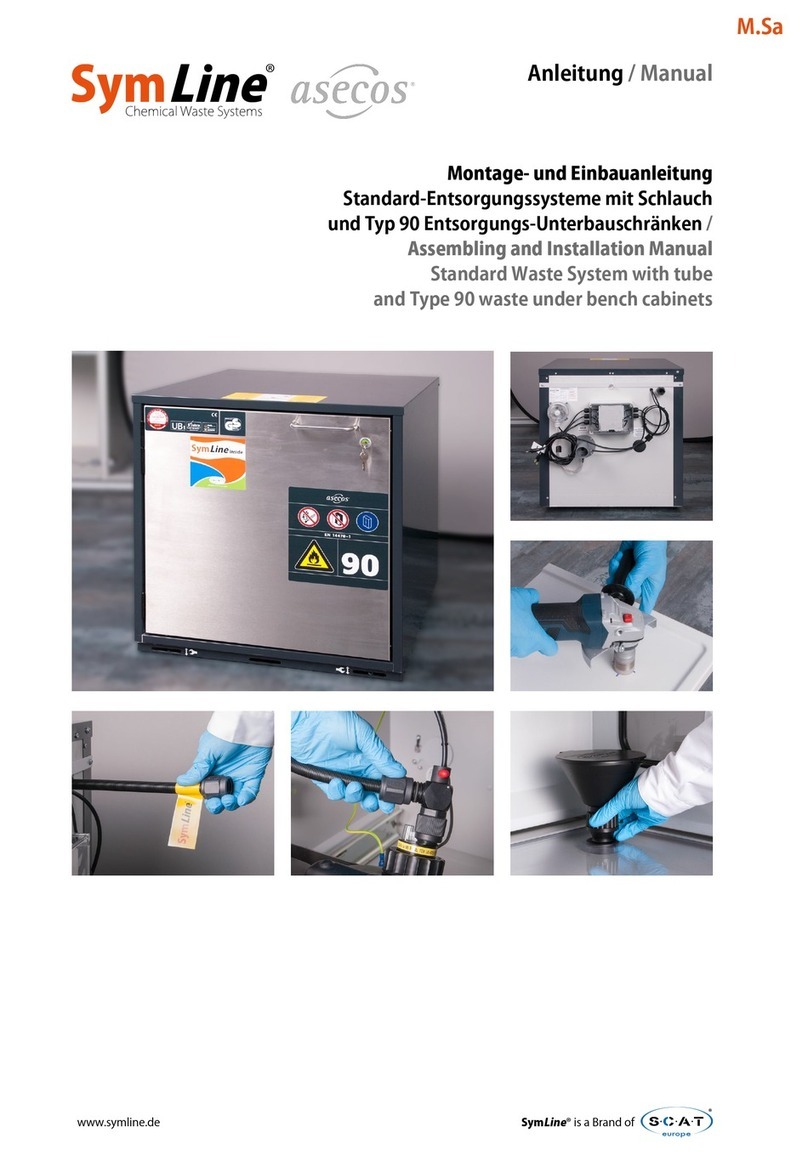
S.C.A.T. Europe
S.C.A.T. Europe SymLine asecos Assembling and installation manual
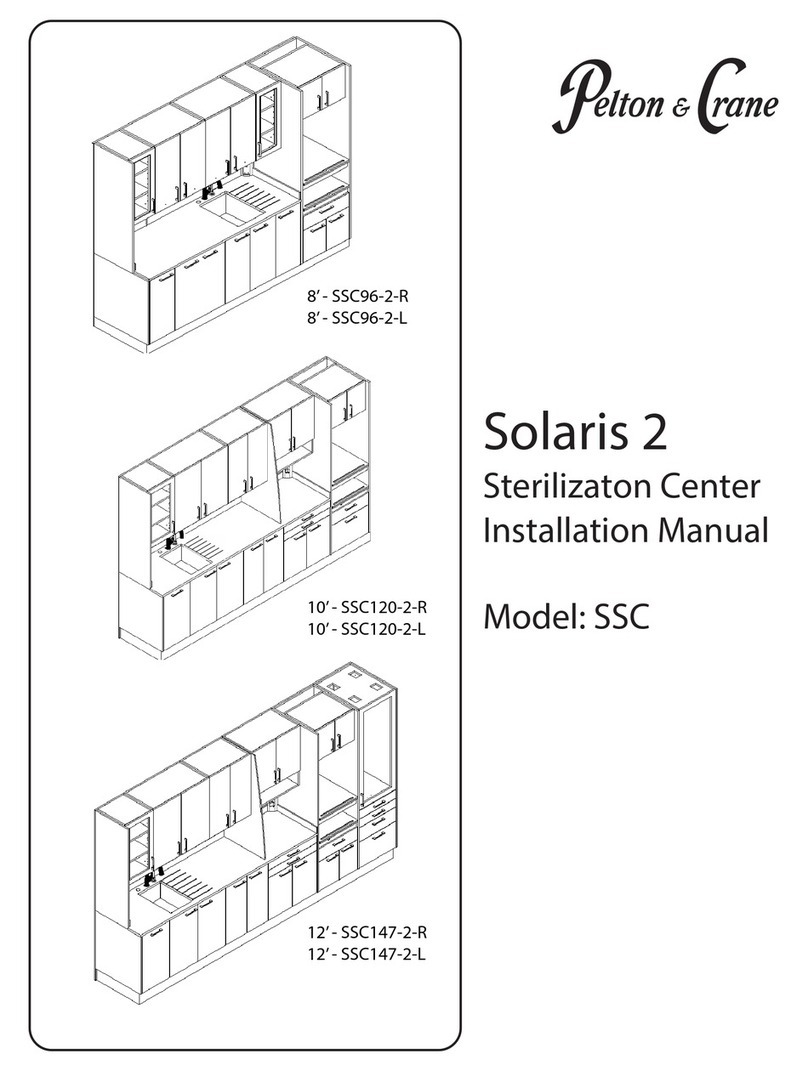
Pelton & Crane
Pelton & Crane Solaris 2 SSC Series installation manual

V&P Scientific
V&P Scientific SpinVessel VP 418SV2-2-50-CC operating instructions