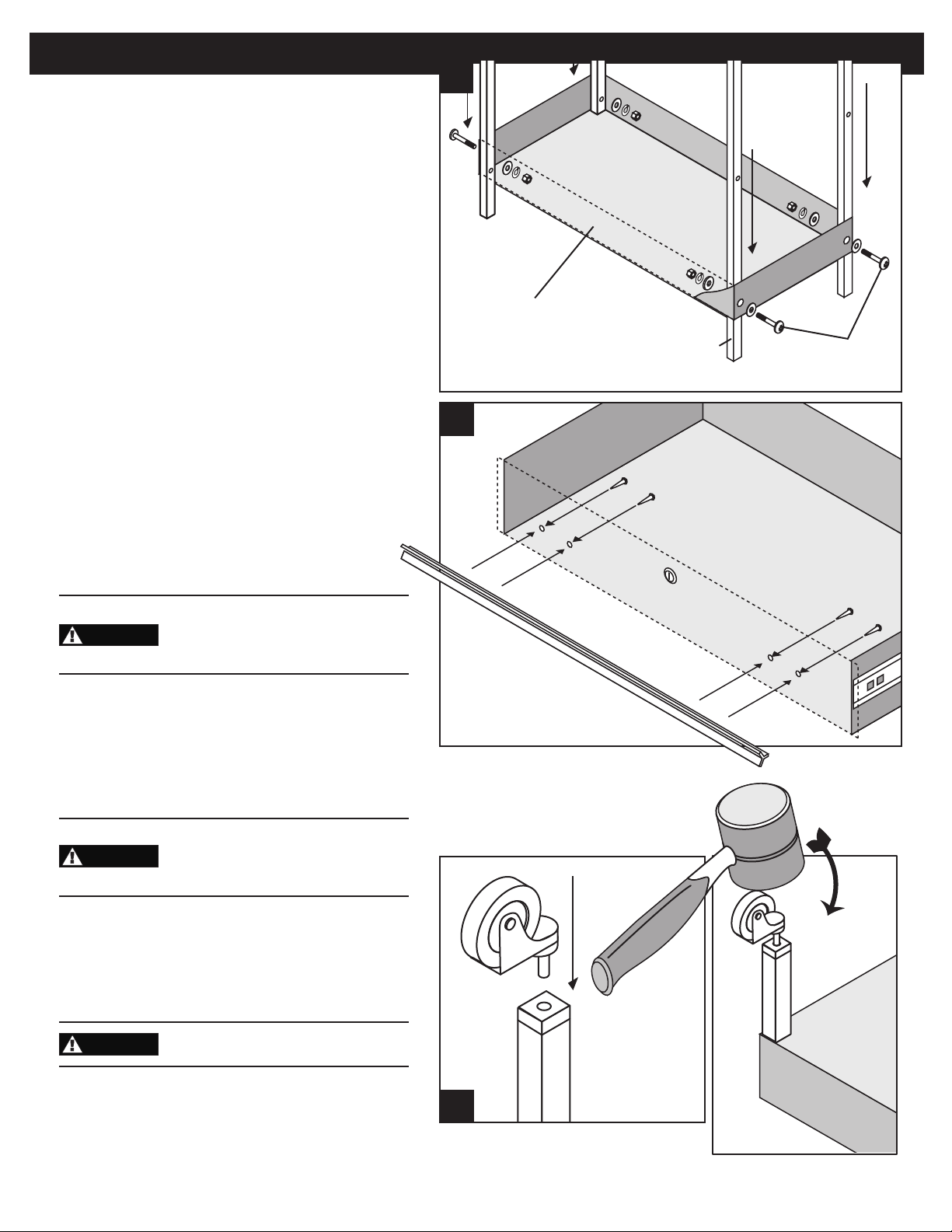
ASC8013DLX: Parts Breakdown & Operating Manual 3 033109
Bottom
Tray
10mm
Bolts
Chrome
Legs
Step 3: Connecting the bottom tray to the
chrome legs.
Lift the cart and place on top of the bottom tray with
chrome legs through the square leg-holes. Align bolt
holes in bottom tray with lower holes in legs and
insert a 10mm bolt through the washer, bolt holes,
and legs as shown. Repeat with all remaining holes
in bottom tray.
Step 4: IMPORTANT: Tighten all bolts.
At this point, all bolts should be tightened. Tighten
bolts opposite each other rather than tightening all
bolts on one side first so that cart remains aligned.
Avoid using excessive force when tightening bolts.
Over-tightening bolts can make drawers bind and
hinder their operation.
Step 5: Attaching handles to drawer faces.
Open the bottom drawer of the service cart. Align the
ends of the long handle with the edges of the bot-
tom drawer, so that the channel in the handle covers
all four holes in the front of the drawer. Insert screws
through each hole from inside the drawer and into the
drawer handle channel. Tighten the screws. Repeat
for all remaining drawers using short handles.
Do not allow the handles to over
hang the ends of the drawer faces,
as they will interfere with the
operation of the drawer.
Step 6: Attaching casters.
With the provided keys, lock all drawers, the top, and
the Pry Bar Holder to prevent them from opening. Turn
the cart upside down, allowing it to rest on chrome leg
tops with the plastic inserts facing up.
Do not allow the Side Work
Bench to swing freely, as it may
be damaged or cause injury as
cart is turned upside down.
Insert the stem of one caster into the hole in a plastic
insert. Using a rubber mallet, hammer the casters into
place until the stem is no longer visible. Repeat with
other casters.
Ensure that both locking casters
are on same end of the cart.
Once casters are installed, stand cart upright.
Assembly is complete.
ASSEmBlY INSTRUcTIONS
3.
5.
NOTE
NOTE
NOTE
6.