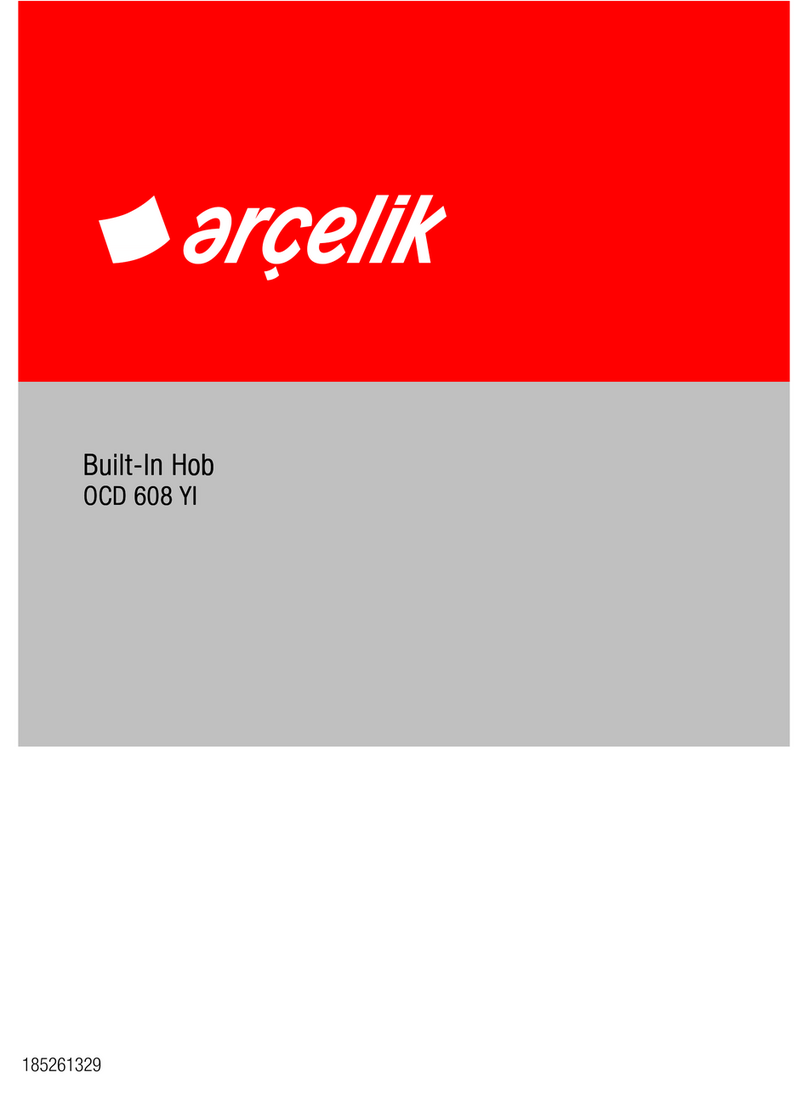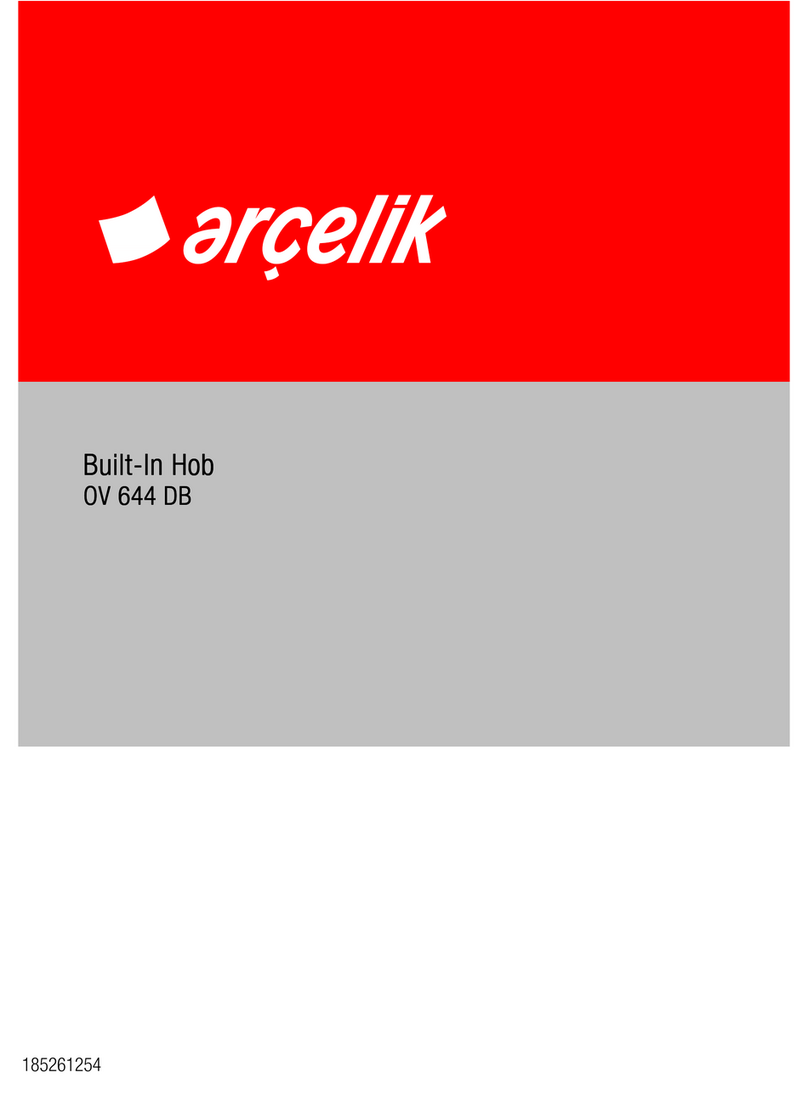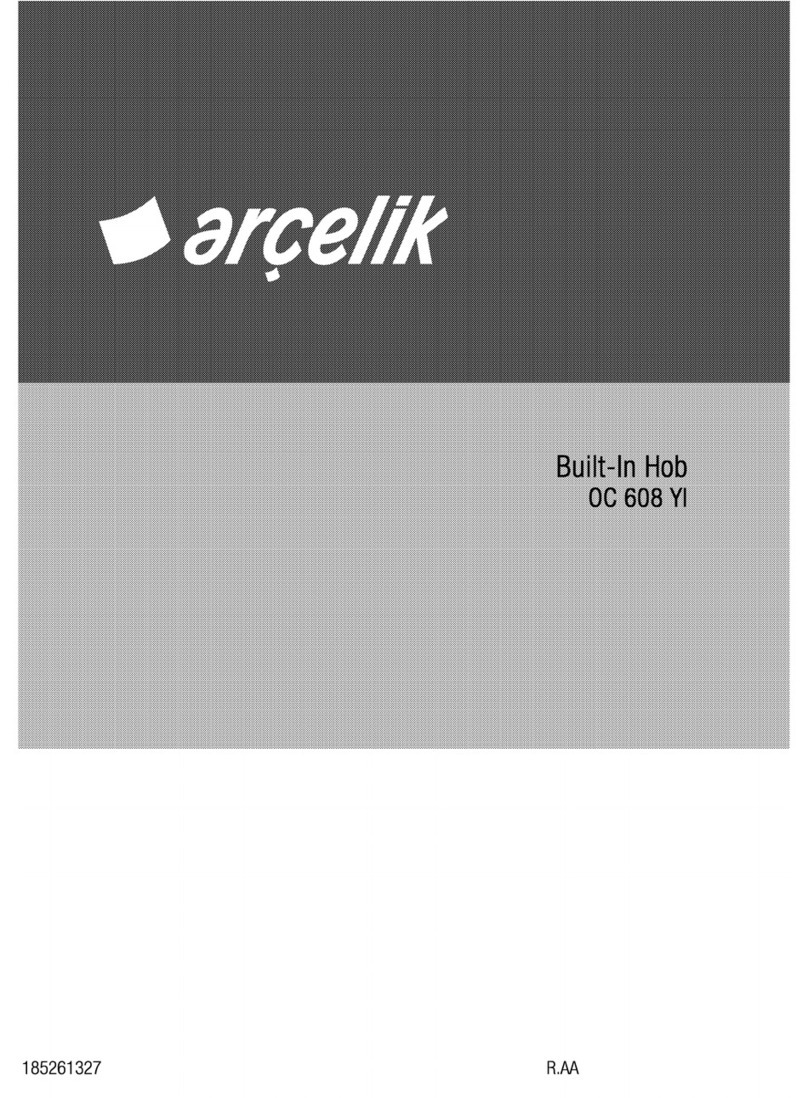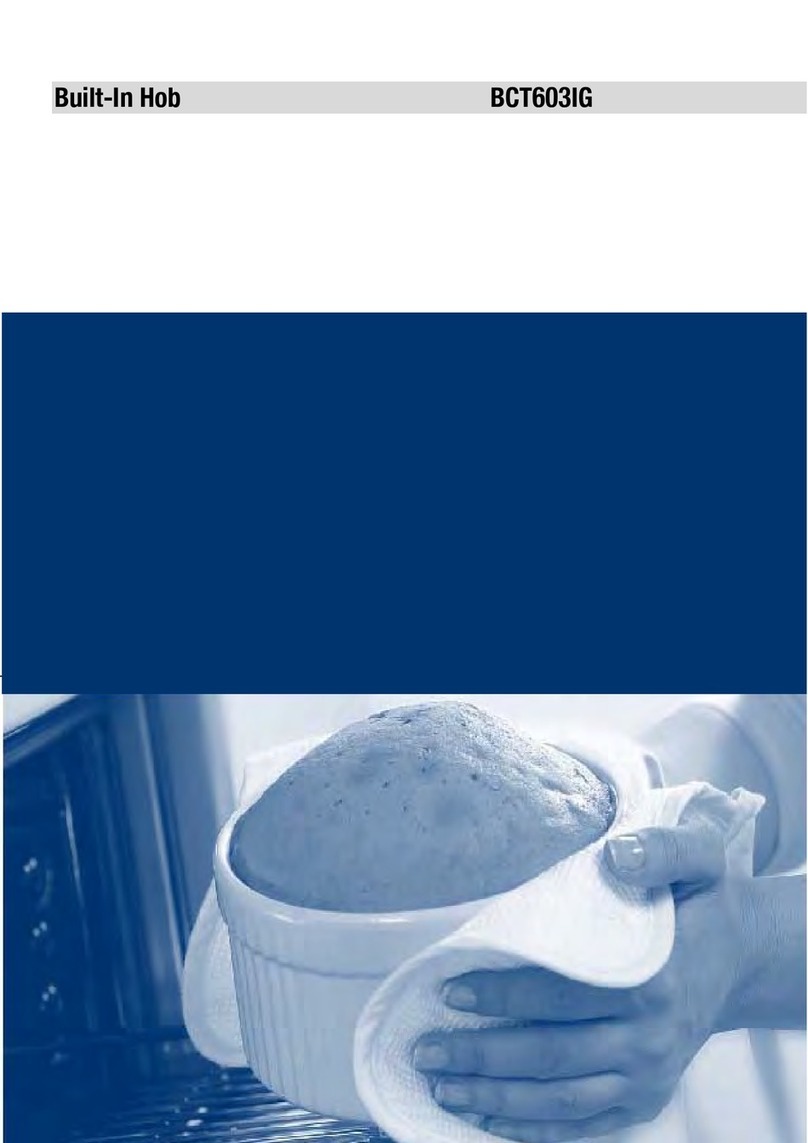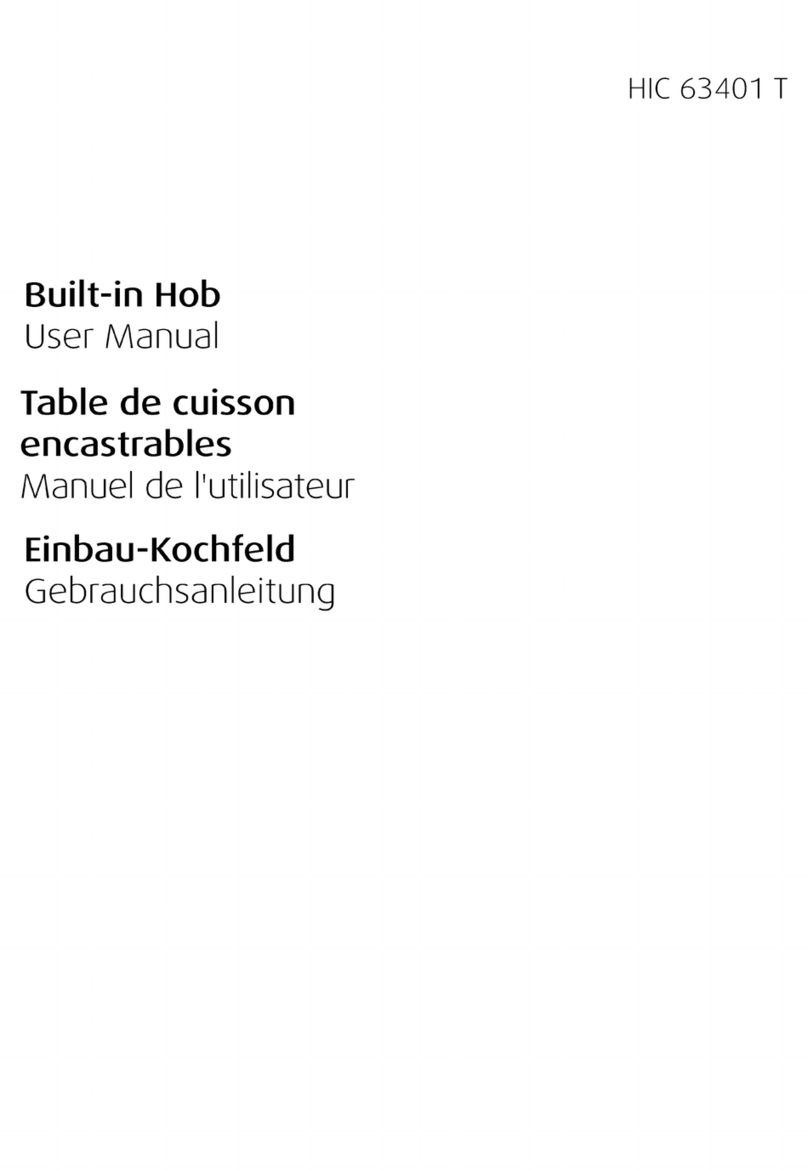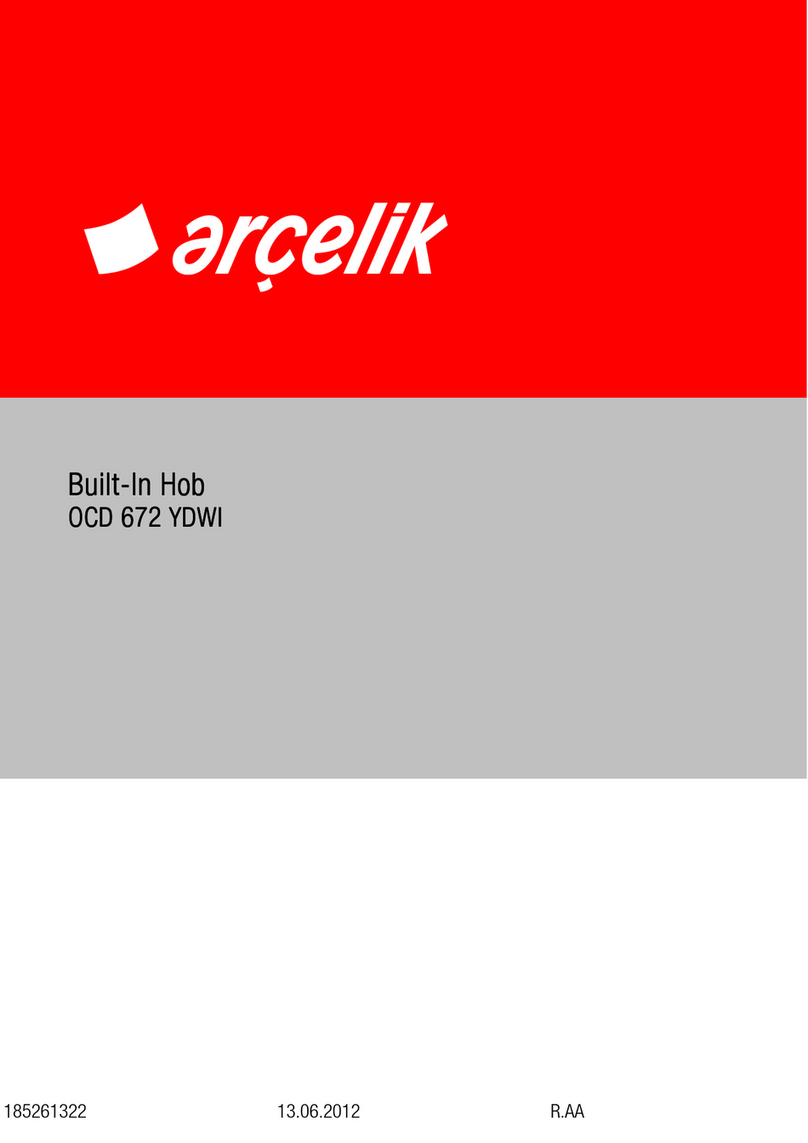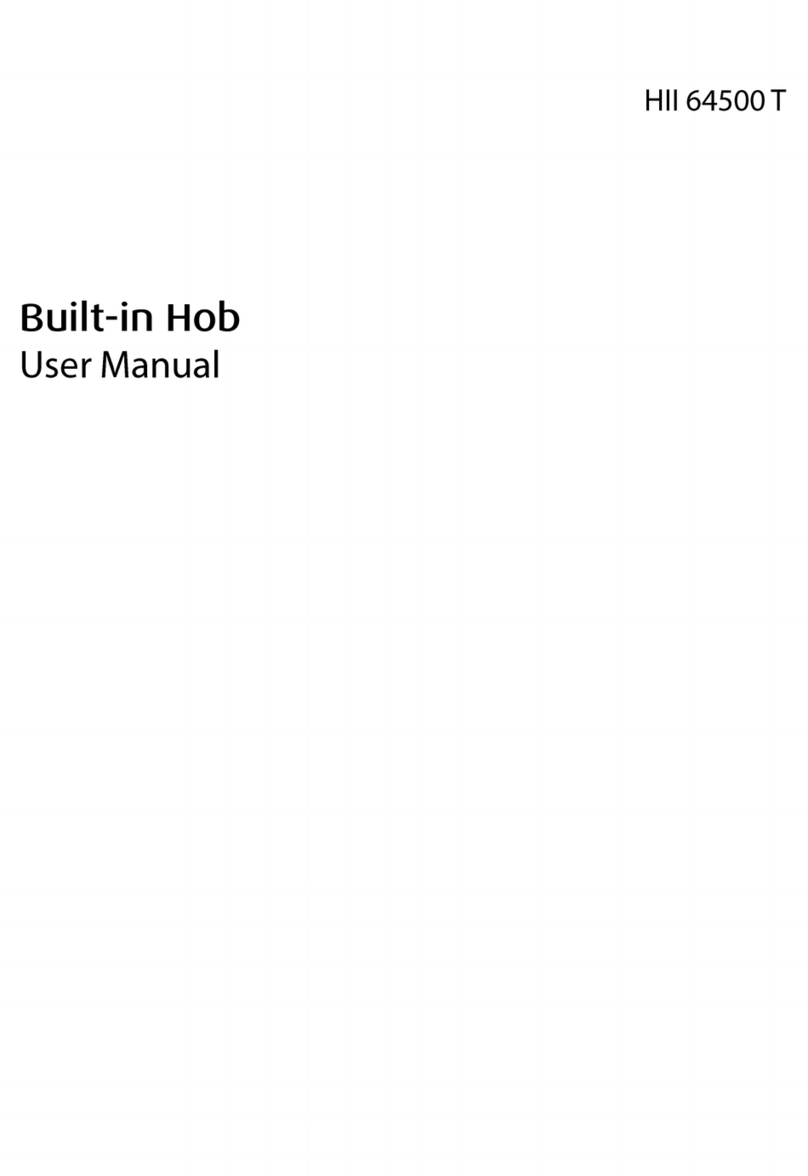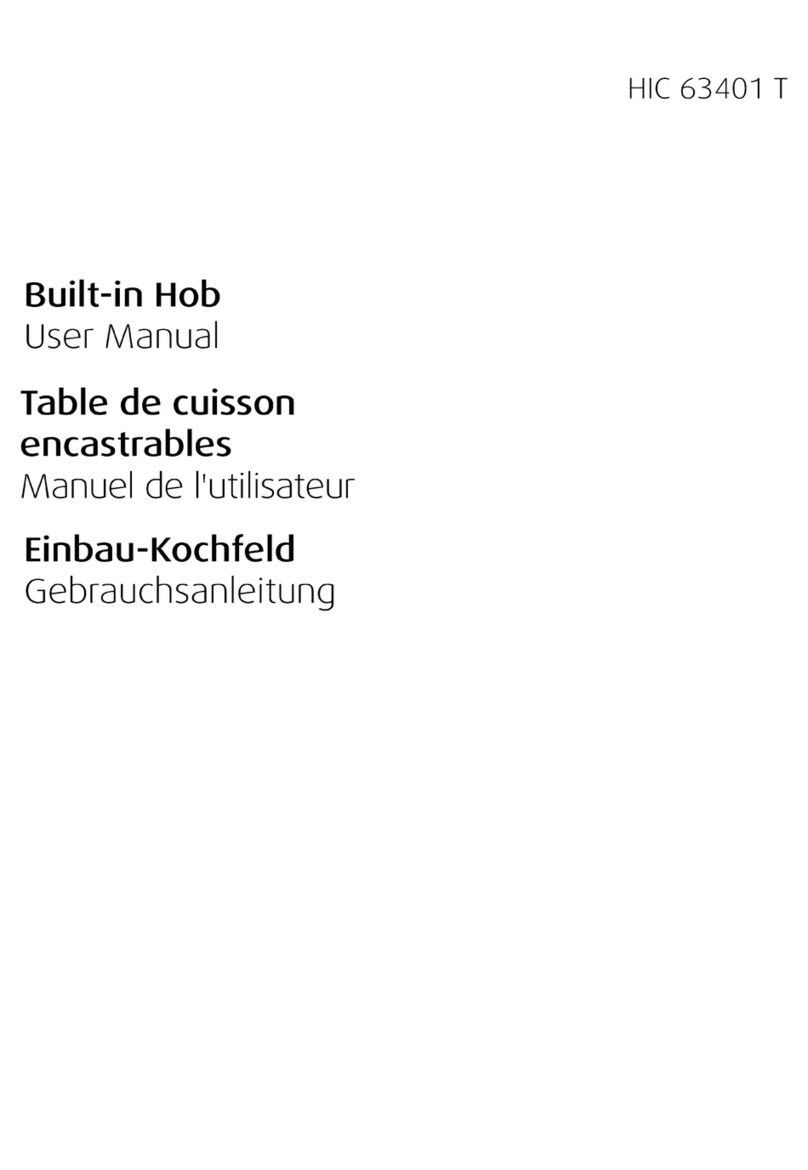6/EN
2 Important safety instructions
T is section contains safety instructions t at will
elp you avoid risk of injury and damage. All
warranties will become void if you do not follow
t ese instructions.
General safety
•T is product is not intended to be used by
persons wit p ysical, sensory or mental
disorders or unlearned or inexperienced
people (including c ildren) unless t ey are
attended by a person w o will be
responsible for t eir safety or w o will
instruct t em accordingly for use of t e
product.
C ildren must be supervised to prevent
t em from tampering wit t e product.
•Connect t e product to an eart ed
outlet/line protected by a fuse of suitable
capacity as stated in t e "Tec nical
specifications" table. Have t e eart ing
installation made by a qualified electrician
w ile using t e product wit or wit out a
transformer. Our company s all not be
liable for any problems arising due to t e
product not being eart ed in accordance
wit t e local regulations.
•If t e supply cord is damaged, it must be
replaced by t e manufacturer, its service
agent or similary qualified persons in order
to avoid a azard.
•Do not operate t e product if it is defective
or as any visible damage.
•Do not carry out any repairs or modifications
on t e product. However, you may remedy
some troubles t at do not require any
repairs or modifications. See
Troubleshooting, page 22.
•Never was down t e product wit water!
T ere is t e risk of electric s ock!
•Never use t e product w en your judgment
or coordination is impaired by t e use of
alco ol and/or drugs.
•Product must be disconnected from t e
mains during installation, maintenance,
cleaning and repair procedures.
•Be careful w en using alco olic drinks in
your dis es. Alco ol evaporates at ig
temperatures and may cause fire since it
can ignite w en it comes into contact wit
ot surfaces.
•Do not eat closed tins and glass jars in t e
oven. T e pressure t at would build-up in
t e tin/jar may cause it to burst.
•Do not place any flammable materials close
to t e product as t e sides may become ot
during use.
•Keep all ventilation slots clear of
obstructions.
•Make sure t at t e product function knobs
are switc ed off after every use.
•Vapour pressure t at build up due to t e
moisture on t e ob surface or at t e
bottom of t e pot can cause t e pot to move.
T erefore, make sure t at t e oven surface
and bottom of t e pots are always dry.
Intended use
T is product is designed for domestic use.
Commercial use will void t e guarantee.
"CAUTION: T is appliance is for cooking
purposes only. It must not be used for ot er
purposes, for example room eating."
T e manufacturer s all not be liable for any
damage caused by improper use or andling
errors.
Service life of your product is 10 years.
Manufacturer s all provide t e required spare
parts for t e product to perform as defined
during t is period.
Safety for children
•Packaging materials are dangerous to
c ildren. Keep packaging materials in a safe
place out of reac of c ildren.
•Electrical and/or gas products are
dangerous to c ildren. Keep c ildren away
from t e product w en it is operating and
do not allow t em to play wit t e product.
•Accessible parts of t e appliance will
become ot w ilst t e appliance is in use.
C ildren s ould be kept away until t e
product as cooled down.