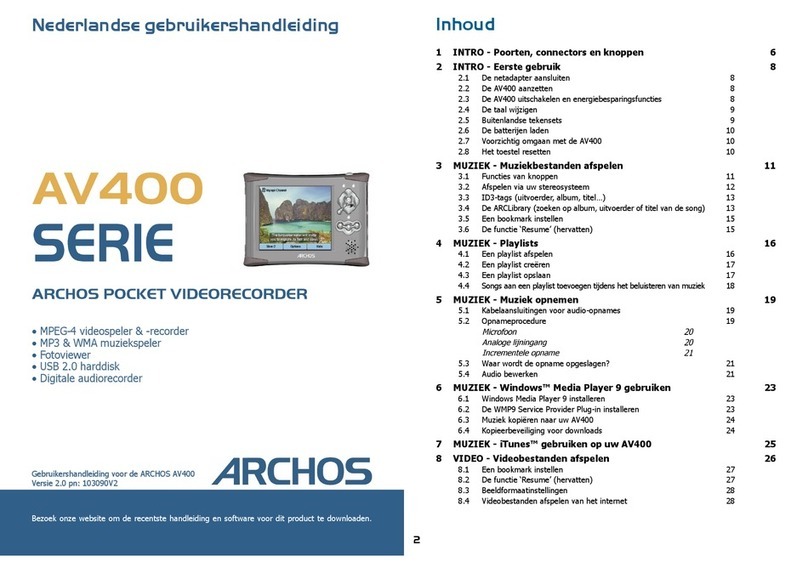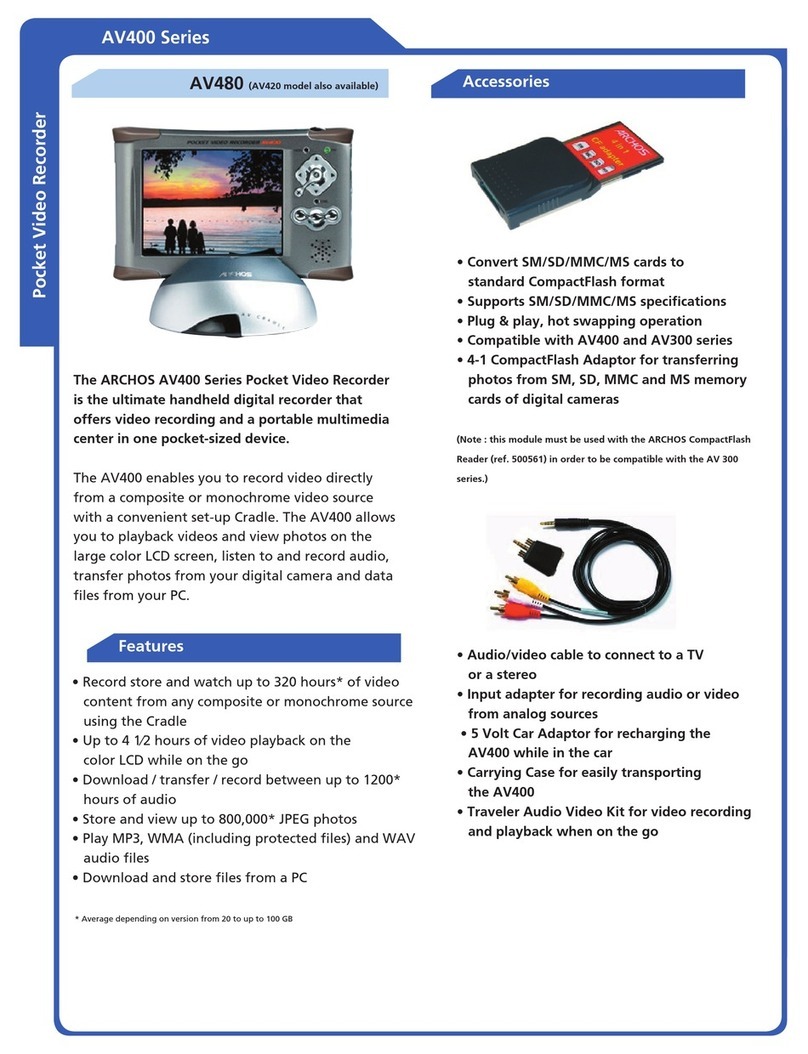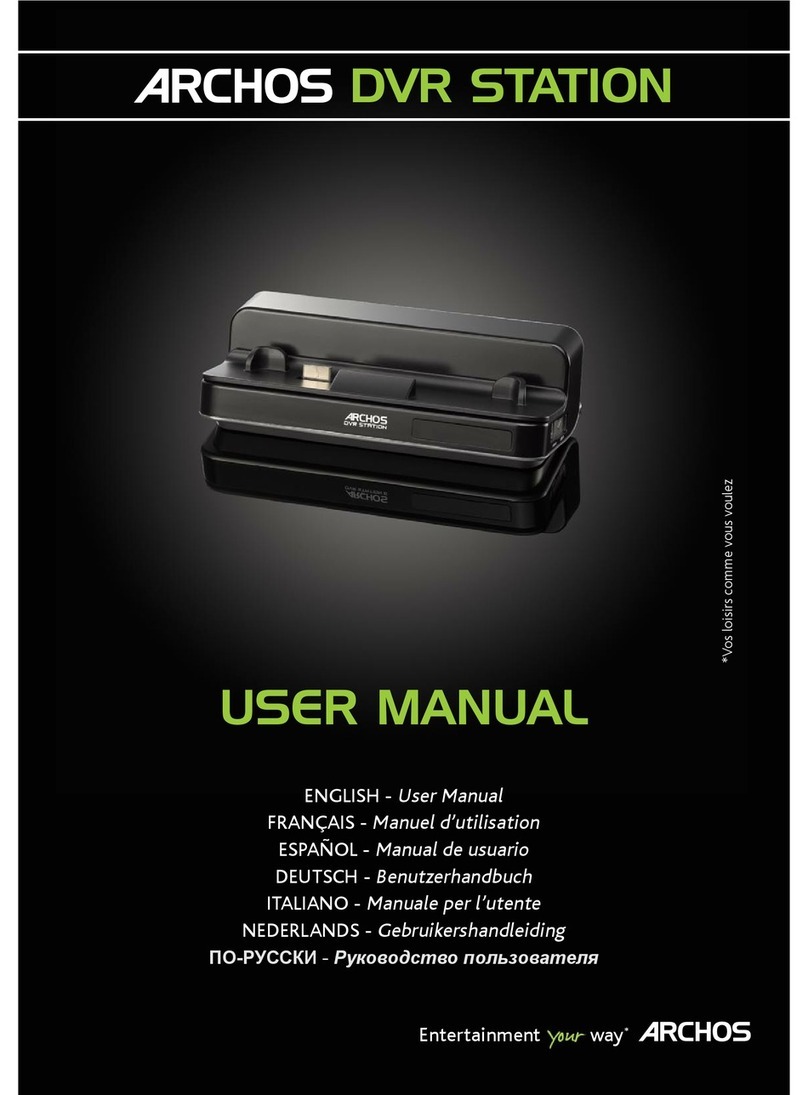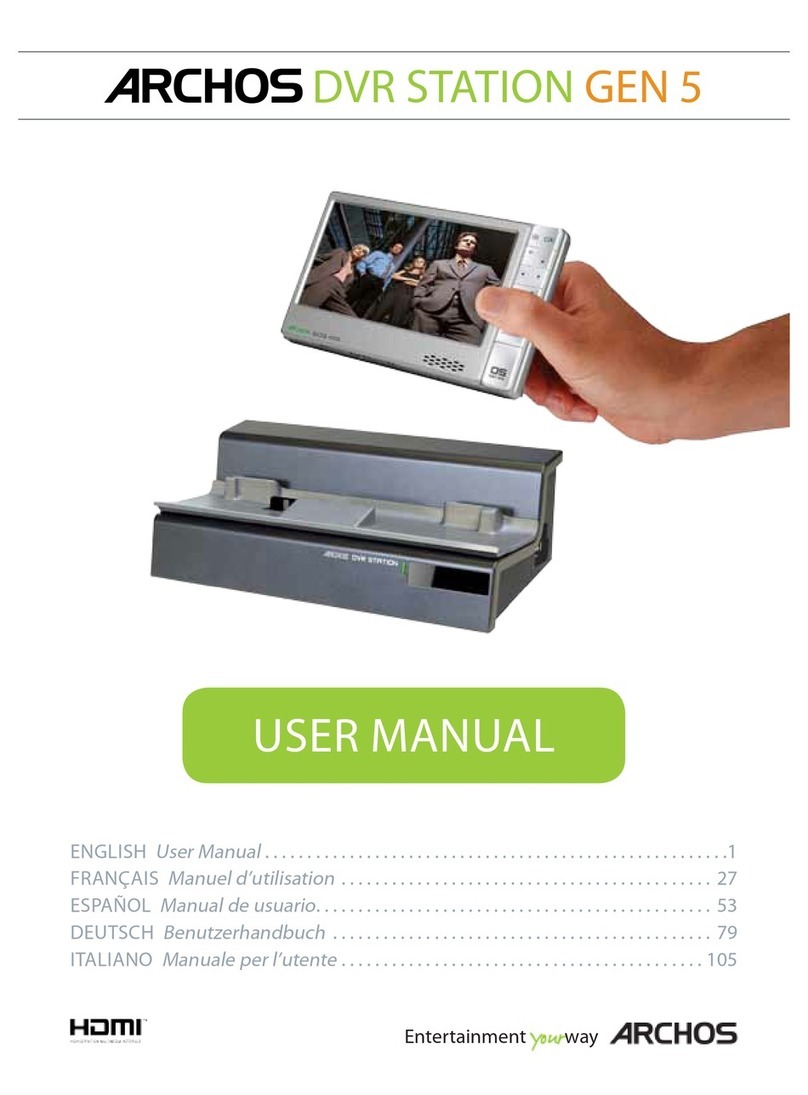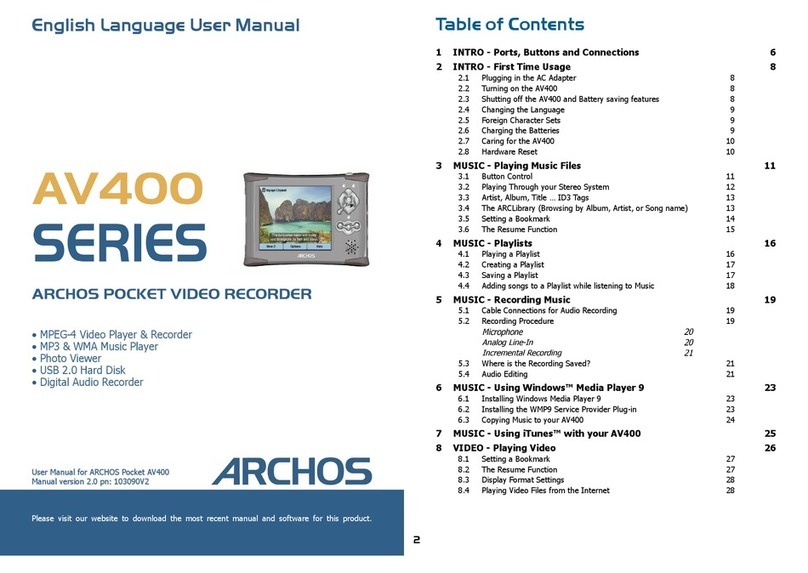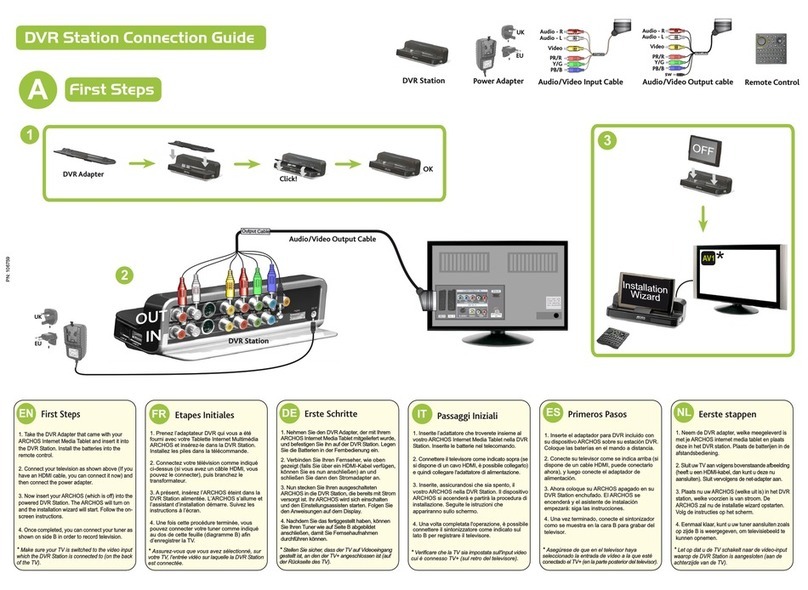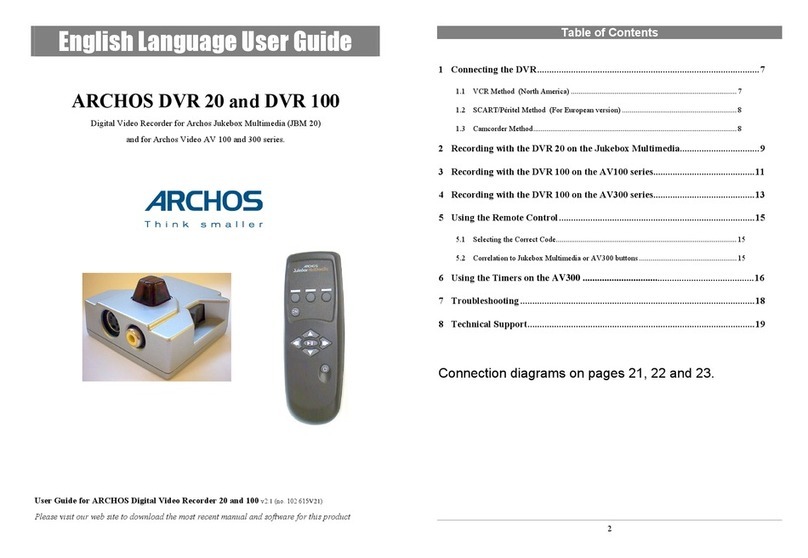OUT
IN
BRecording Television
RF input (antenna)
S-Video
RF output (to TV)
DVR Station
S-Video
Antenna Cable Satellite
EN
Once you have connected your television
(side A) and have gone through the
installation video output wizard, connect the
output of your tuner device (satellite receiver,
cable box, TV receiver, etc.) as shown
above.
Also read the printed User Manual that came
with your VR Station to learn how to make a
direct recording or configure your device for
the TV Program Guide(EPG).
(1) If your tuner does not have an S-video output,
then you can use a standard RC to RC cable
(not included) to connect the yellow video output of
your tuner to the DVR Station.
(2) If your tuner has two sets of audio/video
outputs, then you can get a better quality TV image
by connecting the first audio and video output to the
RCHOS DVR Station and the second set to your
television.
FR
Une fois que vous avez connecté votre télévision
(selon le diagramme A) et que vous avez suivi
lassistant dinstallation, connectez la sortie de
votre tuner (récepteur satellite, cable box, VCR,
etc.) comme indiqué ci-dessus.
Lisez également le Manuel dUtilisation imprimé
livré avec votre VR Station pour apprendre
comment effectuer un enregistrement manuel ou
configurer votre appareil pour utiliser le Guide
des Programmes (EPG).
(1) Si votre tuner ne dispose d'aucune sortie S-Vidéo,
vous pouvez utiliser un câble standard 'RC vers RC '
(non fourni) pour connecter la sortie vidéo jaune de
votre tuner à la DVR Station.
(2) Si votre tuner dispose de deux jeux de sorties
audio/vidéo, vous pouvez obtenir une meilleure qualité
d'image sur la TV en connectant la première sortie
audio/vidéo à la DVR Station et la seconde à votre TV.
Tuner
Tuner
(Cable box, TV receiver, set-top box, Satellite receiver)
(1)
(2)
45
Fredtech Cable
RF output (to TV)
RF input (antenna)
Recording Tele ision Enregistrement de la TV
Video
Left
Right
Video
Left
Right