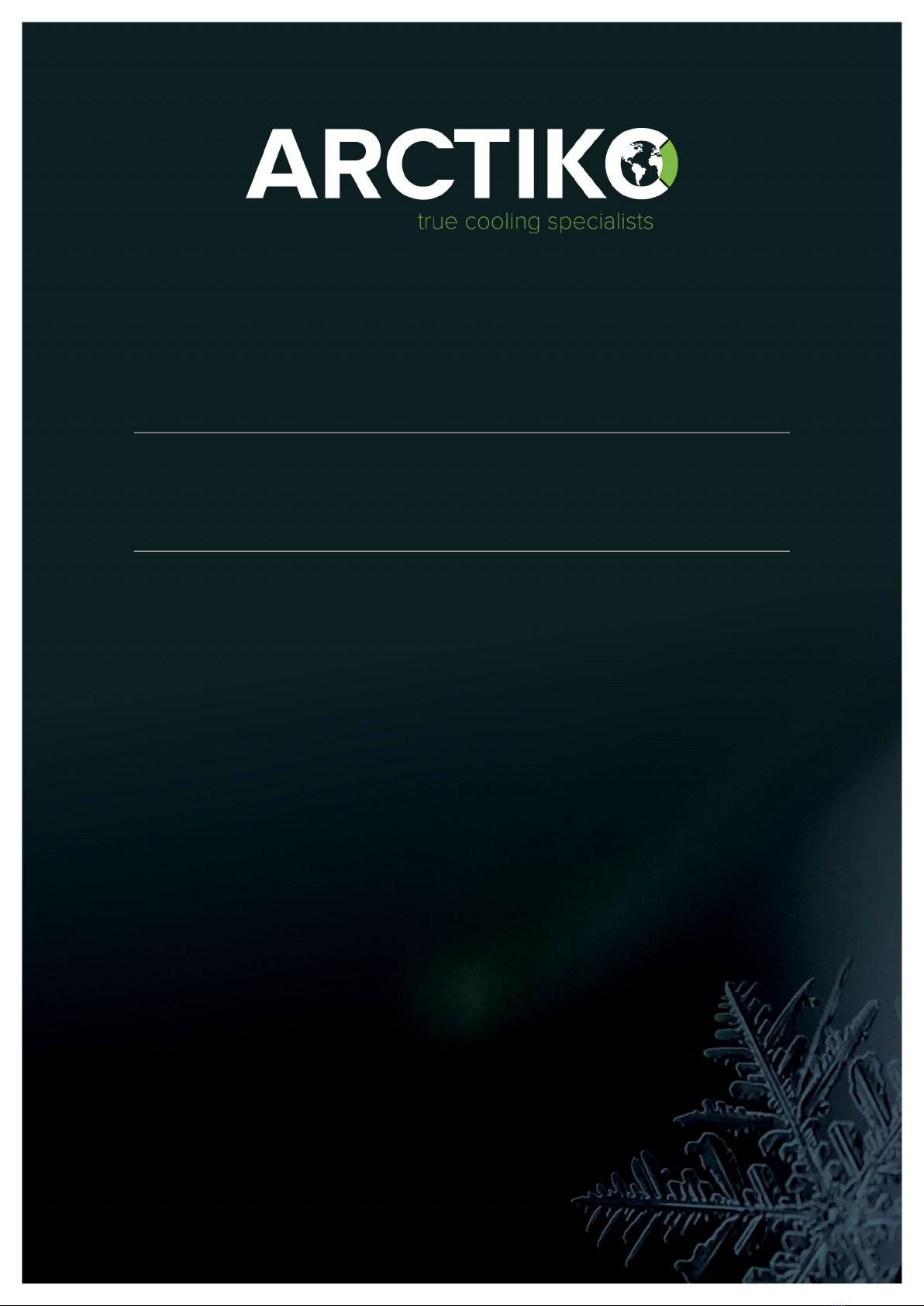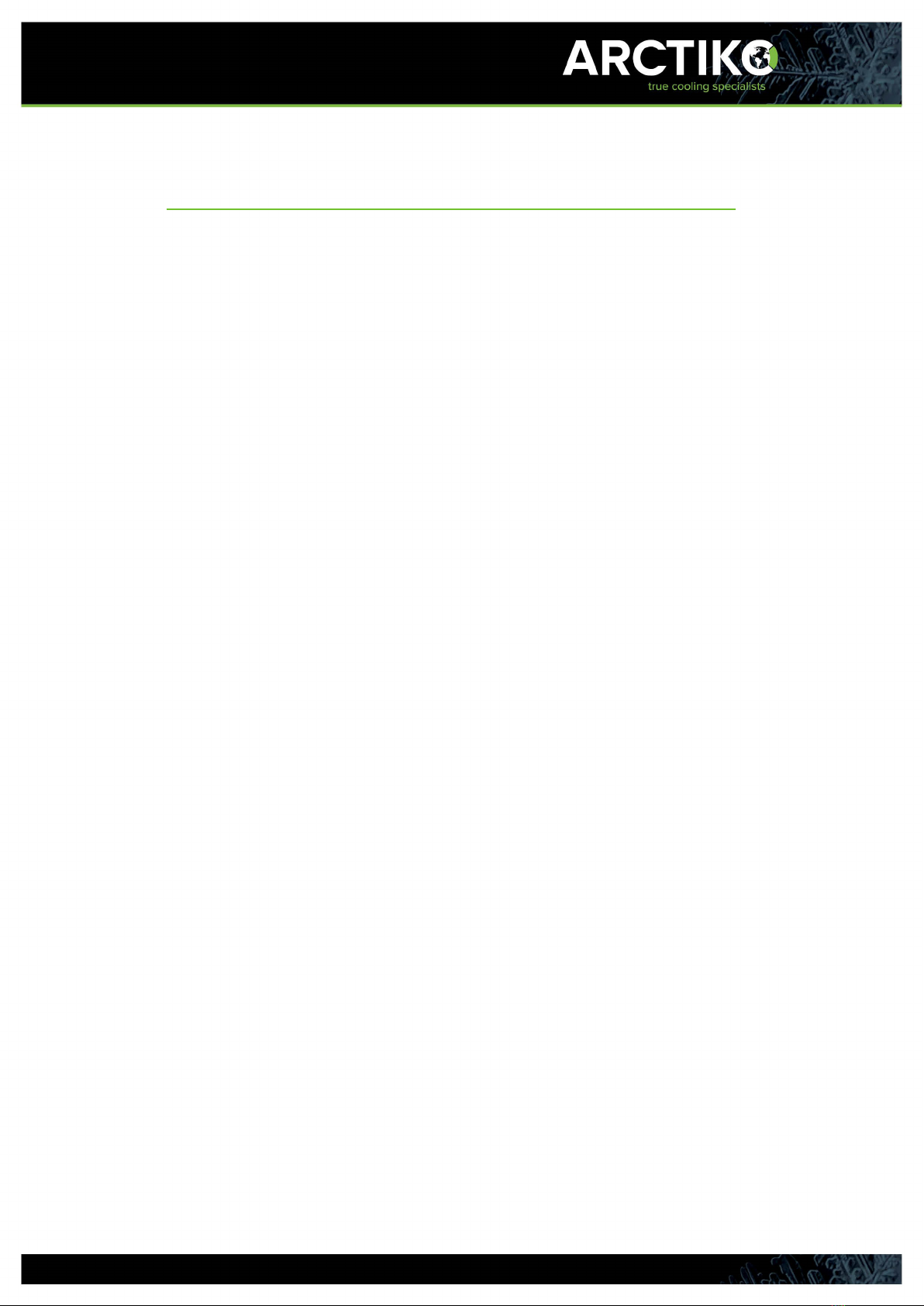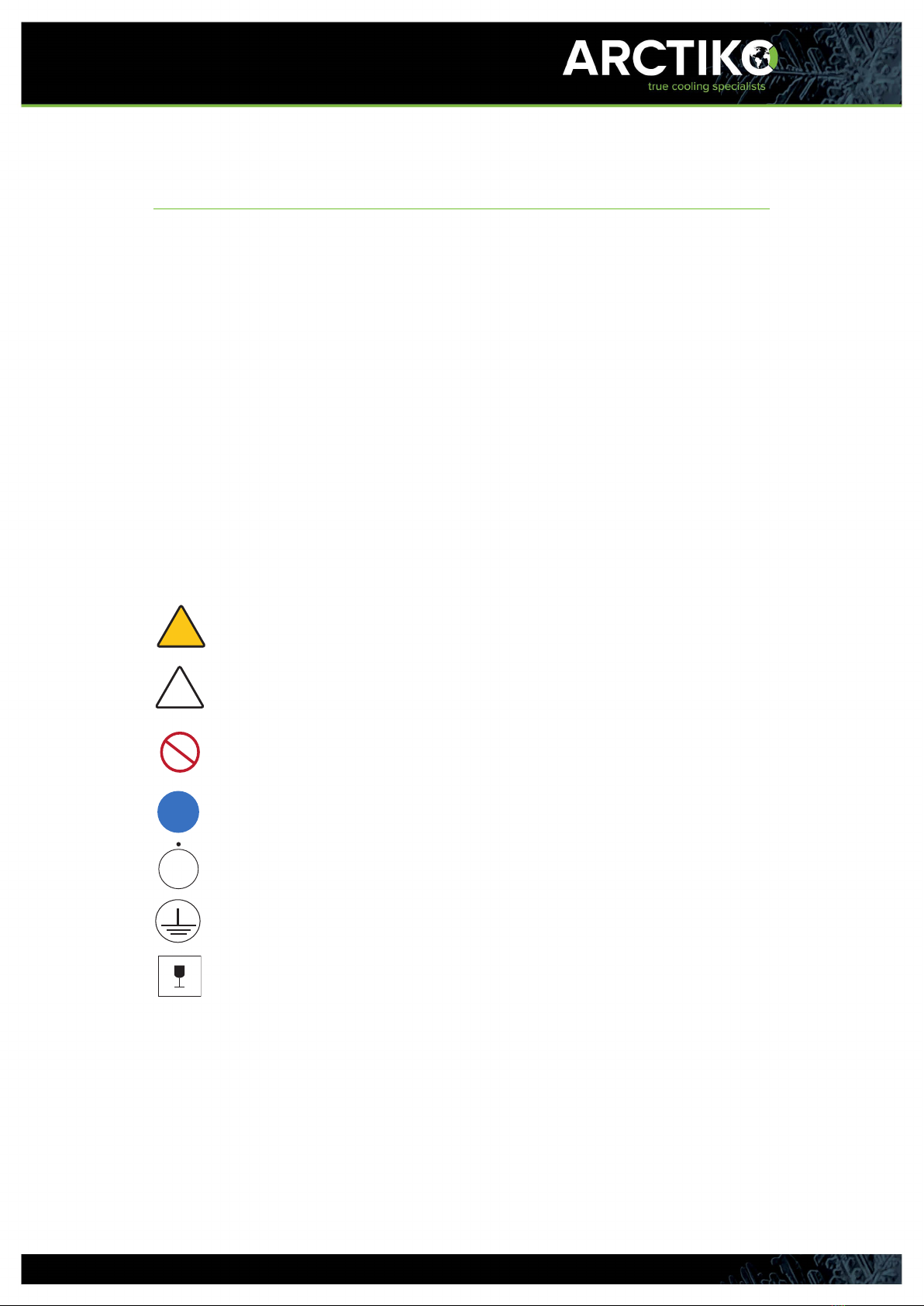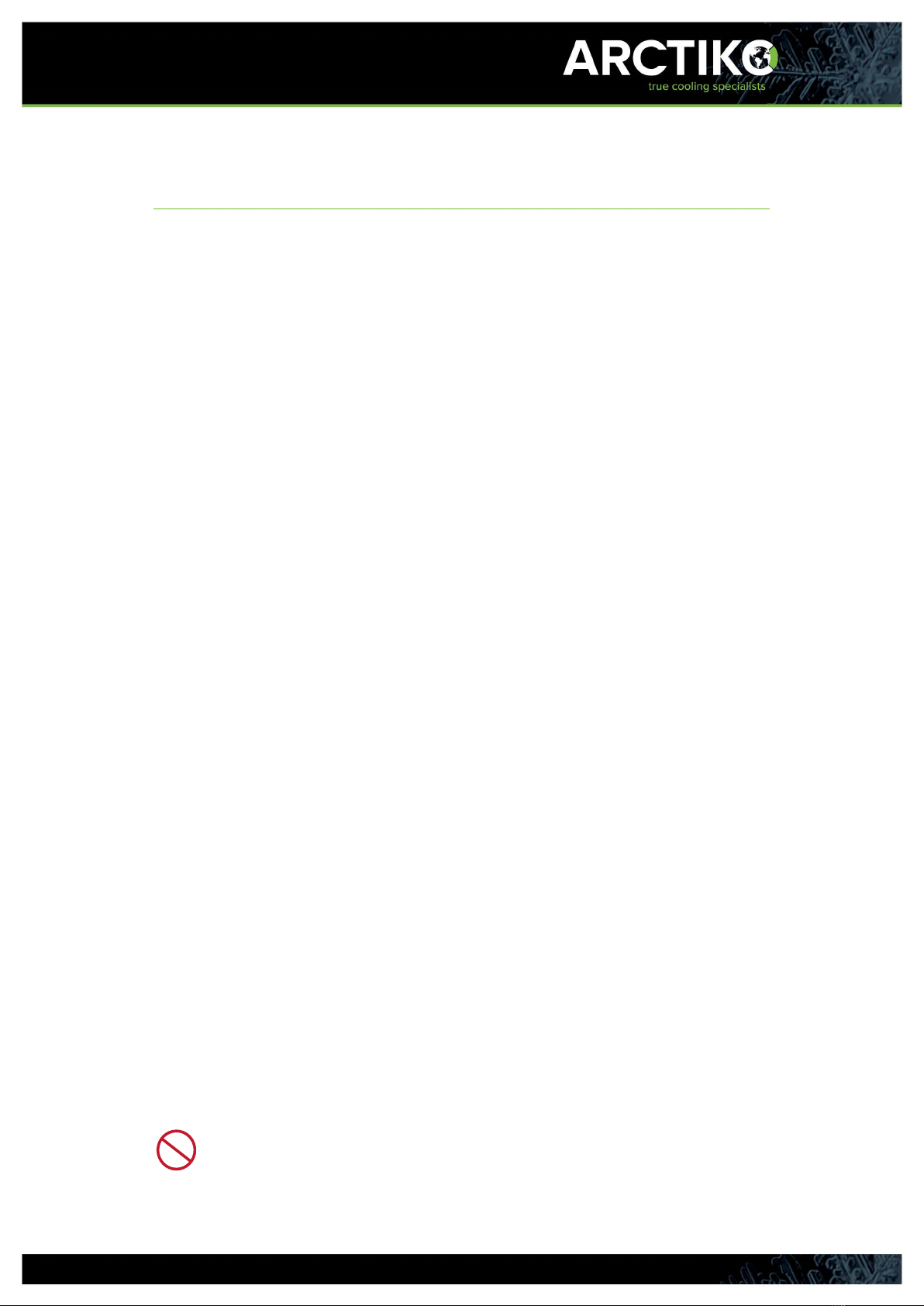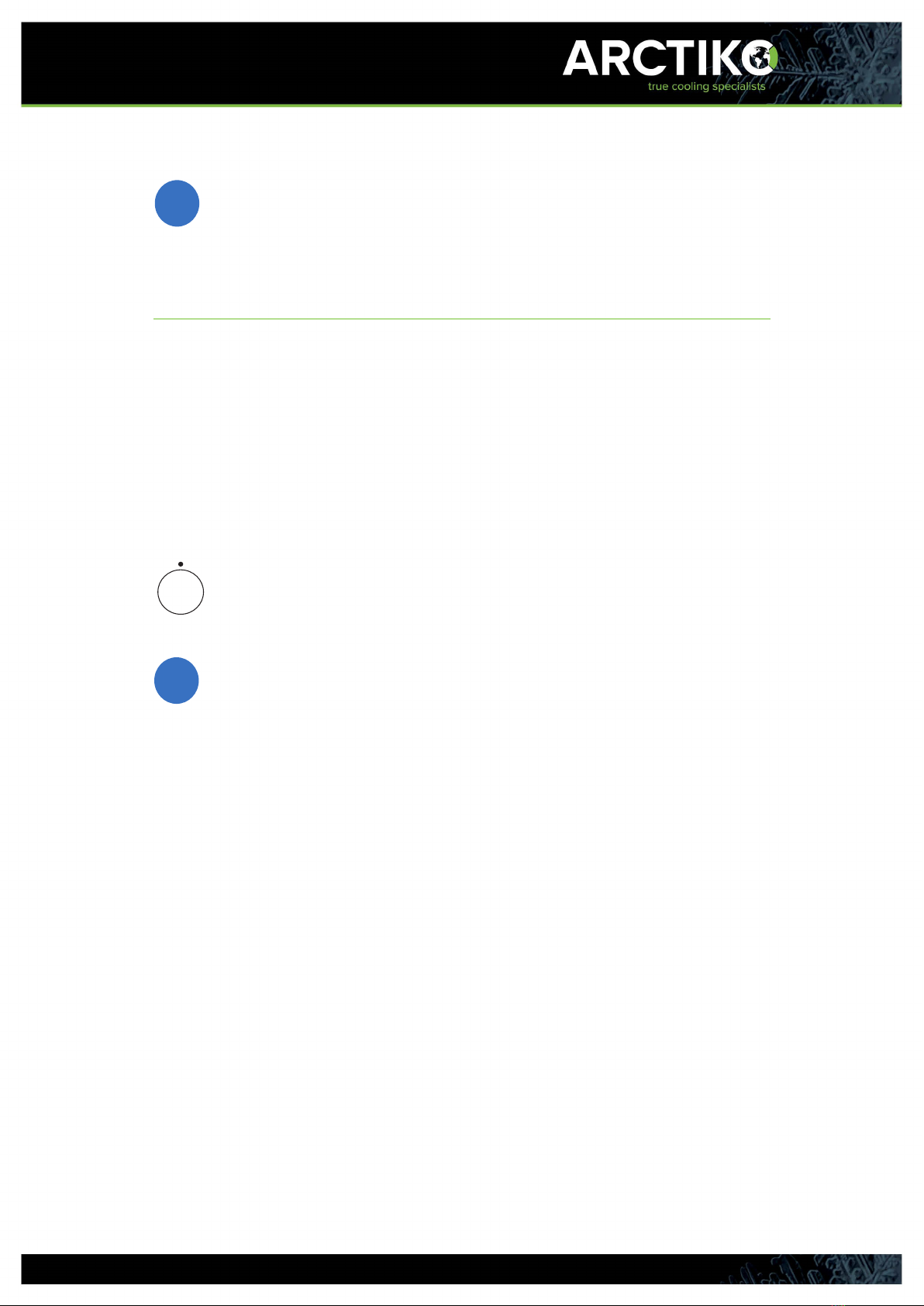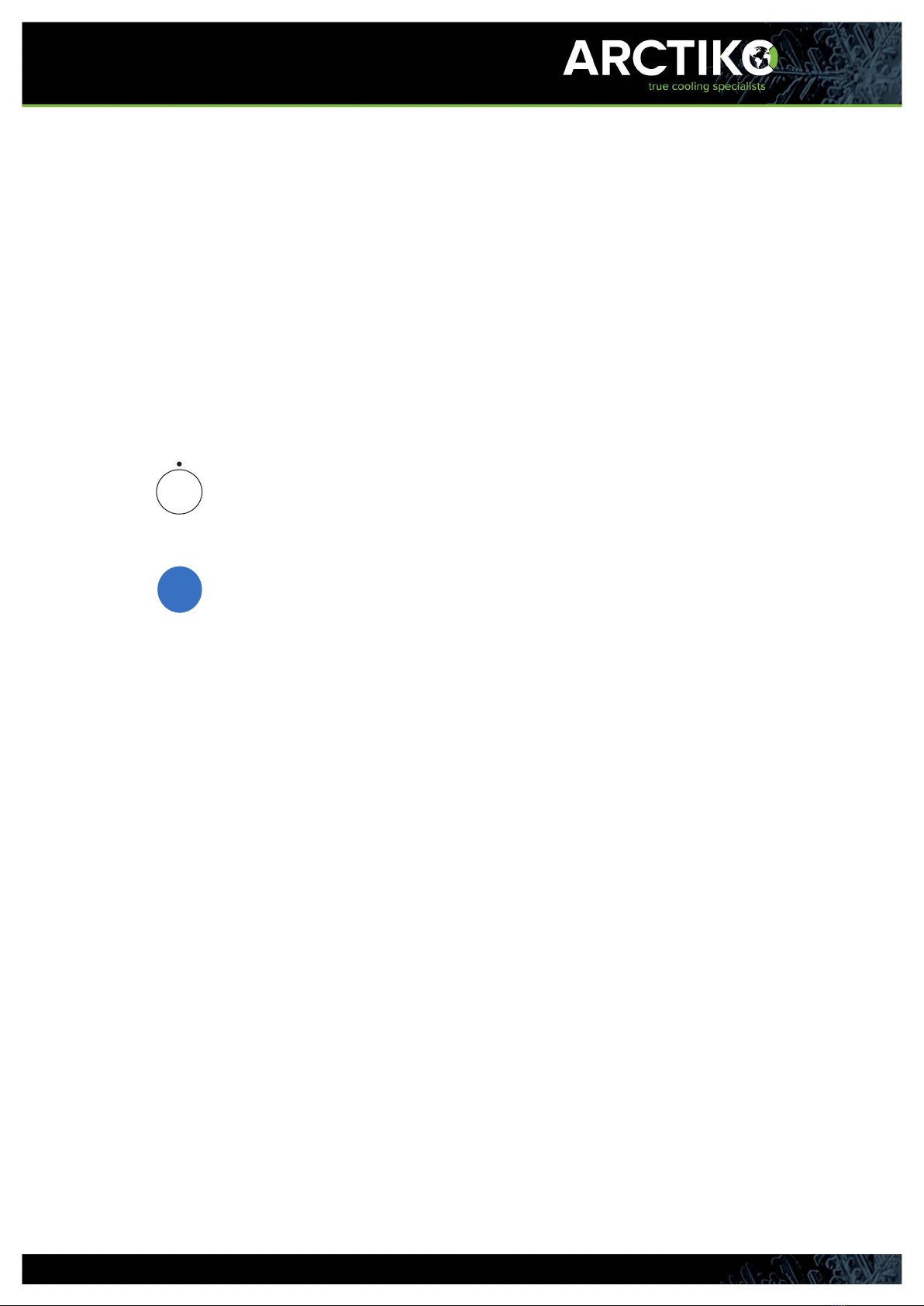Safety
Arctiko is obligated as a supplier to ensure the users safety when operating
one of our units. To prevent personal and material injury or damage, please
follow the instructions.
Intended use
Flexa units are designed for storage of biomedical products at a constant
temperature in clinical, pharmaceutical, research and laboratory fields.
The Flexa units are designed to operate within a temperature range for
refrigerators from +2°C to +8°C and freezers from -15°C to -25°C at maximum
+32°C ambient temperature. For safe and optimal performance of the unit, it
should only be placed indoor, in a well ventilated room and in elevations less
than 2000 m. Usage of the unit should only apply to instructed personal.
Personal safety
When operating a Flexa – Biomedical unit, your body is exposed to a
variation of possible dangerous events.
- Read and understand this manual. If in doubt, contact your local Arctiko
distributor
- Assure good cleaning practices at all times by keeping the equipment and
the adjacent areas clean, dry and uncluttered.
- Should any malfunctions occur or be suspected, immediately call a
qualified service engineer to investigate.
Do not insert metal objects such as a pin or a wire into any vent, gap or any
outlet on the unit. This may cause electric shock or injury by accidental
contact with moving parts.
When removing the plug from the power supply outlet, grip the power
supply plug, not the cord. Pulling the power cord may result in electric shock
or fire by short circuit.
5
Do not insert metal objects such as pins or wires into any vent,
gap or any outlet on the unit. This may cause electric shock or injury
by accidental contact with moving parts.