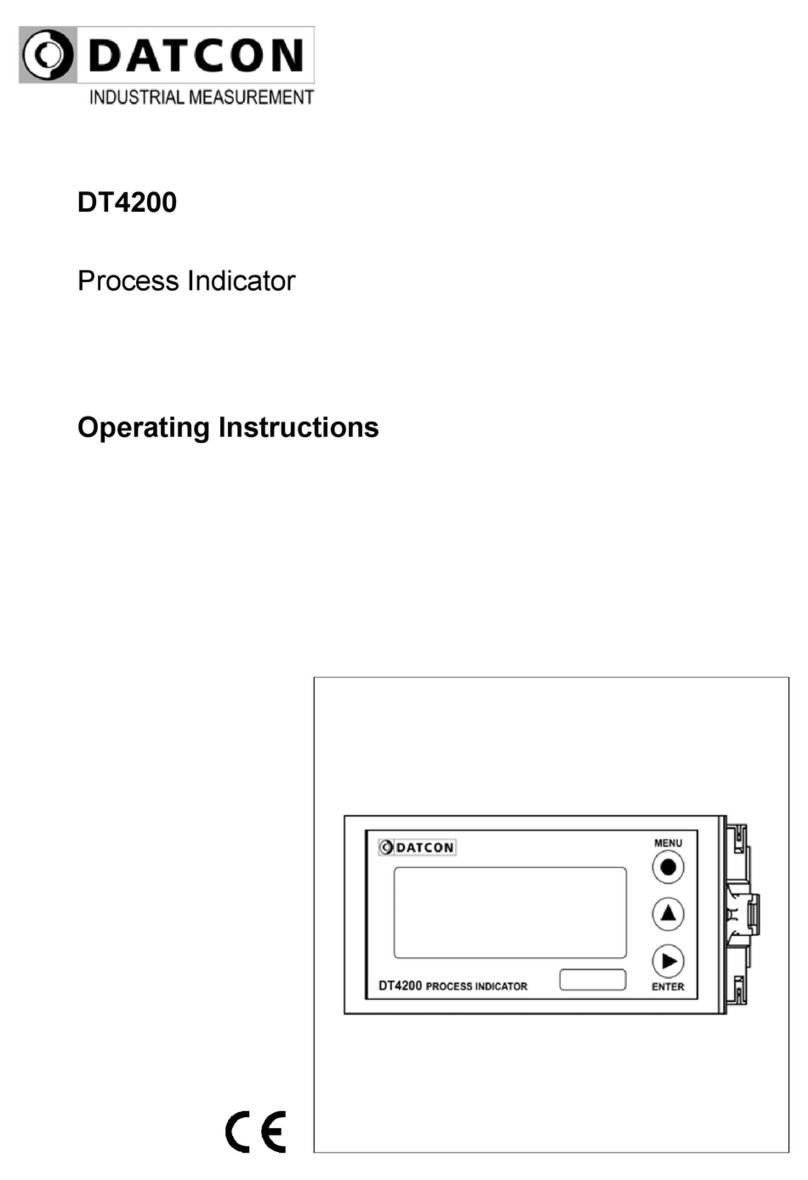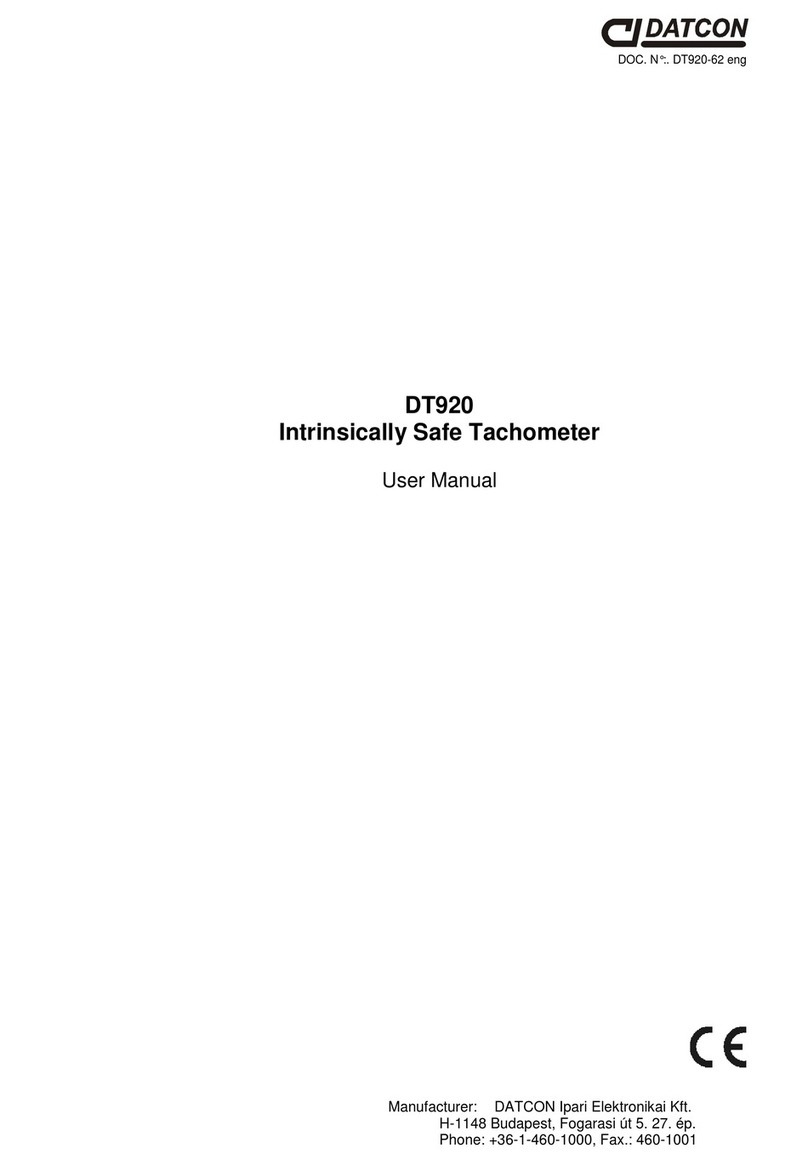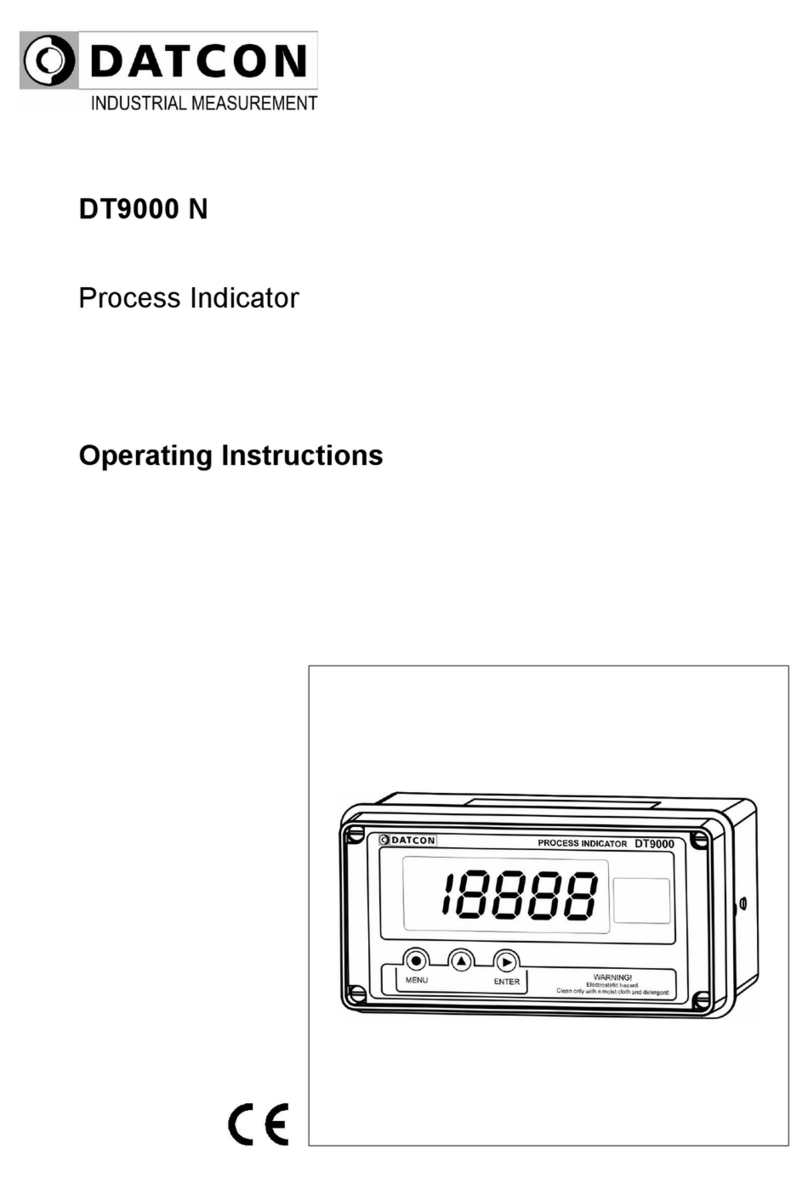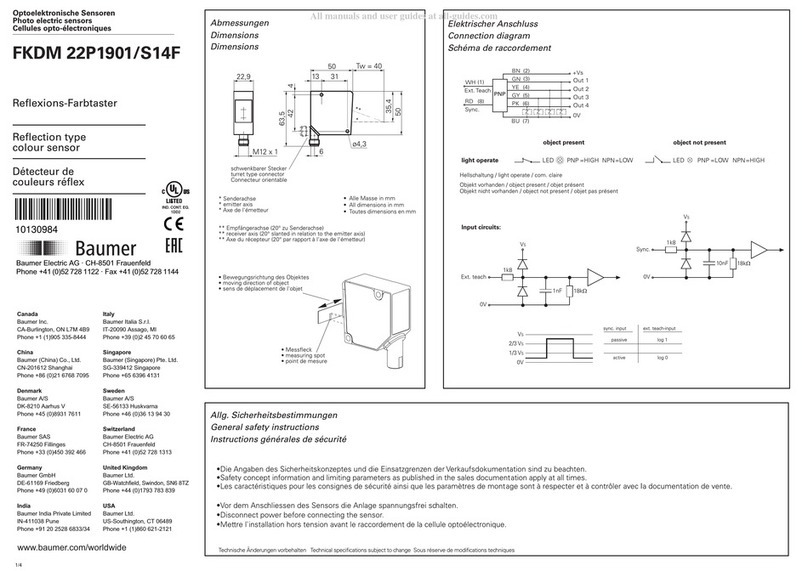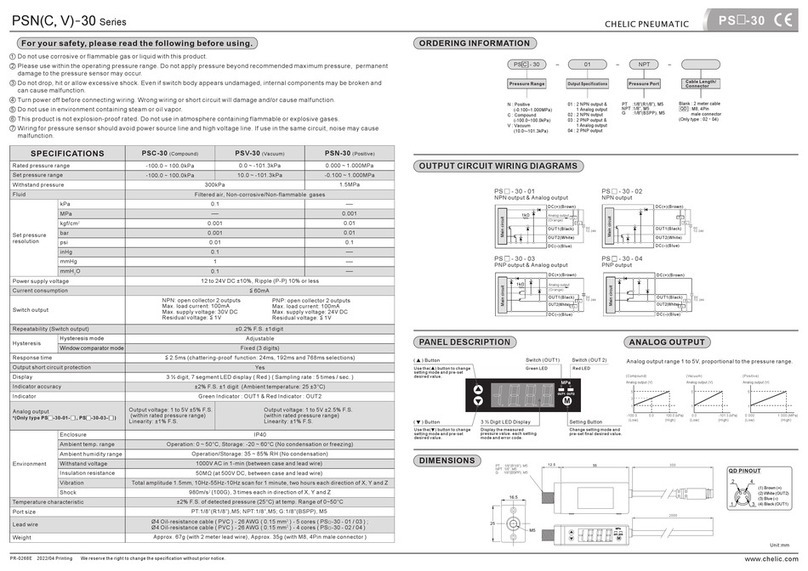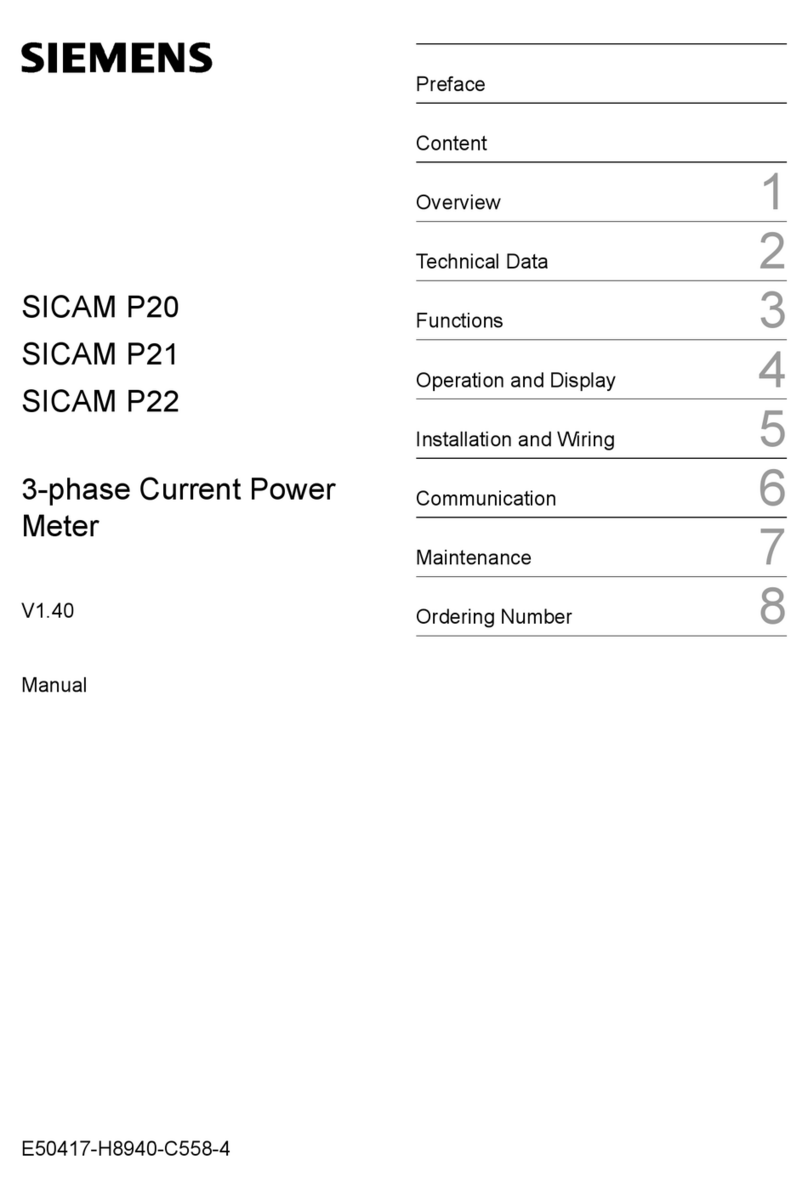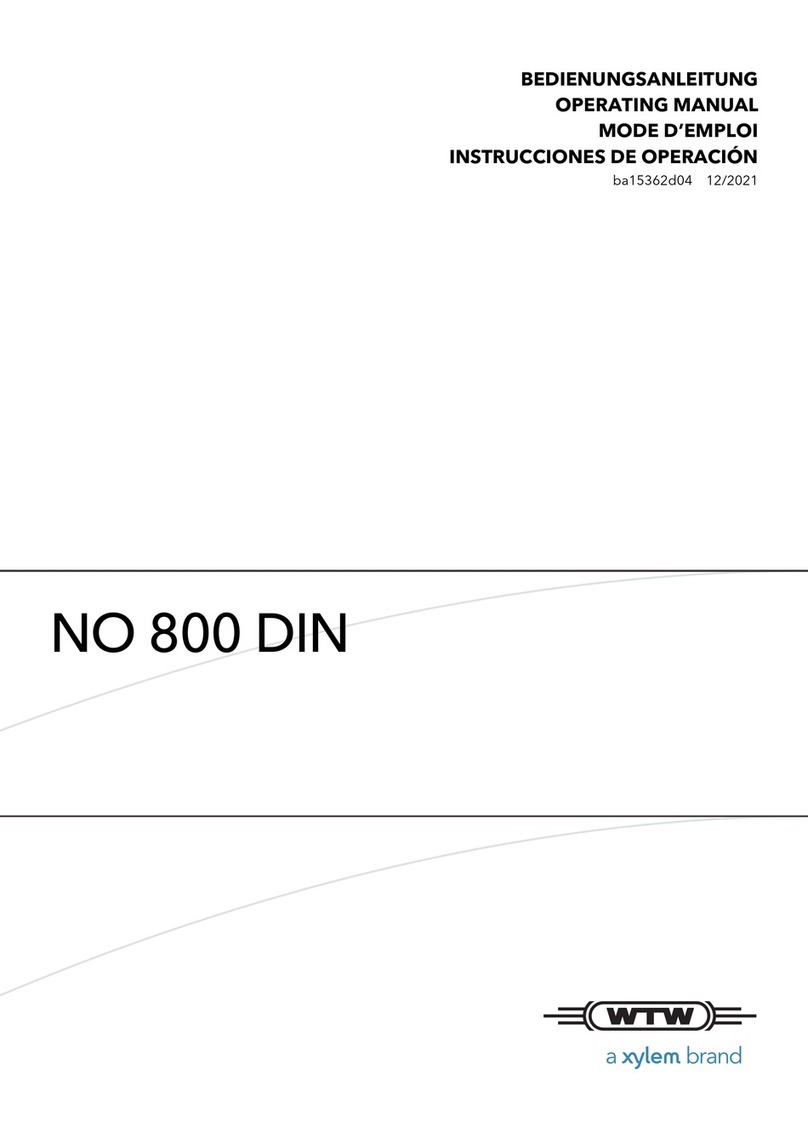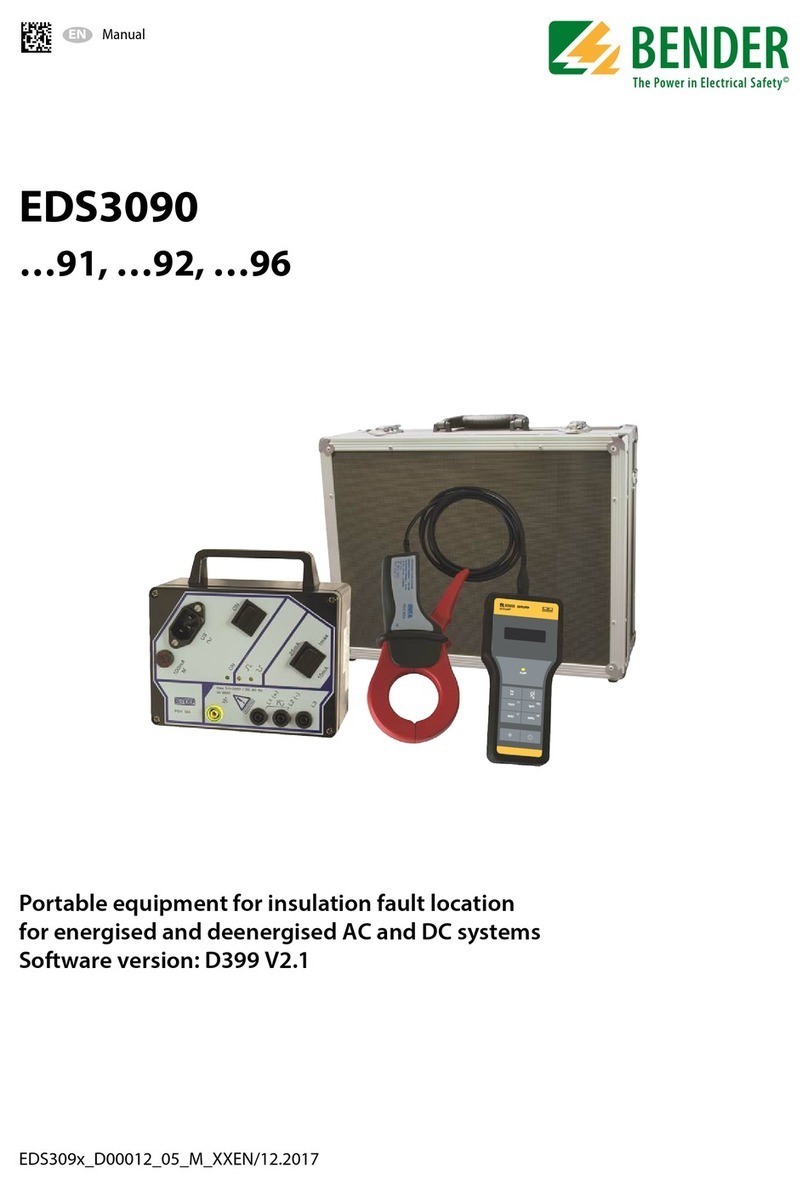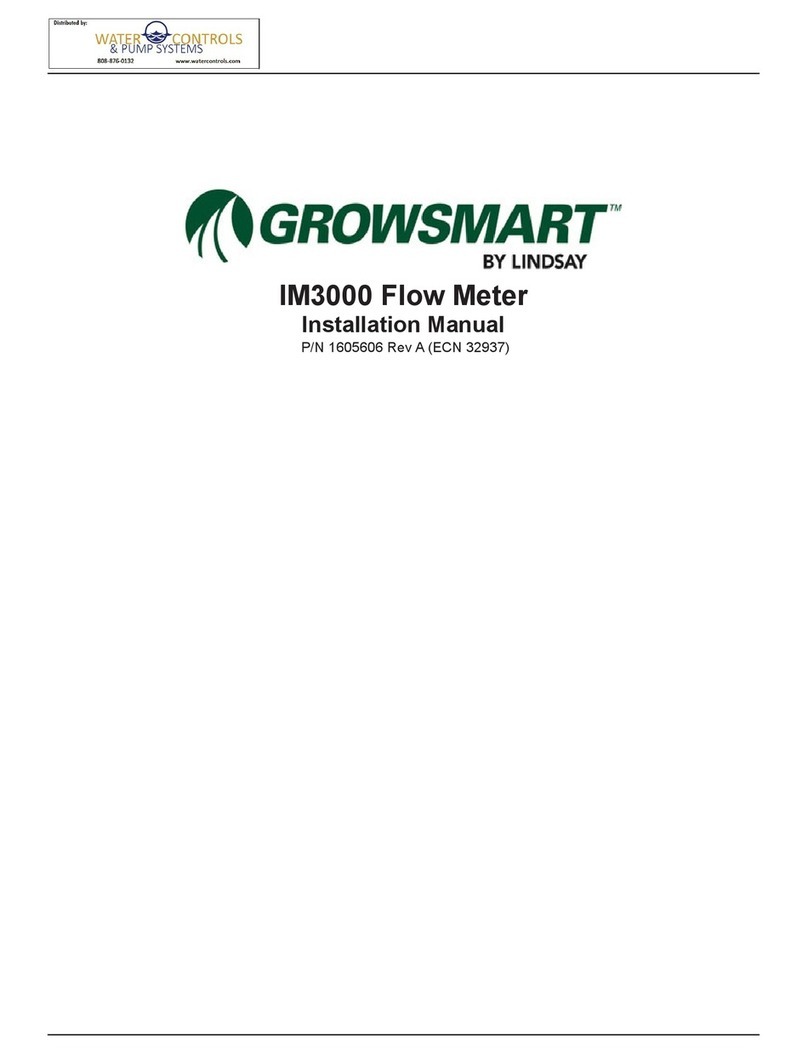Datcon DT9002 User manual

DT9002
Intrinsically Safe Process Indicator
Operating Instructions

DT9002
2 20180621-V1
Contents
1. About this document .....................................................4
1.1. Function ................................................................................... 4
1.2. Target group............................................................................. 4
1.3. Symbolism used....................................................................... 4
2. For your safety ...............................................................5
2.1. Authorised personnel ............................................................... 5
2.2. Appropriate use........................................................................ 5
2.3. Warning about misuse ............................................................. 5
2.4. General safety instructions....................................................... 5
2.5. CE conformity........................................................................... 5
2.6. Safety information for Ex areas................................................ 6
2.7. Environmental instructions ....................................................... 6
3. Product description .......................................................7
3.1. Delivery configuration............................................................... 7
3.2. Principle of operation ............................................................... 8
3.3. Adjustment ............................................................................... 9
3.4. Storage and transport .............................................................. 9
4. Mounting.......................................................................10
4.1. General instructions ............................................................... 10
4.2. Main dimensions of the instrument ........................................ 10
4.3. Mounting procedure ............................................................... 11
5. Connecting ...................................................................13
5.1. Connecting into the current loop ............................................ 13
6. Display and manual controls ......................................18
6.1. The first start-up ..................................................................... 18
6.2. Characters and mnemonics appearing on the display ........... 19
6.3. Manual controls...................................................................... 22

DT9002
20180621-V1 3
7. Setting-up .....................................................................25
7.1. Typing the code (password) in ............................................... 25
7.2. The menu ............................................................................... 27
7.3. Display modes of limit output status (01. menu item) ............ 28
7.4. Setting up the limit outputs (02. and 03. menu items)............ 30
7.5. Limit output alarm mode......................................................... 36
7.6. Decimal point position (04. menu item).................................. 38
7.7. The physical value assigned to 4 mA (05. menu item) .......... 39
7.8. The physical value assigned to 20 mA (06. menu item) ........ 41
7.9. The number of averaged measurements (07. menu item)..... 43
7.10. Display refresh time (08. menu item) ................................... 45
7.11. Tests (09. menu item) .......................................................... 47
7.12. Changing the user code (10. menu item)............................. 49
7.13. Changing the supervisor code (11. menu item) ................... 51
7.14. Display operating modes (12. menu item) ........................... 53
7.15. Disable displaying the leader zeros (13. menu item) ........... 55
7.16. Clear minimum and maximum values (14. menu item)........ 57
7.17. Resetting the default settings (15. menu item)..................... 58
8. Fault rectification .........................................................59
8.1. Fault finding............................................................................ 59
8.2. Repairing................................................................................ 59
9. Dismounting .................................................................59
9.1. Dismounting procedure .......................................................... 59
9.2. Disposal ................................................................................. 59
10. Appendix.....................................................................60
10.1. Technical specification ......................................................... 60
10.2. Application example ............................................................. 62
10.3. Error messages.................................................................... 63
10.4. Messages of critical errors ................................................... 64
10.5. Description of the menu items.............................................. 65
10.6. Messages and error messages during setting up ................ 68
10.7. Setting up the instrument (Example).................................... 69
10.8. The limit outputs (training material)...................................... 71
10.9. ATEX Certification................................................................ 82

DT9002
4 20180621-V1
1. About this document
1.1. Function
This operating instructions manual has all the information
you need for quick set-up and safe operation of DT9002.
Please read this manual before you start setup.
1.2. Target group
This operating instructions manual is directed to trained
personnel. The contents of this manual should be made
available to these personnel and put into practice by them.
1.3. Symbolism used
Information, tip, note
This symbol indicates helpful additional information.
Caution, warning, danger
This symbol informs you of a dangerous situation that could
occur. Ignoring this cautionary note can impair the person
and/or the instrument.
Ex applications
This symbol indicates special instructions for Ex
applications.
•
List
The dot set in front indicates a list with no implied sequence.
→
Action
This arrow indicates a single action.
1
Sequence
Numbers set in front indicate successive steps in a
procedure.

DT9002
20180621-V1 5
2. For your safety
2.1. Authorised personnel
All operations described in this operating instructions
manual must be carried out only by trained and authorised
specialist personnel. For safety and warranty reasons, any
internal work on the instruments must be carried out only by
DATCON personnel.
2.2. Appropriate use
The DT9002 is a 4-20 mA loop-powered intrinsically safe
process indicator. Detailed information on the application
range of the DT9002 is available in chapter 3. Product
description.
2.3. Warning about misuse
Inappropriate or incorrect use of the instrument can give rise
to application-specific hazards, or demage to system
components through incorrect mounting or adjustment.
2.4. General safety instructions
The DT9002 is a high-tech instrument requiring the strict
observance of standard regulations and guidelines. The
user must take note of the safety instructions in this
operating instructions manual, the country-specific
installation standards as well as all prevailing safety
regulations and accident prevention rules.
2.5. CE conformity
The DT9002 is in conformity with the provisions of the
following standards:
MSZ EN 61326-1:2013 (EMC)
MSZ EN 60079-0:2013, MSZ EN 60079-11:2012 (ATEX)
MSZ EN 61010-1:2011 (safety)

DT9002
6 20180621-V1
2.6. Safety information for Ex areas
Please note the Ex-specific safety information for installation
and operation in Ex areas.
2.7. Environmental instructions
Protection of the environment is one of our most important
duties.
Please take note of the instructions written in the following
chapters:
•Chapter 3.4. Storage and transport
•Chapter 9.2. Disposal

DT9002
20180621-V1 7
3. Product description
3.1. Delivery configuration
Delivered items The scope of delivery encompasses:
•DT9002
•1 pc. of seal (for panel cut-out sealing)
•2 pcs. of srew clamps
•documentation:
this oparating instructions manual
quality certification
The instrument is built from the following main parts:
Main parts
1. instrument case
2. front panel with 3 membrane push buttons

DT9002
8 20180621-V1
3.2. Principle of operation
Area of application DT9002 is an intrinsically safe process indicator enable
linear process variables to be displayed in engineering units
in even the most hazardous plant areas: Zone 1, 2 or in the
safe area. Two isolated outputs are available with different
operating modes for limit signaling or for simple control
purposes.
DT9002 is housed in a DIN standard 144 x 72 mm ABS
case with IP 65 protection from the front and IP 30
protection from the back side, for installation on the control
panel.
Operating principle
The 4-20 mA current flows through a measuring resistor
and is converted by a 16 bit A/D converter into digital value.
The digital value is processed by a microcontroller. The use
r
may set up the the configuration parameters: scaling,
decimal point position, display refresh rate, signal filtering,
limit modes, limit values, etc. through the front panel
membrane keypad. The parameters stored in EEPROM. A
two level password protects the settings from unauthorised
changes.
Large 4 ½-digit, 20.5 mm height liquid crystal display make
process variables easily visible at a distance. A label
defining the appropriate engineering unit may be attached
to the right of the display.
DT9002 has two optically isolated transistor outputs for limit
signaling or for simple control purposes.
Power supply DT9002 is loop-powered from 4-20 mA signal, dropping less
than 2 V at 20 mA.

DT9002
20180621-V1 9
3.3. Adjustment
DT9002 can be adjusted through the 3 button front panel
keypad. All configuration parameters are stored in the
instrument EEPROM for unlimited period of time, even
when the loop current beeng switched off.
In factory setting the DT9002 displays the 4-20 mA loop
current with a resolution of three decimals.
The instrument doesn’t need any internal adjustment.
3.4. Storage and transport
This instrument should be stored and transport in places
whose climatic conditions are in accordance with Chapter
10.1. Technical specification, as described under the title:
Environmental conditions.
The packaging of DT9002 consist of enviroment-friendly,
recyclable cardboard is used to protect the instrument
against the impacts of normal stresses occurring during
transportation. The corrugated cardboard box is made from
environment-friendly, recyclable paper. The inner protective
material is polyfoam and nylon, which should be disposed of
via specialised recycling companies.

DT9002
10 20180621-V1
4. Mounting
4.1. General instructions
Use the enclosed seal when mounting DT9002 on panel to
assure IP 65 protection from the front side.
Electrostatic hazard! Clean only a moist cloth and
detergent.
Mounting positions
Select a mounting position you can easily read the display
reach for mounting and connecting the instrument and that
minimises the hazard of water, dust or dump getting into the
instrument.
4.2. Main dimensions of the instrument

DT9002
20180621-V1 11
4.3. Mounting procedure
Preparatory steps
1. Cut-out the panel according to the figure shows below.
The cut-out needs special tools, it must be carried out by
trained specialist personnel.
Cut-out dimensions
2. Put on the enclosed seal onto the instrument case from
the rear side and fit it to the instrument front panel back
side.
3. Put the instrument into the prepared cut-out until it
possible and check the seal between the case and the
mounting surface.

DT9002
12 20180621-V1
Mounting by the fixing
clamps
4. Put on the two enclosed fixing clamps onto the sides of
the instrument case (Figure step 1).
Fix the instrument by turning the srews in clockwise
direction (Figure step 2).

DT9002
20180621-V1 13
5. Connecting
5.1. Connecting into the current loop
In hazardous areas you should take note of the appropriate
regulations, conformity and type approval certificates of the
DT9002 and other instruments are connecting in the current
loop (e.g. power supply, transmitter, etc.).
The connection must be carried out by trained and
authorised personnel only!
There are two different cases for the current loop to be
connected:
•The DT9002 acts as a terminal device of the current loop.
In this case the signal comes via a pair of wires, and it does
not have to go to other devices.
The following figure shows this case:
Wiring plan, connecting
the DT9002 as a terminal
device:
(see also “Application
example”)
Be careful the polarity of
the cable.

DT9002
14 20180621-V1
Connecting the cables •The DT9002 is situated in the „middle” of the current loop.
In this case one cable comes from the signal source and
another cable goes to the processing unit. The following
figure shows this case.
Wiring plan, connecting
the instrument as an
intermediate device
(see also “Application
example”)
Be careful the polarity of
the cables.
Wiring plan, connecting
the limit outputs
(see also “Application
example”)
Be careful the polarity of
the cables.

DT9002
20180621-V1 15
Select connection cable Take note the suitability of the connecting cable.
We recommend the use of screened twisted pair cable. The
wire cross-section should be 0.25-1.5 mm2.
Select connection cable
for Ex applications
Take note of the corresponding installation regulations for
Ex applications. In particular, make sure that no potential
equalisation currents flow over the cabre screen. In case of
grounding on both sides (for suppress very high level, high
frequency interference signals) this can be achived by use
of a blocking capacitor (e.g. ceramic capacitor 1 nF,
1500 V) or separate potential equalisation.
The low frequency potential equalisation currents are thus
supressed, but the protective effect against high frequency
interference signals remains.
Preparing cables
Prepare the cable for the connection.
Remove approx. 20 mm of cable mantle, strip approx.
8 mm insulation.

DT9002
16 20180621-V1
Make sure before connection that the current loop is
switched off.
The push-in direct connector assemblies used allow a fast
connection of the cables.
Their proper usage is shown by the following figure:
Connecting the cables
into the terminal
assemblies
1. Push the stripped cable-end until it possible into the
terminal assembly. In the case of flexible cable-ends, you
can facilitate opening the connection part by pushing down
the white button.
2. By pushing the wire in, the self-closing connection is
being established. Check it by pulling it outwards slightly.
(3. When you disassemble the cable, push down the white
button by a screwdriver, and pull the cable-end out.)
There is no need to use great force for pushing the cable in,
neither for removal. The button can be pushed down easily.
Please do not exercise forces higher than necessary, as it
may cause damages to the terminal assembly.

DT9002
20180621-V1 17
Finishing step Check if the cables are connected properly (have you
connected all the cables; have you connected them to the
right place; is the connection stable; do not the cable-ends
touch each other).
Checking the
connections
After you have completed the connections, put the current
loop under voltage, in such a way that the nominal 4-20 mA
current should flow in the loop. If the connection is correct,
numbers or a characters has to appear on the display.
If nothing appears on the display, most probably there is no
current flowing in the loop. Check if the current is present by
using an ampermeter.
In Ex area use Ex proof measuring instrument.
If the current value is in the 4-20 mA range, check if
everything has been done in accordance with Chapter 5.1
Connecting into the current loop.
You may check the voltage at the pins 5and 6of the
terminal assembly, the voltage should be a value between
1.5 and 2.2 V, while pin 6is the positive one, if the
connection is correct. In the case of reverse polarity, the
voltage value is less than 1 V, and 5is the positive pin.
With this step you have completed the connection of
DT9002.

DT9002
18 20180621-V1
6. Display and manual controls
6.1. The first start-up
The display
The display is indicated by the arrow (1)
After the instrument has been installed and connected into
the current loop, first you see on the display the type of
instrument: , , than the current in mA, with a
resolution of 3 decimals.
In the case of an error
message
If anything else appears on the display instead of the
numbers showing the current value (e.g. a message with
blinking letters), then it is an error message of the
instrument.
In order to define the error more accurately, please go to
Chapter 10.3. Error messages or 10.4. Messages of
critical errors, found at the end of this Manual, in the
Appendix.

DT9002
20180621-V1 19
6.2. Characters and mnemonics appearing on the
display
DT9002 has a 7-segment type display. It means that
maximum 7 bars are used to form each characters. The
numbers can be read easily, some of the letters, marks
however, looks unusual:
= A, = B, = C, = D, = E, = F, = G,
= H,= I, = J, = K, = L, = M, = N,
= O, = P, = Q, = R, = S, = T, = U,
= V, = W, = X, = Y, = Z
All mnemonics (code words) presented on the display
comes from English expressions in abbreviated form.
The following part gives a list of the possible mnemonics
and their meaning. The left-side column shows the
characters appearing on the display. The right-side column
gives first the meaning, then the full English word in
brackets and, after the hyphen, and explanation may be
given.
Login text
DT — Datcon instrument
9002 — Type of the instrument
Error messages
A/D overflow (Error: A/D Overflow)
Loop current < 3.5 mA
Loop current > 20.5 mA
Scaling error (Error: Scale)
Underflow (Error: Underflow)
Overflow (Error: Overflow)
Minimum-maximum (Error: Missing Minimum-Maximum)

DT9002
20 20180621-V1
Messages of critical
errors
A/D failure (Service: AD Hardware)
EEPROM failure (Service: EEPROM Hardware)
EEPROM write error (Service: EEPROM Protected)
Calibration error (Service: Calibration)
Default factory settings (Service: Default Factory Settings)
The last saving was not successful (Error: Last Save)
During measuring
20000 - The value presented on the display is twenty-
thousand
-20000 The value presented on the display is minus twenty-
thousand
During code writing
Code? (Code)
Bad Code (Bad Code)
A User login took place (User)
A Supervisor login took place (Supervisor)
During setting up
The typed number is lower than allowed (Low Limit)
The typed number is higher than allowed (High Limit)
Low numeric value not possible to display
High numeric value not possible to display
Re-type it please (Re-type)
Automatic escaping (Auto Escape) — after 1 minute
Exit from the setting (Exit)
Table of contents
Other Datcon Measuring Instrument manuals
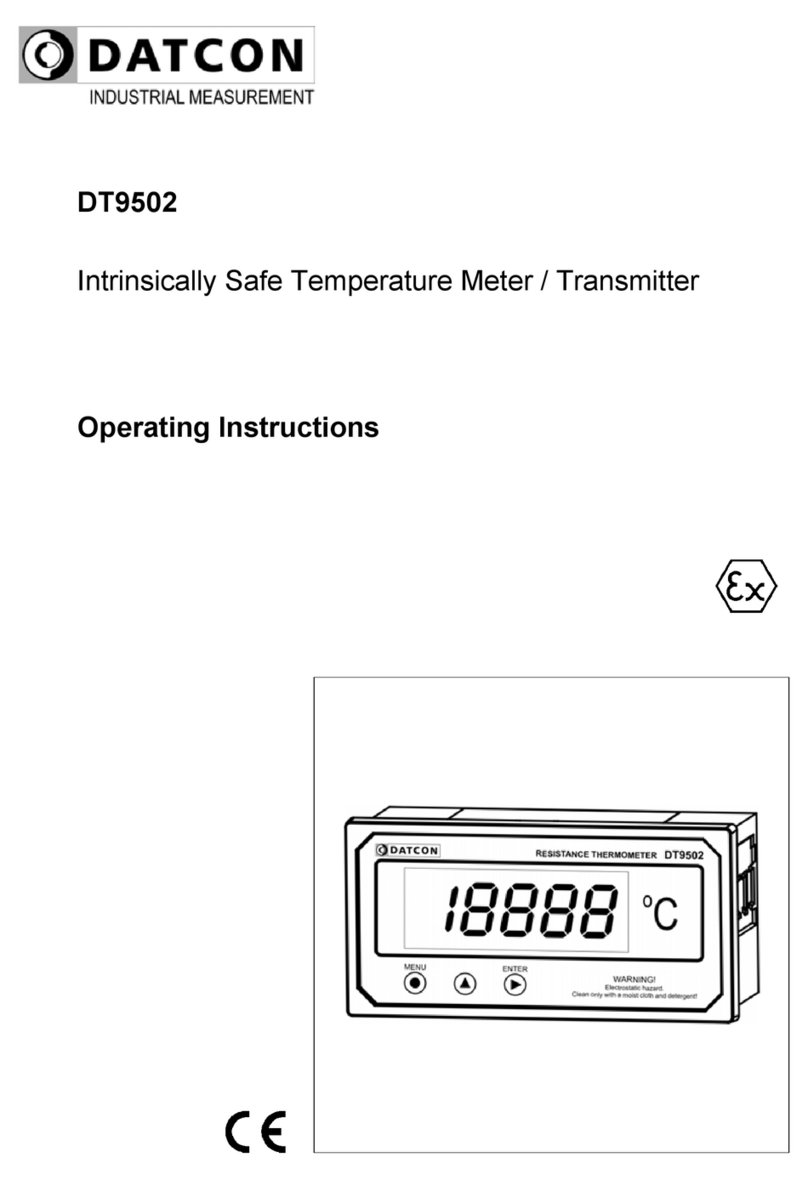
Datcon
Datcon DT9502 User manual
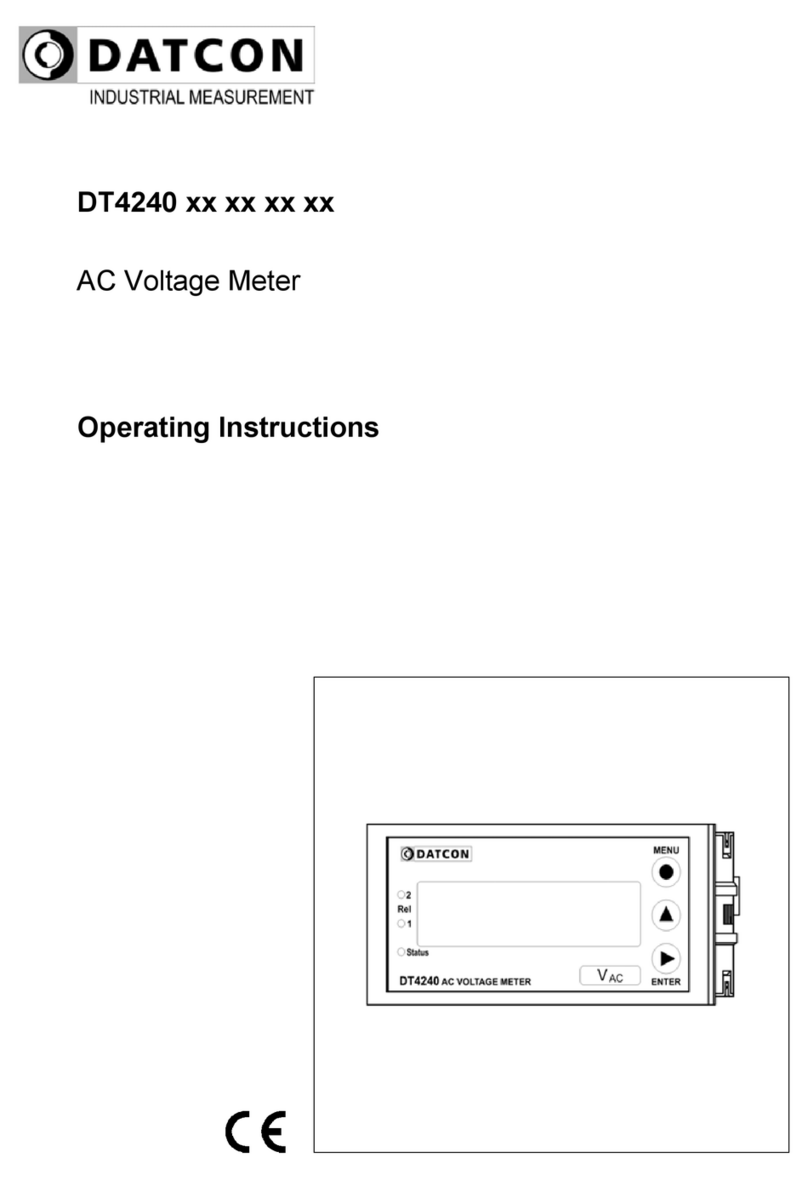
Datcon
Datcon DT4240 Series User manual

Datcon
Datcon DT7000 User manual
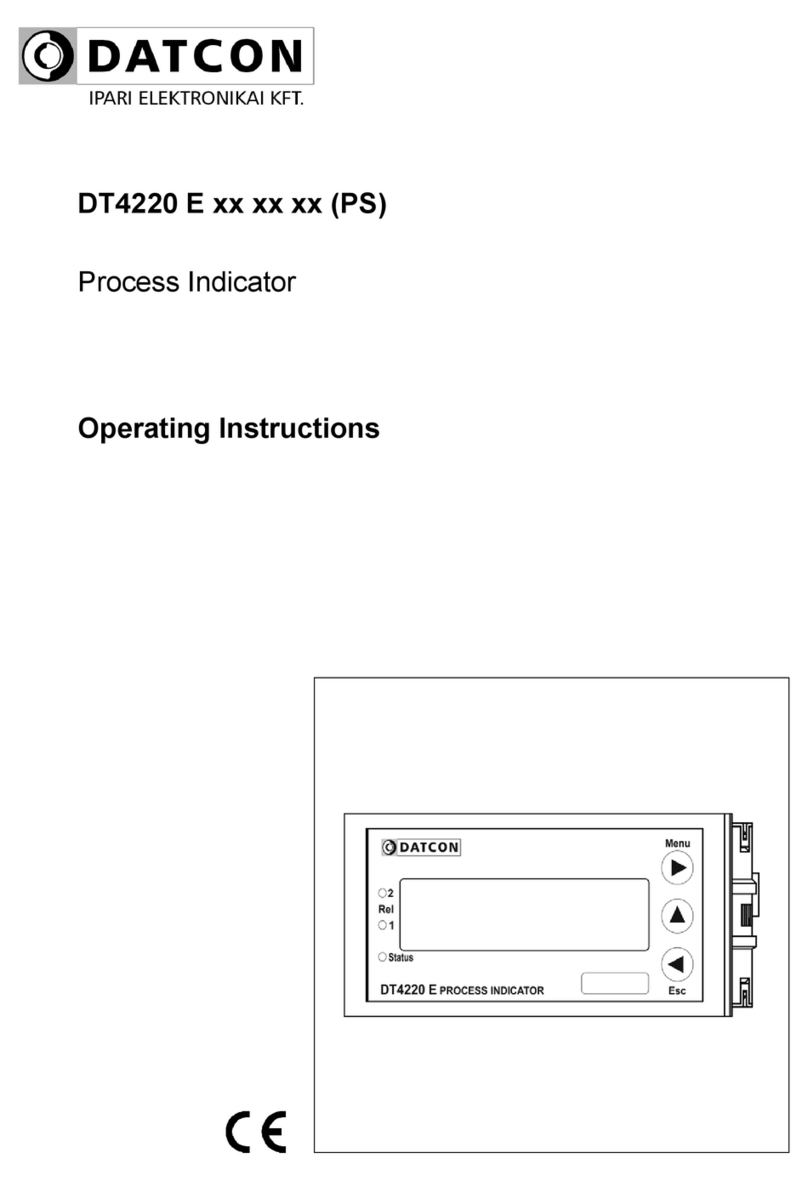
Datcon
Datcon DT4220 E Series User manual

Datcon
Datcon DT4260 Series User manual

Datcon
Datcon DT4120 Series User manual
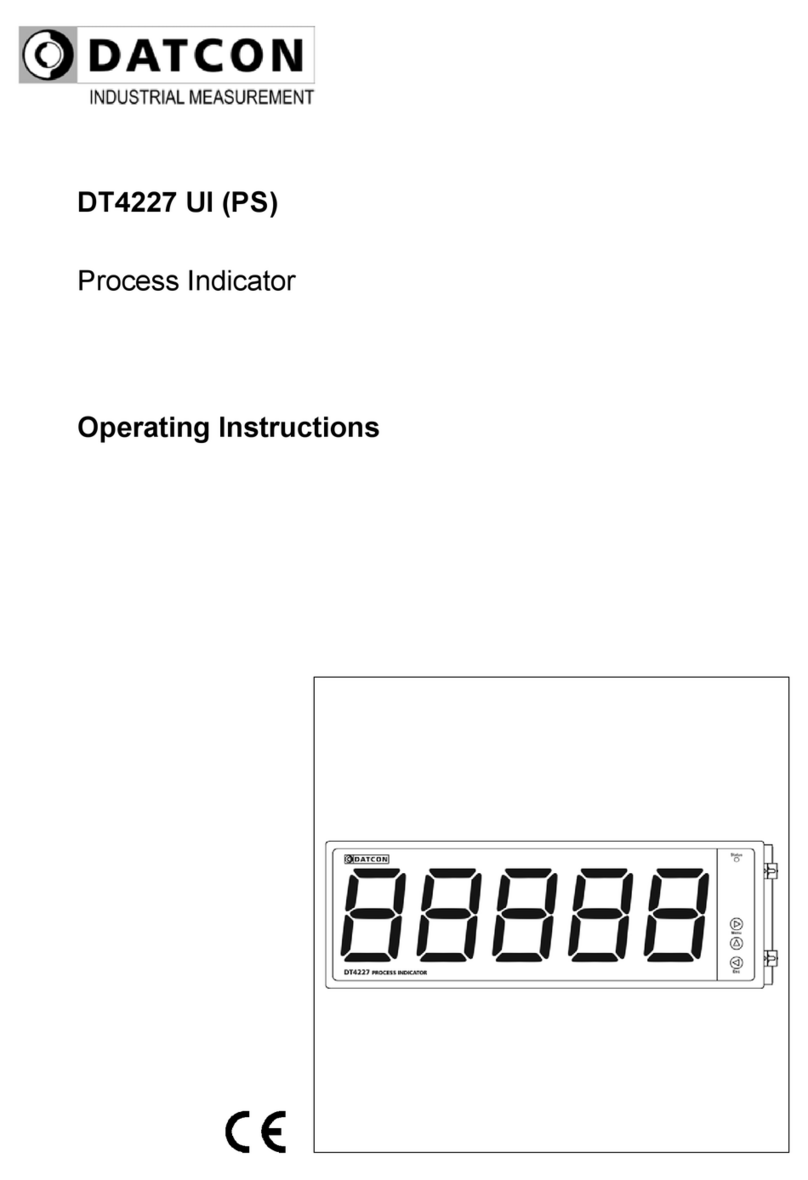
Datcon
Datcon DT4227 UI User manual

Datcon
Datcon DT9000 User manual

Datcon
Datcon PQRM5300 33 U I Series User manual
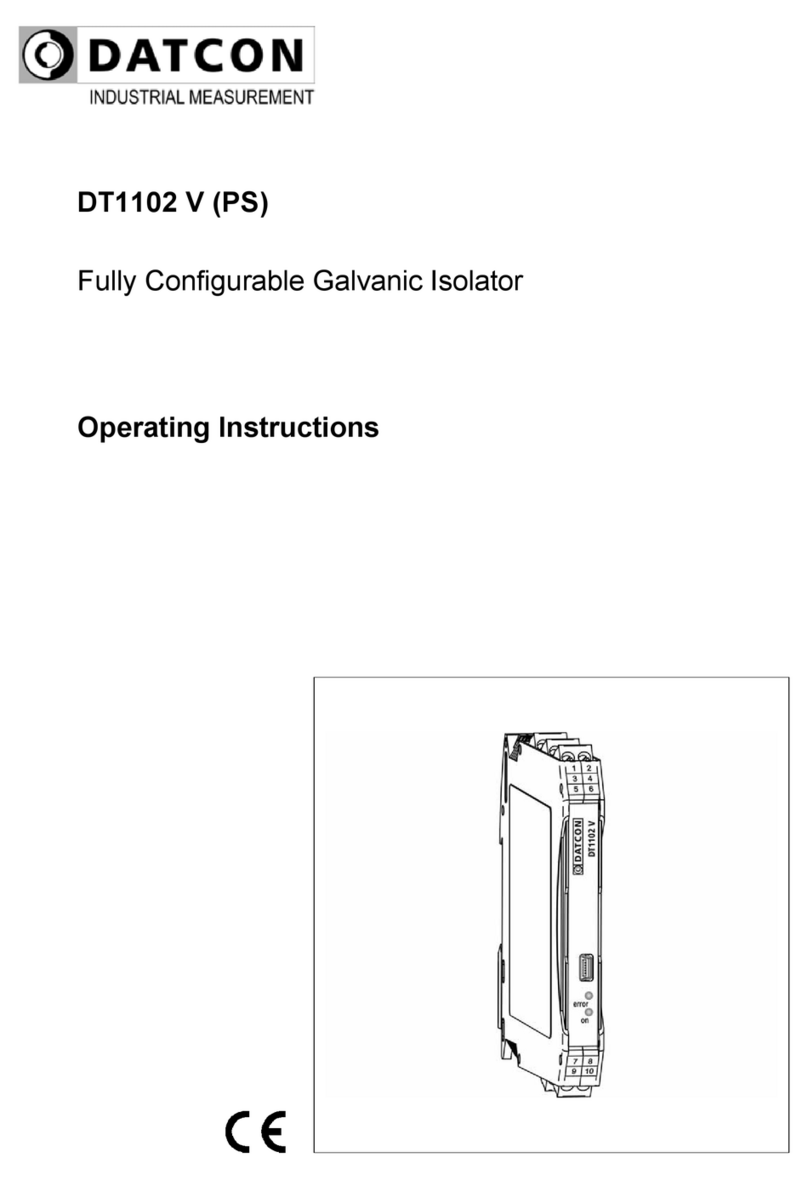
Datcon
Datcon DT1102 V User manual
Popular Measuring Instrument manuals by other brands
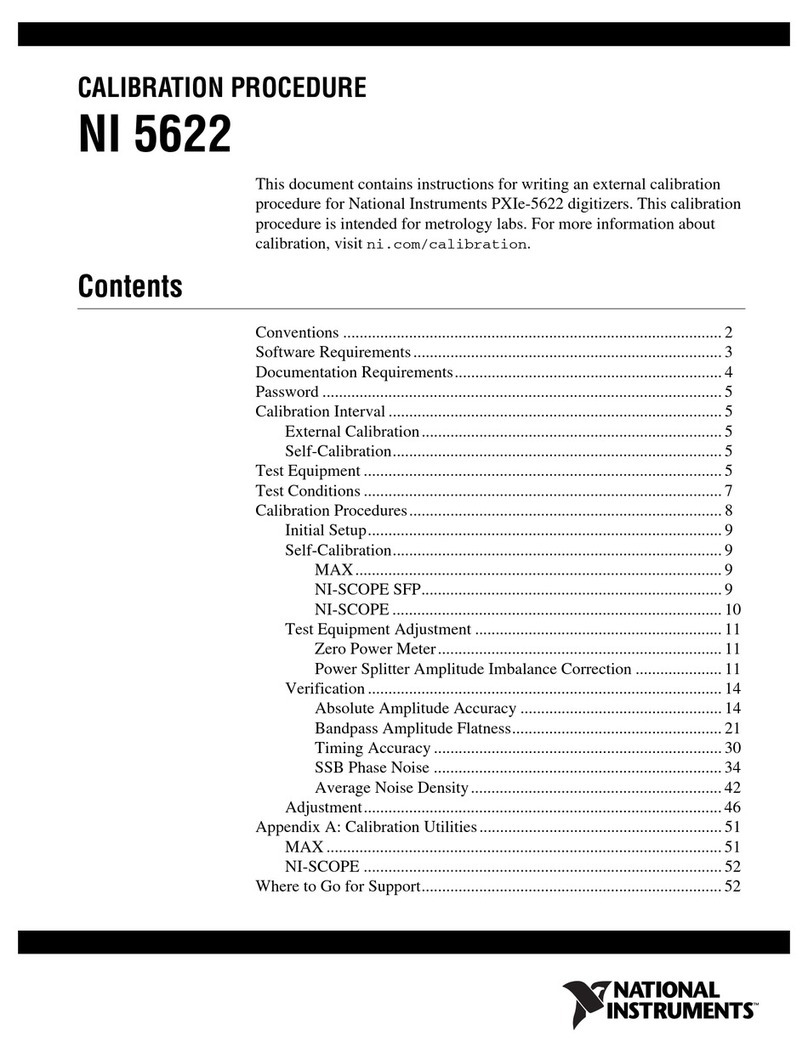
National Instruments
National Instruments PXIe-5622 CALIBRATION PROCEDURE

Hubner
Hubner Cobolt Tor Series owner's manual
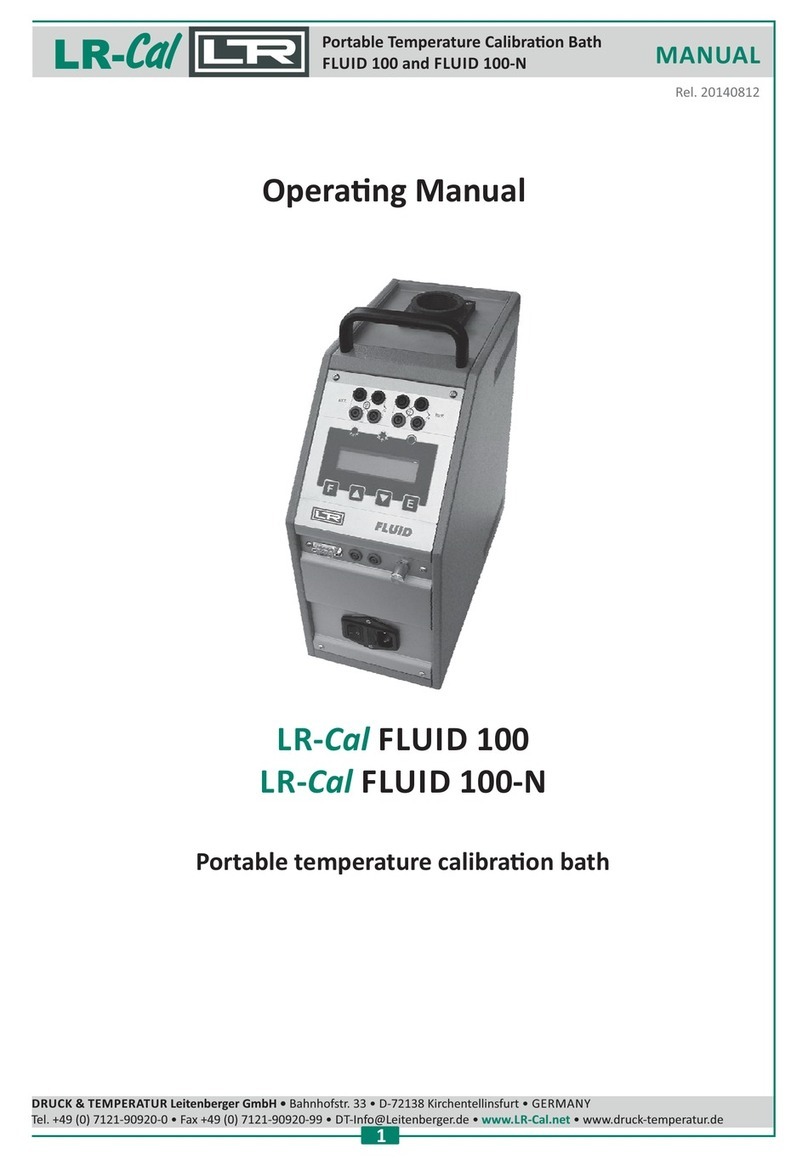
LR-Cal
LR-Cal FLUID 100-N operating manual

Chauvin Arnoux
Chauvin Arnoux AEMC JM810A user manual

SMC Networks
SMC Networks PPA100 Series instruction manual
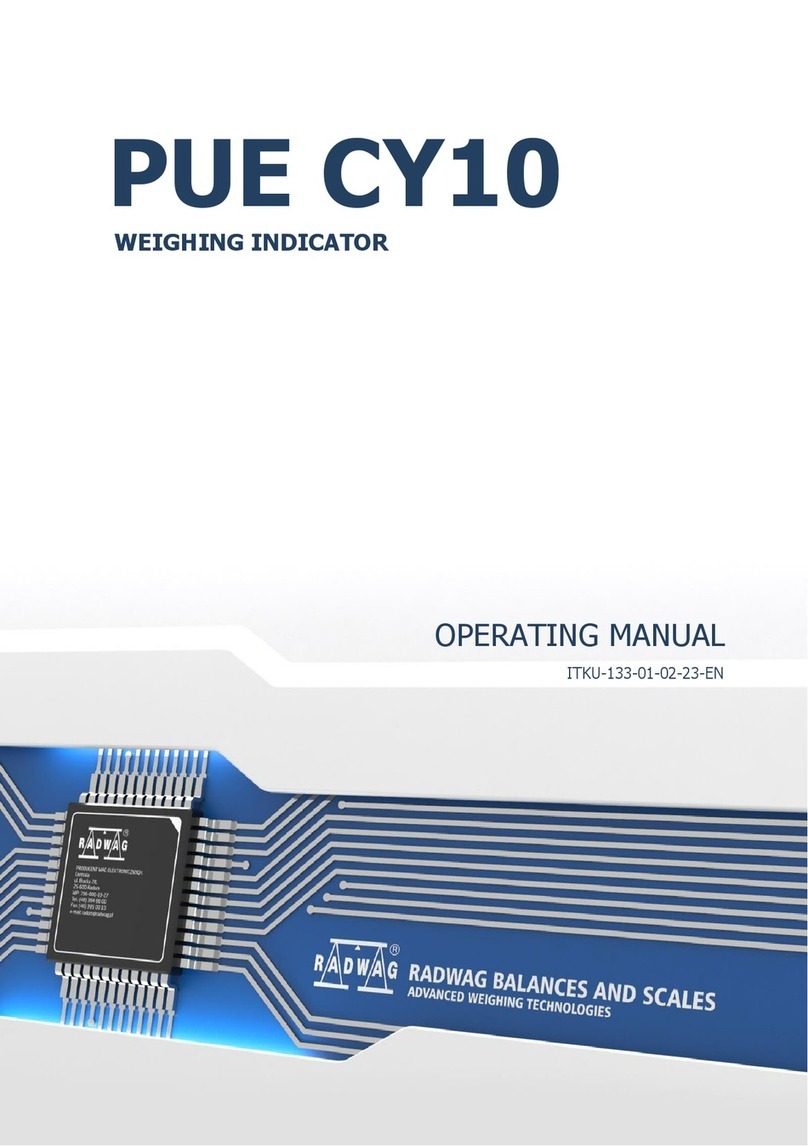
RADWAG
RADWAG PUE CY10 operating manual