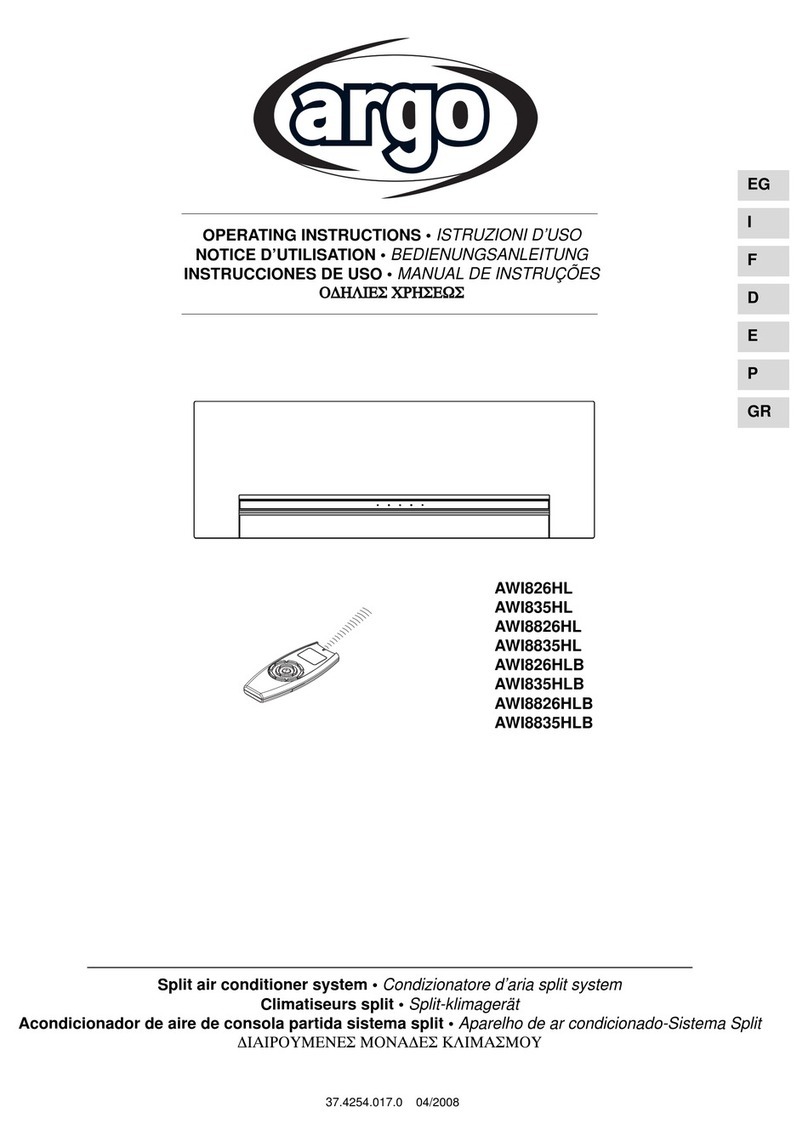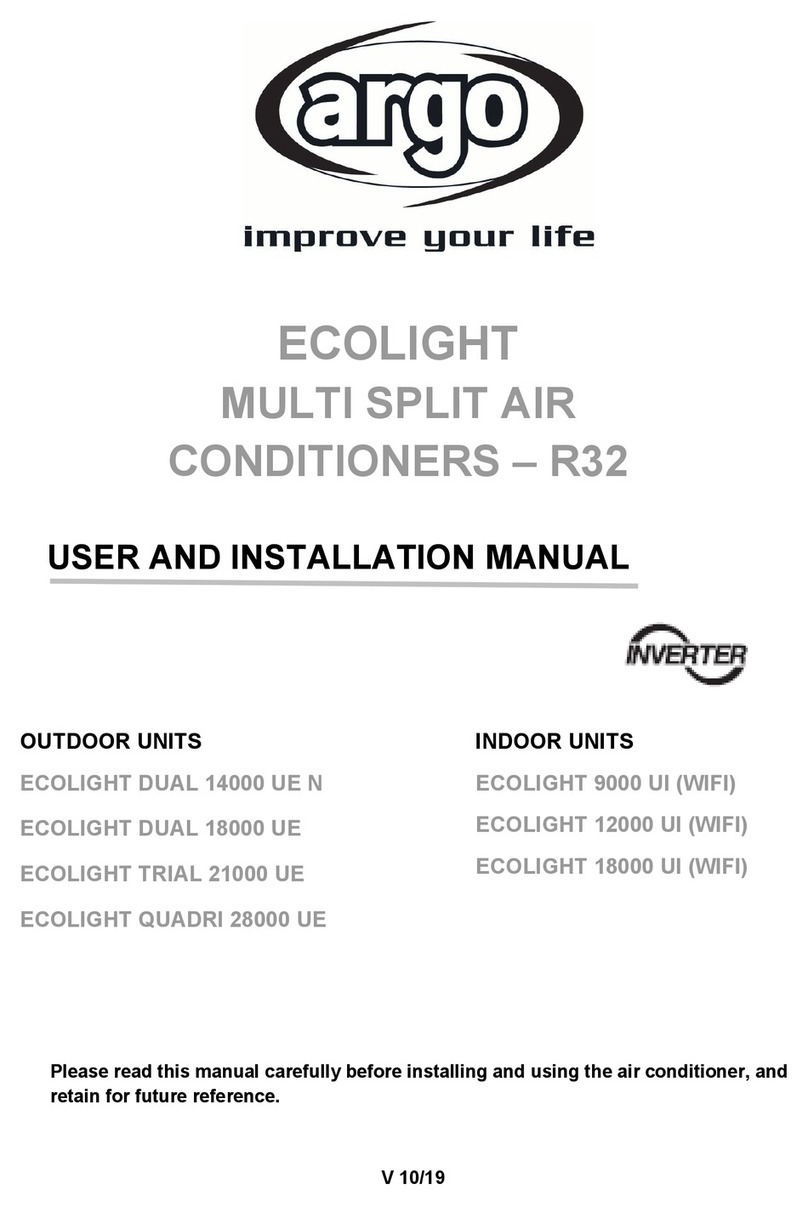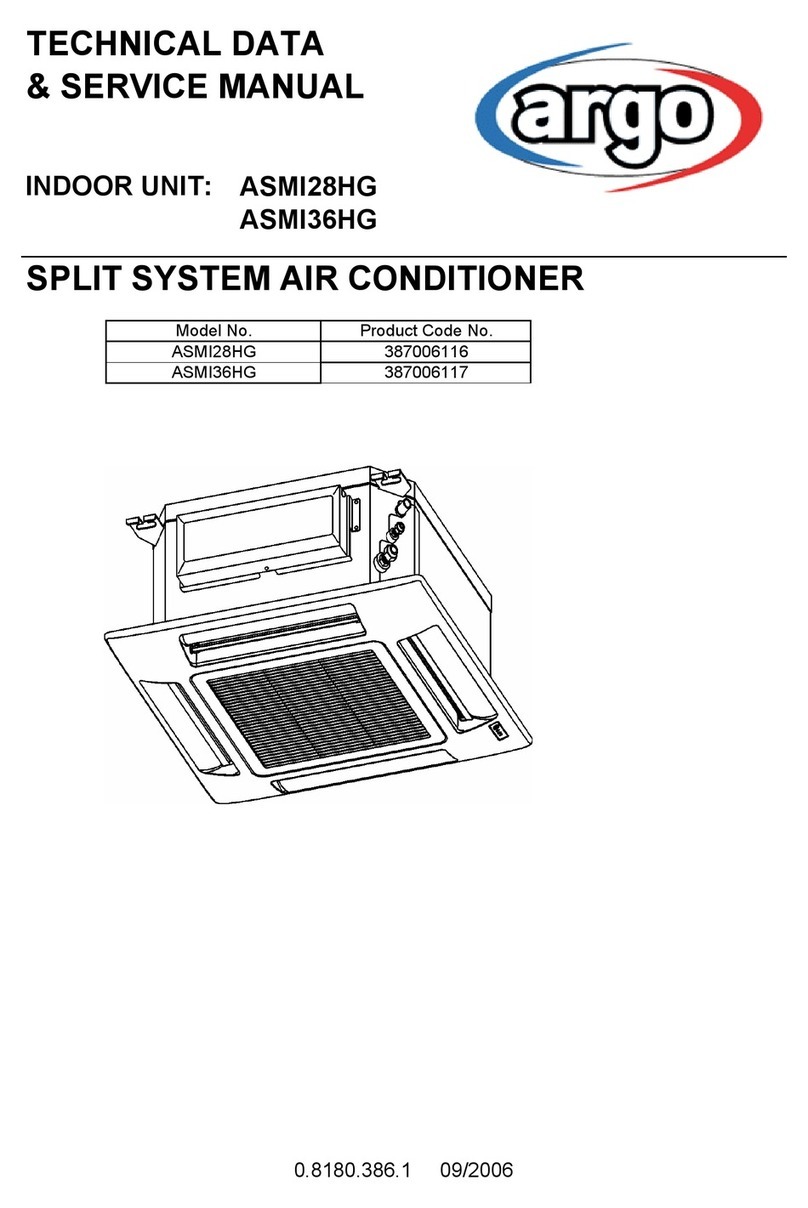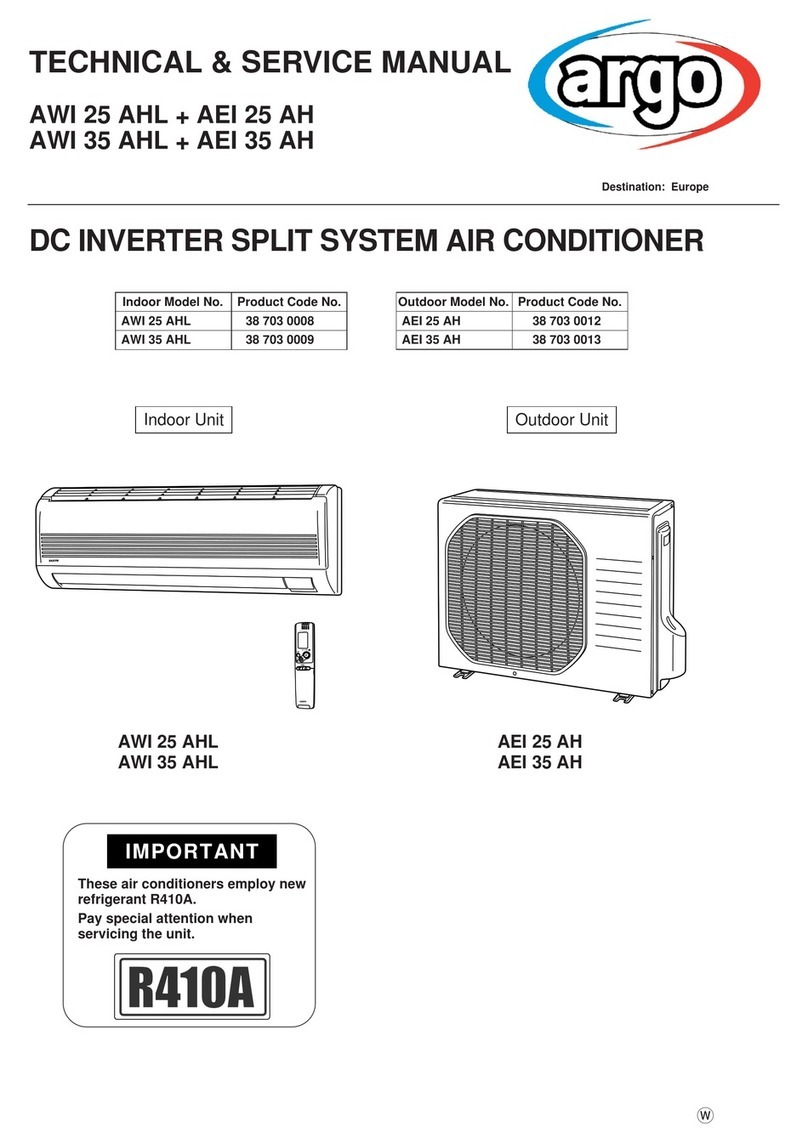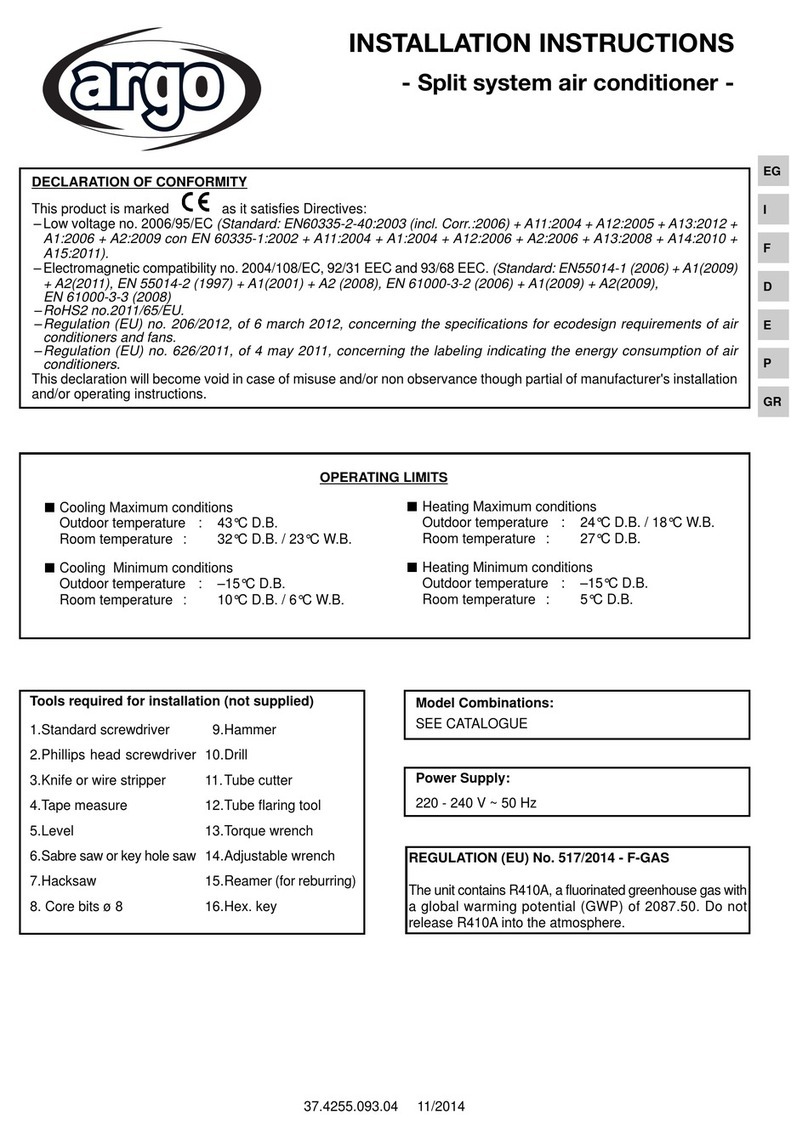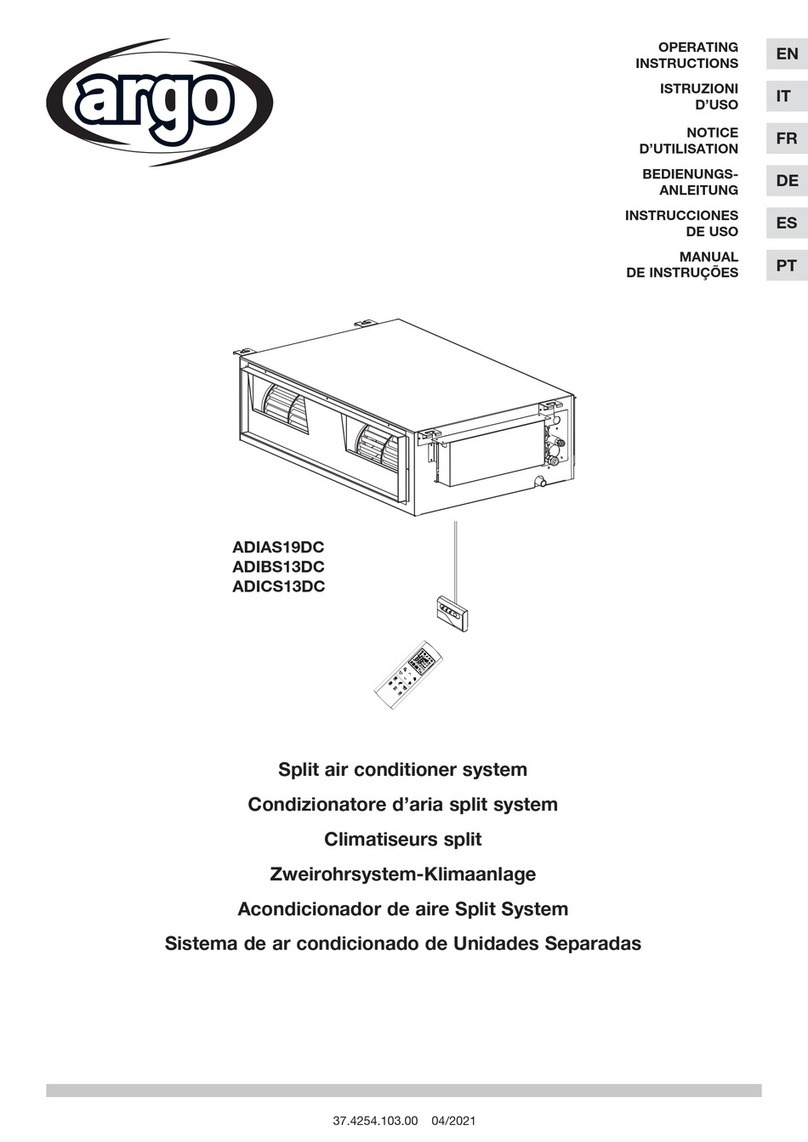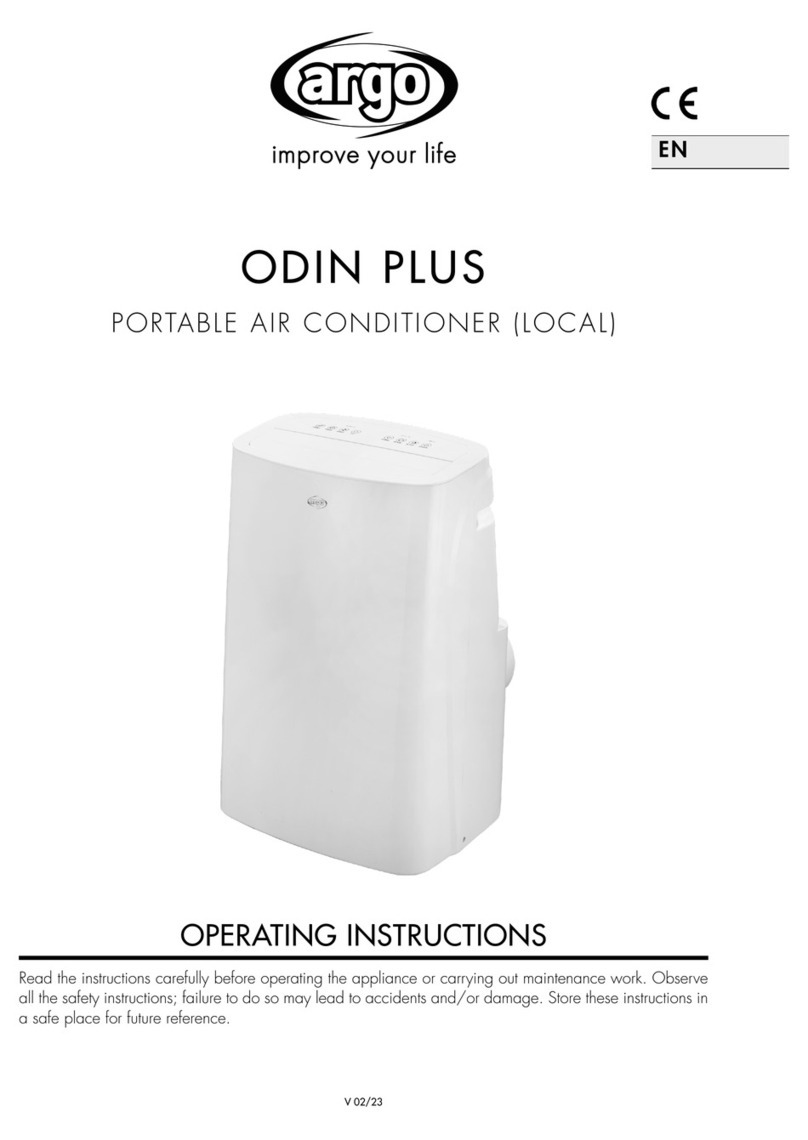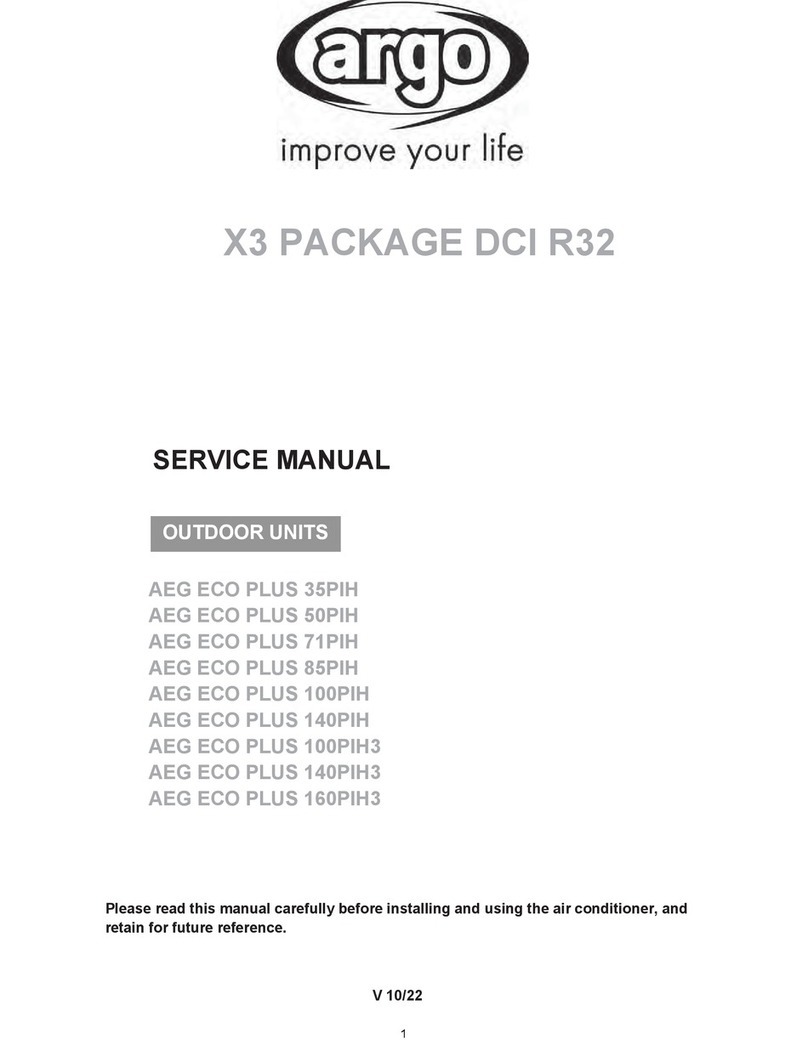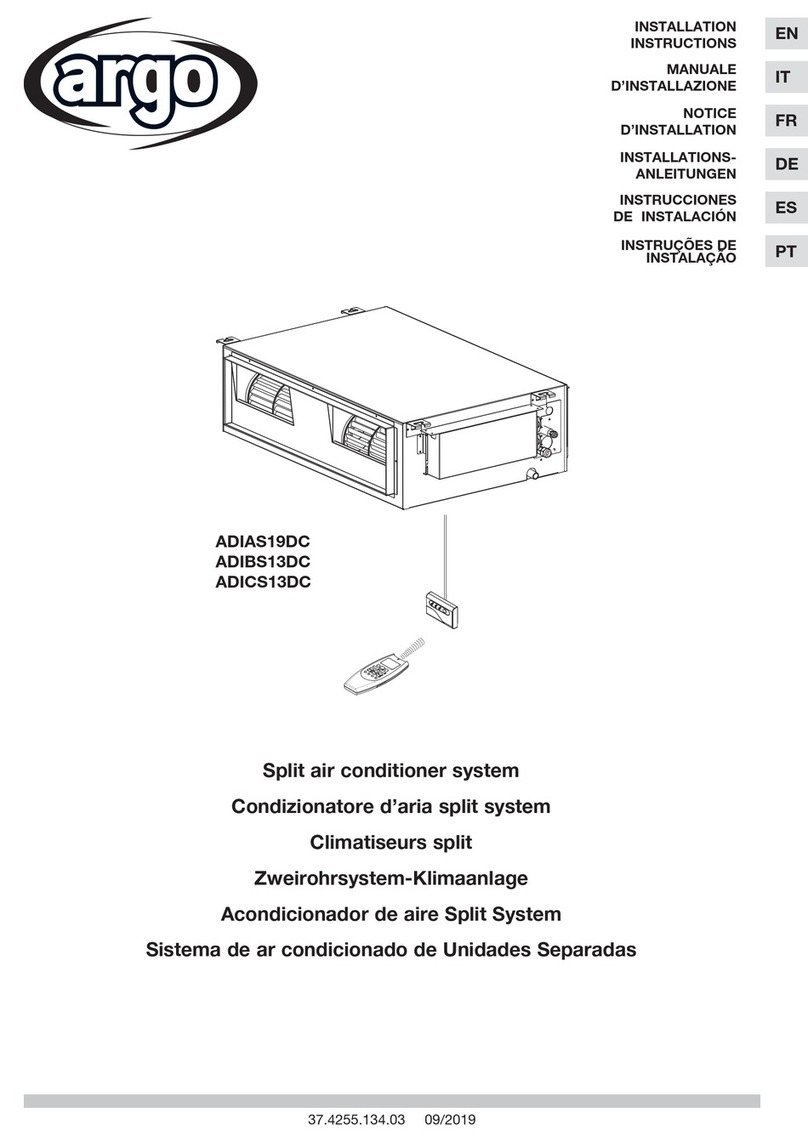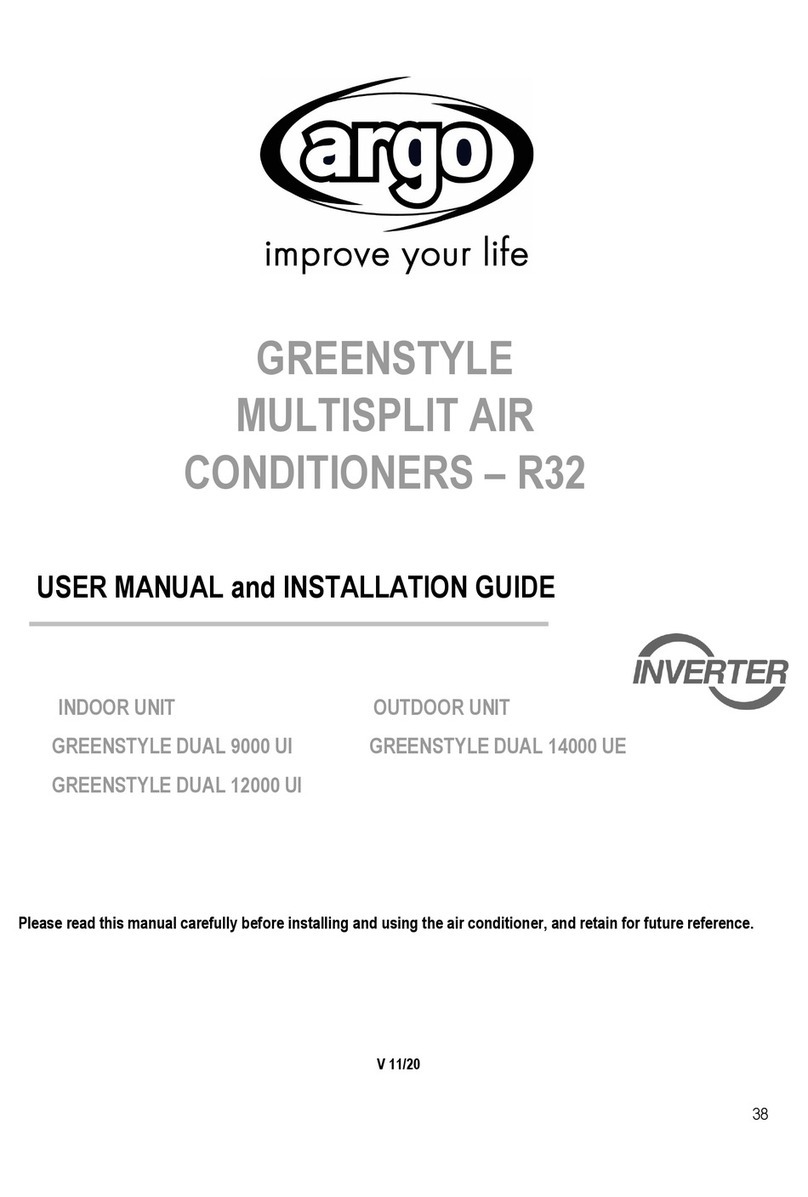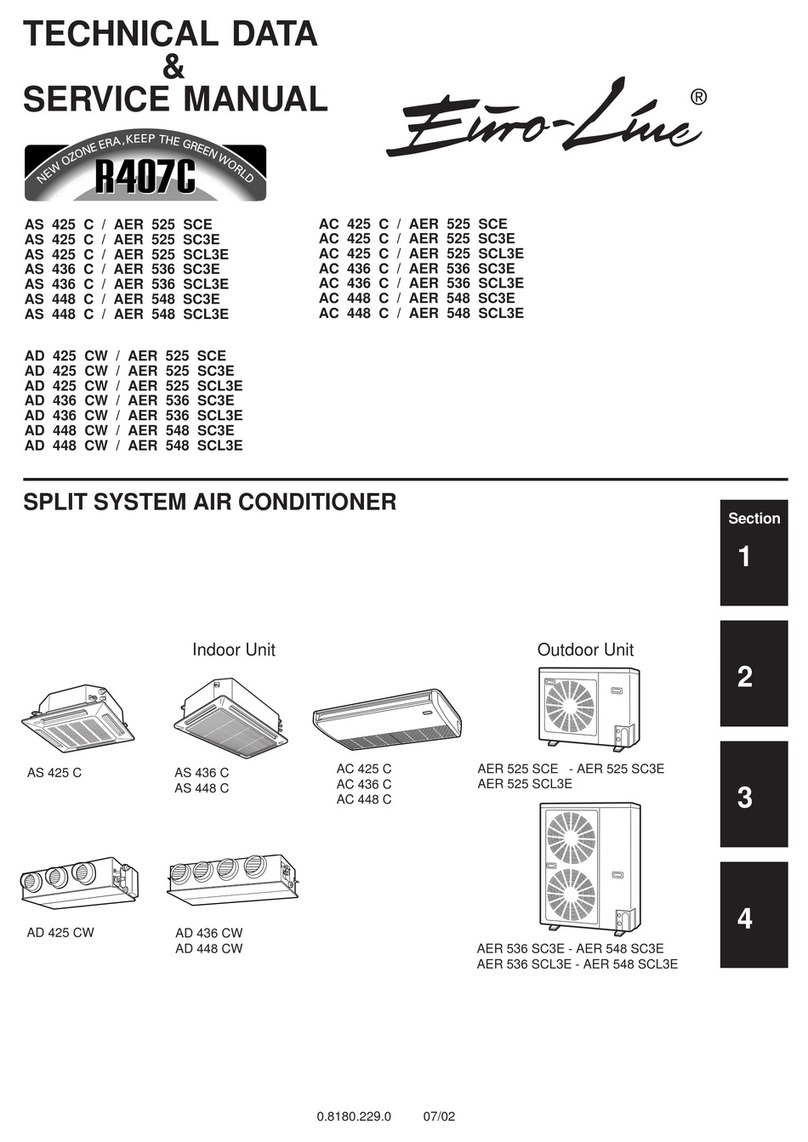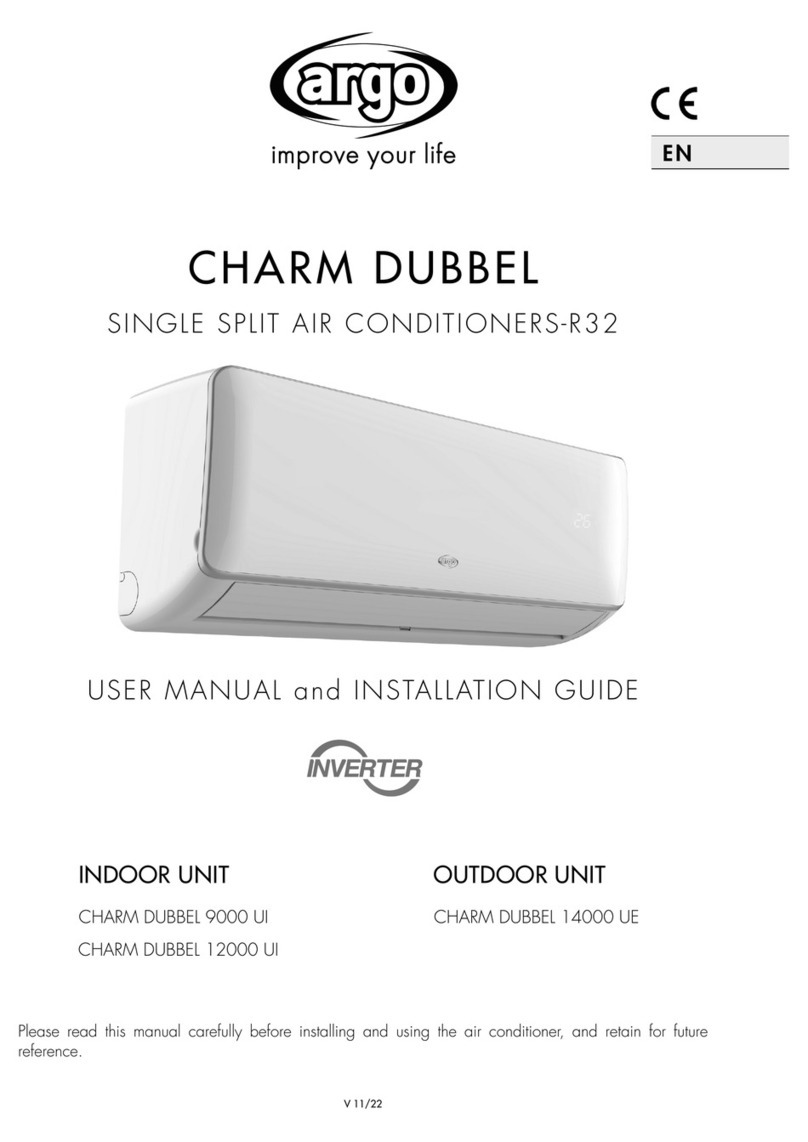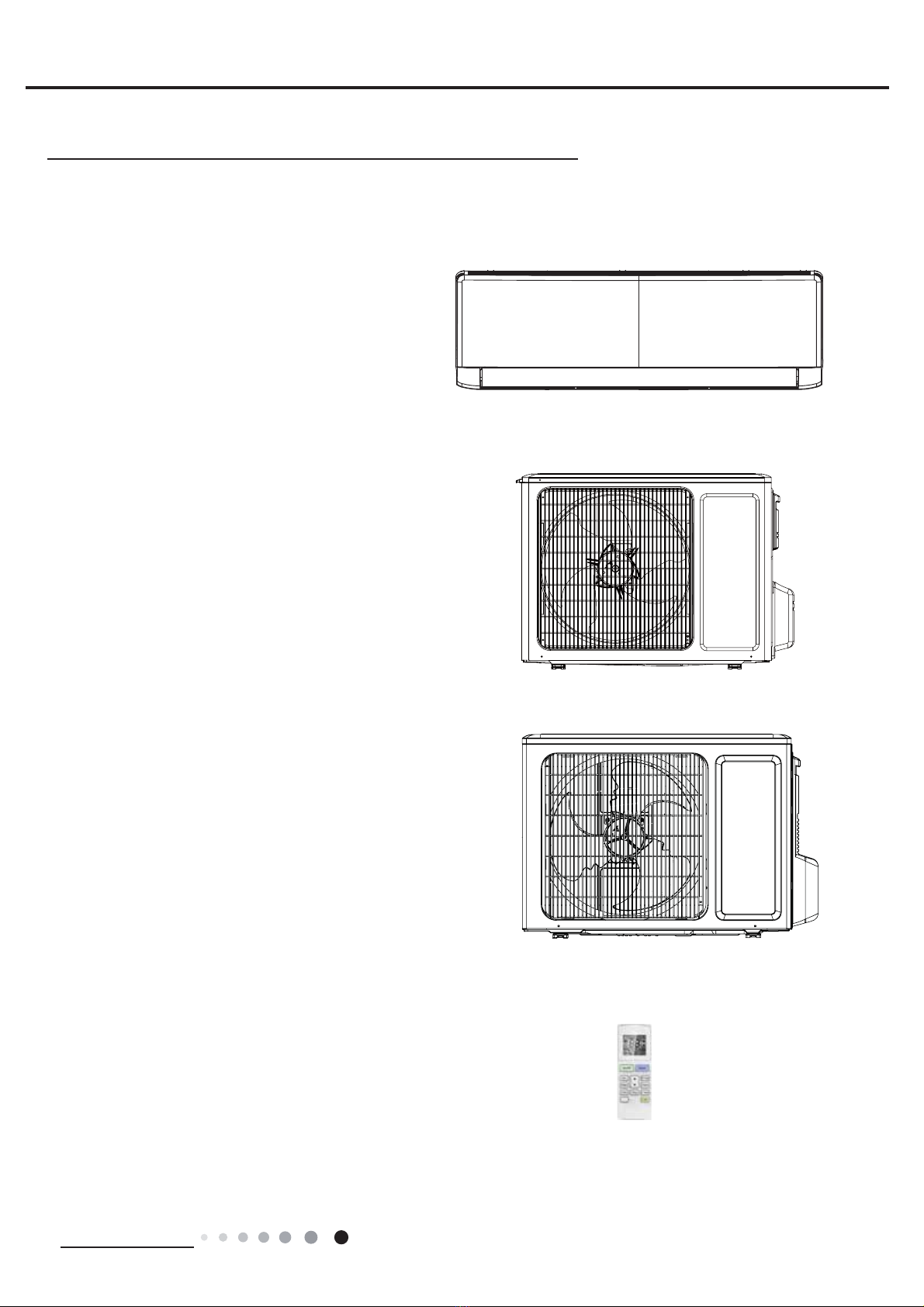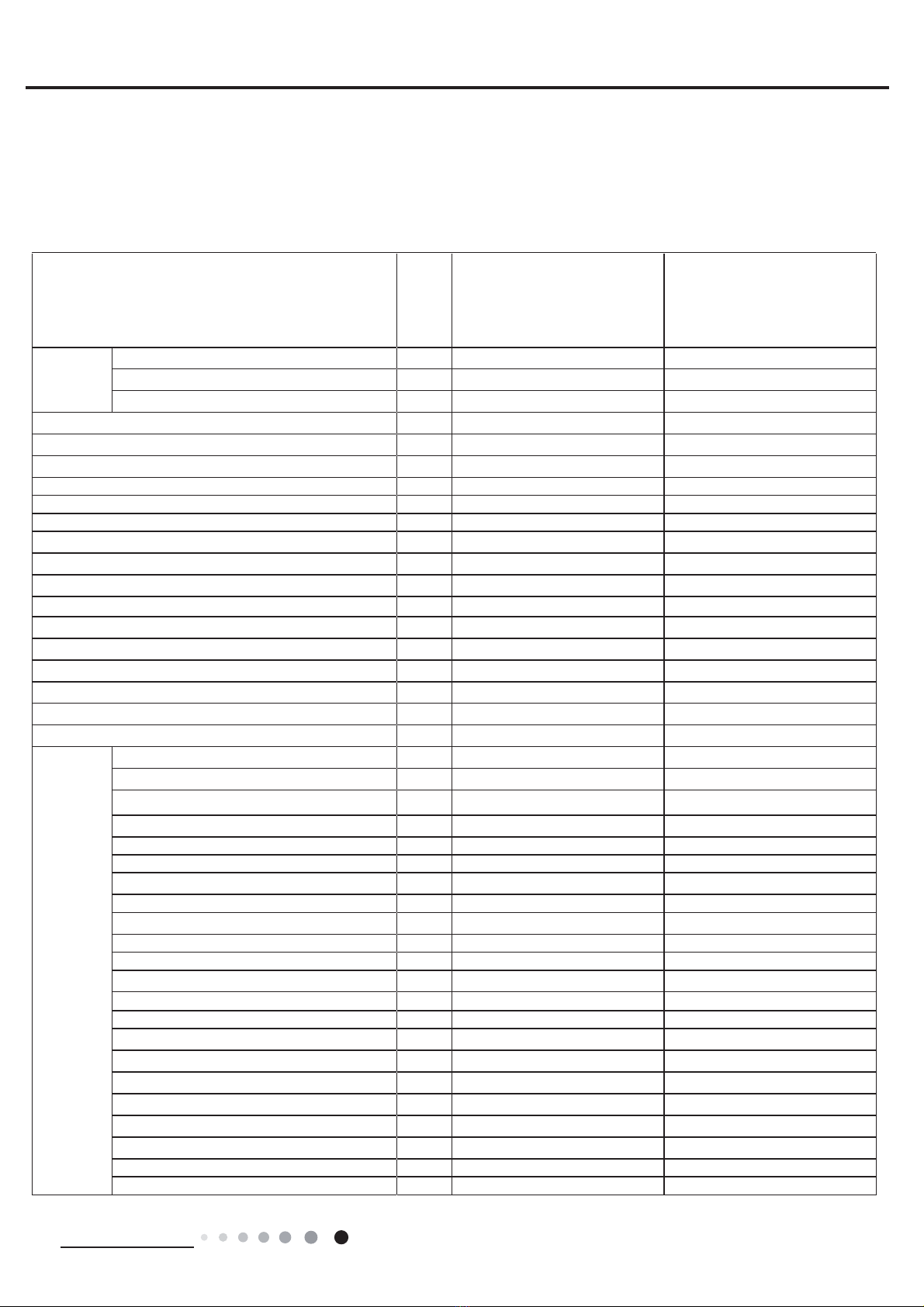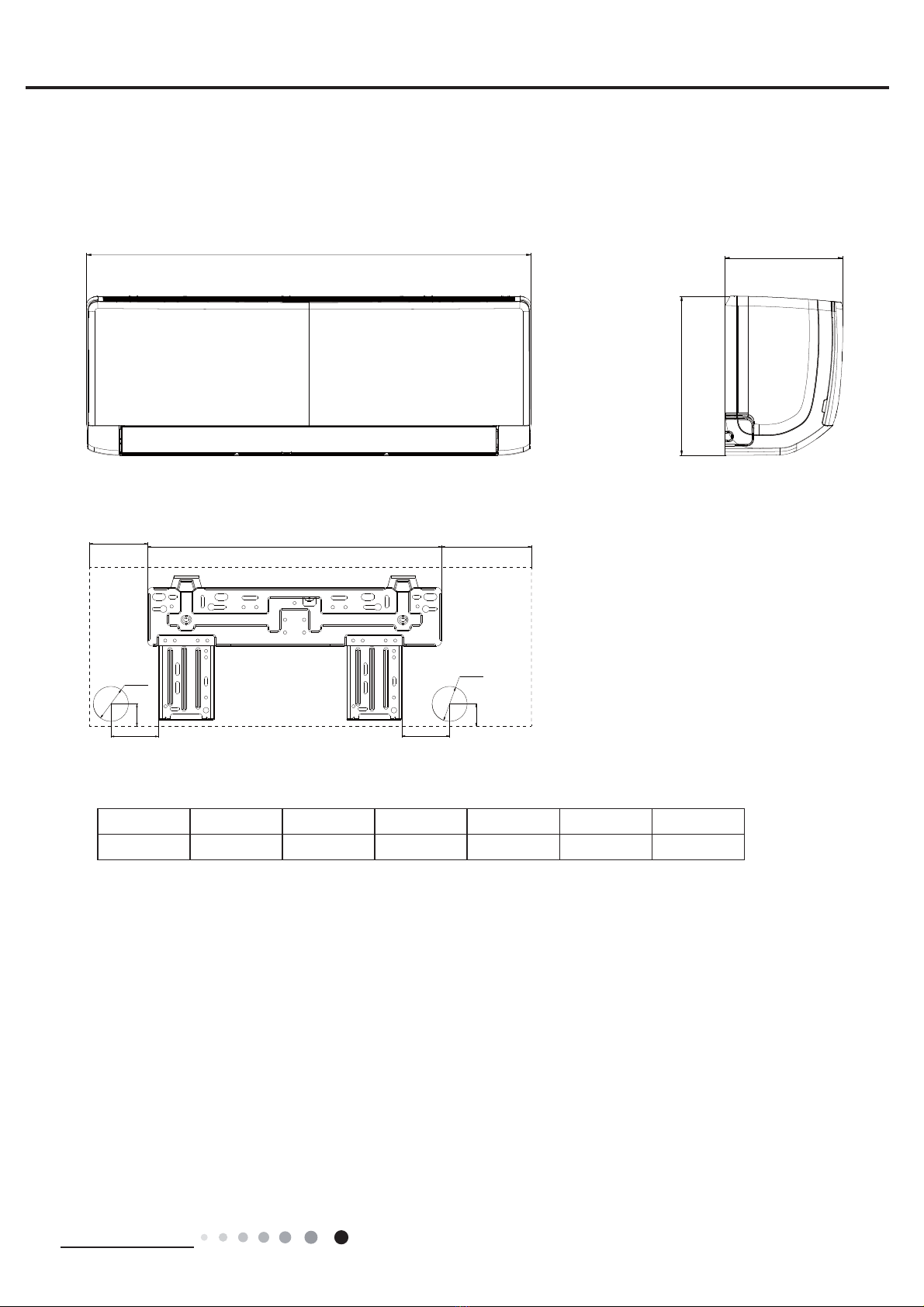Service Manual
Table of Contents
Part Ė: Technical Information.......................................................................1
1. Summary......................................................................................................................1
. SSeci¿cations..........................................................................................................2
2.1 6SeFi¿FatiRn 6Keet...........................................................................................................2
2.2 2SeratiRn &KaraFteriVtiF&XrYe ........................................................................................4
2.3 &aSaFit\9ariatiRn RatiRAFFRrGing tR7ePSeratXre .........................................................4
2.4 &RROing anGHeating Data 6Keet in RateG)reTXenF\ .....................................................5
2.5 NRiVe &XrYe......................................................................................................................5
3.
Outline Dimension Diagram.........................................................................6
3.1 ,nGRRr 8nit........................................................................................................................6
3.2 2XtGRRr 8nit .....................................................................................................................7
4.
Refrigerant System Diagram.......................................................................8
5.
Electrical Part............................................................................................................9
5.1 Wiring DiagraP.................................................................................................................9
5.2 3&B 3rinteGDiagraP.....................................................................................................12
6.
Function and Control.......................................................................................14
6.1 RePRte &RntrROOer ,ntrRGXFtiRn .....................................................................................14
6.2Brief DeVFriStiRn Rf 0RGeVanG)XnFtiRnV......................................................................17
Part ė : Installation and Maintenance .................................................23
7.
Notes for Installation and Maintenance...........................................23
8.
Installation.................................................................................................................26
8.1 ,nVtaOOatiRn DiPenViRn DiagraP......................................................................................26
8.2 ,nVtaOOatiRn 3artV-&KeFNing ............................................................................................28
8.3 6eOeFtiRn Rf ,nVtaOOatiRn /RFatiRn....................................................................................28
8.4 ReTXirePentVfRr eOeFtriFFRnneFtiRn .............................................................................28
8.5 ,nVtaOOatiRn Rf ,nGRRr 8nit................................................................................................28
8.6 ,nVtaOOatiRn Rf 2XtGRRr Xnit .............................................................................................31
8.7 9aFXXP 3XPSing anG/eaNDeteFtiRn ...........................................................................32
8.8 &KeFN after ,nVtaOOatiRn anG7eVt RSeratiRn ....................................................................32
7aEOe Rf &RntentV