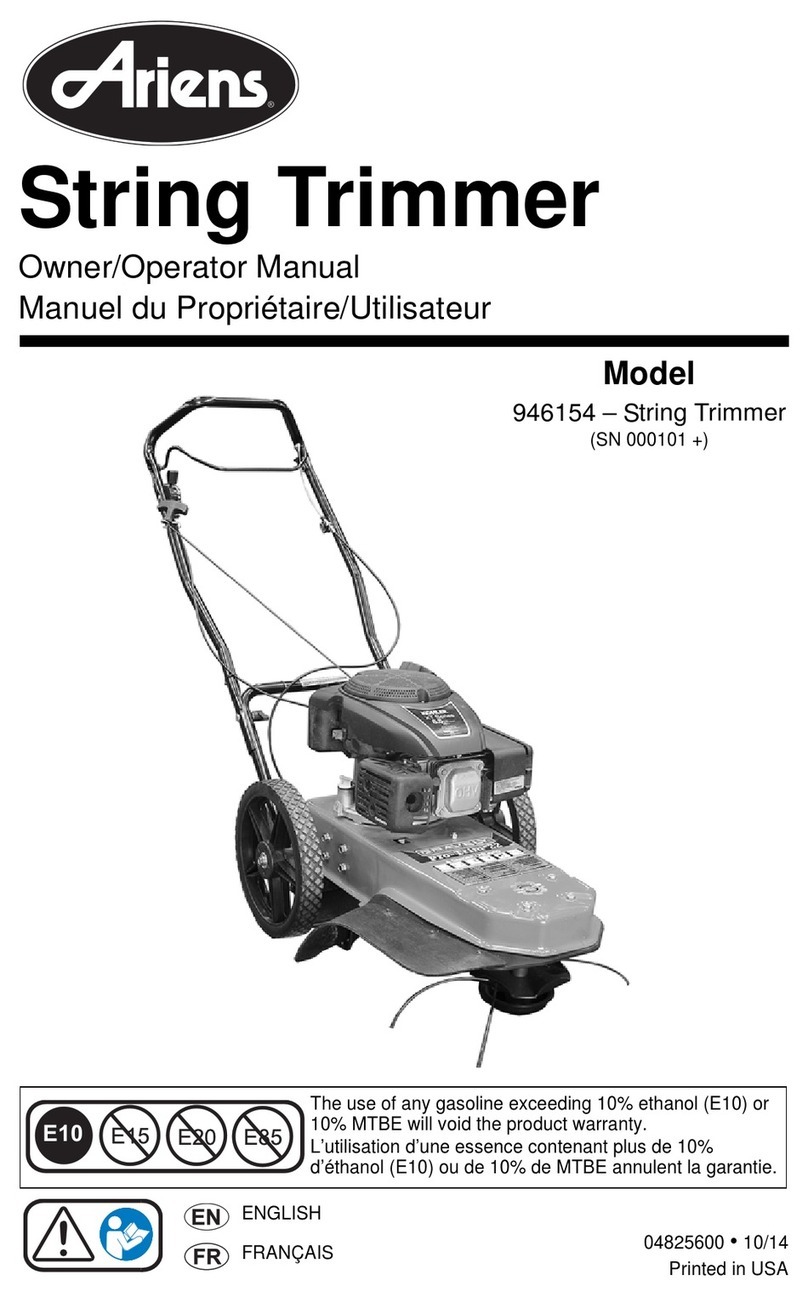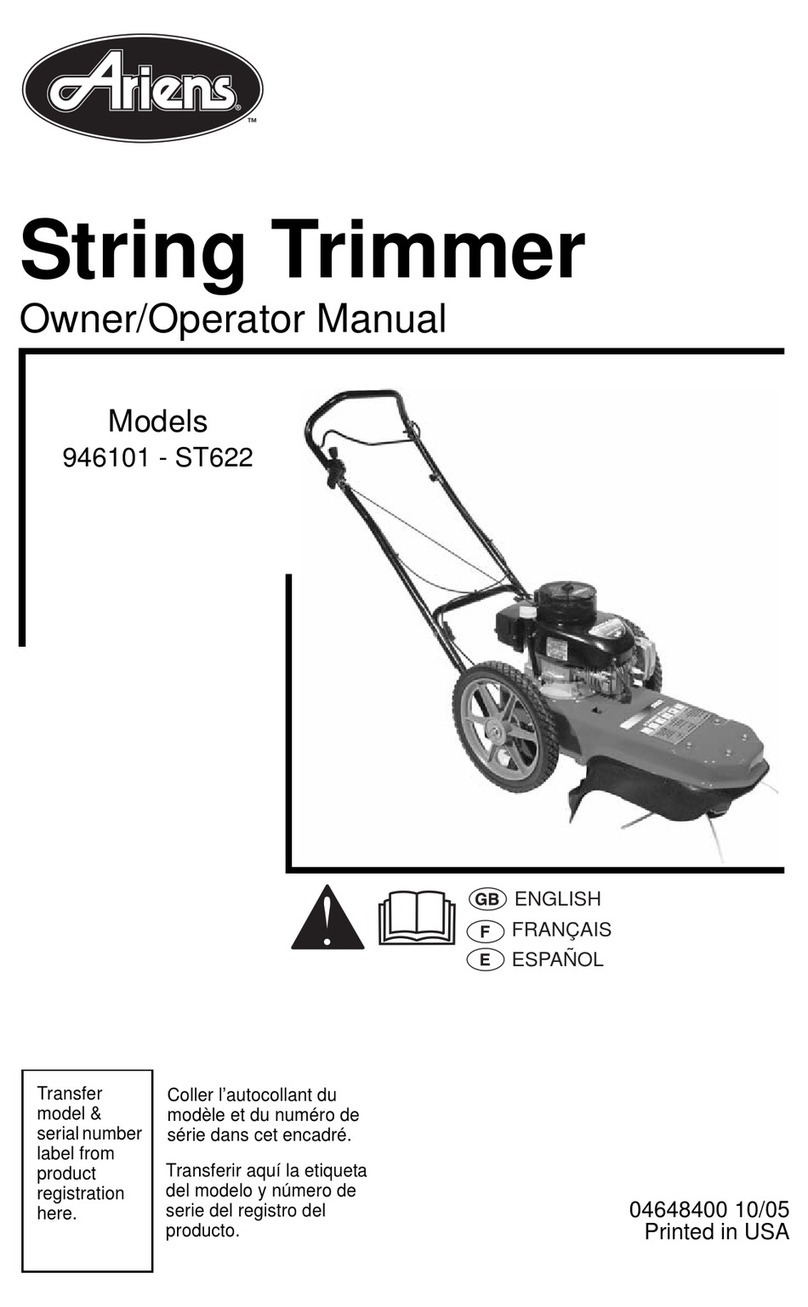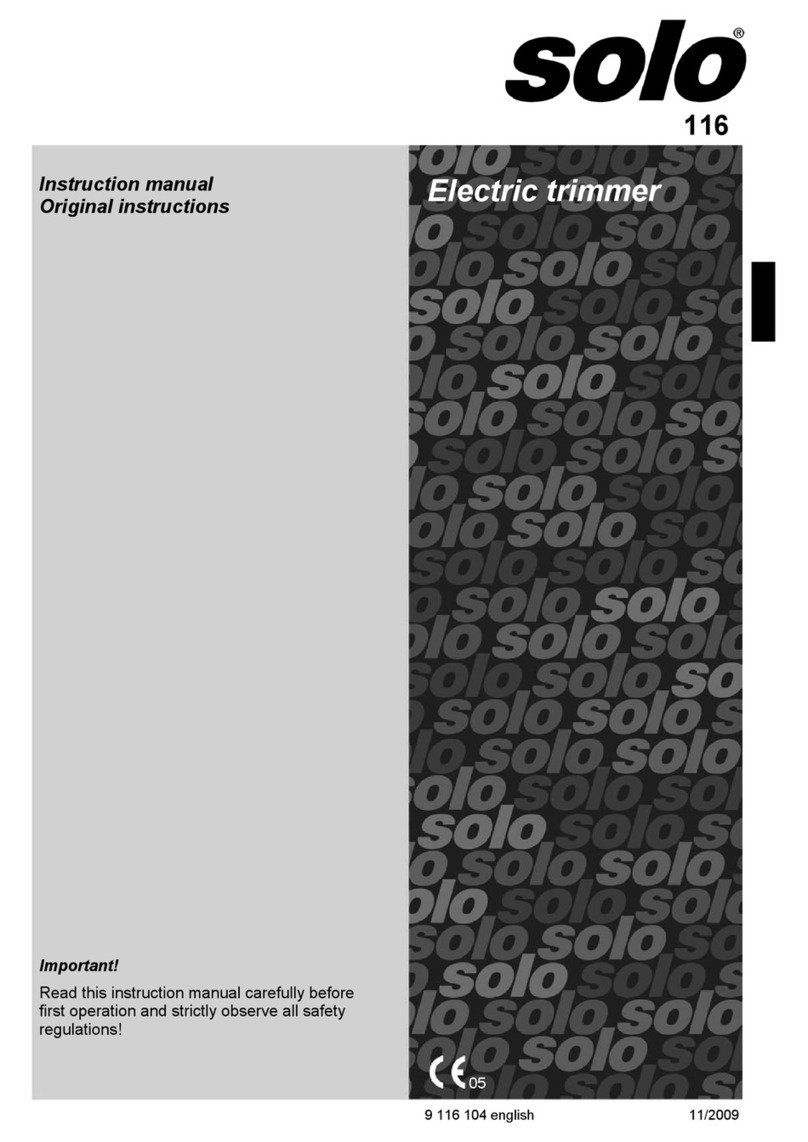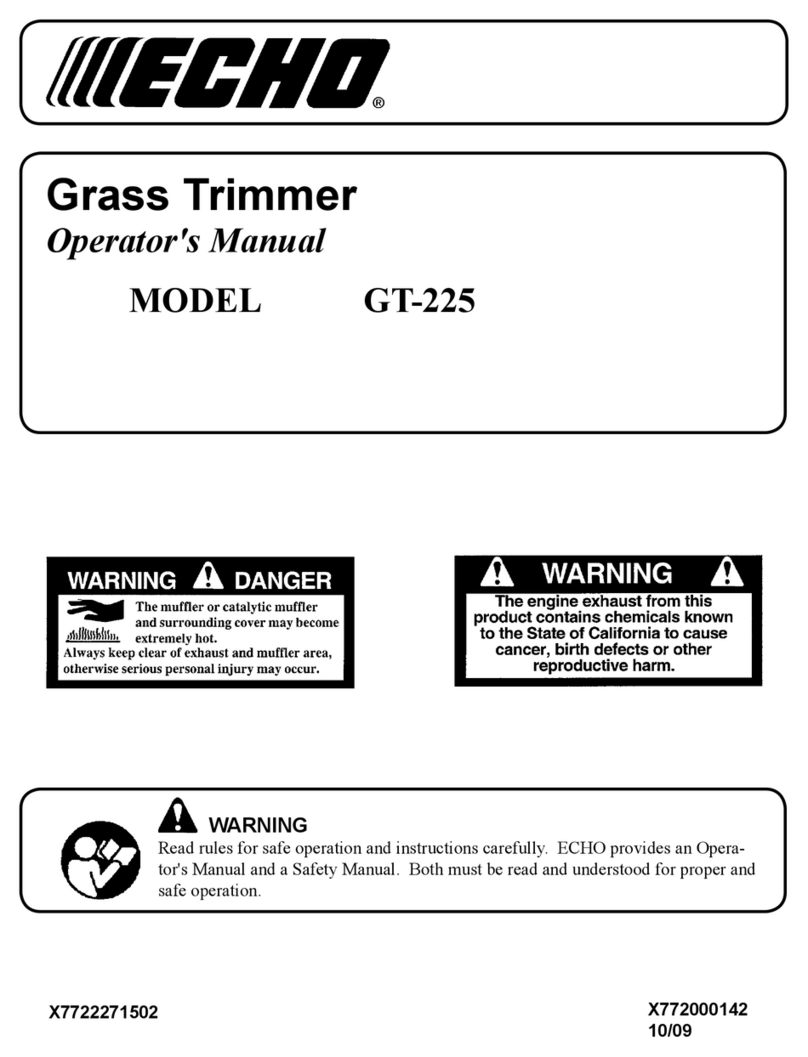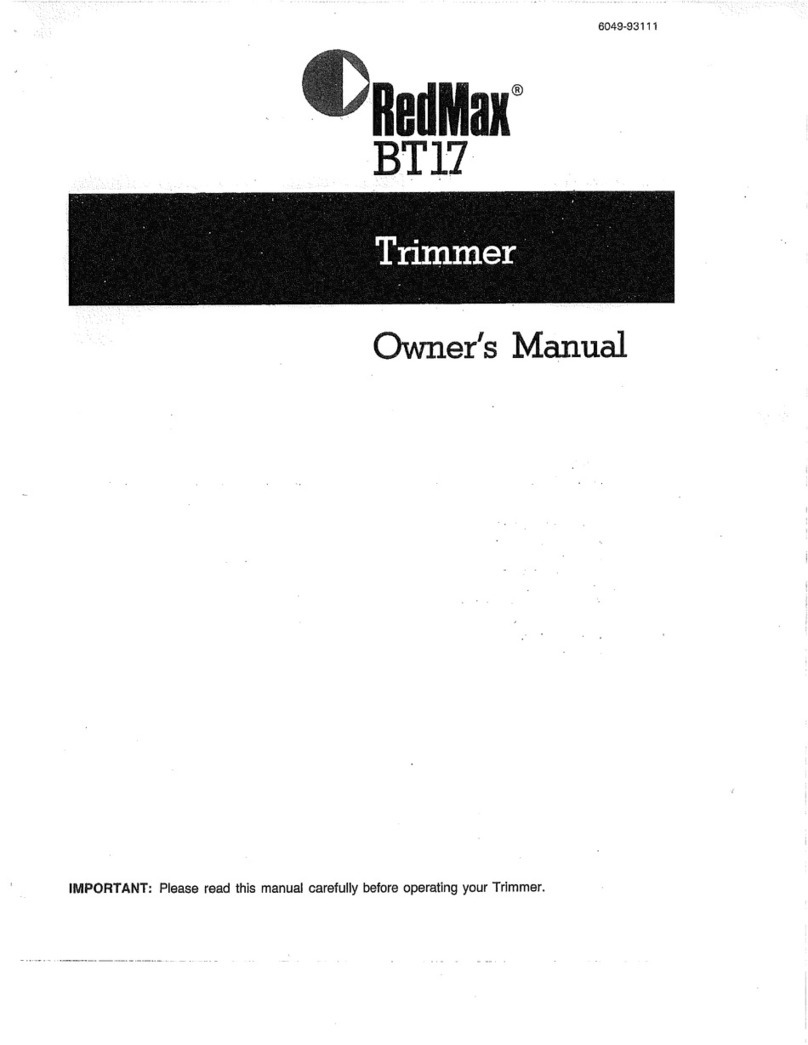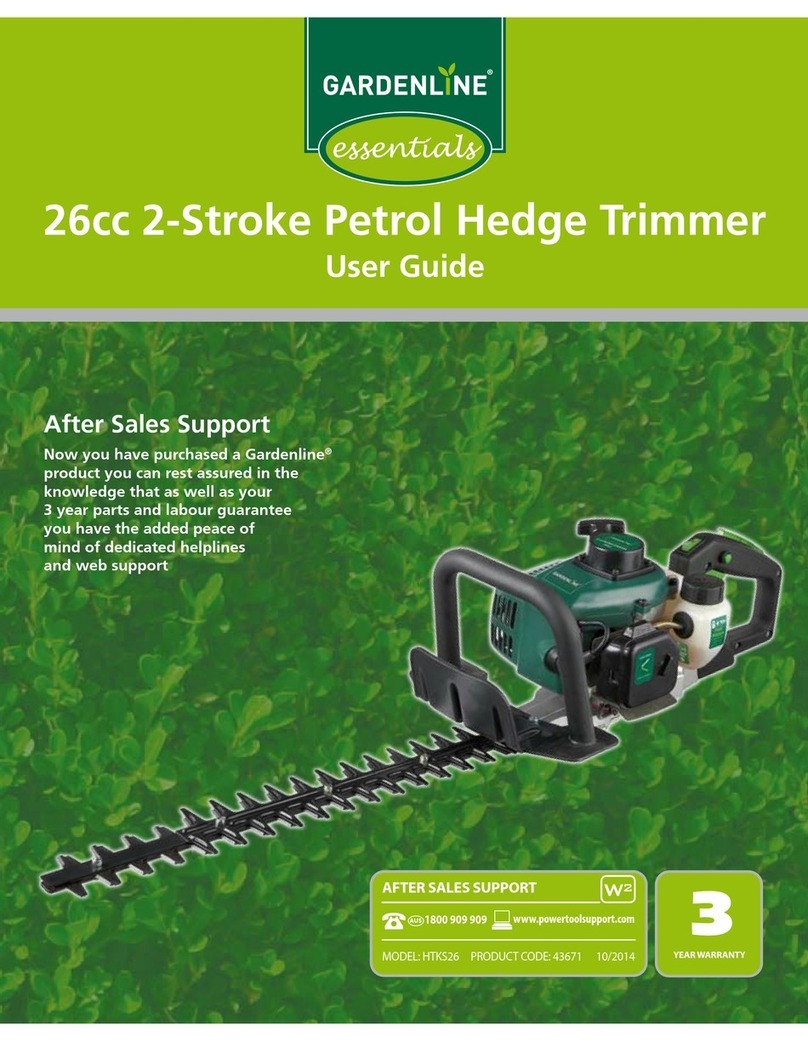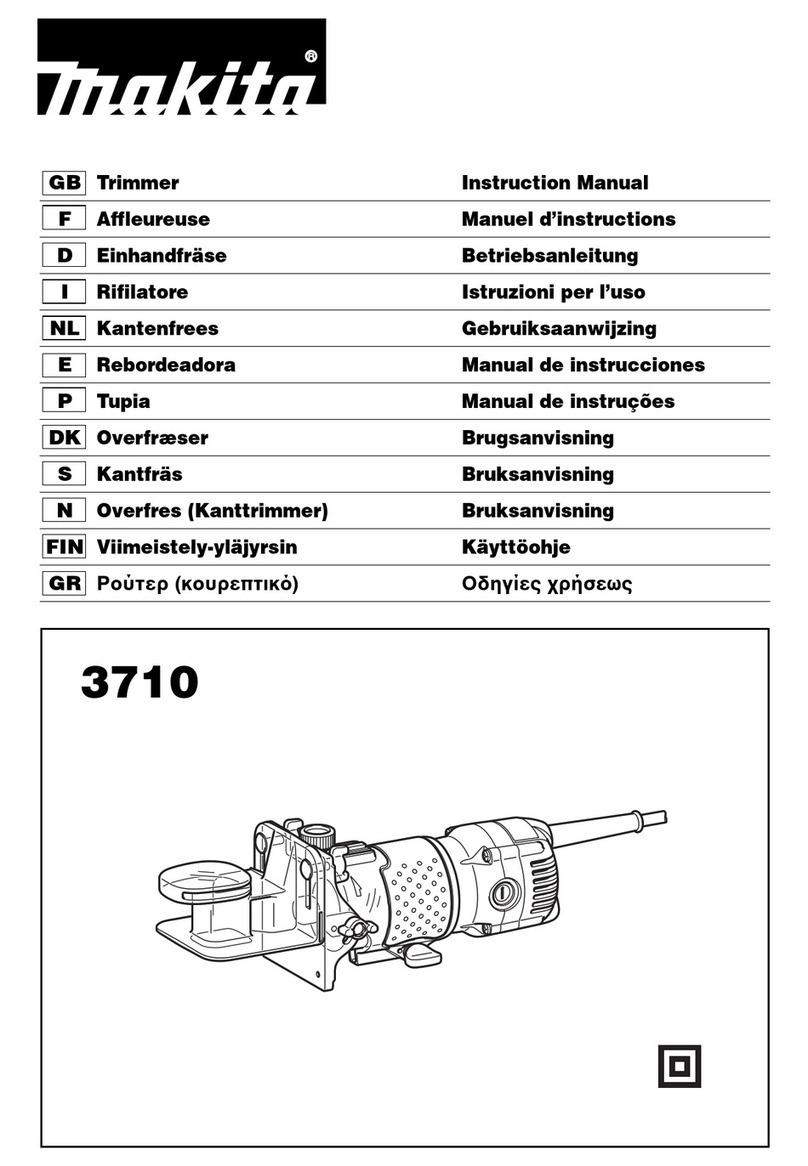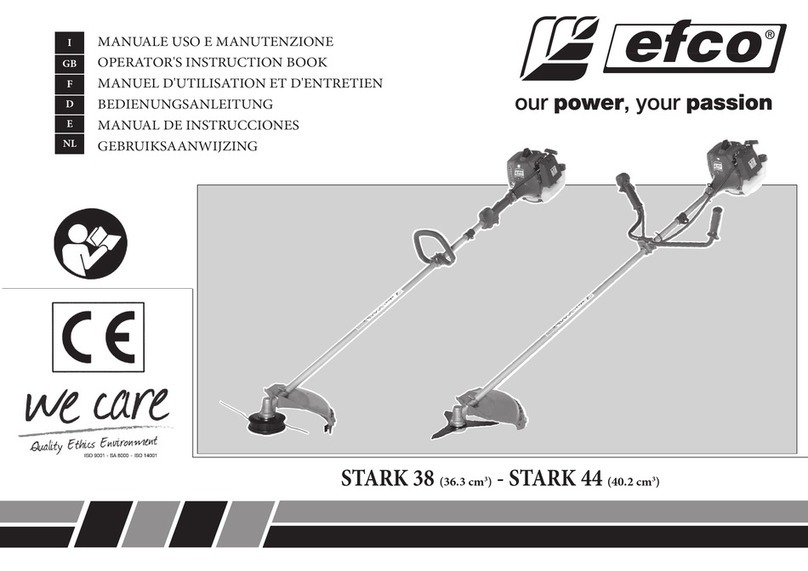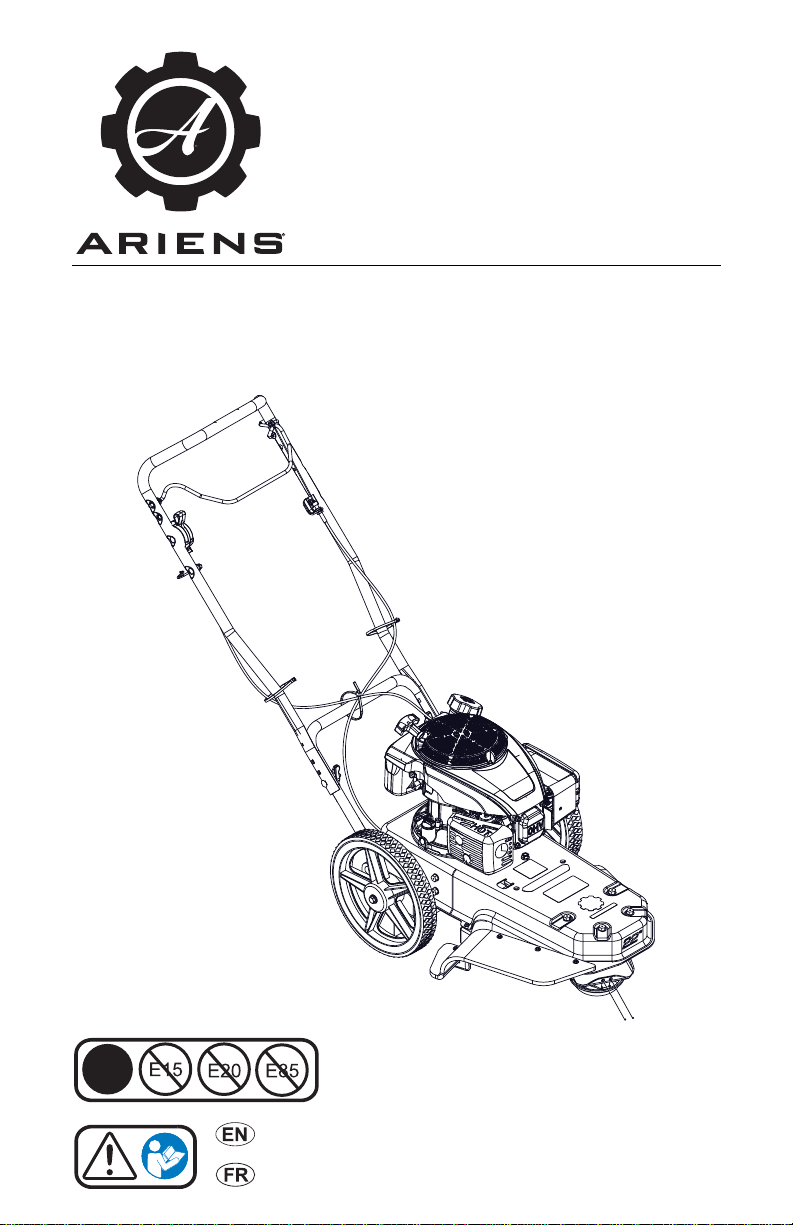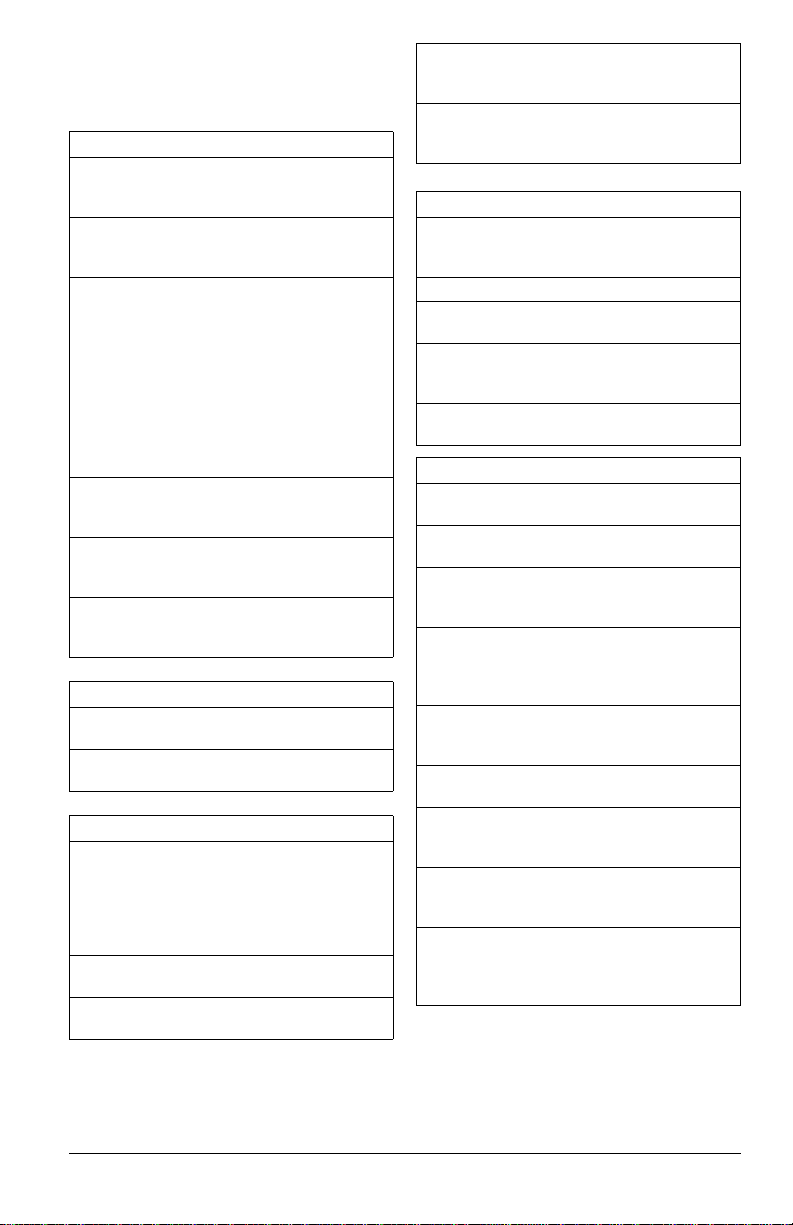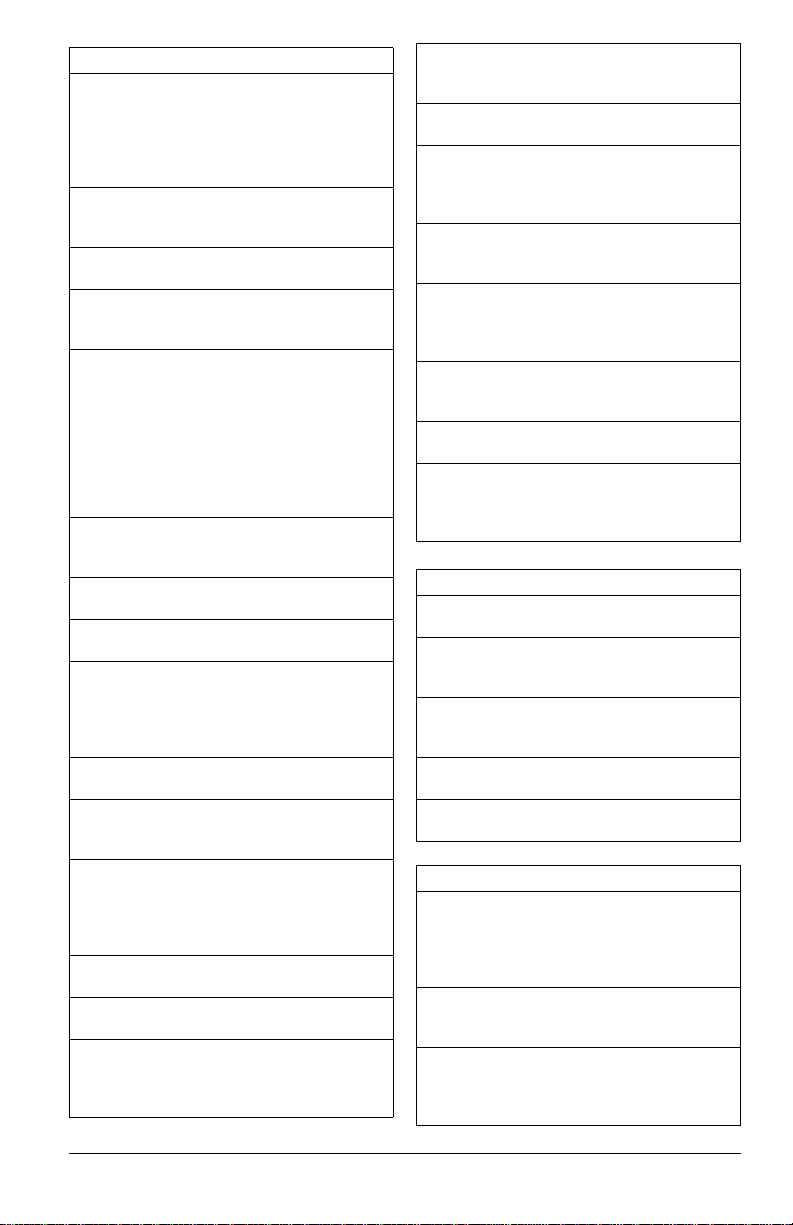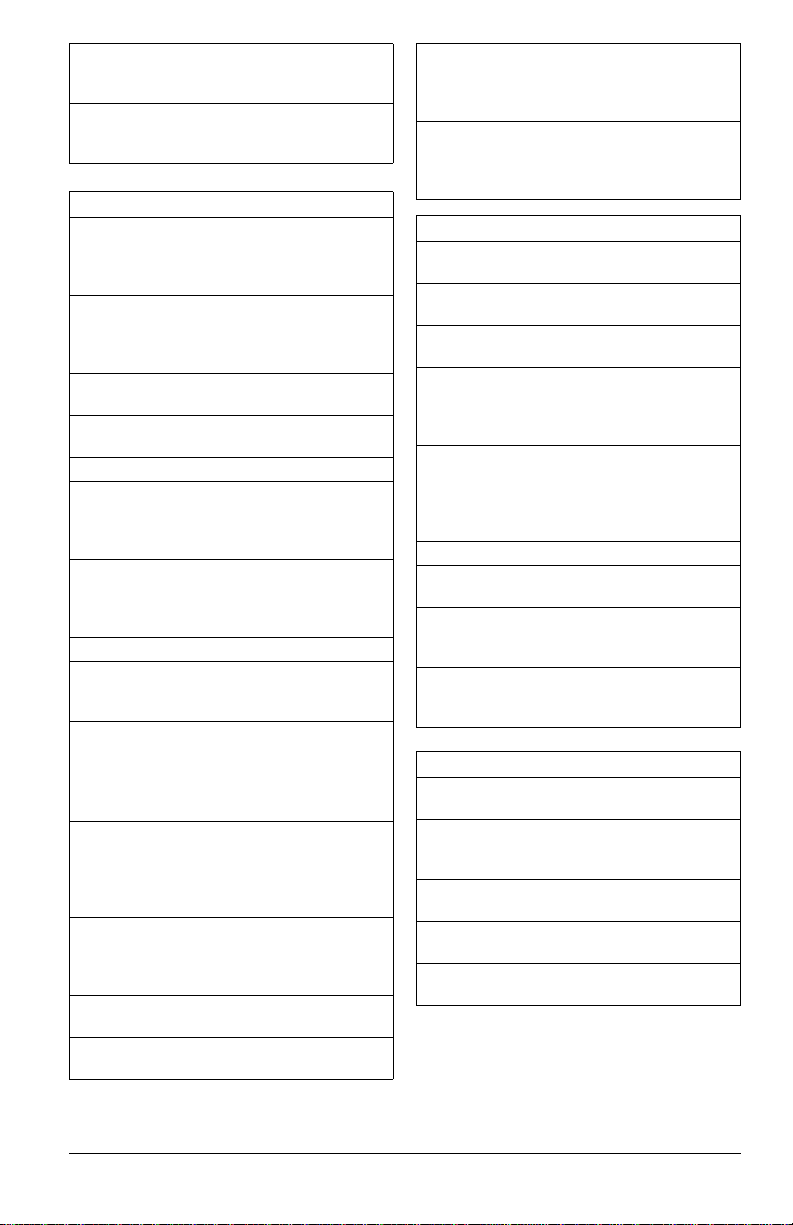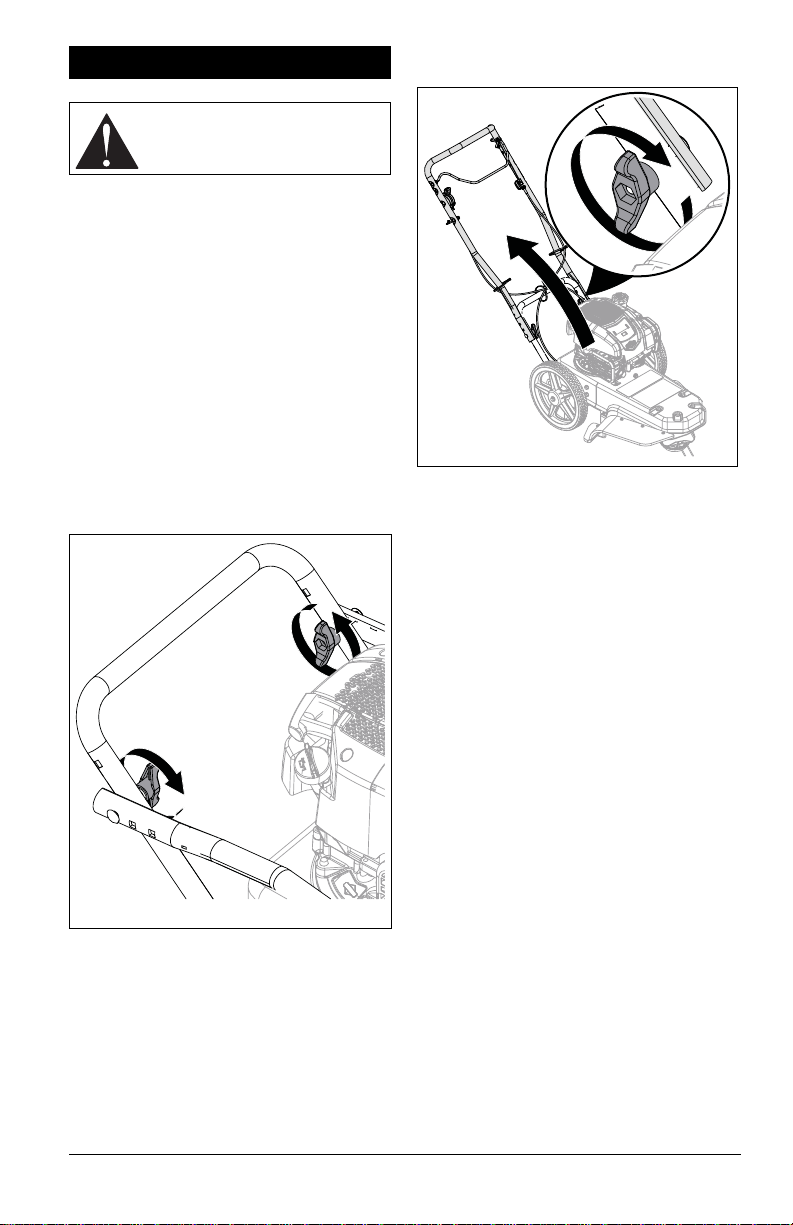EN - 5
Operation
When operator presence control (OPC)
handle is released, trimmer head must stop.
If trimmer head continues to rotate with OPC
disengaged, stop engine, disconnect spark
plug wire and adjust or repair before
operating.
Be sure the area is clear of bystanders
before operating. Stop machine if anyone
enters the area.
NEVER operate machine in a closed or
poorly ventilated area.
ALWAYS maintain unit in safe operating
condition. Damaged or worn out muffler can
cause fire or explosion.
This product is equipped with an internal
combustion type engine. DO NOT use unit
on or near any unimproved, forest-covered
or brush covered land unless exhaust
system is equipped with a spark arrester
meeting applicable local, state or federal
laws. A spark arrester, if it is used, must be
maintained in effective working order by
operator.
DO NOT operate machine while feeling
tired, ill or under the influence of alcohol or
other drugs.
DO NOT put hands or feet near rotating
parts or under the machine.
DO NOT touch parts which are hot. Allow
parts to cool.
DO NOT operate machine without the entire
trimming shield, trailing shield, or other
safety devices in place and working. Objects
may be picked up and thrown causing
damage or personal injury.
ALWAYS keep hands and feet away from all
pinch points.
NEVER operate trimmer in wet grass.
ALWAYS be sure of your footing; walk;
NEVER run.
NEVER direct discharged material toward
anyone. Avoid discharging material against
a wall or obstruction. Material may ricochet
back toward the operator. Stop the trimmer
when crossing gravel surfaces.
Disengage the drive system, if so equipped,
before starting the engine (motor).
Disengage operator presence control (OPC)
before starting the engine.
If the machine should start to vibrate
abnormally, stop the engine (motor) and
check for the cause immediately. Vibration is
generally a warning of trouble.
Keep safety devices or guards in place and
functioning properly. NEVER modify or
remove safety devices.
ALWAYS look down and behind before and
while moving backward.
ALWAYS stop engine, wait for moving parts
to stop and hot parts to cool before clearing
build-up,removing entanglementorcleaning
unit.
If you strike a foreign object, stop and
inspect the machine. Repair, if necessary,
before restarting.
Stop the engine and disconnect the spark
plug wire before leaving the machine.
NEVER leave a running machine
unattended.
Start the engine carefully according to
instructions and with feet well away from the
cutting elements.
DO NOT tilt the trimmer when starting the
engine.
Lightning can cause severe injury or death.
If lightning is seen or thunder is heard in the
area, do not operate the machine; seek
shelter.
Operating Conditions
Watch for traffic when operating near or
crossing roadways.
Clear the area of objects such as rocks,
wire, toys, etc., which could be thrown by the
cutting elements.
Use care when approaching blind corners,
shrubs, trees or other objects that may
obscure vision.
Dust, smoke, fog, etc. can reduce vision and
cause an accident.
Operate machine only in daylight or good
artificial light.
Slope Operation
Slopes are a major factor related to loss of
control and tip-over accidents, which can
result in severe injury or death. Operation on
all slopes requires extra caution. If you feel
uneasy on it, DO NOT trim it.
Trim across slopes, NEVER up and down.
Exercise caution when changing direction
on slopes.
Watch for holes, ruts, bumps, rocks, or other
hidden objects. Uneven terrain could cause
a slip-and-fall accident. Tall grass can hide
obstacles.