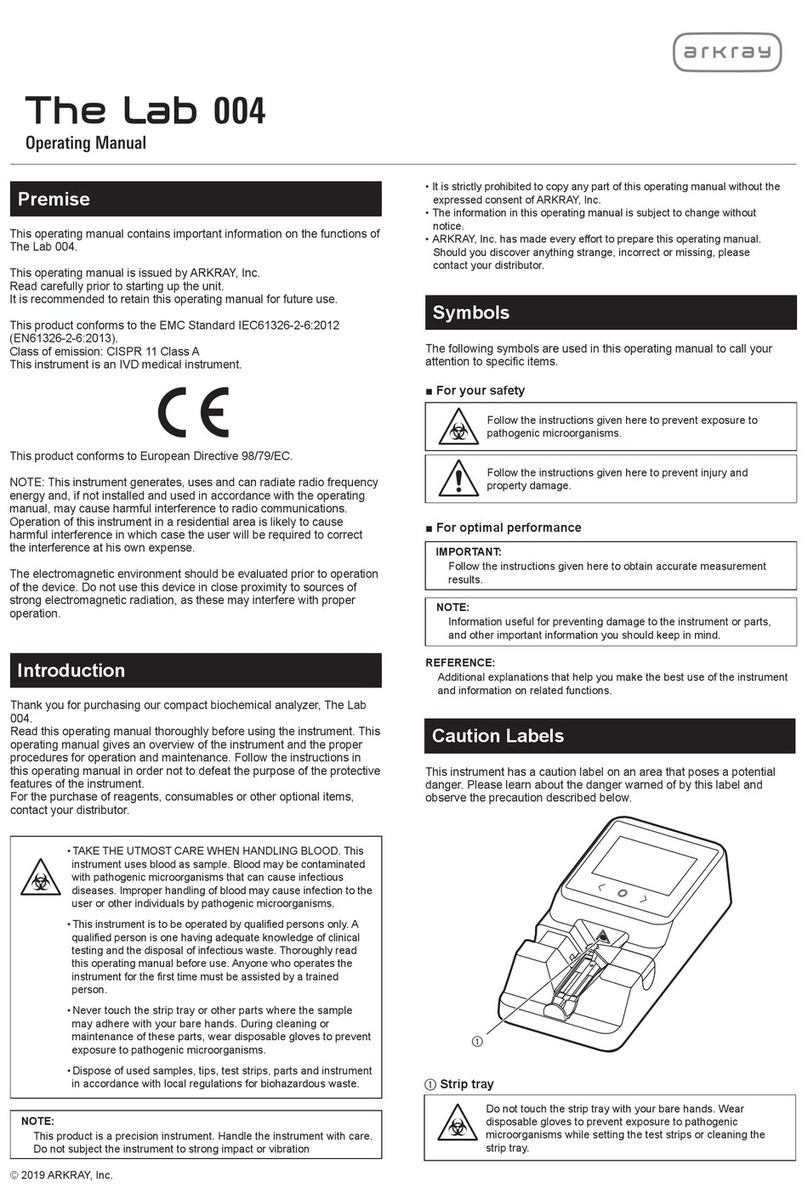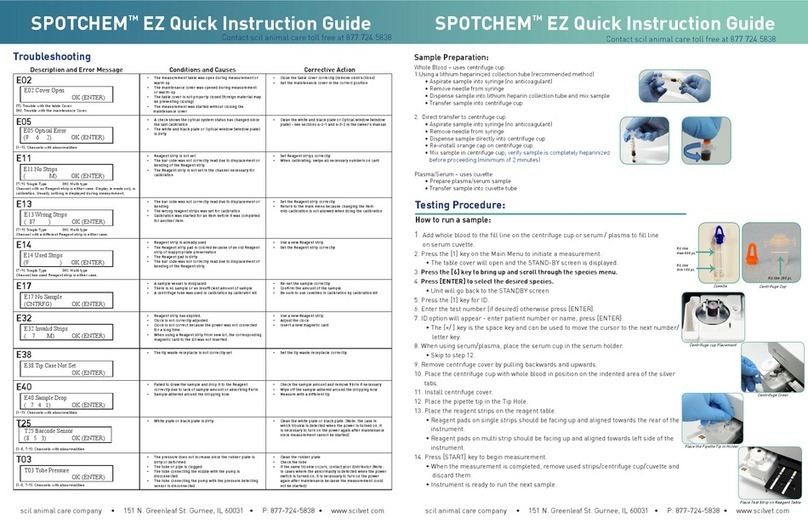IMPORTANT:
Insert the end of the reagent strip into the opening at the end of the groove
on the strip tray and then fit the entire strip into the groove. If the reagent
strip is warped and/or fails to fit into the groove, it may become jammed
inside the instrument or cause inaccurate measurement results.
2.2.3 Measuring the Sample
aFirmly and securely attach the pipette tip to the end of the pipette.
bAspirate the sample with the pipette.
cPress the [ ] button, and then dispense a drop of sample on the reagent
strip. Dispense the sample onto the sample dispense area of the reagent
strip.
Press the pipette button all the way in slowly.
NOTE:
Dispense sample carefully to avoid air bubbles.
dAfter you dispense a drop of sample, immediately press the [ ] button and
insert the strip tray into the instrument. (Insert the strip tray within 10
seconds of pressing the [ ] button in step d.)
eAfter the measurement time elapses, the measurement results appear on
the display.
fCheck the measurement results.
gWithdraw the strip tray and take out the used reagent strip.
Check the reagent strip, and check that the sample has flowed in correctly
and that there are no large air bubbles or foreign matter in the reaction cell.
After checking, discard the reagent strip.
hThe standby screen will appear 5 seconds after withdrawing the strip tray.
2.2.4 Measuring the control
aOn the standby screen, press the [>] button. The control icon will appear.
bDispense a drop of the control onto the reagent strip, and then perform the
same procedure as when measuring a sample.
cThe measurement results are saved as a control measurement.
2.2.5 Understanding results
After measurement, the following information appears on the screen.
Upper line:The item name and measurement number appear alternately.
If you press the button, the display changes to the date and
time.
If there is a status indication (*), the status appears instead of the
measurement number.
Lower line:The measurement result value and units appear. However, if the
status is UNDER or OVER, the measurement range appears.
(*) Status
UNDER Under the lower limit of the measurement range.
Check the conditions. It is possible that drop dispensing failed and
the sample did not enter the reaction cell, or a large bubble
formed.
OVER Over the upper limit of the measurement range.
2.1.4 Precautions for Tips
IMPORTANT:
●Do not touch tip end with your bare hands. Contamination on the tip end
may lead to inaccurate measurement results.
●Do not reuse the tip. The tip has a water repellent finish that may come
off when washed and consequently lead to inaccurate measurement
results.
2.2 Sample Measurement
Measure samples using a reagent strip. Be sure to start with the
procedure in “2.2.1 Before Using Reagent Strips from a New Box”.
• Wear disposable gloves to prevent exposure to pathogenic
microorganisms.
• If sample adheres to the instrument, wipe it off with a cotton
swab or gauze dampened with distilled water. Make sure that
no dirt is left, and then ensure that the surface is disinfected
with alcohol. Leaving the instrument with the sample adhered to
it may cause infection to the user or other individuals by
pathogenic microorganisms.
• Dispose of used samples, tips, reagent strips and disposable
gloves in accordance with local regulations for biohazardous
waste.
• Be careful not to spill samples.
• Alcohol is very flammable. Keep it away from flames or
electrical sparks. Handle with caution. Adequately ventilate the
room during use.
2.2.1 Before Using Reagent Strips from a New Box
Load the reagent information from the IC-CHIP that is included with the
reagent. You only need to perform this step once when you start using a
reagent strip from a new box. Before using a reagent strip from a newly
opened box, be sure to load IC-CHIP on the box.
aInsert the IC-CHIP into the IC-CHIP insertion port on the back of the
instrument.
bPress and hold the [>] button for 1 second.
"READING" appears. After the reagent information is read in from the
IC-CHIP, you will return to the standby screen. If reading of the reagent
information fails, "NO IC" will appear. Press [>] to exit the display, and then
reinsert the IC-CHIP and repeat reading.
■ When the IC-CHIP of the Urea/BUN reagent is to be read for
the first time
aInsert the IC-CHIP. If you press and hold the [>] button for 1 second, the
IC-CHIP can be read.
bWhen the IC-CHIP of the Urea/BUN reagent is to be read for the first time,
an item selection screen (“Urea” or “BUN”) appears.
cSwitch to the item you want to use with the [>] button, and then set the item
name with the [ ] button.
d“READING” is displayed. The reading process is completed when the
display returns to “STANDBY”.
*The item selection screen does not appear when the IC-CHIP is read for the
second time and thereafter.
The set item name is selected automatically, and the processing shifts to d
after the operation described in ais performed.
To change the item name, refer to “When the item name of the Urea/BUN
reagent is to be changed”.
■When the item name of the Urea/BUN reagent is to be
changed
aInsert the IC-CHIP. If you press and hold the [>] button for 1 second,
“READING” is displayed.
bIf you press the [<] button while “READING” is being displayed, the item
selection screen (“Urea” or “BUN”) appears.
cSwitch to the item you want to use with the [>] button, and then set the
item with the [ ] button.
d“READING” is displayed. The reading process is completed when the
display returns to “STANDBY”.
2.2.2 Setting the Reagent Strip
aTear open the foil pack at the notch.
bTake a reagent strip out without touching the reaction cell.
cSet the reagent strip in the groove of the strip tray with the reaction cell
facing upward.
OK NG
Dispensing area
Dispensing area
Reaction cell
Base film