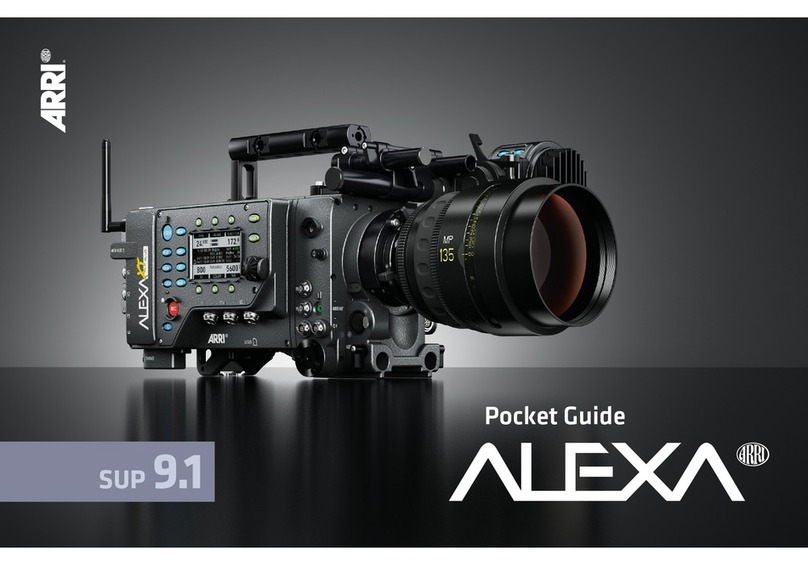ARRI ALEXA User manual
Other ARRI Digital Camera manuals

ARRI
ARRI ALEXA Mini LF User manual

ARRI
ARRI AMIRA SUP 6.1.2 How to use

ARRI
ARRI ALEXA 35 User manual

ARRI
ARRI ALEXA Mini How to use

ARRI
ARRI ALEXA User manual
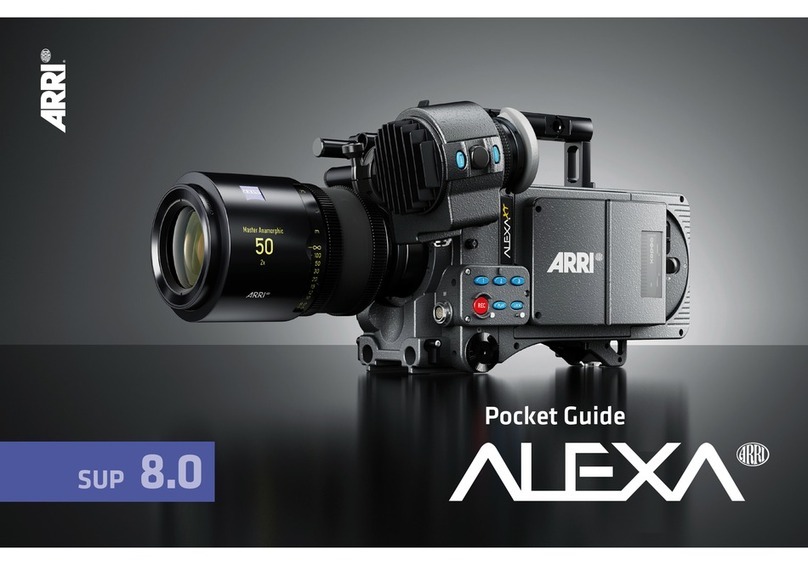
ARRI
ARRI ALEXA User manual

ARRI
ARRI ARRIFLEX 435 XTreme User manual

ARRI
ARRI ALEXA 35 SUP 1.0.3 How to use
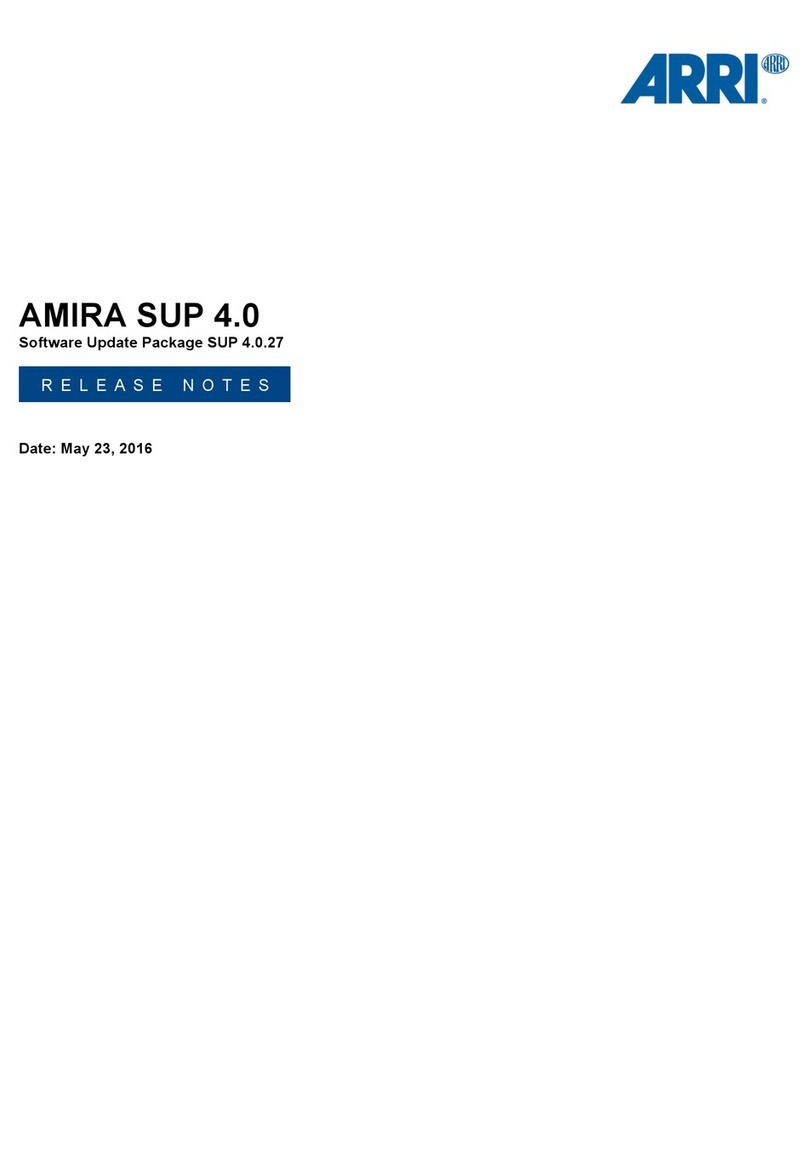
ARRI
ARRI AMIRA SUP 4.0 How to use

ARRI
ARRI ARRIFLEX 435 XTreme User manual

ARRI
ARRI ARRIFLEX 16 St User manual

ARRI
ARRI 535 User manual

ARRI
ARRI Hi-5 SUP 2.1 How to use

ARRI
ARRI Amira User manual

ARRI
ARRI Arricam System User manual

ARRI
ARRI ALEXA Mini User manual

ARRI
ARRI Arricam Lite User manual
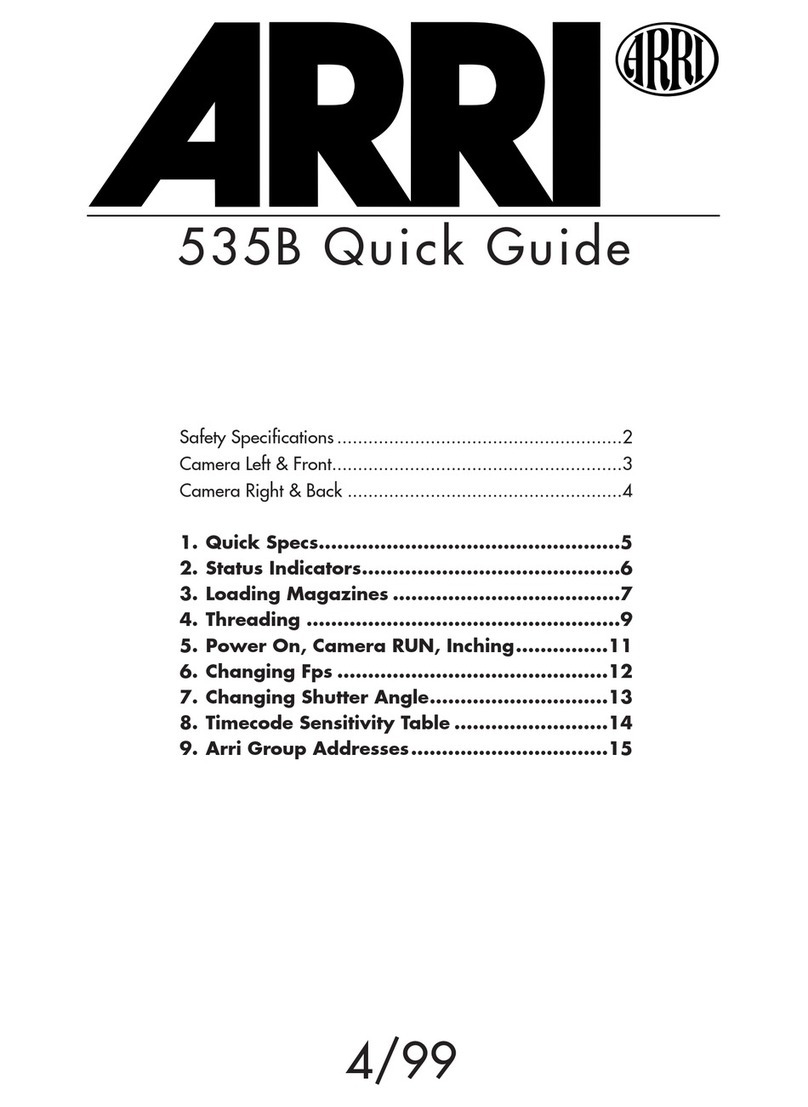
ARRI
ARRI 535B Operator's manual

ARRI
ARRI Amira User manual

ARRI
ARRI ALEXA Mini LF SUP 7.1 Beta User manual