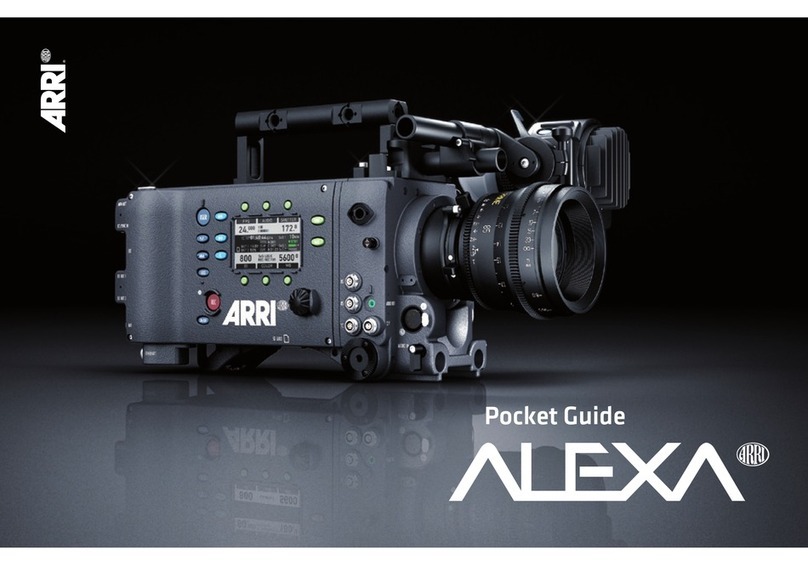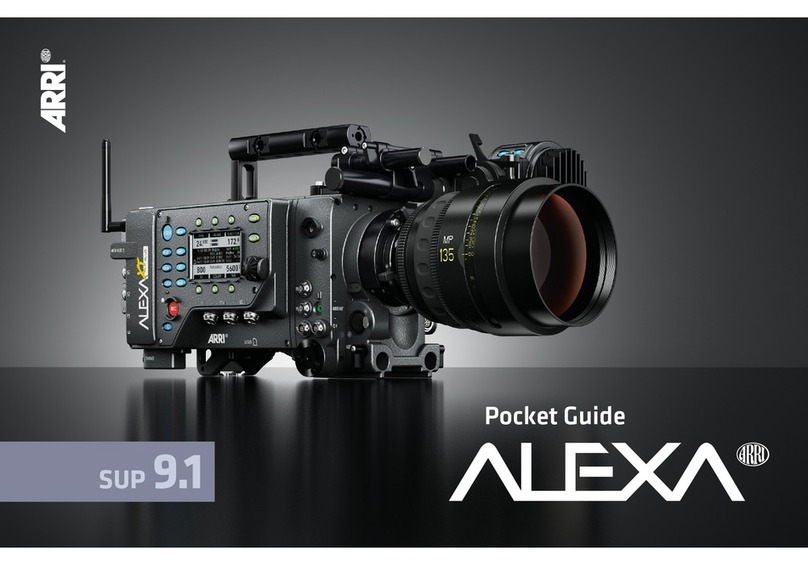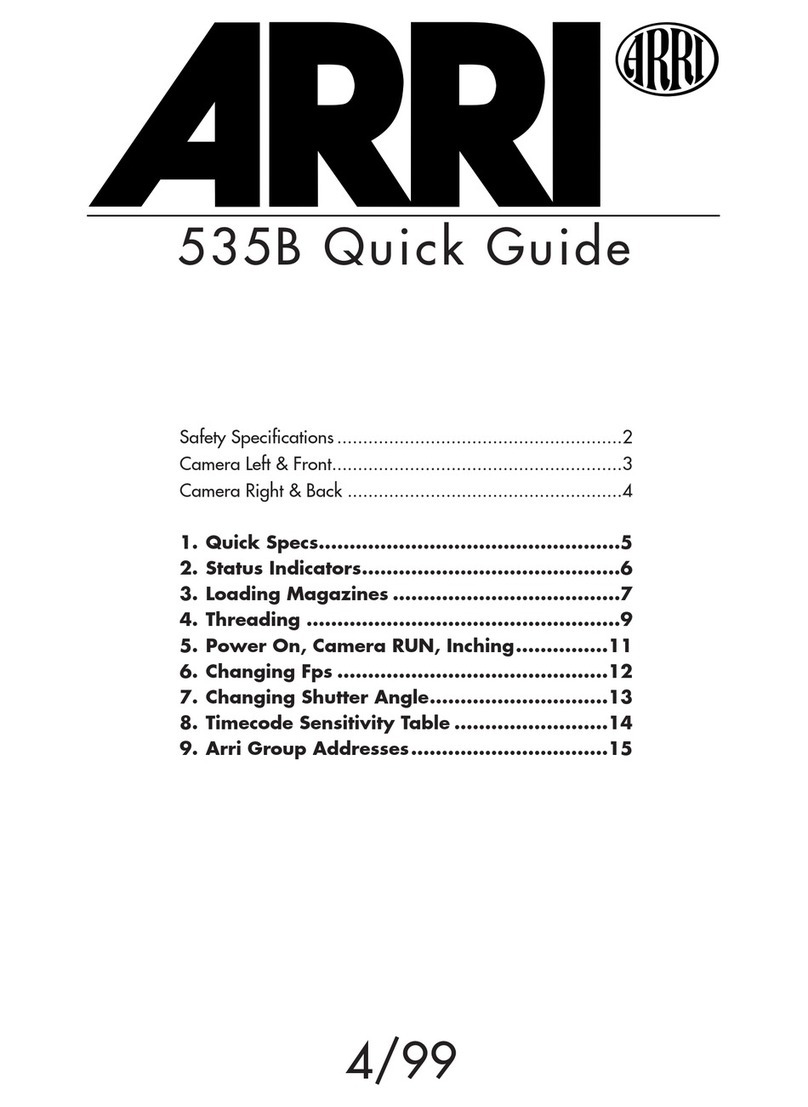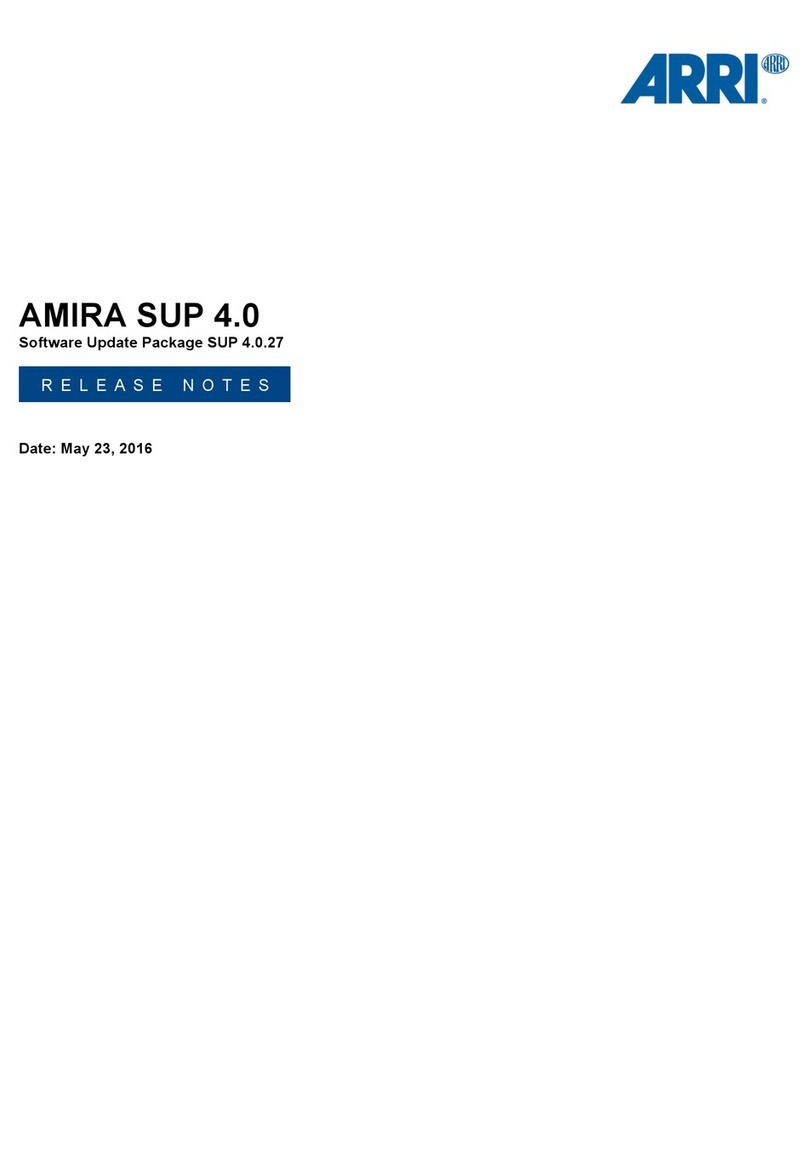AMIRA SUP 6.1.2 Page 9 of 12
Release Notes All data subject to change without further notice.
•Recording high data rates with SanDisk 120GB or 128GB cards in slot B at high temperatures
Using SanDisk 120GB or 128GB cards at extremely high environmental temperatures well above 40°C or 104°
Fahrenheit, and recording ProRes 4444 at highest frame rates close to 200fps, the card slot B might be limited in the
maximal duration of recording. Please use CFast slot A for longer recordings if the above conditions are met.
•Changing Exposure Index or White Balance during record
When changing Exposure Index or White Balance during record it is possible that a single frame contains two different
image characteristics.
•Camera sometimes does not prompt to format a non ARRI_UDF CFast card
While the MVF Display is set to live view mode, the camera will not prompt to format a CFast card, even the file
system on the card is not the ARRI_UDF file system, but FAT32, ExFAT or other.
Timecode
•Syncing the sensor via LTC timecode requires a precision timecode generator
A precision generator with low jitter is required when using an LTC timecode signal to genlock the camera. Devices
that work without a problem as standard LTC timecode source may not work as LTC genlock source.
•Syncing multiple cameras using timecode
When syncing multiple cameras using timecode sync and timecode mode regen, some recorded clips may exhibit a
timecode offset of one frame with project rates above 30fps.
Update
•LBUS devices cannot be updated using an AMIRA
LBUS devices (Master Grips, CForce motors, LCUBE) cannot be updated on the AMIRA using cable EXT - LBUS. Please
use an ALEXA Mini, an UMC-4 or a WCU-4 with cable LCS - LBUS, or contact your local ARRI Service.
Usability
•User buttons trigger two functions
While in playback, the camera user buttons UB1, UB2, UB3, UB5, UB6 and UB7 erroneously trigger two functions
when used, the designated function and additionally a playback functionality. If using the functions while playback is
required, the functions can be assigned to the cameras user buttons UB4 or UB8 or to the viewfinders user buttons
VF1 and VF2 which behave as expected while in playback.
•Web remote function not working properly after SUP update
After updating the camera, the web remote function may not work properly unless the browser cache of your web
browser has been cleared.
•QR code scan may fail with activated SDI frame lines or peaking
When a QR code is used for the WiFi setup of the camera, the scan may fail if frame lines or peaking in the SDI outputs
are activated. Just de-activate temporarily to scan a QR code.
•Mode switch not smooth when MVF-1 and CCP-1 is connected
With a daisy-chained MVF-1 and CCP-1 and the MVF-1 being in active mode: when switching from ProRes to ARRIRAW
or vice versa, the display will show a black bar and fade to black. The mode switch itself will be executed correctly.
•Waveform display is not refreshed after mode change
When the waveform display is activated on the viewfinder and the recording resolution is changed, the waveform
display will not be updated. To refresh the waveform display, just toggle WFM OFF/ON.
•Frame lines with names longer than 32 characters are not supported
Frame lines with names longer than 32 characters are not supported.
•Zebra function is limited to 99%
The Zebra function has its highest limit setting at 99%.