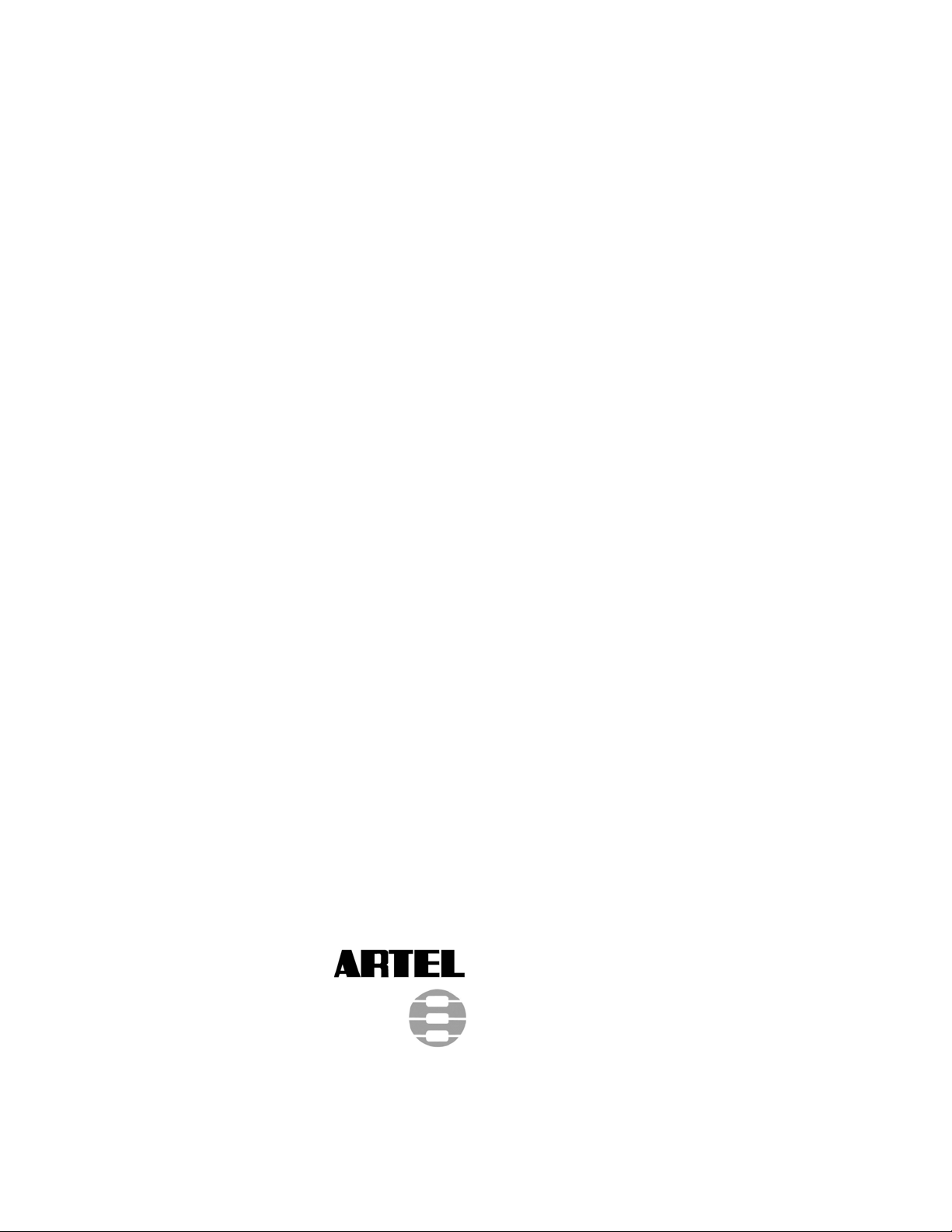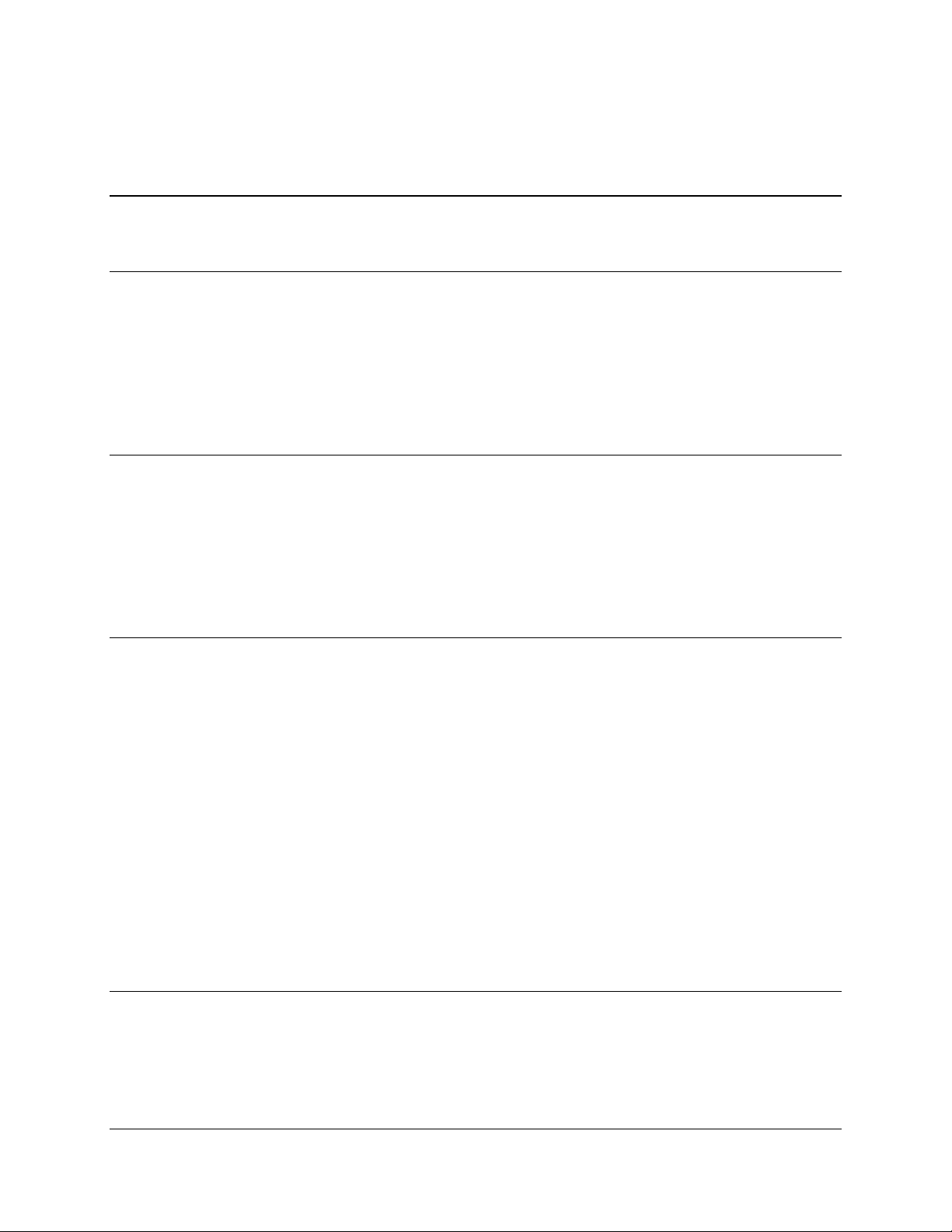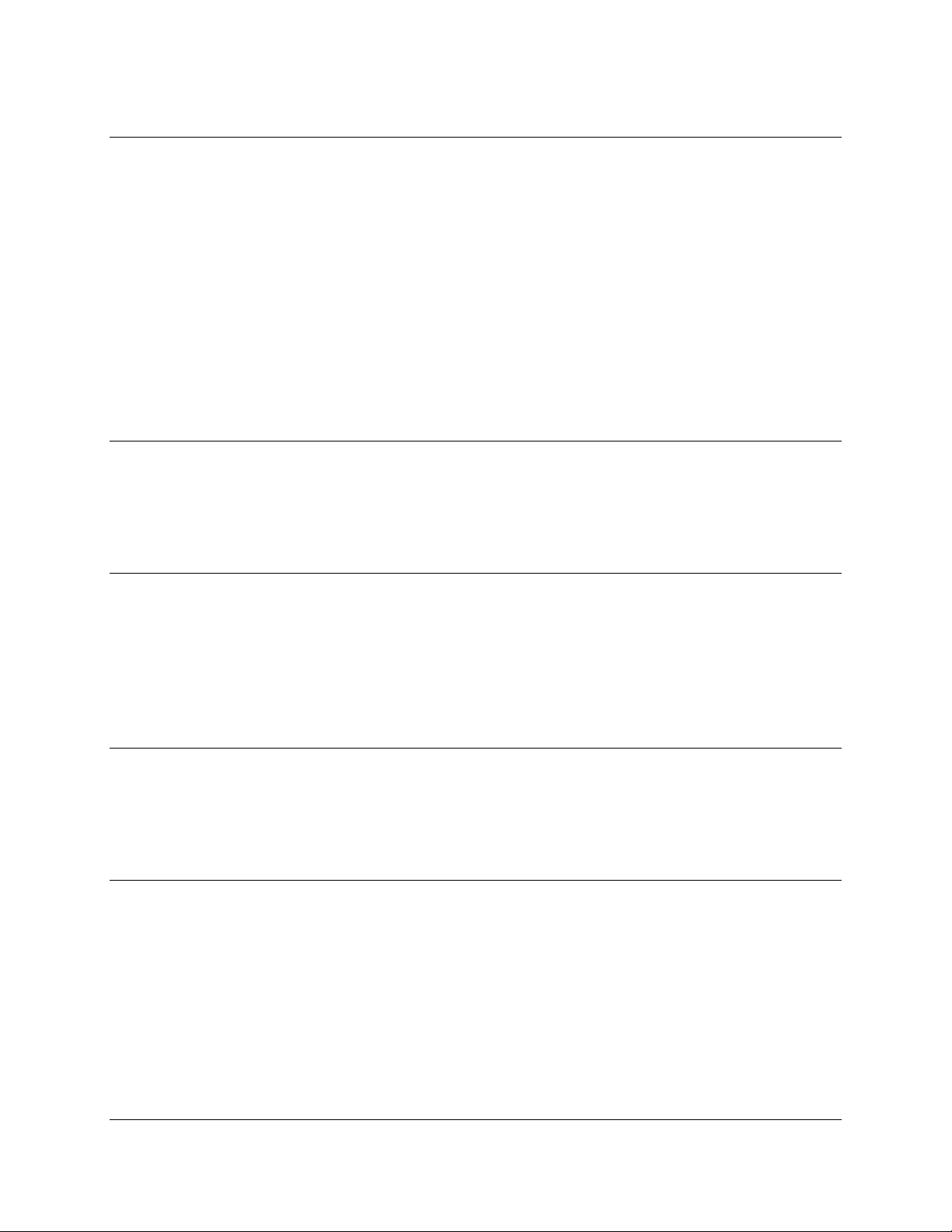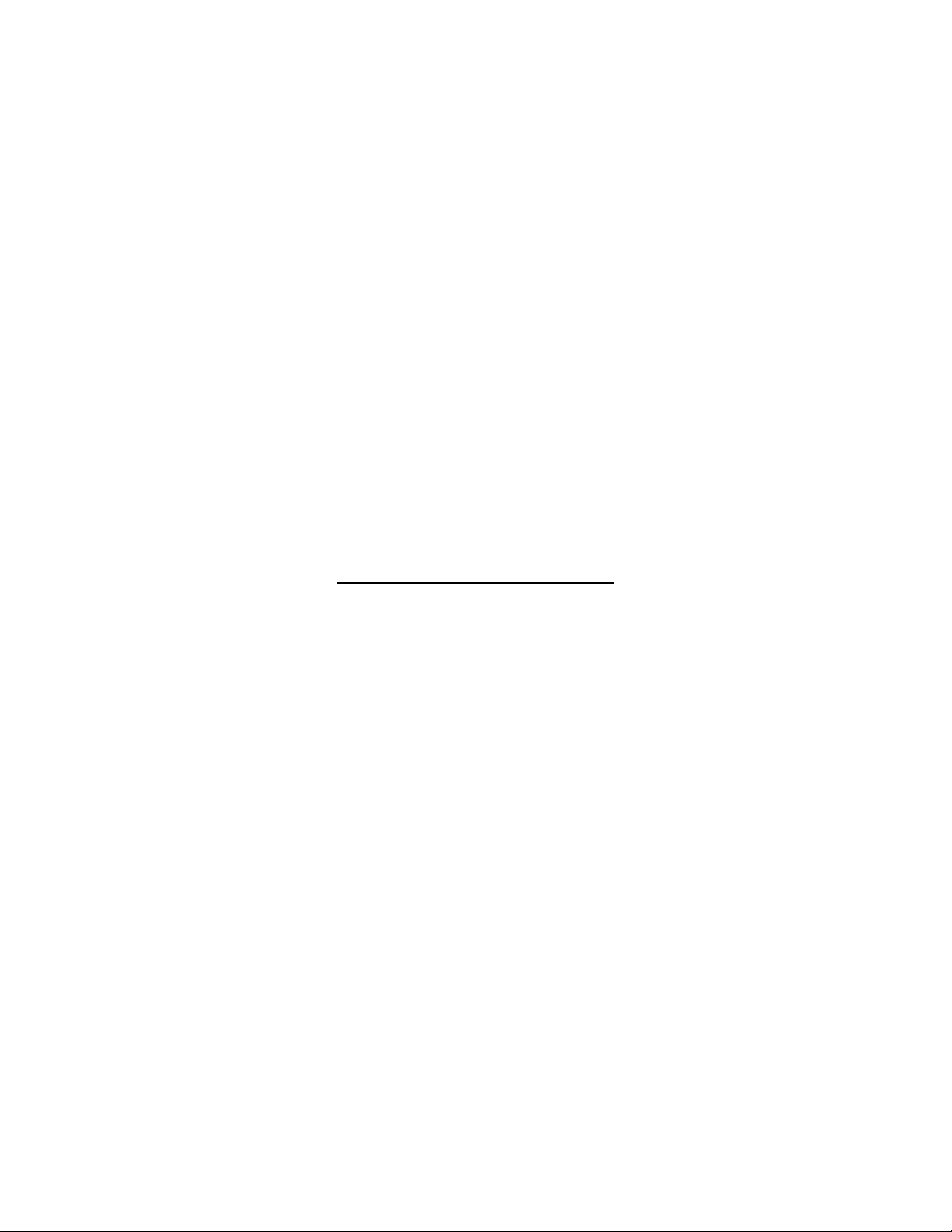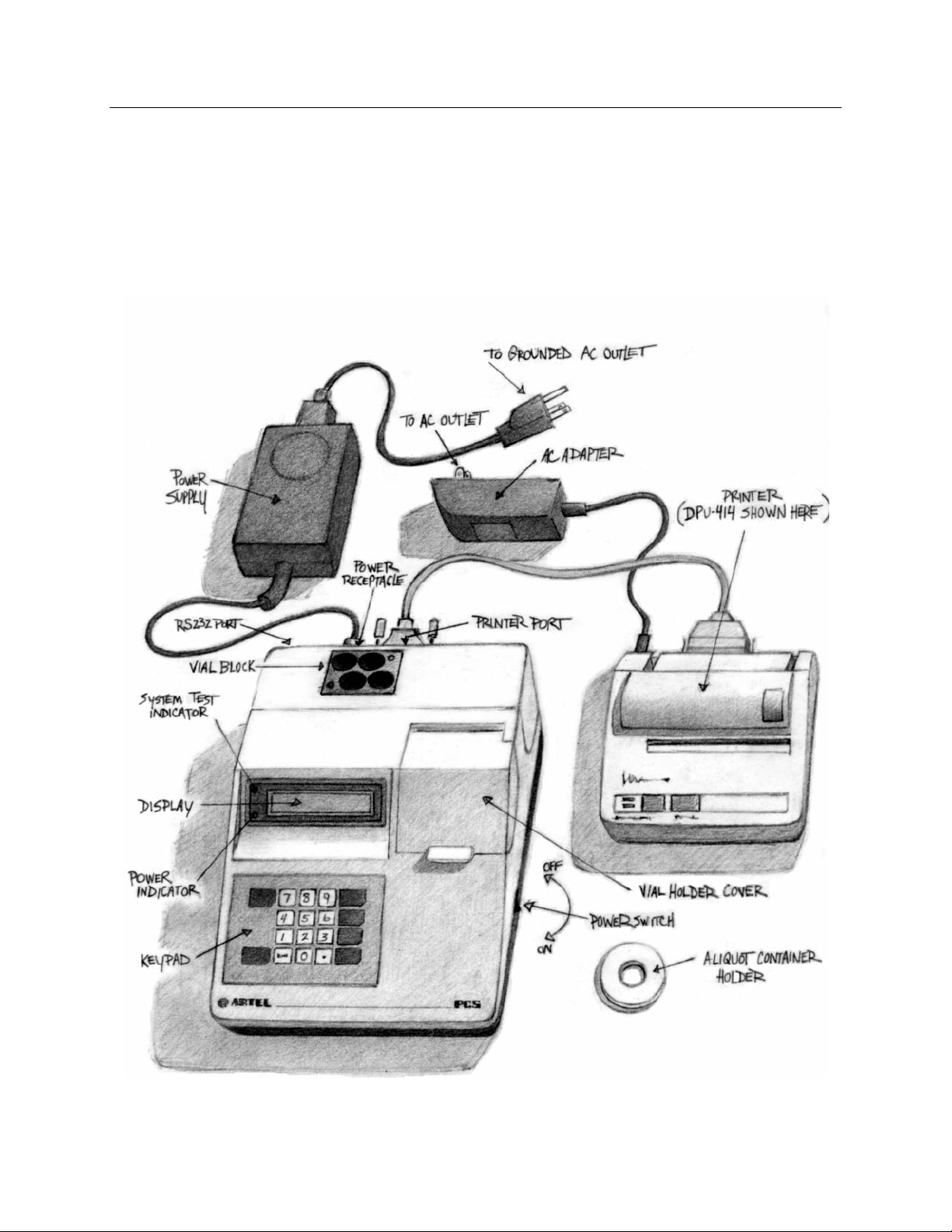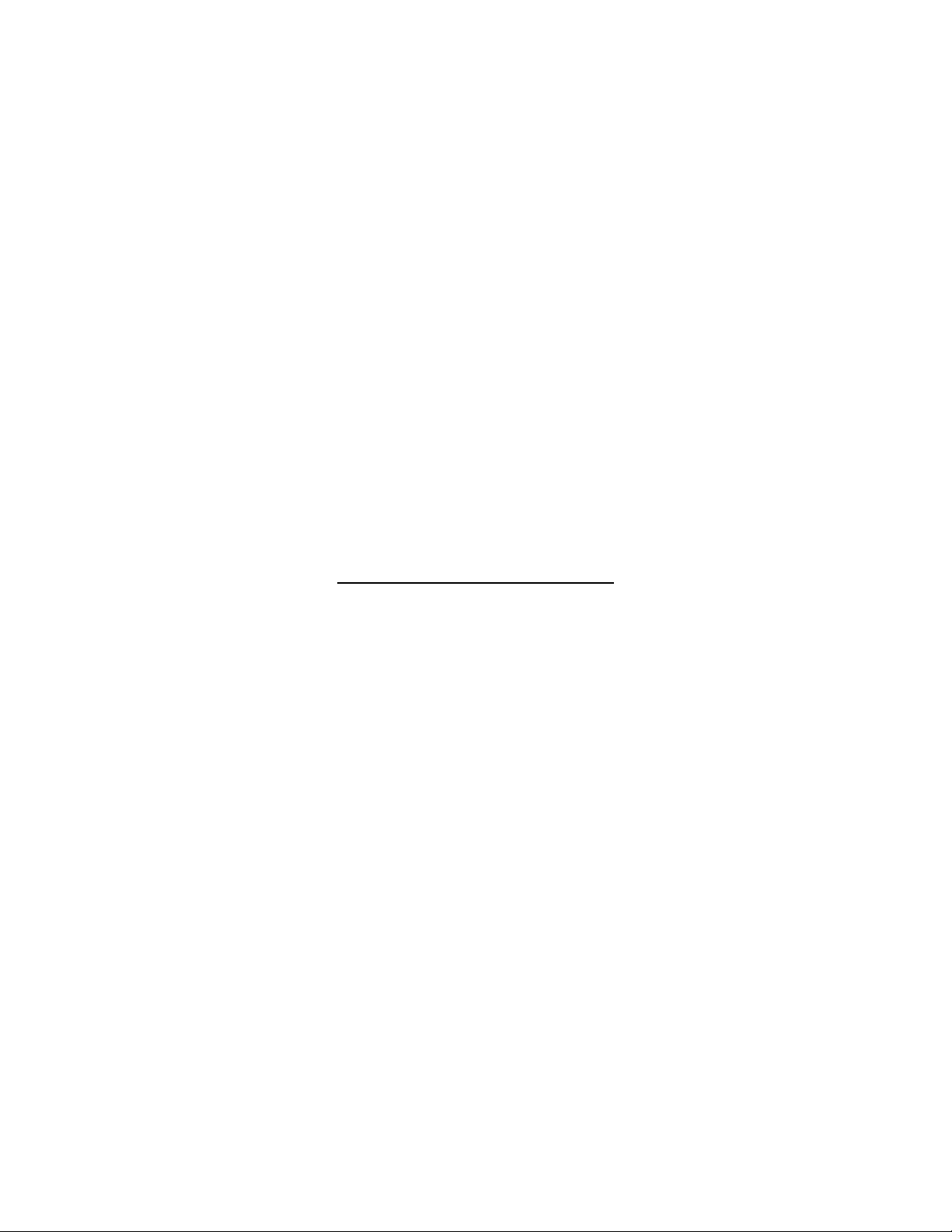15A3356O
TABLE OF CONTENTS
(Sections 1-5)
1.0 INTRODUCTION ……………………………………………………………………….1
2.0 INSTRUMENT PREPARATION
2.1 Location ..................................................................................................... 3
2.2 Set-up and Cabling Illustration ................................................................... 3
2.3 Cabling Procedures ................................................................................... 4
2.4 Seiko Printer .............................................................................................. 4
2.5 RS232 Port ................................................................................................ 5
3.0 REAGENT KIT
3.1 Contents of Standard Reagent Kit ............................................................. 7
3.2 Cleaning of PCS Vials ................................................................................ 8
3.3 Storage ...................................................................................................... 8
3.4 Disposal ..................................................................................................... 8
3.5 Ordering ..................................................................................................... 8
4.0 OPERATION
4.1 Instrument Keys and Operating Functions ................................................. 9
4.2 Initial Power-On Sequence ...................................................................... 10
4.3 Starting Pipette Calibration ...................................................................... 10
4.4 Inserting the Blank Vial ............................................................................ 13
4.5 Entering Pipette ID Number ..................................................................... 14
4.6 Entering Pipette Volume .......................................................................... 14
4.7 Pipetting Sample Solution ........................................................................ 15
4.8 Pipetting Additional Samples ................................................................... 17
4.9 Eliminating Sample Readings and Reprinting Results ............................. 17
4.10 Performing Additional Calibrations In One Vial ........................................ 18
4.11 Continuing a Calibration Run with Another Vial ....................................... 20
4.12 Calibrating an Adjustable Volume Pipette at Multiple Volumes ................ 20
4.13 Suggested Initial Tolerance Limits ........................................................... 21
5.0 INSTRUMENT CAL A AND CALIBRATION
5.1 Instrument CAL A .................................................................................... 23
5.2 Instrument Calibration ............................................................................. 23
5.3 Instrument Calibration Summary ............................................................. 27