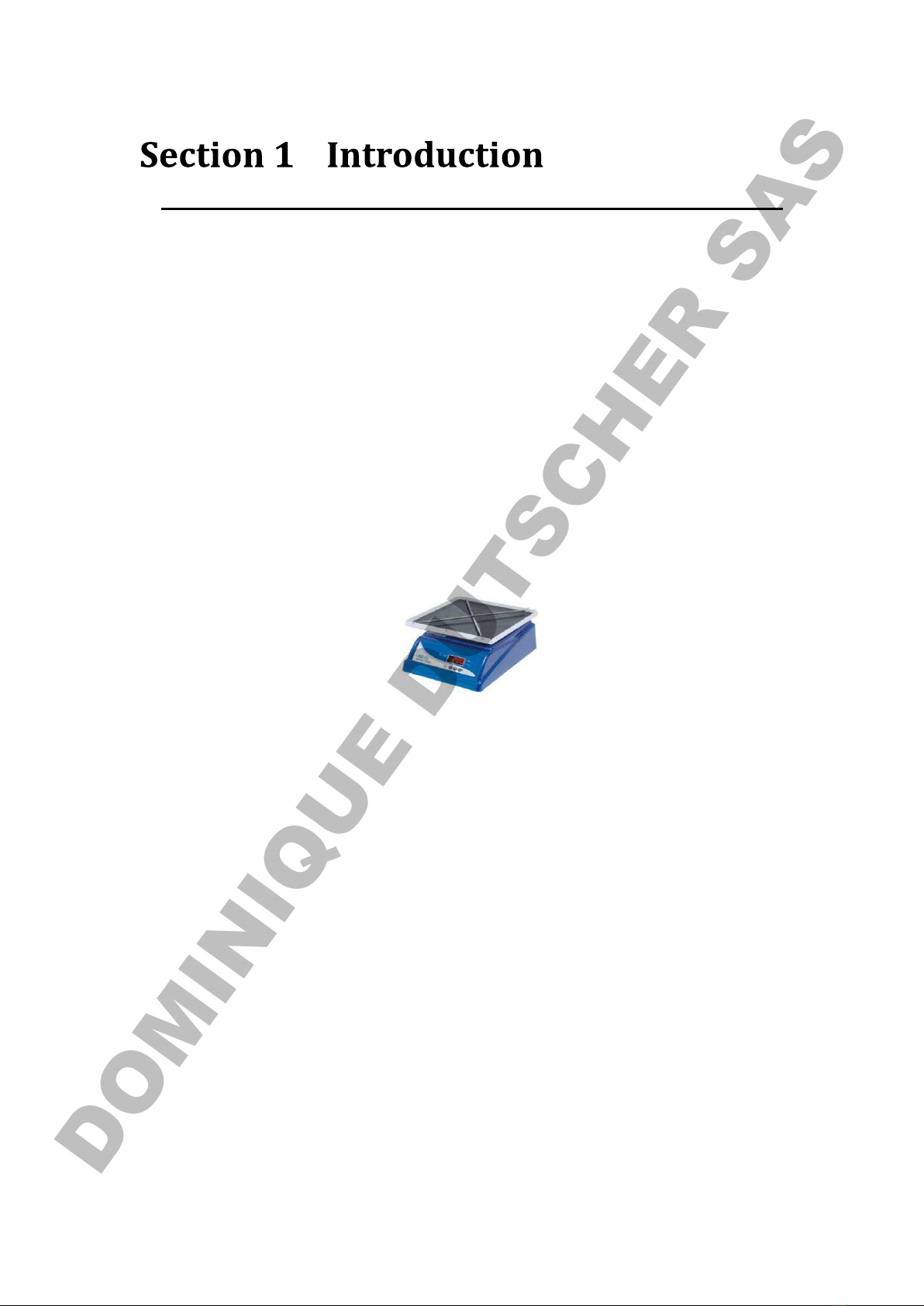3
Major Science Orbital Shaker has been tested and found to comply with
safety limits for the CE regulation. Also, MS Orbital Shaker is RoHS
compliant to deliver confident product which meets the environmental
directive. These limits are designed to provide reasonable protection
against harmful interference when the equipment is operated in a
commercial environment. This equipment generates, uses, and can radiate
radio frequency energy, and if not installed and used in accordance with the
instruction manual, may cause harmful interference to radio
communications. Operation of this equipment in a residential area is likely to
cause harmful interference in which case the user will be required to correct
the interference at their expense. Changes or modifications not expressly
approved by the party responsible for compliance could void the user’s
authority to operate the equipment. It is strongly recommended for the user
to read the following points carefully before this equipment is operated.
1. Read and follow carefully the manual instructions.
2. Do not alter the equipment. Failure to follow these directions could
result in personal and/ or laboratory hazards, as well as invalidate
equipment warranty.
3. Use a properly grounded electrical outlet with correct voltage and
current handing capacity.
4. Disconnect from power supply before maintenance and servicing.
Refer servicing to qualified personnel.
5. Never use this instrument series without having the safety cover
correctly in position.
6. Do not use the unit if there is any sign of damage to the external case
or cover. Replace damaged parts.
7. Do not use in the presence of flammable or combustible material; fire or
explosion may result. This device contains components, which may
ignite such materials.
8. Refer maintenance and servicing to qualified personnel.
9. Ensure that the system is connected to electrical service according to
local and national electrical codes. Failure to make a proper connection
may create fire or shock hazard.
10. Use appropriate materials and operate correctly to avoid possible
DOMINIQUE DUTSCHER SAS