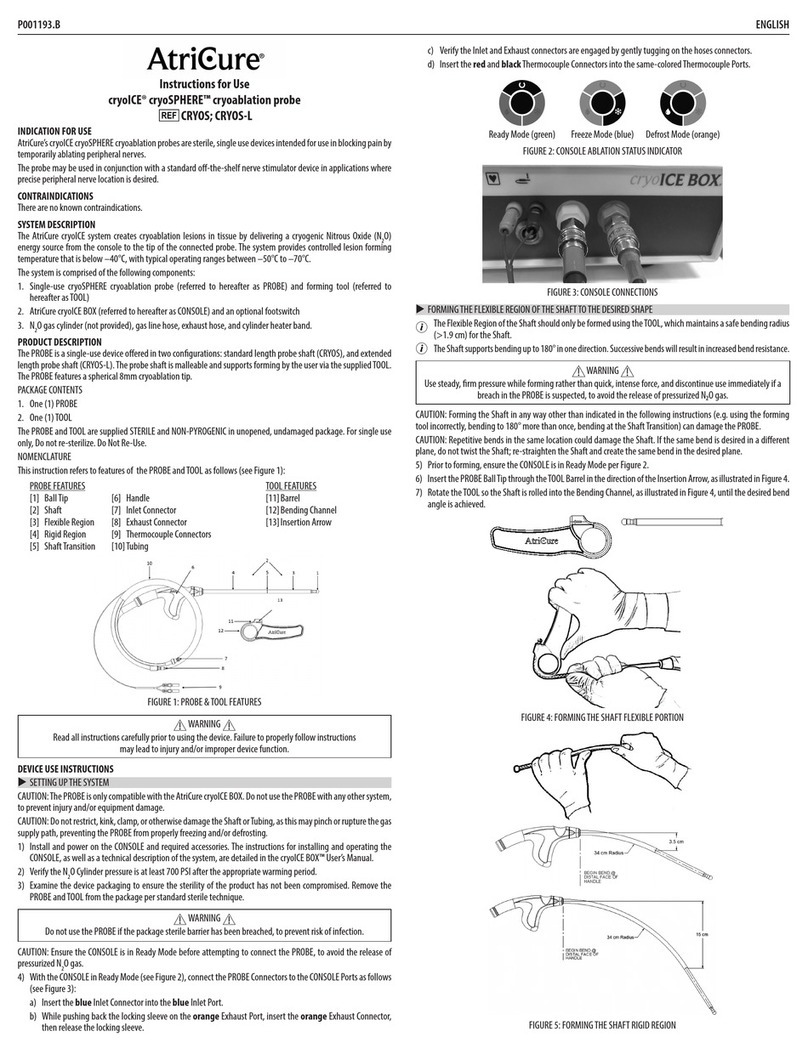52023/02 | IFU-0435.A
• The ASU/ASB should not be used adjacent or stacked with
other equipment, except for intended stacking with AtriCure’s
equipment in accordance with the instructions� The ASU/ASB
normal use conguration should be observed to verify normal
operation�
• The voltage selector is factory set and should not be changed by
the user� The voltage selector and the power entry module must
be set to the same voltage setting to prevent ASU malfunction and
potential instrument damage�
• The Power cord(s) of the ASU/ASB must be connected to a properly
grounded receptacle(s)� Extension cords and/or adapter plugs
must not be used�
• Electric Shock Hazard: Do not connect wet components to the
Generator�
• Electric Shock Hazard: Ensure that the Handpiece is correctly
connected to the Generator and that no wires are exposed from
the cable, connector, or Handpiece�
• Do not connect the ASU/ASB device cable to supply mains (line
voltage) operated equipment without evidence that the safety
certication of the Accessory has been performed in accordance
to the appropriate EN60601-1 and/or EN60601-1-1 harmonized
national standard� Supply mains operated equipment may
introduce dangerous leakage currents into the heart� When
transporting or handling the ASU/ASB, use caution and care
to avoid product damage� Inspect the ASU/ASB and Interface
cables for any signs of physical damage before use� If damage is
found, the integrity of the product cannot be guaranteed, and the
product should not be used�
• Make sure there are no obstructions underneath or near the rear of
the ASU/ASB to provide sucient air ow for cooling�
• Use care when connecting Footswitch, Power cords, or Handpieces�
Failure to connect properly may result in product damage�
• The safe and eective use of RF energy is highly dependent upon
factors under the control of the operator� The manual, and the
equipment it describes, are for use only by qualied medical
professionals trained in the particular technique and surgical
procedure to be performed� It is important that the operating
instructions supplied with the ASU/ASB be read, understood and
followed before use to avoid product damage or patient harm�
• If the ASU powers down, use CHAPTER 5 TROUBLESHOOTING to
attempt to correct the problem� If problem persists, contact the
AtriCure representative�
• The activation tone and indicator are important safety features�
Do not obstruct the activation indicator or disable the audible
tone� Ensure that the activation tone is audible to personnel in
the Operating Room (OR) prior to use� The activation tone alerts
personnel when the Handpiece is active and can help avoid tissue
damage�
• Follow the cleaning instructions detailed in CHAPTER 3
PREVENTIVE MAINTENANCE AND CLEANING� Failure to follow these
guidelines may result in product damage�
• Portable RF communications equipment (including peripherals
such as antenna cables and external antennas) should be used no
closer than 30 cm (12 inches) to any part of the ASU/ASB including
cables specied by the manufacturer� Otherwise, degradation of
the performance of this equipment could result�
CAUTIONS
• Use only with the AtriCure Handpieces intended for use with the
ASU/ASB�
• Do not activate the Generator until the Handpiece is properly
positioned in the patient�
• Electric shock hazard: Do not remove the cover of the ASU/ASB as
there is a potential for electric shock� Refer to authorized personnel
for service�
• Trip Hazard: Standard care should be used to reduce the risk of
tripping on the Footswitch cable�
• Use only the Footswitch provided with the ASU/ASB�
• Do not wrap instrument cables around metal objects� Wrapping
cables around metal objects may induce hazardous currents�
• To avoid shock, do not allow patients to come into contact with
earth metal parts of the Device� The use of antistatic sheeting is
recommended�
• When the ASU/ASB is activated, the conducted and radiated
electrical elds may interfere with other electrical medical
equipment� Refer to the EMC Guidance and Manufacturer’s
Declaration section for more information regarding potential
electromagnetic or other interference and advice regarding
avoidance of such interference�
• Studies have shown that smoke generated during electrosurgical
procedures can be potentially harmful to surgical personnel�
These studies recommend using surgical masks and adequately
ventilating the smoke by using a smoke evacuator or other means�
• When the Generator and Handpiece are used on a patient
simultaneously with physiological monitoring equipment, ensure
that the monitoring electrodes are placed as far as possible from
the surgical electrodes� Be sure to position the Handpiece cables
so that they do not come in contact with the patient or the other
leads�
• Needle monitoring electrodes are not recommended for use when
operating the Generator and the Handpiece�
• Monitoring systems that incorporate high-frequency current-
limiting devices are recommended for use with the Generator and
the Handpiece�
• Failure of the Device and the Handpiece could result in unintended
Power output increases�
• Handle the ASU and ASB packaging with care�
• The ASU/ASB, AtriCure Isolator Transpolar Pen, Coolrail Linear Pens,
Isolator Synergy Clamps have been tested as a system� Another
manufacturer’s accessories are not compatible and will not
connect to the ASU/ASB�
• The ASU/ASB generates, uses, and can radiate RF energy�
Interference produced by the operation of the ASU/ASB may
adversely inuence the operation of other electronic medical
equipment such as monitors and imaging systems�