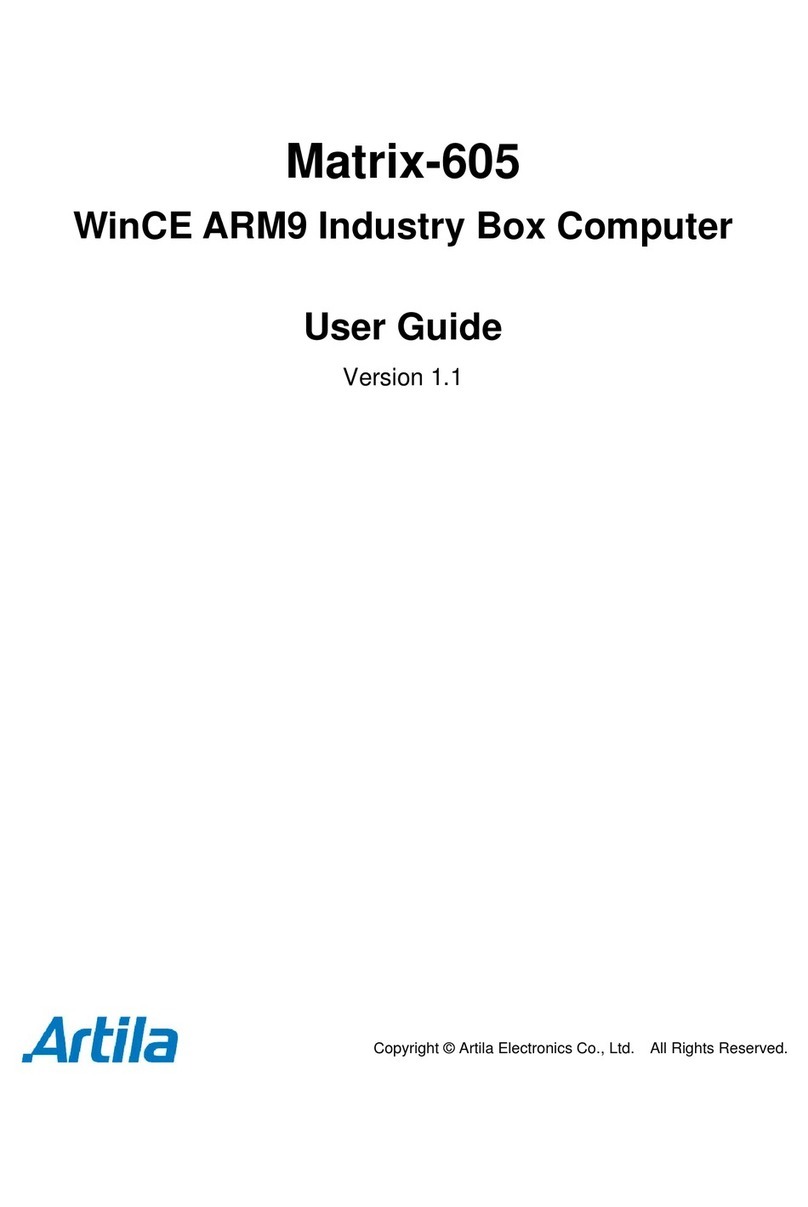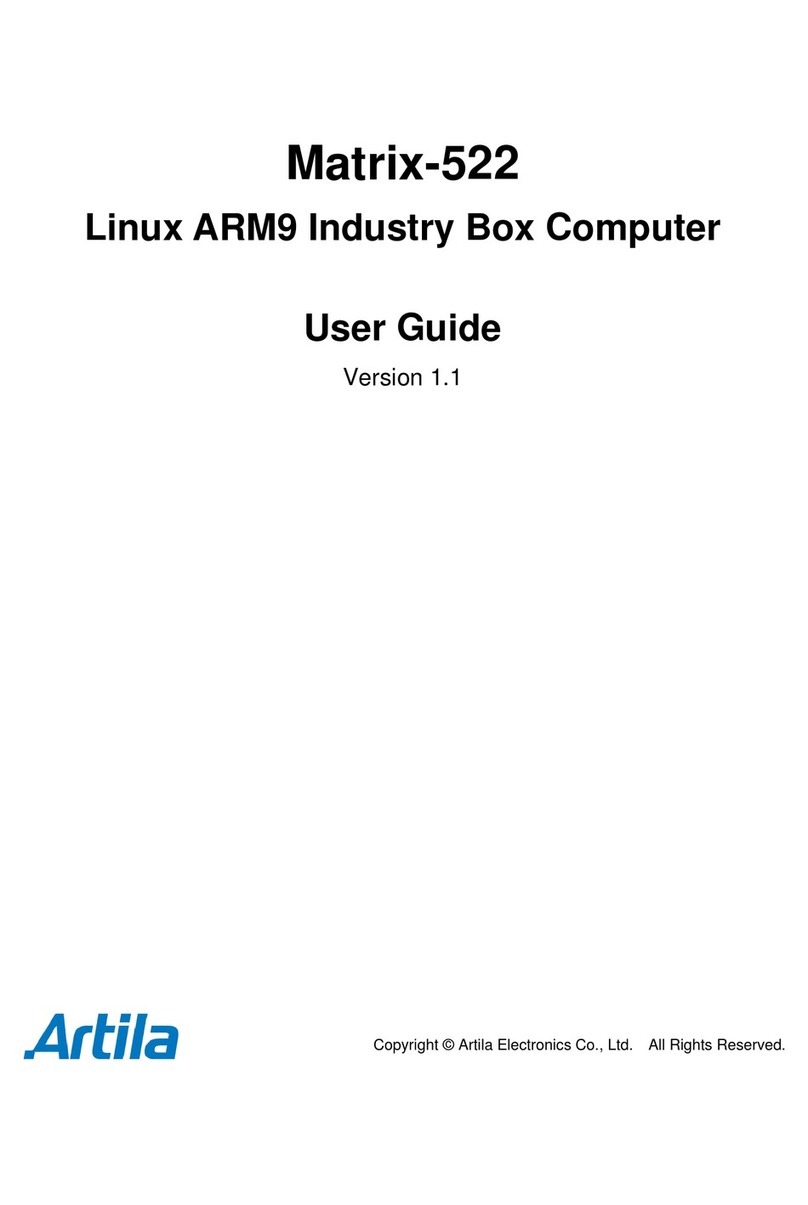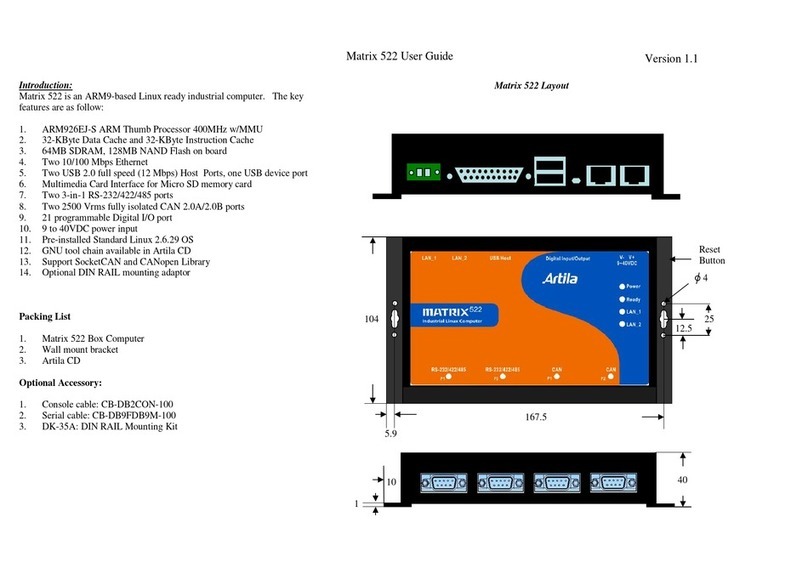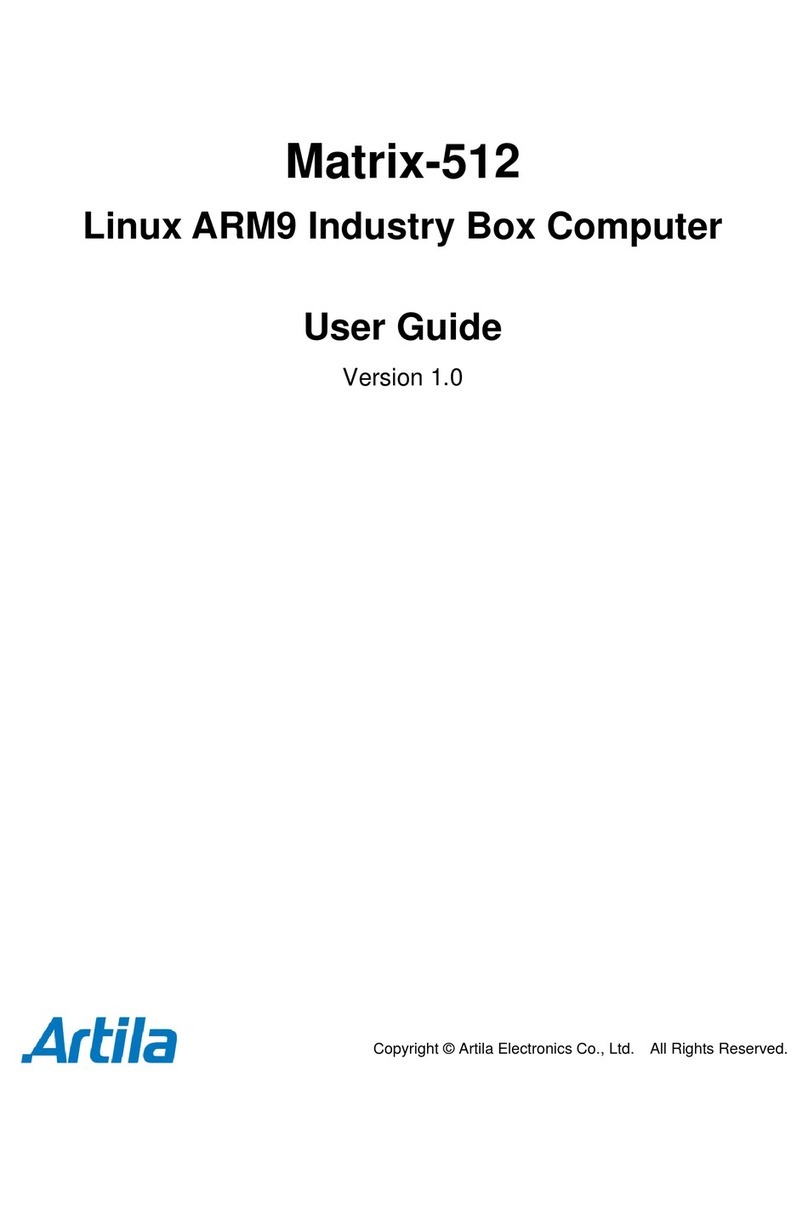3.22 Welcome Message ............................................................................................................. 9
3.23 Putty Console Software ...................................................................................................... 9
3.24 ipkg Package Software Management................................................................................. 9
3.25 Install GNU Toolchain....................................................................................................... 10
3.26 Getting Started with the Hello Program ............................................................................ 10
3.27 Auto Start Program on Boot.............................................................................................. 11
4. Artila Utility Software................................................................................................12
4.1 update............................................................................................................................... 12
4.2 setuart............................................................................................................................... 12
4.3 version............................................................................................................................... 12
4.4 gpioctl................................................................................................................................ 13
5. Loader Menu..............................................................................................................14
6. Frequently Asked Question......................................................................................15
6.1 Forgot Password............................................................................................................... 15
6.2 Forgot the IP Address....................................................................................................... 15
6.3 System Fail to Boot........................................................................................................... 15
7. System Recovery ......................................................................................................16
7.1 Update Image.................................................................................................................... 16
7.2 Make Filesystem............................................................................................................... 16
7.3 Recovery Env.................................................................................................................... 16
7.4 Show Info.......................................................................................................................... 16
7.5 Reboot............................................................................................................................... 16
7.6 Update Image Starts......................................................................................................... 17
7.7 Update Image Completes ................................................................................................. 17
7.8 Make Files System Starts ................................................................................................. 17
8. Appendix....................................................................................................................18
8.1 Utility Collection................................................................................................................. 18
8.2 ipkg Software Package Management............................................................................... 18
8.3 Loading wireless driver process........................................................................................ 20
8.4 Set WiFi Client to connect to the MobilePhone ................................................................ 21