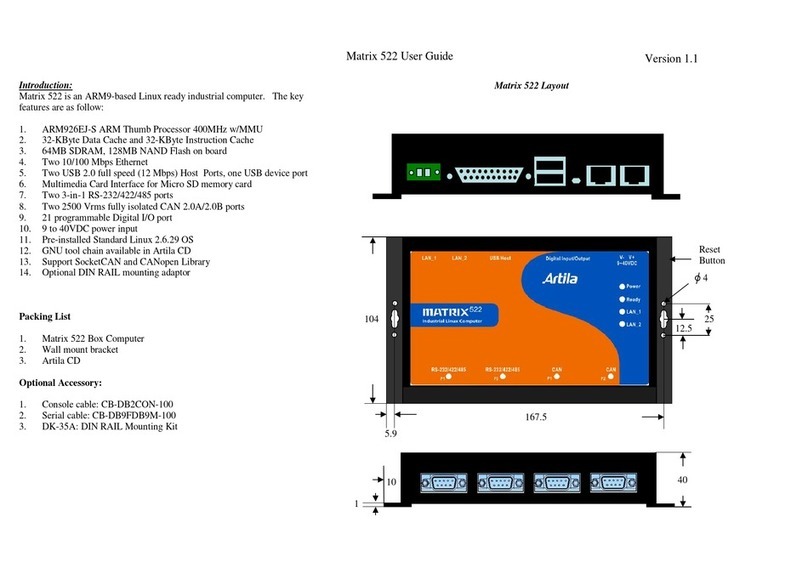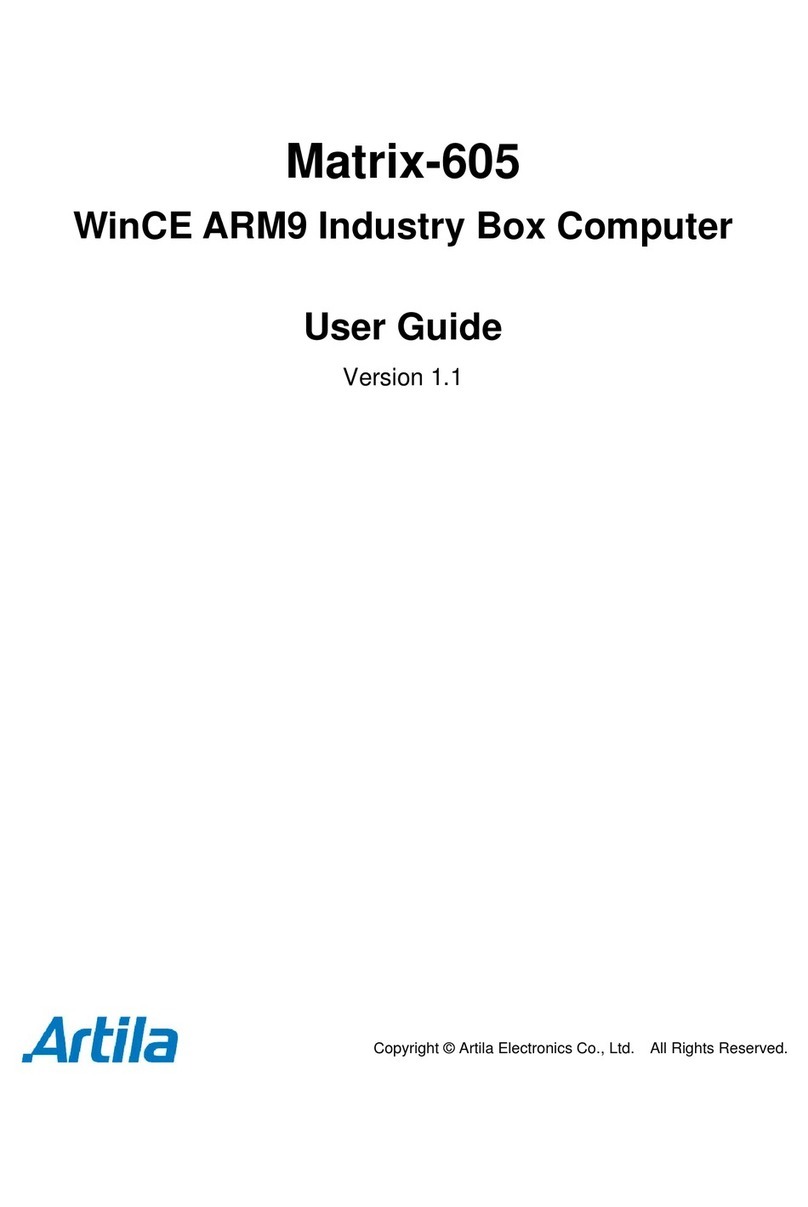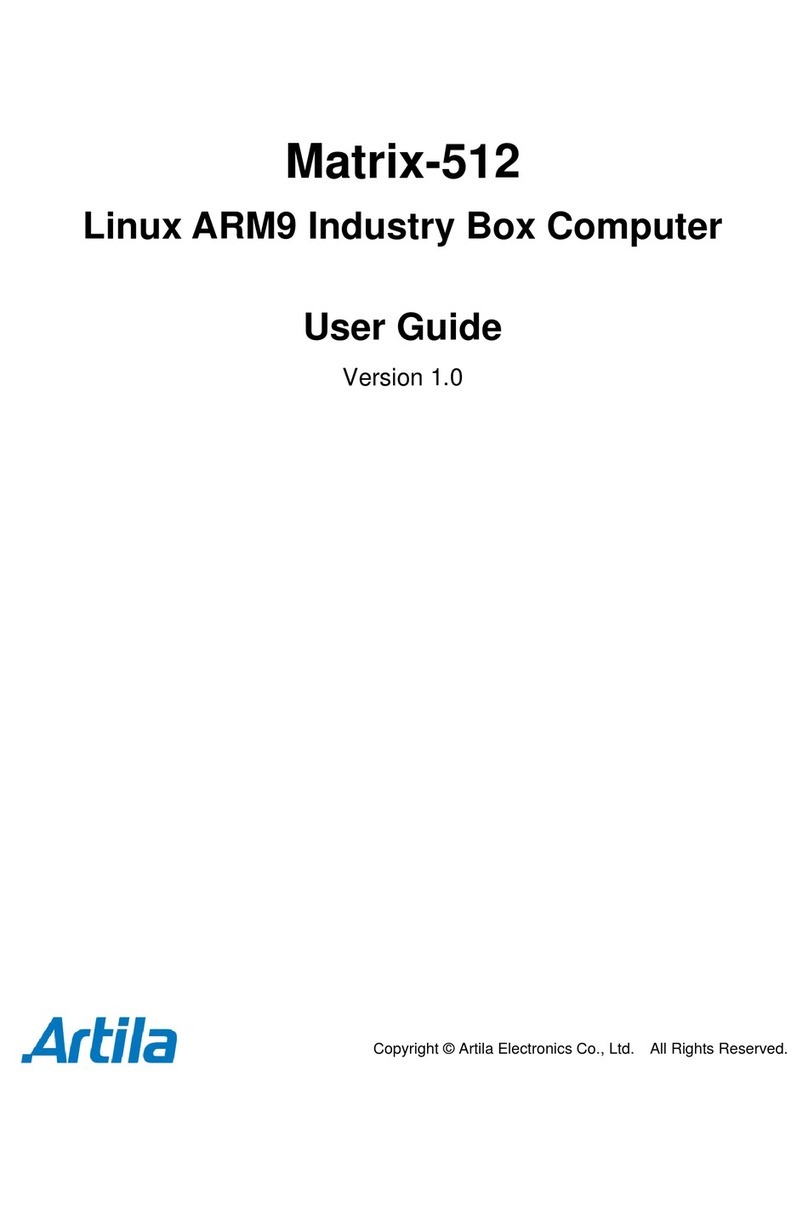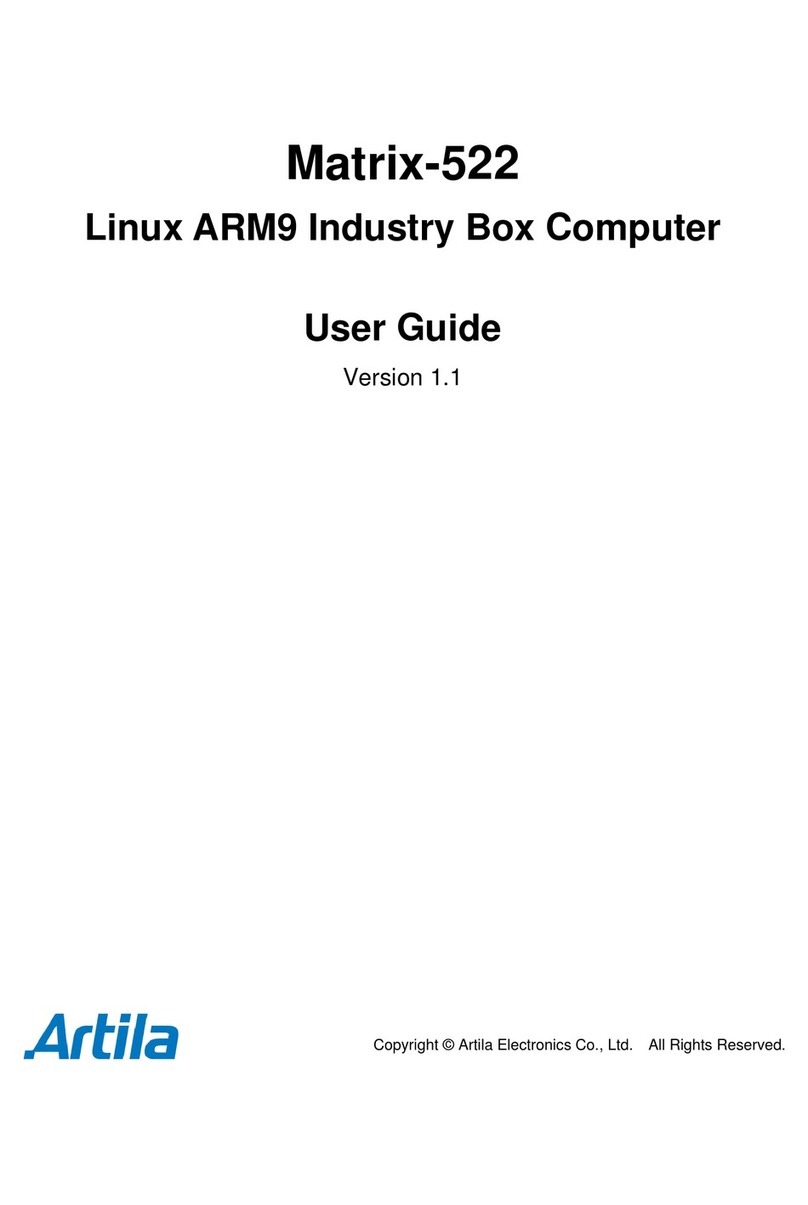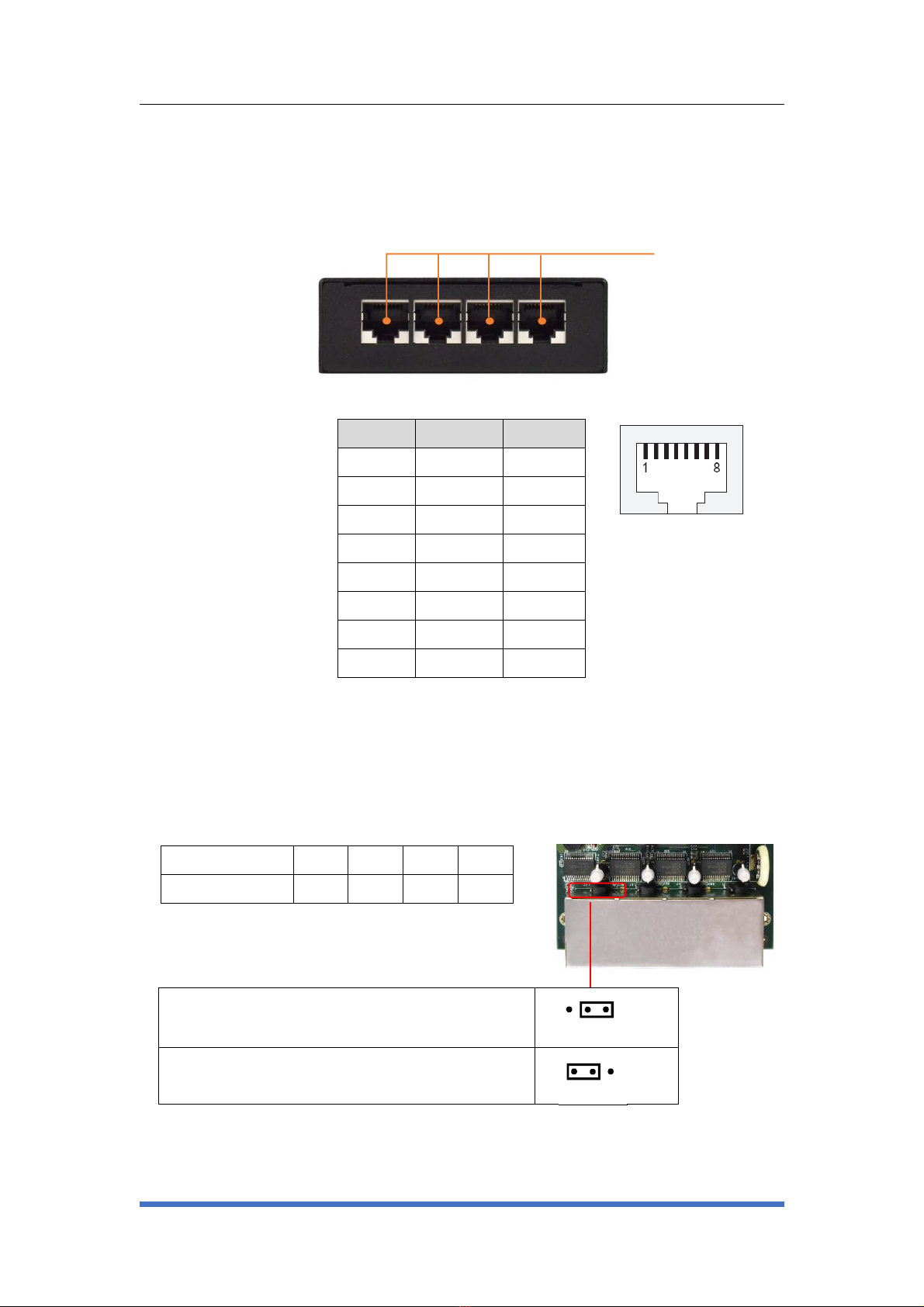Matrix-700 Hardware Guide
1. Introduction
Matrix-700 based on ARM Cortex-A5, is a Linux-ready IoT gateway with highly
integrated and low power onsumption. Matrix-700 provides an ideal building blo k
that easily integrates with a wide range of target markets, su h as industrial ontrol,
automation, mobile gateway and other appli ations.
1.1 Features
ATMEL ATSAMA5D35 536MHz Cortex-A5 Pro essor
Linux kernel 4.9.x and file system
Support Tool hain: g 6.2.0xx + glib 2.24xx
512MB LPDDR2 SDRAM
8GB eMMC Flash and 8MB DataFlash for system ba kup
One Gigabit and one 10/100Mbps Ethernet port
Two USB 2.0 high speed (480Mbps) Host port
Four RS-485/RS-232 serial port
One mi roSD so ket
+9 to +48VDC power input
Ultra-low power onsumption, less than 3 Watts
Wall-mounting, Optional DIN RAIL mounting adaptor
1.2 Specifications (Hardware)
CPU / Memory
• CPU: ATMEL ATSAMA5D35 536MHz w/MMU
• SDRAM: 512MB, LPDDR2
• Flash: 8GB, eMMC
• DataFlash: 8MB, for system ba kup
Network Interface
• Type: 1 x Gigabit and 1 x 10/100Mbps Ethernet
• Conne tor Type: RJ45
USB 2.0 Host Interface
• Host Ports: 2
• Supports 480Mbps hi-speed mode
Console / Debug Ports
• Support mi ro-USB onsole port
• Serial onsole port (inside the box)