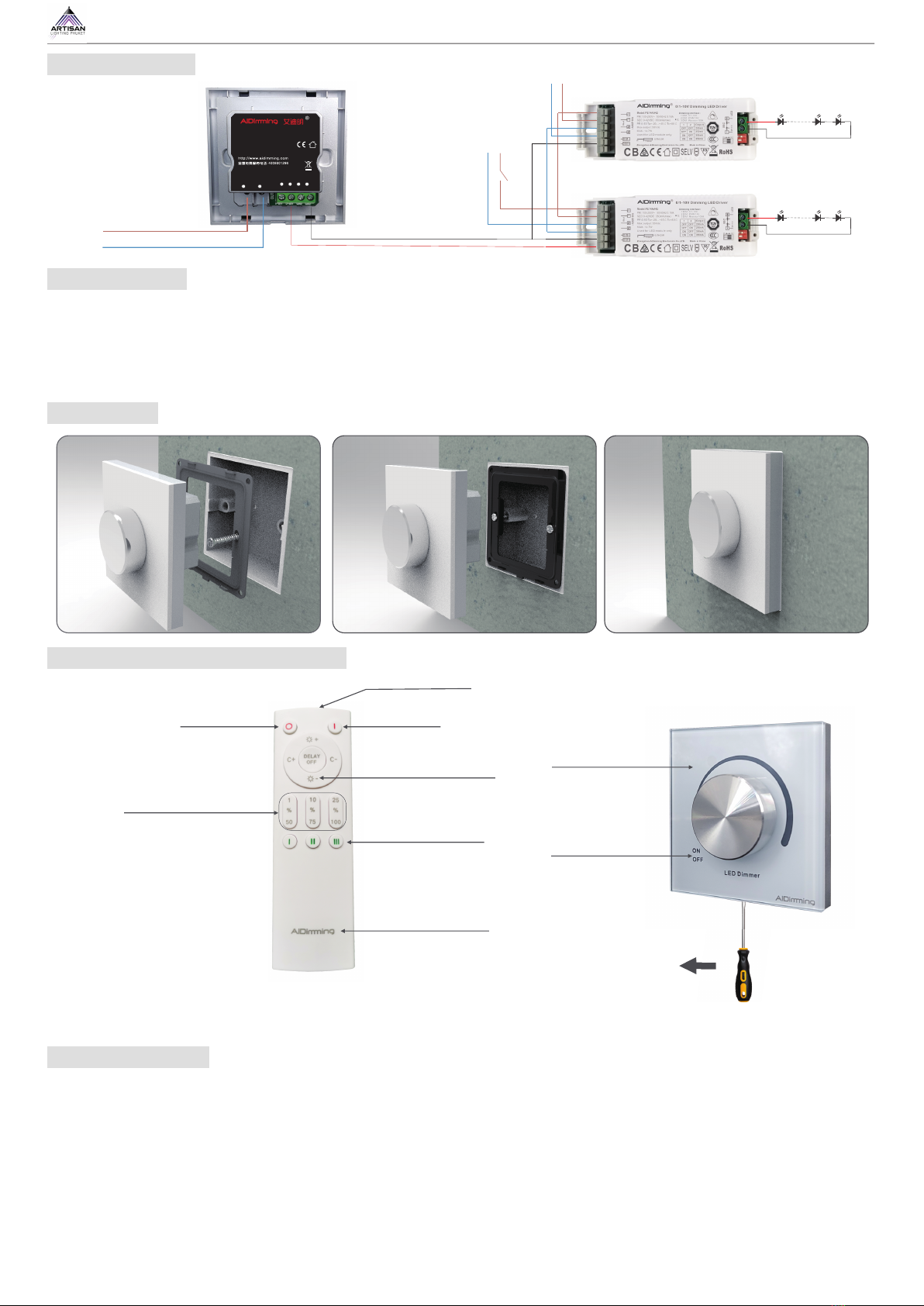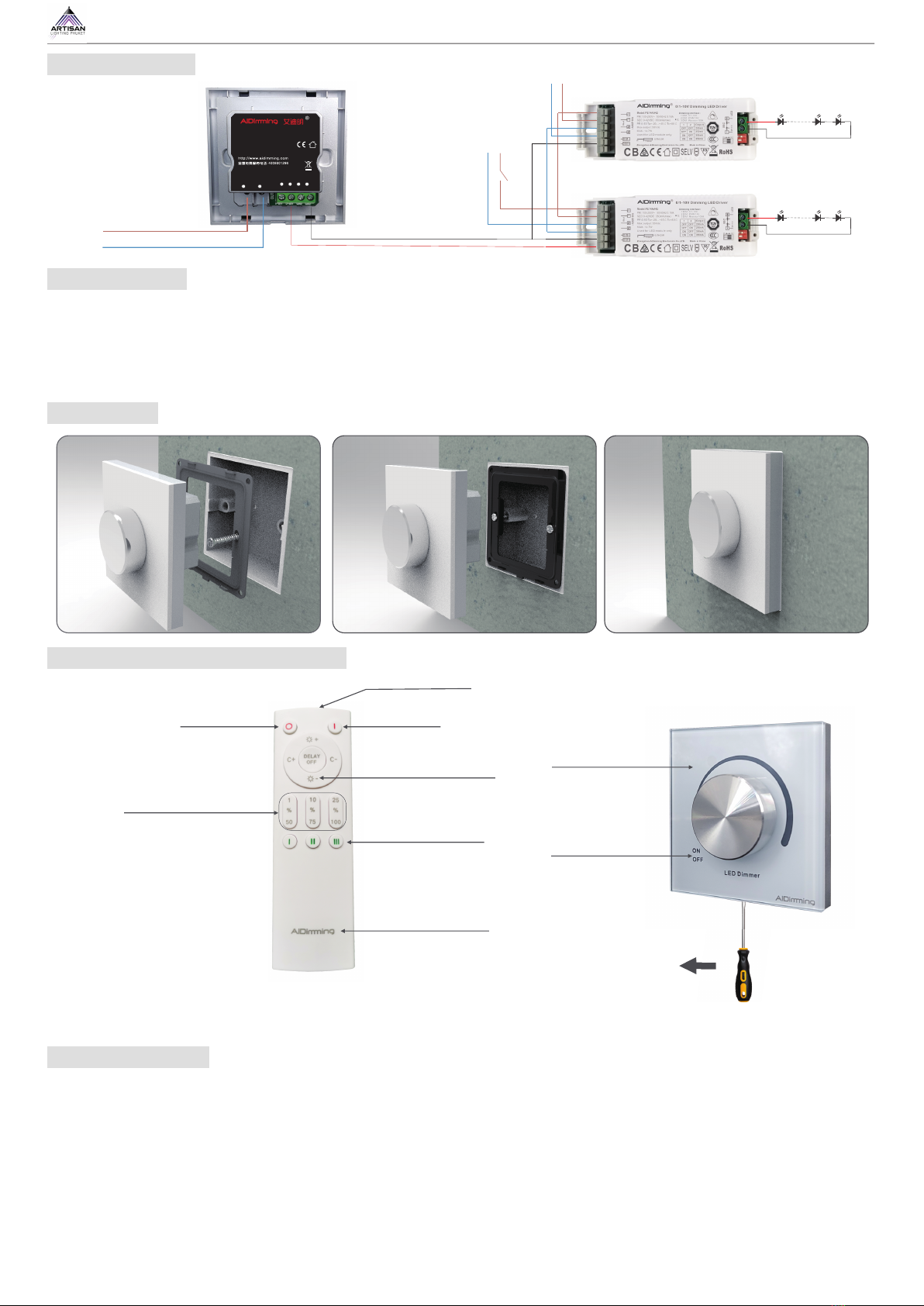
█
█
█
█
usage method:
Installation:
Wring Diagram:
The remote control usage method:
0-10V/1-10V Dimmer
Guongdong AiDimming Electronics Co.,Ltd.
█
Instructions for use:
1. Press the knob switch function, and the red indicator will go out at this time, which is the startup state
2. When the dimmer is turned on, rotate it clockwise to increase the brightness, and in the reverse direction, it will be dimmed
3. When operating the remote control, it is necessary to align the window of the infrared receiving panel of the dimmer and
control the maximum distance of 15m
4. The dimmer has two signal outputs, 0-10V and 1-10V, which are suitable for different dimming power supplies
L
L
N
Connect the next power input
Disassembly method
ON
OFF
Brightness adjustment
Brightness shortcut key
Infrared emitter
Scenario key
AIDimming LOGO
Custom scenario key brightness:
press the scenario key for less than 3 seconds to call up the brightness of the corresponding scenario key.
Press and hold the scenario key for more than 3 seconds, and the indicator light will be on for a long time,
Remember the current brightness to the corresponding scene key.
L
N
N
L
N
L
N
power switch
Signal line 1.5m2 shielded wire less than 200m
Mod e型号: PE3 89
0/1-10V调光器 0/1-10V DIMMER
In pu t输 入电 压:1 00-250VAC
Sig anl信 号:0-1 0V/ 1-1 0V信号
Gua ngdon g AiD immin g Elect ronic s Co.,LT D.
广东 艾迪 明 电子 有限 公司
N AC INL AC IN
Rem ote con trol遥 控器: IR红 外遥 控器
输入
控制 信 号接口
Out put Loa d最大负 载:5 0mA
1-10V 0-1 0V GNDGND
Remote reception
Power on indicator
1. When using this dimmer, please pay attention to distinguish the input end and output end, and power on only after checking that there is no error;
2. The length and thickness of the control signal will affect the number of control signal loads;
3. The input voltage range of the product is AC90-250V, and the operating ambient temperature is - 20 to + 45;
4. The output of the dimmer shall not be short circuited, otherwise the dimmer will be burned;
5. The output is 0-10V low-voltage signal, which needs to be divided into positive and negative poles. It is forbidden to
access high-voltage power,otherwise the dimmer will be damaged and cannot be repaired;
6. The interior of the product is AC. please operate according to the specifications with a certificate. Disassembly is
not for warranty;
The pictures and specifications is for reference only, in kind prevail,
specifications are subject to change with further notice.
100/364-5 Moo.5 Pracha-U-Thit Rd., Rassada, Muang, Phuket. 83000 Thailand