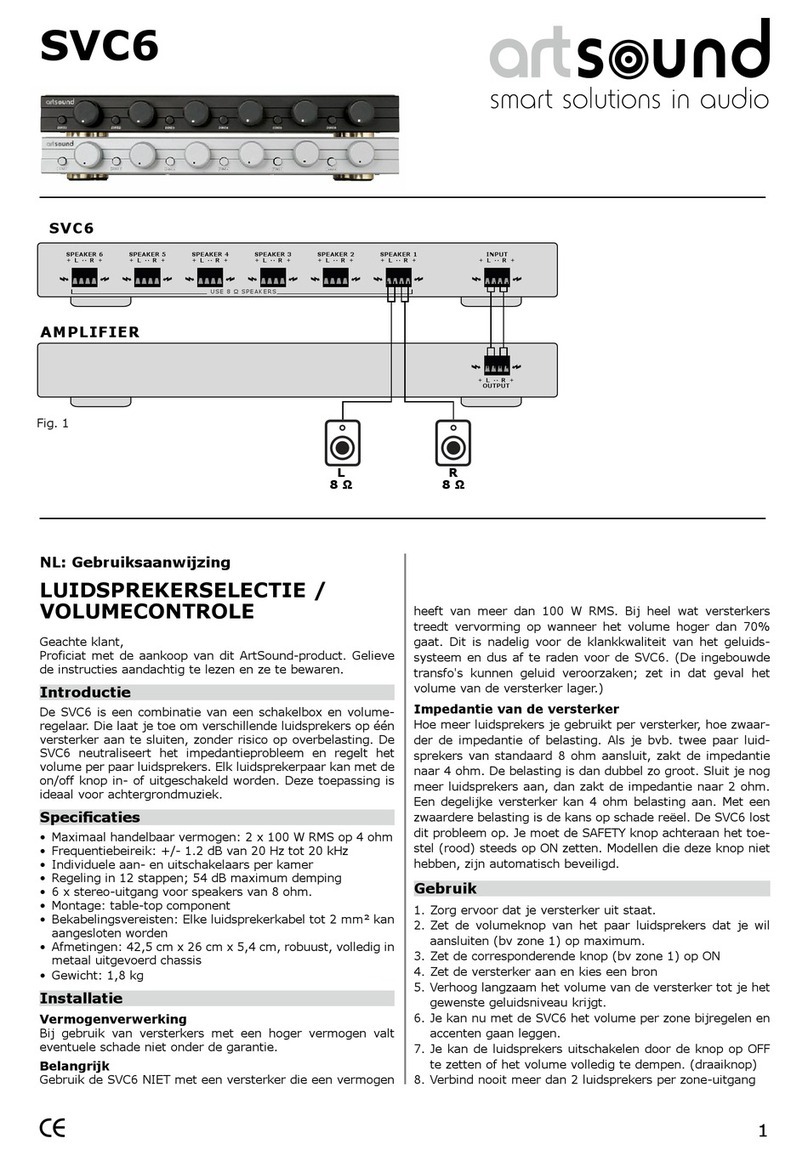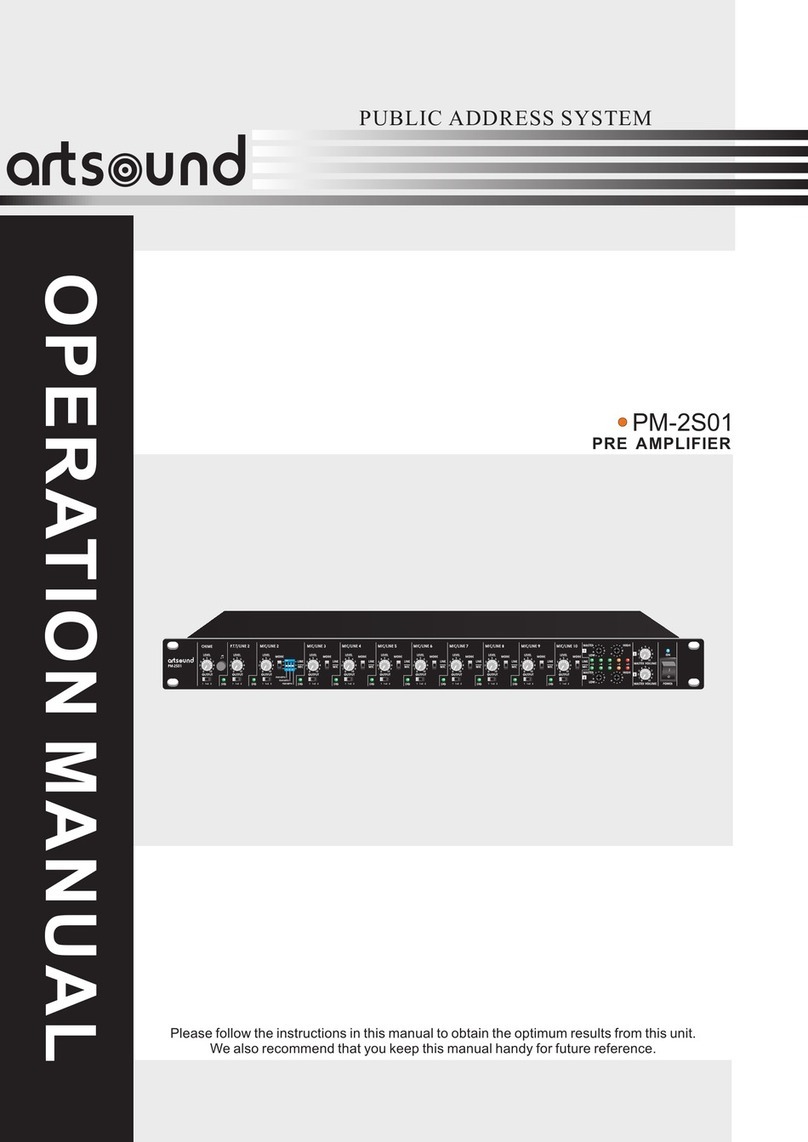ART5.4/8.8
2
Index pag.
1. Thank you. 3
2. Warnings and safety. 3
3. Contents of the box. 3
4. Connections and controls. 4
5. Overview of the RM88 RF remote control.
4
6. Installing and placing the unit. 5
7. Synchronising the RF remote control with the
unit. 5
8. Checking the RF reception level. 6
9. RF network reset. 6
10. How do I use my remote control. 7
10.1 General: 7
10.2 How do I activate a zone? 7
10.3 How do I select another zone? 7
10.4 HowdoIdeneagroup? 7
A. Adding a zone to a group.
B. Deleting a zone from a group.
C. Cancelling the total group.
10.5 How do I select another sound source? 8
10.6 HowdoIndandsavemyfavouriteradio
station? 8
10.7 How do I play my digital music? (from SD
card, USB) 9
10.8 How can I play my digital music from the
network? 9
10.9 How do I name zones? 10
10.10 How to adjust the sound control
for a zone? 10
10.11 How to adjust the maximum volume
for a zone? 10
11. Activating external sources via infrared 11
11.1 How do I activate sources coupled in
analogue mode (infrared control)? 11
11.2 Synchronising the IR codes (devices). 11
11.3 Creating the external sources layout. 12
11.4 Assigning an external source to a device. 13
11.5 Renaming the external source. 13
12. Integrated webserver 14
12.1 Network set-up. 14
12.2 How the webserver works (full version) 14
12.2.1 Overview screen. 15
12.2.2 Zone screen. 15
12.2.3 Detail of sources -
Tuner 1 and Tuner 2. 15
12.2.4 Detail of sources: Digital players. 16
12.2.5 Digital players. Seaching the
Database. 16
12.2.6 Right-hand mouse button for
options. 17
12.2.7 Music database of artists. 17
12.2.8 Music database of albums. 17
12.2.9 Musicdatabankoflesystem. 19
12.3 Settings via webbrowser 18
12.3.1 Settings Music Database. 18
12.3.2 Importing playlists. 21
12.3.3 Conguringgroups. 22
12.3.4Conguringzones. 23
12.3.5 Congurationofexternaldevices. 23
12.3.6 Scheduler. 24
12.3.7 Action sequences for
other functions. 26
12.4 Software updates. 27
12.5 Tablet webserver. 28
12.6 Mobile webserver. 28
12.6.1 Main screen. 29
12.6.2 Operating the player 29
12.6.3 Choose playlist 29
12.6.4 Tuner options 29
12.6.5 External source 29
13. Features. 30