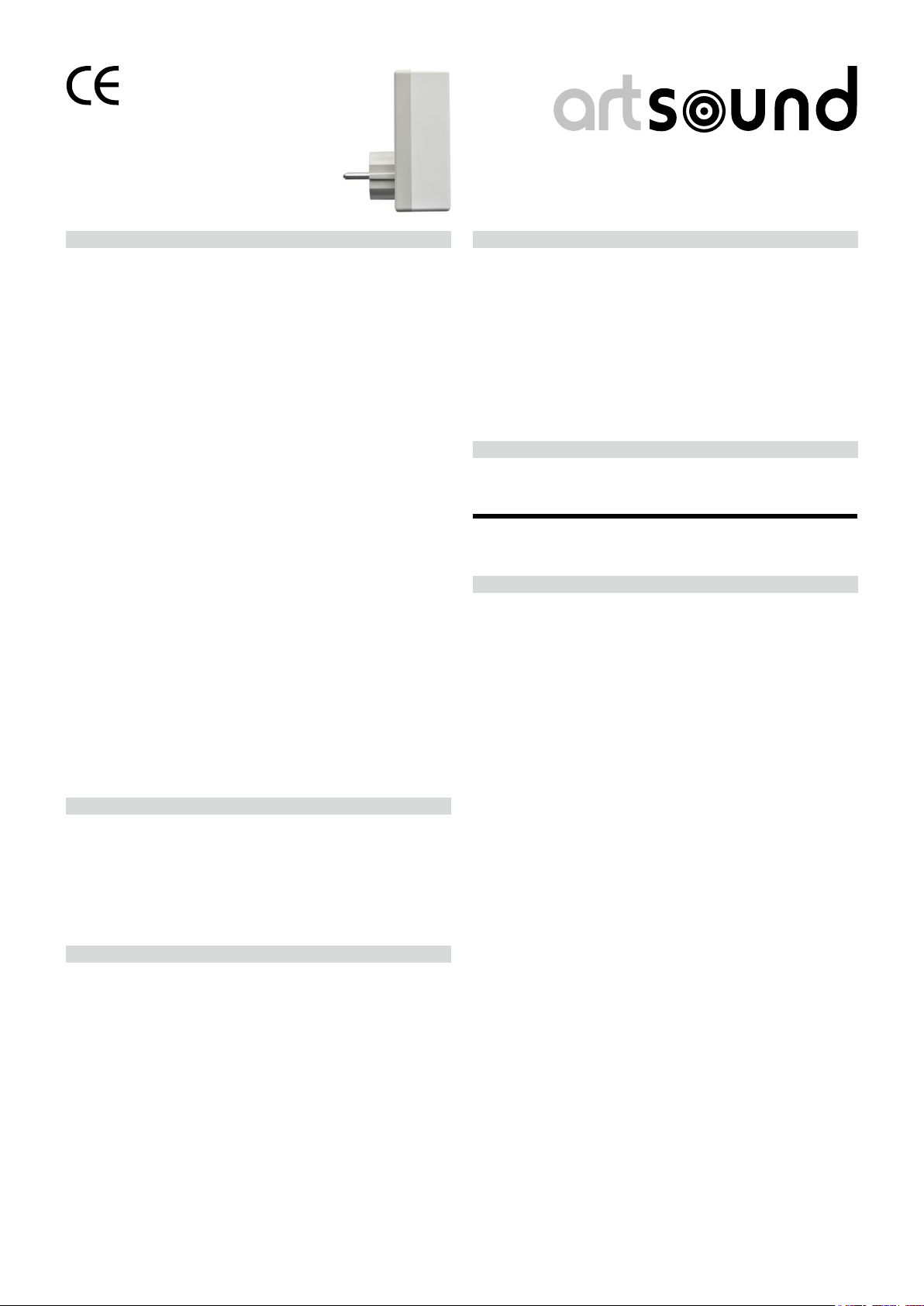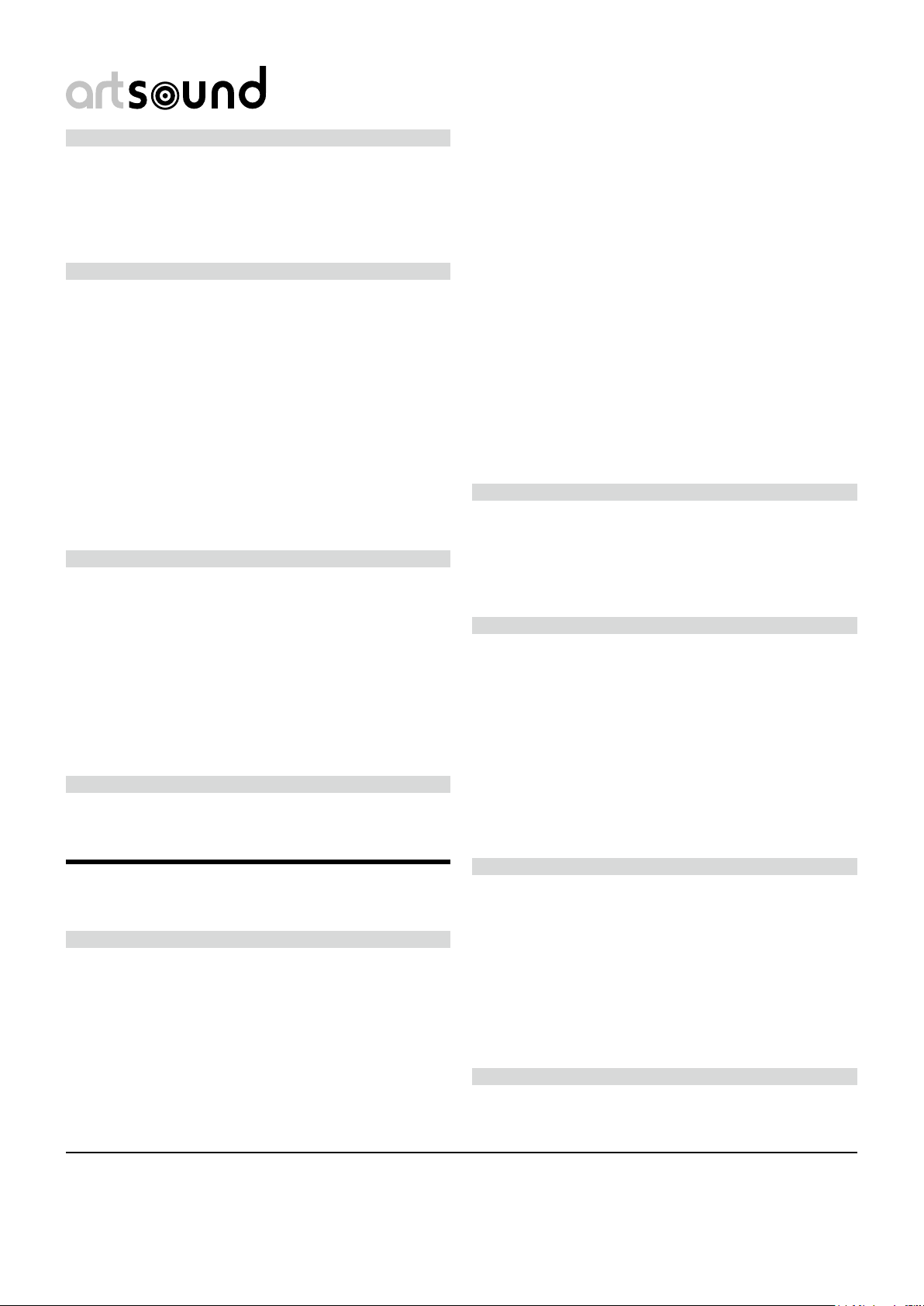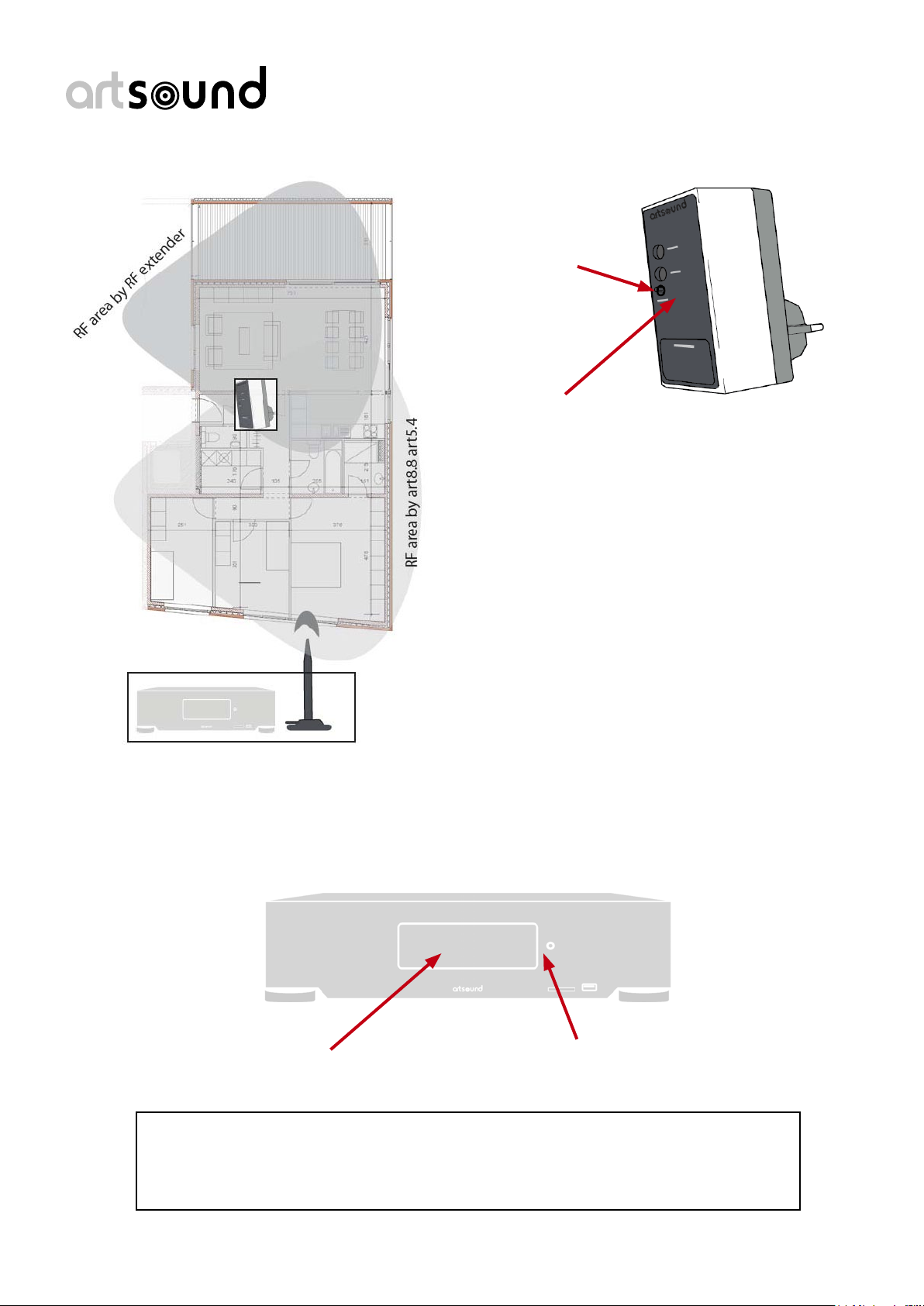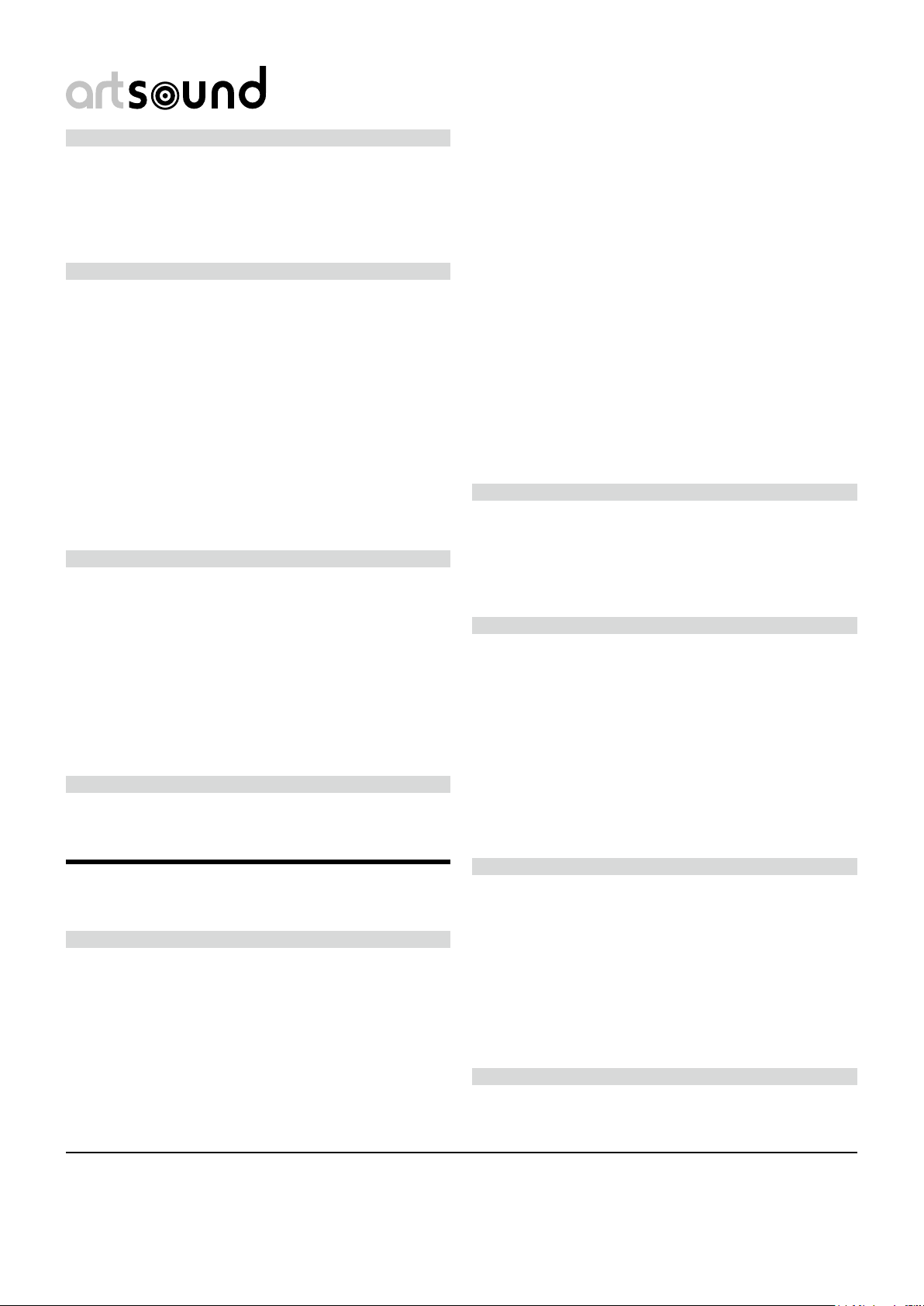
2
Pose du prolongateur RF
Le prolongateur RF doit être branché dans une prise de
courantàportéedusignaldel'antennedel'art8.8etassez
proche de la zone d'extension RF.
• BranchezleprolongateurRFdanslaprisedecourant.
La LED clignote. La LED s'éteint lorsque la connexion est
établieavecl'art8.8(celapeutprendre30secondes).
Vériez l'intensité du signal
AppuyezsurleboutondecongurationduprolongateurRF.
La LED est toujours éteinte : le routeur est connecté,
mais le signal est faible.
Choisissez de préférence une
autre prise de courant.
LaLEDs'allume1fois: signalsufsammentpuissant.
La LED s'allume 2 fois : bon.
LaLEDs'allume3fois: trèsbon.
LaLEDs'allume4fois: excellent.(aveccetteoption,
la zone RF ne sera pas
vraiment étendue, car l'appa-
reil sera probablement trop
près de l'art8.8)
Vous pouvez également lire les valeurs RSSI sur la télé-
commandeRM88del'art8.8.Pourcetteoption,consultezle
manuel de l'art8.8/5.4.
Problèmes
La LED du prolongateur RF clignote sans arrêt.
La connexion ne s'établit pas avec l'art8.8, le prolongateur
RFesttropéloignédel'antenne8.8oulacongurationne
s'est pas correctement déroulée.
Si la zone de réception n'est toujours pas assez étendue,
vous pouvez ajouter des prolongateurs RF.
Un maximum de 9 télécommandes RM88 peuvent être
associées aux prolongateurs RF.
Lorsque la télécommande RM88 perd la connexion avec
l'art8.8,ilpeuts'écouler10secondesavantqu'unenouvelle
connexion soit établie via le prolongateur RF, ou inverse-
ment.
Garantie
2ansàpartirdeladated'achat,danslecadred'uneutilisa-
tion normale. Les conditions de la facture s'appliquent.
UK
General
The EXT 54/8.8 RF Extender is a component designed for use
with the art54. art88 multi-room system.
Concrete walls, metal beams, etc. can interfere with RF
signals. So-called ‘dead spots’ can develop; these are places
where there is either very weak reception or none at all. This
RF Extender may also be used for situations where the dis-
tance from the remote control to the main unit is too great.
The Extender is plugged into a mains socket, thus making
communication with the art54/art88 possible.
If the RM88 remote control loses contact with the art88/
art54, a new wireless connection will be made via the
Extender.
Set-up instructions for the RF Extender and art8.8:
• PlugtheRFExtenderintoamainssocketlocatedinthe
immediate vicinity of the antennae of the art8.8 or art5.4.
TheLEDontheRFExtenderwillash.
• Pressandholdtheset-upbuttonontheart8.8orart5.4
until you see ‘Add RF device’ on the display
• Pressandholdtheset-upbuttonontheart8.8orart5.4
until the following message appears: ‘Entering RF program
mode’. The message: ‘Waiting for RF-device 1’ will appear
shortly thereafter.
• Theart8.8isnowreadytoconnecttotheRFExtender.
Pressandholdintheset-upbuttonontheRFExtender
untiltheLEDstartsashingmorerapidly.
• Waituntilthemessage‘Routeradded’appearsonthe
display followed by 'Waiting for RF-device 2’
• Nowpresstheset-upbuttonontheart8.8.Themessage
‘Leaving RF-mode’ will appear.
• TheLEDontheRFExtenderwillnowgoout(thismaytake
upto30seconds),indicatingitisconnectedtotheart8.8.
Remarks: The two dial switches marked ‘addr. Low’ and
‘addr. High’ are not used.
Installation of the RF Extender
It is necessary to plug the RF Extender into a mains socket
that still falls within the signal range of the antennae of the
art8.8 and yet is still close enough to the RF extension zone.
• PlugtheRFExtenderintothemainssocket.TheLEDwill
startashing.Whenaconnectionismadewiththeart8.8,
theLEDwillgoout(thismaytakeupto30seconds).
Check the signal strength:
Presstheset-upbuttonontheRFExtender.
The LED stays off: The router is connected, but the signal
is weak. It would be preferable to
choose another mains socket.
LEDashesonce: Sufcientsignalstrength
LEDashestwice: Good
LEDashesthreetimes:Verygood
LEDashesfourtimes: Excellent(TheRFzonewillnot
really be increased using this option
since the device is probably too
close to the art8.8.)
You can also read the RSSI values on the RM88 remote con-
trol for the art8.8. See the art8.8/5.4 manual for this option.
Troubleshooting
TheLEDontheRFExtendercontinuestoash:
There is either no connection to the art8.8, the RF Extender
is too far away from the art8.8 antennae, or the set-up was
not completed correctly.
If the reception area is still not large enough, you can install
additional RF Extenders if necessary.
The maximum number of RM88 remote control devices,
including RF Extenders, is 9.
If the RM88 remote control loses its connection with the
art8.8, it may take several seconds before a new connection
is set up via the RF Extender, or vice versa.
Warranty
2 years after date of purchase for normal use.
Invoice terms and conditions apply.
Jobetrade nv
Kruishoutem, Belgium
www.jobetrade.be
TEL.+3293808180-FAX.+3293861235