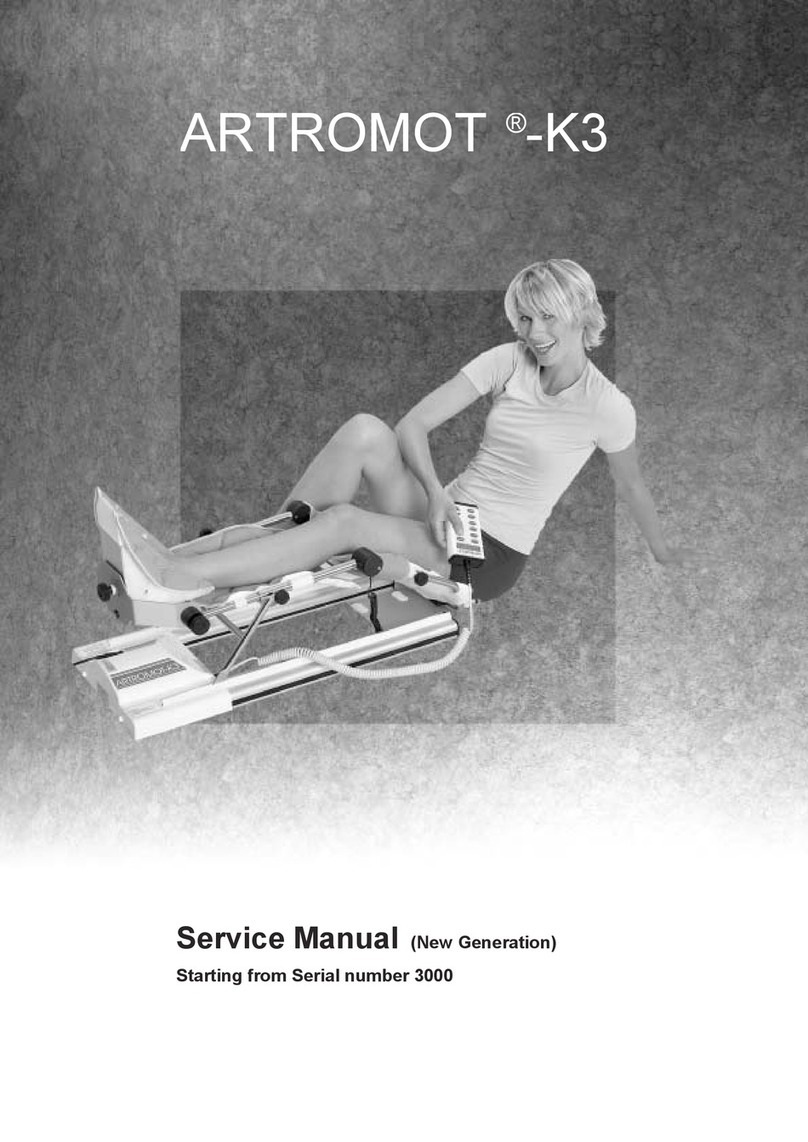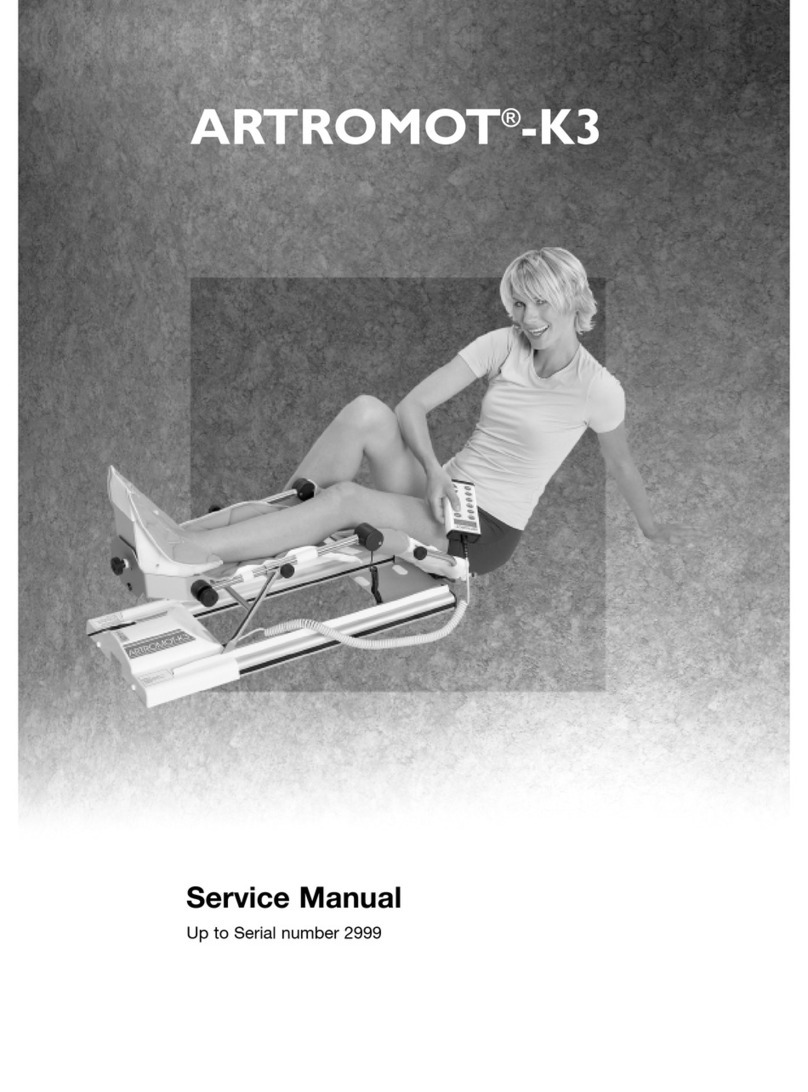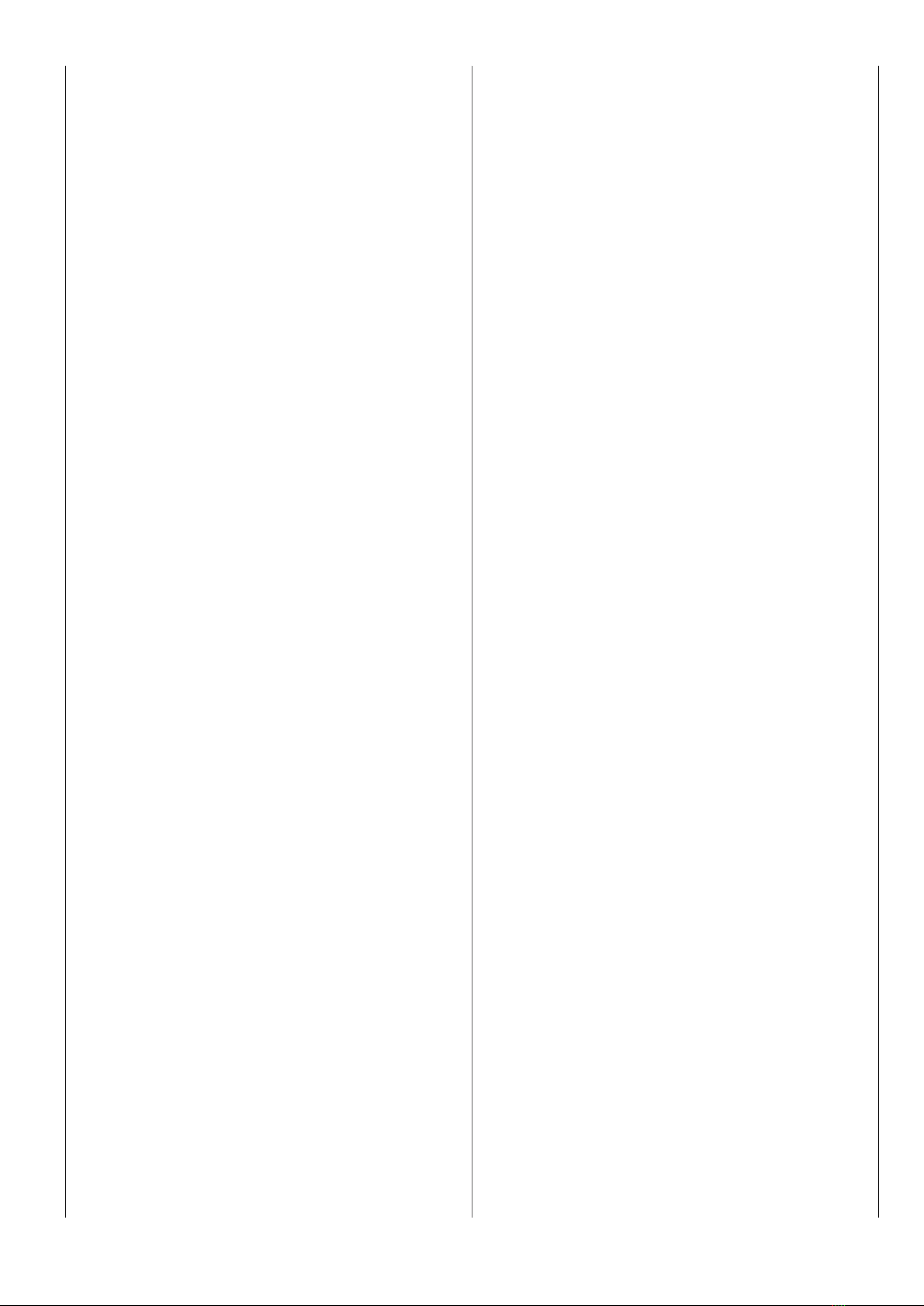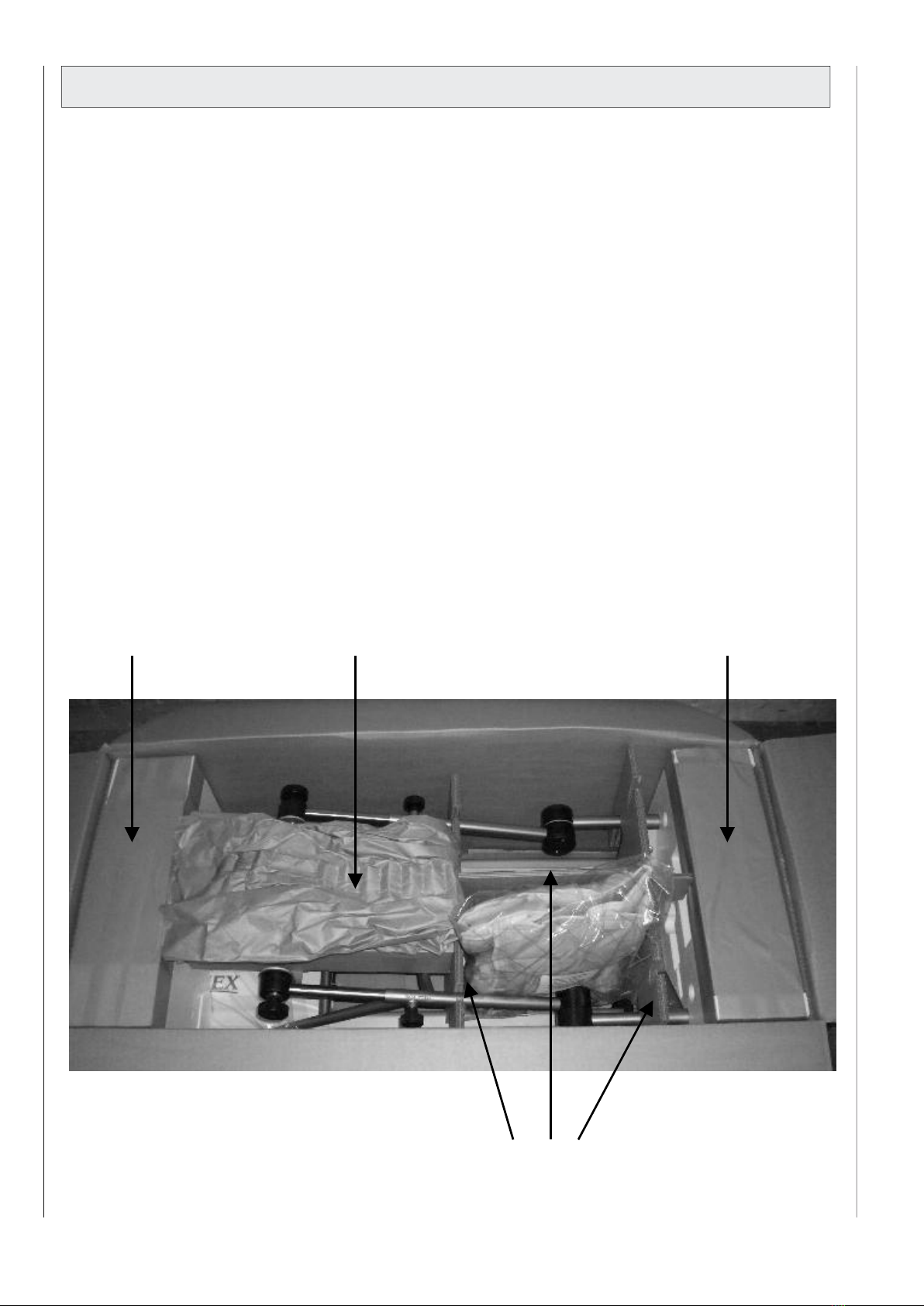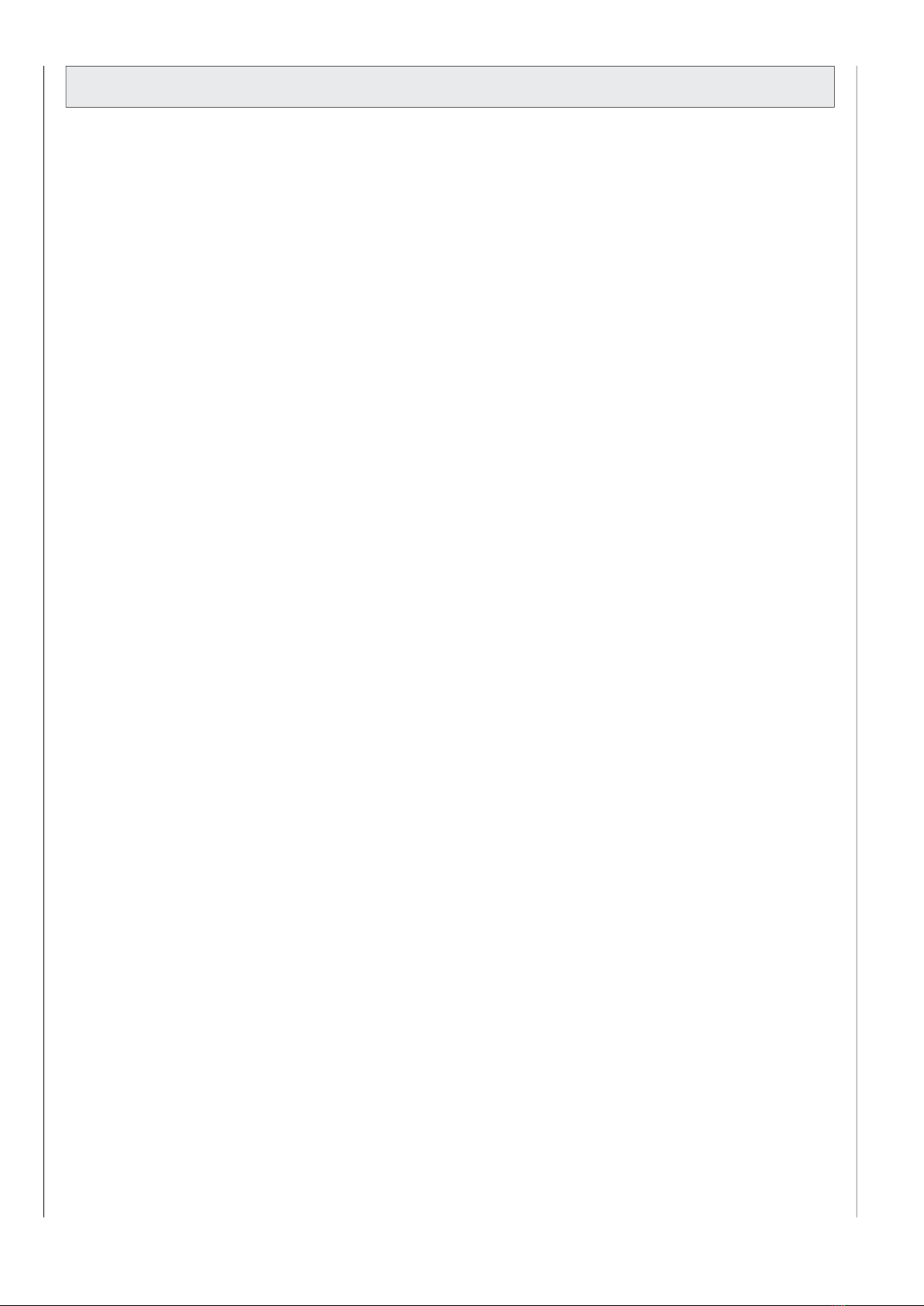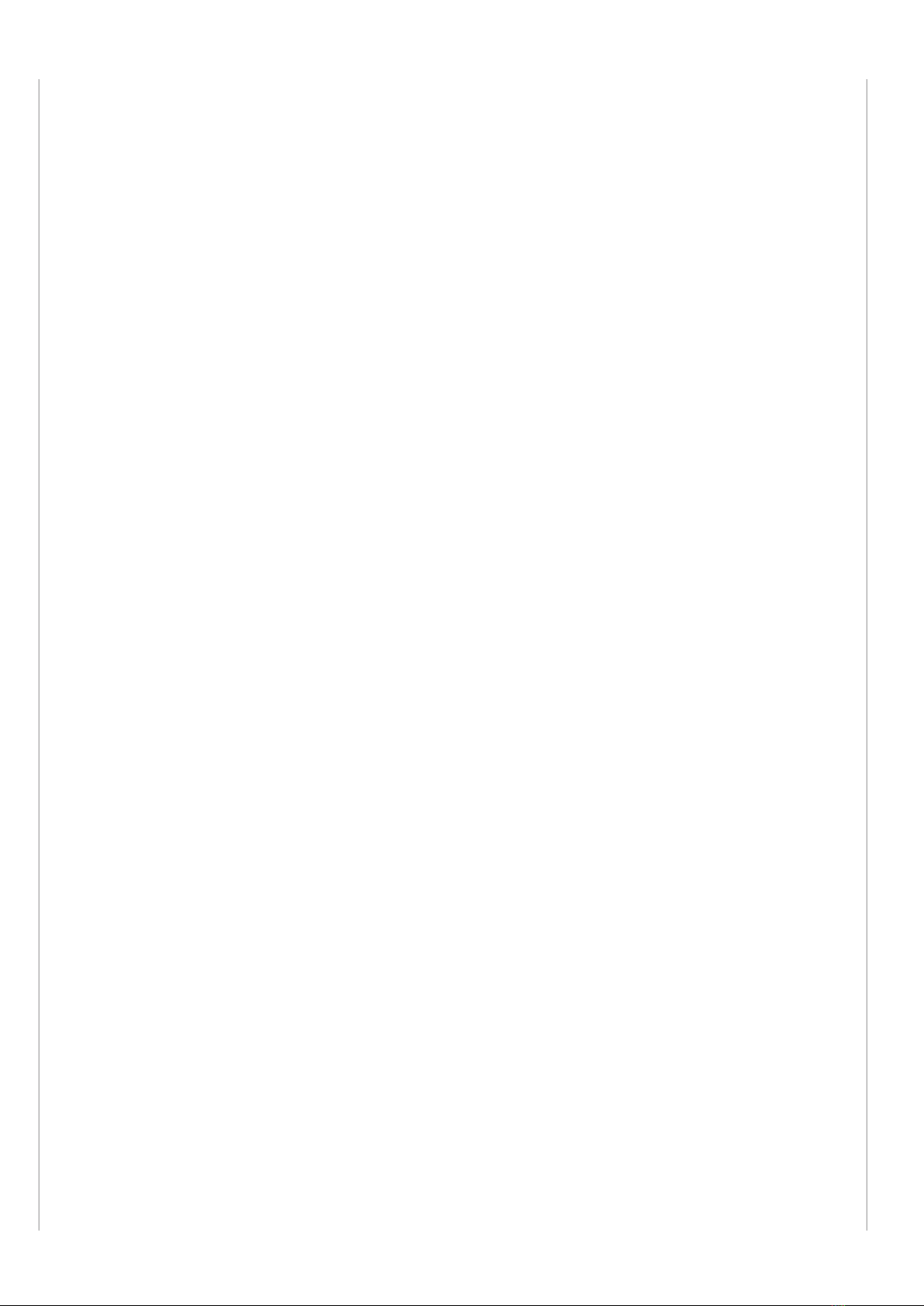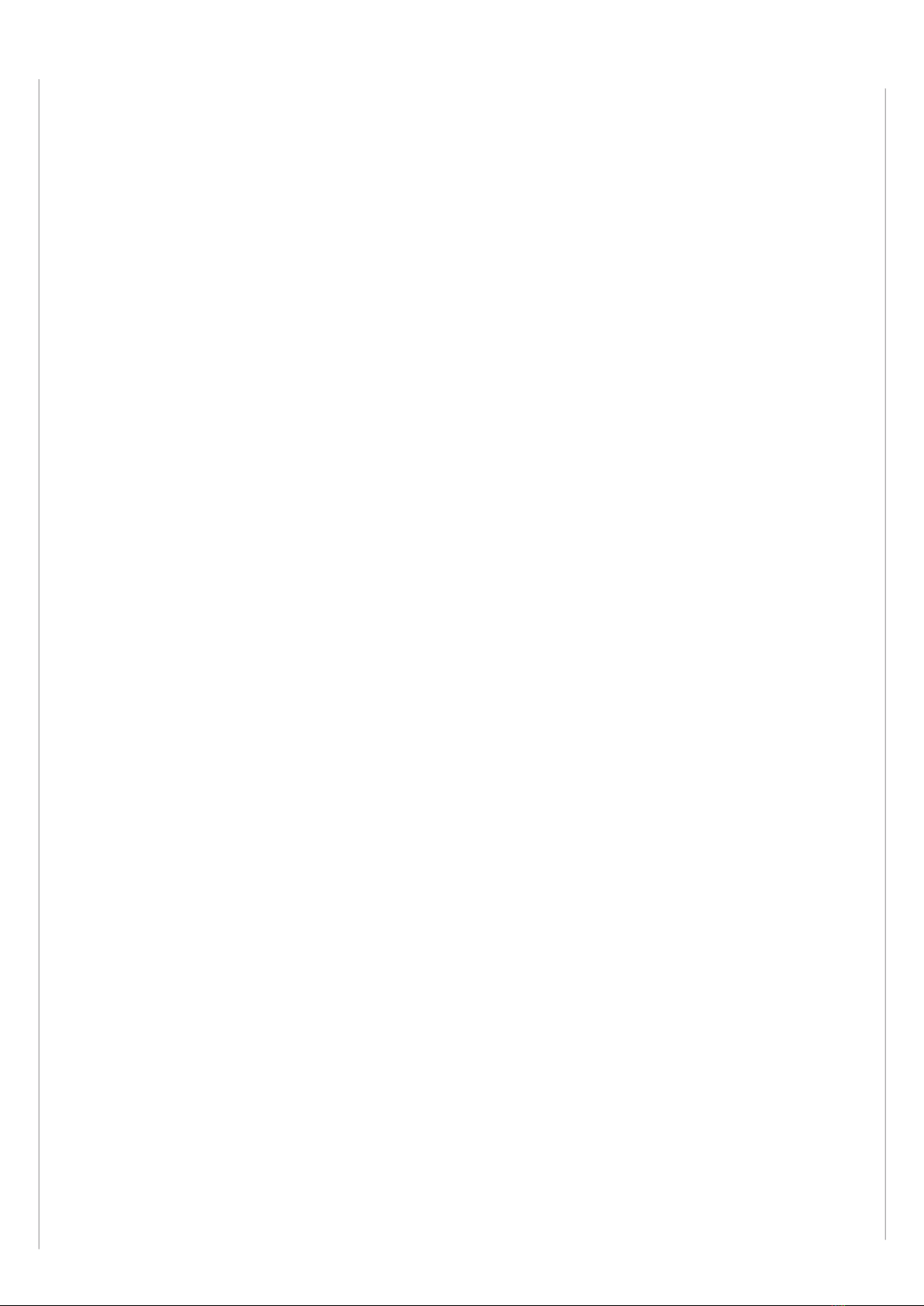5 Motor over current:
The current for the motor exceeded the maximum limit
-> Check the mechanics
-> Replace motor control (Pos. 1.35)
-> Replace motor (Pos. 3.1)
6 Motor control error:
Internal error in the motor control.
-> Replace motor control (Pos. 1.35)
7 Eprom access error:
Memory error in the access of the EPROM.
-> Replace hand held programming unit (Pos. 1.31)
8 CPM ROM error:
Memory error in the motor control
-> Replace motor control (Pos. 1.35)
9 Communication:
Communication to the motor control is not possible
-> Check spiral cable and connector
-> Replace hand held programming unit (Pos. 1.31)
-> Replace motor control (Pos. 1.35)
10 Unkown error in the motor control:
Unknown error in the motor control
-> Replace motor control (Pos. 1.35)
11 Motor enable timeout
Motor could not be enabled in time.
-> Replace motor control (Pos. 1.35)
12 Invalid parameter motor error:
Motor has received a invalid parameter
-> Replace motor control (Pos. 1.35)
-> Replace hand held programming unit (Pos. 1.31)
13 Stop release error:
The motor could not be released
-> Replace motor control (Pos. 1.35)
-> Replace hand held programming unit (Pos. 1.31)
14 Unexpected motor Stop:
-> Check cables and connectors
-> Replace motor control (Pos. 1.35)
15 Motor disabled:
Motor control disabled the motor.
-> Replace motor control (Pos. 1.35)
16 Wrong command in the motor :
-> Replace motor control (Pos. 1.35)
-> Replace hand held programming unit (Pos. 1.31)
17 5V supply error:
5V supply of motor control not sufficient
-> Replace motor control (Pos. 1.35)
18 Initialise error real time clock:
-> Replace hand held programming unit (Pos. 1.31)
19 Communication error real time clock:
-> Replace hand held programming unit (Pos. 1.31)
20 Error real time clock:
-> Replace hand held programming unit (Pos. 1.31)
21 Range exceeded:
The measured angle is out of the range of motion.
-> Replace motor control (Pos. 1.35)
22 ROM error in the hand held programming unit:
Memory error in the hand held programming unit
-> Replace hand held programming unit (Pos. 1.31)
23 Invalid parameter:
Internal error in the hand held programming unit
-> Replace hand held programming unit (Pos. 1.31)
24 24V supply error motor control:
Error in the 24V supply in the motor control
-> Replace motor control (Pos. 1.35)
-> Replace the power supply electronics (Pos. 1.41)
25 Bus error:
Bus system error
-> Replace spiral cable of the hand held programming unit
-> Replace hand held programming unit (Pos. 1.31)
-> Replace motor control (Pos. 1.35)
26 24V supply hand held programming unit:
24V supply of the hand held programming unit is
defective
-> Replace hand held programming unit (Pos. 1.31)
27 5V supply hand held programming unit:
5V supply of the hand held programming unit is defective.
-> Replace hand held programming unit (Pos. 1.31)
28 3.3V supply hand held programming unit:
3.3V supply of the hand held programming unit is
defective
-> Replace hand held programming unit (Pos. 1.31)
29 Calibration:
The calibration data in the motor control are wrong.
-> Perform a calibration
30 Calibration error:
-> Repeat the calibration
-> Replace knee electronics (Pos. 9.11)
-> Replace motor control (Pos. 1.35)
31 Calibration timeout:
-> Replace motor control (Pos. 1.35)
32 Motor enable error:
The motor could not be enabled
-> Replace motor control (Pos. 1.35)
33 Motor disable error:
The motor could not be disabled
-> Replace motor control (Pos. 1.35)
34 Motor stop error:
Motor stop command timeout error:
-> Replace motor control (Pos. 1.35)
35 Configuration error:
Invalid configuration of the hand held programming unit
-> Replace hand held programming unit (Pos. 1.31)