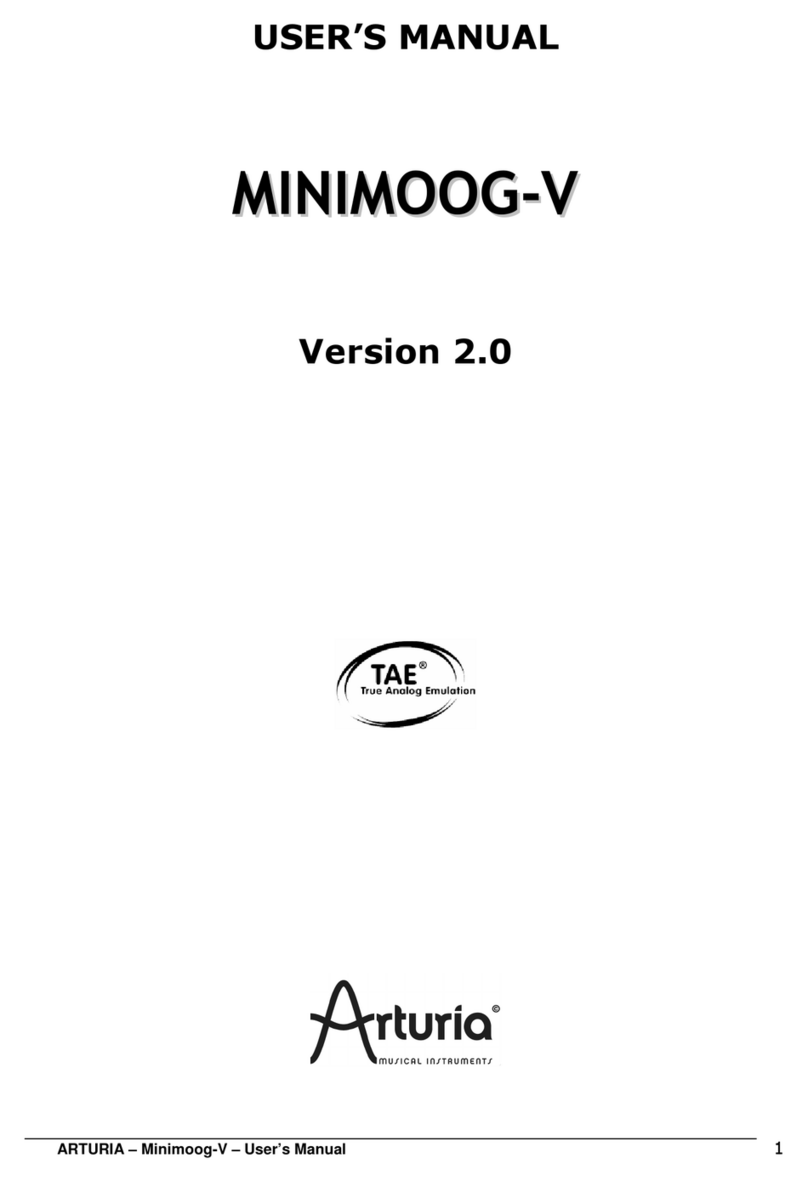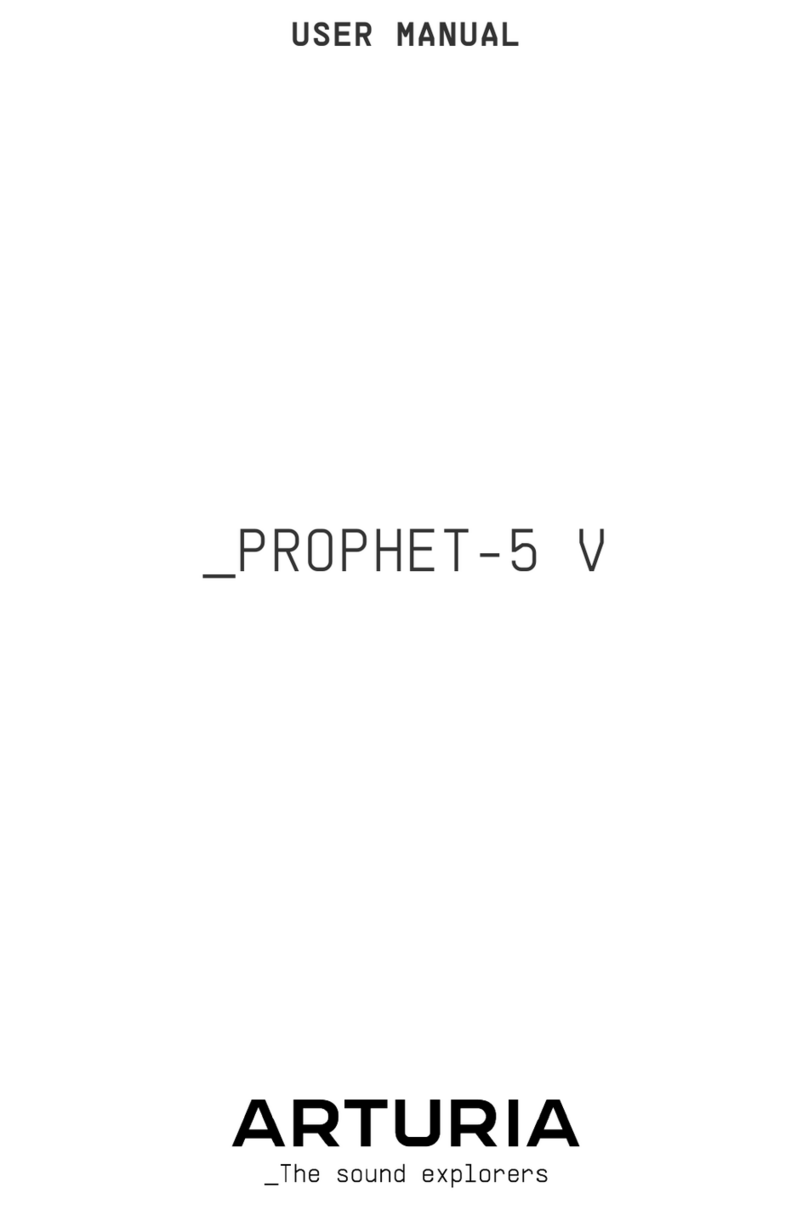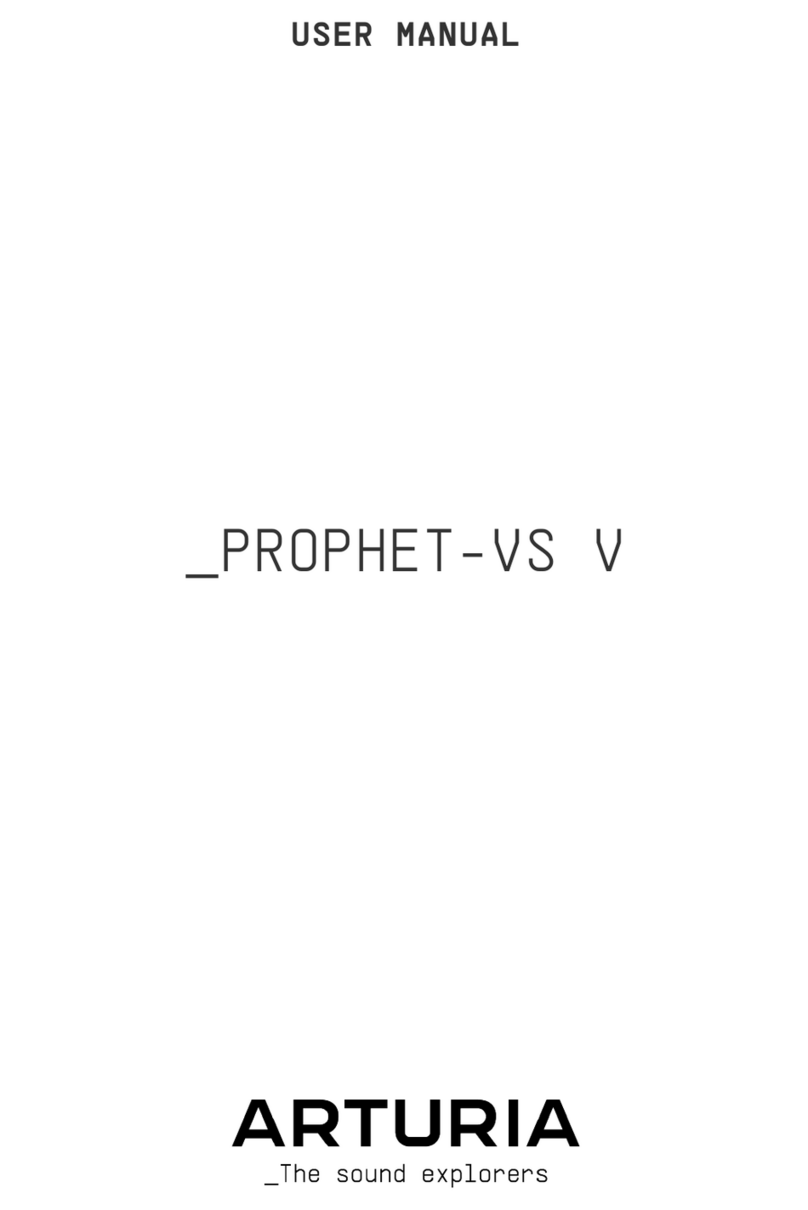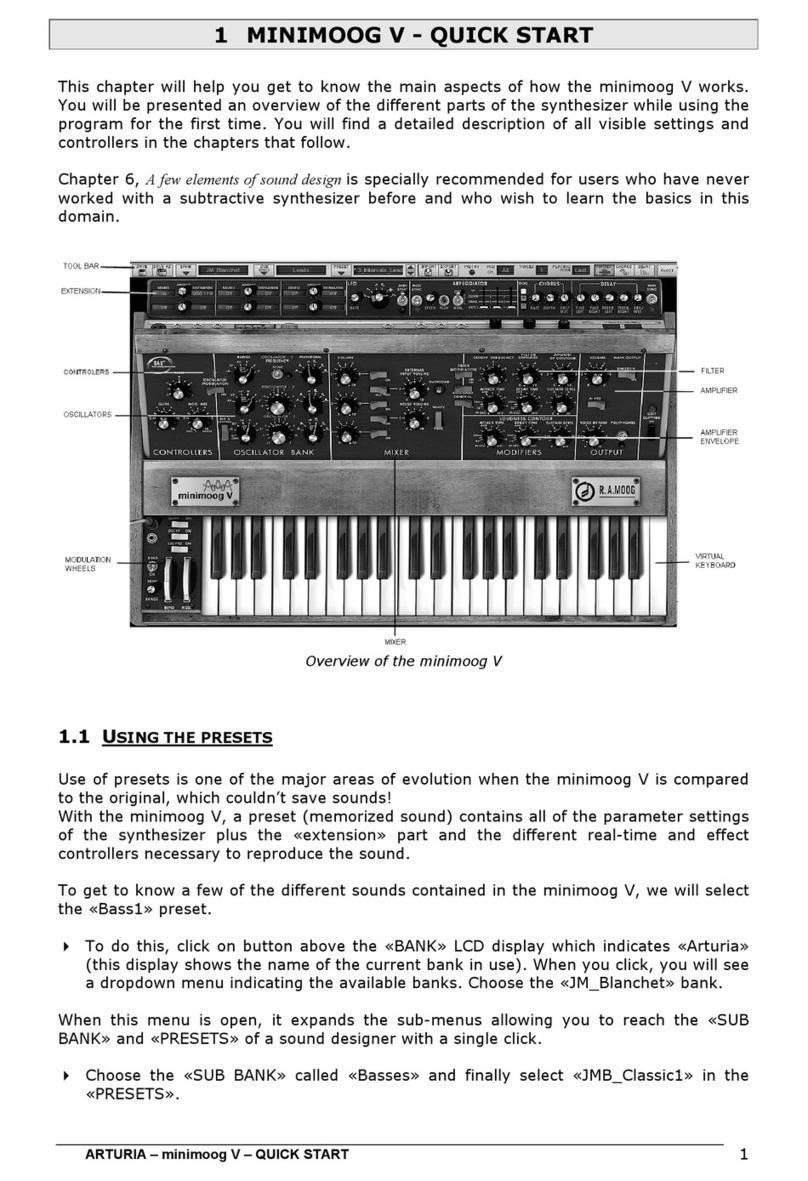Table Of Content
1. Connections ........................................................................................................................................... 3
2. Getting Started with MatrixBrute ............................................................................................ 5
3. Guided Tour........................................................................................................................................... 9
3.1. Subtractive synthesis overview ..................................................................................................... 9
3.2. Initializing a Preset ............................................................................................................................. 10
3.3. Hands On................................................................................................................................................... 10
3.3.1. VCO 1............................................................................................................................................................................................... 11
3.3.2. VCF 1.............................................................................................................................................................................................. 12
3.3.3. ENV 2 ............................................................................................................................................................................................ 13
3.3.4. LFO/Aftertouch/Matrix ...................................................................................................................................................... 14
3.3.5. Analog Effects Section ....................................................................................................................................................... 17
4. Operation.............................................................................................................................................. 18
4.1. Master Controls........................................................................................................................................ 18
4.2. Utility Commands ................................................................................................................................. 18
4.3. VCOs .............................................................................................................................................................. 19
4.3.1. VCOs 1 and 2 .......................................................................................................................................................................... 20
4.3.2. Sub oscillator......................................................................................................................................................................... 20
4.3.3. Mixable waveforms .......................................................................................................................................................... 20
4.3.4. VCO 3 - LFO 3 ......................................................................................................................................................................... 21
4.3.5. Noise Generator .................................................................................................................................................................... 21
4.4. Audio Mod................................................................................................................................................. 22
4.5. VCO Sync.................................................................................................................................................. 23
4.6. Voice Mode............................................................................................................................................... 23
4.6.1. Monophonic.............................................................................................................................................................................. 23
4.6.2. Paraphonic............................................................................................................................................................................... 23
4.6.3. Duo Split mode...................................................................................................................................................................... 23
4.7. Wheels........................................................................................................................................................ 24
4.8. Keyboard Performance Controls.............................................................................................. 25
4.8.1. Glide............................................................................................................................................................................................... 25
4.8.2. Play Control............................................................................................................................................................................. 26
4.9. Macro Knobs........................................................................................................................................... 26
4.10. Mixer........................................................................................................................................................... 28
4.11. LFOs 1 and 2........................................................................................................................................... 29
4.12. Filters......................................................................................................................................................... 30
4.13. Envelopes ................................................................................................................................................ 33
4.14. Analog Effects ...................................................................................................................................... 35
5. The Matrix ........................................................................................................................................... 37
5.1. PRESET mode........................................................................................................................................... 37
5.1.1. Panel .............................................................................................................................................................................................. 38
5.1.2. Recalling internal presets................................................................................................................................................ 38
5.1.3. Saving a preset ...................................................................................................................................................................... 38
5.2. MOD mode................................................................................................................................................ 38
5.2.1. Create a modulation path............................................................................................................................................... 39
5.2.2. Setting the modulation amount ................................................................................................................................. 39
5.2.3. User assignable destinations ..................................................................................................................................... 40
5.3. SEQUENCER Mode ................................................................................................................................ 41
5.3.1. Arpeggiator mode................................................................................................................................................................ 47
5.3.2. Matrix Arpeggiator Mode................................................................................................................................................ 48
6. MIDI ....................................................................................................................................................... 50
6.1. MIDI Continuous Controller Assignments........................................................................... 50
6.2. MIDI Control Center settings ......................................................................................................... 51
7. Software License Agreement................................................................................................. 55
8. FCC Information............................................................................................................................. 58