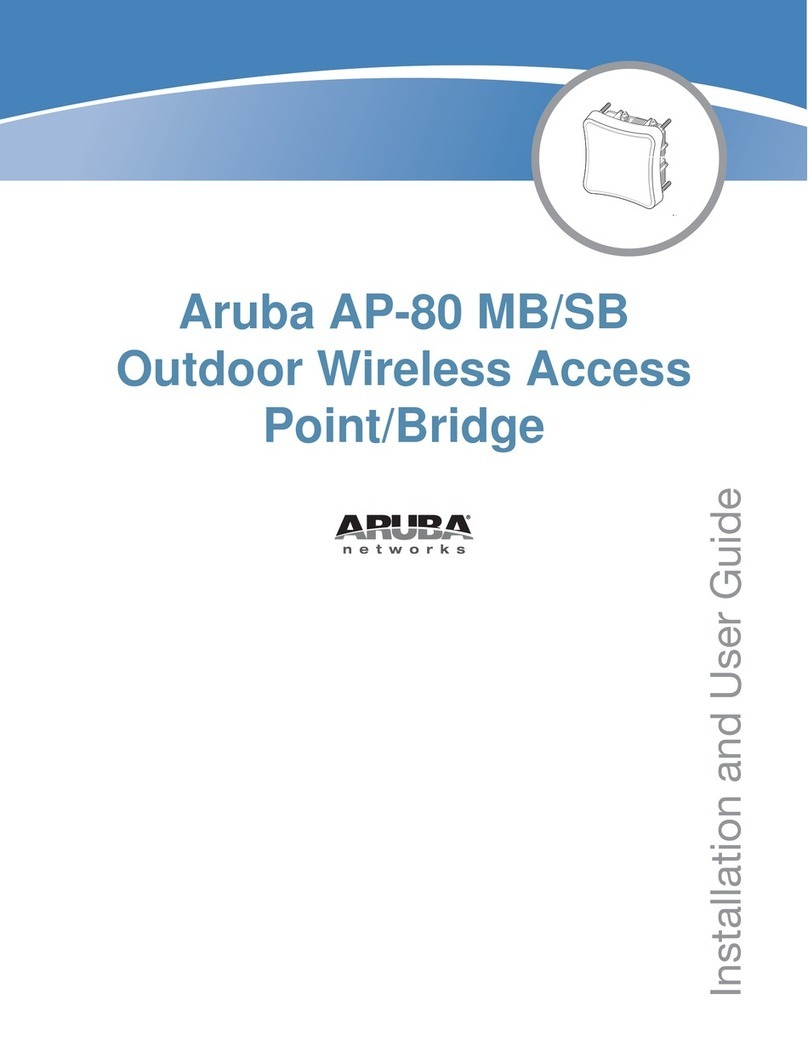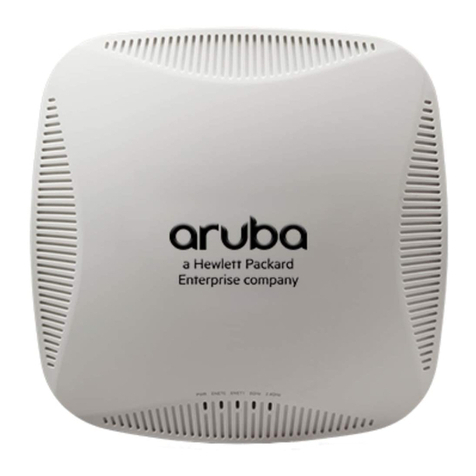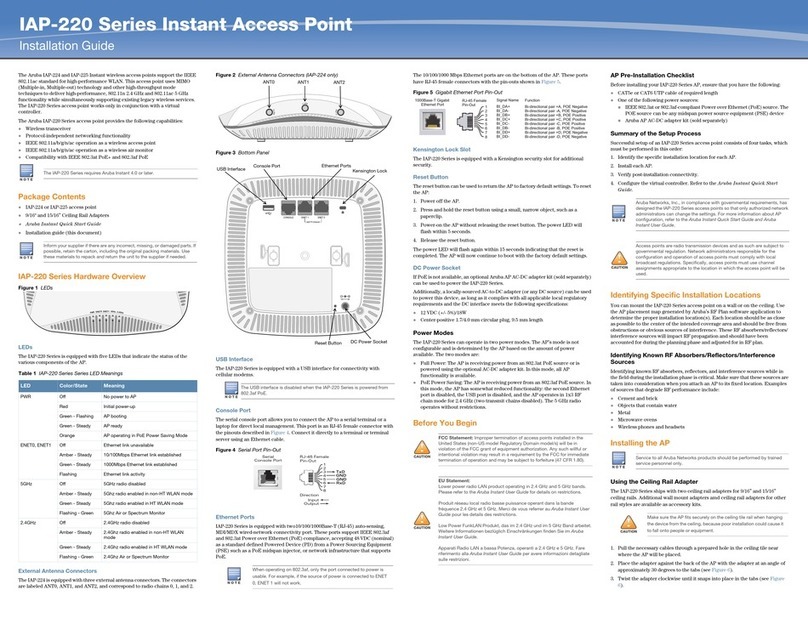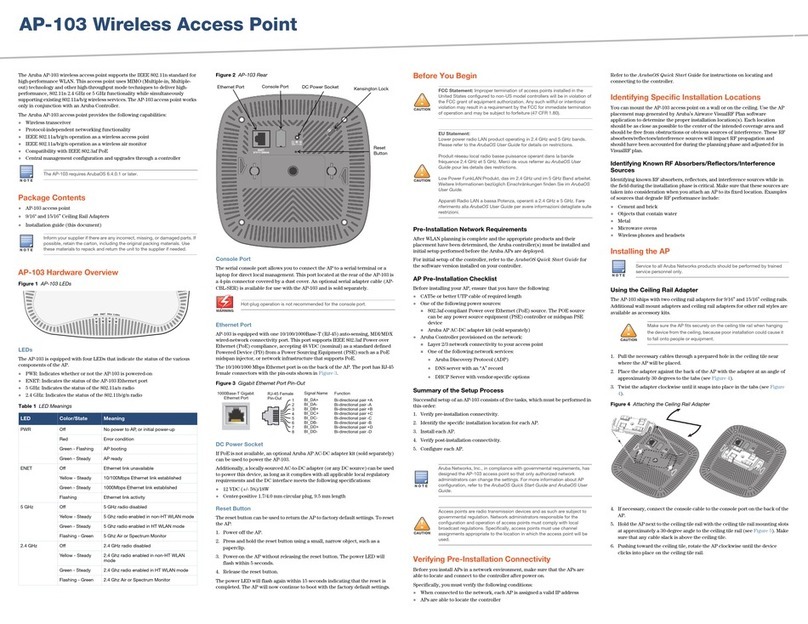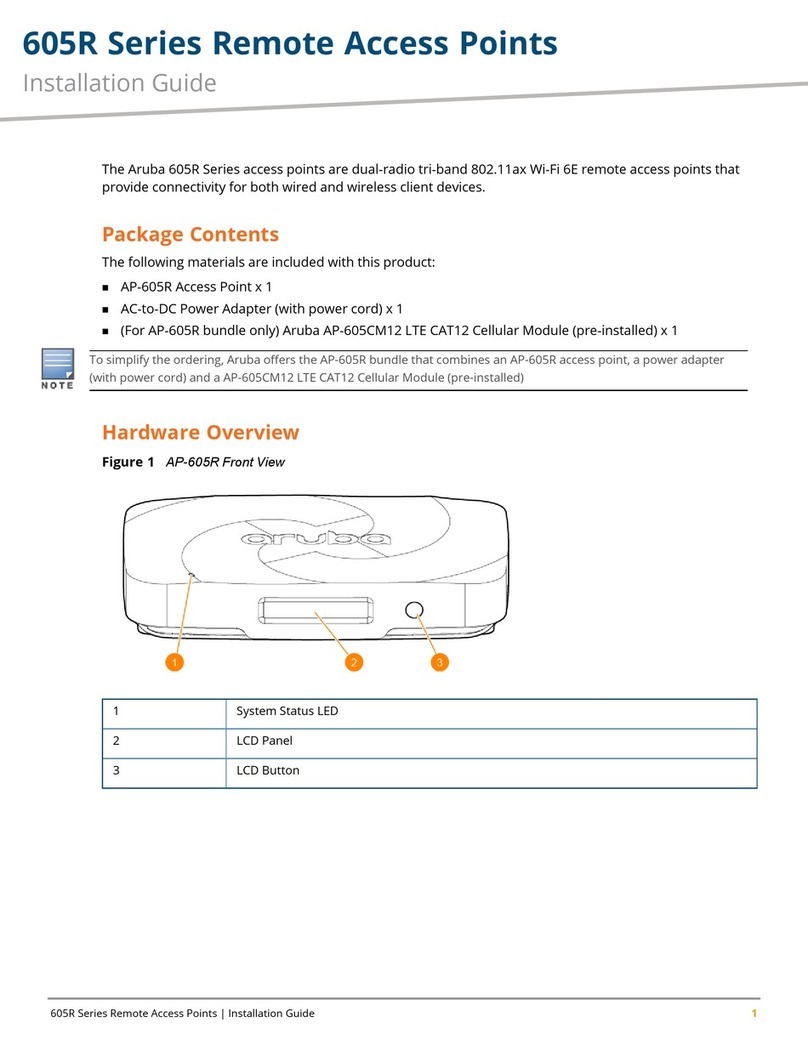Aruba 175 Series Outdoor Access Points Aruba Data Sheet
WIRELESS RADIO SPECIFICATIONS
• AP type: Dual-radio, dual-band 802.11n outdoor
• Software-congurable dual radio supports 2.4 GHz and 5 GHz
• 2x2 MIMO 802.11n with two spatial streams and up to
300 Mbps per radio
• Supported frequency bands (country-specic restrictions apply):
-2.400 to 2.4835 GHz
-5.150 to 5.250 GHz
-5.250 to 5.350 GHz
-5.470 to 5.725 GHz
-5.725 to 5.850 GHz
• Available channels: Dependent upon congured regulatory domain
• Dynamic frequency selection (DFS) optimizes the use of
available RF spectrum
• Supported radio technologies:
-802.11b: Direct-sequence spread-spectrum (DSSS)
-802.11a/g/n: Orthogonal frequency division multiplexing (OFDM)
-802.11n: 2x2 MIMO with two spatial streams
• Supported modulation types:
-802.11b: BPSK, QPSK, CCK
-802.11a/g/n: BPSK, QPSK, 16-QAM, 64-QAM
• Transmit power: Congurable in increments of 0.5 dBm
• Maximum transmit power:
-2.4 GHz: 25 dBm aggregate
(limited by local regulatory requirements)
-5 GHz: 25 dBm aggregate
(limited by local regulatory requirements)
• Maximum ratio combining (MRC) for improved receiver performance
• Cyclic delay diversity for improved downlink RF performance
• Space-Time Block Coding (STBC) for increased range and
improved reception
• Association rates (Mbps):
-802.11b: 1, 2, 5.5, 11
-802.11a/g: 6, 9, 12, 18, 24, 36, 48, 54
-802.11n: MCS0 to MCS15 (6.5 Mbps to 300 Mbps)
• 802.11n high-throughput (HT) support: HT 20/40
• 802.11n packet aggregation: A-MPDU, A-MSDU
POWER IN
• IAP-175P and AP-175P: 48-volt DC 802.3at power over
Ethernet (PoE+)
• IAP-175AC and AP-175AC: 100-240-volt AC from external
AC power source
• AP-175DC: 12-48 volt DC from external DC power source
• Maximum power consumption: 18 watts; excludes power
consumed by any PoE device connected to and powered by the
IAP-175AC and AP-175AC
POWER OUT
• The AC and DC powered models provide an 802.3af PoE power
source (PSE) on the Ethernet interface
ANTENNA
• Four N-type female interfaces (two 2.4 GHz and two 5 GHz) for
external MIMO antennas
• Feeder cable may be used for external antenna deployments
INTERFACES
• Network: One 10/100/1000BASE-T Ethernet (RJ-45),
auto-sensing link speed and MDI/MDX
• Power: One AC power connector (IAP-175AC and AP-175AC)
and one DC power connector (IAP-175DC and AP-175DC)
• Other: One USB console interface
MOUNTING
• Wall or mast mounted using the mounting bracket supplied with
the unit; solar shield included
MECHANICAL
• Dimensions/weight (unit):
-225 mm x 225 mm x 105 mm (8.9” x 8.9” x 4.1“),
excluding connectors
-3.5 kg (7.7 lb): IAP-175P and AP-175P
-4.25 kg (9.4 lb): IAP-175AC, AP-175AC and AP-175DC
• Dimensions/weight (shipping):
-395 mm x 348 mm x 375 mm (15.6” x 13.7” x 14.8“)
-8.25 kg (18.2 lb): IAP-175P and AP-175P
-9 kg (19.8 lb): IAP-175AC, AP-175AC and AP-175DC
ENVIRONMENTAL
• Operating temperature:
--30° C to 60° C (-22° F to 140° F): IAP-175P and AP-175P
--40° C to 55° C (-40° F to 131° F): IAP-175AC, AP-175AC
and AP-175DC
• Operating humidity: 5% to 95% non-condensing
• Operating altitude: Up to 3,000 meters (9,850 feet)
• Storage and transportation temperature: -40° C to +70° C
(-40° F to +158° F)
• Weather rating: IP66 and IP67
• Wind survivability: Up to 165 mph
• Shock and vibration: ETSI 300-19-2-4 spec T41.E class 4M3
REGULATORY
• FCC/Industry of Canada
• CE Marked
• R&TTE Directive 1995/5/EC
• Low Voltage Directive 72/23/EEC
• EN 300 328
• EN 301 489
• EN 301 893
• UL/IEC/EN 60950
For more country-specic regulatory information and approvals,
please see your Aruba representative.
CERTIFICATIONS
• CB Scheme Safety, cTUVus
• Wi-Fi certied 802.11a/b/g/n
WARRANTY
• One year parts and labor
MINIMUM ARUBAOS VERSION
• 5.0.2.1 on an Aruba Mobility Controller
• Aruba Instant 2.0.0.3 software