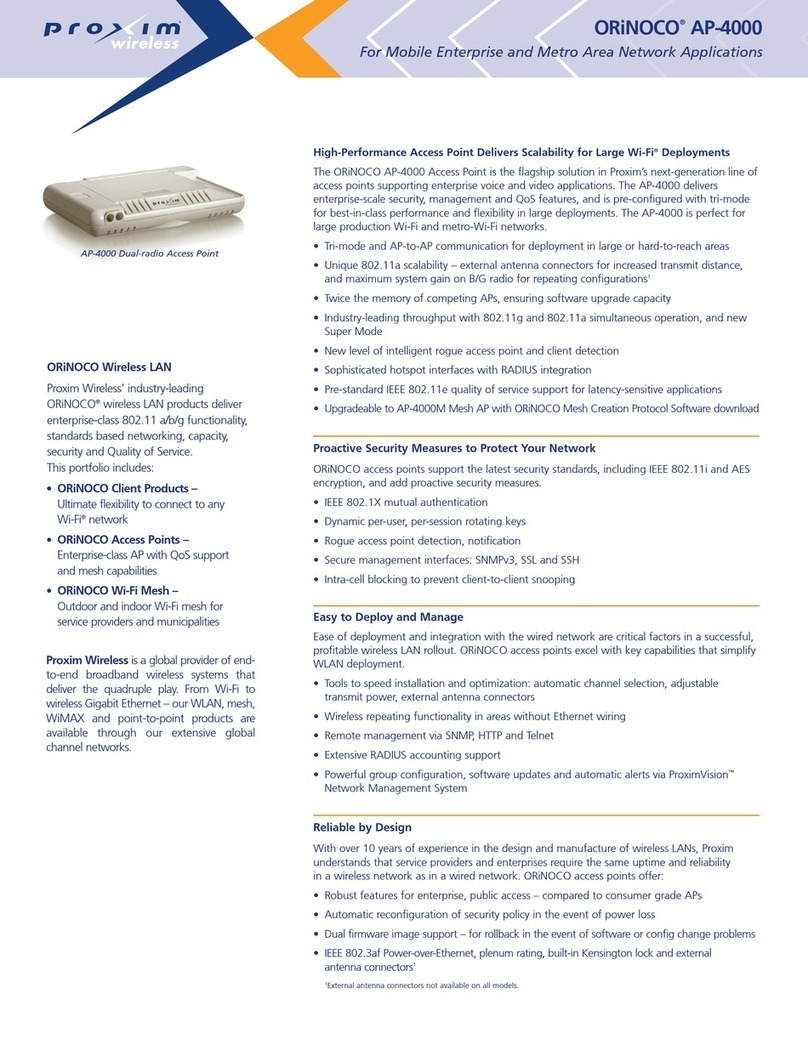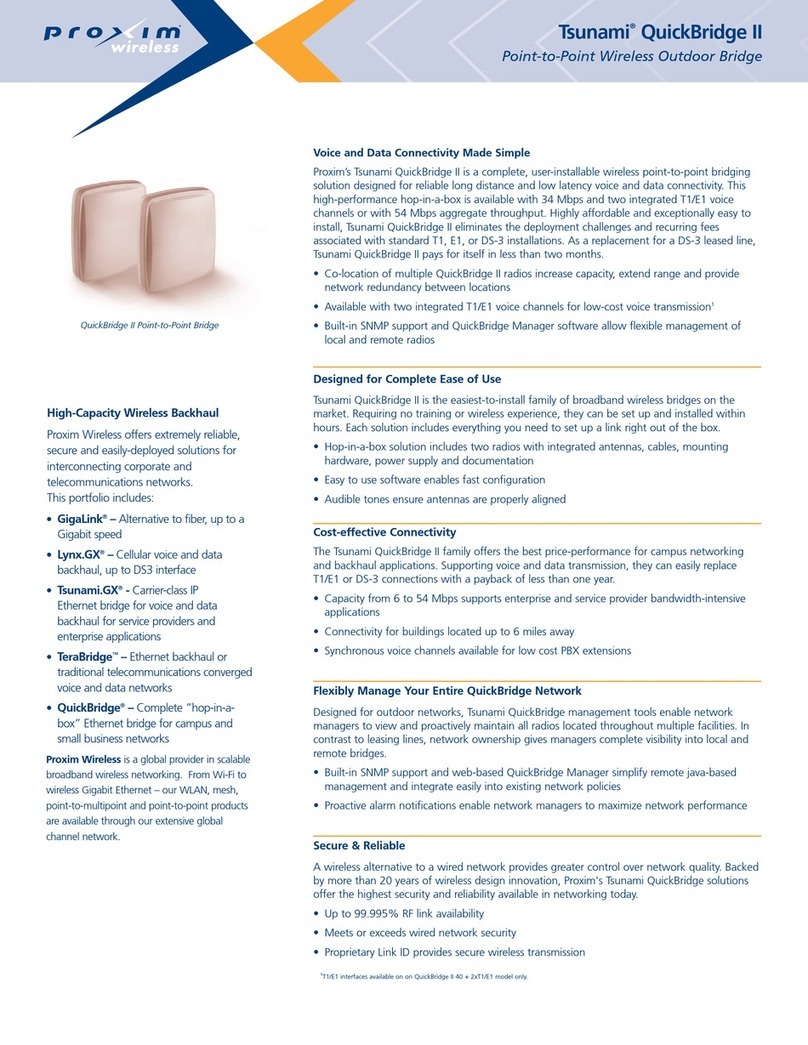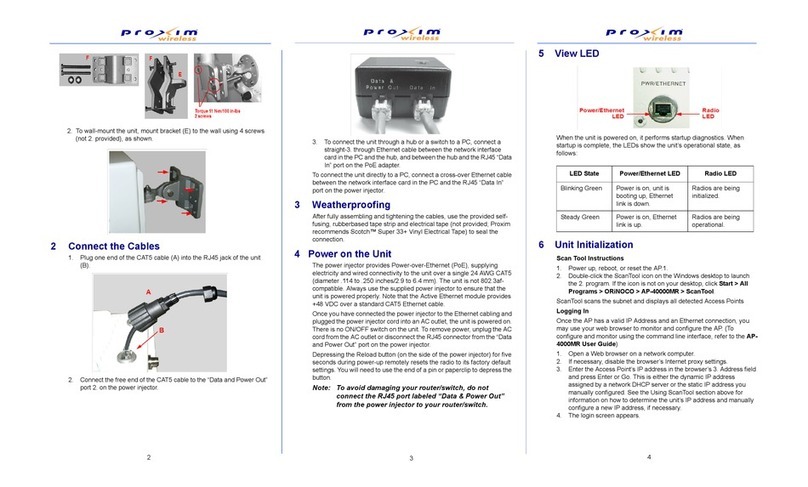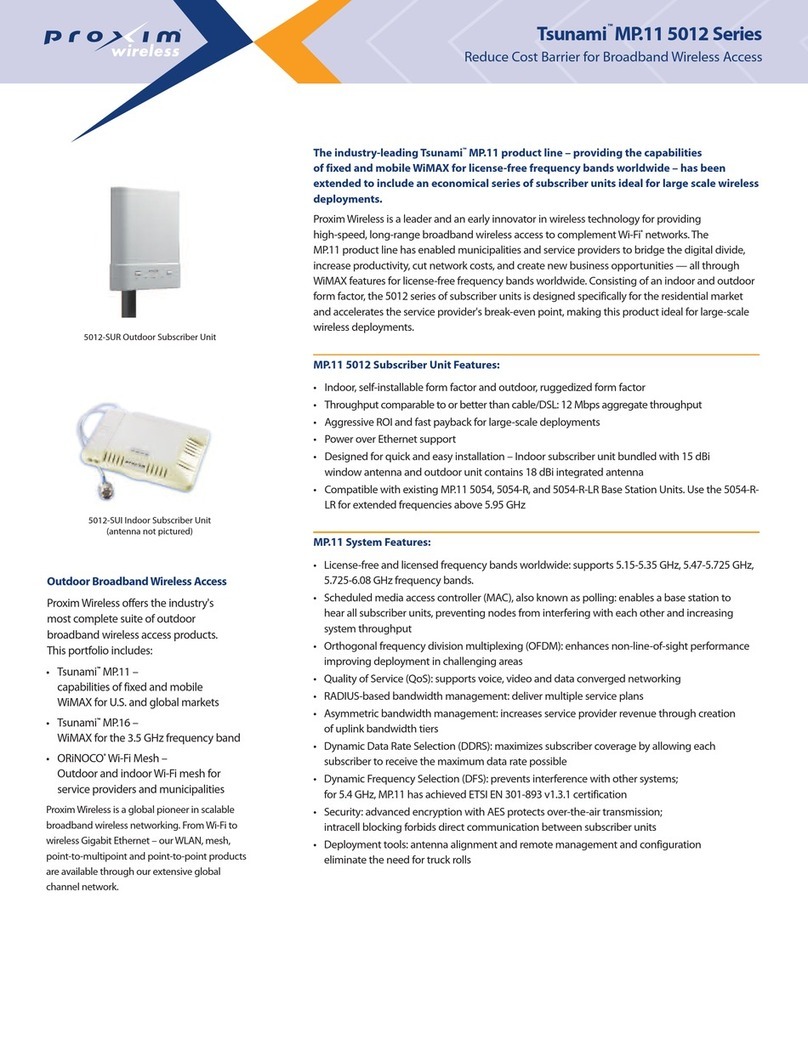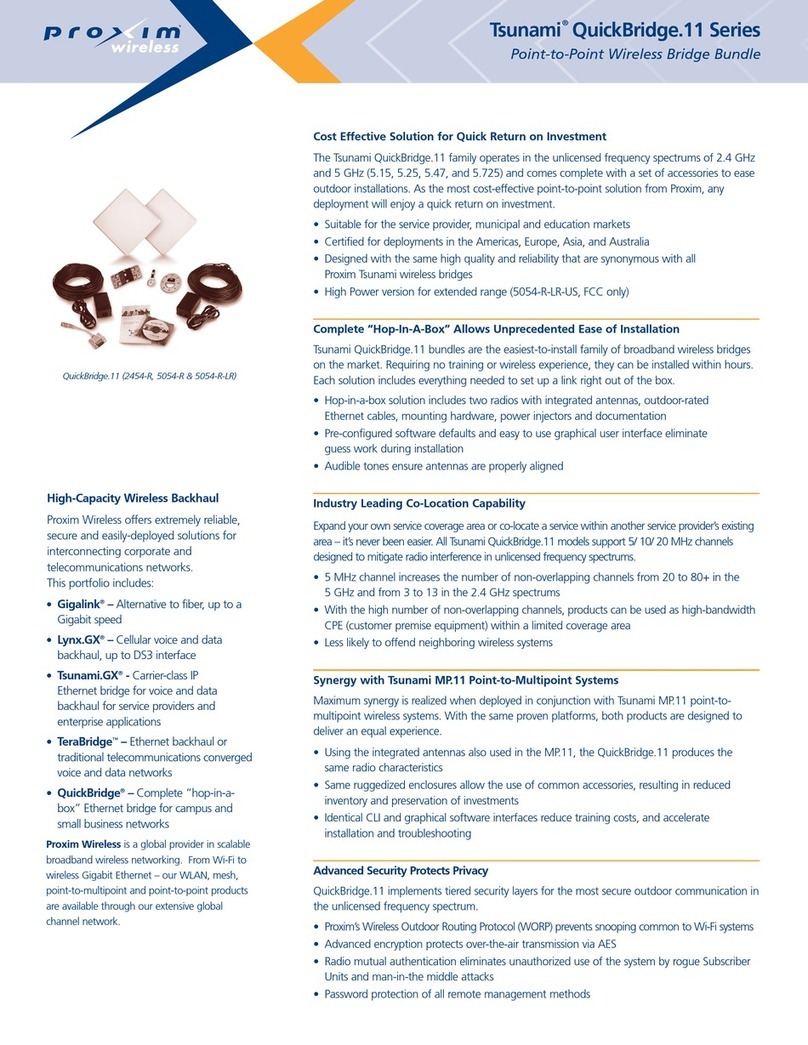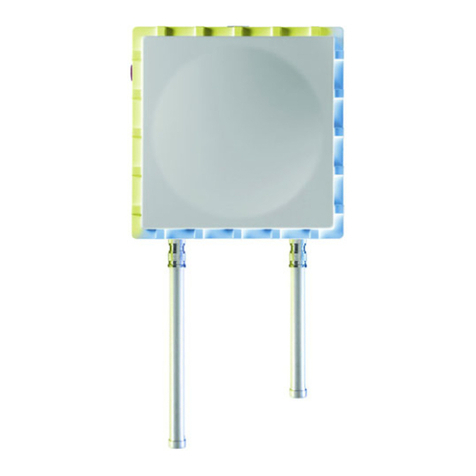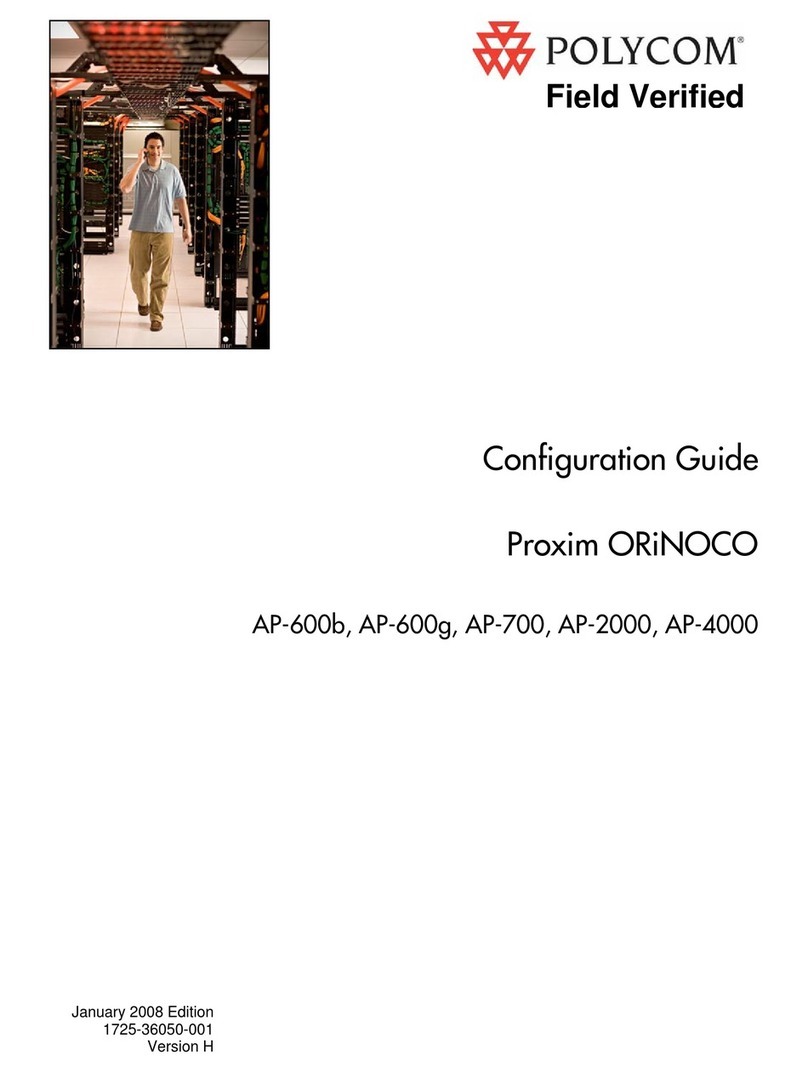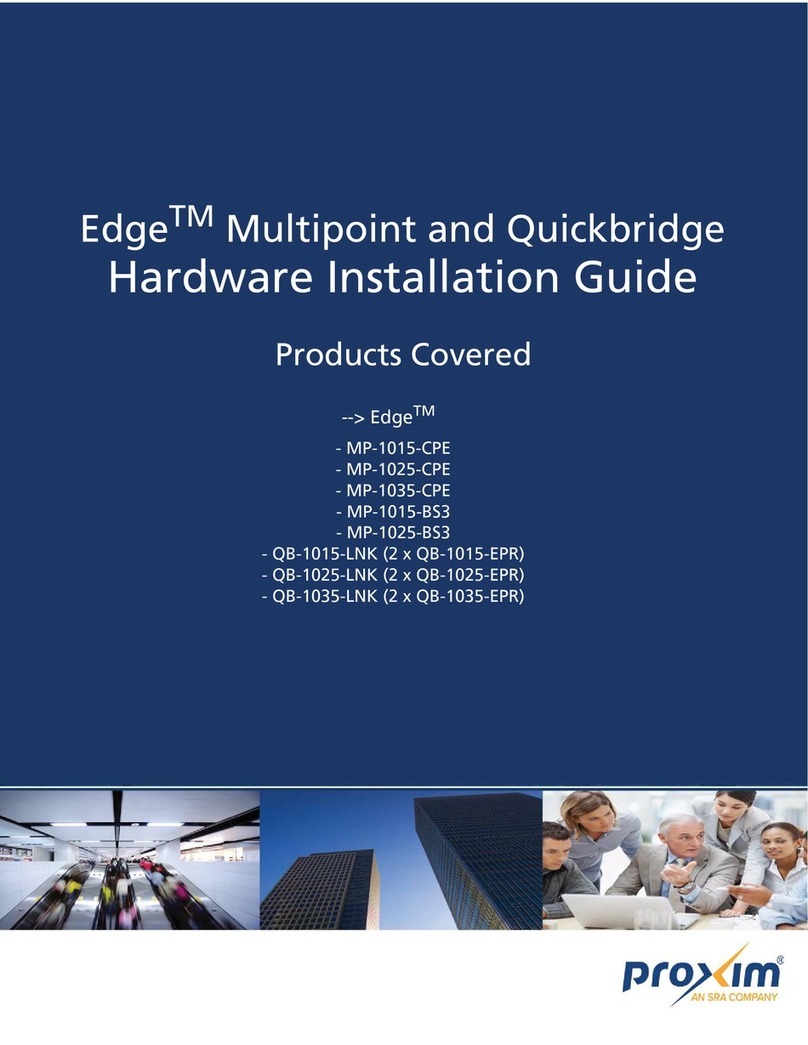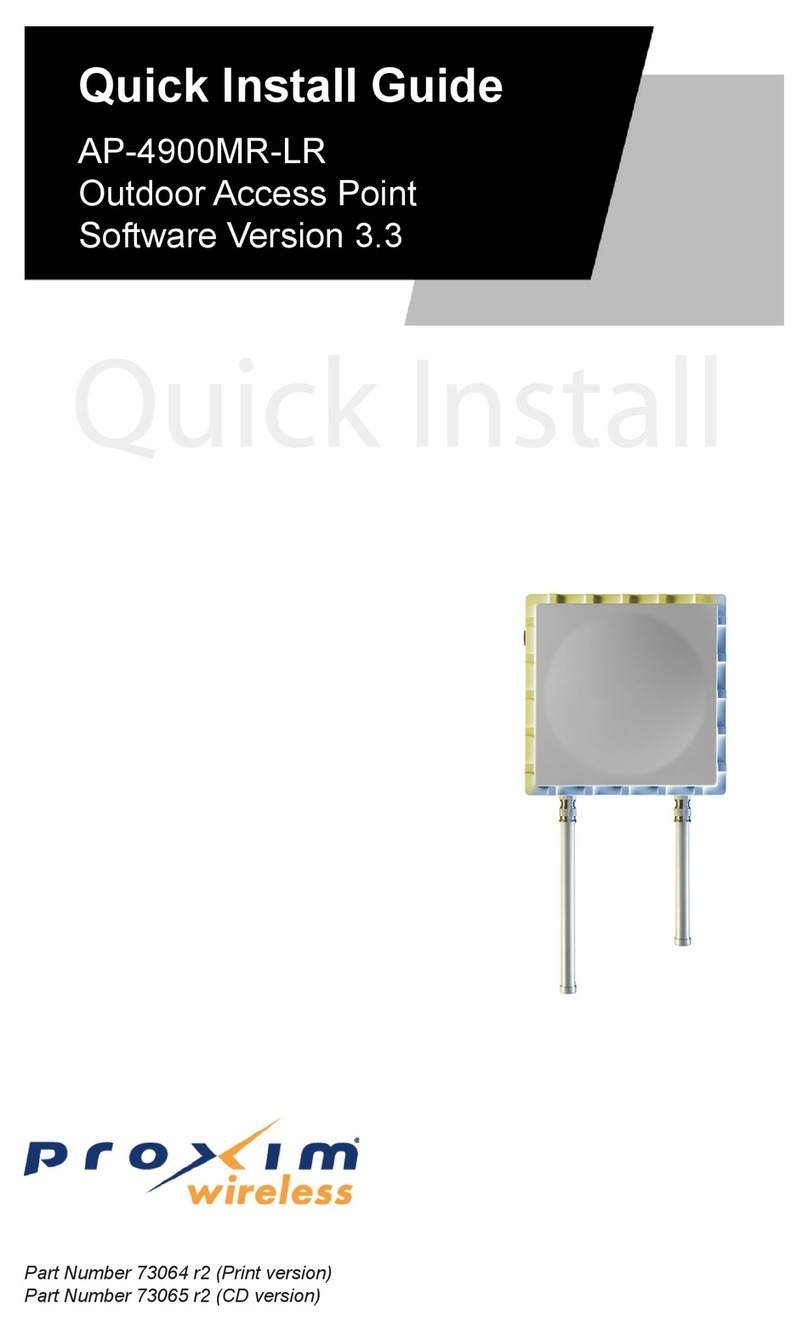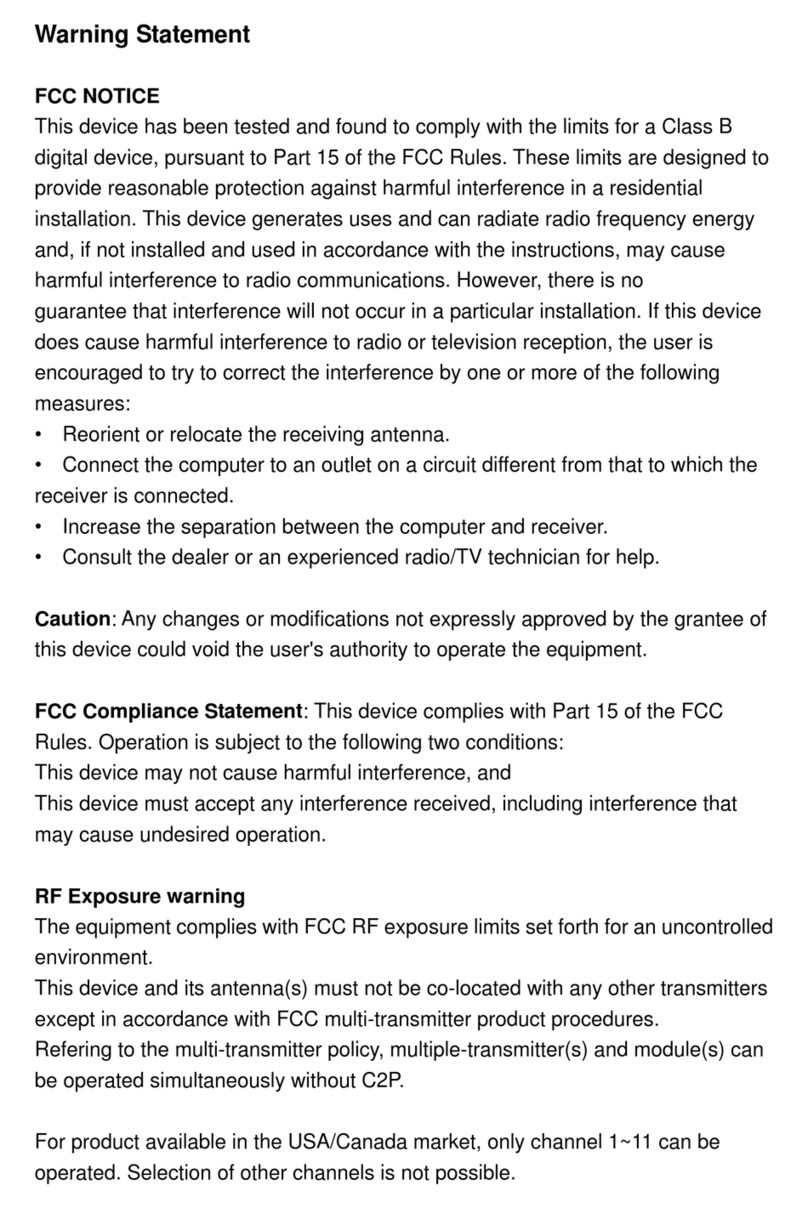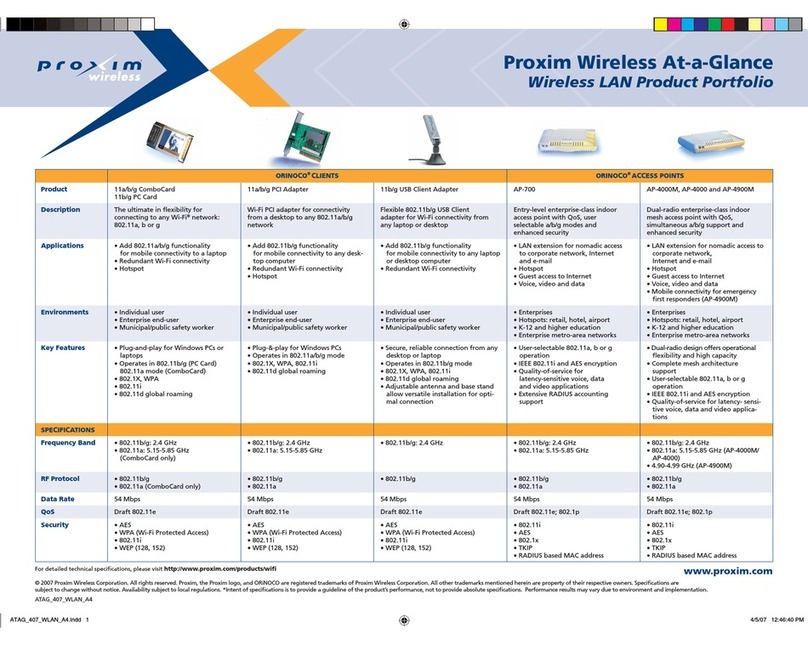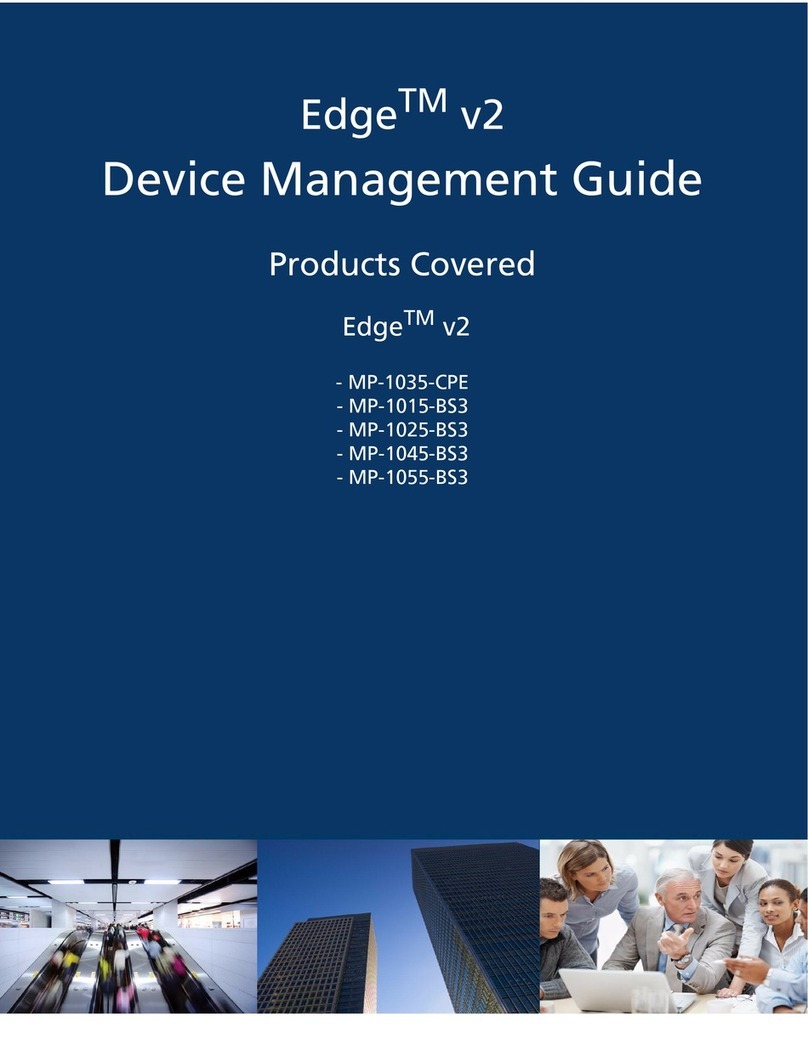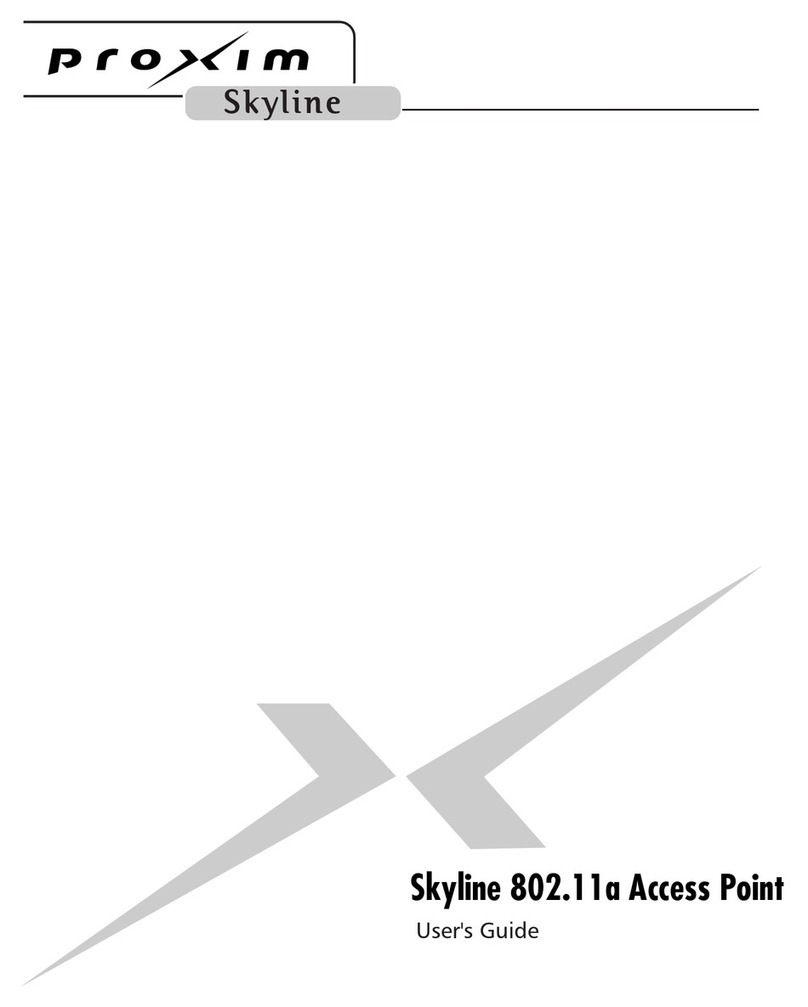As the market demand for city or campus wide mobile connectivity, security, and network scalability
increases, there is an escalating need for carrier-grade wireless broadband solutions to provide best of breed
in wireless distribution and access technologies. Proxim’s MeshMAX 5054 integrates three technologies in
one unit! The new MeshMAX 5054 product is a tri-radio outdoor device, offering Wi-Fi connectivity for
access, Wi-Fi mesh gateway for network redundancy and a high capacity, carrier-class, WiMAX link in the
unlicensed 5G z frequencies for backhaul and high speed vehicular roaming. The convergence of these
three technologies delivers end-to-end QoS for triple-play applications and reduction in total cost of
ownership.
The MeshMAX 5054WM consists of one radio for WiMAX backhaul in the unlicensed 5 G z range, one
radio for Wi-Fi Mesh and one radio for 802.11b/g Wi-Fi access. Expanding Wi-Fi coverage, the 5054W
includes one radio for WiMAX backhaul and two radios for tri-mode Wi-Fi access, supporting 802.11a and
802.11 b/g clients. The MeshMAX 5054 provides an optimal solution which brings internet connectivity and
applications to where the customers are and where they want to be.
En bles WiMAX nd Wi-Fi Applic tions with Mobile Ro ming
Drawing on Proxim’s expertise in WiMAX and Wi-Fi Mesh Technologies, the MeshMAX product line
encapsulates the best in class features of the award winning Tsunami point to point and ORiNOCO mesh
product families. Proxim is uniquely positioned to offer this leading-edge product given our extensive
experience in delivering Wi-Fi and WiMAX solutions.
• End-to-end product portfolio consisting of WLAN, Wi-Fi Mesh, WiMAX and Point-to-Point
• Based on the award winning Tsunami MP.11 and Wi-Fi certified ORiNOCO access points
• Tri-radio design provides one radio for unlicensed 5 M z WiMAX backhaul for distribution, one radio for
Wi-Fi mesh link and one radio for exclusive Wi-Fi access traffic
• End-to-end QoS from access to distribution to support voice and video
- IEEE 802.11e draft QoS support for access and enhanced QoS on mesh link
- IEEE 802.16e QoS support for WiMAX wireless backhaul link
- 802.1d to 802.1p priority mapping and 802.1d to IP DSCP mapping
• Low latency enables VoIP
• Enhanced security with AES encryption protects over the air transmission on all three links
• Fast handoff at speeds up to 200 km per hour (120 miles per hour) with handoff times as low as 40 ms
enables mobile roaming applications such as public safety networks, transportation systems monitoring
and mobile security and surveillance
• Scalable, flexible end to end Proxim solutions allow for ease in expansion of network
- Service Provider can expand WiMAX network coverage with MeshMAX by extending
their network utilizing Wi-Fi mesh
- Enterprise WiMAX subscribers can extend internet access to local clients through
Wi-Fi hotspot
Simplifies Network Architecture, Deployment nd M n gement
Reducing network complexity, minimizing time of deployment and increasing ease of installation, the
MeshMAX accelerates the network operator’s time to money.
• Less nodes to install, deploy and manage
• Centralized remote management support with ProximVision™Network Management System
• Provides consistent deployment and user experience to Tsunami™MP.11 and ORiNOCO Mesh Access
Point product lines
• Reduces downtime and network troubleshooting compared to multi-vendor WiMAX and Wi-Fi Mesh
network
Signific ntly Reduces Tot l Cost of Ownership (TCO)
• Lowest deployment cost per square mile
• Reducing the number of nodes decreases installation and management time and minimizes
associated costs
• Low power consumption and solar power options reduce operating expenses
Outdoor Bro db nd Wireless Access
Portfolio of Products:
Proxim Wireless offers the industry's
most complete suite of outdoor
broadband wireless access products.
• Tsun mi™MP.11 –
Capabilities of fixed and mobile
WiMAX for U.S. and global markets
• Tsun mi™MP.16 –
WiMAX for the 3.5 G z frequency band
• ORiNOCO®Wi-Fi Mesh –
Outdoor and indoor Wi-Fi mesh for
service providers and municipalities
Proxim Wireless is a global pioneer in scalable
broadband wireless networking. From Wi-Fi to
wireless Gigabit Ethernet – our WLAN, mesh,
point-to-multipoint and point-to-point products
are available through our extensive global
channel network.
MeshMAX™5054
Convergence of WiMAX, Wi-Fi®Mesh and Wi-Fi
MeshMAX 5054
Supports unlicensed WiMAX, Wi-Fi Mesh and Wi-Fi