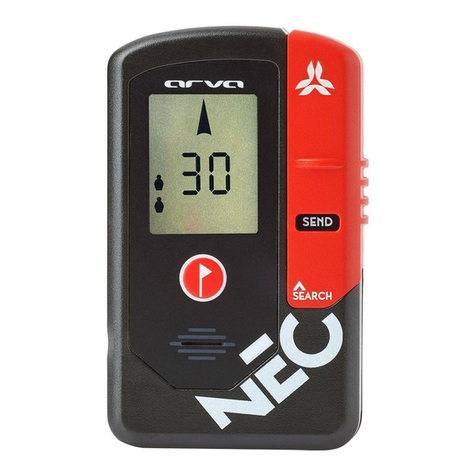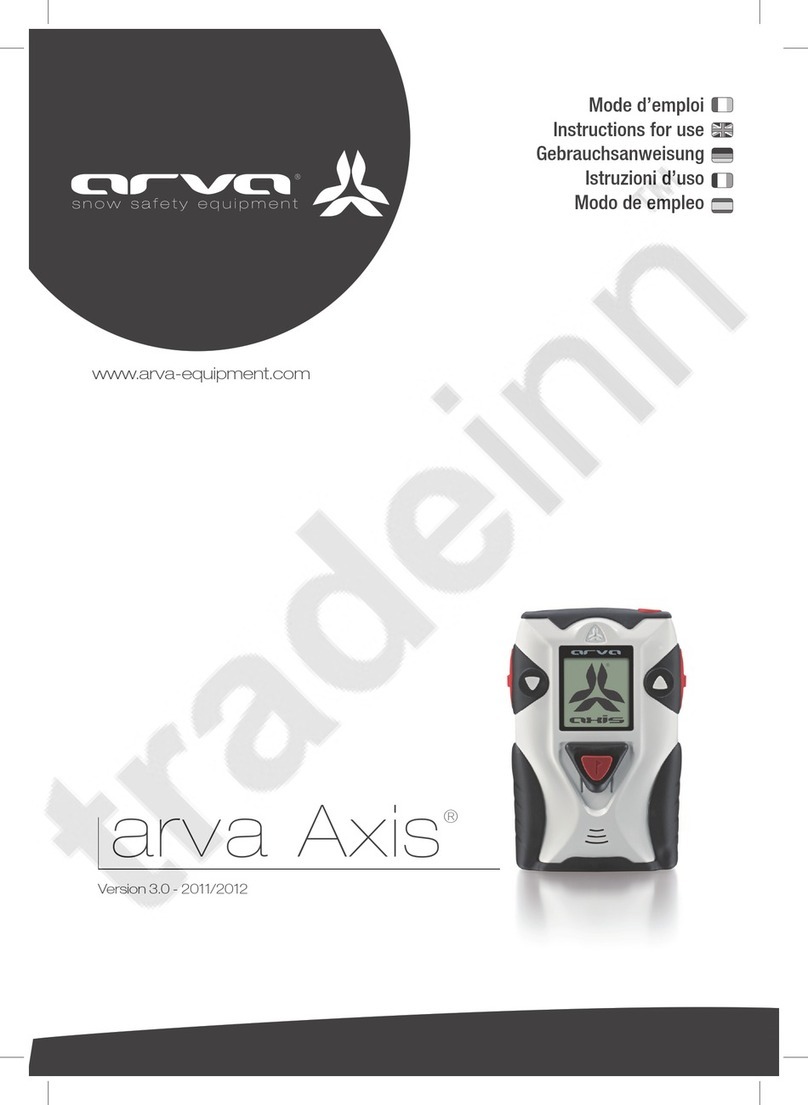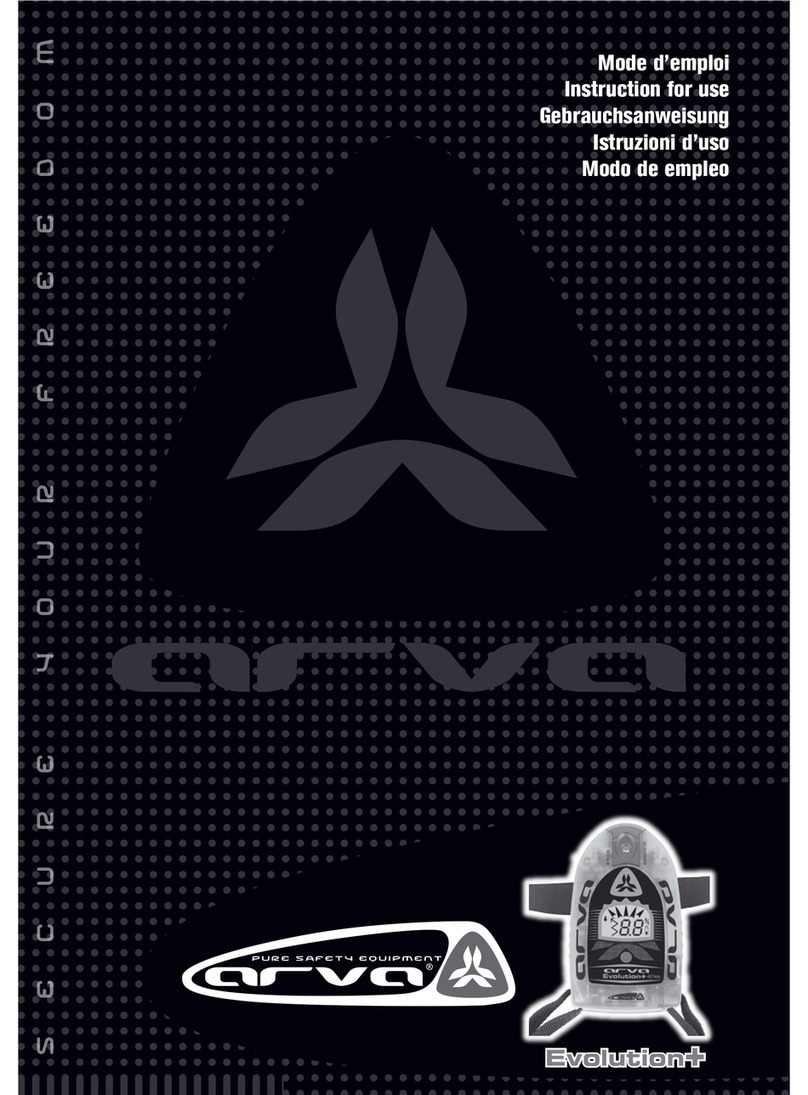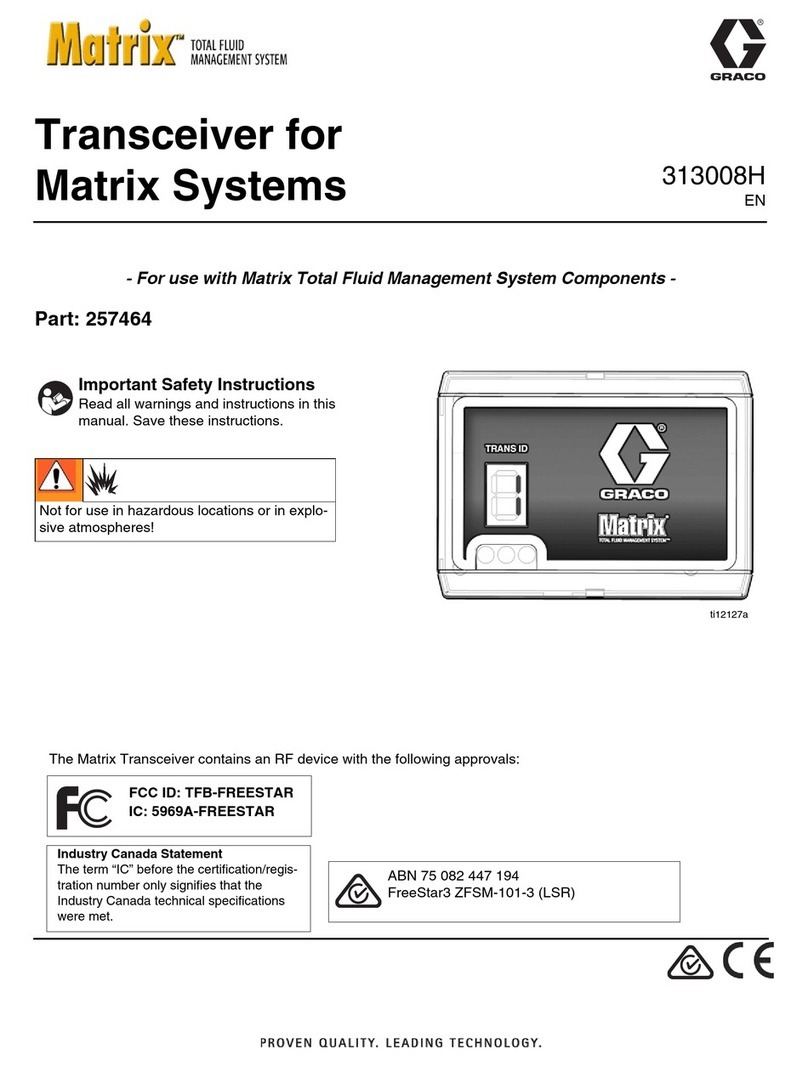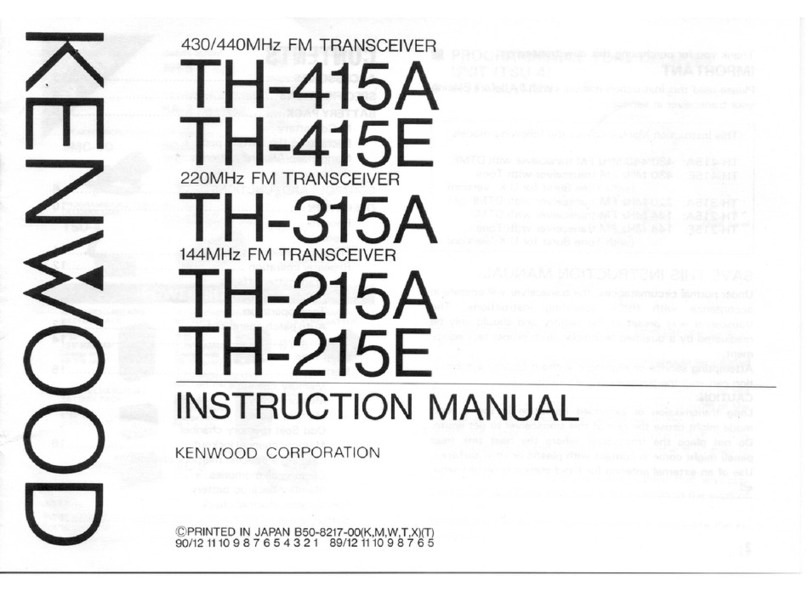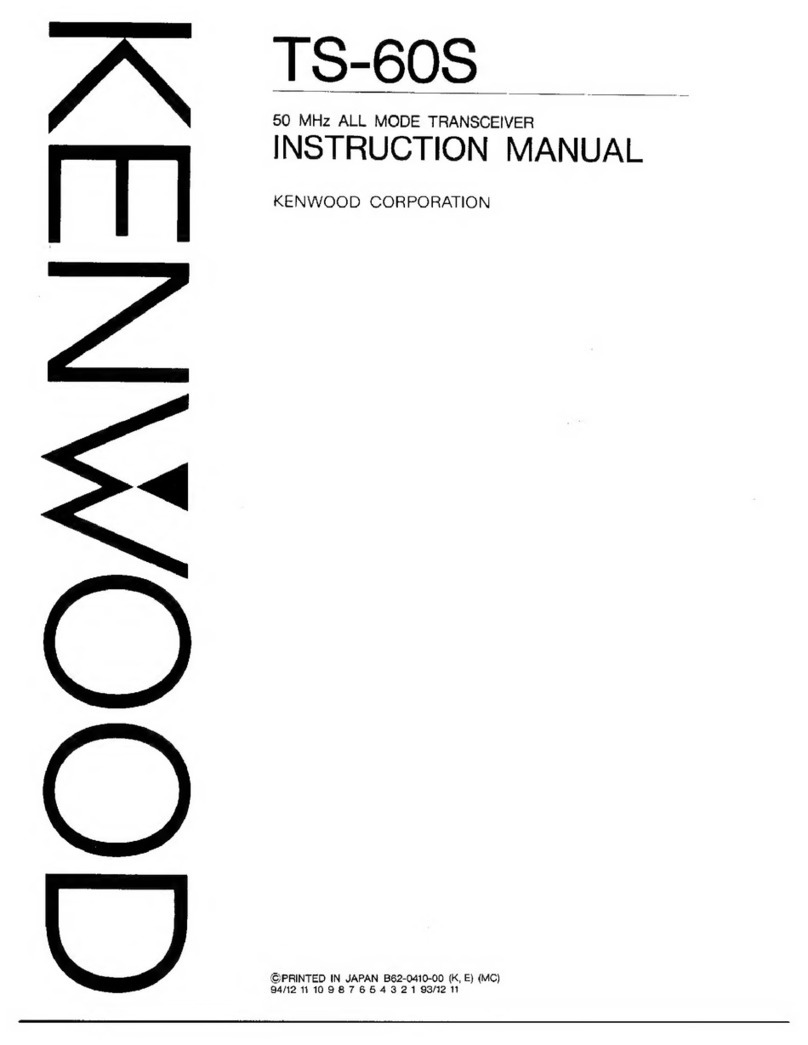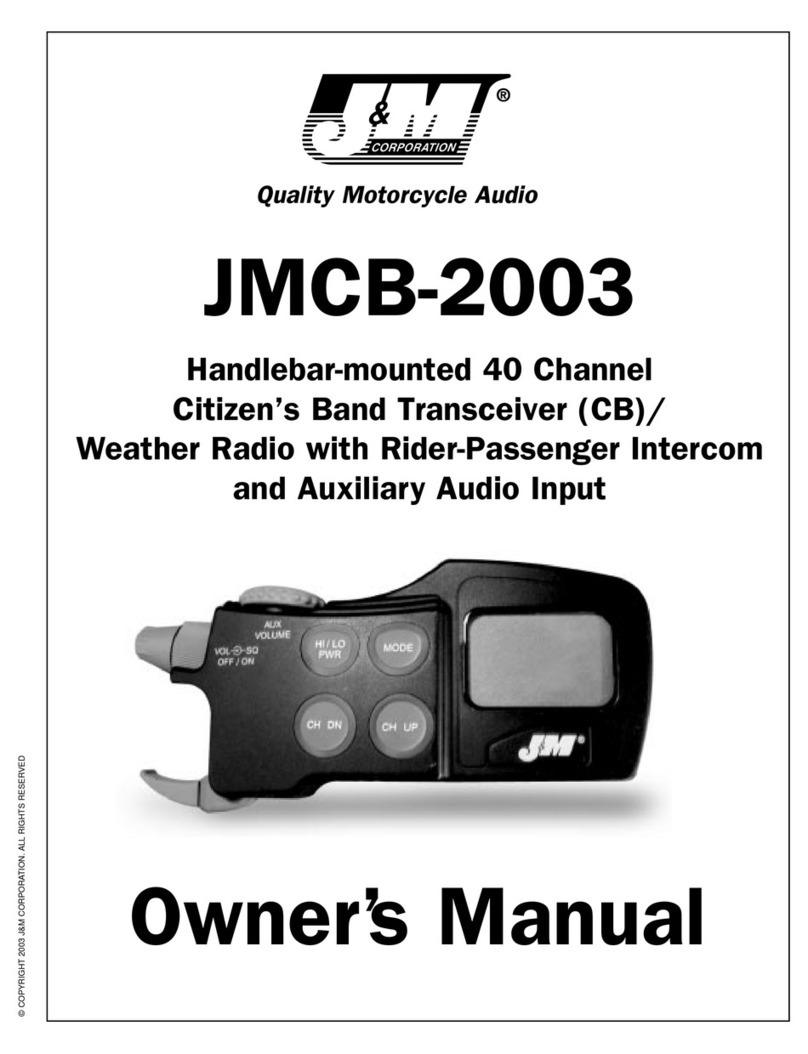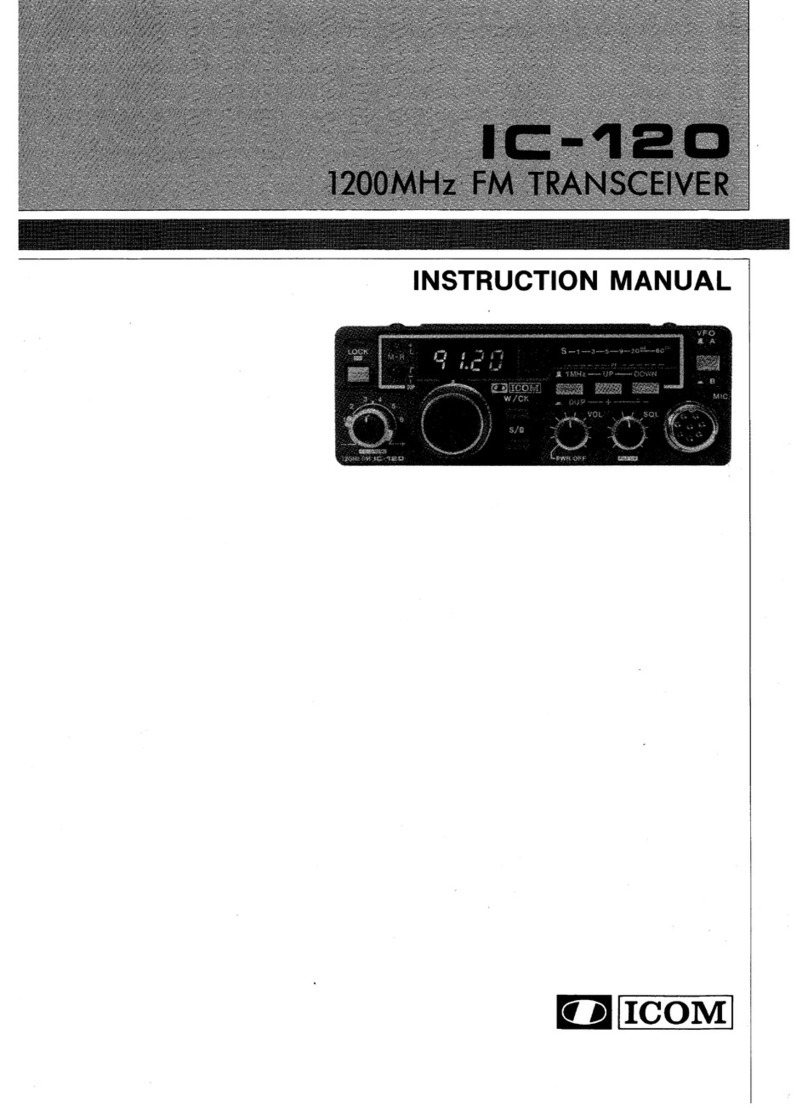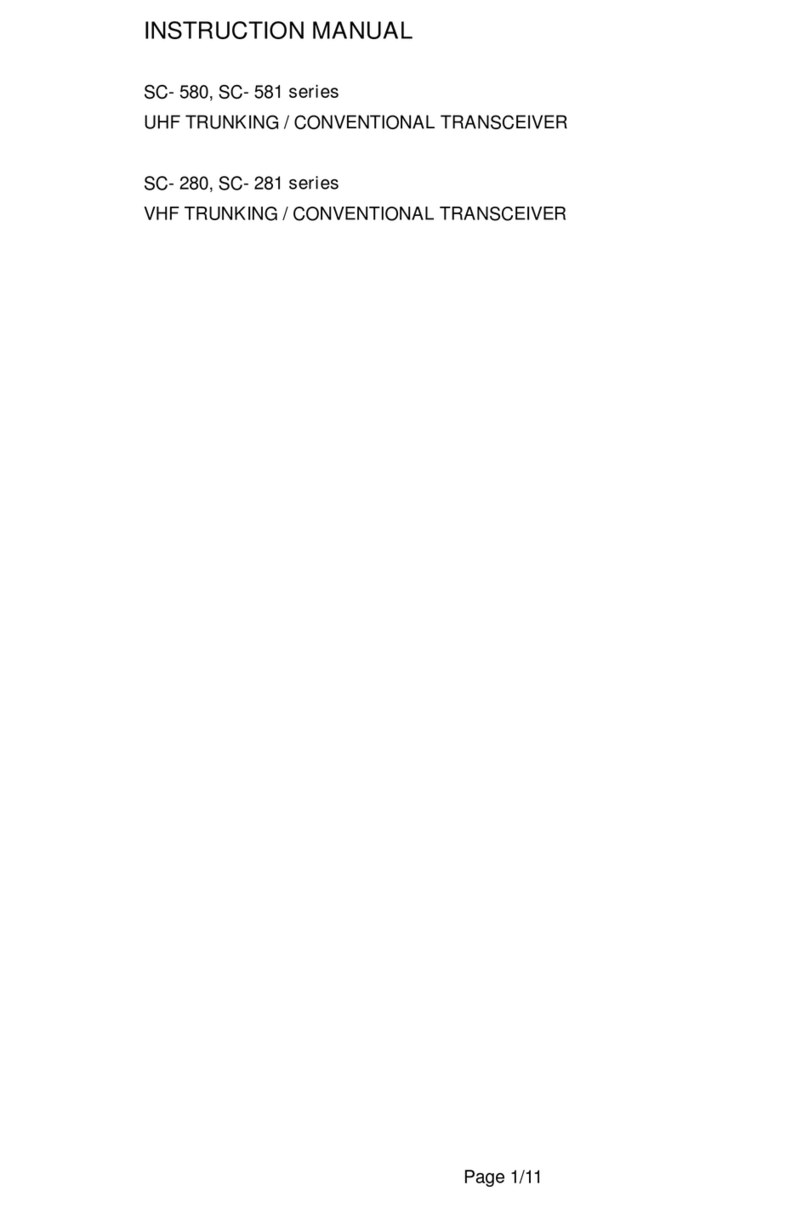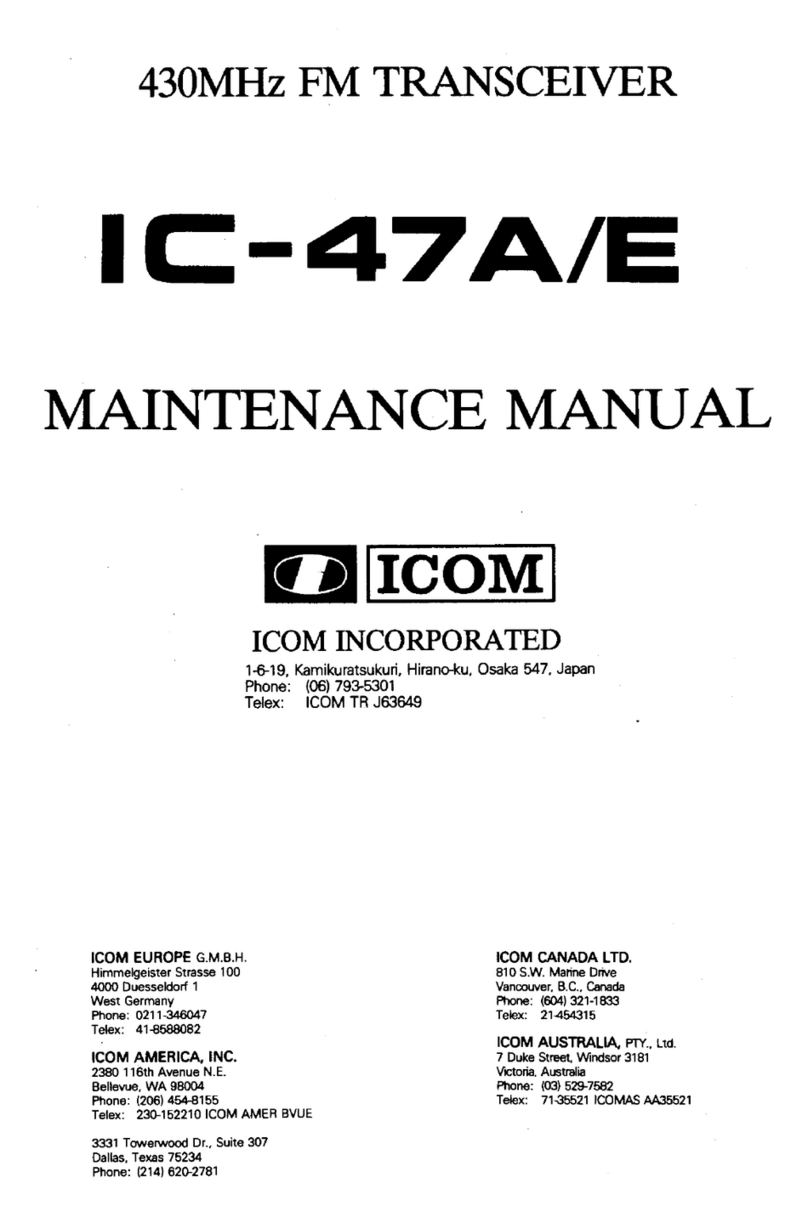ARVA EVO5 User manual


2
Congratulations on purchasing a new ARVA
transceiver. This user manual will provide
all of the key information you need on how to
operate your new device. This manual is also
available on our website on the “downloads”
page.
Register your ARVA transceiver on our web-
site www.arva-equipment.com to receive an
additional 3-year warranty.
OPERATING INSTRUCTIONS
1/
2/
3/
4/
5/
6/
7/
GETTING STARTED
TRANSMIT MODE
SEARCH MODE
PROBING - SHOVELING
INTERFERENCE
WARRANTY - MAINTENANCE - LIFECYCLE
DECERATIONS OF CONFORMITY (at the end of
the manual)
1.1/ TECHNICAL FEATURES
• Digital 3-antenna device
• Frequency: 457 kHz
• Search strip width: 50m
• Active interference management
• Automatic revert to transmit by timer (8 min)
• Power supply: 1 AA/LR06 alkaline battery
• Battery life (alkaline battery): minimum 200
hours in transmit mode followed by 1 hour in
search mode.
• Operating temperature range: -20°C to +45°C
• Maximum operational altitude: 5000 m
• Weight: 165g (battery included).
1/ GETTING STARTED

EN
3
LOCK BUTTON IN
TRANSMIT MODE
(SEND)
MARKING BUTTON
OFF/SEND/SEARCH
SELECTOR SWITCH
WAIST BELT
ELASTIC
ATTACHMENT
LANYARD

4
The information contained in this user manual is for
reference purposes only and may be modied at any
time. The technical and product specications may
change without prior notice for future versions of this
and other devices.
1.2/ PRACTICE - RESPONSIBILITY
Practice makes perfect, and knowing how to properly use
your device is essential in an avalanche search. Off-piste
skiing, ski touring, and ski mountaineering are activities
with inherent risks, and wearing a transceiver should not
inuence your decision making in risky locations. Know
when to turn around.
1.3/ STORAGE - BATTERY
Store your transceiver in a cool and dry place, away from
direct sunlight. Remove the battery when storing the de-
vice for long periods of time (in summer). Your transceiver
is no longer under warranty if the battery leaks. Check
your device on a regular to make sure that the OFF/SEND/
SEARCH selector switch and screen function properly,
and that there are no traces of corrosion in the battery
compartment.
The EVO5 operates exclusively with one AA/LR06 alkaline
battery. Do not use a lithium or rechargeable battery. The
label in the battery compartment is important for custom-
er service, do not remove it. After changing the battery,
make sure that the cover is closed properly.
Important for Switzerland: appendix 4.10 for standard
SR814.013 applies to batteries.
CAUTION: There is a risk of explosion if the
battery is thrown into a re or replaced by the
wrong type of battery. Follow the instructions
on how to properly dispose of used batteries.
2/ TRANSMIT MODE
2.1/ TURNING ON THE DEVICE
The device is off when the OFF/
SEND/SEARCH selector switch
is in the top position and the
selector’s white arrow points
to “OFF”.

EN
5
To turn on the device, push the
OFF/SEND/SEARCH selector
(located on the upper right-
hand side of the device) down
until the lock button mechan-
ically locks it into place (the
white arrow should point to
“SEND”).
When the device turns on, it automatically checks that all
main functions are working properly. Verify that the au-
to-test runs correctly and pay close attention to any error
messages that display when turning on your device.
The device then displays the software version installed
and remaining battery life. We recommend that you re-
place the battery as soon as it drops below 50%. Holding
down the marking button in transmit mode will allow you
to check battery life left at any time.
The selector is properly locked when, in transmit mode,
the lock button pops out and you hear it click into place
and you cannot push it down any further.

6
Once the start-up phase is complete,
the device automatically switches
to transmit mode. A blinking arrow
in the upper middle of the screen
conrms that your transceiver is in
transmit mode.
2.2/ WEARING THE DEVICE
POCKET OPTION
Once the EVO5 is in transmit mode, make sure that it is
connected to the elastic attachment lanyard (the device
is delivered attached to the lanyard), and then verify that
the carabiner on the elastic
attachment lanyard is con-
nected to the waist belt.
Position the EVO5 in a zippered pant pocket for the entire
duration of your outing. The zipper slider should be fully
closed, leaving only enough room for the elastic cord to
exit. Adjust the belt around your waist and then buckle it.

EN
7
Make sure that you do not place any other contents in
the pocket carrying your EVO5 avalanche transceiver. Do
not place a cell phone in the same pocket and follow the
distance guidelines detailed in paragraph 5, “INTERFER-
ENCE”.
2.3/ WEARING THE DEVICE
HOLSTER OPTION
If you have an EVO5 HOLSTER (sold separately as an ac-
cessory), make sure that the carabiner on the elastic at-
tachment lanyard is connected to the holster’s waist belt
(2 positions, left or right), position the device in the holster
with the screen facing out, and then buckle the holster
closed. The EVO5 should always be worn over a base layer
and as close to your body as possible.

8
2.4/ TURNING OFF THE DEVICE
To turn off the device when it is in transmit mode, press
the lock button to unlock the OFF/SEND/SEARCH selector
switch and then push the selector into the upper position,
with the white arrow pointing to “OFF”. You will then be
asked to conrm that you want to turn off the device by
pressing on the marking button.
3/ SEARCH MODE
In the event of an avalanche, to switch from search to
transmit mode, take the device out of your pocket or hol-
ster and press the lock button down to unlock and push
the selector switch down to the “SEARCH” position.
1.PRESS
2.PUSH
UP
PRESS
TO SWITCH
OFF
1.PRESS
2.PULL
DOWN

EN
9
3.1/ GROUP AND FREQUENCY CHECK
Before starting your outing, check to make sure that
everyone’s device is in transmit mode and working prop-
erly. The group leader should switch their device into
GROUP CHECK mode to check the devices of the other
members in the group.
When turning on the EVO5 in transmit mode, it will
prompt you to switch to GROUP CHECK mode. To enter
GROUP CHECK mode, push on the marking button when
the GROUP CHECK icon is blinking in the upper part of
the screen.
PRESS
1M
You will then be able to test your partners’ devices one by
one by positioning your device 1m away from each device
you check.
In GROUP CHECK mode, the EVO5 starts by analyzing the
transmit frequency. If the frequency does not comply with
current standards, a “no” message will appear indicat-
ing that the device being checked is defective and should
be sent to customer service. If the frequency meets the
standard, a distance reading will display on your screen
and you may then proceed to checking transmit power :

10
• If the distance displayed alternates
between 0.5m and 1.5m, and you are
positioned 1m from the device being
checked, your device will emit a standard
search beep indicating that the transmit
power meets standard requirements.
• If the distance displayed seems
strange, this means that the transmit
power might be faulty and that the de-
vice should be sent to customer service
for further inspection and maintenance.
Make sure that the group leader’s device is also checked
once the group check is nished. Push on the marking
button to switch to transmit mode.
3.2/ RESCUE
3.2.1/ STEP 1: SIGNAL SEARCH
To search for a signal, move through the avalanche de-
bris using one of the two techniques illustrated in the di-
agrams below.
It is important to point your transceiver in the direction of
the avalanche, parallel to the slope. Listen carefully for
the rst signs of a signal while also paying attention to
any visual clues (poles, skis, and clothing). As soon as you
receive a signal, a victim icon appears on the screen.
25m 25m
50m50m 50m

EN
11
3.2.2/ STEP 2: COARSE SEARCH
As soon as you receive a signal, place the device in the
palm of your hand, parallel to the slope, and pointing in
the direction indicated on the screen. Pay close attention
to the distance and the direction indicated on screen. For
the initial signal received (the strongest signal), the rst
avalanche victim icon appears on screen, and once locked
in, the icon will start to blink. The victims are ranked by
signal strength, from strongest to weakest. So the victim
The victim icons are located on the bottom left of your
screen. The “+” icon indicates that there are more than
three burials.
corresponding to the strongest signal will blink on your
screen. If you come close to another burial during your
search, the icon corresponding to this victim will also
start to blink.
If you are not heading in the right direc-
tion, an alarm will sound and “u-turn”
icon will appear on screen indicating that
you should turnaround to head in the
correct direction towards the victim(s)
burial zone.
In a complex situation where there are multiple burials
or in an environment where there is a lot of interference,
the device might reach analysis overload. In this case, dis-
tance yourself from that specic area and then return by
following another direction.
A
B

12
3.2.3/ STEP 3: FINE SEARCH
When the screen indicates that you are “3 meters” from
a burial, your device will no longer indicate a direction.
At this point you need two conduct a ne search using a
“cross pattern”.
Example of ne
search technique 1st probing
point
2. Move your device in a cross pattern to locate the point
where the distance reading is the lowest.
Marking function: When you are less
than 3 meters from the burial(s), a
marking icon blinks in the upper right-
hand corner of the screen. Press the
marking button to mark the victim. The
device will start searching for the next
victim without any already marked buri-
al(s) interfering.
In a multi-burial situation, as soon as you mark a victim,
step 1 meter away to prompt the device to more quickly
start searching for the next buried victim. When you mark
a victim, a ag appears next to that victim’s icon.
3.3/ AUTOMATIC REVERT-TO-TRANSMIT
MODE
In the event of a secondary avalanche, the automatic re-
vert-to-transmit mode allows the device to automatically
switch back to transmitting a signal. In search mode, the
device will beep every 8 minutes and the “AUTO-REVERT”
icon will appear on screen asking the user to conrm
they would like to continue in search mode. Press on the
1. Position your device near snow level.

EN
13
marking button to signal to your device
that you are not buried. If no action on
your part is detected, the device auto-
matically reverts to transmit mode.
Warning: if a search is still in progress
to nd other buried victims, is important
for your device to stay in search mode.
If it reverts to transmit mode, it will interfere with the
search for other victims. Make sure that you push your
device’s marking button to stay in search mode if you are
not caught or buried in a secondary avalanche.
4/ PROBING - SHOVELING
Before you start probing, make sure that you place your
device in the dedicated pocket you chosen to carry it, with
the zipper closed, to keep it out of the cold and well-pro-
tected from impacts. As soon as you have dened the zone
where the victim is likely buried, it is quicker to start prob-
ing. Search for the victim by probing in concentric spirals
progressively away from the minimum distance point de-
tected by your ARVA. Probe perpendicular to the slope.
Statistically, shoveling takes at least as much
time as the transceiver search. It is impor-
tant to take a methodic approach to shov-
eling.
The V-shaped conveyor technique al-
lows you to optimize shoveling. As
soon you uncover the person, it is
important to turn off their trans-
ceiver as quickly as possible.

14
5/ INTERFERENCE
Certain electronic devices as well as electrical and elec-
tromagnetic installations can signicantly interfere with
transceiver signals.
These sources are:
• Carried: smart phones, radios, cameras, heart rate
monitors, GPS, etc.
• Permanent: relay towers, power lines / electricity gen-
erating equipment, ski lifts.
In order to reduce the risk of signal deterioration, we rec-
ommend that you keep your transceiver as far as possible
from sources of electrical and electromagnetic activity.
5.1/ RECOMMENDATIONS IN SEARCH MODE
Move all metallic and electronic devices at least 50cm
away from your transceiver.
When conducting a search, we recommend turning off all
electronic devices except analog radios, headlamps with-
out an automatic regulator, watches that do not have a
radio feature, and backup transceivers in the event of a
secondary avalanche. Turn off all telephones and digital
radios during an active search. All telephone calls should
be made at least 25m from the people conducting the ac-
tive search.
5.2/ RECOMMENDATIONS IN TRANSMIT
MODE
Move all metallic and electronic devices at least 20cm
away from your transceiver.
5.3/ ACTIVE INTERFERENCE MANAGEMENT
With the huge increase in the use of wearable electronic
devices, the potential has increased for electromagnetic
interference of the search signal. These incidences have
primarily been observed near ski areas. Active interfer-
ence management is a default setting on the EVO5, al-
lowing your device to detect interference zones and, if
necessary, reduce the search strip width. The user can
then adapt their search strategy accordingly.

EN
15
With no interference, the theoretical search strip width
is 50m. If there is any interference, the device will reduce
the search strip width to 20m and display an “INTER-
FERENCE 20m” message. If there is
indeed interference, it is important to
adapt your search technique by nar-
rowing your search strips to 20m.
6/ WARRANTY – MAINTENANCE -
LIFECYCLE
Your device (without batteries) has a 2-year warranty starting
from the purchase date. All ARVA transceivers have a unique
identication number.
Registering your device on www.arva-equipement.com al-
lows us to link your contact information to your device to for
optimal tracking and to add another 3 years to your warranty.
Any damage caused by improper use is not covered by the
warranty. The warranty is void if the device was opened by the
user or an unqualied third party. We recommend sending
us your device once every 3 years for maintenance (and once
every 2 years for professionals).
Disposal of electronic instruments by users from private
households: this symbol indicates that the product is not al-
lowed to be disposed of with household waste. It is your re-
sponsibility to bring your waste to a designated recycling center
to properly recycle or dispose of your electric and electronics
devices. Separate disposal and recycling of your waste will con-
tribute to preserving our natural resources and ensure an en-
vironmentally-friendly disposal that is safer for public health.
For more information regarding the closest recycling center to
your residence, contact your local city hall, waste management
company, or the store where you purchased the product.

16
Félicitations pour l’achat de votre nouvel ap-
pareil ARVA, vous trouverez dans ce manuel
toutes les informations indispensables à la
bonne utilisation de votre appareil. Ce ma-
nuel est disponible sur notre site à la rubri-
que “téléchargements”.
Enregistrez votre appareil ARVA sur notre
site www.arva-equipment.com et bénéciez
de 3 ans de garantie supplémentaire.
MODE D’EMPLOI
1/
2/
3/
4/
5/
6/
7/
PRISE EN MAIN
MODE ÉMISSION
MODE RECHERCHE
SONDAGE - PELLETAGE
PERTURBATIONS
GARANTIE - RÉVISION
DÉCLARATION DE CONFORMITÉ (en n de
manuel)
1.1/ CARACTÉRISTIQUES TECHNIQUES
• Appareil numérique à 3 antennes
• Fréquence d’émission : 457 kHz
• Largeur de bande de recherche : 50 m
• Gestion dynamique des interférences
• Retour automatique en émission par timer (8 min)
• Alimentation électrique : 1 pile alcaline AA / LR06
• Autonomie avec pile alcaline : minimum 200h en
mode émission suivies d’1h en mode recherche
• Plage de températures d’utilisation : -20°C à +45°C
• Altitude maximum d’utilisation : 5000 m
• Poids : 165 g (pile incluse)
1/ PRISE EN MAIN

FR
17
BOUTON DE VER-
ROUILLAGE EN MODE
ÉMISSION (SEND)
BOUTON MARQUAGE
SÉLECTEUR OFF/
SEND/SEARCH
CEINTURE DE
PORTAGE
CORDON
D’ATTACHE
ÉLASTIQUE

18
Toutes les informations présentes dans ce manuel
sont données à titre indicatif et sous réserve de mod-
ication à tout moment. Les caractéristiques tech-
niques et les spécications du produit peuvent être
modiées sans préavis dans les prochaines versions
d’appareils.
1.2/ ENTRAÎNEMENT - RESPONSABILITÉ
S’entraîner et bien connaître son appareil est indispensa-
ble pour réussir une recherche en avalanche. Le ski hors-
piste et le ski de randonnée sont des activités à risque, le
port d’un DVA ne doit en aucun cas affecter votre prise de
décision dans les zones à risque, sachez renoncer.
1.3/ STOCKAGE - PILE
Stockez votre appareil dans un endroit tempéré, sec et à
l’abri des rayons directs du soleil. Enlevez la pile en cas
de stockage de longue durée, aucune garantie n’est ac-
cordée si la pile a coulé dans la trappe. Vériez régulière-
ment votre appareil, notamment le bon fonctionnement
mécanique du sélecteur OFF/SEND/SEARCH, l’état de
l’écran et l’absence de traces de corrosion dans la trappe
pile.
L’EVO5 fonctionne exclusivement avec une pile alcaline
AA / LR06, ne pas utiliser de pile rechargeable ou lithium.
L’étiquette au fond de la trappe pile est importante pour
les procédures SAV, ne pas la retirer. Après un change-
ment de pile, veillez à ce que le couvercle de la trappe soit
correctement fermé.
Important Suisse : l’annexe 4.10 de la norme SR814.013
est applicable aux batteries.
ATTENTION : Il y a risque d’explosion si la
batterie est lancée dans le feu ou si elle est
remplacée par une batterie de type incorrect,
mettre au rebus les batteries usagées con-
formément aux instructions.
2/ MODE ÉMISSION
2.1/ MISE EN SERVICE
L’appareil est éteint lorsque le
sélecteur OFF/SEND/SEARCH
est en position haute, la èche
blanche du sélecteur pointe
dans ce cas sur le repère

FR
19
“OFF”.
Pour allumer l’appareil, pouss-
er vers le bas le sélecteur OFF/
SEND/SEARCH situé sur le
côté supérieur droit de l’appar-
eil en appuyant avec votre doigt
sur le sommet du sélecteur
jusqu’à ce que celui-ci se ver-
rouille mécaniquement via le
bouton de verrouillage (èche
blanche pointant alors sur le
repère “SEND”).
Pendant la phase de démarrage, l’appareil effectue un
autotest de ses fonctionnalités principales, veillez à bien
contrôler que l’autotest se déroule correctement et soyez
vigilant à l’apparition d’éventuels messages d’erreurs au
démarrage.
L’appareil indique ensuite la version du logiciel installé
et le niveau d’autonomie restante dans la pile. Nous vous
conseillons de remplacer la pile dès que le niveau indiqué
descend en dessous de 50%. Un appui long sur le bouton
marquage en mode émission vous permettra de consulter
le niveau d’autonomie de la pile à tout moment.
Le sélecteur est correctement verrouillé lorsque le bou-
ton de verrouillage en mode émission est en position
sortie et que vous avez entendu un clic de verrouillage
marquant la n de descente du sélecteur.

20
Une fois la phase de démarrage ter-
minée, l’appareil bascule automa-
tiquement en mode émission, une
èche clignotante apparaît en haut
au centre de l’écran pour conrm-
er que votre DVA est bien en mode
émission.
2.2/ PORT DE L’APPAREIL - OPTION POCHE
Une fois l’EVO5 en mode émission, assurez-vous que
celui-ci est bien connecté au cordon d’attache élastique
(appareil livré déjà connecté au cordon), vériez ensuite
que le mousqueton du cordon d’attache élastique est bien
connecté à la ceinture.
Positionnez l’EVO5 dans une poche de pantalon avec fer-
meture éclair fermée pendant toute la durée de la sortie.
Le curseur de la fermeture éclair doit être remonté au
maximum tout en laissant sortir le cordon de connexion.
Ajustez la ceinture, positionnez-la sur votre taille et fer-
mez la boucle.
Other manuals for EVO5
2
Table of contents
Languages:
Other ARVA Transceiver manuals