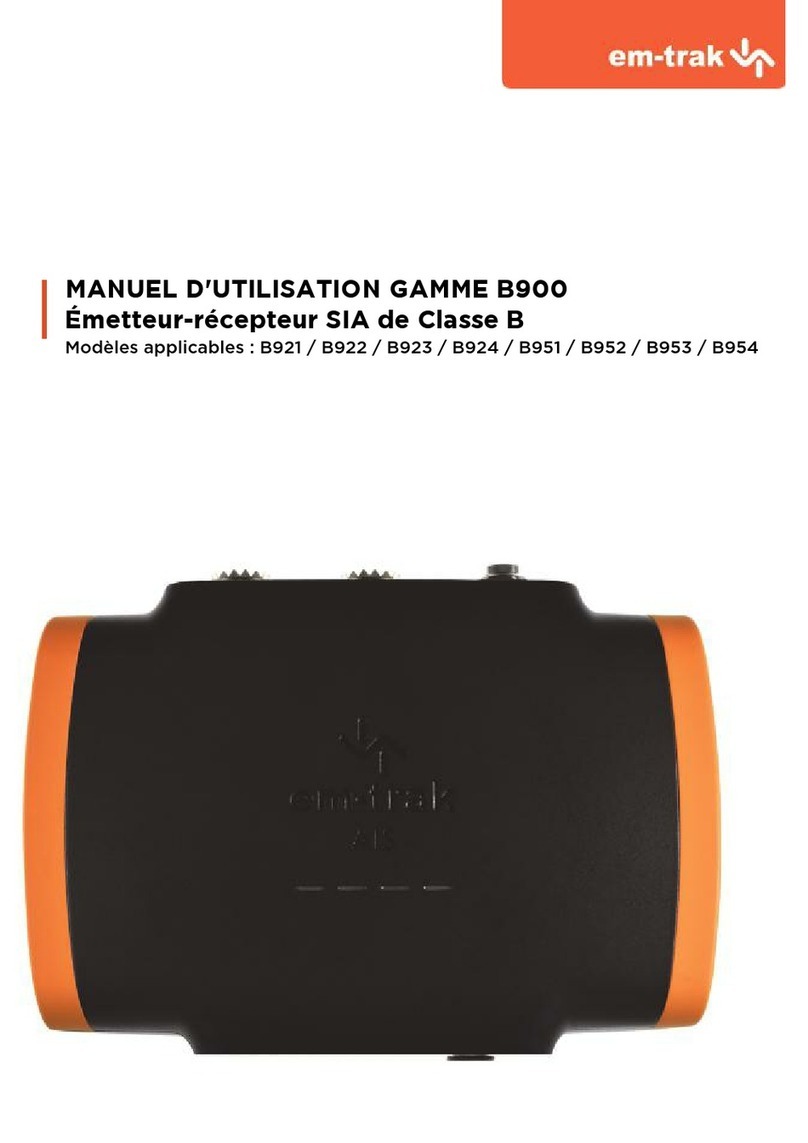LED indicator functions
Connecting to your NMEA 2000
network
Connecting to your chartplotter
Connecting to your NMEA 0183
sensor
em-trak Marine Electronics Ltd
Midsomer Norton, Bath, BA3 4BS, UK
T: +44 (0) 1761 409 559,
F: +44 (0) 1761 410 093
Wireless House, Westfield Industrial Estate,
em-trak Marine Electronics Ltd
470 Atlantic Avenue, 4th Floor,
Boston, MA 02210, USA
T:+1 617 273 8395,
F:+1 617 273 8001
Connecting your mobile device
Connecting a silent mode switch
US customers only
Laptop / PC
Smartphone
In the USA it is illegal for an end user to configure their own AIS with
their vessel data. To do so is a violation of the rules of the United States
Coast Guard (USCG). This must be done by a competent installer, such
as em-trak, an em-trak dealer or competent marine electronics profes-
sional. If your transceiver has not been pre-configured for you please
refer to your dealer or contact support@em-trak.com for advice on how
to have the transceiver configured legally. If purchasing direct from
em-trak online we can configure it for you and dispatch it pre-config-
ured at no extra cost, if you are purchasing from one of our dealers,
then they will do it for you.
•The AIS transceiver has been
commanded by the local authority (via
an AIS base station) to cease transmis-
sions.
Red LED indicator
Indicates that the AIS transceiver has
detected a system error. The likely
causes of this are detailed in the
troubleshooting guide in the B200 user
manual. Alarms displayed in the Diag-
nostic tab of the em-trak configuration
tools will also assist with troubleshoot-
ing.
Blue LED indicator
Indicates that silent mode is enabled.
Silent mode is a feature of the B200
that ceases the transmissions from your
own vessel, whilst the reception of
other vessel position reports continue.
You can activate this using the configu-
ration tools or by activating the toggle
switch as detailed in the B200 user
manual.
Green/Yellow/Red LED indicator
Indicates the AIS transceiver is operat-
ing from the internal battery. The colour
of the indicator flashes give information
on the charge state of the battery:
green - good charge level; yellow - ok
charge level; red - low charge level.
Tablet
Regional Office:Head Office:
Data can be streamed to two WiFi and seven Bluetooth* devices
simultaneously.
Conguring your transceiver
Laptop / PC
proAIS2
proAIS2 can be downloaded from
https://em-trak.com/installation/
Connecting to
your PC
USB
USB
NMEA 2000
Micro-C drop cable (not supplied)
Switch connection
Switch connection
Light green
Orange
Transmit +
Transmit –
Brown
Blue
Receive +
Receive –
White
Green
Transmit +
Transmit –
Purple
Pink
Receive +
Receive –
Grey
Yellow
NMEA 0183
Port 1
38,400baud
(chartplotter)
NMEA 0183
Port 2
4,800baud
(other NMEA 0183 device)
Switch connection
Switch connection
Light green
Orange
Transmit +
Transmit –
Brown
Blue
Receive +
Receive –
White
Green
Transmit +
Transmit –
Purple
Pink
Receive +
Receive –
Grey
Yellow
NMEA 0183
Port 1
38,400baud
(chartplotter)
NMEA 0183
Port 2
4,800baud
(other NMEA 0183 device)
Switch connection
Switch connection
Light green
Orange
Transmit +
Transmit –
Brown
Blue
Receive +
Receive –
White
Green
Transmit +
Transmit –
Purple
Pink
Receive +
Receive –
Grey
Yellow
NMEA 0183
Port 1
NMEA 0183
Port 2
Green
Power
Amber
No TX
Red
Error
Blue
Silent
Green/
Yellow/
Red
Battery
LED indicators
Green LED indicator
Indicates that the AIS transceiver is
configured, powered up and operating
normally.
Amber LED indicator
Indicates that the AIS transceiver is not
transmitting. This can be for a number of
reasons:
•The AIS radio channels are
exceptionally busy so there are
currently no available slots for
transmission.
•The unit has been in silent mode and
after deactivating silent mode this amber
LED indicator will illuminate until the first
AIS message has been sent.
*Please note that Bluetooth is not supported by Apple devices.
Power in
Power in