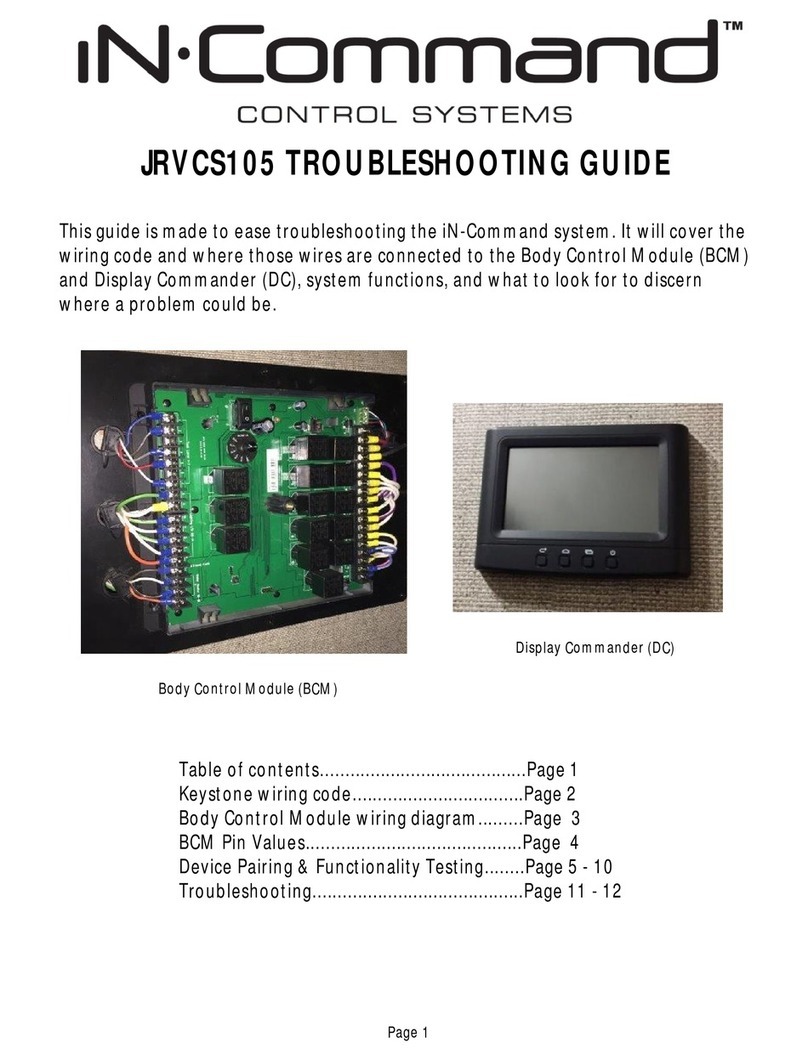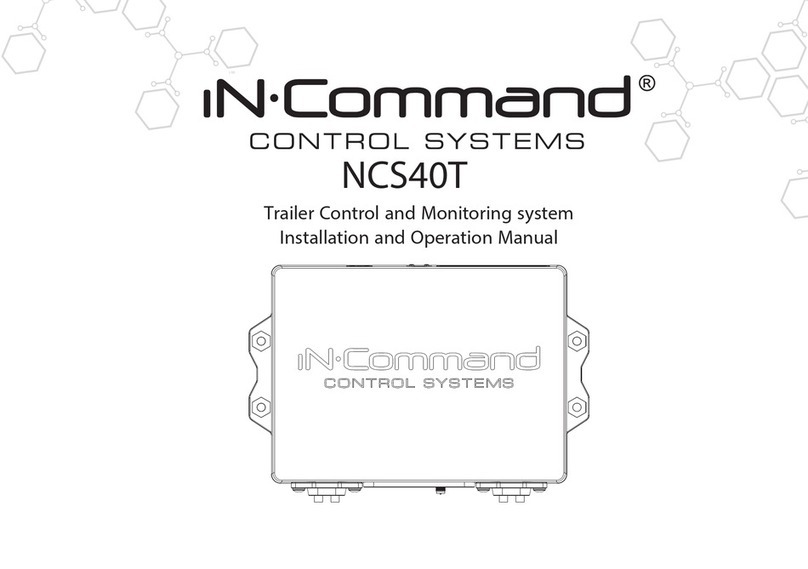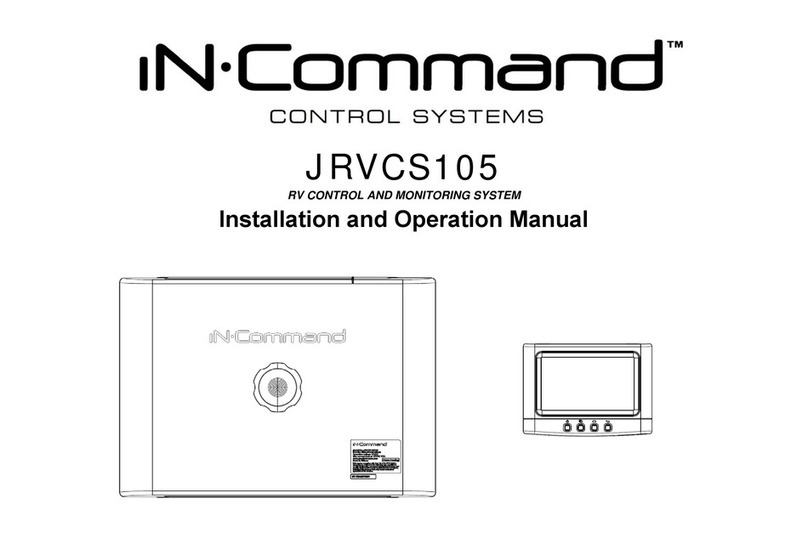Travel Lock Out
Get the app
Download the iN•Command® app
to turn your mobile device into the
denitive RV Controller.
GETTING STARTED
www.asaelectronics.com/incommand
Connecting the DC to the BCM
Water Pump Water Heater Interior Lights
Gray 1 Gray 2 Gray 3
Black 1 Black 2
Fresh 1 Battery
14.4 VDC
The iN•Command® Pro system is
comprised of two parts, the DC (Display
Commander or touch pad) and the BCM
(Body Control Module or main control
board). To turn on the DC, hold the
power button until the screen ashes.
When the DC is on, the EULA (End User
License Agreement) screen will display
- scroll to the bottom of the screen and
select “Accept”. Next, the Passcode
screen will appear. Select “Change
passcode” and enter a four-digit code
you will remember. This passcode
will allow the user access into the
iN•Command® interface to change and/
or monitor multiple functions of the RV.
The DC should then connect to the BCM,
and the HOME screen will display. HOME screen
End User License Agreement
By proceeding you are agreeing to be bound by our End
User License Agreement and Privacy Policy.
WARNING: PLEASE READ ALL INSTRUCTIONS AND
WARNINGS BEFORE USING THE DISPLAY COMMAND-
ER, BODY CONTROL MODULE, AND/OR MOBILE APPLI-
CATION!
FAILURE TO FOLLOW THE USE INSTRUCTIONS IN THE
OWNER’S MANUAL, OR IMPROPER USE OF THE DIS-
PLAY COMMANDER, BODY CONTROL MODULE,
AND/OR MOBILE APPLICATION, COULD RESULT IN
PERSONAL INJURY, INCLUDING DEATH.
WARNING: THE MOBILE APPLICATION, DISPLAY COM-
MANDER OR BODY CONTROL MODULE SHOULD NOT
BE USED WHILE THE VEHICLE IS BEING DRIVEN. USE
OF THE MOBILE APPLICATION, DISPLAY COMMANDER
OR BODY CONTROL MODULE WHILE THE VEHICLE IS
BEING DRIVEN IS DANGEROUS AND MAY CAUSE PER-
SONAL INJURY OR PROPERTY DAMAGE.
WARNING: THE MOBILE APPLICATION, DISPLAY COM-
MANDER OR BODY CONTROL MODULE ARE INTENDED
FOR ADULT USE ONLY, AND ARE NOT TO BE USED BY
PERSONS UNDER AGE 18. USE BY CHILDREN MAY
CAUSE PERSONAL INJURY OR PROPERTY DAMAGE.
WARNING: DO NOT OPERATE ANY MOVING PARTS
(INCLUDING, BUT NOT LIMITED TO, AWNINGS, JACKS,
AND SLIDES) UNLESS YOU HAVE A CLEAR LINE OF
SIGHT TO THE MOVING PART. THE BODY CONTROL
MODULE MAY BE USED ONLY IF YOU ARE GIVING IN-
STRUCTIONS TO AND RECEIVING INSTRUCTIONS
FROM, ANOTHER PERSON AT LEAST AGE 18 OR
OLDER WHO CAN CLEARLY SEE THE MOVING PART.
FAILURE TO FOLLOW THESE INSTRUCTIONS MAY
RESULT IN SERIOUS PERSONAL INJURY OR PROPERTY
DAMAGE.
WARNING: DO NOT OPERATE THE MOBILE APPLICA-
TION, DISPLAY COMMANDER OR BODY CONTROL
MODULE WHILE UNDER THE INFLUENCE OF ALCO-
HOL OR DRUGS. DOING SO MAY RESULT IN PERSON-
AL INJURY OR PROPERTY DAMAGE.
BY USING THE MOBILE APPLICATION, DISPLAY COM-
MANDER OR BODY CONTROL MODULE, YOU AGREE
TO ABIDE BY ALL WARNINGS AND FOLLOW ALL IN-
STRUCTIONS. VEHICLE OWNER MUST NOTIFY
ANYONE USING THE MOBILE APPLICATION, DISPLAY
COMMANDER OR BODY CONTROL MODULE OF ALL
WARNINGS AND USE INSTRUCTIONS.
1 2 3 4 5
6 7 8 9 0
Enter New Passcode
Water Pump Water Heater Interior Lights
1 2 3 4 5
6 7 8 9 0
Confirm New Passcode
Water Pump Water Heater Interior Lights
Water Pump Water Heater Interior Lights
Gray 1 Gray 2 Gray 3
Black 1 Black 2
Fresh 1 Battery
14.4 VDC
Travel Lockout
Locked
Mobile Device Display Disabled Function during
Lockout
iN•Command® is equipped with a Travel Lock Out feature to ensure certain system
functions are unavailable during transit. When the Brake signal or the Tow signal is
activated, iN•Command® will lock down all motorized functions. An orange button
with “Locked” in orange text will appear on the DC and mobile devices will display
“Travel Lock Out” in orange letters. The aected buttons will cease to actuate and will
display “Disable”. To turn the Travel Lock Out o, the “Unlock” button on the DC inside
of the RV must be pressed.
Water Pump Water Heater Interior Lights
Lorem Ipsum Three
Lorem Ipsum Two
Lorem Ipsum One
Disabled
Water Pump Water Heater Interior Lights
Gray 1 Gray 2 Gray 3
Black 1 Black 2
Fresh 1 Battery
14.4 VDC
Travel Lockout
Unlock
Travel Lockout
Fresh 1
Fresh 2
Black 1
Black 2
Gray 1
Gray 2
Gray 3
Water Pump Interior LightsWater Heater