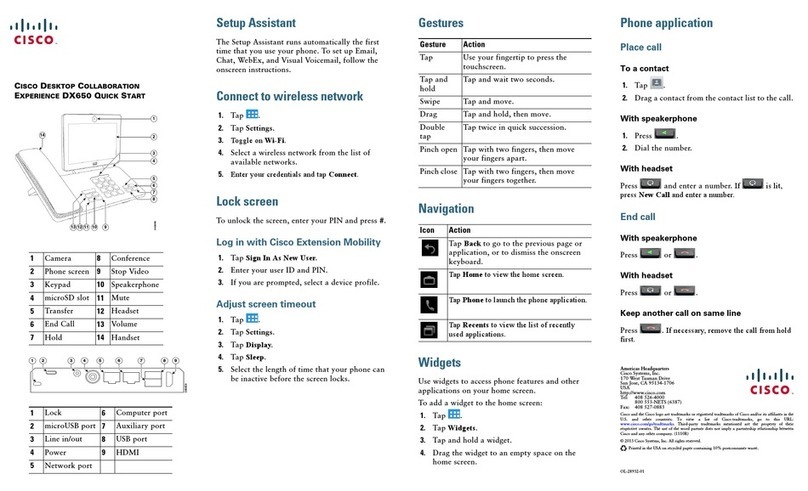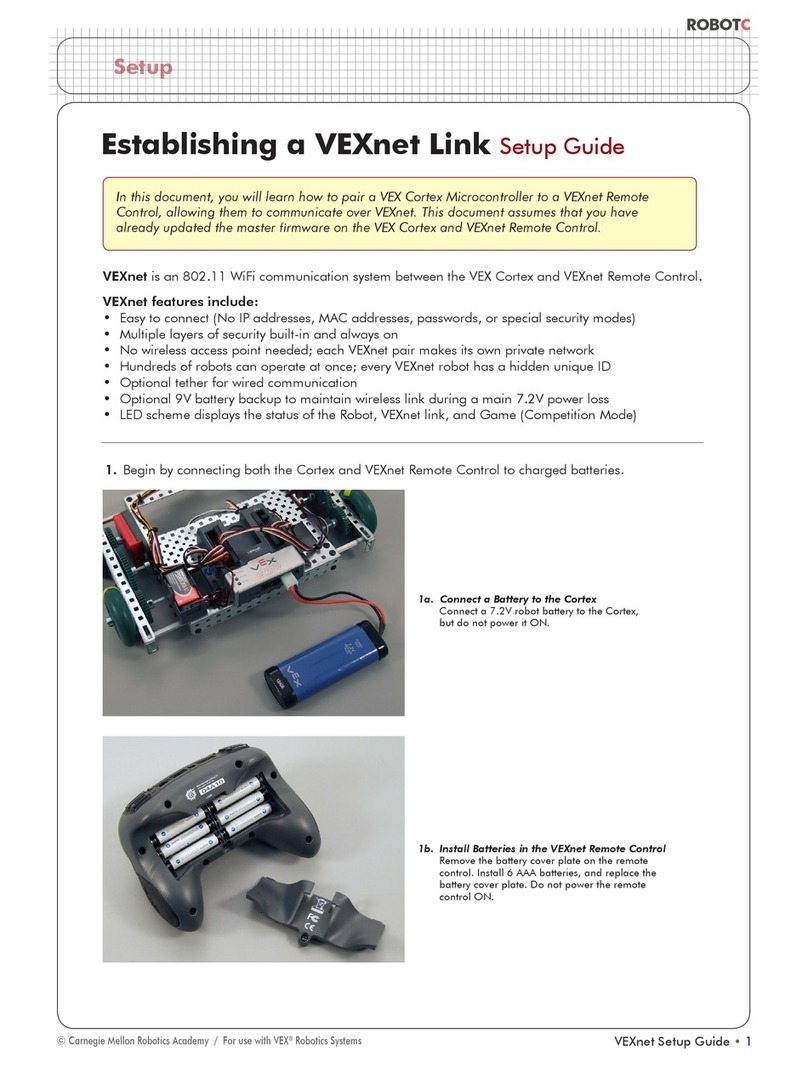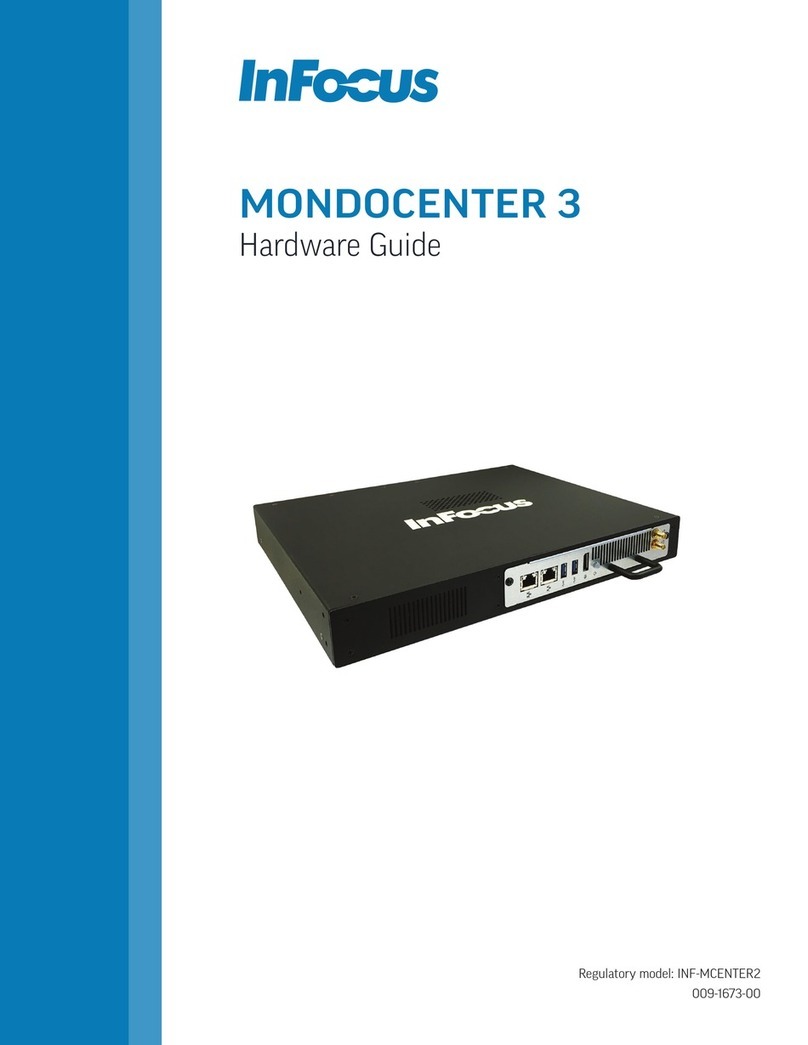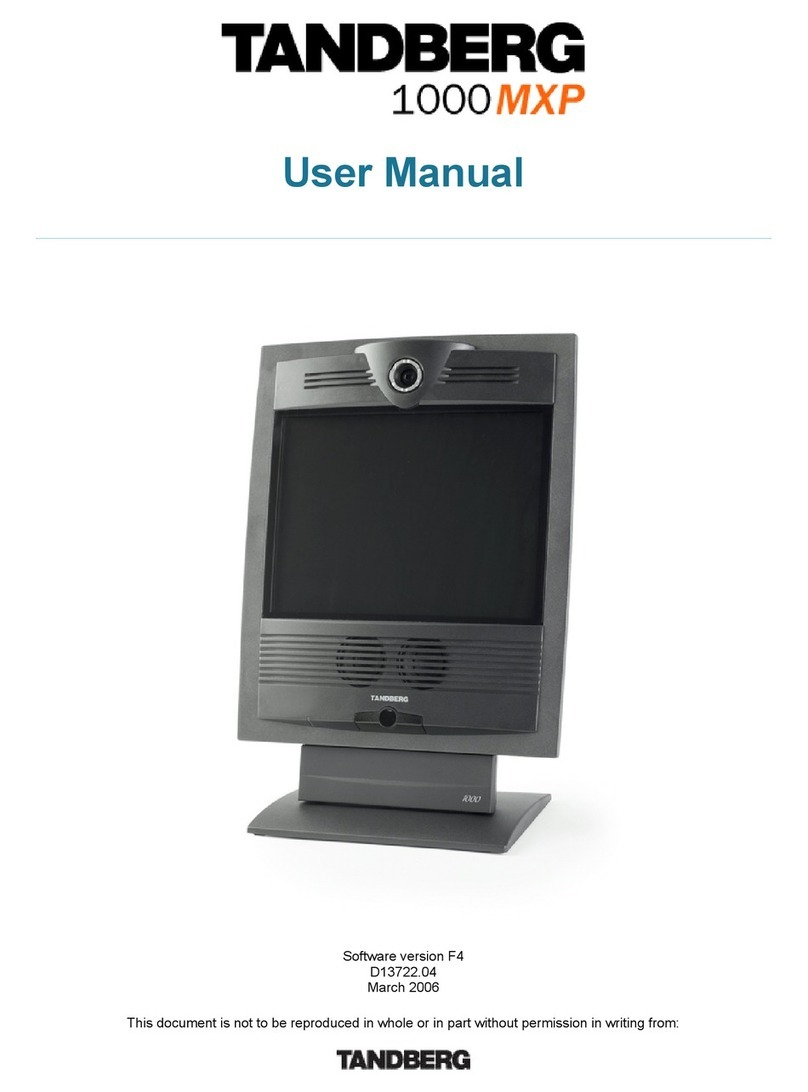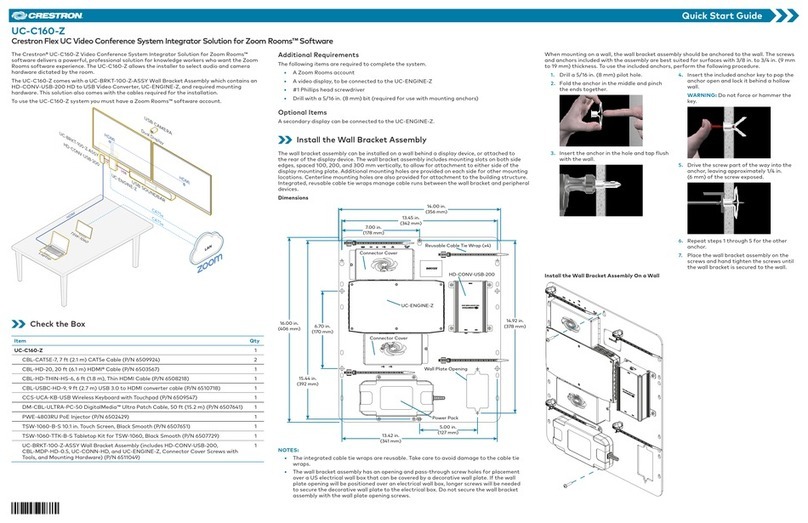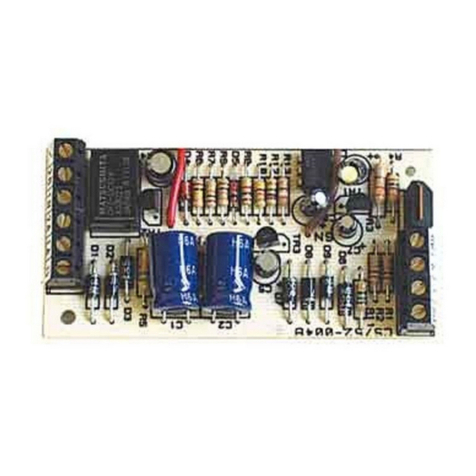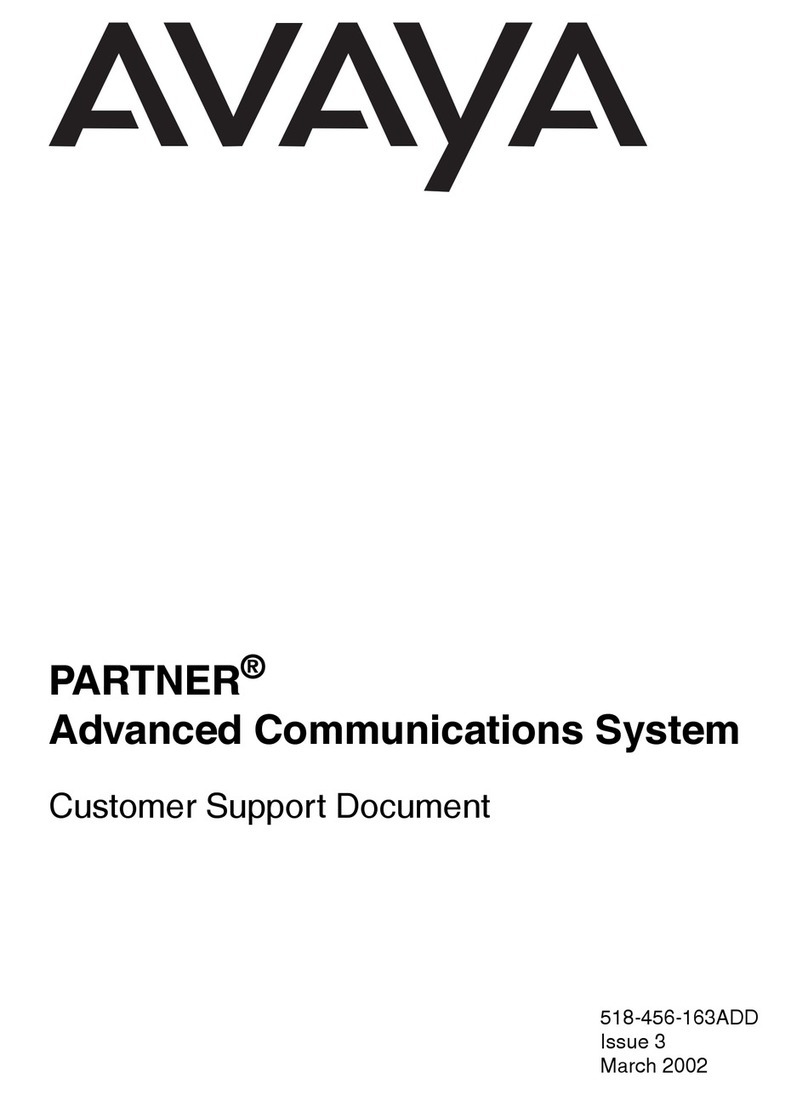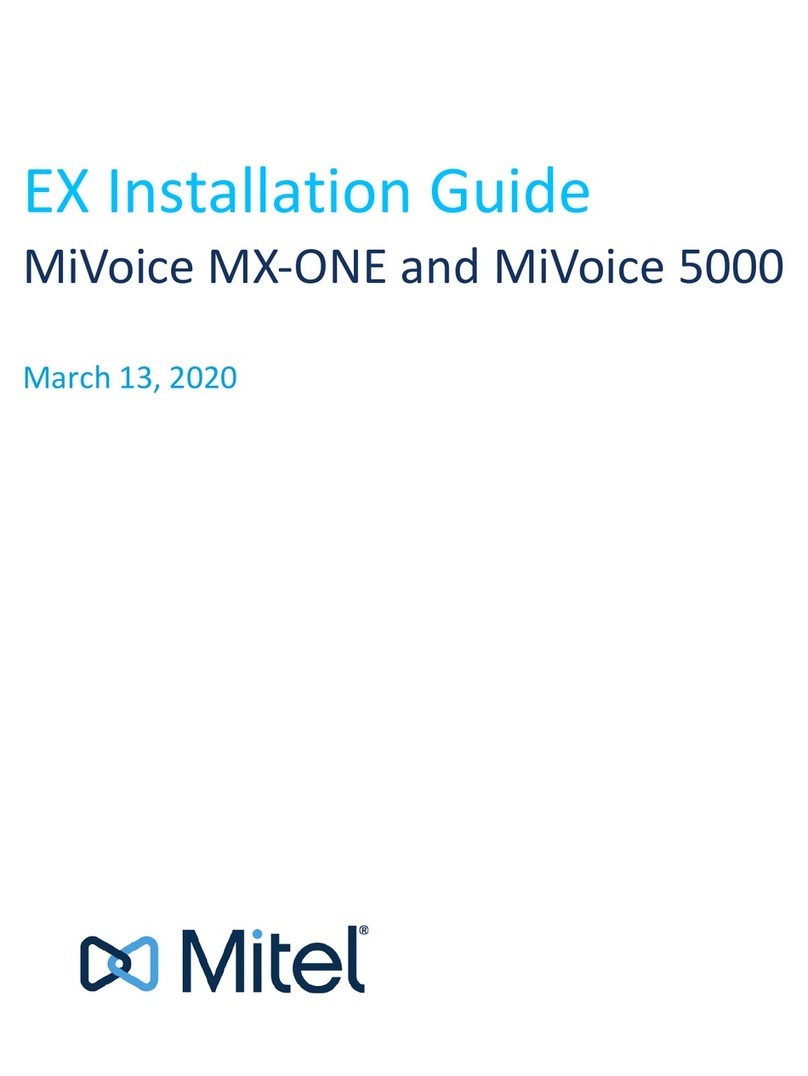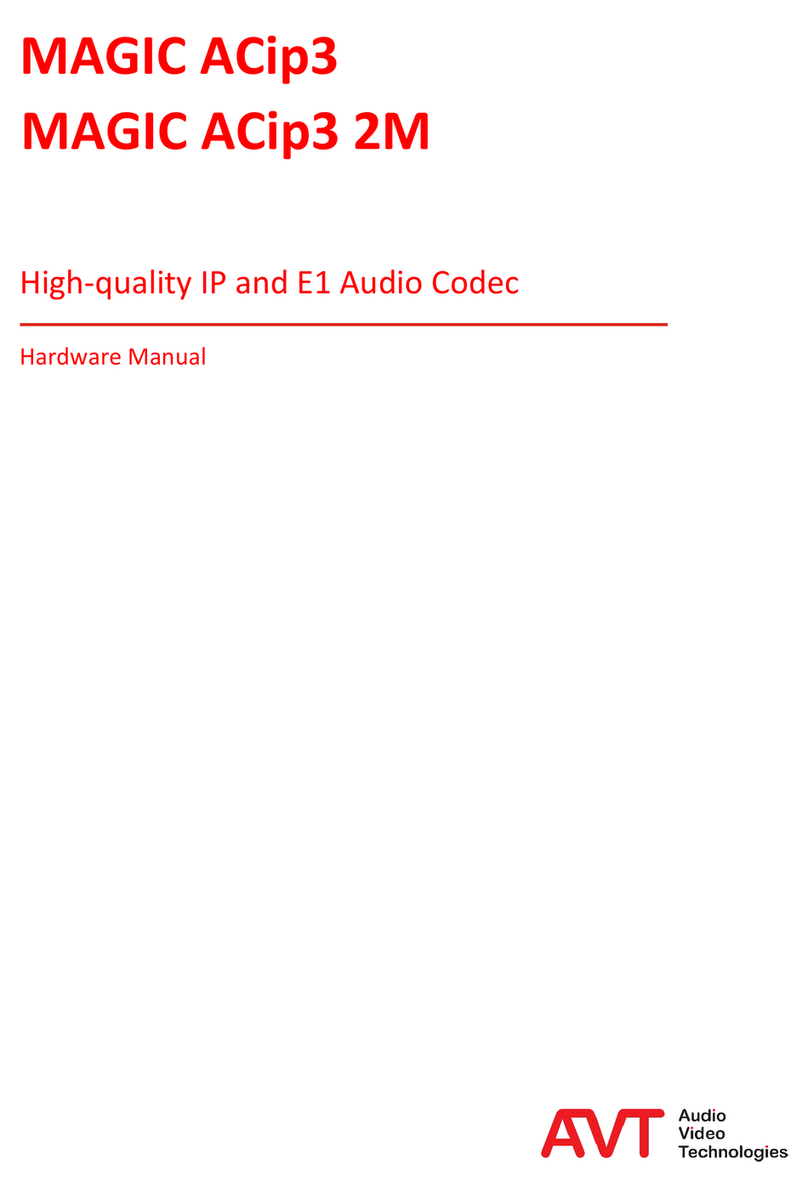Nolan N-Com S Series Installation instructions

US-CA

EN
MCS III
MCS III-1 - 25/11/2019
SAFETY AND INSTRUCTIONS FOR USE
Congratulations on your purchase of an N-Com product.
The N-Com MCS III was built adopting the latest technologies and the best materials. Long
tests and thorough system development have made it possible to achieve the highest
sound quality.
The MCS III system can only be assembled on Nolangroup helmets pre-set for N-Com.
The MCS III system allows you to listen to audio devices installed on the motorcycles; it
CANNOT be used in conjunction with other audio systems for helmets.
For additional information about MCS III and to download high-definition instructions, visit
the website www.n-com.it

EN
Table of contents
1. WARNINGS AND SAFETY.................................................................................................4
2. CONTENTS OF THE PACKAGING....................................................................................6
3. INSTALLATION....................................................................................................................7
4. OPERATION OF THE MCS III SYSTEM..........................................................................12
5. MAINTENANCE.................................................................................................................12
6. LIMITED WARRANTY.......................................................................................................13

EN
4
1. WARNINGS AND SAFETY
Read this User Manual carefully, as well as the simple rules listed below. Failure to comply with these
rules may lead to dangerous situations.
Caution: The product cannot be used in official or non-official competitions, motordromes, circuits,
racing tracks and the like.
Caution: Installation of the N-Com MCS III system results in a weight increase of approximately 66g,
which is added to the weight of the helmet and of the other accessories.
Warning: The electronic components of the N-Com system mounted inside the helmet are not
waterproof. Consequently, make sure the inside of the helmet, including the comfort padding, does
not get wet in order to avoid damage to the system. If it does, remove the N-Com system and the
helmet comfort padding and let it air dry. Remove the battery from its housing and let it dry.
Warning: Helmet speakers may not be legal in all jurisdictions. Check your local laws BEFORE using this
product.
1.1. Reference standards
The MCS III product of the N-Com line complies with Directive 2014/30/EU
1.2. Road safety
Always obey all Traffic Regulations in force. While riding the motorcycle, your hands should always be
engaged in actually riding the vehicle. Any operation to the N-Com system must be carried out with
the vehicle stopped.
In all cases, obey the Traffic Regulations and remember that riding the motorcycle has absolute priority
over any other manoeuvre.
1.3. Interferences
All phones and devices with wireless signal transmission are subject to interferences that may affect
the performance of the device connected to them. These interferences are not ascribable to a defect of
the N-Com system.

MCS III
5
1.4. Appropriate use
Use the device only in the normal position, as described in the product documentation. Do not
attempt to disassemble, tamper with or modify any part of the N-Com system.
Caution: Adjust the volume of the N-Com system (where provided) and of the audio sources
connected to it before you use the system on the road.
Caution: Adjusting the volume to very high levels may cause damage to your hearing.
Caution: Adjust the volume of the N-Com system (where provided) and of the audio sources
connected to it so as to avoid audio reproduction at high volumes. Constant exposure to high audio
volumes may damage your hearing.
Caution: An incorrect installation of the system in the helmet may alter the aerodynamic and safety
characteristics of the helmet itself, thus creating dangerous conditions. Install the N-Com system
according to the instructions provided in the product documentation. In case of doubt, please
contact your local N-Com dealer.
1.5. Qualified personnel
Only qualified personnel can carry out technical assistance on this product. In case of any malfunction,
always turn to your local dealer.
The helmet is a safety device. Tampering with it and/or with the electronic system inside the helmet, in
addition to invalidating the product warranty, can also lead to dangerous situations.
1.6. Disposal
Refer to this user manual and to manuals related to other parts of the N-Com system in order to
disassemble the system from the helmet. Once the system has been disassembled, dispose of it
according to the following instructions:
The presence of a crossed-out wheelie bin indicates that in the European Union the
product is subject to separate collection at the end of its useful life.
Do not dispose of these products together with undifferentiated urban waste.
The proper disposal of obsolete equipment contributes to preventing possible negative
consequences on people’s health and on the environment.
For more detailed information on the disposal of obsolete equipment, contact your municipality, a
waste disposal service or the store where the product was purchased.

EN
6
2. CONTENTS OF THE PACKAGING
The N-Com MCS III package contains:
MCS III Microphone
Honda Goldwing connection cable
Harley Davidson connection cable
Key, screw,
Clamp Microphone
-
Stop
Adhesive strips for loudspeakers

MCS III
7
3. INSTALLATION
Important: Prior to installing the N-Com system, it is recommended to write down the identification
code affixed to the product (see chapter 7.5).
Remove the “N-Com” protection plate located on the helmet shell (Fig. 1) and open the helmet
chin guard (flip up helmets).
Remove the right and left cheek pads from the helmet (see specific instructions provided in the
user manual of the helmet).
Remove the back of the comfort padding by pulling on the neck roll until it separates from the
shell.
Temporarily put the padding on the outside of the helmet (Fig. 2).
Remove the N-Com cover from the helmet border gasket. Push from the inside of the helmet to
facilitate the removal (Fig. 3).
Fig. 1
Fig. 2
Fig. 3
Fig. 4
ONLY FOR FULL-FACE HELMETS:
Remove the chin guard by pulling on the special red tab (Fig. 4).

EN
8
3.1. Installing the microphone
JET HELMETS OR FLIP-UP HELMETS
Prepare the microphone by inserting the microphone clamp, being careful to position it properly
(Fig. 6).
Position the microphone in its support as shown in figure 7. Make sure that the side of the
microphone support with the writing “N-Com” is facing inward.
Insert screw in the microphone clamp; use the key to screw in the microphone securing screw to
the shell frame (Fig. 8).
Fig. 6
Fig. 7
Fig. 8
Fig. 5
Remove the right and left polystyrene cheek pads by gently
pulling them out of the helmet. The helmet shell can be opened
slightly to facilitate the removal of the cheek pad.
Caution: In case the polystyrene cheek pad is damaged during
this operation, turn to your local dealer for its replacement.

MCS III
9
Fig. 9
FULL-FACE HELMETS
Take the polystyrene cheek pad (left-hand side)
and position the microphone in its housing, as
shown in Fig. 9. Make sure that the side of the
microphone support with the writing “N-Com” is
facing inward.
3.2. Installing the system on the helmet
Position the system inside the helmet as shown in figure 10, next to the N-Com housing in the
shell.
Looking at the helmet from the outside, slide the rear positioning tab into groove A as shown in
the figure.
Press in the area marked PUSH from inside the helmet until the fastening clasp B clicks (Fig. 11).
Place the component with the caption “MCS III” in its position in the gasket of the helmet: the
gasket must be slightly bent to facilitate the insertion (Fig. 12).
Fig. 10
Fig. 11
Fig. 12

EN
10
Insert the microphone connector in the electronic plate (Fig. 13).
Fig. 13
Fig. 14
Position the left and right
speakers in the respective
housing obtained in the
polystyrene cheek padding.
If necessary, secure them
using the adhesive strips
supplied as standard
equipment.
Replace the polystyrene cheek pad (left side), positioning the cable in the groove that you see in
the cheek pad.
Note: Make sure the cheek pad is properly positioned in its housing, pushing in the lined corner
underneath the ribbing on the shell.
Replace the polystyrene cheek pad (right side), positioning the cable in the groove you see in the
cheek pad.
ONLY FOR FULL-FACE HELMETS: Insert the chin guard (microphone side), gently placing the
microphone in its housing. Then press down on the red tab until the chin guard is locked in place on
the helmet.
Position the comfort padding in its housing (see specific instructions provided in the helmet user
manual), hooking the neck roll.
Position both the comfort cheek pads in their housing (see specific instructions provided in the
helmet user manual) making sure that all the press-studs click.
Note: Carefully check the proper final positioning of the cheek pad, pulling the chinstrap toward the
inside of the helmet and testing the press-studs.
Caution: Make sure that there are no cables sticking out of the helmet and that the loudspeakers are
in their housing.

MCS III
11
Caution: Always verify the proper length of the chinstrap and adjust it as necessary, once again
referring to the specific helmet instructions.
3.3. Removing the system
After releasing the connector from the shell, also remove the right part by releasing the MCS III
from the shell pins.
Now remove the entire system from the helmet.
Fig. 15
Reposition the protection plate covering the “N-Com” housing
on the shell. First insert the rear part and then press the front
part until the fastening clasp clicks.
Fig. 16
To remove the system from the helmet, remove the earphone
and the comfort cheek pads as shown in the assembly
operations. Then remove the polystyrene cheek pads.

EN
12
4. OPERATION OF THE MCS III SYSTEM
Hook up the cable to the motorcycle, then to the MCS III system. The audio of the system installed on
the motorcycle is now transferred to the helmet.
You can use the interphone system on the motorcycle by connecting both the pilot’s helmet and the
passenger’s to the motorcycle. Each helmet must be equipped with the MCS III system.
Volume levels of the radio and of intercom have to be set from the motorbike’s audio system, as
desired.
When using the INTERCOM function, the volume has to be set at a comfortable level for conversation.
Do not increase the volume too much to avoid background interference.
For all audio settings and adjustments, please read your motorbike manual.
Warning: Connect the cables so that they are free and do not hinder riding nor reduce the freedom of
movement, and do not wind them around the limbs, bust or neck. Do not lock the connectors so
that, if necessary, they can be easily disconnected.
Fig. 17
Attention: do not pull the cable. Do not use the cable to
lift the helmet. Do not pull the cable to separate the two
connectors. To separate the connectors, hold them and
pull them in opposite directions.
5. MAINTENANCE
The N-Com does not require any special maintenance tasks.
In case you use the kit when it rains, dry off the wet parts of the helmet.

MCS III
13
6. LIMITED WARRANTY
Limited warranty certificate valid for 2 (two) years from the date of purchase.
Dear Customer,
Thank you for choosing a Nolangroup N-Com™ device.
PLEASE READ CAREFULLY ALL THE CLAUSES AND CONDITIONS OF THIS LIMITED WARRANTY CERTIFICATE.
By this LIMITED WARRANTY CERTIFICATE, Nolangroup guarantee to the original purchaser of the N-Com™ that the
product is free from all material and manufacturing defects at the time of purchase.
COVER PROVIDED BY THE WARRANTY
If any defect covered by this limited warranty certificate comes to light within 2 (two) years from the date of purchase,
Nolangroup shall proceed, through their distribution networks and after verifying the defect, to repair or replace the
defective product. Nolangroup shall supply all the materials and provide all the labor reasonably necessary to remedy
the reported defect, except for cases in which the damage is attributable to one of the reasons listed in the paragraph
below, entitled “Exclusions and limitations of cover”.
EXCLUSIONS AND LIMITATIONS OF COVER
This warranty covers only material and manufacturing defects. Nolangroup cannot be held liable for damages to the
product which are either wholly or partially attributable to any other cause, including, but not limited to:
Damage caused by improper use, lack of due care, normal wear and tear of internal and external components.
Scratches, abrasions, or other damage caused to the external parts of the N-Com™ by accidental impacts.
Damage caused by the application of stickers and/or adhesives.
Any damage caused by an accident.
Any modification or change made to the device by the user or by third parties.
Use of incompatible accessories not sold by Nolangroup.
Defects covered by this warranty likewise do not include all the specific and subjective situations which may arise
during dynamic use of the N-Com™ equipped helmet, such as problems of comfort due to improper sizing, or wind
noise while riding. Nolangroup cannot in any case be held liable for accidental or consequential damage (including,
with no limitation whatsoever, injuries to a person or persons) resulting from the failure to comply with the
obligations stipulated in this warranty regarding Nolangroup products.
Some states do not allow the exclusion or limitation of implied warranties, incidental or consequential damages, so
the above limitations and exclusions may not apply to you. This warranty gives you specific legal rights, and you may
also have other rights which vary from state to state.

EN
14
VALIDITY OF THIS LIMITED WARRANTY
This warranty is valid only if all the sections of the attached REGISTRATION FORM are completed in full and the
registration is returned to the address indicated on the card within 10 (ten) days from the date of purchase:
Serial number (located on the rear side of the box, on the white sticker).
Name of the authorized dealer.
Date of purchase of the N-Com TM.
Name, address and telephone number of the purchaser.
PROCEDURE TO BE FOLLOWED TO MAKE POSSIBLE CLAIMS
To proceed with any claim covered by this warranty, the purchaser must notify directly Nolangroup’s agent in the
USA of the alleged defect encountered by him. In agreement with Nolangroup’s agent, the purchaser may have to
return the device to which complains refer, at the purchaser’s expense, along with the sales receipt or other proof of
purchase (and date of purchase) and a copy of the warranty registration form.
BEFORE REFERRING THE MATTER TO THE AGENT, WE ADVISE YOU TO READ CAREFULLY THE USER’ MANUAL
INCLUDED WITH THE DEVICE WHICH MUST BE FOLLOWED SCRUPULOUSLY FOR YOUR OWN PROTECTION AND
THAT OF THIRD PARTIES.
2 (TWO) YEARS AFTER THE DATE OF PURCHASE THIS LIMITED WARRANTY SHALL LAPSE ENTIRELY.
This warranty is valid in the entire territory of the United States and Canada is the only express warranty given by
Nolangroup in relation to the sales of their own devices.
Any service provided under the warranty does not have the effect of extending the warranty period itself. If any
device or any of its components are replaced a new warranty period does not begin to run on the product or on
individual components supplied by the way of replacement; the date of purchase of the original device remains the
deciding factor.
For further information, please contact the following address or telephone numbers:
USA
CIMA INTERNATIONAL
1585 Beverly court #118
Aurora IL 60502
Ph: (630) 701-1601
Fax: (630) 701-1606
E-mail: info@cimaint.com
Toll- free (USA only): 866-243-5638
CANADA
CLARY SPORTS LOISIRS
67 ROUTE 329
ST DONAT (QC) J0T 2C0 –CANADA
Ph: 001 8194244545
Fax: 001 819042407859
E-mail: clary@st-donat.net

REGISTRATION FORM
DEVICE INFORMATION
Serial Number (as printed on the box)
Designation of the model
DEALER INFORMATION
Name of the authorized dealer
Address
PURCHASE INFORMATION
Date of purchase of the device
PURCHASER INFORMATION
Name of the purchaser
Address
Telephone Number
E
-
mail address
OTHER INFORMATION
How did you hear about this model of
Nolangroup
N
-
Com™?
What do you mainly use your N
-
Com for (communication, music,
phone, GPS,etc..)?
What brand and model of motorcycle do you ride?
What is your favourite motorcycle magazine?


ES
MCS III
MCS III-1 - 25/11/2019
SEGURIDAD E INSTRUCCIONES
Felicitaciones por haber comprado un producto N-Com.
N-Com MCS III ha sido fabricado utilizando las tecnologías más modernas y con los
mejores materiales. Los tests prolongados y el desarrollo exhaustivo del sistema han
permitido alcanzar la más elevada calidad en el audio.
MCS III se puede montar sólamente sobre cascos Nolangroup predispuestos para N-Com.
El sistema MCS III permite escuchar los dispositivos audio de la moto y NO puede ser
utilizado en combinación con otros sistemas audio para cascos.
Para más información acerca del MCS III, para descargar las instrucciones en alta definición,
visite nuestro sitio internet www.n-com.it

Sumario
1. ADVERTENCIAS Y SEGURIDAD......................................................................................19
2. CONTENIDO DE LA CONFECCIÓN...............................................................................21
3. INSTALACIÓN ...................................................................................................................22
4. FUNCIONAMIENTO DEL SISTEMA MCS III..................................................................27
5. MANTENIMIENTO............................................................................................................27
6. GARANTÍA LIMITADA......................................................................................................28

MCS III
19
1. ADVERTENCIAS Y SEGURIDAD
Lea detenidamente el presente folleto de instrucciones. Lea las normas mencionadas a continuación. El
incumplimiento de dichas normas podría causar situaciones de peligro.
Atención: el producto no se puede utilizar en competiciones oficiales ni extra oficiales, motódromos,
circuitos, pistas y otros casos.
Atención: la instalación del sistema N-Com MCS III comporta un incremento de peso de alrededor de
66g que se suma al peso del casco y de los otros accesorios.
Advertencia: las partes electrónicas del sistema N-Com dentro del casco no son impermeables. Por lo
tanto, hay que evitar que se moje el interior del mismo, incluyendo el acolchado de confort, para no
causar daños al sistema. Si el agua se enfiltrara dentro del casco, extraer el sistema N-Com y el
relleno de confort del interior del casco y ponerlo a secar. Sacar la batería del compartimiento y
dejar que se seque.
Advertencia: El uso de un intercomunicador para cascos podría ser ilegal en algunos países. Informarse
acerca de las leyes locales ANTES de utilizar el producto.
1.1. Referencias normativas
El producto MCS III de la línea N-Com está conforme con la directiva 2014/30/EU
1.2. Seguridad vial
Respetar todas las leyes vigentes que regulan la circulación vial. Durante la conducción del vehículo,
las manos deben usarse sólo para conducir. Todas las operaciones que se deban hacer con el sistema
N-Com deben ser con el vehículo detenido.
En cualquier caso, el respeto de la ley y la conducción de la motocicleta tienen prioridad absoluta.
1.3. Interferencias
Todos los teléfonos y los mecanismos con transmisión de señal inalámbrica están expuestos a
interferencias que pueden influir en las ejecuciones del aparato al que están conectados. Dichas
interferencias no deben ser consideradas un defecto del sistema N-Com.

ES
20
1.4. Uso adecuado
Utilizar el dispositivo sólo en la posición normal, como aparece descrito en los documentos del
producto. No desmontar, ni forzar o modificar ninguna parte del sistema N-Com.
Atención: Regular el volumen del sistema N-Com (donde sea previsto) y de las fuentes de audio
conectadas al mismo, antes de utilizar el sistema en la calle.
Atención: El uso del volumen demasiado elevado podría causar daños al oído.
Atención: Regular el volumen del sistema N-Com (donde sea previsto) y de las fuentes de audio
conectadas al mismo para evitar la reproducción audio con el volumen alto. La constante exposición
al volumen elevado podría dañar el oído.
Atención: Una incorrecta instalación del sistema en el casco podría modificar las características
aerodinámicas y de seguridad del casco creando situaciones de peligro. Instalar el sistema N-Com
según lo descrito en los documentos del producto. En caso de dudas, diríjase al vendedor N-Com.
1.5. Personal cualificado
Solamente el personal cualificado puede intervenir para ofrecer asistencia técnica de este producto. En
caso de mal funcionamiento, diríjase siempre a un vendedor autorizado.
El casco es un producto de seguridad, el uso forzado del mismo y/o del sistema eletrónico en su
interior, no sólo causará la invalidez de la garantía del producto, sino también situaciones de peligro.
1.6. Eliminación
Tenga presente este folleto de instrucciones y aquellos relacionados con otras partes del sistema N-
Com para desmontar el sistema del Casco.
Una vez desmontado el sistema, eliminarlo según las indicaciones siguientes:
El símbolo del contenedor móvil tachado indica que en la Unión Europea el producto
está sujeto a la recogida especial de deshechos al final de su ciclo de vida.
No elimine estos productos junto con los deshechos urbanos no seleccionados.
La correcta eliminación de los aparatos en desuso contribuye a prevenir posibles consecuencias
negativas a la salud humana y al medio ambiente.
Para más información acerca de la eliminación de los aparatos en desuso, contactar el
ayuntamiento, el servicio de eliminación de residuos o la tienda donde se haya adquirido el
produco.
This manual suits for next models
1
Table of contents
Languages:
Other Nolan Conference System manuals

Nolan
Nolan N-Com Basickit N32 User manual

Nolan
Nolan N-Com R Series Installation instructions

Nolan
Nolan N-Com Installation instructions
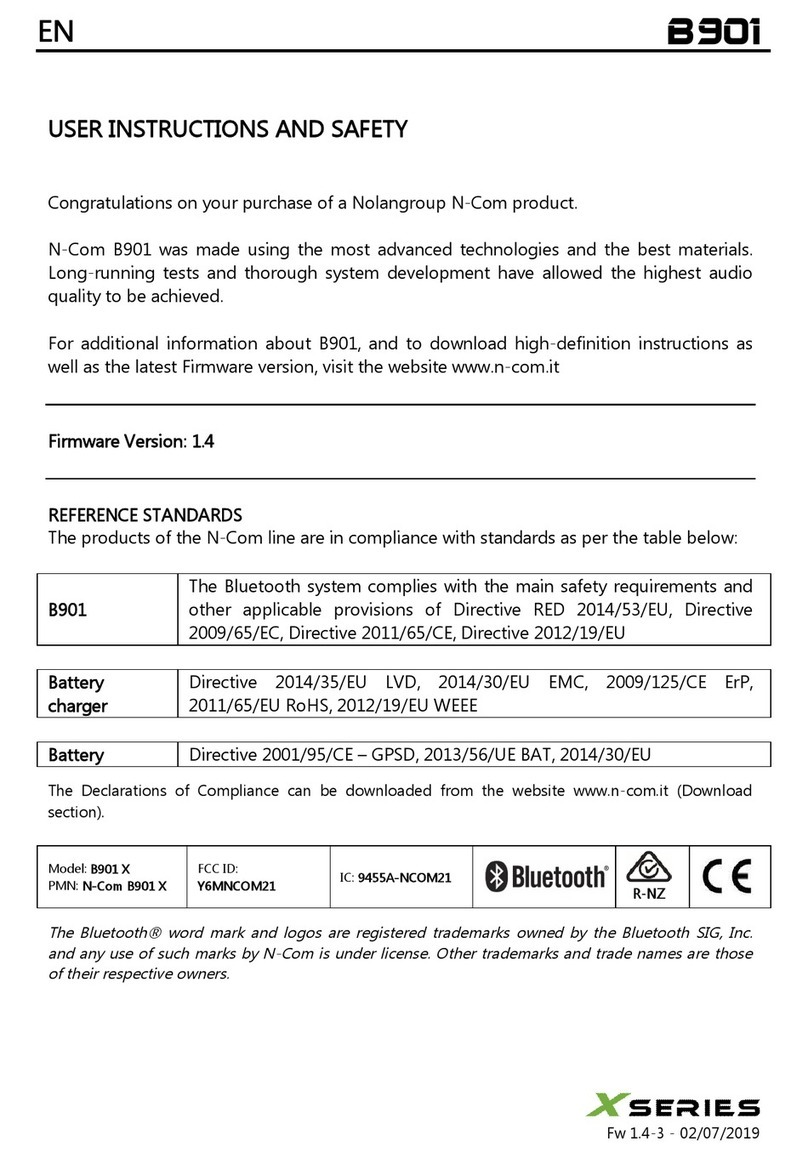
Nolan
Nolan X Series Instruction Manual

Nolan
Nolan N-com B601 X Series User manual

Nolan
Nolan N-Com MCS II Installation instructions

Nolan
Nolan n-com B 601 R Series User manual