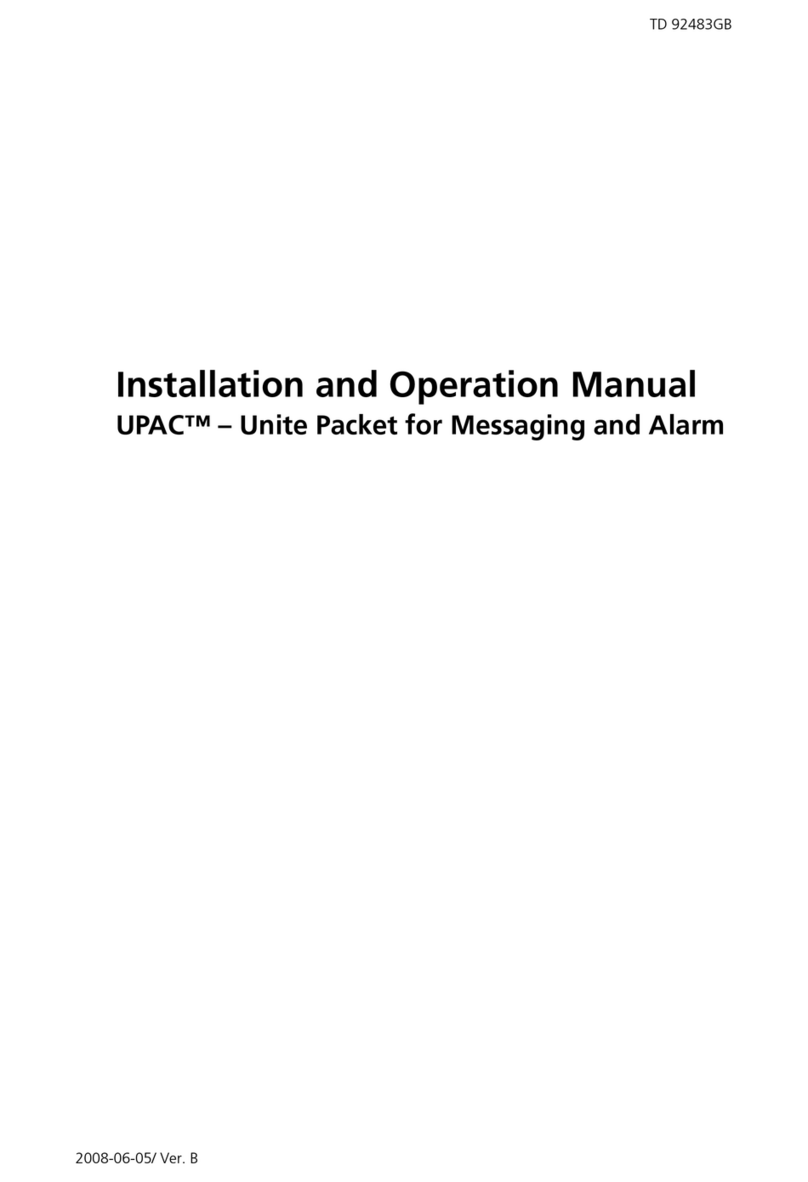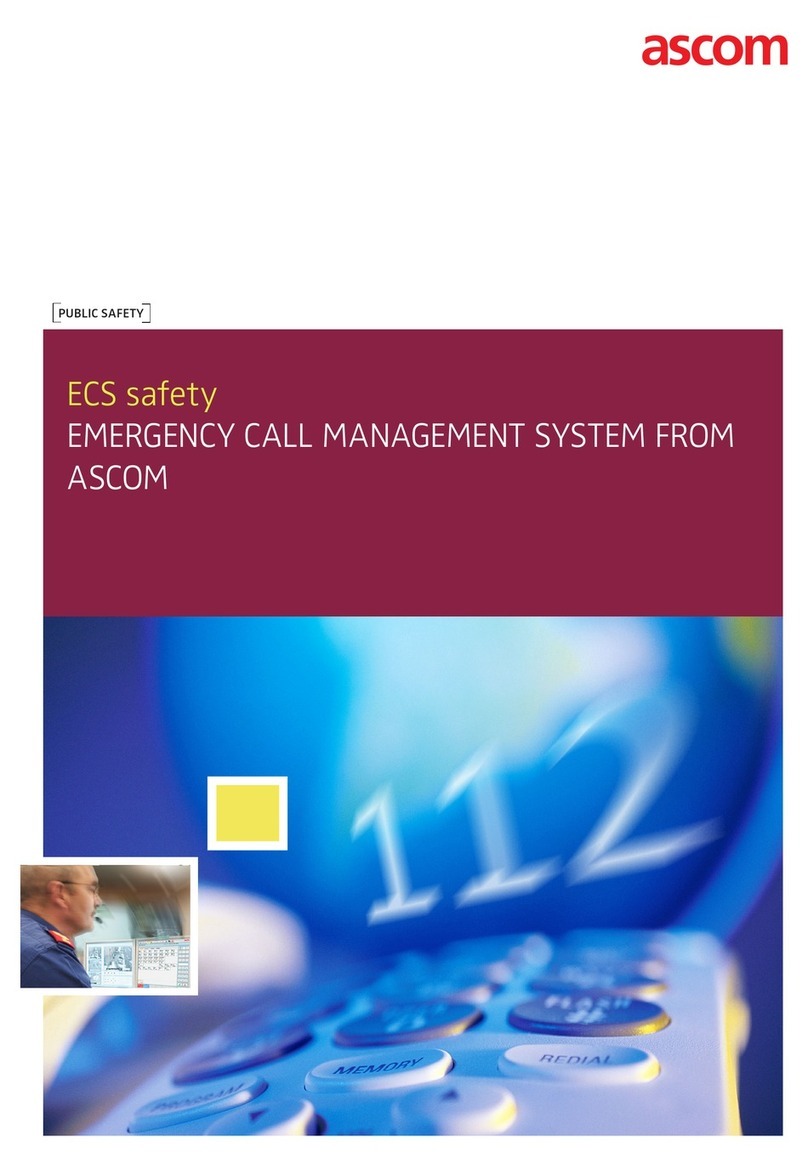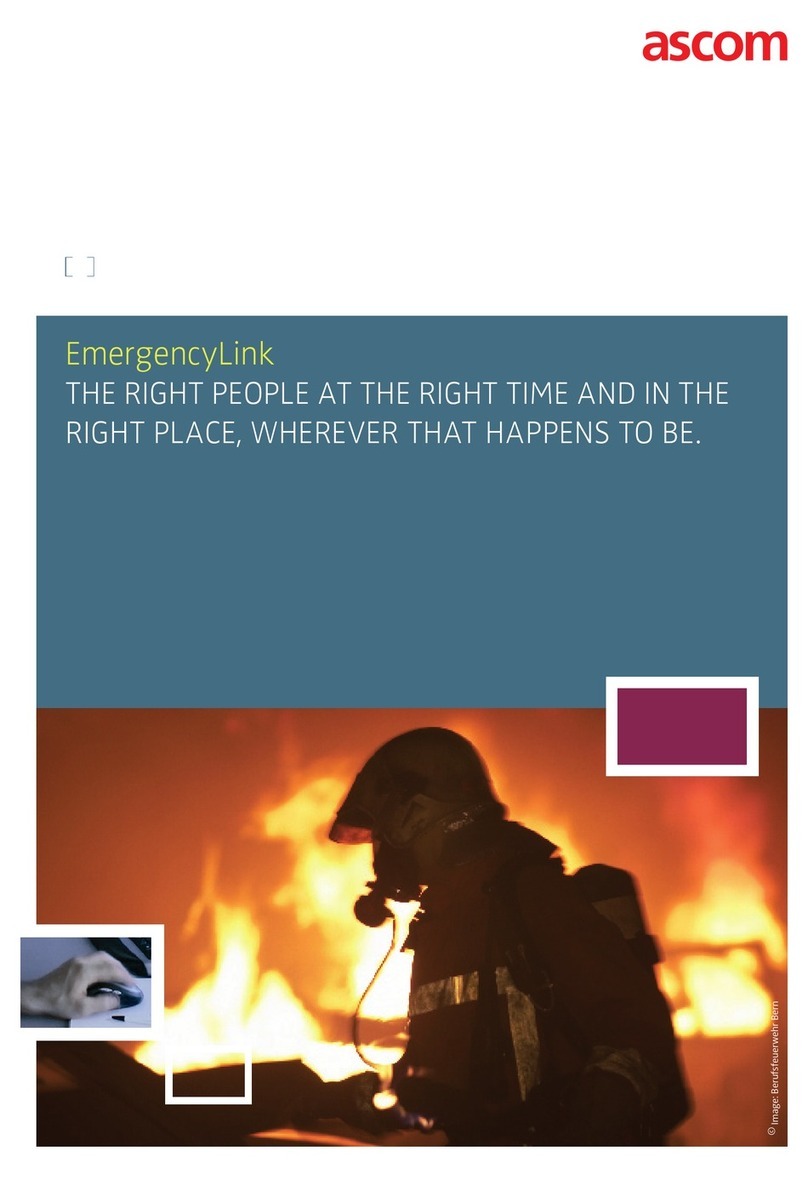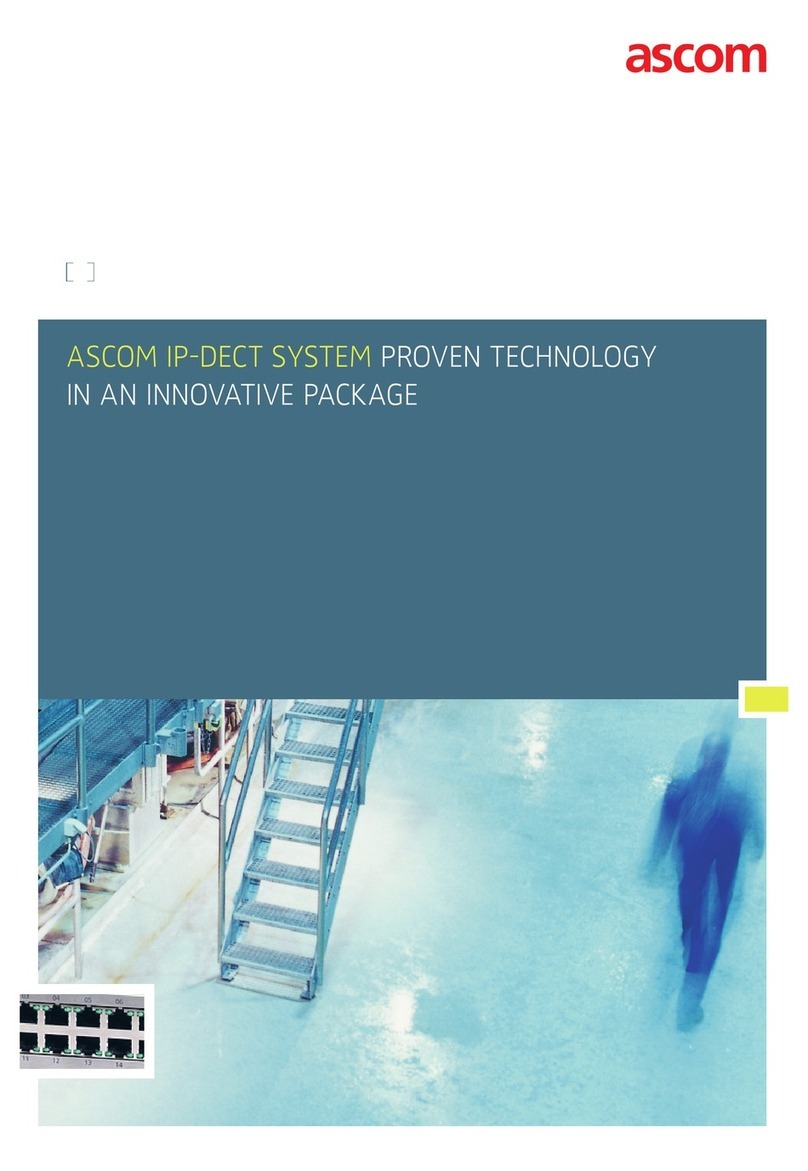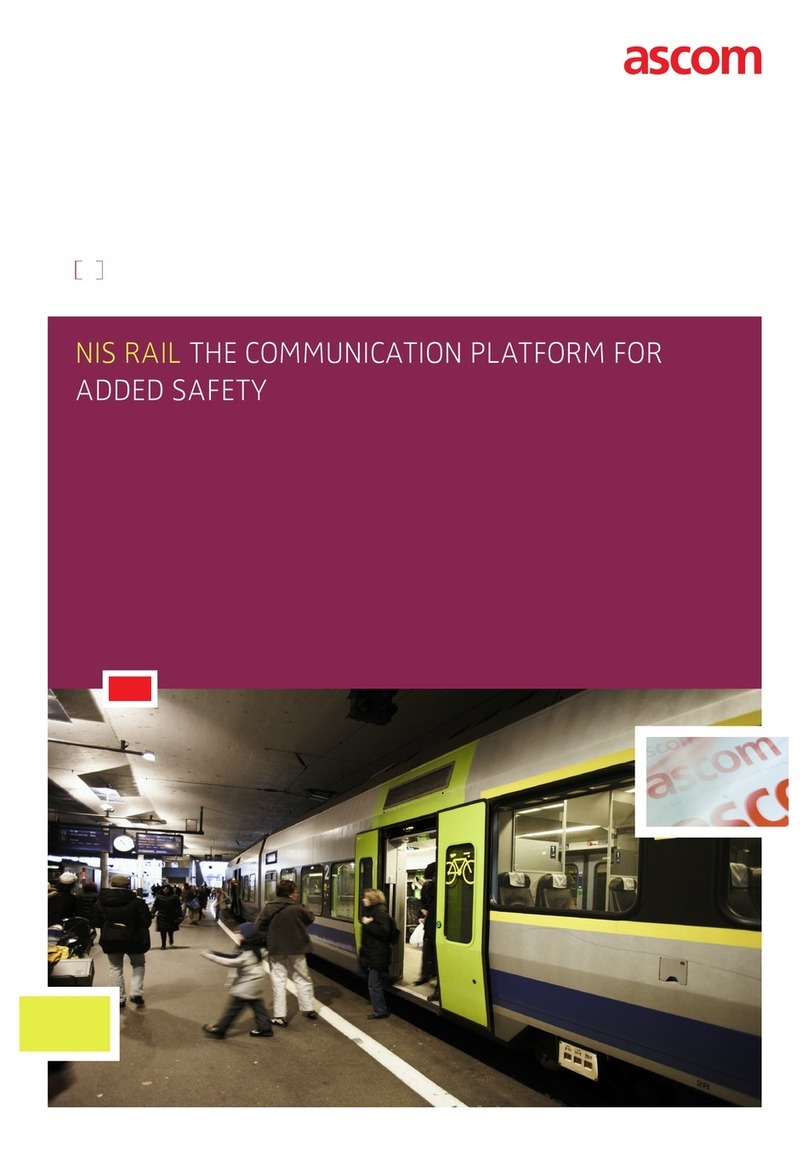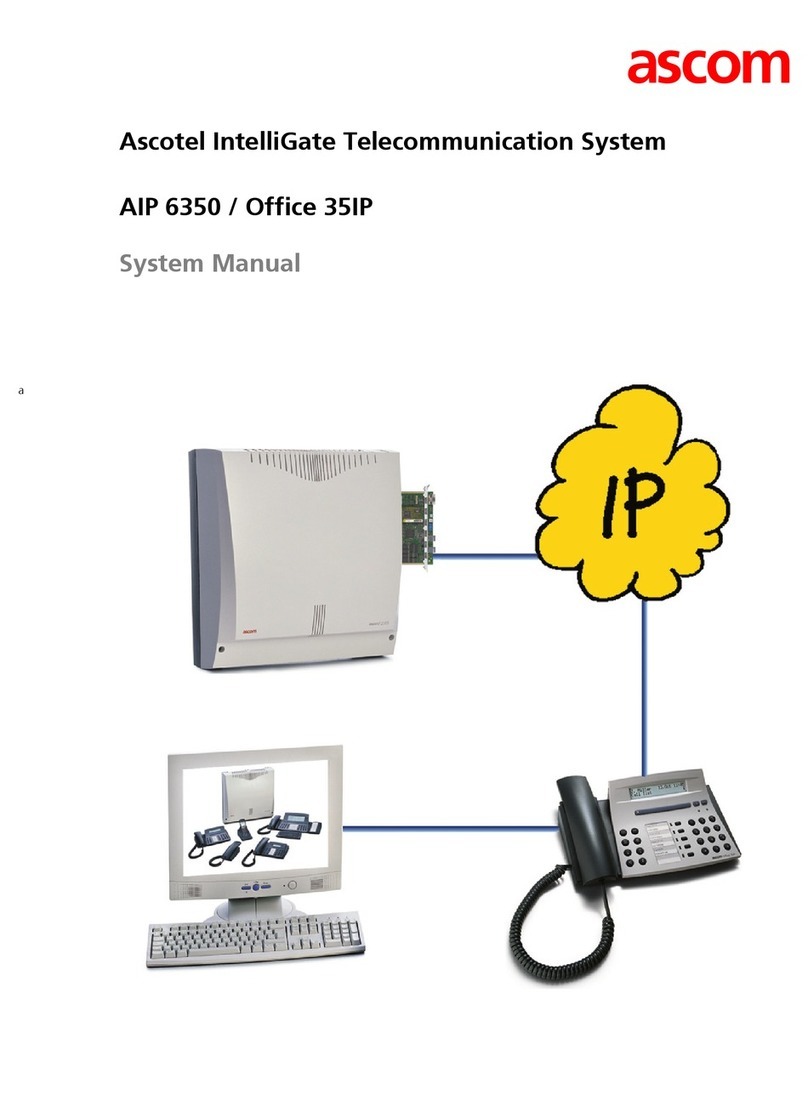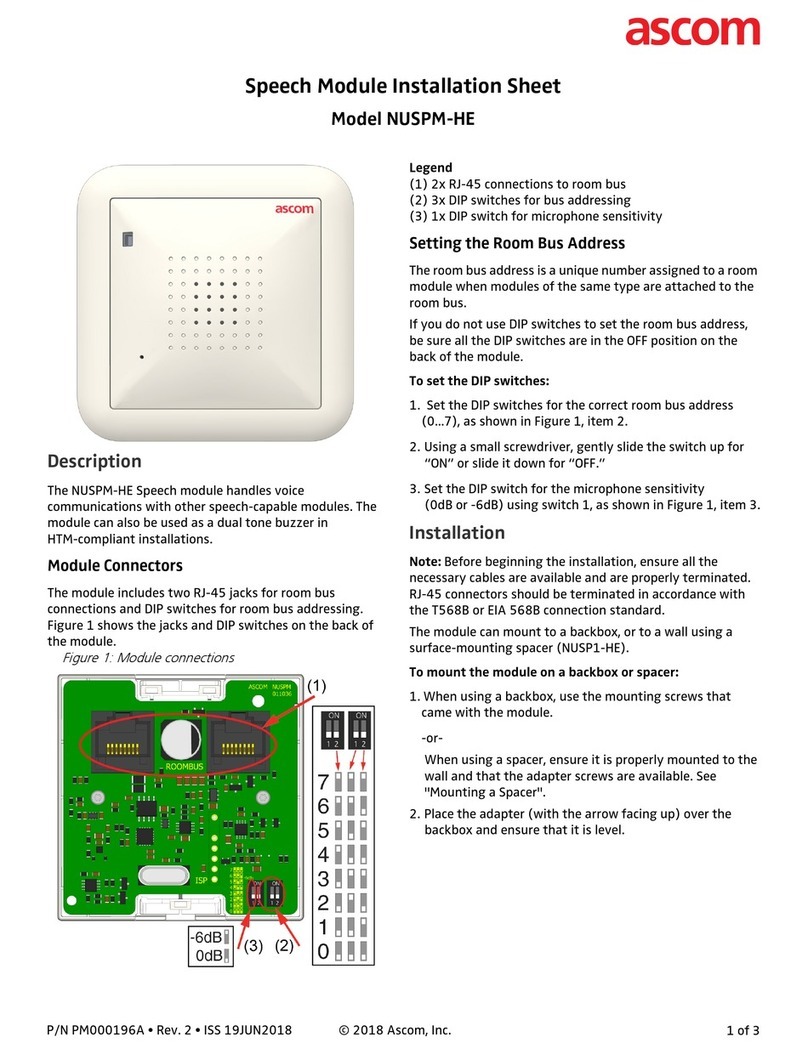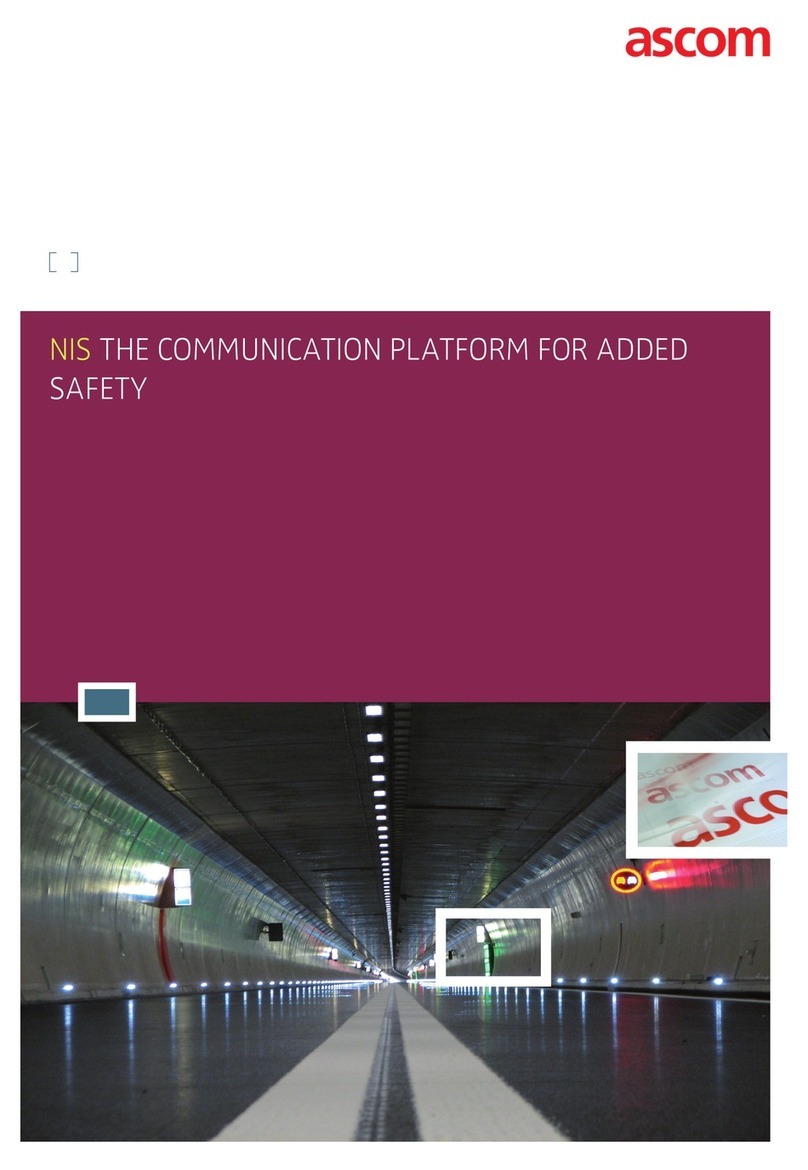01.2010 © Ascom (Switzerland) Ltd.
PRODUCT SHEET: SV 07
Mechanical Data
Size (WxHxD)/mm 470x220x270
Weight approx. 17kg
Supply
In 230VAC 230VAC/50Hz +10/-15%, max. 8A
In “Vehicle Accu” (vehicle power) 24 - 33VDC, 20A max.
Remark: fuse / switch provided at source side
Switching point vehicle power >24VDC or
>23VDC selectable
Tripping point vehicle power <22VDC or
<21VDC selectable
In “System Accu” 80A max.
Remark: fuse / switch provided at source side
Out “Power Distributor” 5x24VDC nominal, 30A max. per line, over-
load protected
Max. output power
at input „230 V“: 1kW
at input“Vehicle Accu”: 300W
at combined input
“System Accu” and „230 V“: ca 3.2kW
at combined input
“Vehicle Accu” and “System Accu”:
ca. 2.5 kW
Protection
Overload and reverse-polarity electronic protection against overload and
reverse-polarity
In “Vehicle Accu” 20A, protection provided by vehicle
battery
In “System Accu” 80A, protection provided by system battery
Out 5 identical lines protected by 30A each
Isolation 230V - side: 1.5kV
24V - side: 100V
Residual current protection protection provided by supply side
Charge power
Output charge current at
“System Accu”
at input „230 V“: < 11A
at input “Vehicle Accu”: < 45A
when connecting the vehicle battery to
„System Accu“ (operational mode
’Loading of Vehicle Batteries’): < 20A
Management Features
Management Protocol SNMP V3 on request
Environment
Operational temperature -20..+50°C
Storage temperature -30..+60°C
Humidity Guideline 201.1 method I (95 % rF)
Shock Guideline 302.1, 5.3 (15g half sinus)
Vibration Guideline 301.1, method I, modified
MIL-STD-810E, 514.4, Fig. 514.4-1, -2, -3
EMC
Emission
IEC 61000-3-2 : 2004
MIL-STD-461E:
CE102, 10 kHz-10 MHz
RE102, 2 MHz-1 GHz
Immunity
IEC 61000-6-2:2005
IEC 61000-4-2:2000
IEC 61000-4-3:2002
IEC 61000-4-4:2004
IEC 61000-4-5:2001
IEC 61000-4-6:2004
IEC 61000-4-8:2001
IEC 61000-4-11:2004
Security
EN 60950-1 (2006)
Ordering Information
SV 07 193302-21000
Option: external fan (alternative
to option metal cover sheet) 193302-21208
Option: metal cover sheet
(alternative to option external
fan)
193302-21209
Technical Specification
Ascom (Switzerland) Ltd. Ascom (Finland) Oy Ascom Poland SP. z.o.o. Ascom (CZ) s.r.o.
Belpstrasse 37 Pakkalankuja 6 Ul. Farbiarska 71a Zemské právo 1199/5
CH-3000 Bern 14 FI-01510 Vantaa PL-02-862 Warsaw CZ-10200 Praha 10
T+ 41 31 999 13 65 T + 358 9 825 901 T +48 22 544 22 00 T + 420 267 219 512
F + 41 31 999 16 82 F + 358 9 825 902 79 F + 48 22 544 22 05 F + 420 267 219 511
www.ascom.com/defense www.ascom.fi www.ascom.com.pl www.ascom.cz
Although the information in this publication is represented in good faith and believed to be correct, Ascom makes no representations or warranties
as to the completeness or accuracy of the information. In no event will be Ascom responsible for damages of any nature whatsover resulting from the
use of or reliance upon the information contained in this document. Such information is subject to change without notice. Ascom gives no warranty
and makes no representation that any of its products contained in this document are designed for any particular use or purpose. The graphics and
contents of this document are the copyrighted work of Ascom and contain proprietary trademarks and tradenames of Ascom.
4