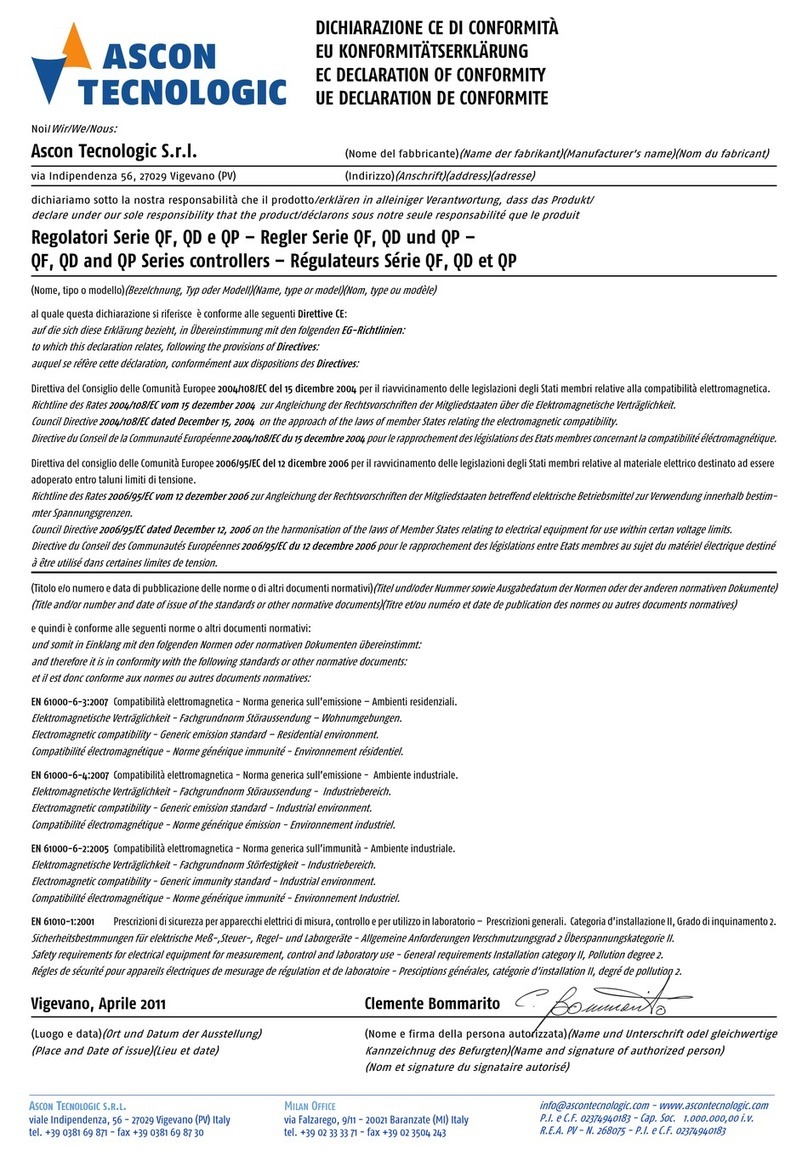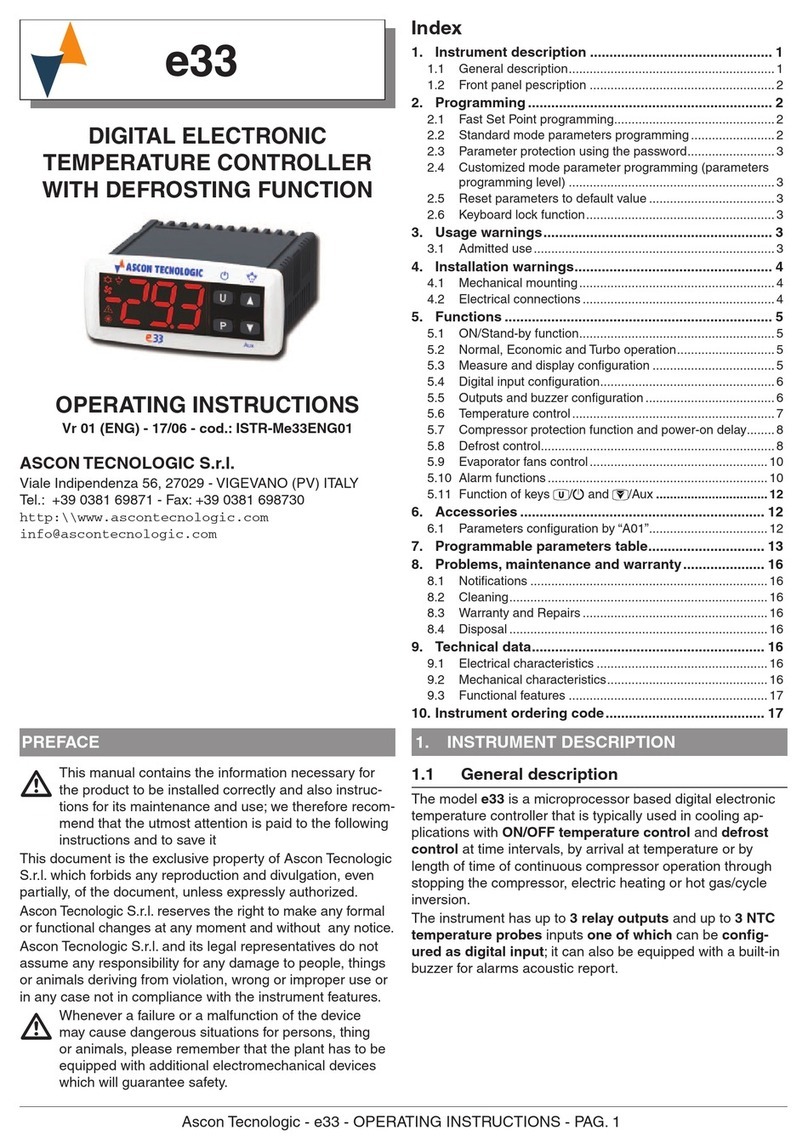3
Table of Contents
TABLE OF CONTENTS 1INTRODUCTION....................................................................................................................................PAGE 4
1.1 PRODUCT CODING.................................................................................................................PAGE 5
2INSTALLATION ........................................................................................................................................PAGE 6
2.1 DESCRIPTION ...............................................................................................................................PAGE 6
2.2 OPERATING CONDITIONS..................................................................................................PAGE 7
2.3 INSTALLATION...............................................................................................................................PAGE 7
3ELECTRICAL CONNECTIONS.......................................................................................PAGE 8
3.1 TERMINATION UNIT ................................................................................................................PAGE 8
3.2 CABLING LAYOUT....................................................................................................................PAGE 8
3.3 ELECTRICAL CONNECTIONS .......................................................................................PAGE 9
4OPERATIONS.............................................................................................................................................PAGE 15
4.1 FRONT PANEL..............................................................................................................................PAGE 15
4.2 CONFIGURATION .......................................................................................................................PAGE 16
4.3 PARAMETER SETTING.........................................................................................................PAGE 20
4.4 ACCESS LEVELS ........................................................................................................................PAGE 27
5DISPLAYS.........................................................................................................................................................PAGE 29
6COMMANDS...............................................................................................................................................PAGE 30
6.1 COMMANDS FROM KEYBOARD ...............................................................................PAGE 31
6.2 COMMANDS FROM DIGITAL INPUTS ................................................................PAGE 33
6.3 COMMANDS FROM SERIAL COMMUNICATION
(PLEASE, REFER THE ADDENDUM ON THE SERIAL COMMUNICATION)
7SETPOINT PROGRAMMER ( OPTIONAL )..........................................................PAGE 34
7.1 PROGRAM ORGANISATION............................................................................................PAGE 34
7.2 OPERATING CONDITIONS ...............................................................................................PAGE 36
7.3 PROGRAM INPUT AND EDITING ................................................................................PAGE 37
7.4 RUN/STOP OF A PROGRAM........................................................................................PAGE 38
8TECHNICAL SPECIFICATIONS....................................................................................PAGE 39
M5 UK•ed4 10-12-2004 16:20 Pagina 3