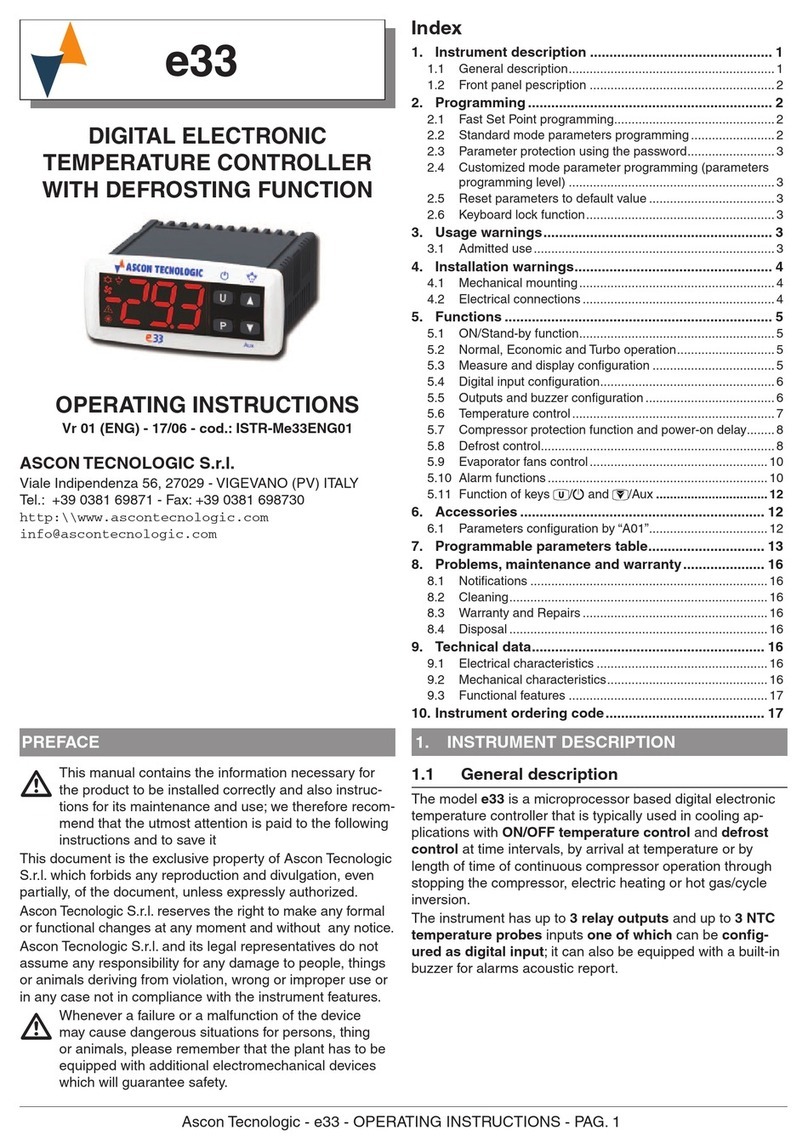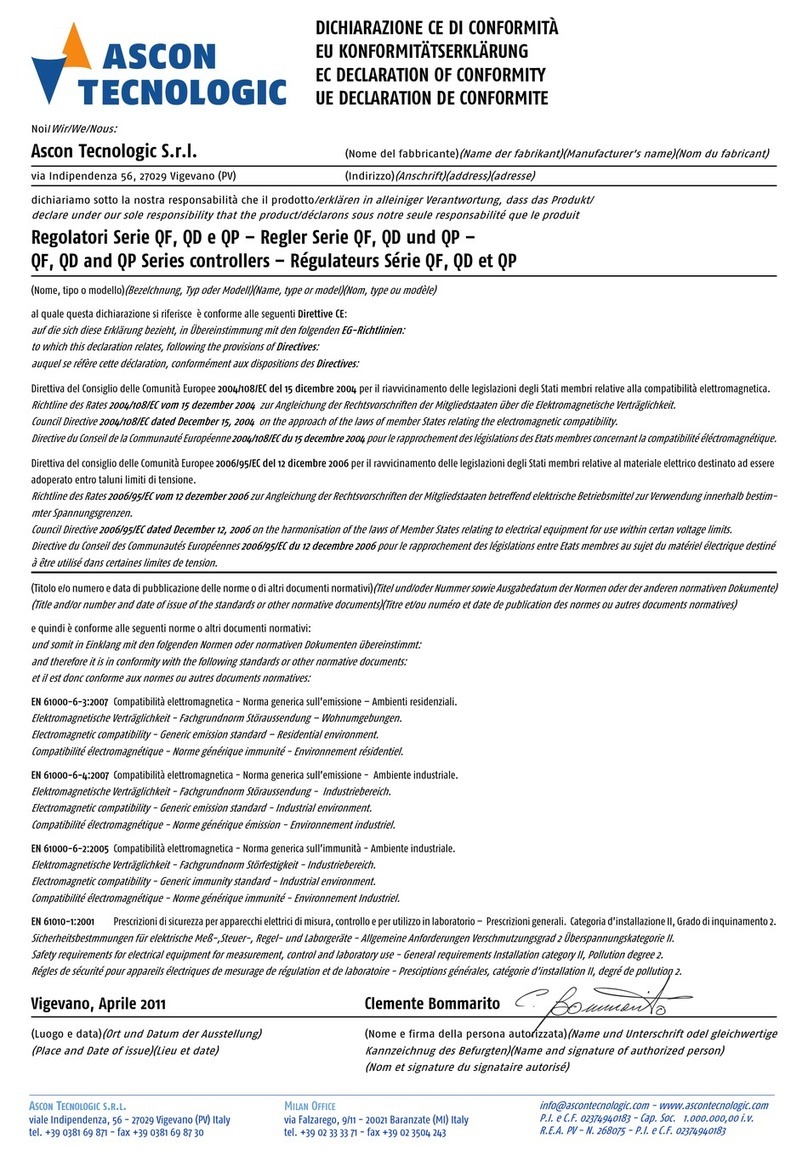Index (continued)
iv
Chapter 4
CPU Diagnostic Tests . . . . . . . . . . . . . . . . . . . . . . . . . . . . . . . . . 27
4-1 Entering the diagnostic mask . . . . . . . . . . . . . . . . . . . . . . . . . . . . . . . . 27
4-2 I/O Watch Window . . . . . . . . . . . . . . . . . . . . . . . . . . . . . . . . . . . . . . . . 28
Chapter 5
Programming the CPU . . . . . . . . . . . . . . . . . . . . . . . . . . . . . . . . 29
5-1 Installing OpenPCS . . . . . . . . . . . . . . . . . . . . . . . . . . . . . . . . . . . . . . . 29
5-1-1 Hardware and Software Requirements . . . . . . . . . . . . . . . . . 29
5-1-2 Installation . . . . . . . . . . . . . . . . . . . . . . . . . . . . . . . . . . . . . . . 29
5-1-3 Starting OpenPCS . . . . . . . . . . . . . . . . . . . . . . . . . . . . . . . . 29
5-1-4 Configuring OpenPCS . . . . . . . . . . . . . . . . . . . . . . . . . . . . . 30
5-2 OpenPCS Setup . . . . . . . . . . . . . . . . . . . . . . . . . . . . . . . . . . . . . . . . . 30
5-3 Communication Ports Protocols . . . . . . . . . . . . . . . . . . . . . . . . . . . . . . 32
5-4 Watchdog Timer . . . . . . . . . . . . . . . . . . . . . . . . . . . . . . . . . . . . . . . . . . 32
Chapter 6
CPU Remote Access . . . . . . . . . . . . . . . . . . . . . . . . . . . . . . . . . . 33
6-1 TFTP Protocol Access . . . . . . . . . . . . . . . . . . . . . . . . . . . . . . . . . . . . . 33
Chapter 7
CPU I/O Data . . . . . . . . . . . . . . . . . . . . . . . . . . . . . . . . . . . . . . . . 35
7-1 Central Unit Data . . . . . . . . . . . . . . . . . . . . . . . . . . . . . . . . . . . . . . . . . 35
7-1-1 Digital Inputs Data . . . . . . . . . . . . . . . . . . . . . . . . . . . . . . . . 35
7-1-2 Analogue Input Value . . . . . . . . . . . . . . . . . . . . . . . . . . . . . . 35
7-1-3 I/O Diagnostic Status . . . . . . . . . . . . . . . . . . . . . . . . . . . . . . 36
7-1-4 Onboard Temperature Values . . . . . . . . . . . . . . . . . . . . . . . 37
7-1-5 Digital Counters . . . . . . . . . . . . . . . . . . . . . . . . . . . . . . . . . . 37
7-1-6 Digital Outputs Status . . . . . . . . . . . . . . . . . . . . . . . . . . . . . . 37
7-1-7 Analogue Output Value . . . . . . . . . . . . . . . . . . . . . . . . . . . . . 38
7-2 Expansion Unit . . . . . . . . . . . . . . . . . . . . . . . . . . . . . . . . . . . . . . . . . . . 38
7-2-1 Expansion Units I/O Diagnostic Status . . . . . . . . . . . . . . . . . 38
7-2-2 Expansion Units Digital Inputs Status . . . . . . . . . . . . . . . . . . 38
7-2-3 Expansion Units Digital Output Status . . . . . . . . . . . . . . . . . 39
7-3 Battery and Retentive Memory Status, I/O Configuration Information . 39
7-3-1 Battery and Retentive Memory Status . . . . . . . . . . . . . . . . . 39
7-3-2 I/O Configuration Information . . . . . . . . . . . . . . . . . . . . . . . . 39
7-4 Complete Memory Map . . . . . . . . . . . . . . . . . . . . . . . . . . . . . . . . . . . . 39
Chapter 8
Ascon Function Blocks Libraries . . . . . . . . . . . . . . . . . . . . . . . 43
8-1 AsconACLib . . . . . . . . . . . . . . . . . . . . . . . . . . . . . . . . . . . . . . . . . . . . . 43
8-2 AsconControlLib . . . . . . . . . . . . . . . . . . . . . . . . . . . . . . . . . . . . . . . . . . 44
8-3 AsconMBCommLib . . . . . . . . . . . . . . . . . . . . . . . . . . . . . . . . . . . . . . . 45
8-4 Firmware Function Blocks List . . . . . . . . . . . . . . . . . . . . . . . . . . . . . . . 46
Chapter 9
Technical data . . . . . . . . . . . . . . . . . . . . . . . . . . . . . . . . . . . . . . . 49
9-1 General and environmental characteristics . . . . . . . . . . . . . . . . . . . . . 49
9-2 Functional characteristics . . . . . . . . . . . . . . . . . . . . . . . . . . . . . . . . . . 49
9-3 I/O Characteristics . . . . . . . . . . . . . . . . . . . . . . . . . . . . . . . . . . . . . . . . 50