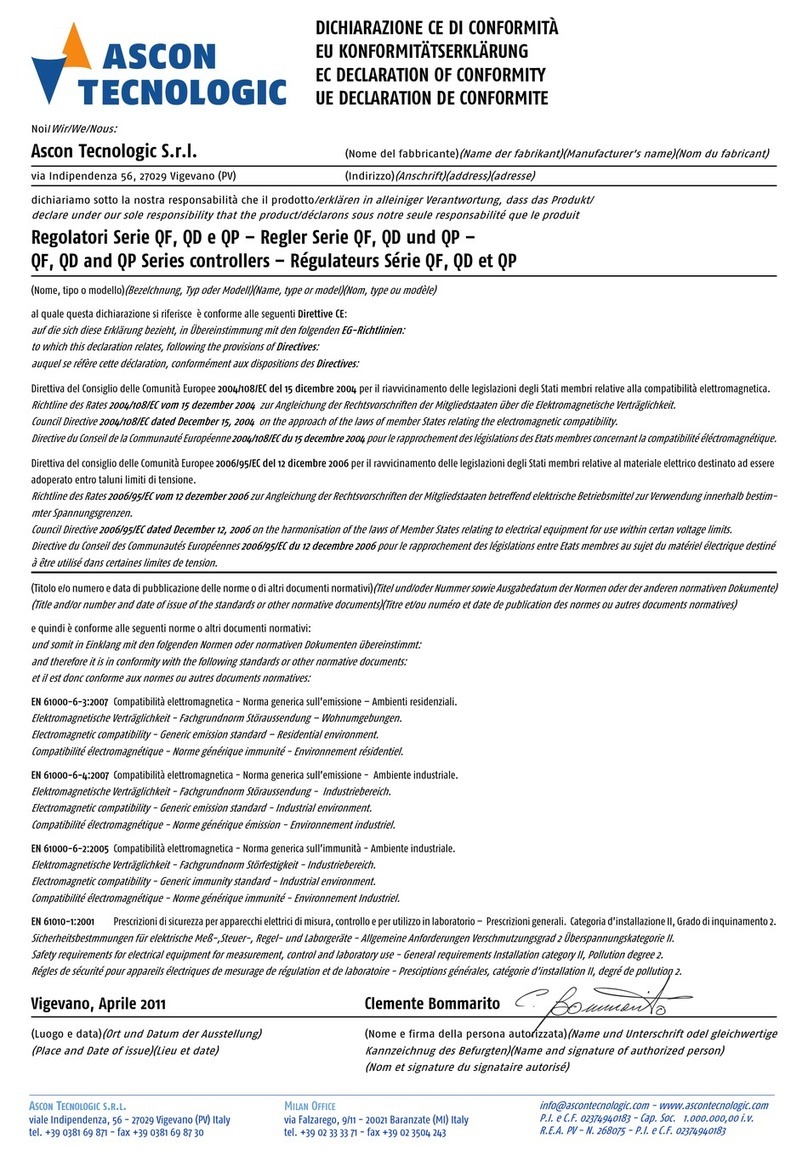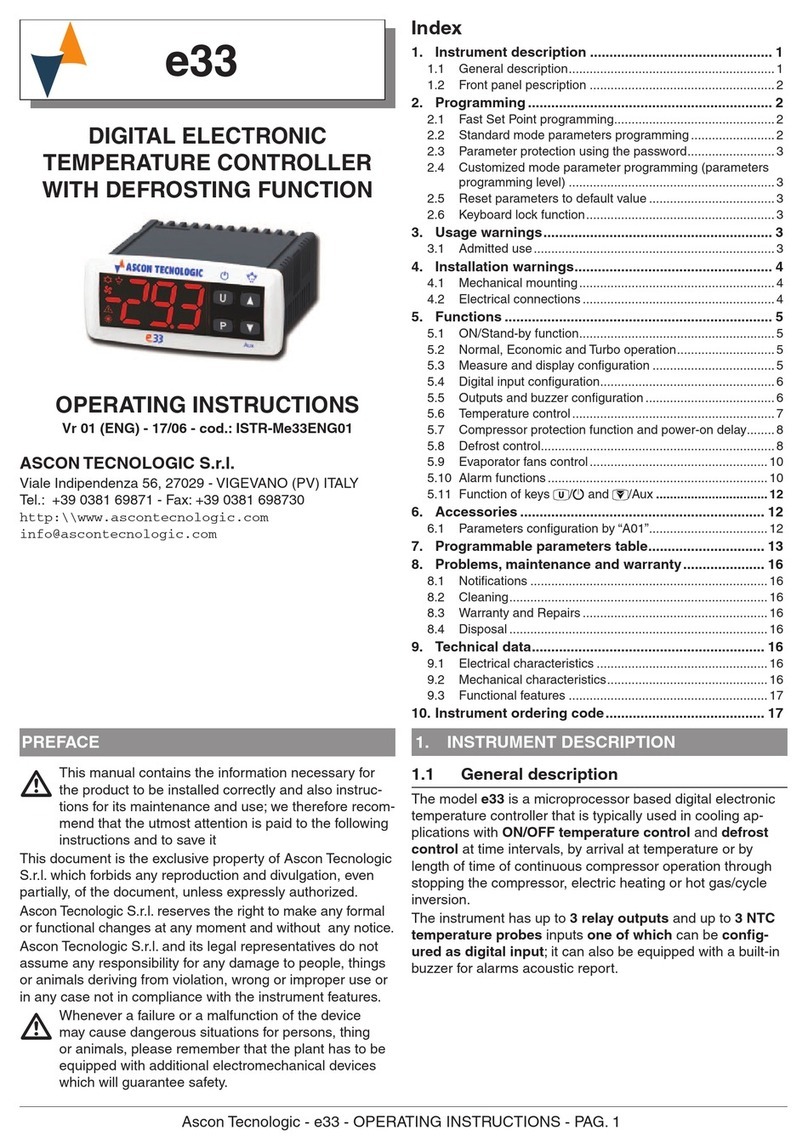Via the parameter “i.SE” it is possible to select the type of probes
that one wishes to use and which can be: thermistores PTC
KTY81-121 (Pt), NTC 103AT-2 (nt) or Pt1000 (P1).
Via the parameter “i.uP”, it is possible to select the temperature
unit of measurement the desired measurement resolution (C0=°C /
1° ; C1=°C / 0.1° ; F0= °F / 1°; F1= °F / 0.1°).
The instrument allows the measuring to be calibrated, that can be
used for re-calibrating the instrument according to application
needs, through the parameters “i.C1” (for the input Pr1),“i.C2” (for
the input Pr2) ,“i.C3” (for the input Pr3) ,“i.C4” (for the input Pr4).
The functions carried out by Pr2, Pr3 and Pr4 probes is defined by
the parameters “i.P2”, “i.P3” and “i.P4”
This parameters can be configured for the following functions:
= EP - Evaporator probe: used to managing the defrost and the
evaporator fans (see relative functions)
= Au - Auxiliary Probe: can be used as a display-only probe but it is
also possible to assign temperature alarms to it (possible uses:
product probe, anti-freeze probe, etc.)
= cd - Condenser Probe: can be used as a display-only probe but it
is also possible to assign temperature alarms to it in order to give
alarms relating to condenser malfunction (e.g. dirty/clogged
condenser).
= 2E - Evaporator Probe 2: the probe performs the functions
described later for controlling defrosts in the second evaporator in
twin-evaporator plants.
= dG - Digital input (see digital inputs functions)
If probe Pr2 and/or Pr3 and/or Pr4 is/are not used, set the relative
parameter “i.P2”and/or “i.P3” and/or “i.P4” = oF.
It is not possible to program more parameters for the same function
(priority goes to lowest input).
Using the parameter “i.Ft”, it is possible to set the time constant
for the software filter for measuring the input values to be able to
reduce the sensitivity to measurement disturbances (increasing the
time).
Through the parameter “i.dS”, it is possible to fix the normal
visualisation on the display that can be the measurement of the
probe Pr1 (P1), the measurement of the probe Pr2 (P2), the
measurement of the probe Pr3 (P3), the measurement of the probe
Pr4 (P4), the active set point value (SP), the label “Eco” when the
instrument is in Eco mode (Ec) or it can have the numerical display
switched off (oF).
Through the parameter “i.CU”, it is possible to program an measu-
re offset that will be applied to the temperature show on the display
(only if i.dS”= P1, P2, P3, P4, Ec).
The normal visualisation on the display is established by par.
“i.dS”, but it is possible to visualise all the variables and the highest
and lowest Pr1 peak measurement values in rotation by quickly
pressing and releasing key U.
The display will alternately show the code that identifies the
variable and its value.
The variable are:
“Pr1” - Pr1 temperature
“Pr2” - Pr2 temperature
“Pr3” - Pr3 temperature ( on/oF state if is progr. as digital input )
“Pr4” - Pr4 temperature ( on/oF state if is progr. as digital input )
“Lt” and the lowest Pr1 peak temperature
“Ht” and the highest Pr1 peak temperature
and , if real time clock is enable:
“h.” - current hour
“n.” - current minutes
“d.” - current day of the week
When the instrument is switched off, peak values are always
re-set. However, it is also possible to reset these values if the
instrument is switched on by using the DOWN key hold for 3 sec.
during peak visualization.
The display will show “---” and peak memory will be reset.
The exit of this visualisation mode occurs automatically 15 seconds
after the last pressing on the key U.
Please remember that visualisation of the Pr1 probe can be
changed by the defrosting display lock function, by using the
parameter “d.dL” (see defrost function).
4.4 - DIGITAL INPUTS
All the parameters concerning digital inputs are contained in the
group “
]
In”.
The instrument has 2 digital inputs for voltage-free contacts whose
function is defined by the parameters “i.1F” and “i.2F” and whose
action can be delayed by the time period set in the parameters
“i.1t” and “i.2t”.
In addition, the instrument may have 2 further digital inputs for
voltage-free contacts as an alternative to the measurement inputs
Pr3 and Pr4.
In order to use these inputs digitally, the user must set the relevant
parameter “i.P3” or “i.P4” = dG.
The function performed by these digitally configured inputs is
defined by the parameters “i.3F” and “i.4F” while the action is
instantaneous and cannot be delayed.
The parameters “i.1F” , “i.2F”, “i.3F”, “i.4F” can be configured
for the following functions:
= 0 - No function
= 1 -Cell door opening by contact normally open: on closing the
digital input the instrument visualises oP and the variable set in
parameter “i.dS” alternately on the display. With this function mode,
the action of the digital input also activates the time that can be set
in parameter "A.oA" after which the alarm is activated to signal that
the door has been left open.
= 2 -Cell door opening with fan stop by contact normally open: on
closing the digital input the fans are stopped and the instrument
visualises oP and the variable set in parameter “i.dS” alternately on
the display. With this function mode, the action of the digital input
also activates the time that can be set in parameter "A.oA" after
which the alarm is activated to signal that the door has been left
open and the fan restart.
= 3 - Cell door opening with compressor and fan stop by contact
normally open: similar to “i.Fi” = 5 but with fan and compressor
stop. At the intervention of the door open alarm alarm compressor
and fan restarts.
= 4 - External alarm signal by contact normally open: on closing
the digital input the alarm is activated and the instrument visualises
AL and the variable set in parameter “i.dS” alternately on the
display.
= 5 - Signalling of external alarm with disablement of all the control
outputs by contact normally open: on closing the digital input all
the control outputs are disabled, the alarm is activated and the
instrument visualises AL and the variable set in parameter “i.dS”
alternately on the display.
= 6 - Selecting the active set point (SP/SPE) with contact normally
open: on closing the digital input the temperature set point “SPE”
is activated. When instead the input is open the set point “SP” is
active.
= 7 - Switching on/switching off (Stand-by) of instrument by contact
normally open: on closing the digital input the instrument is
switched on while it is placed in Stand-by when opened.
= 8 - "Turbo" cycle activation command with normally-open contact:
closing the input starts a "turbo" cycle.
= 9 - Remote command of auxiliary output AUX with normally-open
contact: closing the input activates the auxiliary output as
described in the "o.Fo" = 2 operating mode of the auxiliary output.
= 10 - Disable recording of HACCP alarms: closing the input
disables the recording of HACCP alarms.
= 11 - Reset recording of HACCP alarms: closing the input deletes
all recorded HACCP alarms.
= 12 - External "PrA" alarm notified and "ot" output deactivated by
normally-open contact: closing the input deactivates the output
configured as "ot" and activates the alarm, and the instrument
display shows PrA alternating with the variable defined by the
“i.dS” parameter.
= 13 - External “HP” alarm notified and “ot” output deactivated by
normally-open contact: closing the input deactivates the output
configured as “ot” and activates the alarm, and the instrument
display shows HP alternating with the variable defined by the “i.dS”
parameter.
= 14 - External “LP” alarm notified and “ot” output deactivated by
normally-open contact: closing the input deactivates the output
configured as “ot” and activates the alarm, and the instrument
ASCON TECNOLOGIC - X34- -OPERATING INSTRUCTIONS - Vr. 02 - 11/12 - ISTR-MX34-ENG02 - PAG. 7