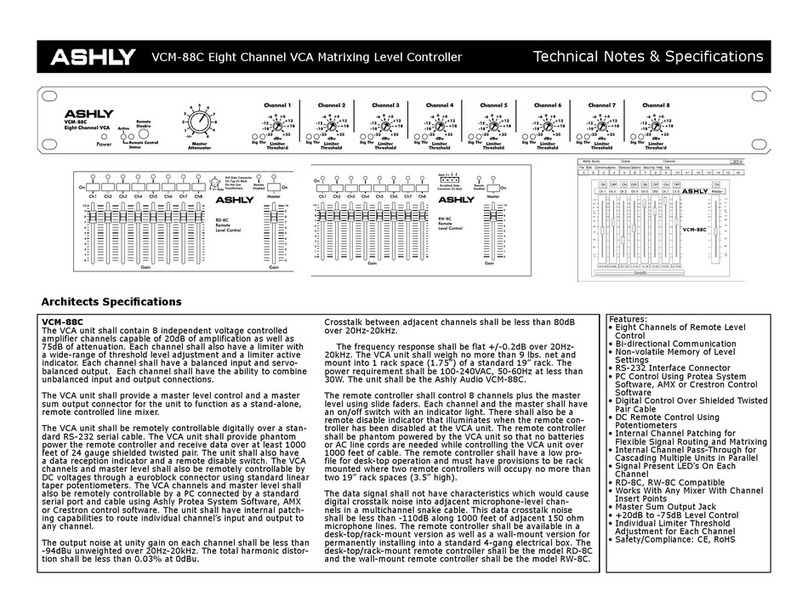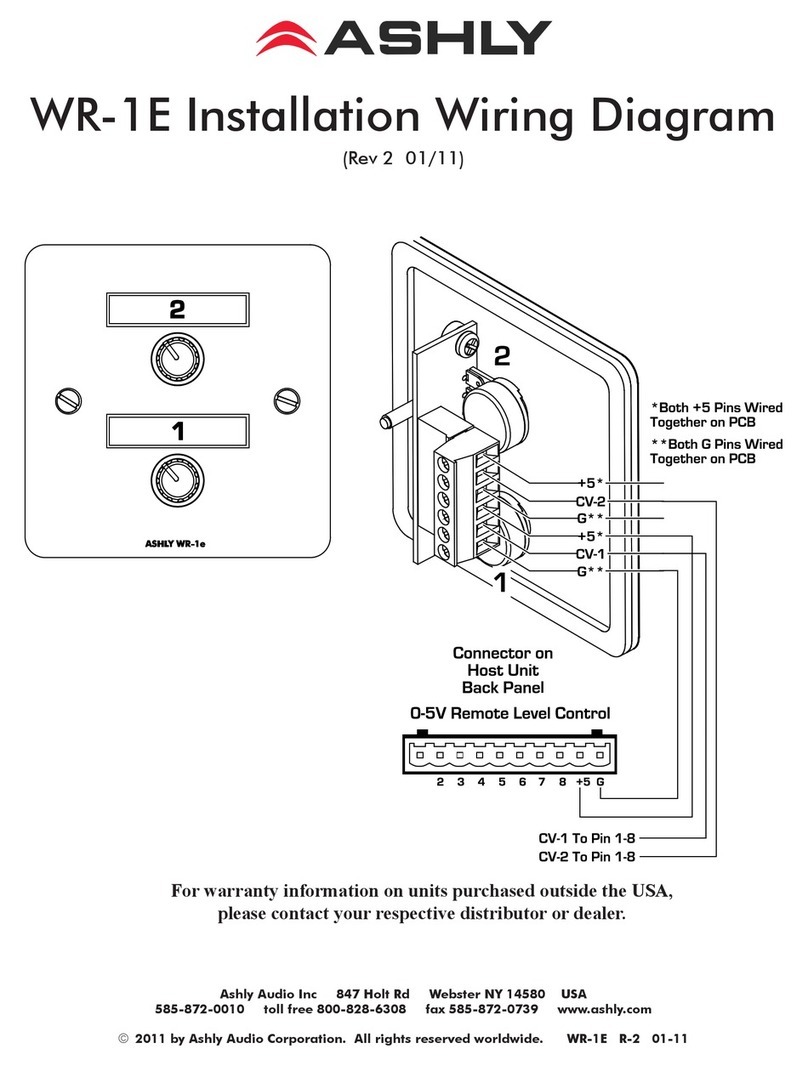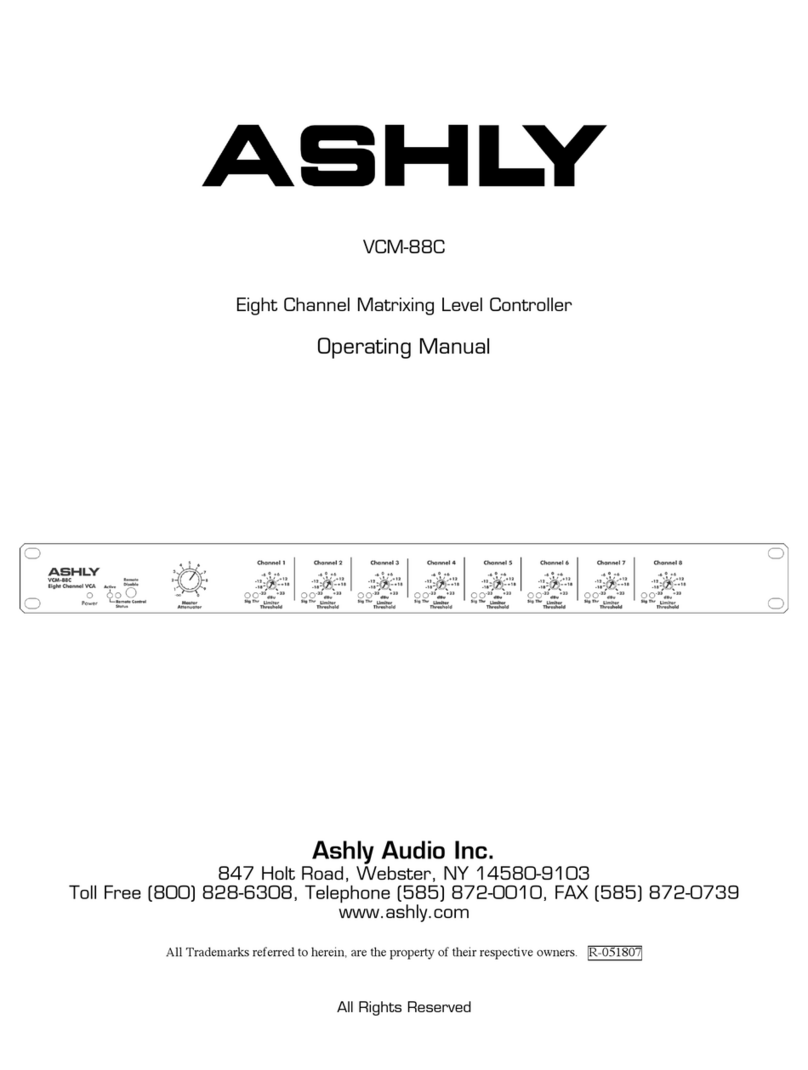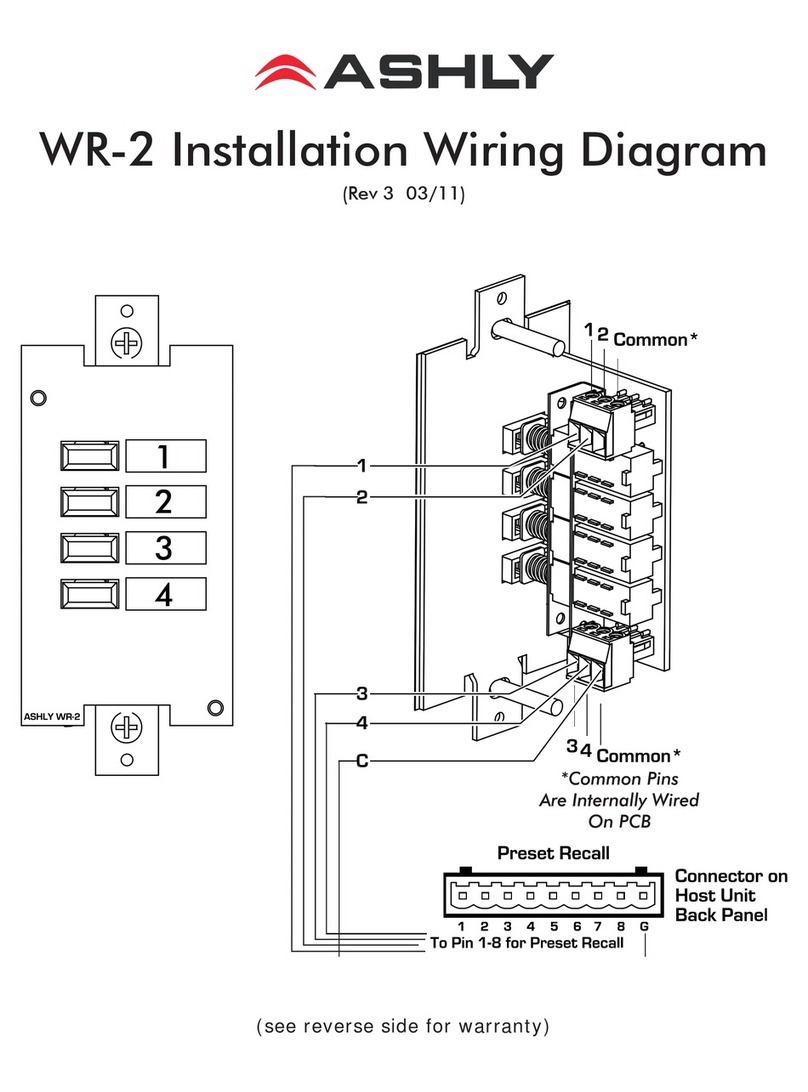Operating Manual - VCM-88, VCM-88E, RD-8, RW-8 Level Controllers
4
1. Introduction
One of the many useful circuits to be developed
for audio use is the VCA, or voltage controlled amplifier.
A VCA circuit allows for accurate, low distortion level con-
trol without signal degradations encountered when using
mechanical controls or long signal paths. VCA circuits can
be found in compressor/limiter/expanders, noise gates, noise
reduction systems, automatic mixers, VCA-Bus consoles,
and other places where remote control or fast automatic
system response is required. Designers at Ashly felt there
was still a need for high quality VCA control which could
be incorporated into professional sound systems without
unnecessarily high cost or complication.
The Ashly VCM-88 and the similar VCM-88E
(euro-block connector model) provide eight fully-indepen-
dent VCA channels in a single unit capable of limiting, re-
mote level control, and mixing. When connected to the
Ashly RD-8 (desktop) or RW-8 (wall-mount) remote con-
troller, direct DC control, or Ashly's Protea System Soft-
ware, the VCM-88(E) controls individual channel and mas-
ter levels with a range of -75dB to +20dB. Each VCA chan-
nel has separate input and output jacks for patching into
line-level signal paths, and can be reconfigured to use single
connector insertion for patching into mixing consoles.
When using the VCM-88(E) as a mixer (using the master
output), each channel’s input can be configured to “pass-
through” to its output for daisy chaining multiple units to-
gether.
The Ashly VCM-88E maintains the features of the
VCM-88 while replacing 1/4" jacks with Euroblock con-
nectors. It also adds bi-directional data communications,
non-volatile memory of level settings, and uses all recessed
face panel controls specifically for fixed installations.
The RD-8 remote controller is a compact slidefader
remote level controller which can be desk-top situated or
rack-mounted into two rack spaces (3.5 inches) using the
RD8-RM optional mounting bracket. This remote control-
ler is also available as the RW-8 for wallmounting into a
standard 4-gang electrical box. The RD-8 controls the au-
dio levels of the VCM-88(E) over a standard XLR snake
cable or shielded twisted pair. As it is powered entirely by
the VCM-88(E), no batteries or remote power supply are
necessary for either RD-8 or RW-8. The RD-8 can com-
municate to the VCM-88(E) over a 24 gauge snake cable in
excess of 1/4 mile (400m). The RD-8 also pulse-shapes
the digital waveform to eliminate digital crosstalk noise into
adjacent audio channels.
2. Unpacking
As a part of our system of quality control, every
Ashly product is carefully inspected before leaving the fac-
tory to ensure flawless appearance. After unpacking, please
inspect for any physical damage. Save the shipping carton
and all packing materials , as they were carefully designed
to reduce to minimum the possibility of transportation dam-
age should the unit again require packing and shipping. In
the event that damage has occurred, immediately notify your
dealer so that a written claim to cover the damages can be
initiated.
The right to any claim against a public carrier can
be forfeited if the carrier is not notified promptly and if the
shipping carton and packing materials are not available for
inspection by the carrier. Save all packing materials until
the claim has been settled.
3. AC Power Requirements
A standard IEC-320 AC inlet is provided on the
rear panel to accept the detachable power cord shipped with
the unit. Units distributed within the United States are
preselected for 120VAC, 60Hz and should be plugged into
a standard NEMA 5-15 3-wire grounded AC receptacle.
Most units distributed outside the US are preselected and
labeled for 240VAC, 50-60Hz and are shipped with the
appropriate power cord.
The VCM-88(E) will perform normally from 100
to 125 volts AC. An internal line fuse is used. In the event
of fuse failure, refer to a qualified service technician for
servicing. Maximum power consumption of the VCM-
88(E) is 18 watts.
4. Security Covers
For installations where it is desirable to protect the
front panel controls from tampering or accidental
misadjustment, use the Ashly security cover, which is avail-
able in both single and double rack space sizes. Installa-
tion is simple and does not require removal of the equip-
ment from your rack. See your Ashly dealer for details.