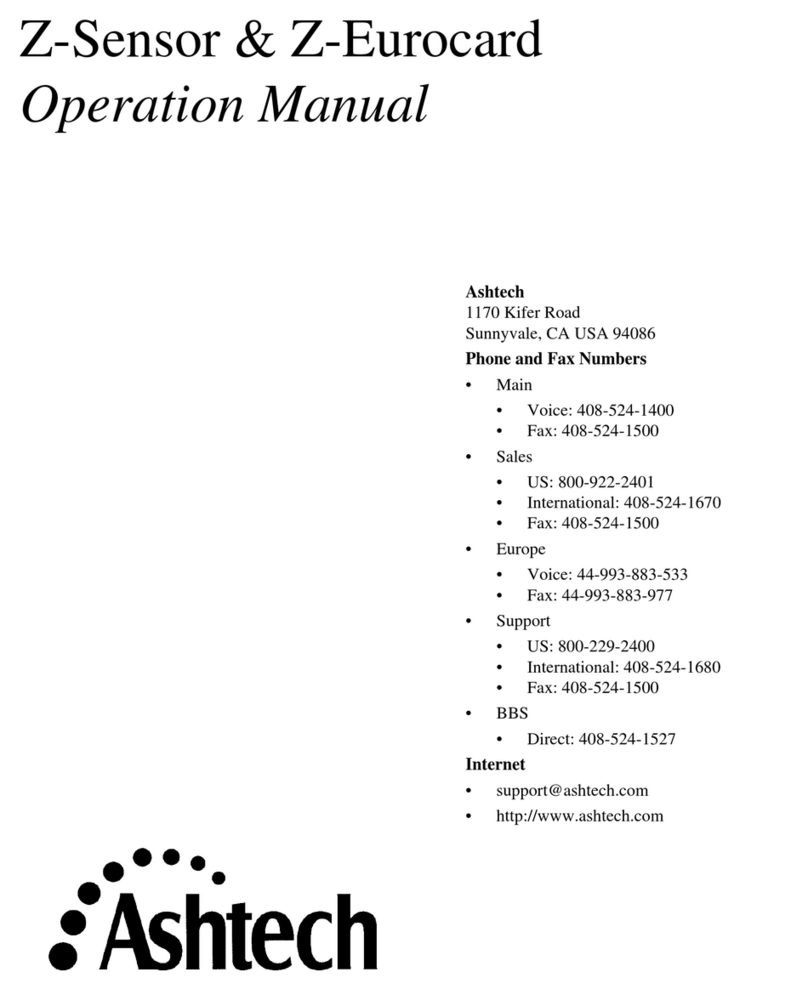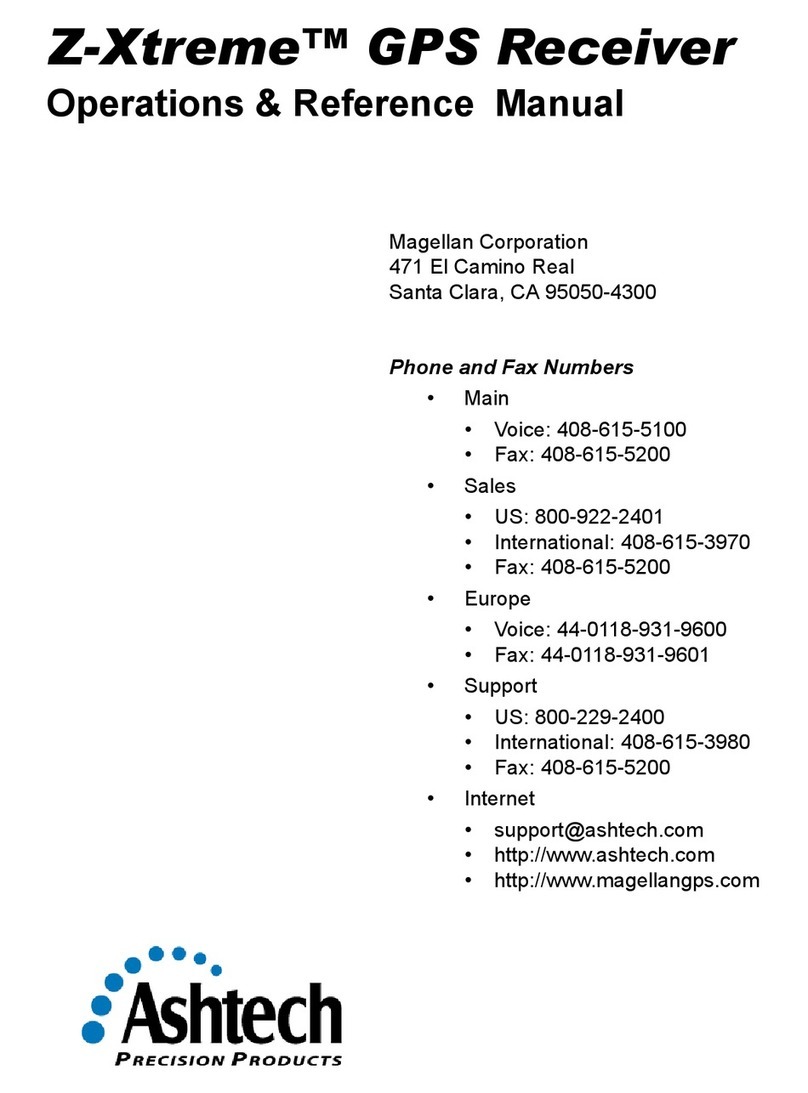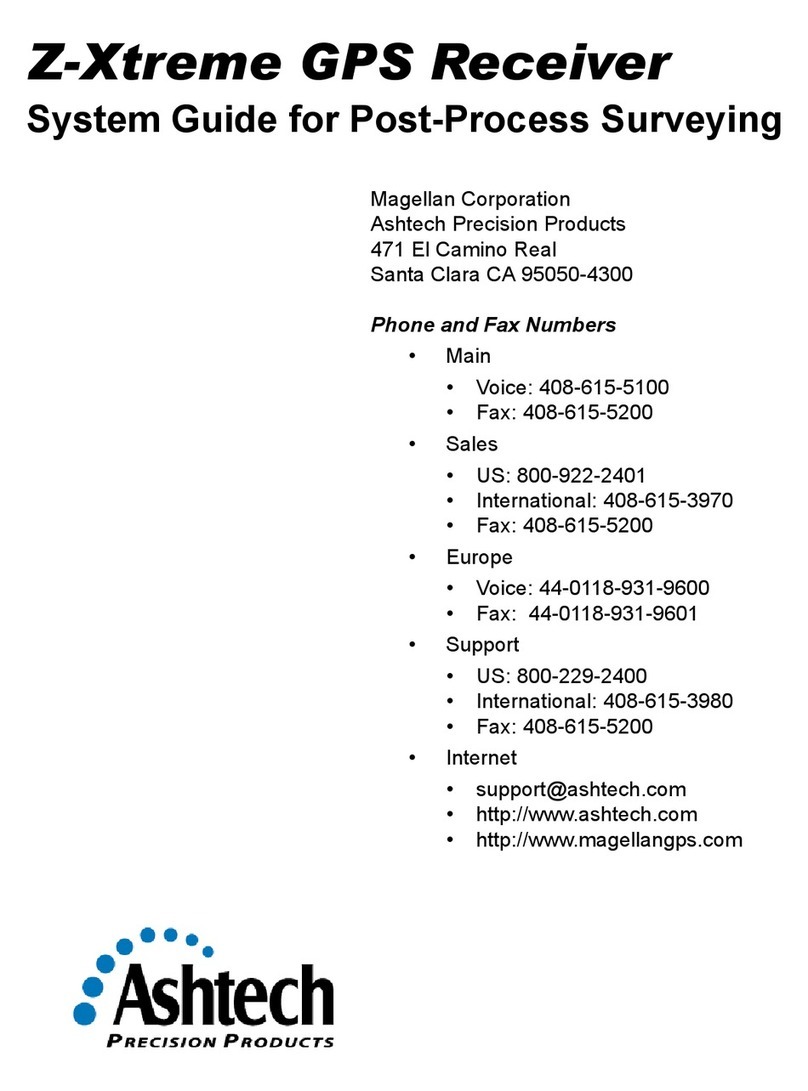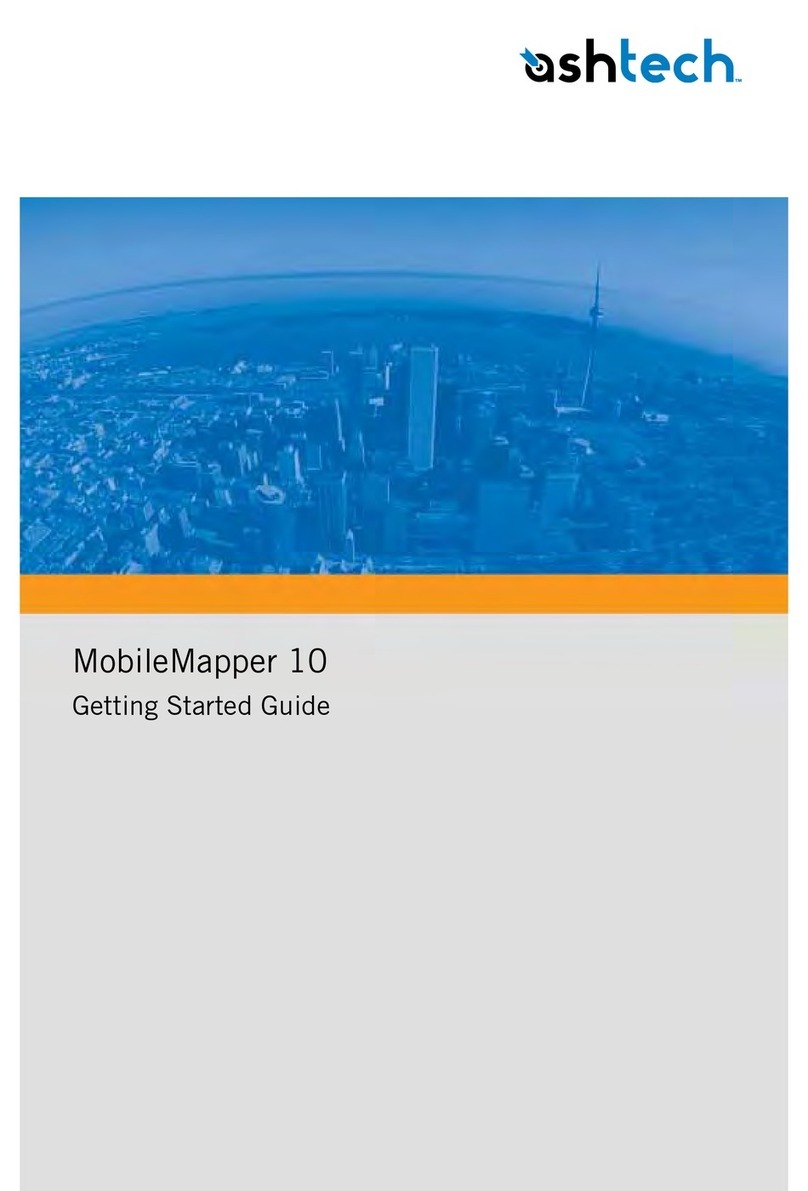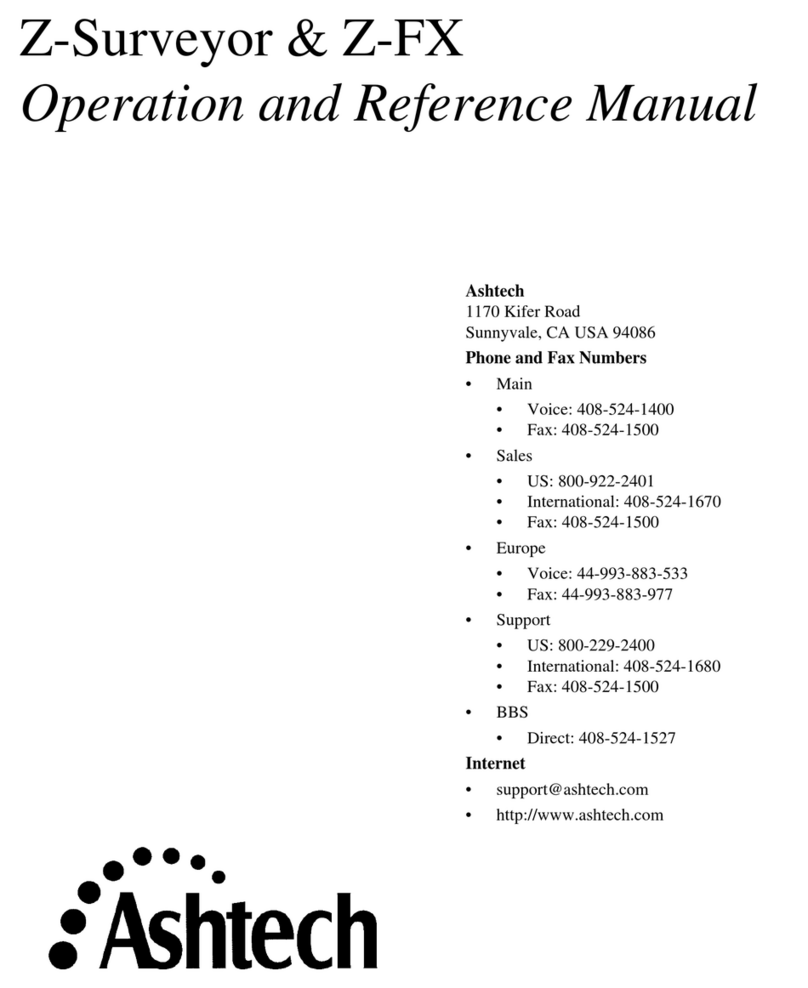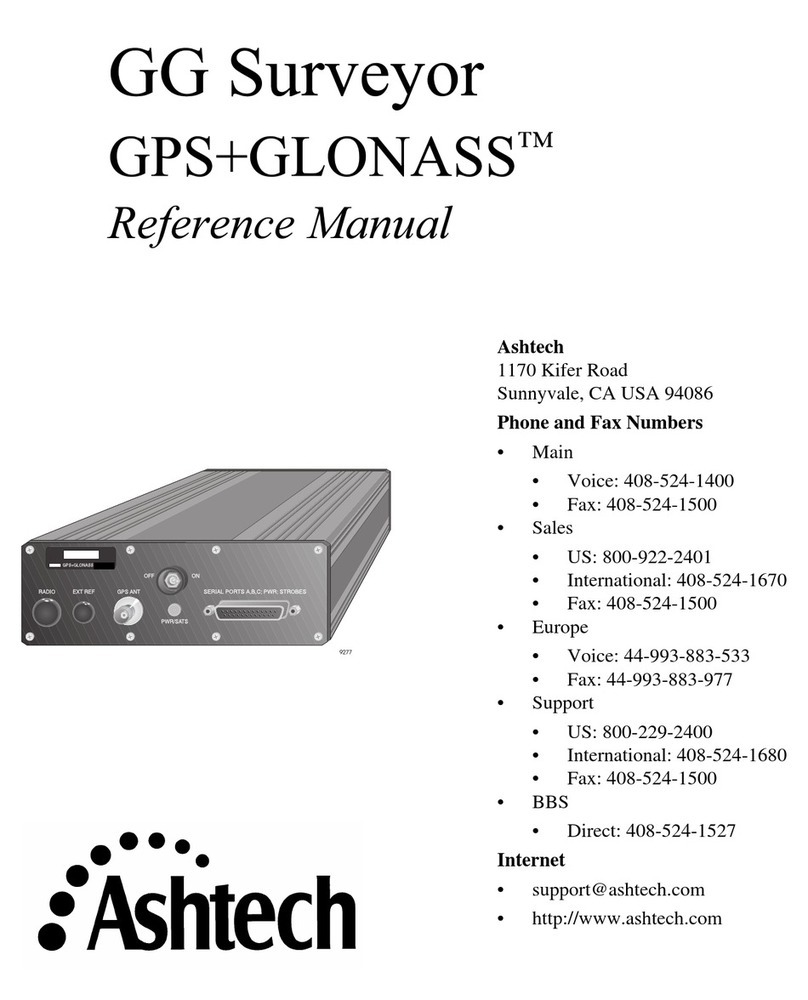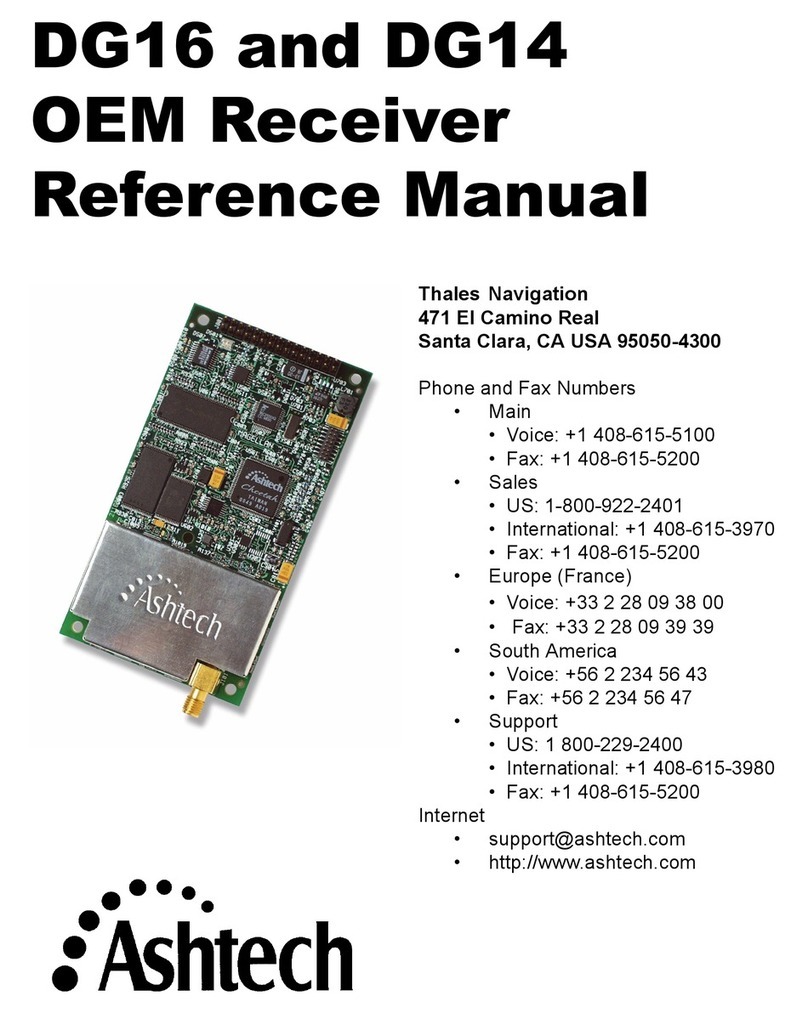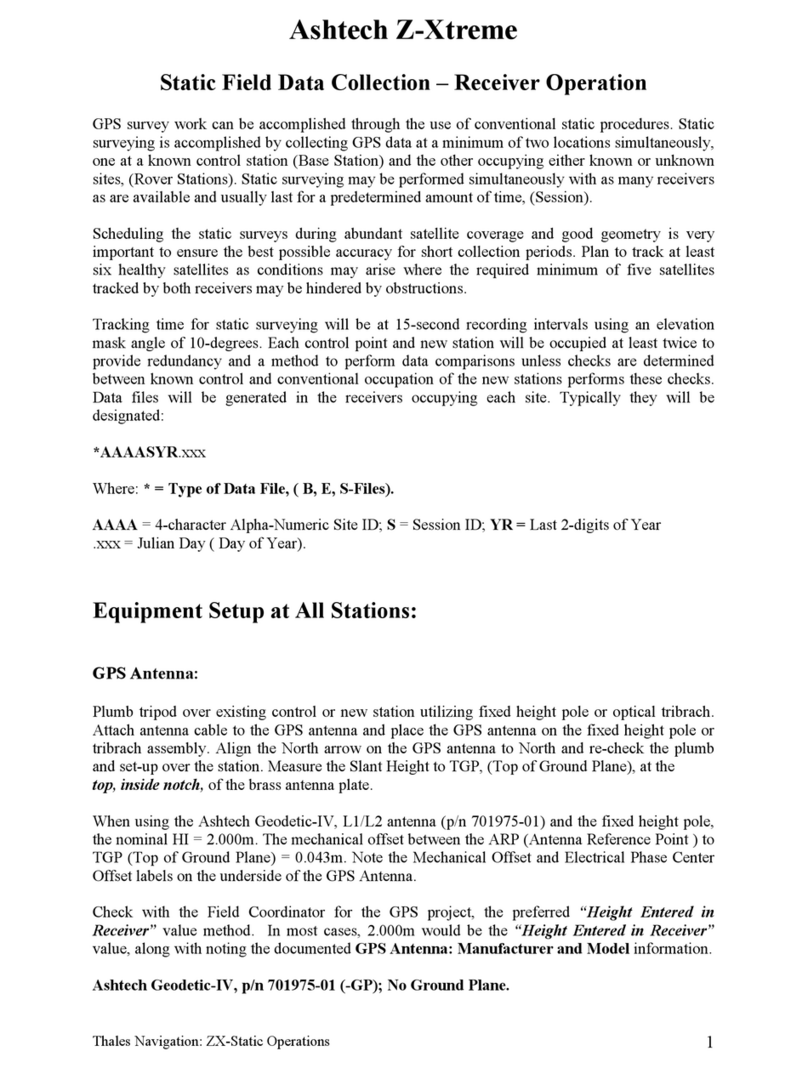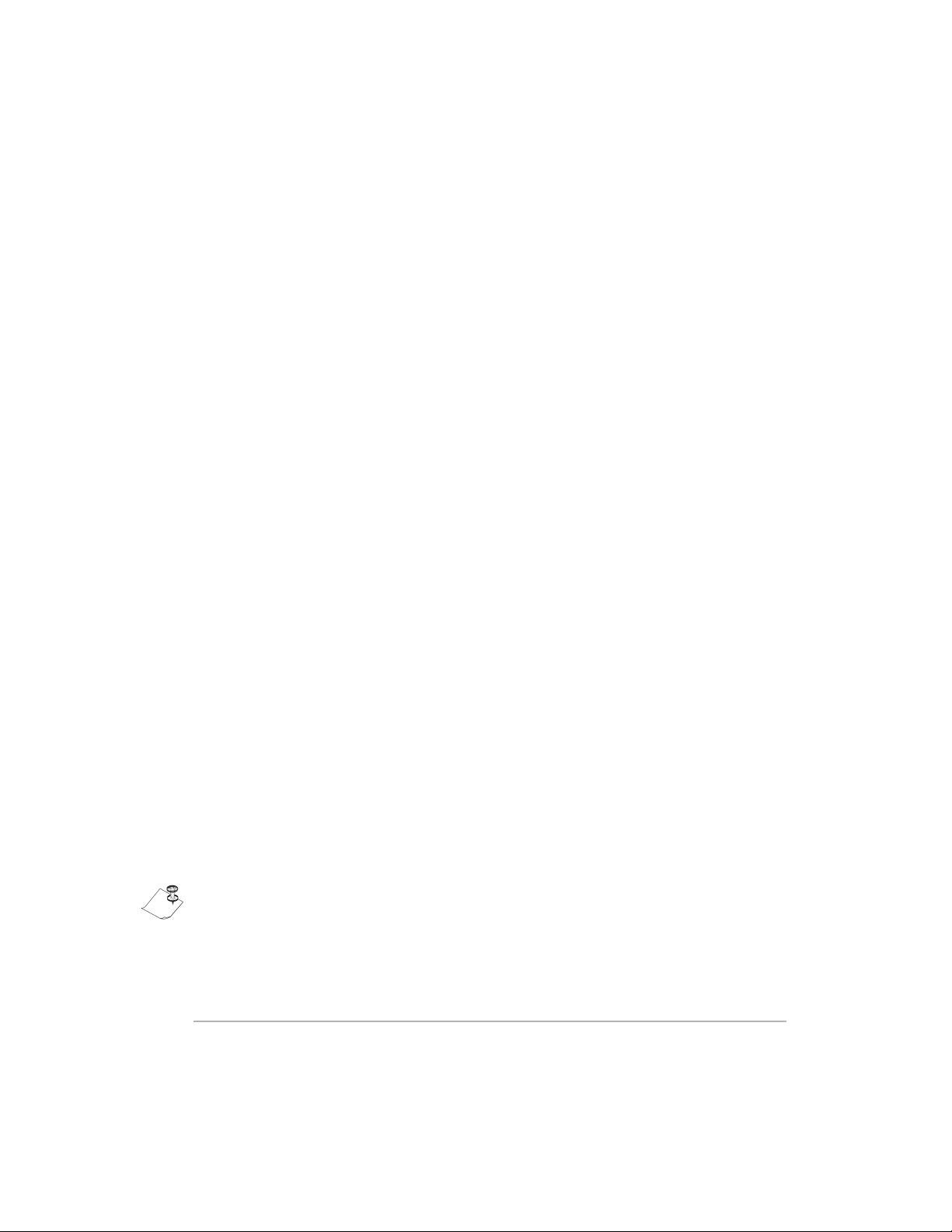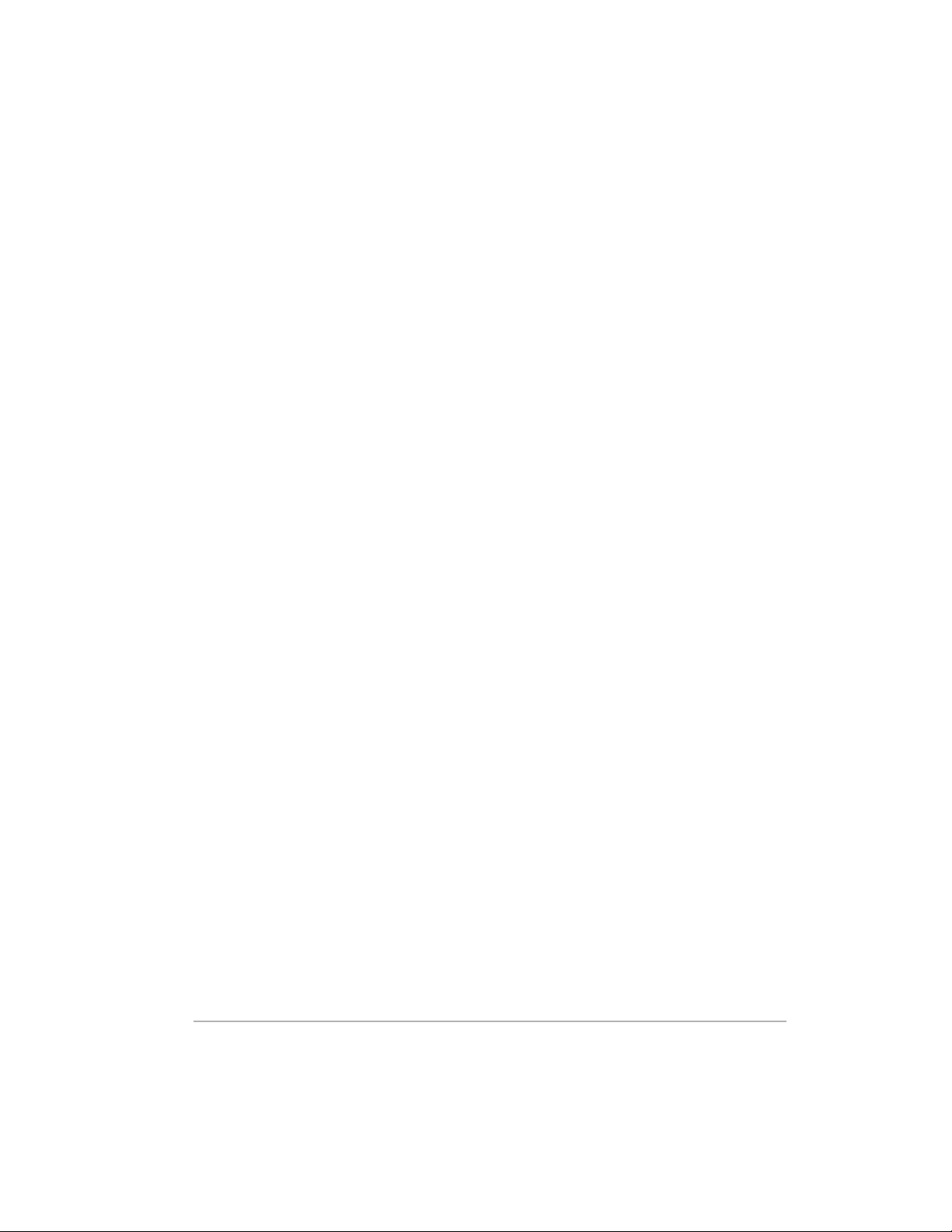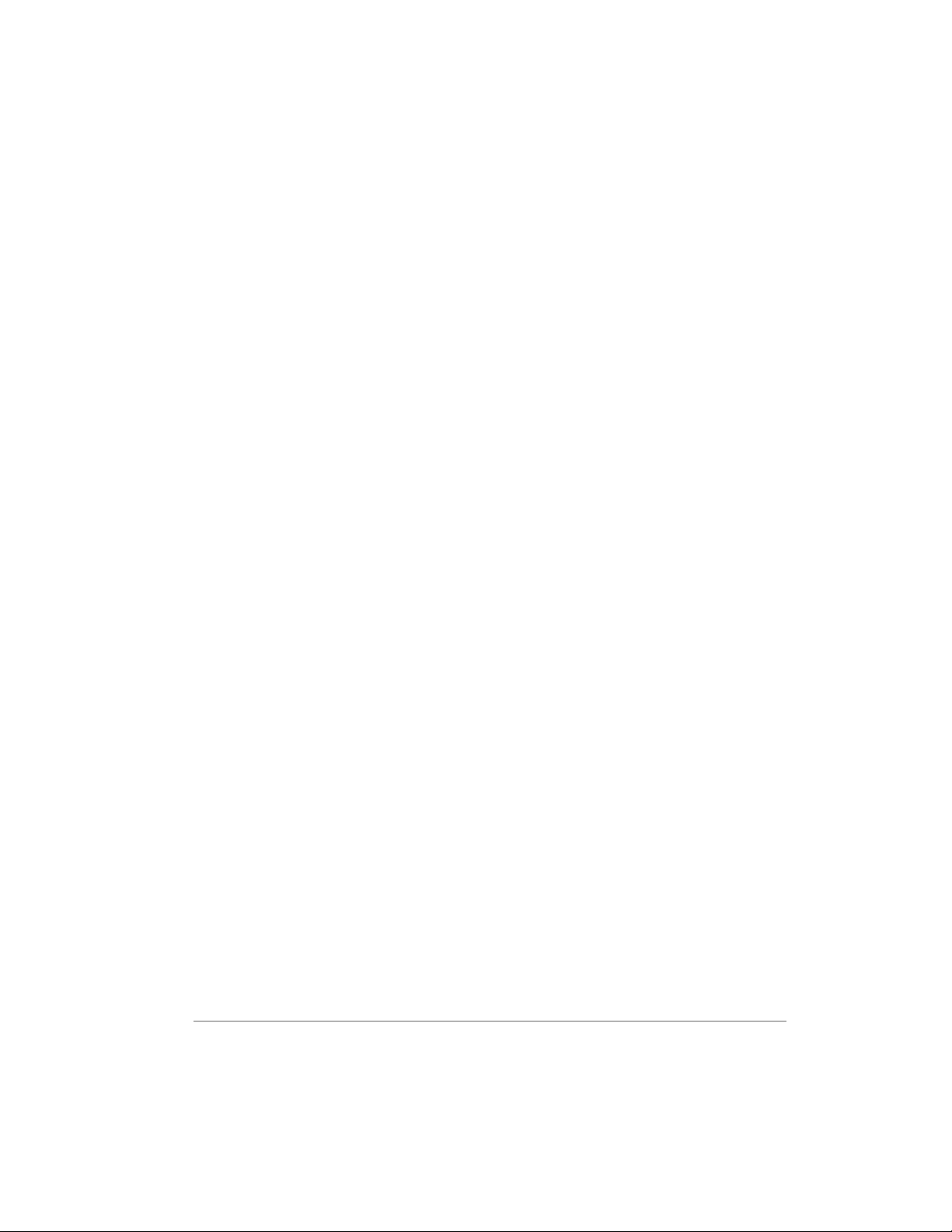iii
SOFTWARE LICENSE AGREEMENT
IMPORTANT: BY OPENING THE SEALED DISK PACKAGE CONTAINING THE SOFTWARE MEDIA, YOU ARE
AGREEING TO BE BOUND BY THE TERMS AND CONDITIONS OF THE LICENSE AGREEMENT (“AGREE-
MENT”). THIS AGREEMENT CONSTITUTES THE COMPLETE AGREEMENT BETWEEN YOU (“LICENSEE”) AND
MAGELLAN CORPORATION (“LICENSOR”). READ THE AGREEMENT CAREFULLY. IF YOU DO NOT AGREE
WITH THE TERMS, RETURN THIS UNOPENED DISK PACKAGE AND THE ACCOMPANYING ITEMS TO THE
PLACE WHERE YOU OBTAINED THEM FOR A FULL REFUND.
LICENSE. LICENSOR grants to you a limited, non-exclusive, non-transferable, personal license (“License”) to (i)
install and operate the copy of the computer program contained in this package (“Program”) in machine acceptable
form only on a single computer (one central processing unit and associated monitor and keyboard) and (ii) to make
one archival copy of the Program for use with the same computer. LICENSOR and its third-party suppliers retain all
rights to the Program not expressly granted in this Agreement.
OWNERSHIP OF PROGRAMS AND COPIES. This License is not a sale of the original Program or any copies.
LICENSOR and its third-party suppliers retain the ownership of the Program and all copyrights and other proprietary
rights therein, and all subsequent copies of the Program made by you, regardless of the form in which the copies may
exist. The Program and the accompanying manuals (“Documentation”) are copyrighted works of authorship and con-
tain valuable trade secret and confidential information proprietary to the LICENSOR and its third-party suppliers. You
agree to exercise reasonable efforts to protect the proprietary interests of LICENSOR and its third-party suppliers in
the Program and Documentation and maintain them in strict confidence.
USER RESTRICTIONS. The Program is provided for use in your internal commercial business operations and must
remain at all times upon a single computer owned or leased by you. You may physically transfer the Program from
one computer to another provided that the Program is operated only on one computer at a time. You may not operate
the Program in a time-sharing or service bureau operation, or rent, lease, sublease, sell, assign, pledge, transfer,
transmit electronically or otherwise dispose of the Program or Documentation, on a temporary or permanent basis,
without the prior written consent of LICENSOR. You agree not to translate, modify, adapt, disassemble, decompile, or
reverse engineer the Program, or create derivative works of the Program or Documentation or any portion thereof.
TERMINATION. The License is effective until terminated. The License will terminate without notice from LICENSOR
if you fail to comply with any provision of this Agreement. Upon termination, you must cease all use of the Program
and Documentation and return them and any copies thereof to LICENSOR.
GENERAL. This Agreement shall be governed by and construed in accordance with the Laws of the State of Califor-
nia and the United States without regard to conflict of laws and provisions thereof and without regard to the United
Nations Convention on Contracts for the International Sale of Goods.
Unless modified in writing and signed by both parties, this warranty is understood to be the complete and exclusive
agreement between the parties, superseding all prior agreements, oral or written, and all other communications
between the parties relating to a warranty of the Product. No employee of Magellan or any other party is authorized to
make any warranty in addition to those made in this document. This warranty allocates the risks of product failure
between Magellan and the buyer. This allocation is recognized by both parties and is reflected in the price of the
goods. The buyer acknowledges that it has read warranty, understands it, and is bound by its terms.
This limited warranty is governed by the laws of the State of California, without reference to its conflict of law provi-
sions or the U.N. Convention on Contracts for the International Sale of Goods.
To the extent the foregoing provisions differ from the terms of the sales contract between the buyer
and Magellan Corporation, the sales contract will take precedence. The sales contract contains
procedural qualifications and other contractual terms relating to the foregoing provisions.