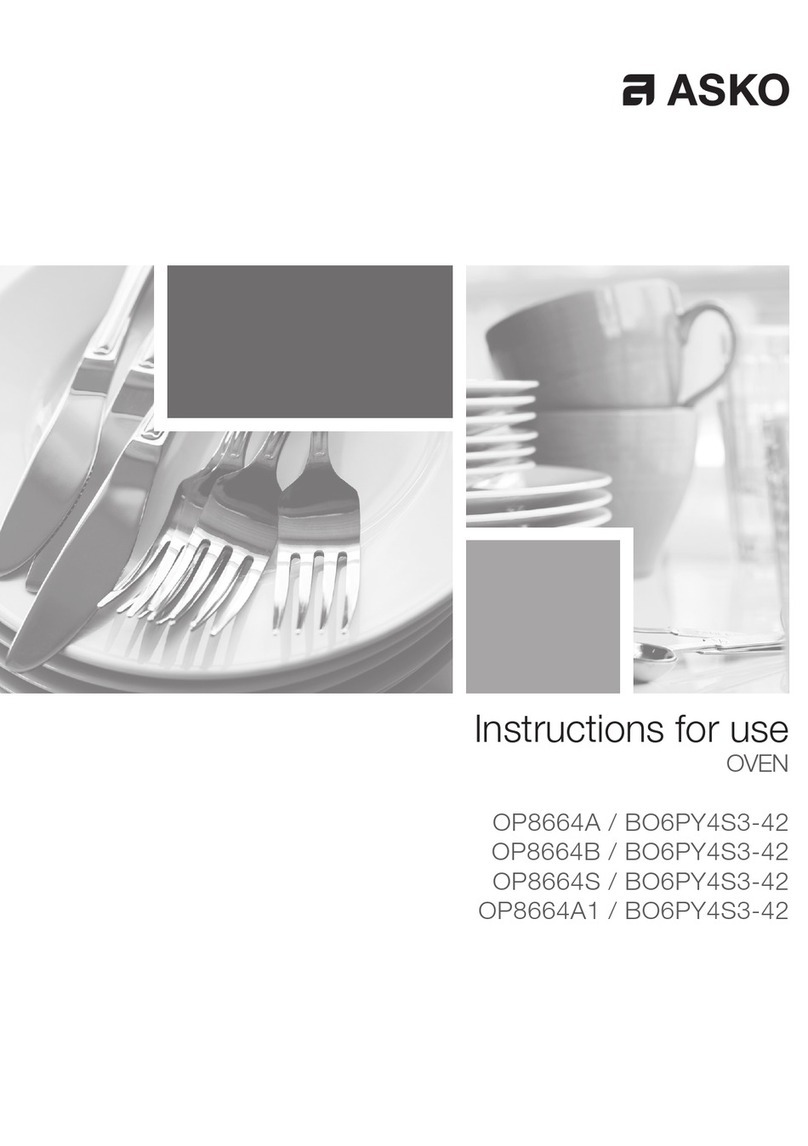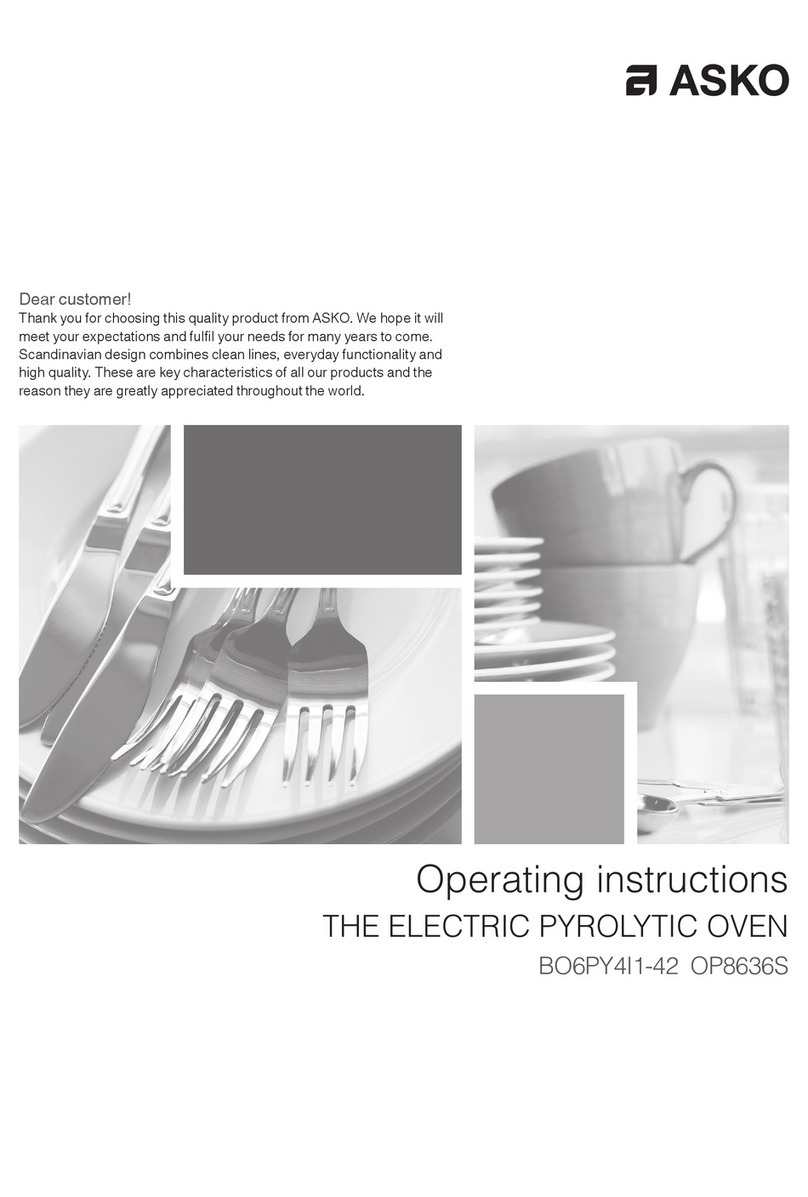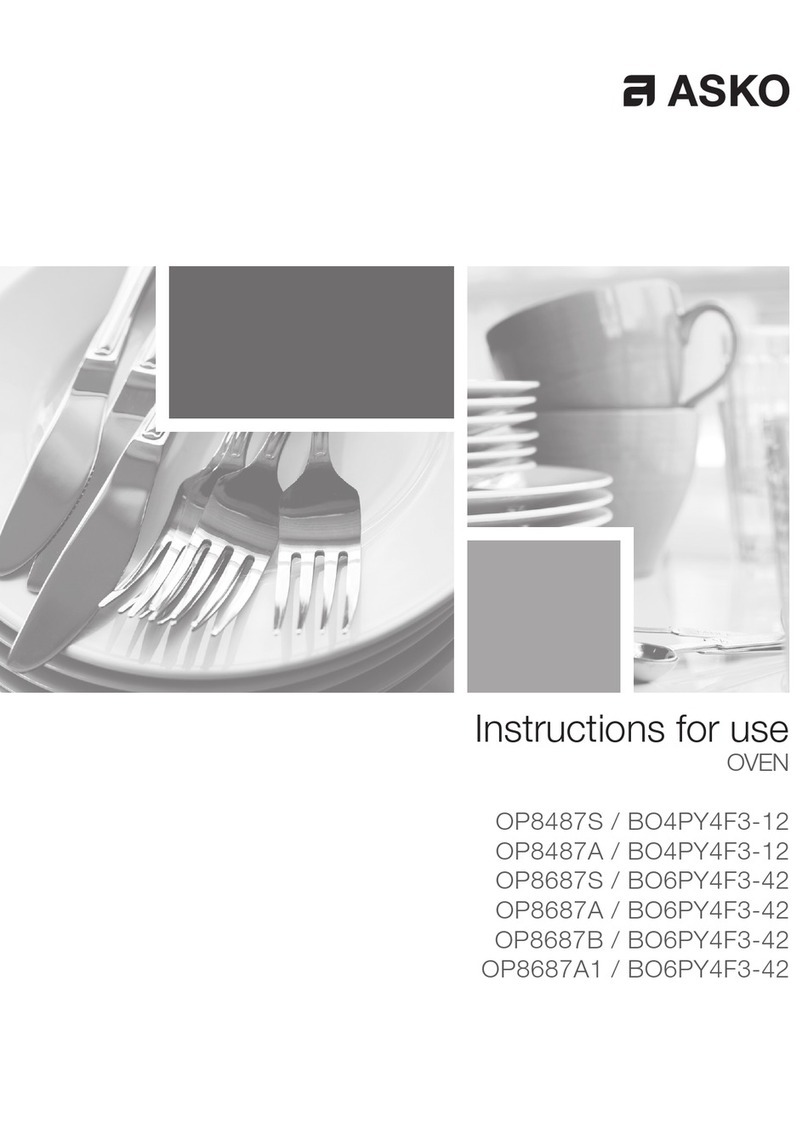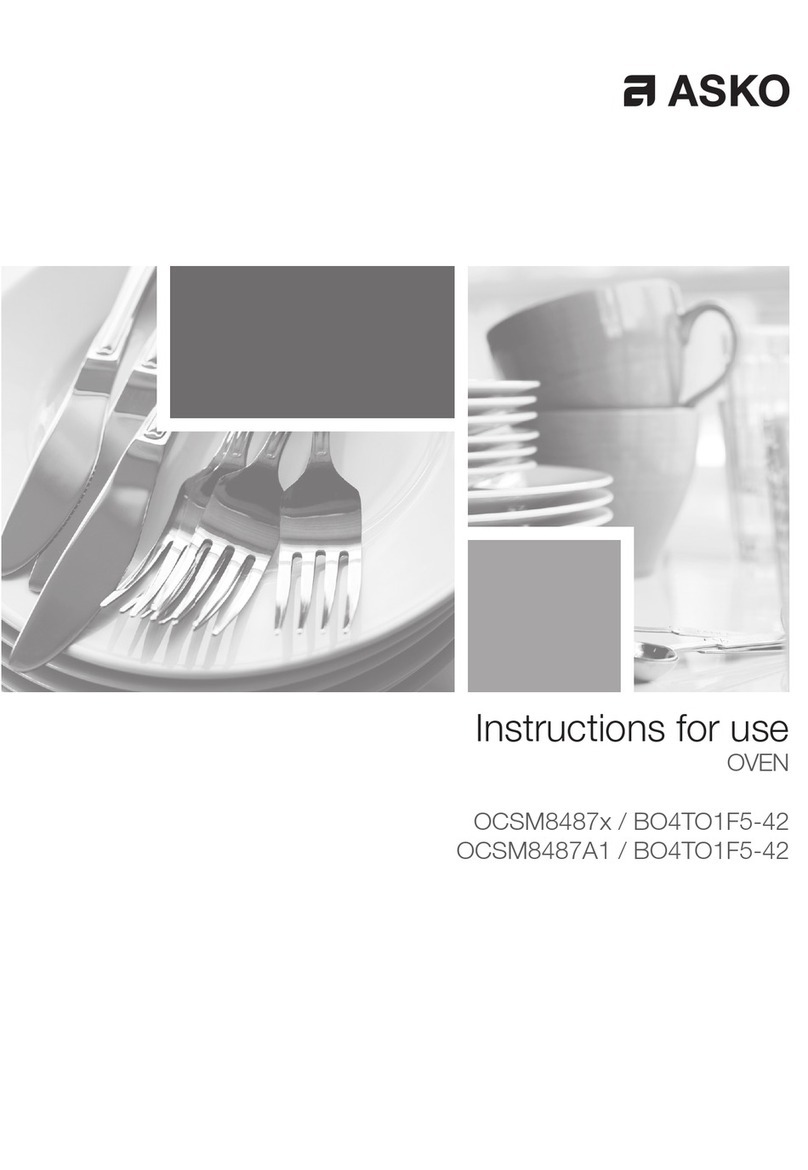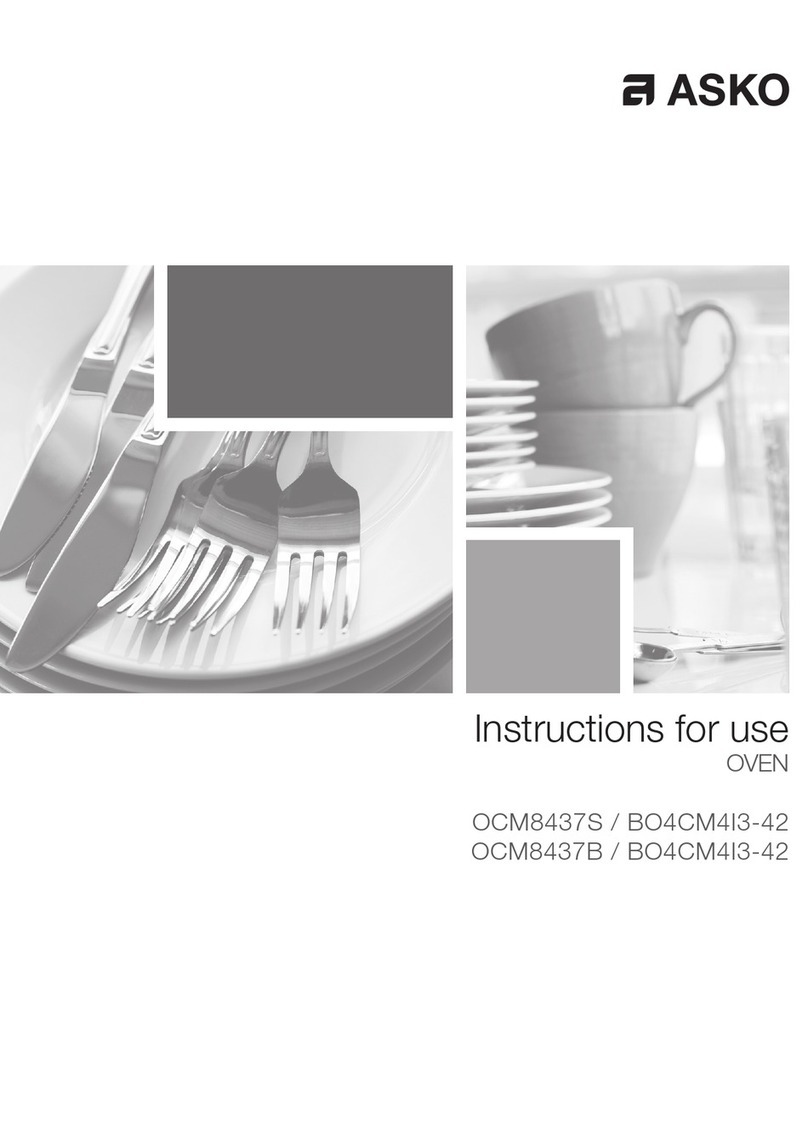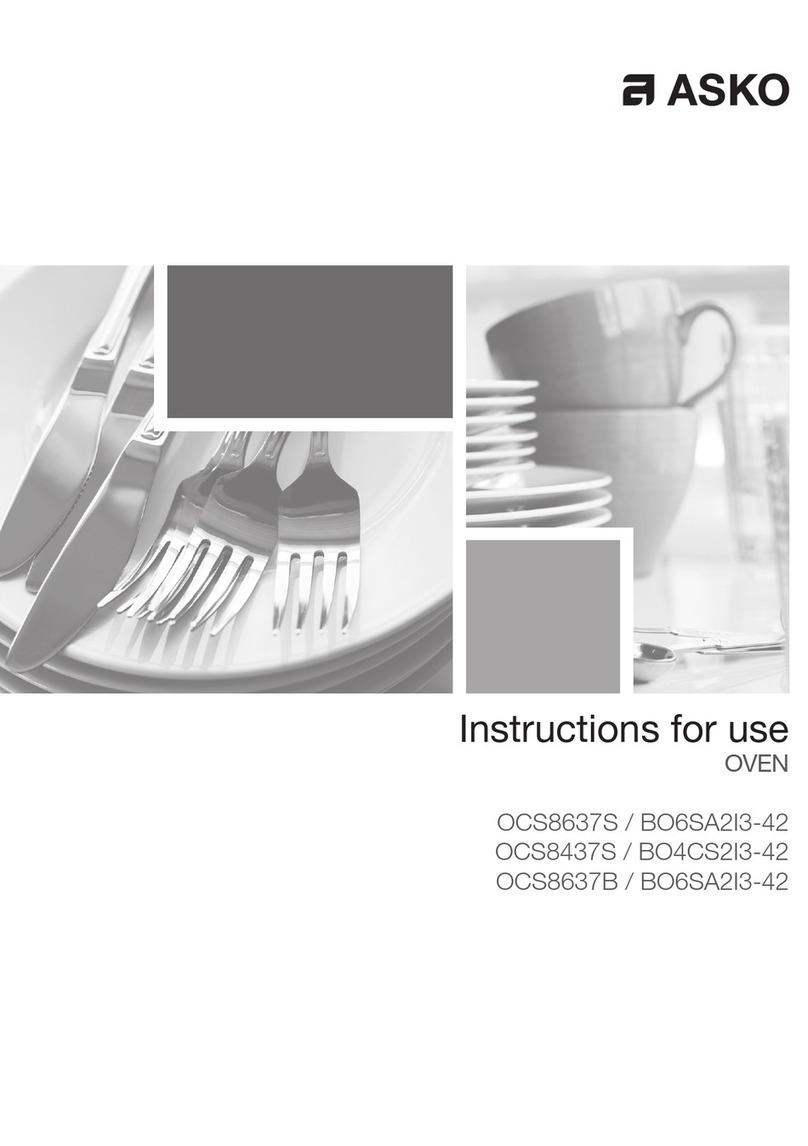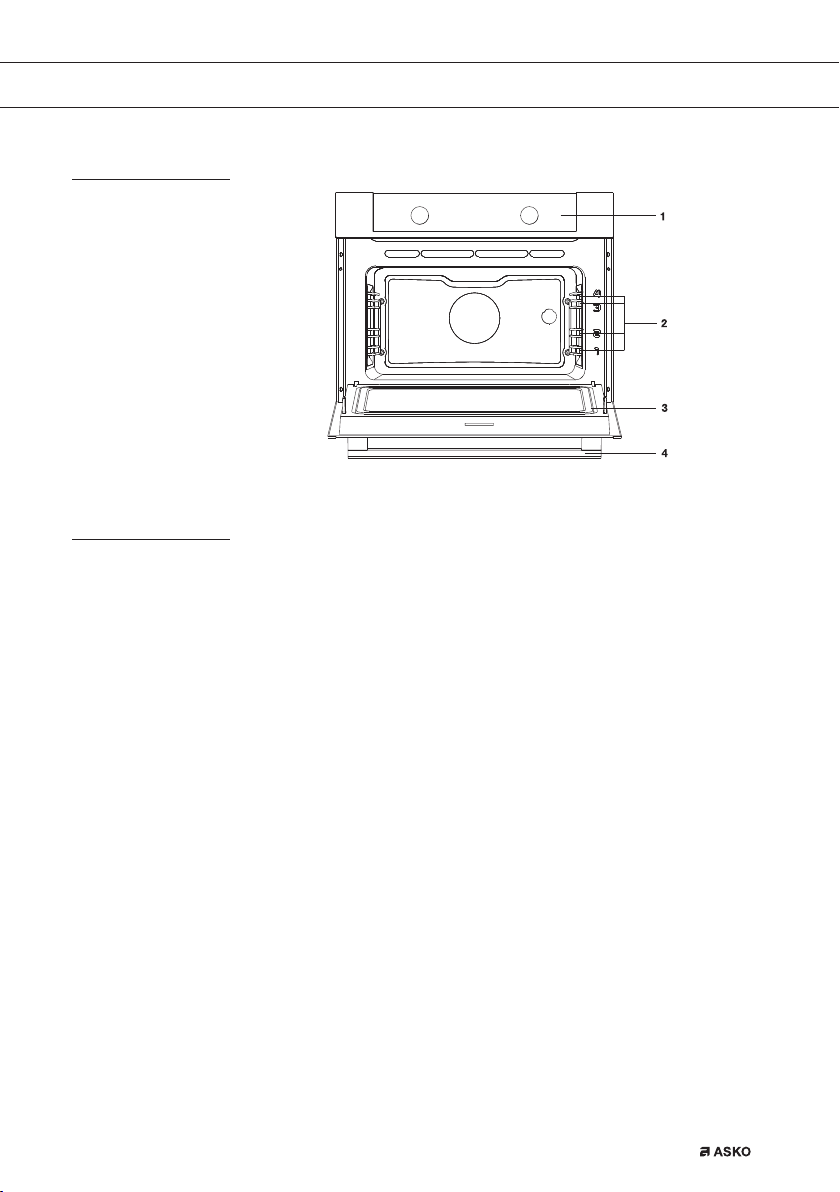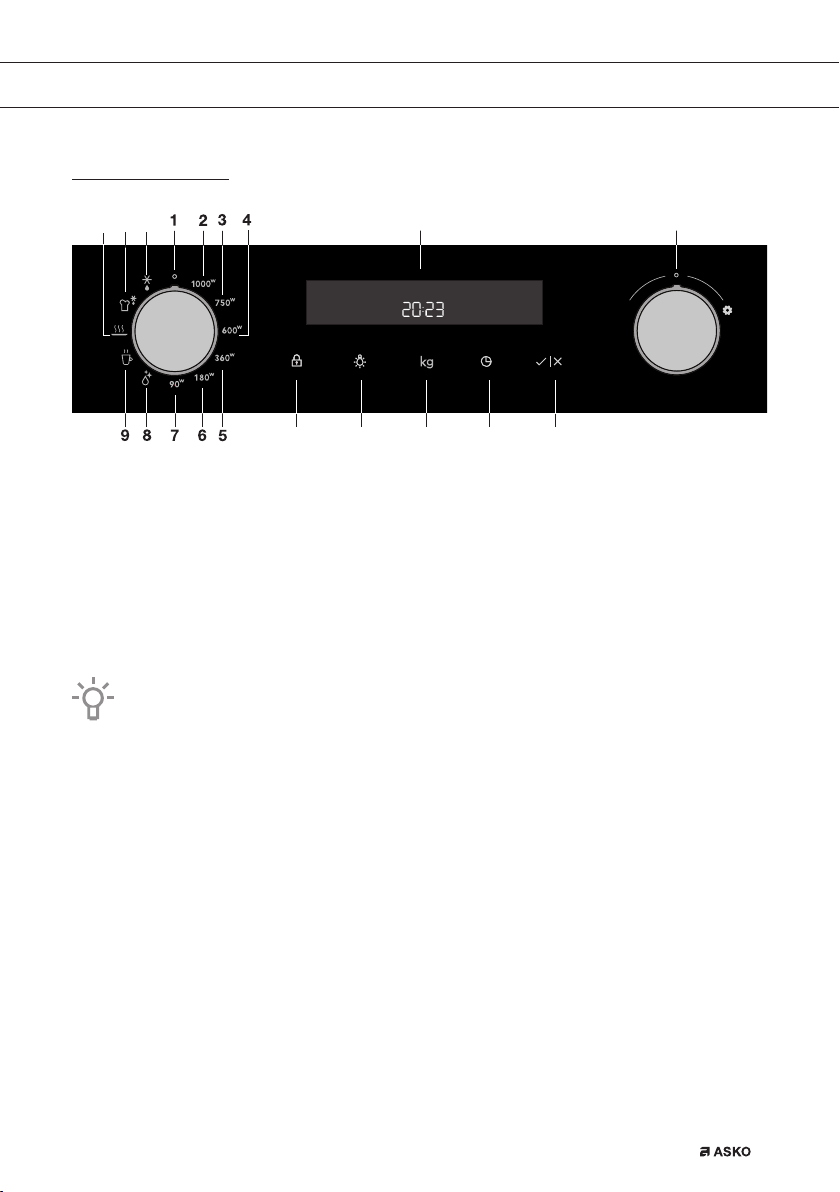EN 8
FIRST USE
Before using the appliance for the first time
• Upon receiving the appliance, remove all parts, including any transport equipment, from the
oven. Clean all accessories and utensils with warm water and regular detergent. Do not use
any abrasive cleaners.
• When the oven heats up for the first time, the characteristic smell of a new appliance will be
emitted. Ventilate the room thoroughly during the first use.
Microwave function
Microwaves are used for cooking, roasting, and defrosting of food. They allow quick and efficient
cooking without changing the colour or shape of the food.
Microwaves are a type of electromagnetic radiation. Such radiation is commonly found in our
environment in the form of radio-electric waves, light or infrared rays. Their frequency is in the
2,450 MHz range.
1
Their behaviour:
• They are reflected by metals.
• They travel through all other materials.
• They are absorbed by water, fat and sugar molecules.
When food is exposed to microwaves, the molecules begin to move rapidly, thereby generating
heat.
The microwaves penetrate approximately 2.5 centimeters deep into the food. If the food is thicker,
the core of the food will be cooked by conduction, as in conventional cooking.
Never use or activate a microwave system if the oven is empty.
861486_en_naslovnica_drug_papir.indd EN8861486_en_naslovnica_drug_papir.indd EN8 16. 12. 2021 14:32:1116. 12. 2021 14:32:11