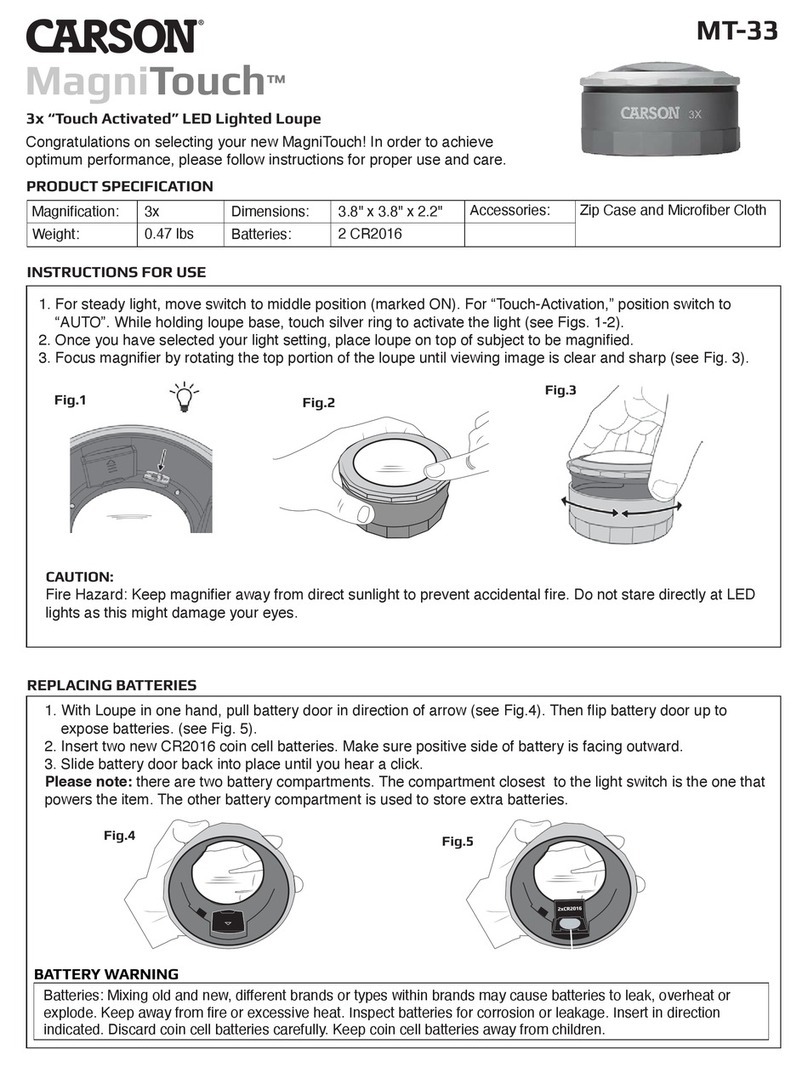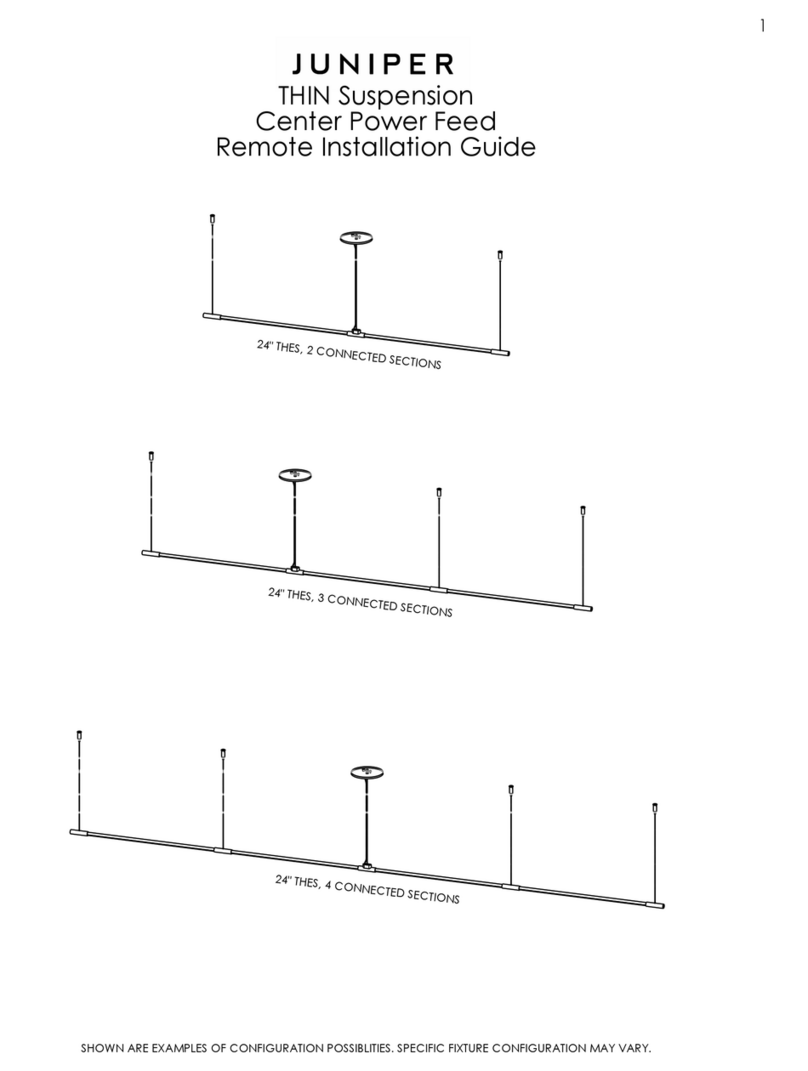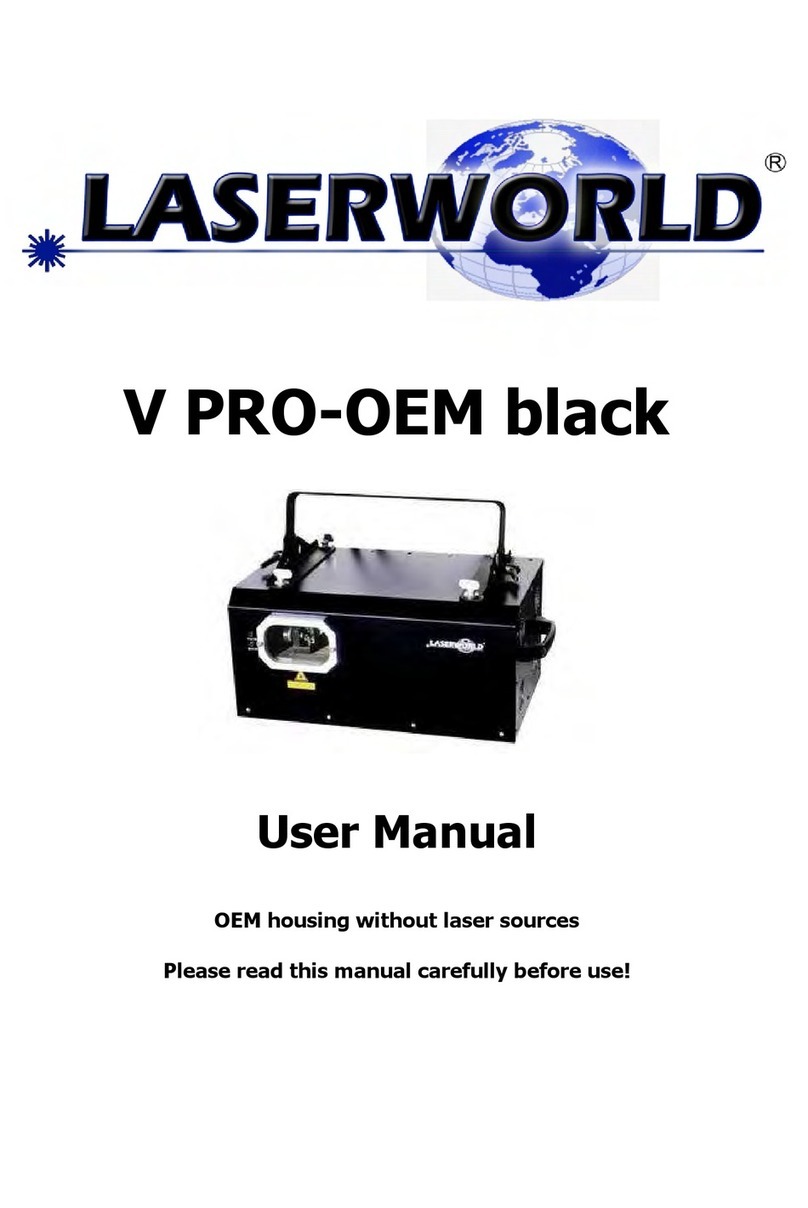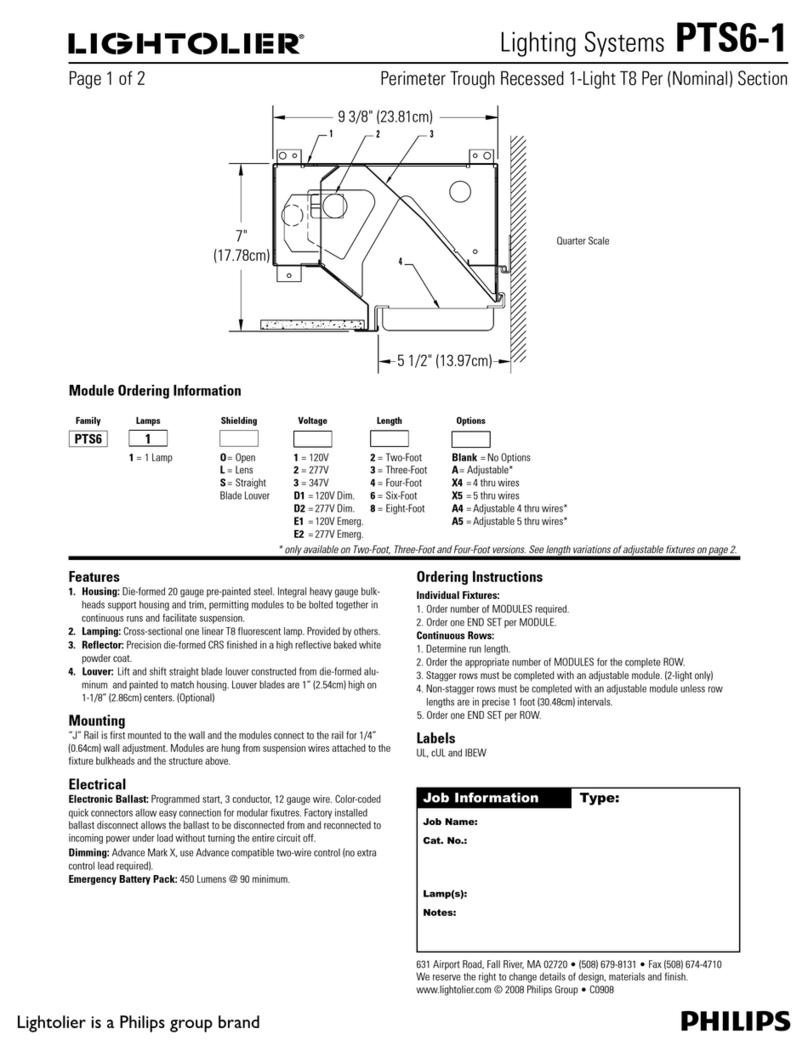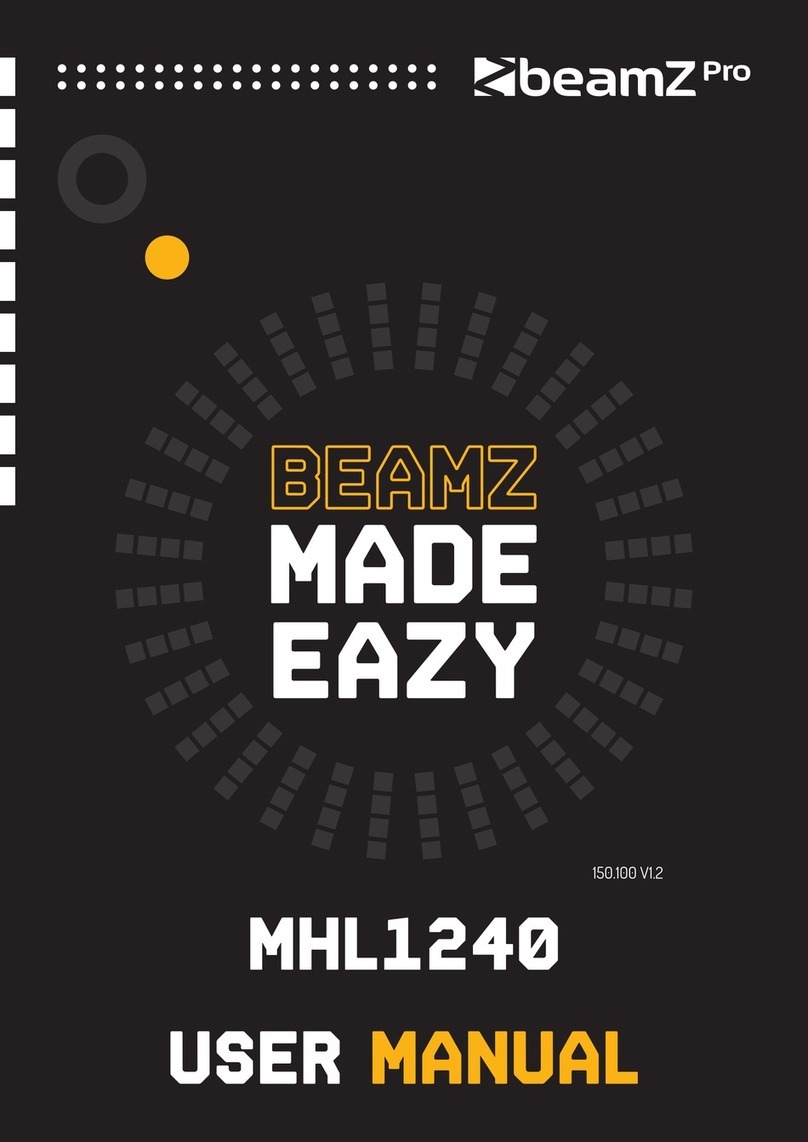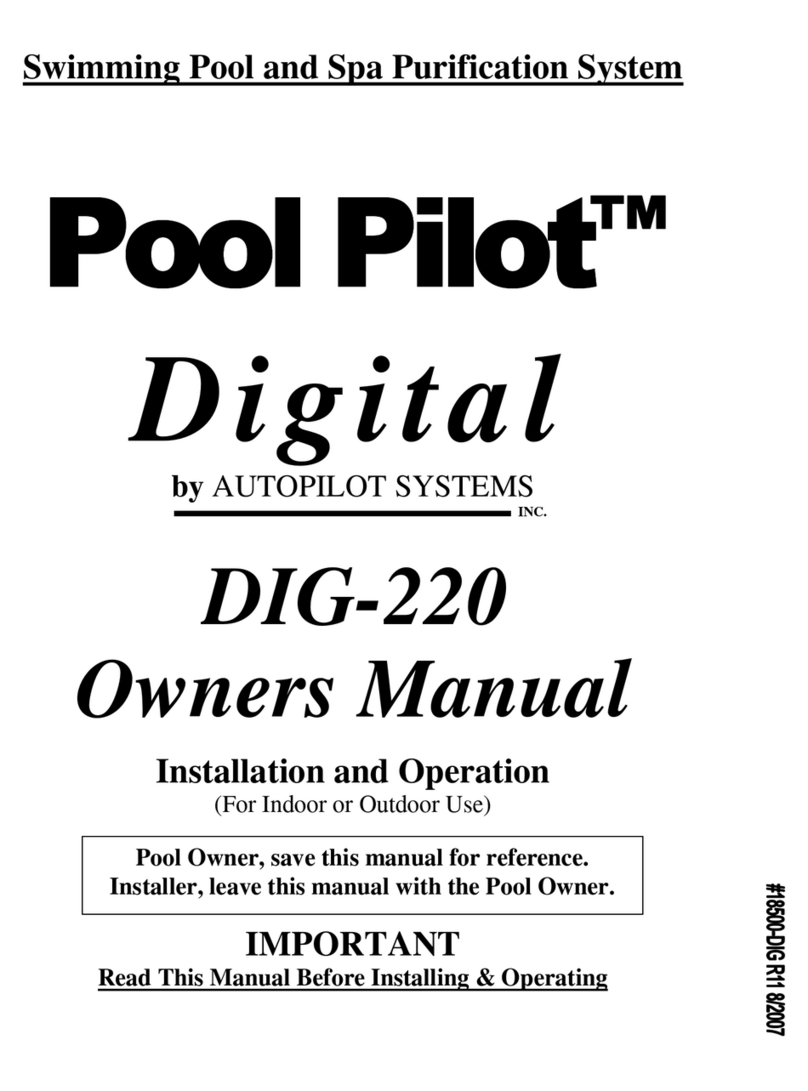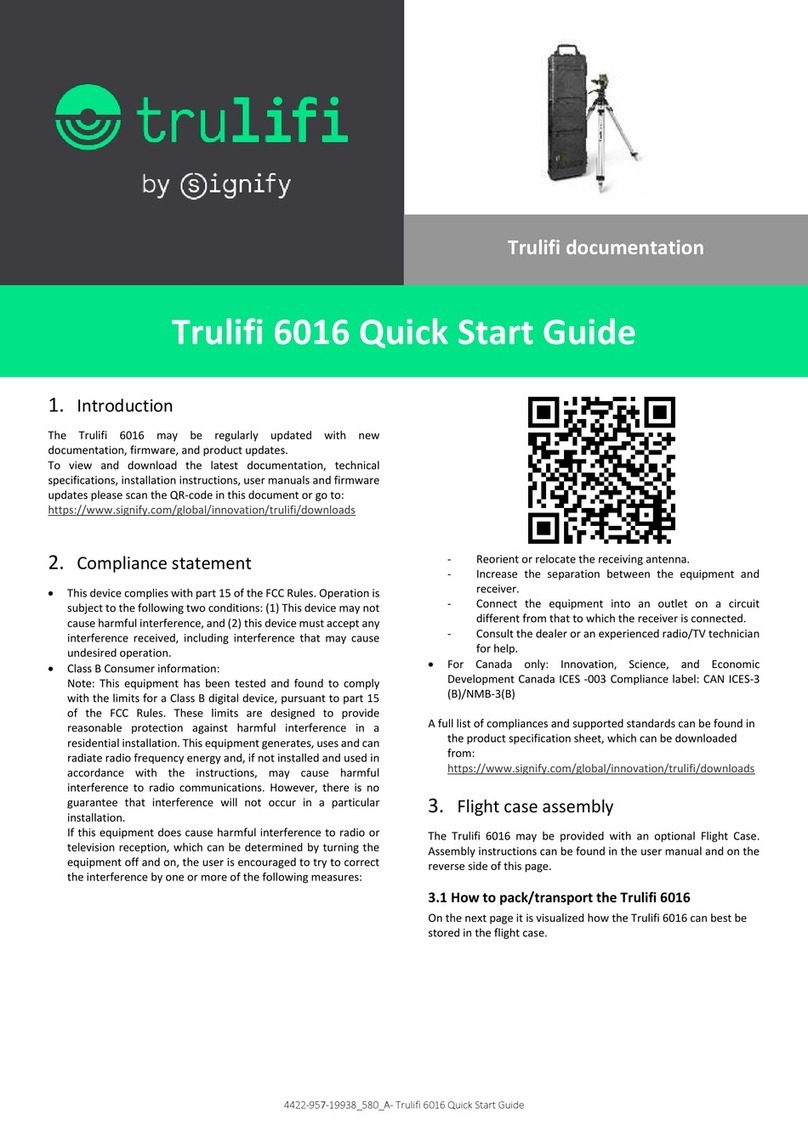Aspect LED AL-SL-WN-S-RGB User manual

PROFESSIONAL GRADE LED LIGHTINGTM
Color Changing LED Strip
Lights Installation Guide
Copyright © 2012-2016. aspectLED, Inc. 1
www.aspectled.com

OVERVIEW
aspectLED’s Flexible LED strip lights are a perfect solution for a wide variety of architectural and accent lighting
applications including; cove lighting, under-cabinet lighting, back-lighting, pathway lighting and decorative lighting.
Our exible LED strip lights are made with wire leads on both ends of each 16.4’ reel and can be cut at desig-
nated cut points, allowing you to cut pieces to the exact length that you need.
MODELS
Color Changing LED Strip
Lights Installation Guide
Copyright © 2012-2016. aspectLED, Inc. 2
W-Series RGB Ultra Bright
Distance between LEDs: 1/2” (12mm)
LED Quantity: 18 LEDs per foot (300 per reel)
Water-proong SKU Dimensions Input Voltage Cut Length
Non-waterproof AL-SL-WN-U-RGB
3/8” (10mm) wide
1/16” (2mm) thick
16.4’ (5M) long
12VDC 2” (50.8mm)
24VDC 4” (100.16mm)
Water resistant AL-SL-WR-U-RGB
3/8” (10mm) wide
1/8” (3mm) thick
16.4’ (5M) long
12VDC 2” (50.8mm)
24VDC 4” (100.16mm)
Waterproof AL-SL-WW-U-RGB
1/2” (12mm) wide
1/4” (5.4mm) thick
16.4’ (5M) long
12VDC 2” (50.8mm)
24VDC 4” (100.16mm)
W-Series RGB Standard Bright
Distance between LEDs: 1-1/16” (27mm)
LED Quantity: 9 LEDs per foot (150 per reel)
Water-proong SKU Dimensions Input Voltage Cut Length
Non-waterproof AL-SL-WN-S-RGB
3/8” (10mm) wide
1/16” (2mm) thick
16.4’ (5M) long
12VDC 4” (100.16mm)
24VDC 6-1/2” (165.1mm)
Water resistant AL-SL-WR-S-RGB
3/8” (10mm) wide
1/8” (3mm) thick
16.4’ (5M) long
12VDC 4” (100.16mm)
24VDC 6-1/2” (165.1mm)
Waterproof AL-SL-WW-S-RGB
1/2” (12mm) wide
1/4” (5.4mm) thick
16.4’ (5M) long
12VDC 4” (100.16mm)
24VDC 6-1/2” (165.1mm)

Copyright © 2012-2016. aspectLED, Inc. 3
Color Changing LED Strip
Lights Installation Guide
W-Series RGBW Ultra Bright
Distance between LEDs: 1/2” (12mm)
LED Quantity: 18 LEDs per foot (300 per reel)
Water-proong SKU Dimensions Input Voltage Cut Length
Non-waterproof AL-SL-WN-U-RGBW
1/2” (12mm) wide
1/16” (2mm) thick
16.4’ (5M) long
24VDC 6-1/2” (165.1mm)
Water resistant AL-SL-WR-U-RGBW
1/2” (12mm) wide
1/8” (3mm) thick
16.4’ (5M) long
24VDC 6-1/2” (165.1mm)
Waterproof AL-SL-WW-U-RGBW
9/16” (14mm) wide
3/16” (4.7mm) thick
16.4’ (5M) long
24VDC 6-1/2” (165.1mm)
W-Series RGBA Ultra Bright
Distance between LEDs: 1-1/8” (28.2mm)
LED Quantity: 9 LEDs per foot (150 per reel)
Water-proong SKU Dimensions Input Voltage Cut Length
Non-waterproof AL-SL-WN-U-RGBA
3/8” (10mm) wide
1/16” (2mm) thick
16.4’ (5M) long
24VDC 6-1/2” (165.1mm)
Water resistant AL-SL-WR-U-RGBA
3/8” (10mm) wide
1/8” (3mm) thick
16.4’ (5M) long
24VDC 6-1/2” (165.1mm)
Waterproof AL-SL-WW-U-RGBA
1/2” (12mm) wide
3/16” (5.4mm) thick
16.4’ (5M) long
24VDC 6-1/2” (165.1mm)

Copyright © 2012-2016. aspectLED, Inc. 4
Color Changing LED Strip
Lights Installation Guide
Tape Measure Wire Stripper Screw Driver
TOOLS YOU’LL NEED
Scissors
BEFORE YOU BEGIN
We know how boring it can be to read instructions, so we’ll keep this installation guide as short and sweet as
possible. Before you begin with your installation, be sure to fully read these instructions. They contain many
useful tips and pointers that will help to ensure a perfect installation, save you time, and ensure your safety.
SPECIFICATIONS
Input Voltage 12VDC or 24VDC
Power Consumption Model Dependent
Ambient Temperature -40°F~140°F (-40°C~60°C)
Beam Angle 120°
Maximum Run
16.4 feet @ 12VDC
32 feet @ 24VDC

Copyright © 2012-2016. aspectLED, Inc. 5
Color Changing LED Strip
Lights Installation Guide
IMPORTANT CONSIDERATIONS
• LED strip lights must be powered by a compatible aspectLED constant voltage driver (available at www.
aspectled.com).
• DO NOT power strip lights while tightly coiled or attached to reel.
• DO NOT install strip lights where LED chips are exposed to direct sunlight.
• Always consult a wire gauge chart to determine the correct size wire for your application. Wire gauge is
dependent on voltage drop, amperage rating, and environment. Incorrect wire selection could overheat
systems and cause a re.
• Only waterproof strip light models are rated for use outdoors where it will be exposed to rain, humidity or
moisture. Water resistant xtures are only for use indoors near a location where occasional splashes may
occur, not submersion.
• This product is suitable for environments of ambient temperatures between -40°F to 122°F (-20°C to 50°C).
It is important that LED strip lights are not installed outside this range. Always make sure there is adequate
airow and available heatsink when installing.
• DO NOT bend LED strip lights to a diameter less than the width of your thumb.
• DO NOT crease LED strip lights.
• DO NOT put pressure on surface of strip lights, especially on the glass/acrylic panes.
• DO NOT cover strip lights with any materials other than any mounting accessories if applicable.
It is important that you install this product (and all other electrical products) in accordance with the National
Electric Code (NEC) and all applicable local building and electrical codes for your area. If you are unfamiliar with
the NEC, your local building/electrical codes, and/or the proper installation methods for electrical devices, you
should hire a qualied and licensed electrician to do the work for you.
Before beginning any electrical work, always disconnect power at the fuse or circuit breaker.

Copyright © 2012-2016. aspectLED, Inc. 6
Color Changing LED Strip
Lights Installation Guide
STRIP LIGHT HANDLING
Don’t bend LED strip light to a
diameter less than 1.5 inches.
Don’t fold or crease LED strip light. Don’t tightly bend LED strip light
on a horizontal plane.
Don’t apply excessive pressure to
surface of strip light.
Never cover strip light with any
materials.
Don’t power strip light while still
on its reel or while tightly coiled.

Copyright © 2012-2016. aspectLED, Inc. 7
Color Changing LED Strip
Lights Installation Guide
SYSTEM DIAGRAM
PLUG-IN ADAPTER SYSTEM
DMX SYSTEM

Copyright © 2012-2016. aspectLED, Inc. 8
Color Changing LED Strip
Lights Installation Guide
1. Determine a suitable location to install the 3 components as labeled in System Diagram
WIRING CONNECTIONS
INSTALLATION
Only cut the strip on a marked cut line,
these are located on the center of each set
of copper soldering pads.
Controls Power Supply LED Light Fixture
This will include suitable wire installed between the power supply, the LED light xture, and any controls.
It is important to choose the correct wire for the specic application, this is dependent on voltage drop,
amperage rating, and environment. Please consult a voltage drop and wire sizing chart to determine
adequate wire size. Using the incorrect wire size will damage your products! If installing wiring in a wall or
ceiling, always use in-wall rated wiring.
2. Cut strip lights to desired length at the designated cut points on the strip (dependent on model). If you
need to connect more than one strip together, you may choose to solder the connections together.
a. Special consideration is needed for altering the length of the water resistant and waterproof
strips. It is important to carefully remove the protective silicone coating and to re-waterproof
using Silicone End Caps (available at www.aspectled.com) and silicone after making the cut. Be
sure to note the location of the polarity (+/-) markings before soldering. Use lead-free stranded
18-20 gauge copper wire between any copper soldering pad along the strip.

Copyright © 2012-2016. aspectLED, Inc. 9
Color Changing LED Strip
Lights Installation Guide
b. Verify that your strip light is acceptable for use in wet locations by looking for a “approved for
wet location” label on the outside of the product packaging. Remember that only the strips are
approved for wet locations (power supplies and connectors are not approved unless stated). Cut
strip to length, then, using a razor blade, carefully remove the silicone jacket to provide access to
the copper solder pads. Solder your wires to the strip(s). Fill an end-cap with silicone and carefully
slide the end cap over the wires (you may need to poke small holes for the wires) securing it
rmly against the strip light. Wipe o any excess silicone and allow to dry before connecting
power or submerging.
Flexible Strip Light Connector with
Connector on One End
Flexible Strip Light Connector with
Connector on Both Ends
Flexible Strip Light Splice Connec-
tor with No Wires
3. Clean and dry the area that you would like to mount your xture. Mount the strip light to your desired
surface using either the adhesive backing (only available on non-waterproof and water resistant strips),
adhesive caulk, or Silicone Mounting Straps (available at www.aspectled.com).
c. If you are using the non waterproof strips, quick connectors such as the Flexible Strip Light
Connectors (used to round 90° bends) or Flexible Strip Light Splice Connectors are available at
www.aspectled.com.

Copyright © 2012-2016. aspectLED, Inc. 10
Color Changing LED Strip
Lights Installation Guide
a. When installing using the adhesive backing, press from one end to the other to prevent air
pockets or raised sections. Be careful to limit contact with skin to ensure a minimal transfer of oil
from skin to LED strip backing.
b. If installing with an Aluminum Mounting Channel for Flexible Strip Lights, be sure to choose
the correct size (narrow or wide channel) for your strip. Channels are best mounted using the
included specially designed brackets. More information about channels/tracks can be found at
www.aspectled.com.
4. Attach the power supply and any controls by referring to the System Diagram and installation guides for
both the drivers and dimmers available at www.aspectled.com.
a. Remember to use suitable copper wiring between all components by referring to a voltage drop
and wire sizing chart.
5. Once you’ve nished, double check all connections and turn on power to your circuit. Test functionality
of your installation. If you experience issues, see the trouble shooting guide on page 11, or contact
6. Congratulations! You’ve successfully completed the installation process. Once your light is installed, your
project is nished. Now is a great time to take a moment to sit down and enjoy your favorite beverage
while giving yourself a pat on the back for a job welldone.

Copyright © 2012-2016. aspectLED, Inc. 11
Color Changing LED Strip
Lights Installation Guide
TROUBLESHOOTING
Shift in brightness and/or
temperature
• Make sure you did not exceed the maximum series run limit. This will cause
excess voltage drop, resulting in decreased brightness and/or temperature as
the run is extended.
Some lights are not
functional
• Ensure all connections have been attached properly. Make sure that the strips
have not been bent excessively, which may cause components and solder to
detach from the circuit board.
Lights are ickering • Check that a compatible driver is installed. Ensure controller is not on dynam-
ic mode. Verify that +/- connections of DMX systems are not reversed.
• Check for loose connections and that strip light connectors are attached cor-
rectly. Strips vary in width so it is important that compatible models are used
and consistent polarity is maintained.
Lights are turning on/o
repeatedly
• Ensure the driver is not overloaded. An overloaded driver will trip the inter-
nal auto-reset repeatedly, turning the system on/o.
Installation trips main
breaker
• Check wiring for a short circuit. If breaker continues to trip, there might
be a short in your circuit. Call us at (888) 503-1317 option 3 or email us at
HAVE QUESTIONS OR NEED ASSISTANCE?
We’re always here to help!
This manual suits for next models
11
Table of contents
Other Aspect LED Lighting Equipment manuals
Popular Lighting Equipment manuals by other brands
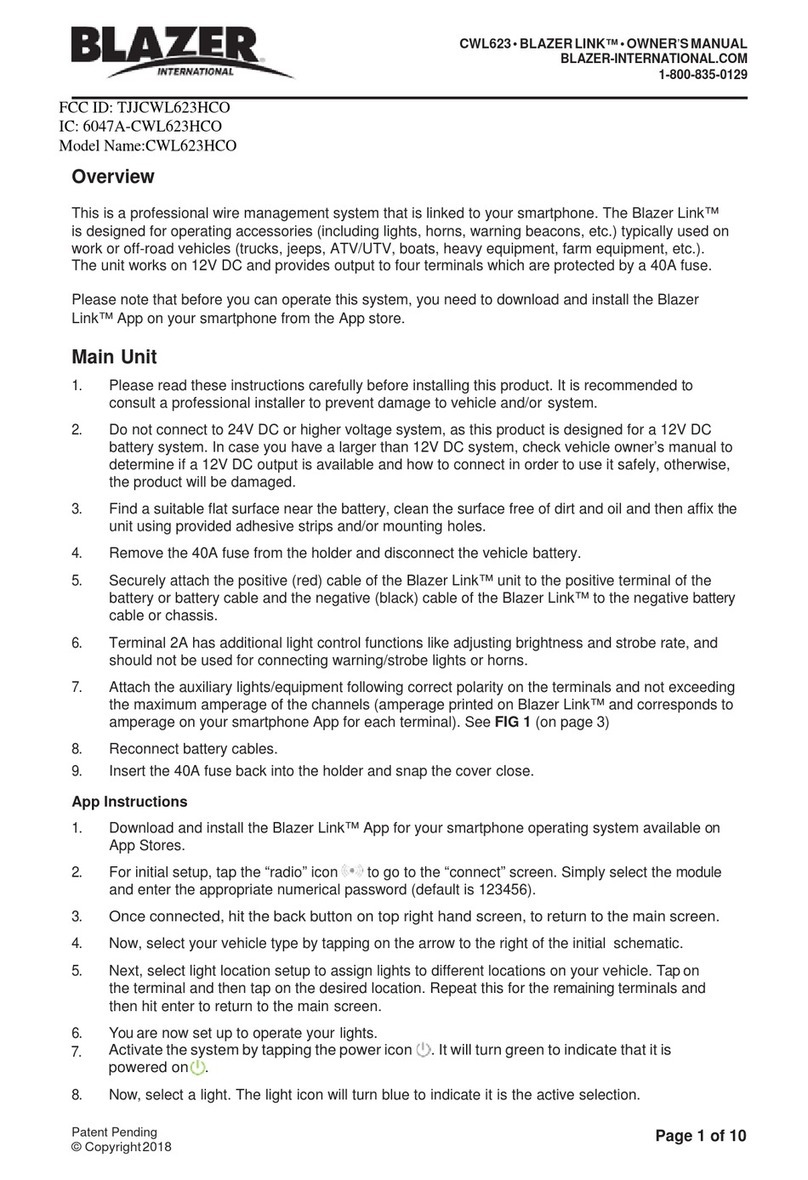
Hopkins
Hopkins BLAZER LINK CWL623 owner's manual
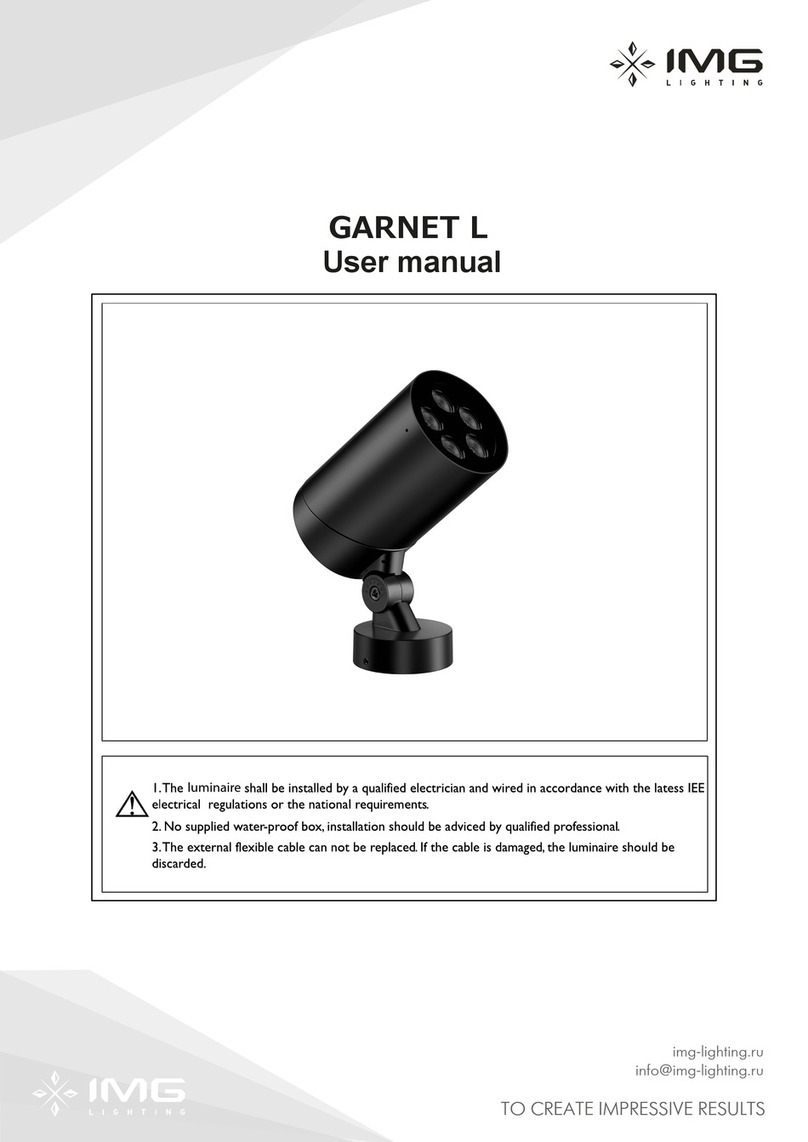
IMG LIGHTING
IMG LIGHTING GARNET L user manual

TowMate
TowMate TM16UP-A Guide to operations

Endon
Endon Hammersmith instruction manual
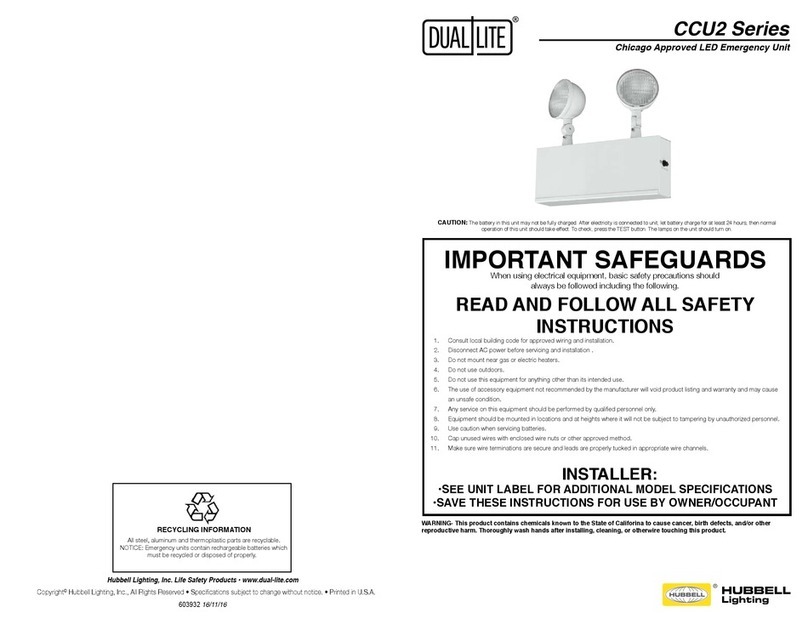
HUBBELL LIGHTING
HUBBELL LIGHTING Dual Lite CCU2 Series installation manual
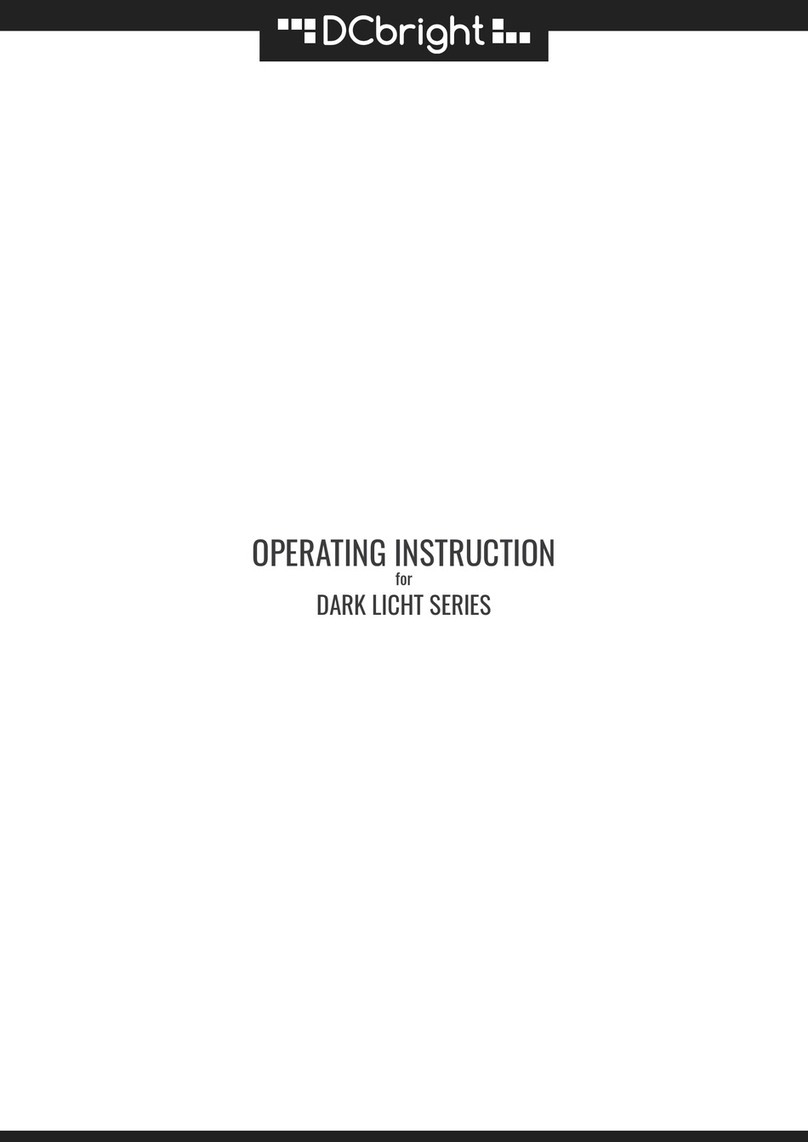
DCbright
DCbright DARK LICHT Series operating instructions