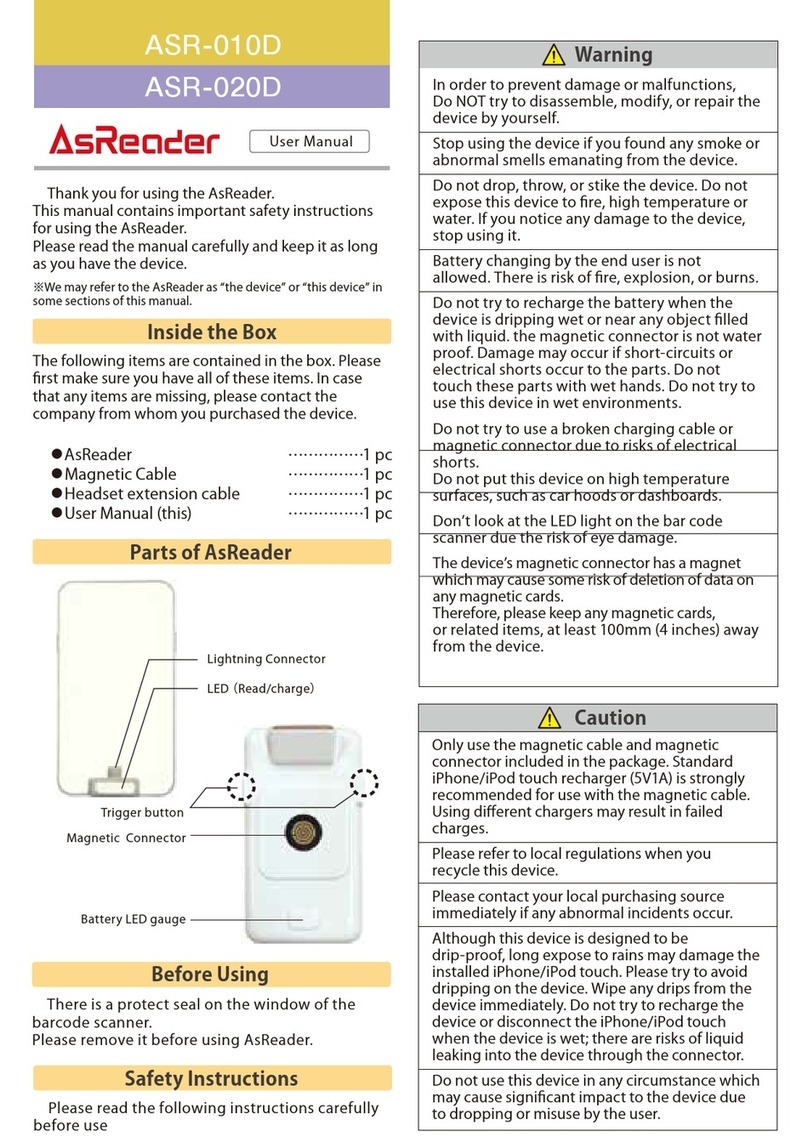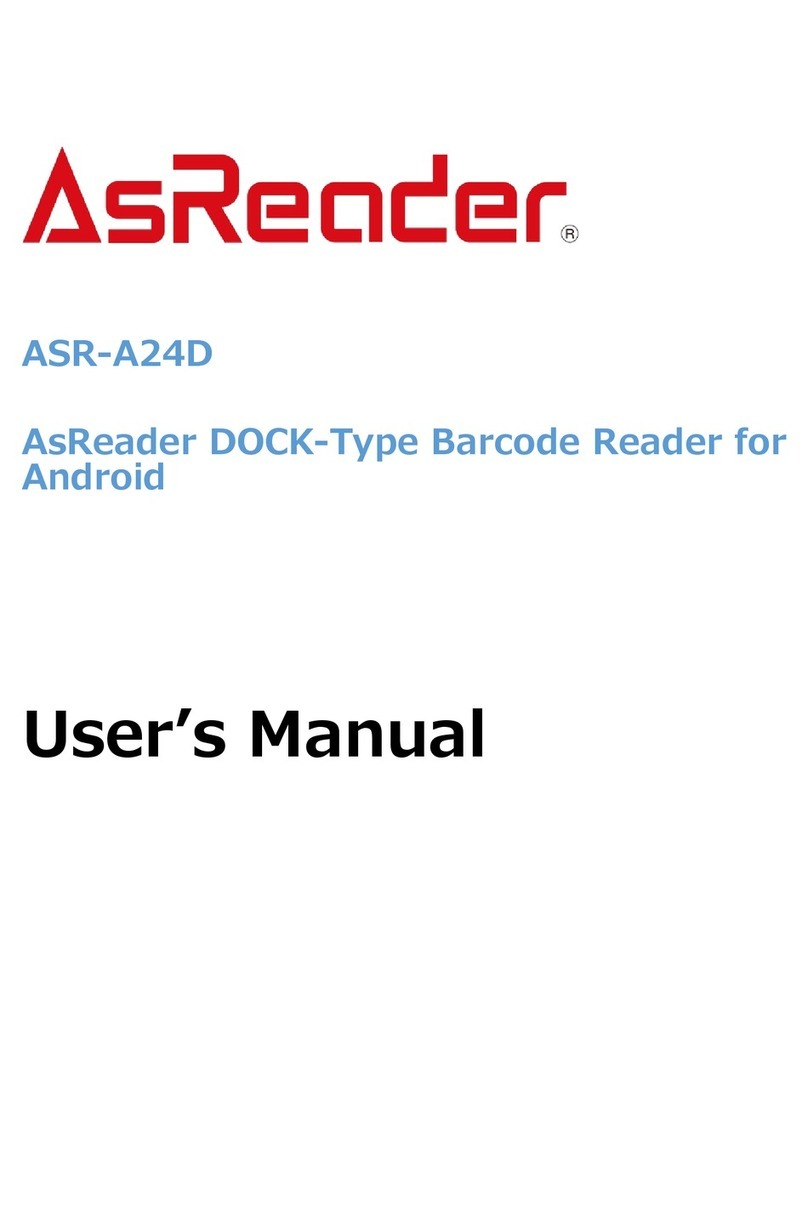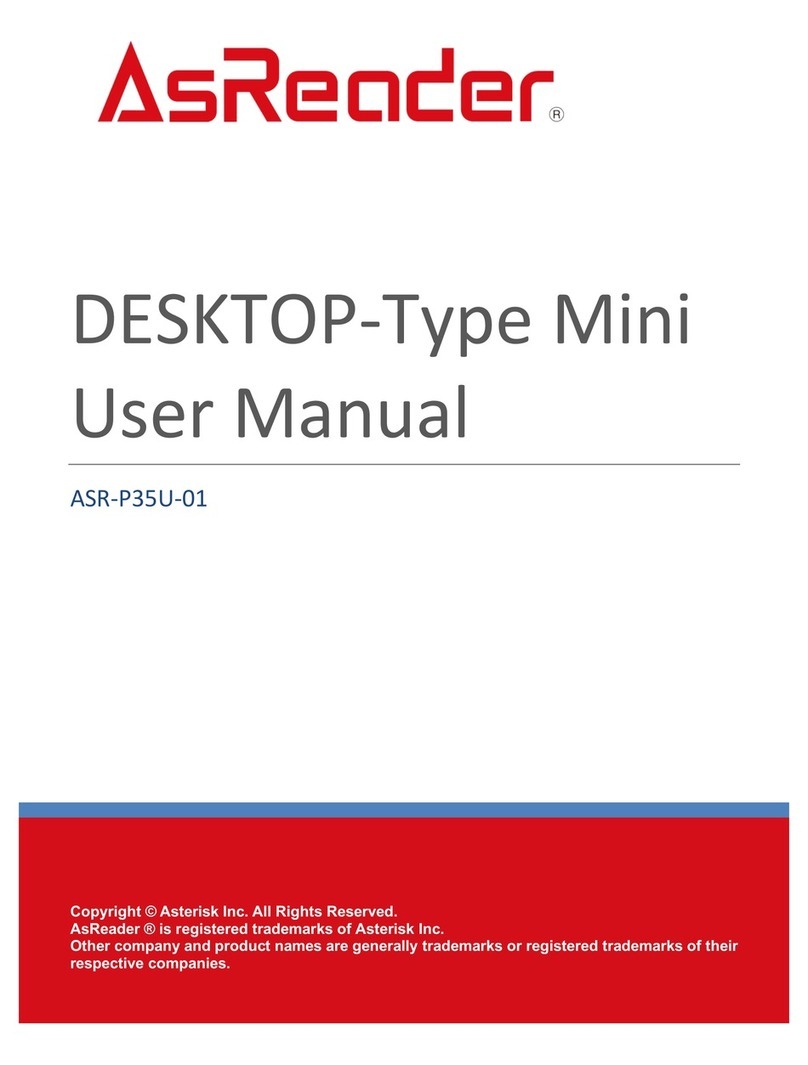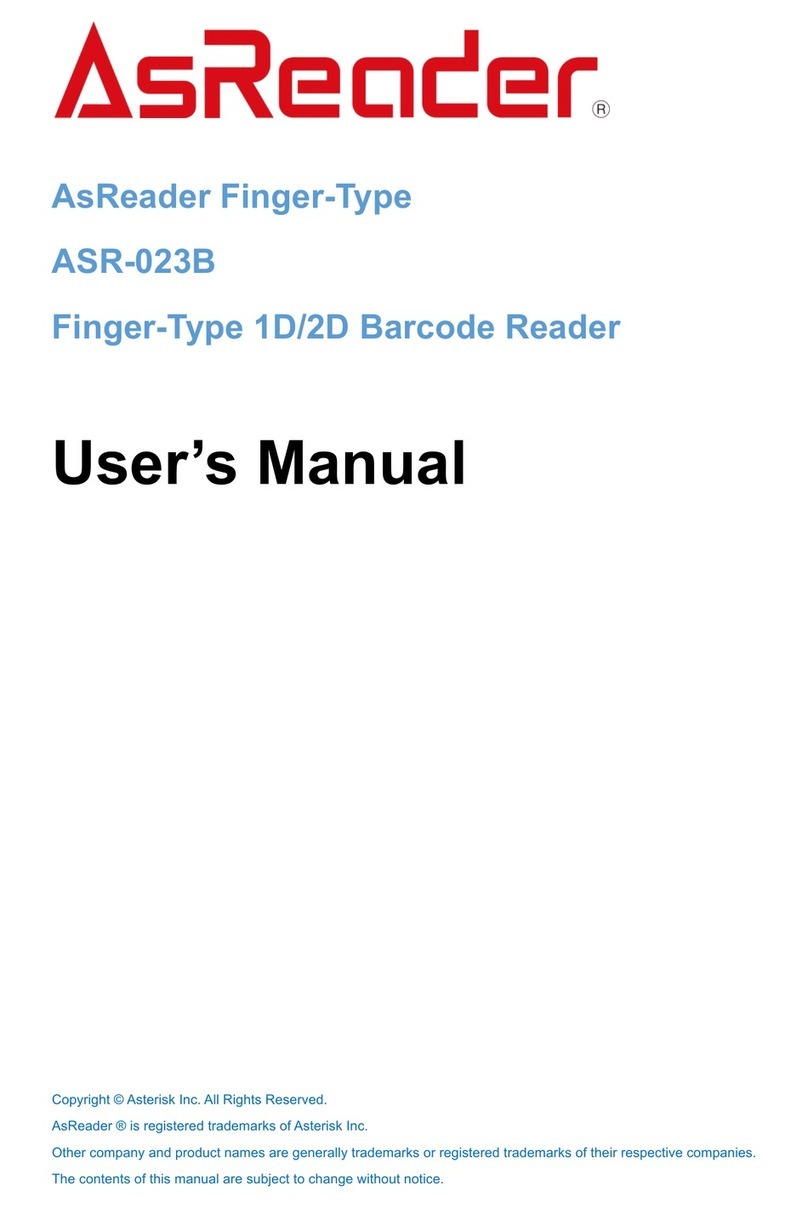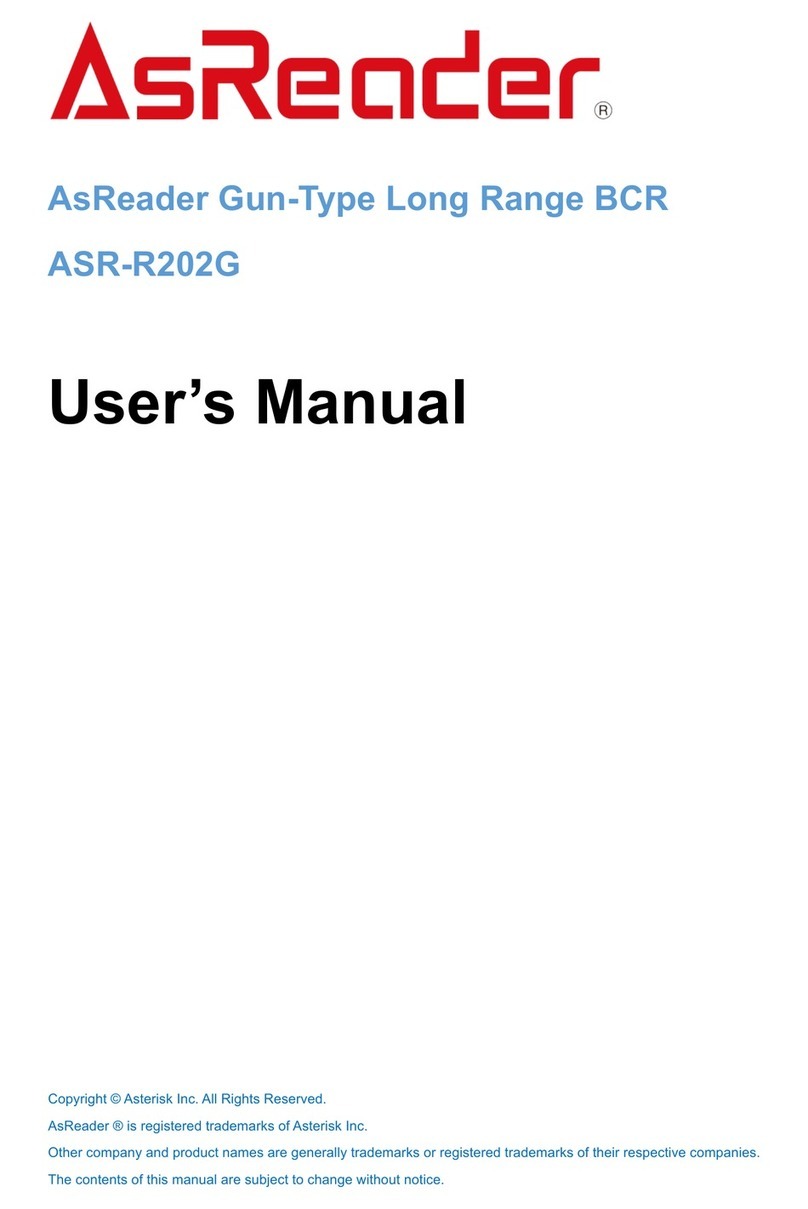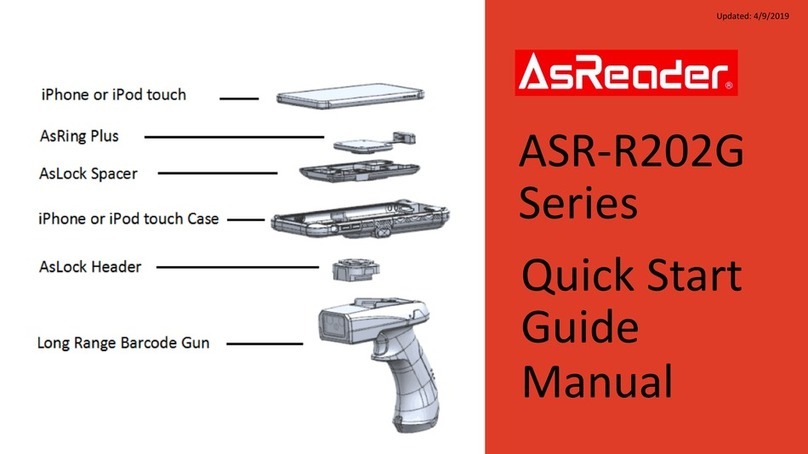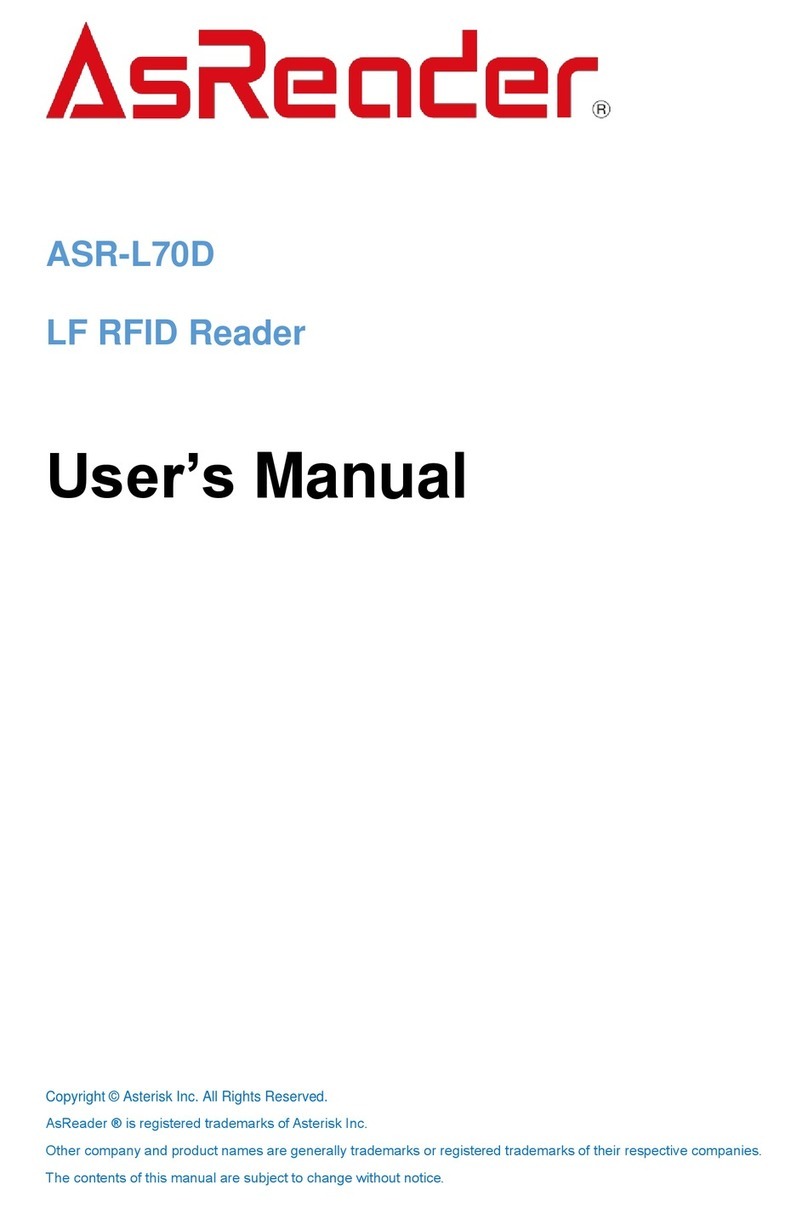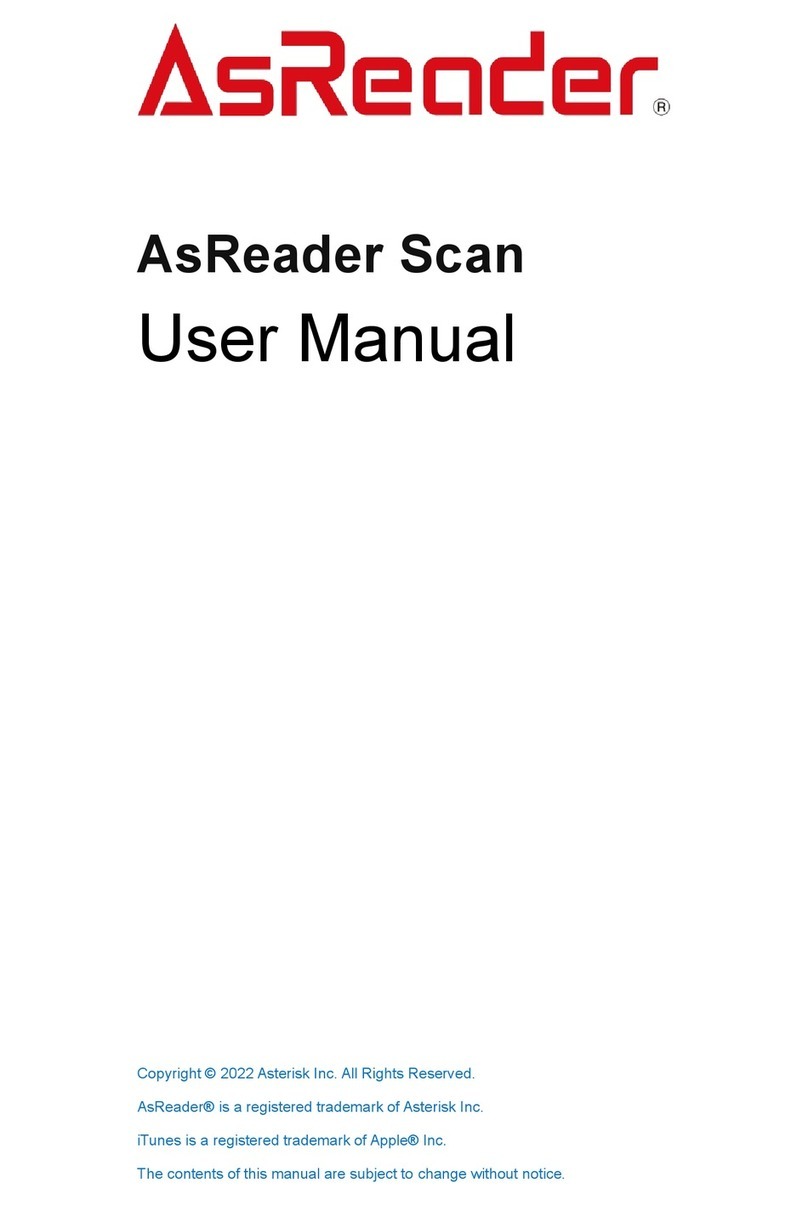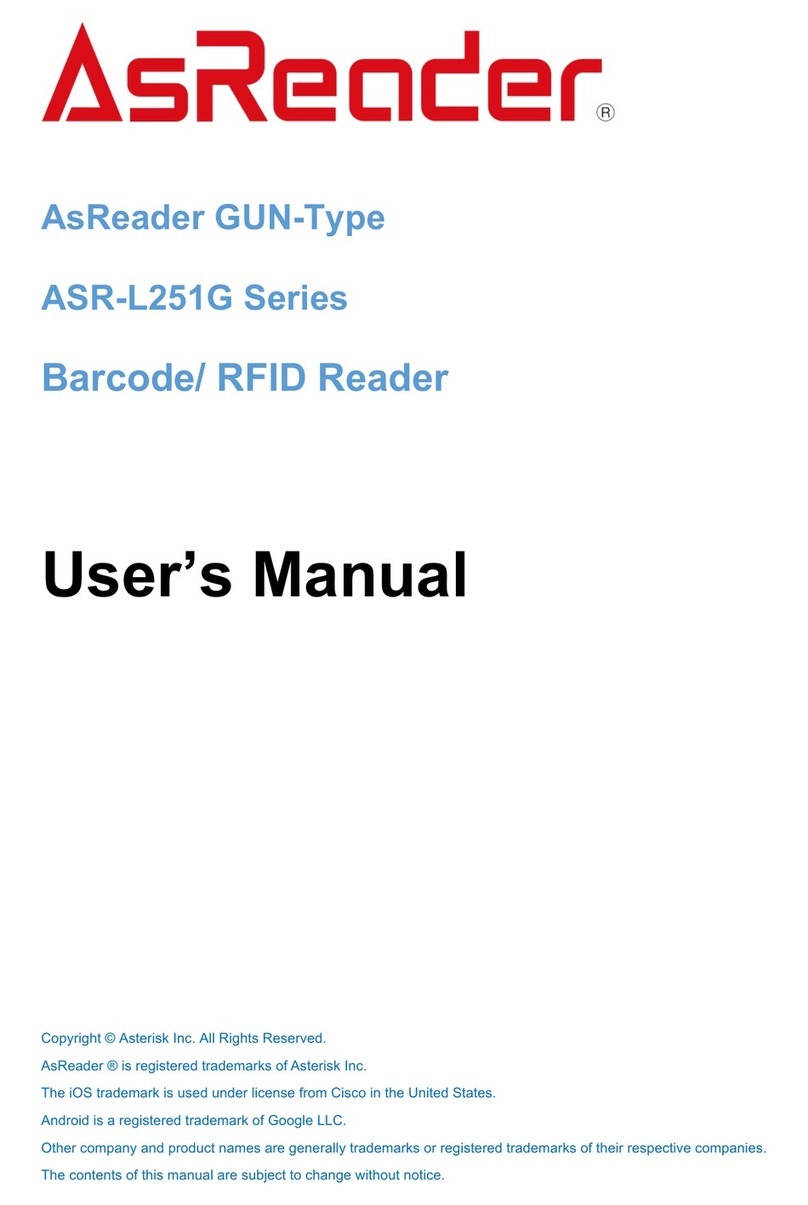To Clear One or All Prefixes or Suffixes........................................................................................................................................... 46
To Add a Carriage Return Suffix to All Symbologies........................................................................................................................ 46
2.2. Prefix Selections................................................................................................................................................................ 46
2.3. Suffix Selections................................................................................................................................................................ 46
2.4. Function Code Transmit.................................................................................................................................................... 47
2.5. Intercharacter, Interfunction, and Intermessage Delays..................................................................................................... 47
Intercharacter Delay........................................................................................................................................................................ 47
User Specified Intercharacter Delay................................................................................................................................................ 47
Interfunction Delay.......................................................................................................................................................................... 48
Intermessage Delay........................................................................................................................................................................ 48
3. Data Formatting........................................................................................................................................................................... 49
3.1. Data Format Editor Introduction ........................................................................................................................................ 49
3.2. Add a Data Format............................................................................................................................................................ 49
3.3. Other Programming Selections......................................................................................................................................... 50
3.4. Data Format Editor Commands........................................................................................................................................ 51
Send Commands ........................................................................................................................................................................... 51
Move Commands........................................................................................................................................................................... 54
Search Commands......................................................................................................................................................................... 55
Miscellaneous Commands............................................................................................................................................................. 57
3.5. Data Formatter.................................................................................................................................................................. 60
Data Format Non-Match Error Tone................................................................................................................................................ 61
3.6. Primary/Alternate Data Formats........................................................................................................................................ 61
Single Scan Data Format Change.................................................................................................................................................. 61
4. Symbologies................................................................................................................................................................................ 63
4.1. All Symbologies.................................................................................................................................................................63
4.2. Message Length Description............................................................................................................................................. 63
4.3. Codabar............................................................................................................................................................................ 64
Codabar On/Off.............................................................................................................................................................................. 64
Codabar Start/Stop Characters....................................................................................................................................................... 64
Codabar Check Character.............................................................................................................................................................. 64
Codabar Concatenation.................................................................................................................................................................. 65
Codabar Message Length.............................................................................................................................................................. 65
4.4. Code 39............................................................................................................................................................................ 66
Code 39 On/Off............................................................................................................................................................................... 66
Code 39 Start/Stop Characters....................................................................................................................................................... 66
Code 39 Check Character.............................................................................................................................................................. 66
Code 39 Message Length.............................................................................................................................................................. 67