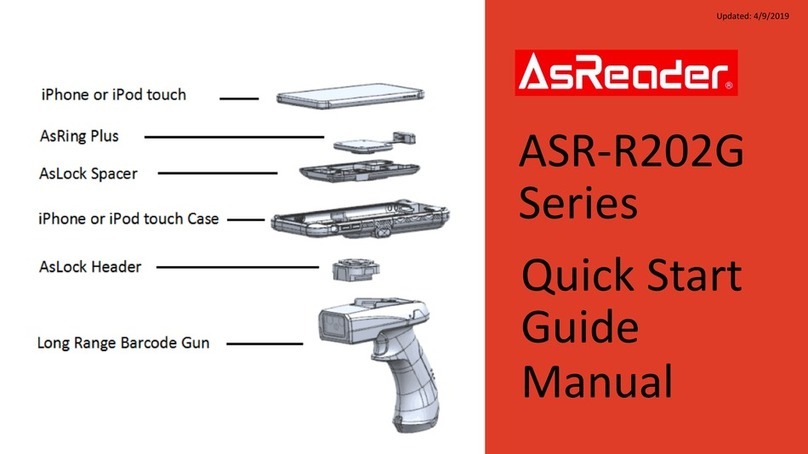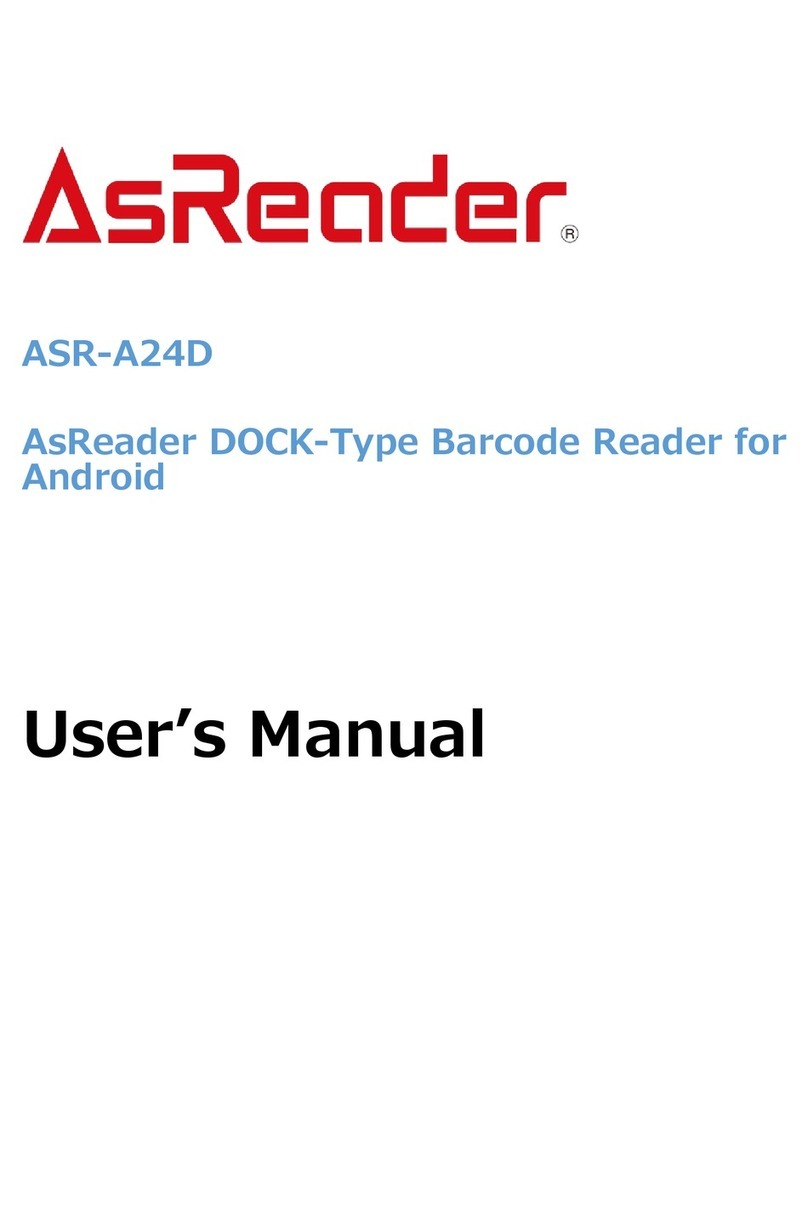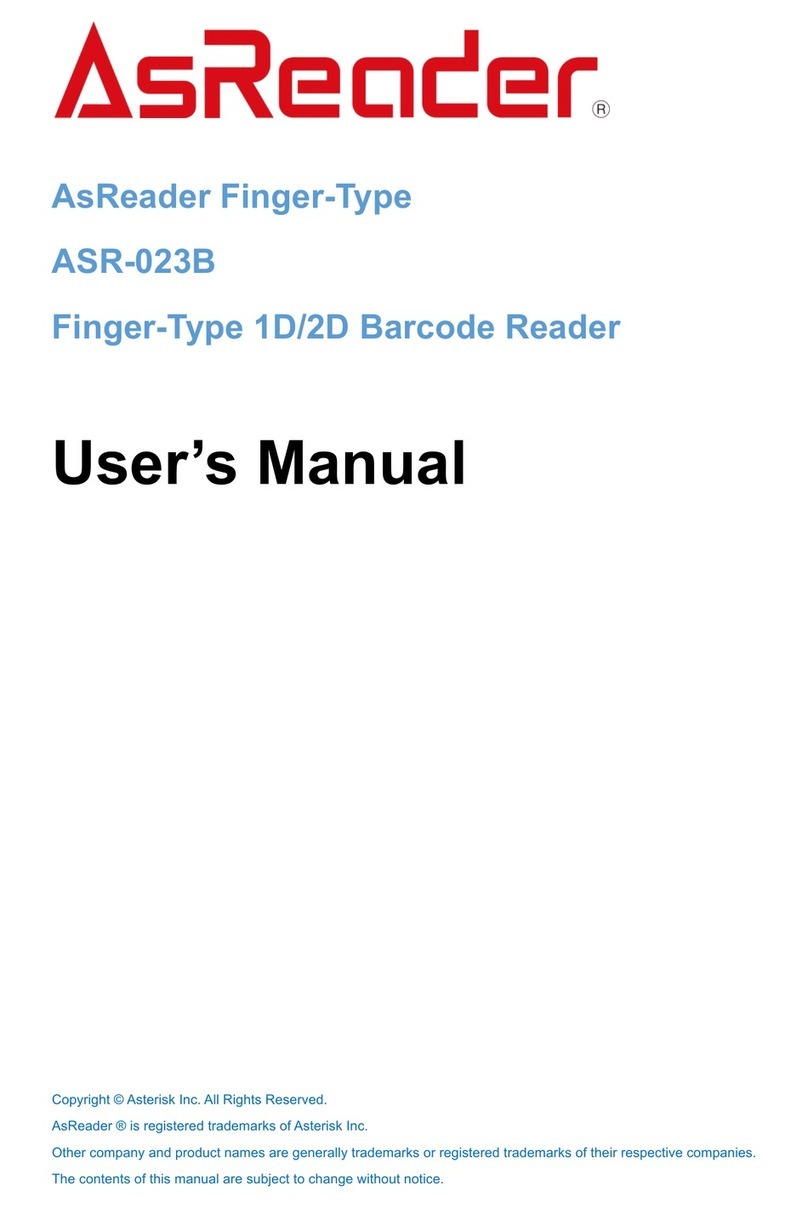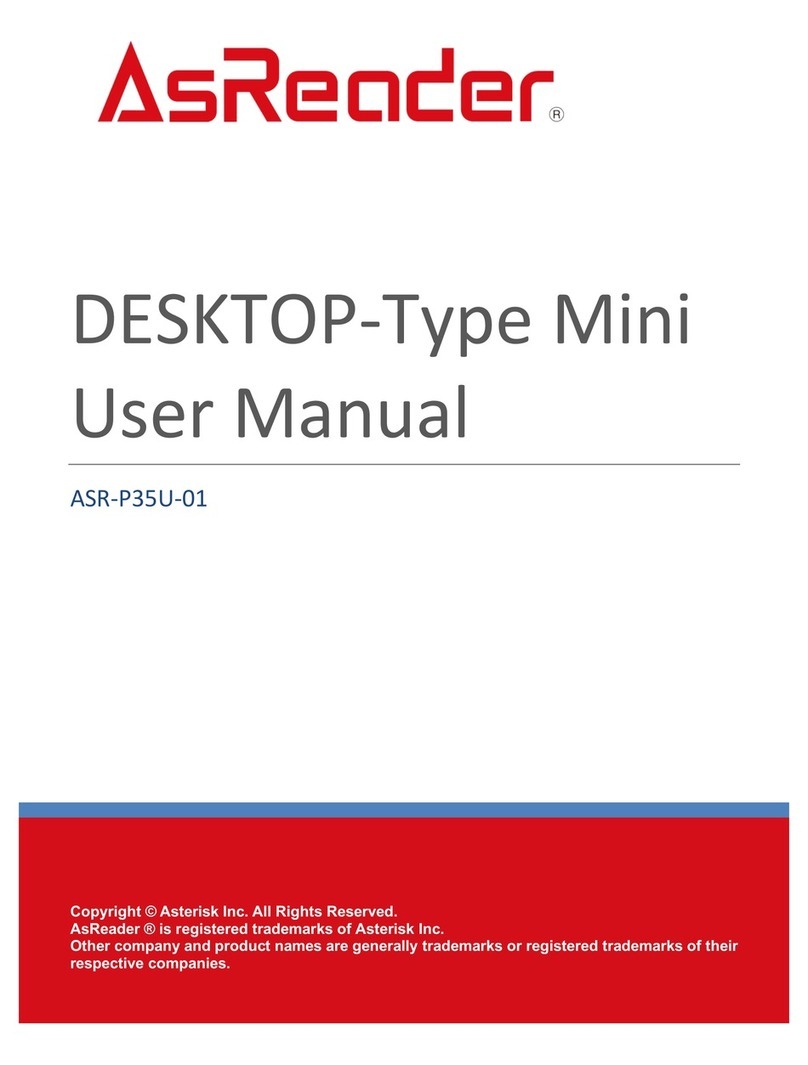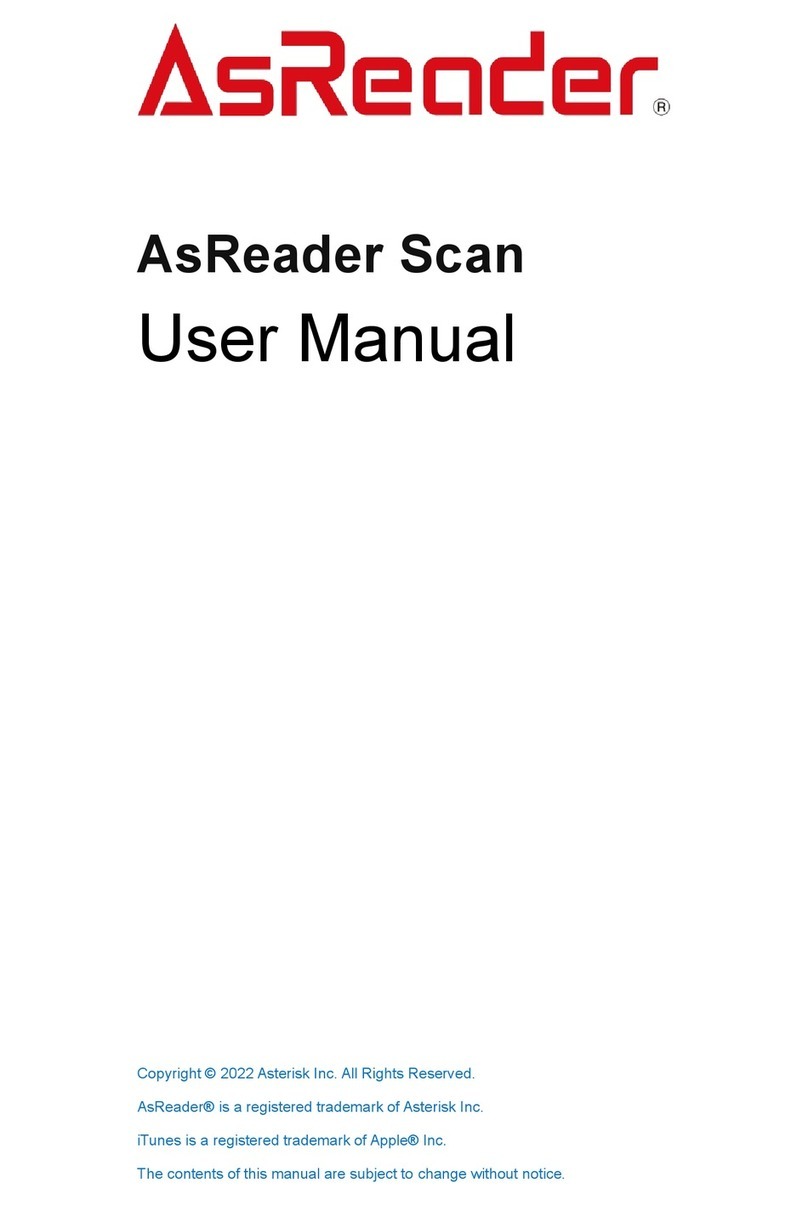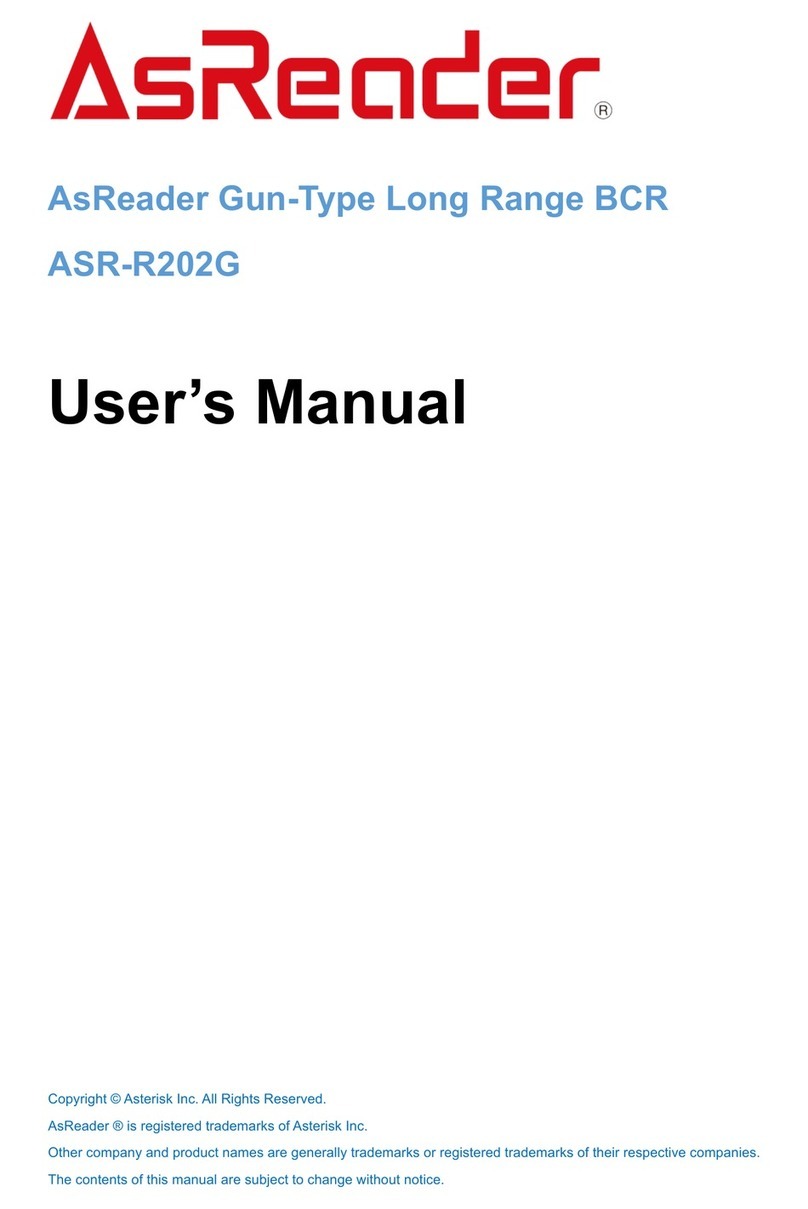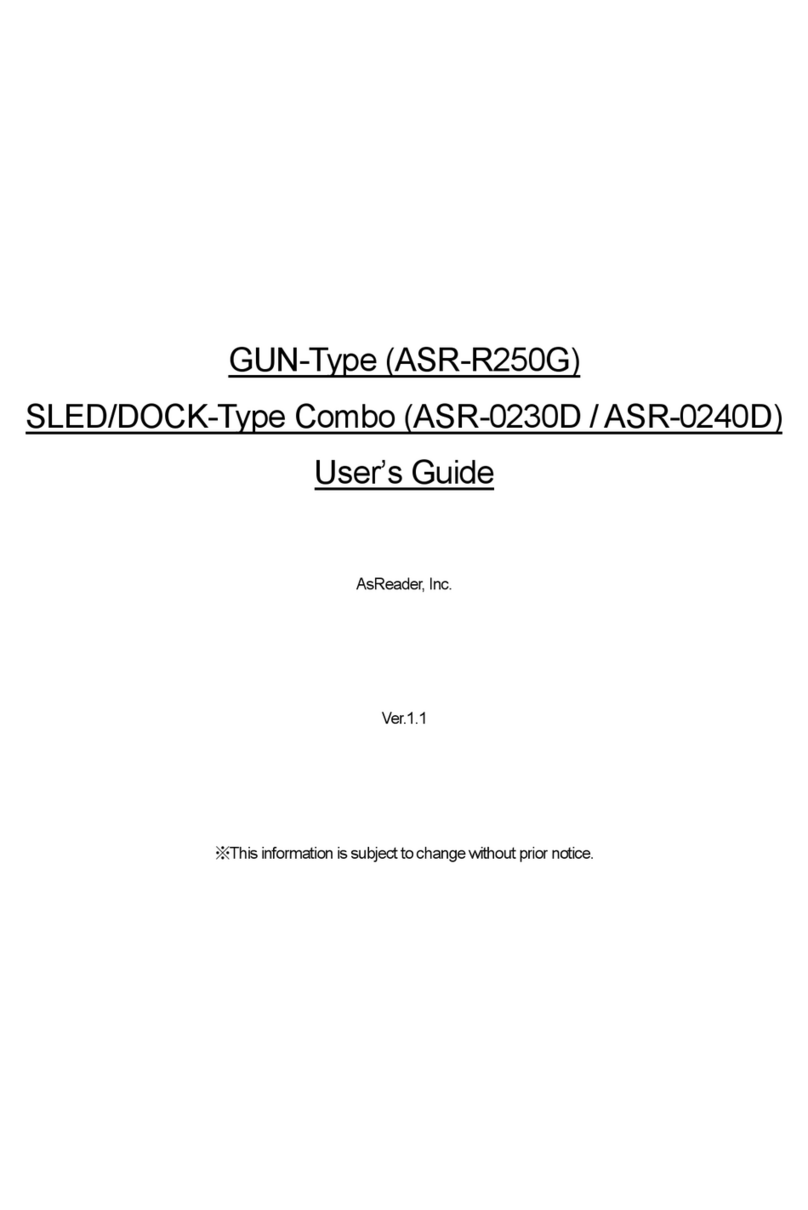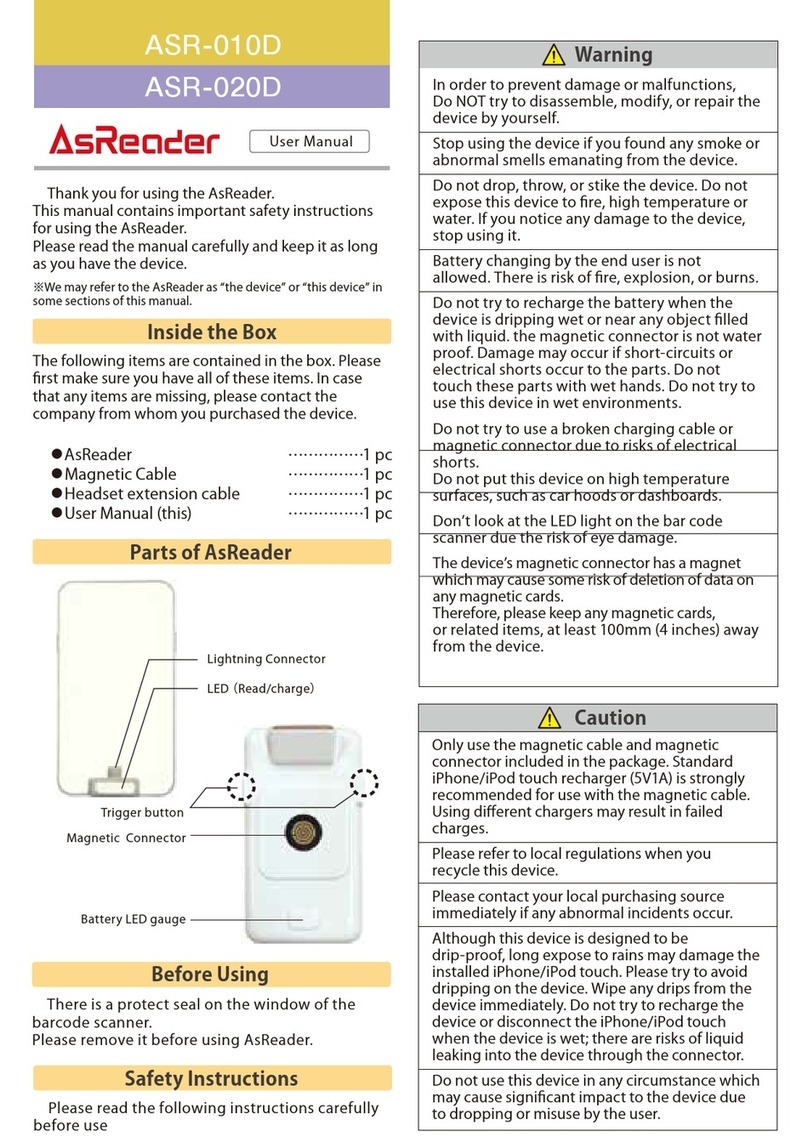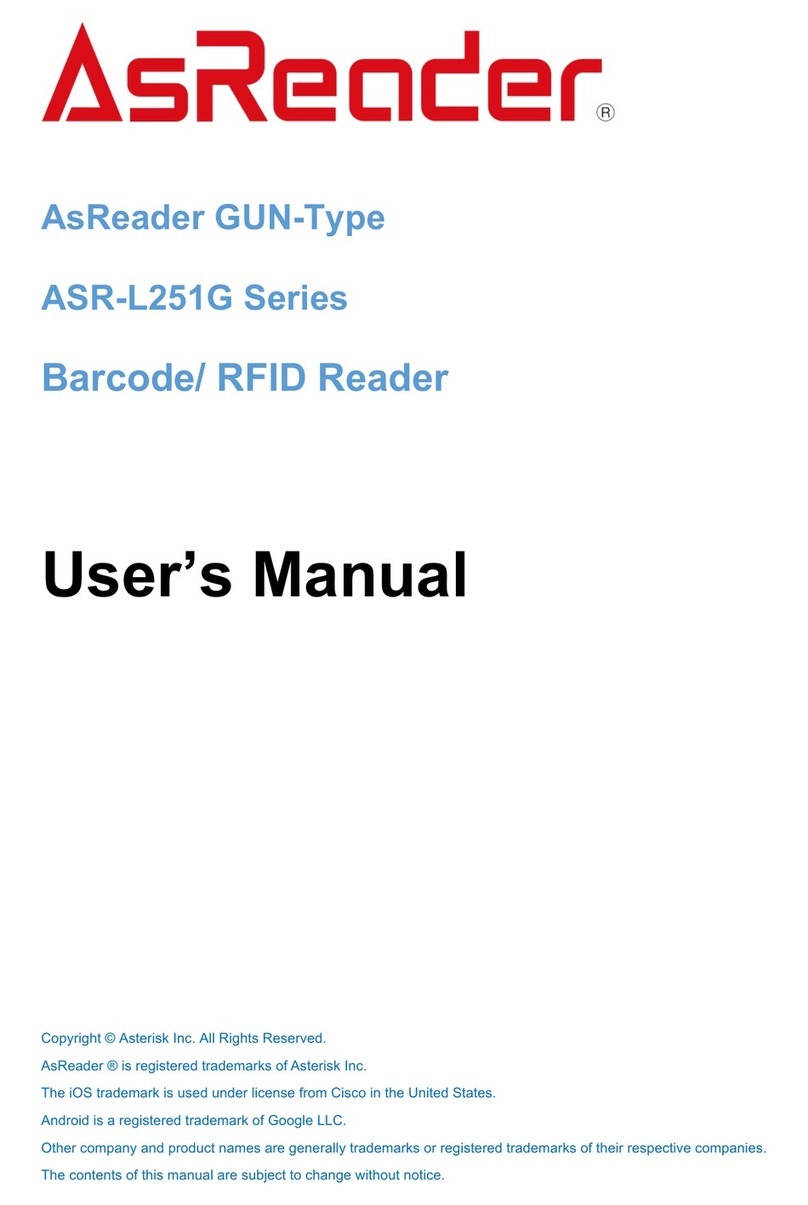ASR-L70D User’s Manual
3
Preface
Thank you for purchasing the AsReader ASR-L70D.
This manual describes precautions for handling AsReader ASR-L70D correctly.
Please read the manual carefully before use.
※In some sections of this manual, we may refer to "AsReader ASR-L70D" as "the device",
“this product”, “the product”, or “the AsReader”.
If you have any comments or questions about this manual, please contact us at:
Asterisk Inc. AsReader, Inc.
Shin-Osaka Dainichi Bldg. 201, 920 SW 6th Ave., Suite 1200
5-6-16 Nishinakajima, Yodogawa-ku, Portland, OR 97204-1212 U.S.A.
Osaka-city, Osaka, 532-0011 JAPAN U.S.A.
TEL: +81 (0) 50 5536 8733 TEL: +1 (503) 770-2777
★ The copyright of this manual belongs to our company, and it is prohibited to translate into other
languages, copy, reprint, or modify part or all of this manual without our consent.
★ The images shown in this manual are for illustrative purposes only and may differ from the actual
product.
★In order not to endanger your life and property, please read this manual carefully before using
this product. We will not be responsible for any loss caused by non-compliance with this manual.
★We are not responsible for any damage caused by natural disasters, such as earthquakes,
lightning, winds, floods, fire outside our responsibility, third party behavior, other accidents,
intentional or negligent abuse or other improper use.
★If damage is caused by dropping or smashing, as determined by our company, if repairable, a
fee would be charged for repairs, even within the warranty period. Abuse and drops are not covered
by the Limited Warranty.
★We take appropriate measures to ensure that our products do not infringe other patents, but we
are not responsible for any patent infringement caused by any of the following items 1) to 4).
1) If used in combination with components, products, devices, data processing systems or
software outside our company.
2) If our products are used in unexpected ways.
3) If our products are modified by any person or company other than our company.
4) If used in countries other than where purchased.